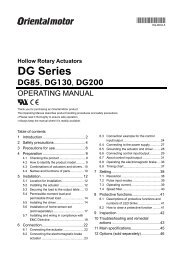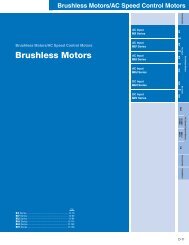You also want an ePaper? Increase the reach of your titles
YUMPU automatically turns print PDFs into web optimized ePapers that Google loves.
HP-5026-3<br />
Inverter<br />
<strong>FE100</strong>/<strong>FE200</strong><br />
OPERATING MANUAL<br />
Thank you for purchasing an <strong>Oriental</strong> <strong>Motor</strong> product.<br />
This Operating Manual describes product handling procedures and safety precautions.<br />
• Please read it thoroughly to ensure safe operation.<br />
• Always keep the manual where it is readily available.
Table of contents<br />
1 Introduction ......................................3<br />
2 Safety precautions ...........................5<br />
3 Precautions for use ........................10<br />
4 Preparation.....................................14<br />
4.1 Checking the inverter ....................14<br />
4.2 <strong>Motor</strong>/Inverter combinations .........15<br />
4.3 Name and function of each part....17<br />
4.4 Removing/installing the front<br />
panel .............................................19<br />
4.5 Installing/removing the front cover<br />
(sold separately) ...........................21<br />
5 Installation ......................................22<br />
5.1 Installation location .......................22<br />
5.2 Installation condition .....................22<br />
5.3 Installation method........................23<br />
5.4 Installing and wiring in compliance<br />
with EMC Directive........................24<br />
6 Connection.....................................27<br />
6.1 List of connection terminals ..........27<br />
6.2 Connecting the main circuit<br />
terminals .......................................29<br />
6.3 Connecting the I/O signal<br />
terminals .......................................32<br />
6.4 Example of inverter connection.....36<br />
7 Operation....................................... 37<br />
7.1 Setup before operation .................37<br />
7.2 Setting position of motor output<br />
selector switch ..............................38<br />
7.3 Operating the motor......................39<br />
7.4 Operation via external input<br />
signals...........................................41<br />
7.5 Setting the speed..........................42<br />
7.6 Timing chart ..................................43<br />
8 Various functions ........................... 44<br />
8.1 Setting the acceleration time and<br />
deceleration time ..........................44<br />
8.2 Switching the display mode ..........45<br />
8.3 Setting the gear ratio ....................46<br />
8.4 Switching the carrier frequency ....50<br />
8.5 Switching between sink input and<br />
source input ..................................51<br />
9 Inspection ...................................... 52<br />
10 Troubleshooting and remedial<br />
actions ........................................... 53<br />
10.1 Troubleshooting ............................53<br />
10.2 Inverter alarms..............................54<br />
11 Appendix........................................ 57<br />
11.1 Cables (sold separately) ...............57<br />
11.2 Front cover (sold separately) ........57<br />
11.3 Recommended peripherals...........58<br />
11.4 Specifications................................60<br />
2
1 Introduction<br />
1 Introduction<br />
Before using the <strong>FE100</strong>/<strong>FE200</strong> inverter, please read 2 “Safety precautions” on p.5<br />
and Instruction Sheet to understand the correct use of the inverter.<br />
The <strong>FE100</strong>/<strong>FE200</strong> inverter is designed and manufactured for installation in general<br />
industrial equipment. Do not use it for any other purpose. <strong>Oriental</strong> <strong>Motor</strong> accepts no<br />
liability for any loss arising from usage of the inverter contrary to this warning.<br />
Overview of this inverter<br />
The <strong>FE100</strong>/<strong>FE200</strong> is a compact inverter that allows for easy operation of a<br />
three-phase induction motor.<br />
Since all required motor operation data are already set in the inverter, all the user<br />
needs is to connect a motor and set the applicable motor output (V/f pattern) to the<br />
inverter, and the motor can be operated right away.<br />
Standards and CE Marking<br />
This product is recognized by UL and certified by CSA, and bears the CE Marking<br />
(Low Voltage Directive and EMC Directives) in compliance with the EN Standards.<br />
Applicable<br />
standards<br />
UL 508C<br />
CSA C22.2 No.14<br />
EN 50178<br />
EN 61000-6-2<br />
EN 61000-6-4<br />
Certification<br />
body<br />
Standards file No.<br />
CE Marking<br />
UL E171462 −<br />
Conform to EN standards<br />
∗ The I/O signal terminals are insulated to the reinforced insulation standard.<br />
Low Voltage Directives<br />
EMC Directives<br />
Installation conditions<br />
Installation in equipment (class I equipment)<br />
Overvoltage category II<br />
Pollution degree 2<br />
• If your equipment requires conformance to overvoltage category III, supply the<br />
power via an insulated transformer.<br />
• If your equipment requires conformance to pollution degree 3, store the inverter in<br />
an IP54-compliant enclosure.<br />
Low Voltage Directive<br />
The <strong>FE100</strong>/<strong>FE200</strong> inverter is designed for installation in equipment.<br />
– 3 –
1 Introduction<br />
EMC Directives<br />
The EMC performance of the <strong>FE100</strong>/<strong>FE200</strong> inverter has been measured in<br />
accordance with “Example of inverter and motor installation/wiring” on p.26. The<br />
user must measure the EMC performance of the final equipment with the<br />
<strong>FE100</strong>/<strong>FE200</strong> assembled into the equipment by referring to 5.4 “Installing and<br />
wiring in compliance with EMC Directive” on p.24<br />
WARNING FOR UL/cUL LISTING MARKING ON INVERTER<br />
• Use 60/75 °C CU wire only or equivalent.<br />
• Maximum surrounding air temperature 50 °C.<br />
• Install device in pollution degree 2 environment.<br />
• Tightening torque and wire range for field wiring terminals are listed as<br />
below.<br />
Location Tightening torque Wire range<br />
Power connection terminal and cable<br />
0.86 to 0.96 N·m AWG14<br />
<strong>Motor</strong> connection terminal and cable<br />
• This inverter is not designed for use with a power supply of<br />
18000 (12000) Arms or above [maximum voltage: 240 (120) VAC].<br />
• Always use this inverter in combination with a compatible motor by<br />
<strong>Oriental</strong> <strong>Motor</strong> (refer to p.15).<br />
The compatible motors listed in this manual are recognized by UL and<br />
certified by CSA and provide an overheat protection function based on<br />
impedance protection or thermal protection.<br />
Hazardous substances<br />
RoHS (Directive 2002/95/EC 27Jan.2003) compliant<br />
– 4 –
2 Safety precautions<br />
2 Safety precautions<br />
Some parts of the <strong>FE100</strong>/<strong>FE200</strong> inverter carry dangerous high voltages.<br />
Only qualified personnel should handle the <strong>FE100</strong>/<strong>FE200</strong>.<br />
The cautionary information provided in this chapter is intended to ensure the safe<br />
and correct use of the <strong>FE100</strong>/<strong>FE200</strong> inverter and prevent injury to the user’s<br />
personnel or other people. The operators are advised to familiarize themselves with<br />
the items described herein, before using the <strong>FE100</strong>/<strong>FE200</strong>.<br />
For cautionary information pertaining to the motor used with the <strong>FE100</strong>/<strong>FE200</strong>,<br />
refer to the operating manual for the motor.<br />
Warning<br />
Caution<br />
Note<br />
Failure to observe the handling precaution accompanied by this<br />
symbol may result in death or serious injury.<br />
Failure to observe the handling precaution accompanied by this<br />
symbol may result in injury or damage to the equipment.<br />
The handling instructions the user must observe in order to<br />
ensure the correct use of the inverter are explained in the<br />
relevant sections throughout this manual.<br />
Warning<br />
General<br />
• Do not use the inverter in a place subject to explosive, flammable or corrosive<br />
gases, where the inverter may come in contact with water, or near flammable<br />
objects. Doing so may result in fire, electric shock or injury.<br />
• Only qualified personnel should install, connect, wire and inspect the inverter.<br />
Allowing unqualified personnel to perform these tasks may result in fire, electric<br />
shock or injury.<br />
• Do not relocate, install, connect or inspect the inverter while the inverter is<br />
receiving power. Perform these tasks after turning off the inverter power. Failure<br />
to do so may result in electric shock.<br />
• Turn on the inverter power after confirming that no operating signals are currently<br />
input and the RUN/STAND-BY switch is set to the STAND-BY side. Turning on<br />
the inverter power when operating signals are being input may cause the motor to<br />
start automatically and cause injury.<br />
Installation<br />
• Use this inverter only with class I equipment. Using it with equipment of any<br />
other class may result in electric shock.<br />
• Be sure to ground the protective grounding terminal ( ) of the inverter. Failure<br />
to do so may result in fire or electric shock.<br />
– 5 –
2 Safety precautions<br />
Connection and wiring<br />
• Connect the inverter properly in accordance with the connection diagram. Failure<br />
to do so may result in fire or electric shock.<br />
• Use cables of the specified sizes. Failure to do so may result in fire.<br />
• Do not forcibly bend, pull or pinch the power supply cable and lead wires or other<br />
inverter cables. Doing so may result in electric shock or fire.<br />
• After connecting the inverter, be sure to install terminal covers (supplied with the<br />
inverter) on the main circuit terminals of the inverter. Failure to do so may result<br />
in electric shock.<br />
• After wiring an emergency-stop circuit, always conduct operation check. Failure<br />
to do so may result in injury.<br />
• Connect the inverter to the power supply via a protective device (such as a<br />
molded-case circuit breaker). Failure to do so may result in fire, injury or damage<br />
to the equipment.<br />
Operation<br />
• Do not operate the inverter with its live parts exposed. Doing so may result in<br />
electric shock.<br />
• Turn off the inverter power in the event of power outage. If not, the motor may<br />
suddenly start once the power is restored, thus causing injury or damage to the<br />
equipment.<br />
• Do not operate the switches with wet hands. Doing so may result in electric shock.<br />
• Do not touch the inverter terminals even when the inverter is not operating.<br />
Install/remove the covers or set the DIP switches after confirming that the inverter<br />
power has been turned off. Failure to observe these instructions may result in<br />
electric shock.<br />
• Provide a separate emergency-stop switch. Absence of an emergency-stop switch<br />
may result in injury.<br />
Maintenance and inspection<br />
• Some of the inverter terminals carry high voltage. To protect against the danger of<br />
electric shock, do not touch the terminals with bare hands within 1 minute after<br />
turning off the inverter power.<br />
• Before commencing any maintenance or inspection work, turn off the inverter<br />
power, confirm that all indicator lamps have turned off, and then wait at least<br />
20 minutes thereafter. The inverter surface and radiating fins are still very hot<br />
immediately after the power is turned off, so touching the inverter in this<br />
condition may result in skin burn(s).<br />
• Do not perform withstand voltage test on the inverter or megger test on its control<br />
circuit. Doing so may result in injury or damage to the equipment.<br />
• Keep the inverter’s radiating fins from collecting dust or other foreign deposits.<br />
Foreign deposits on the radiating fins may cause fire.<br />
• No one other than qualified personnel should be allowed to perform maintenance<br />
or inspection of the inverter or replace any of its parts. When performing<br />
maintenance or inspection or replacing parts, always use insulated tools. Failure to<br />
observe these instructions may result in electric shock or injury.<br />
– 6 –
2 Safety precautions<br />
• Do not disassemble or modify the inverter. Doing so may result in electric shock,<br />
injury or damage to the equipment. Should you require inspection or repair of<br />
internal parts, please contact the <strong>Oriental</strong> <strong>Motor</strong> branch or sales office you<br />
purchased your inverter from.<br />
Caution<br />
General<br />
• Do not use the inverter with settings beyond their specified ranges. Doing so may<br />
result in electric shock, injury or damage to the equipment.<br />
• Do not let conductive foreign materials (such as shavings, pins and wire offcuts)<br />
enter the inverter. They may cause fire.<br />
• Do not install or operate the inverter if the inverter is damaged or any of its parts<br />
is missing. Doing so may result in fire, electric shock, injury or damage to the<br />
equipment.<br />
• Do not touch the inverter while operating or for a sufficient period after the<br />
operation was stopped. The inverter is very hot while operating and immediately<br />
after stopping, so touching the inverter in these conditions may result in skin<br />
burn(s).<br />
Installation<br />
• Install the inverter on incombustible material, such as metal. Failure to do so may<br />
result in fire.<br />
• If the inverter is installed in a distribution panel, install a cooling fan and make<br />
sure the ambient temperature does not rise above 50 °C. Failure to do so may<br />
cause the inverter to overheat, resulting in fire or other accident.<br />
• Before operating the motor, always confirm that it is securely affixed. Failure to<br />
do so may result in damage to the equipment.<br />
Connection and wiring<br />
• Use of certain devices and equipment, such as large-output motors, solenoids,<br />
high-frequency power supplies and electric welders, may cause the inverter to<br />
malfunction. Therefore, do not share the power supply to the inverter with any of<br />
these devices and equipment. When wiring the inverter, also separate its signal<br />
line from power lines. Failure to observe these instructions may result in injury or<br />
damage to the equipment.<br />
• Confirm that the rated voltage of the inverter’s input power supply corresponds to<br />
the voltage of the AC power source. If these voltages are different, fire, injury or<br />
damage to the equipment may result.<br />
• Securely tighten the screws of the main circuit terminals and I/O signal terminals.<br />
Failure to do so may result in fire, electric shock or damage to the equipment.<br />
• Do not connect or disconnect the inverter cables or connectors while the inverter<br />
is receiving power. Doing so may result in electric shock, injury or damage to the<br />
equipment.<br />
– 7 –
2 Safety precautions<br />
Operation<br />
• Before turning on the power to the inverter, set the motor output selector switch to<br />
an appropriate position according to the output of the motor to be used with the<br />
inverter. Failure to do so may result in injury or damage to the equipment.<br />
• Use the inverter together with one of the specified motors. Use of any other motor<br />
may result in fire.<br />
• Start the inverter after confirming that an emergency stop can be actuated<br />
promptly in case of problem. Failure to do so may result in injury.<br />
• If any abnormality is observed, immediately turn off the inverter power. Failure to<br />
do so may result in fire, electric shock or injury.<br />
• The motor speed can be easily changed on the inverter to a desired level from low<br />
to high. Before starting the inverter, thoroughly check the allowable speed ranges<br />
of the motor and equipment. Failure to do so may result in injury.<br />
• Do not perform signal checks while the inverter is operating. Doing so may result<br />
in damage to the equipment.<br />
Maintenance and inspection<br />
• Do not let your hands or body touch the inverter’s radiating fins immediately after<br />
the inverter is stopped. It may cause skin burn(s).<br />
• Do not connect or disconnect the inverter cables or connectors while the inverter<br />
is receiving power. Doing so may result in electric shock, injury or damage to the<br />
equipment.<br />
Other<br />
• To dispose of the inverter, disassemble it into parts and components as much as<br />
possible and dispose of individual parts/components as industrial waste.<br />
– 8 –
2 Safety precautions<br />
Warning labels<br />
Labels bearing warning messages on inverter handling are found on the inverter in<br />
the following locations (the messages are written in Japanese, English and French).<br />
When handling the inverter, be sure to observe the instructions given on these<br />
warning labels.<br />
– 9 –
3 Precautions for use<br />
3 Precautions for use<br />
This chapter explains the limitations and other items the user must note when using<br />
the inverter.<br />
Selection<br />
• Always use the inverter with <strong>Oriental</strong> <strong>Motor</strong>’s three-phase motor. Check the<br />
permitted inverter/motor combinations in 4.2, “<strong>Motor</strong>/Inverter combinations” on<br />
p.15.<br />
• If a large-capacity power transformer (600 kVA or more) is connected to the<br />
inverter, always install a DC reactor. Installing a DC reactor will improve the<br />
power factor of the power supply. If any thyristor converter, such as a DC drive, is<br />
connected to the inverter’s power supply, always install a DC reactor regardless of<br />
the condition of power supply. For the peripherals that should be used with the<br />
inverter, refer to 11.3 “Recommended peripherals” on p.58. Installing a DC<br />
reactor will lower the DC voltage of the inverter’s main circuit. Therefore, in a<br />
high-speed range the motor torque may drop and thereby cause the inverter’s<br />
output current to rise beyond the rated output current.<br />
Therefore, if you are connecting a DC reactor, keep the load to 80% of the<br />
allowable torque or below so as not to cause the output current to exceed the rated<br />
current.<br />
• The explanations given in this manual assume an operating configuration<br />
consisting of one motor and one inverter. If you need to operate multiple motors<br />
with one inverter, please contact our Customer Service Center.<br />
• Upon detection of abnormality, an appropriate protective function of the inverter<br />
will actuate to automatically stop the inverter output. However, the inverter’s<br />
protective functions cannot stop the motor quickly enough to ensure higher levels<br />
of safety for your equipment. If your equipment requires an emergency-stop<br />
function, provide a mechanical means for stopping the motor/retain the load.<br />
Installation<br />
• When installing the inverter, select a place with clean air free from oil mist, cotton<br />
fly, dust or other suspended matters. Also, install the inverter in a fully sealed<br />
enclosure that shuts out any suspended matters. If the inverter is installed in a<br />
panel, select an appropriate cooling method and enclosure dimensions to keep the<br />
inverter ambience from exceeding the allowable temperature.<br />
• So that the heat generated from the inverter can be effectively exhausted, always<br />
install the inverter vertically with the display side facing up. For the installation<br />
method, refer to 5.2 “Installation condition” on p.22.<br />
– 10 –
3 Precautions for use<br />
Handling<br />
• Impressing voltage on the motor terminals (U, V and W) on the rear of the<br />
inverter may damage the inverter. Before turning on the power, confirm that the<br />
power supply is wired correctly.<br />
• If an electromagnetic contactor is connected between the power supply and<br />
inverter, do not start or stop the inverter using the electromagnetic contactor.<br />
Doing so may damage the inverter.<br />
Peripherals<br />
Installation and selection of protective devices<br />
Install a protective device between the power supply and inverter to protect the<br />
inverter’s primary circuit. For details on selecting an appropriate protective device<br />
for this purpose, refer to 11.3 “Recommended peripherals” on p.58. Since a fully<br />
electromagnetic molded-case circuit breaker can change the operating characteristics<br />
of the inverter by generating harmonic current, select a breaker with a large capacity<br />
if this type of circuit breaker is used. In the case of an earth-leakage breaker, use of a<br />
special earth-leakage breaker for inverter, or a general earth-leakage breaker with a<br />
current sensitivity of 200 mA or more, is recommended.<br />
Use of an electromagnetic contactor between the power supply and<br />
inverter<br />
The inverter can be used without an electromagnetic contactor between the power<br />
supply and inverter. An electromagnetic contactor is sometimes installed between<br />
the power supply and inverter for the purpose of preventing the inverter from<br />
starting automatically upon recovery from a momentary power outage. In this case,<br />
do not use the electromagnetic contactor to start or stop the inverter. Doing so may<br />
damage the inverter.<br />
If an electromagnetic contactor is installed between the inverter and motor, as a rule<br />
do not turn on/off the inverter power while the motor is operating. If an<br />
electromagnetic contactor is provided to switch between the mains and other power<br />
source, always stop the inverter and motor before switching to the mains.<br />
If an electromagnetic contactor is used as a safety device in the event of momentary<br />
power outage, use a delayed-release type electromagnetic contactor.<br />
Improvement of power factor (Elimination of phase-advanced<br />
capacitor)<br />
To improve the power factor of the inverter, connect a DC reactor to the reactor<br />
terminals on the inverter. Connecting a capacitor or surge killer to the inverter’s<br />
output side for the purpose of improving the power factor may generate harmonics<br />
in the inverter output, thus causing the motor to overheat or sustain damage. Also,<br />
overcurrent may flow into the inverter and activate the inverter’s overcurrent<br />
protection function. Therefore, do not connect a capacitor or surge killer to the<br />
inverter.<br />
– 11 –
3 Precautions for use<br />
Radio interference<br />
The inverter’s main circuit generates harmonics. Therefore, communication<br />
equipment used near the inverter may suffer from radio interference. To minimize<br />
the radio interference caused by the inverter, install a mains filter to the inverter<br />
circuit. Radio interference can also be suppressed by housing the cables between the<br />
inverter and motor/power supply in metal ducts and ground the metal ducts.<br />
Cable size and wiring distance<br />
Use a power cable of AWG14 (2.0 mm 2 ) in size. For the wiring between the inverter<br />
and motor, always use a dedicated optional cable (p.57). The maximum wiring<br />
distance between the inverter and motor is 20 m (65.6 ft.) including extensions. If<br />
the wiring distance between the inverter and motor must exceed 20 m (65.6 ft.),<br />
please contact our Customer Service Center.<br />
When operating the inverter via external input signals, keep the control lines as short<br />
as possible. Also, wire the control lines away from the main circuits, relay sequence<br />
circuits and other high-power circuits of peripherals, in order to prevent induction by<br />
peripherals.<br />
Noise elimination<br />
This inverter adopts PWM control based on high carrier frequency and is therefore<br />
subject to higher levels of electromagnetic noise. Eliminate noise by referring to the<br />
following examples.<br />
• Connect a mains filter to prevent sensor malfunctions and also eliminate AM radio<br />
noise.<br />
• To prevent negative effects by the inductive noise from the inverter’s power lines,<br />
wire the inverter’s signal lines using twisted-pair shielded cables at least 300 mm<br />
(11.8 in.) away from the power lines.<br />
Enclosure<br />
Power<br />
supply<br />
Mains filter<br />
Inverter circuit<br />
Mains filter<br />
M<br />
Keep a minimum distance of<br />
300 mm (11.8 in.) between<br />
the inverter's power lines<br />
and signal lines<br />
Sensor power supply<br />
Sensor<br />
Do not ground the sensor<br />
through the inverter<br />
Ground the shielded<br />
cable to 0 V<br />
Use a twisted-pair<br />
shielded cable<br />
Connect a capacitor (0.1 µF)<br />
– 12 –
3 Precautions for use<br />
Countermeasure against harmonic leak current<br />
Stray capacitance exists between the inverter’s power lines and other power lines,<br />
the ground or the connected motor. Harmonic leak current may flow from the<br />
inverter to the motor or peripherals through this stray capacitance, giving unwanted<br />
effects to the motor/peripherals. Since leak current is determined by the wiring<br />
distance between the inverter and motor and also by the inverter’s carrier frequency,<br />
provide the following measures to minimize leak current.<br />
• Use an earth-leakage breaker incorporating harmonic elimination measures (refer<br />
to “Recommended peripherals” on p.58).<br />
• Set the carrier frequency to 10 kHz using the carrier-frequency selector switch<br />
provided on the rear of the inverter.<br />
• Connect a zero-phase reactor (p.58).<br />
A zero-phase reactor can be connected to either the output or input side of the<br />
inverter. It also has the effect of reducing noise.<br />
Zero-phase reactor<br />
FE inverter<br />
Zero-phase reactor<br />
Power<br />
supply<br />
R<br />
S<br />
T<br />
L1<br />
L2<br />
L3<br />
U<br />
V<br />
W<br />
M<br />
Wrap R/S/T and U/V/W lines around cores three times each.<br />
– 13 –
4 Preparation<br />
4 Preparation<br />
This chapter explains the items the user should check before using the inverter, as<br />
well as the name and function of each part of the inverter.<br />
4.1 Checking the inverter<br />
Confirm that both of the items shown below are included.<br />
If you find either of them missing or damaged, please contact the <strong>Oriental</strong> <strong>Motor</strong><br />
branch or sales office you purchased your inverter from.<br />
Check the inverter model specified on the nameplate. For the motors that can be<br />
used with the <strong>FE100</strong>/<strong>FE200</strong> inverter, refer to 4.2 “<strong>Motor</strong>/Inverter combinations” on<br />
p.15.<br />
• Inverter 1 unit • Operation manual 1 copy<br />
• Instruction Sheet<br />
1 copy<br />
Meaning of the model number<br />
FE 100 A<br />
Power supply input<br />
A: Single-phase, 100-120 V<br />
C: Single-phase, 200-240 V<br />
S: Three-phase, 200-240 V<br />
Maximum supported motor capacity<br />
100: 100 W<br />
200: 200 W<br />
– 14 –
4 Preparation<br />
4.2 <strong>Motor</strong>/Inverter combinations<br />
Series<br />
World K<br />
The <strong>FE100</strong>/<strong>FE200</strong> inverter can be used with the motors listed in the table below.<br />
Some motor models are shown with represents a number indicating the applicable<br />
gearhead gear ratio.<br />
Set the motor output selector switch correctly by referring to 7.1 “Setup before<br />
operation” on p.37.<br />
Type<br />
Terminal<br />
box type<br />
Lead wire<br />
type<br />
Compatible motors ∗1<br />
<strong>Motor</strong><br />
output<br />
(W)<br />
6<br />
25<br />
40<br />
60<br />
90<br />
6<br />
Pinion shaft ∗2<br />
2IK6GN-SW2B<br />
2IK6SB-S<br />
2IK6GN-SWT<br />
4IK25GN-SW2T<br />
4IK25GN-SWT<br />
4IK25SB-S<br />
5IK40GN-SW2T<br />
5IK40GN-SWT<br />
5IK40SB-S<br />
5IK60GE-SW2T<br />
5IK60GU-SWT<br />
5IK90GE-SW2T<br />
5IK90GU-SWT<br />
2IK6GN-SW2<br />
2IK6GN-SW<br />
<strong>Motor</strong> model<br />
Round shaft<br />
2IK6A-SW2B<br />
−<br />
2IK6A-SWT<br />
4IK25A-SW2T<br />
4IK25A-SWT<br />
4IK25A-SW2B<br />
5IK40A-SW2T<br />
5IK40A-SWT<br />
5IK40A-SW2B<br />
5IK60A-SW2T<br />
5IK60A-SWT<br />
5IK90A-SW2T<br />
5IK90A-SWT<br />
2IK6A-SW2<br />
2IK6A-SW<br />
Inverter model<br />
<strong>FE100</strong>A<br />
<strong>FE100</strong>C<br />
<strong>FE100</strong>S<br />
<strong>FE200</strong>A<br />
<strong>FE200</strong>C<br />
<strong>FE200</strong>S<br />
◦ −<br />
◦ ◦<br />
◦ ◦<br />
◦ ◦<br />
◦ ◦<br />
◦ −<br />
15 3IK15GN-SW2 3IK15A-SW2 ◦ −<br />
25<br />
40<br />
60<br />
90<br />
4IK25GN-SW2<br />
4IK25GN-SW<br />
5IK40GN-SW2<br />
5IK40GN-SW<br />
5IK60GE-SW2<br />
5IK60GU-SW<br />
5IK90GE-SW2<br />
5IK90GU-SW<br />
4IK25A-SW2<br />
4IK25A-SW<br />
5IK40A-SW2<br />
5IK40A-SW<br />
5IK60A-SW2<br />
5IK60A-SW<br />
5IK90A-SW2<br />
5IK90A-SW<br />
◦ ◦<br />
◦ ◦<br />
◦ ◦<br />
◦ ◦<br />
∗1 All compatible motors are recognized by UL and certified by CSA (UL File Nos. E64197,<br />
E64199).<br />
Applicable standards UL 1004, UL 2111, CSA C22.2 No.77, CSA C22.2 No.100<br />
∗2 The World K series IP65 terminal box type, V series, BH series and FH series are<br />
combination motors, while the FPW series consists of geared motors.<br />
– 15 –
4 Preparation<br />
V<br />
Series<br />
FPW<br />
BH<br />
FH<br />
Type<br />
Terminal<br />
box type<br />
Lead wire<br />
type<br />
Cable type<br />
Terminal<br />
box type<br />
Compatible motors ∗1<br />
<strong>Motor</strong><br />
output<br />
(W)<br />
Pinion shaft ∗2<br />
<strong>Motor</strong> model<br />
Round shaft<br />
Inverter model<br />
<strong>FE100</strong>A<br />
<strong>FE100</strong>C<br />
<strong>FE100</strong>S<br />
<strong>FE200</strong>A<br />
<strong>FE200</strong>C<br />
<strong>FE200</strong>S<br />
25 VHI425ST- − ◦ ◦<br />
40 VHI540ST- − ◦ ◦<br />
60 VHI560ST- − ◦ ◦<br />
90 VHI590ST- − ◦ ◦<br />
25 VHI425S- − ◦ ◦<br />
40 VHI540S- − ◦ ◦<br />
60 VHI560S- − ◦ ◦<br />
90 VHI590S- − ◦ ◦<br />
25<br />
40<br />
60<br />
90<br />
200<br />
FPW425S2-<br />
FPW425S-<br />
FPW540S2-<br />
FPW540S-<br />
FPW560S2-<br />
FPW560S-<br />
FPW690S2-<br />
FPW690S-<br />
BHI62ST-<br />
BHI62ST-RH<br />
BHI62ST-RA<br />
BHI82ST-<br />
BHI62ST-A<br />
− ◦ ◦<br />
− ◦ ◦<br />
− ◦ ◦<br />
− ◦ ◦<br />
−<br />
◦<br />
Terminal 40 FH44ST-S − ◦ ◦<br />
box type 120 FH512ST-S − − ◦<br />
∗1 All compatible motors are recognized by UL and certified by CSA (UL File Nos. E64197,<br />
E64199).<br />
Applicable standards UL 1004, UL 2111, CSA C22.2 No.77, CSA C22.2 No.100<br />
∗2 The World K series IP65 terminal box type, V series, BH series and FH series are<br />
combination motors, while the FPW series consists of geared motors.<br />
– 16 –
4 Preparation<br />
4.3 Name and function of each part<br />
Front view of the inverter<br />
POWER LED<br />
A green lamp illuminates<br />
when the power is turned on.<br />
Speed display<br />
The set frequency and speed of<br />
the motor, as well as the alarm<br />
code, if any, are displayed.<br />
Refer to p.40.<br />
Front panel<br />
Set frequency display LED<br />
An orange light is lit while<br />
a frequency is displayed.<br />
Set speed display LED<br />
An orange light is lit while<br />
an rpm value is displayed.<br />
Speed potentiometer<br />
This potentiometer is used<br />
to adjust the motor speed.<br />
Refer to p.39.<br />
Vent holes (bottom)<br />
∗Vent holes are also provided<br />
on the opposite side of the<br />
radiating fins.<br />
Radiating fins<br />
RUN/STAND-BY switch<br />
This switch is used to run/stop<br />
the motor.<br />
Refer to p.39.<br />
• When the front panel is removed<br />
Mounting hole<br />
<strong>Motor</strong> output selector switch<br />
This switch is used to set the<br />
motor output.<br />
Refer to p.38.<br />
Gear ratio setting switches<br />
These switches are used to set<br />
the gearhead gear ratio. The set<br />
speed is converted to a gear<br />
output shaft speed and displayed.<br />
Refer to p.46.<br />
<strong>Motor</strong> output selector switch<br />
This switch is used to set the<br />
motor output.<br />
Acceleration-time potentiometer<br />
This potentiometer is used to set<br />
the motor acceleration time.<br />
Refer to p.44.<br />
Deceleration-time potentiometer<br />
This potentiometer is used to set<br />
the motor deceleration time.<br />
Refer to p.44.<br />
– 17 –
4 Preparation<br />
Rear view of the inverter<br />
Protective Earth<br />
Terminal<br />
Refer to p.27.<br />
Shorting bar<br />
The inverter is shipped<br />
with these terminals<br />
shorted by a shorting bar.<br />
Refer to p.27.<br />
Protective Earth<br />
Terminal<br />
Refer to p.27.<br />
TB1: Main circuit terminals<br />
Connect the motor, DC reactor<br />
and power supply to these terminals.<br />
Refer to p.27.<br />
TB2: Input signal terminals<br />
Connect input signals to these<br />
terminals.<br />
Refer to p.28.<br />
TB3: Output signal terminals<br />
Connect output signals to these<br />
terminals.<br />
Refer to p.28.<br />
SW1: DIP switches<br />
Use these switches for<br />
various settings.<br />
Refer to p.28.<br />
– 18 –
4 Preparation<br />
4.4 Removing/installing the front panel<br />
• How to remove the front panel<br />
1. Press the top (2 locations) and bottom (1 location) of the front panel<br />
with you fingers and detach the bottom of the panel.<br />
Press the top (2 locations) and<br />
bottom (1 location) with your fingers.<br />
Detach the bottom of<br />
the front panel.<br />
2. Once the bottom is detached, slide the front panel slightly upward to<br />
release the hooks at the back of the panel.<br />
The front panel will come off.<br />
Note<br />
You cannot force open the top of the front panel first. Applying a force to<br />
the top side first may damage the front panel.<br />
Hook<br />
∗ There are a total of four hooks, including two at the top and two at the bottom.<br />
– 19 –
4 Preparation<br />
• How to install the front panel<br />
1. Hold both sides of the front panel and hook it onto the top edge of the<br />
inverter’s front face.<br />
Hook the front panel onto the<br />
top edge of the inverter's front face.<br />
Hold both sides of<br />
the front panel.<br />
2. Guide the two upper hooks at the back of the front panel to engage with<br />
the corresponding holes in the inverter body.<br />
Hook hole<br />
– 20 –
4 Preparation<br />
3. Insert the two lower hooks into the corresponding holes.<br />
Push in the bottom of the front panel until a “click” is heard.<br />
Push in the bottom of the front<br />
panel until a click is heard.<br />
4.5 Installing/removing the front cover (sold separately)<br />
• How to install the front cover<br />
Install the front cover on the front panel by fitting it from the front side.<br />
• How to remove the front cover<br />
Hold both ends of the front cover at the top and pull out the cover.<br />
To remove the front cover,<br />
hold both ends of the cover<br />
at the top and pull out the cover.<br />
Note<br />
The front cover cannot be removed properly if pressure is applied to both<br />
the top and bottom or only to the bottom of the cover. Particularly when<br />
both the top and bottom of the front cover are held, the front panel will<br />
come off together with the front cover.<br />
– 21 –
5 Installation<br />
5 Installation<br />
5.1 Installation location<br />
This inverter is designed and manufactured for installation in equipment.<br />
Install it in a well-ventilated place satisfying the following conditions, where the<br />
inverter can be inspected easily:<br />
• Inside an enclosure<br />
• Ambient temperature: −10 to +50 °C<br />
(+14 to +122 °F) (non-freezing)<br />
• Ambient humidity: 95% or less<br />
(non-condensing)<br />
• Free from explosive or toxic gases<br />
(sulfide gas, etc.) or liquids<br />
• Not exposed to the direct sunlight<br />
• Not subject to significant dust, iron<br />
powder, etc.<br />
• Not subject to water (rain or water<br />
droplets), oil (oil droplets) or other liquids<br />
• Not subject to air of high salt content<br />
• Not subject to continuous vibration or<br />
excessive impact<br />
• Not subject to significant electromagnetic<br />
noise (near a welder, power equipment,<br />
etc.)<br />
• Free from radioactive materials, magnetic<br />
fields or vacuum<br />
• Altitude of 1000 m or below<br />
5.2 Installation condition<br />
The inverter generates heat. So that the heat generated from the inverter can be<br />
exhausted efficiently, always install the inverter vertically, as shown below. The<br />
inverter should also be installed on a flat metal plate offering excellent vibration<br />
resistance.<br />
Provide a minimum clearance of 30 mm (1.18 in.) in the horizontal direction, or<br />
100 mm (3.94 in.) in the vertical direction, between the inverter and its enclosure or<br />
other equipment inside the enclosure. If two or more inverters are installed side by<br />
side, provide a minimum clearance of 30 mm (1.18 in.) in the horizontal direction,<br />
or 100 mm (3.94 in.) in the vertical direction, between the adjacent inverters.<br />
Note<br />
Do not block the radiating fins or vent holes on the sides and bottom of<br />
the inverter.<br />
20 (0.79)<br />
or more<br />
30 (1.18)<br />
or more<br />
100 (3.94) or more<br />
30 (1.18)<br />
or more<br />
30 (1.18)<br />
or more<br />
Unit: mm (in.)<br />
100 (3.94) or more<br />
– 22 –
5.3 Installation method<br />
Note<br />
5 Installation<br />
• Do not install equipment generating large amounts of heat or high levels<br />
of noise around the inverter.<br />
• If the ambient temperature of the inverter exceeds 50 °C (122 °F),<br />
review the ventilation condition or use a fan to cool the inverter.<br />
Note<br />
1. Open square holes in the metal mounting plate.<br />
2. Remove the inverter’s front panel.<br />
(Refer to 4.4 “Removing/installing the front panel” on p.19.)<br />
3. Use the two mounting holes opened earlier to affix the inverter with<br />
screws (M4 pan-head screw: not supplied with the inverter) and nuts.<br />
Securely tighten the screws/nuts by making sure no gaps remain<br />
between the inverter and metal plate.<br />
Tightening torque: 0.4 to 0.7 N·m (56 to 99 oz-in)<br />
The distance between the inverter’s end face and the front panel is<br />
4.5 mm (1.77 in.). Therefore, do not allow the screw heads to project<br />
more than 4.5 mm (1.77 in.) from the inverter’s end face. If the screw<br />
heads project more than 4.5 mm (1.77 in.), the front panel cannot be<br />
installed.<br />
4. Install the front panel.<br />
(Refer to 4.4 “Removing/installing the front panel” on p.19.)<br />
• Metal panel dimensions<br />
[Unit: mm (in.)]<br />
2×Ø4.5 (Ø0.18)<br />
• Installation method<br />
Pan-head screw (2 pcs.×M4)<br />
(Not supplied with the inverter)<br />
+ 1<br />
81 (3.19 )<br />
0<br />
+ 0.04<br />
0<br />
90±0.2 (3.54±0.008)<br />
+ 1<br />
0<br />
+ 0.04<br />
0<br />
53 (2.09 )<br />
Installing the motor<br />
Install the motor by referring to the operating manual for the motor.<br />
– 23 –
5 Installation<br />
5.4 Installing and wiring in compliance with EMC<br />
Directive<br />
EMC Directives (89/336/EEC, 92/31/EEC)<br />
This inverter is designed and manufactured for installation in equipment. The<br />
requirements of the EMC Directives must be satisfied by the user’s equipment in<br />
which the inverter is assembled.<br />
The following explains the basic methods for installing/wiring the inverter that are<br />
effective in achieving conformance to the EMC Directives by your mechanical<br />
equipment.<br />
Please note that the final conformance of your mechanical equipment to the EMC<br />
Directives will be determined, among others, by the configuration, wiring,<br />
installation condition and degree of hazard of the motor and other control system<br />
equipment or electrical parts used with the inverter. Therefore, it is imperative that<br />
the user conducts EMC tests on their mechanical equipment to confirm the actual<br />
EMC performance level of the equipment.<br />
Applicable Standards<br />
EMI<br />
Emission Tests EN 61000-6-4<br />
Radiated Emission Test EN 55011<br />
Conducted Emission Test EN 55011<br />
EMS<br />
Immunity Tests EN 61000-6-2<br />
Electrostatic Discharge Immunity Test IEC 61000-4-2<br />
Radiation Field Immunity Test IEC 61000-4-3<br />
Fast Transient/Burst Immunity Test IEC 61000-4-4<br />
Surge Immunity Test IEC 61000-4-5<br />
Conductive Noise Immunity Test IEC 61000-4-6<br />
Voltage Dip Immunity Test IEC 61000-4-11<br />
Voltage Interruption Immunity Test IEC 61000-4-11<br />
Installing and wiring in compliance with EMC Directive<br />
Unless effective measures are provided to reduce the EMI (electromagnetic<br />
interference) caused by the inverter in the control system equipment located nearby,<br />
or the inverter’s EMS (electromagnetic susceptibility), EMI/EMS can become a<br />
serious hindrance to the function of the user’s mechanical equipment. Refer to the<br />
installation/wiring methods explained on the following pages to provide appropriate<br />
measures required for conformance to the EMC Directive.<br />
– 24 –
5 Installation<br />
Connecting a mains filter for power supply line<br />
Connect a mains filter in the AC input line to prevent the noise generating in the<br />
inverter from irradiating out via the power supply lines.<br />
Use the following product or an equivalent mains filter.<br />
Manufacturer<br />
OKAYA ELECTRIC<br />
INDUSTRIES CO., LTD.<br />
Single-phase, 100-120 V<br />
Single-phase, 200-240 V<br />
SUP-EL10-ER-6<br />
Three-phase,<br />
200-240 V<br />
3SUP-HU10-ER-6<br />
• Install the mains filter at a position as close as possible to the inverter. Also, use<br />
cable clamps, etc., to securely affix the input and output cables of the mains filter<br />
to the enclosure in order to prevent the cables from separating from the enclosure<br />
surface. Use as thick a cable as possible to connect the grounding terminal of the<br />
mains filter to a grounding point over the minimum distance.<br />
• Do not wire the AC input cable and the mains filter’s output cable in parallel.<br />
Doing so may allow the noise in the enclosure to enter the power supply cable via<br />
stray capacitance and compromise the effect of the mains filter.<br />
Grounding methods<br />
To prevent an electric potential difference from generating at a grounding point,<br />
ground each of the inverter, motor and mains filter over the minimum distance using<br />
as thick a cable as possible. Provide a wide, thick and uniform conductive surface at<br />
each grounding point.<br />
Grounding the inverter<br />
Connect the inverter’s protective grounding terminal to the ground. For the<br />
grounding method, refer to “Grounding” on p.31.<br />
Grounding the motor<br />
Ground the motor by referring to the operating manual supplied with the motor.<br />
Connecting the motor cable<br />
Connect the motor using a dedicated optional cable (p.57) by keeping the cable<br />
length to 20 m (65.6 ft.) or shorter. For the connection method, refer to 6.2<br />
“Connecting the main circuit terminals” on p.29.<br />
Wiring the signal cables<br />
Wire each signal cable of the inverter over the minimum distance using a shielded<br />
cable. For the applicable cable, refer to 6.3 “Connecting the I/O signal terminals” on<br />
p.32.<br />
– 25 –
5 Installation<br />
Wiring a shielded cable<br />
Ground each shielded cable using a metal cable clamp that contacts the entire<br />
periphery of the shielded cable. Install the cable clamp at the tip of the shielded<br />
cable and connect it to an appropriate grounding point.<br />
Shielded cable<br />
Cable clamp<br />
Notes about installation and wiring<br />
• Connect the motor and inverter directly to their grounding points so as not to<br />
generate difference in grounding electrical potential between the motor/inverter<br />
and control system equipment nearby.<br />
• If a relay or electromagnetic switch is used with the inverter, connect a mains<br />
filter or surge absorber to absorb any surge voltage that may generate from the<br />
relay or electromagnetic switch.<br />
• Minimize the wiring length of each cable and do not loop or bundle any extra<br />
length.<br />
• Wire the power cables such as the motor cable and power supply cable separately<br />
from the signal cables, and keep a minimum distance of 300 mm (11.8 in.)<br />
between the two sets of cables. Also keep as much distance as possible between<br />
the AC input cable and output cable of the mains filter. Provide a minimum<br />
distance of 20 mm (0.79 in.) between the motor cable and power supply cable.<br />
Example of inverter and motor installation/wiring<br />
<strong>Motor</strong><br />
<strong>Motor</strong> cable [20 m (65.6 ft.)]<br />
Inverter<br />
Mains filter<br />
Power supply cable<br />
(Shielded cable)<br />
Signal cable<br />
[10 m (32.8 ft.)]<br />
(Shielded cable)<br />
– 26 –
6 Connection<br />
6 Connection<br />
6.1 List of connection terminals<br />
Connect the power supply, motor and I/O signals to the corresponding terminals on<br />
the rear of the inverter.<br />
TB1: Main circuit terminals<br />
<strong>Motor</strong> terminals<br />
TB2: Input signal<br />
terminals<br />
Reactor terminals<br />
TB3: Output signal<br />
terminals<br />
Power supply terminals<br />
SW1: DIP switches<br />
Protective Earth Terminals<br />
(another terminal is located on top)<br />
∗ The inverter is shipped with the DL1 and DL2 terminals shorted by a shorting bar.<br />
Main circuit terminals (TB1)<br />
Terminal Name Function<br />
U<br />
V<br />
W<br />
DL1<br />
DL2<br />
L1<br />
L2<br />
L3<br />
<strong>Motor</strong> terminals<br />
Reactor terminals<br />
Power supply<br />
terminals <br />
These terminals are used to connect a motor. The maximum<br />
output voltage corresponds to the inverter’s input power<br />
supply voltage.<br />
Use these terminals to connect a DC reactor if a<br />
large-capacity power transformer is connected, harmonics<br />
must be suppressed or the inverter’s power factor must be<br />
improved. When connecting a DC reactor, remove the<br />
shorting bar. Do not use the removed shorting bar for other<br />
purposes. Also, when connecting a DC reactor, keep the load<br />
to 80% of the allowable torque or below so as not to cause<br />
the output current to exceed the rated current.<br />
These terminals are used to connect a power supply. If your<br />
inverter is of the single-phase type, connect a power supply<br />
to the L1 and L2 terminals. If it is of the three-phase type,<br />
connect a power supply to the L1, L2 and L3 terminals.<br />
∗ With the single-phase type, only two power supply terminals (L1 and L2) are provided.<br />
– 27 –
6 Connection<br />
I/O signal terminals (TB2, TB3)<br />
Terminal<br />
group<br />
TB2<br />
(input)<br />
TB3<br />
(output)<br />
Terminal Name Function<br />
X0 RUN/STOP This terminal is used to control the running and<br />
stopping of the motor. This terminal is enabled when<br />
DIP switch S1 (SW1) is set to ON.<br />
X1 FWD/REV This terminal is used to control the motor direction.<br />
To change the motor direction, stop the motor first,<br />
and then input a reversing signal. This terminal is<br />
enabled when DIP switch S2 (SW1) is set to ON.<br />
X2 ALARM RESET This terminal is used to reset an alarm condition.<br />
X3<br />
EXTERNAL<br />
SPEED INPUT<br />
C0 SG (common)<br />
Y0<br />
C1<br />
Y1<br />
C2<br />
RUNNING<br />
COMMON<br />
ALARM<br />
COMMON<br />
The set speed can be adjusted by connecting this<br />
terminal to external DC voltage (0 to 10 VDC).<br />
These terminals output a signal indicating that the<br />
inverter is running (26.4 V, 10 mA or less).<br />
These terminals output an alarm signal. The inverter<br />
will remain in an alarm condition until an alarm reset<br />
signal is input (26.4 V, 10 mA or less).<br />
DIP switches (SW1)<br />
No. Function Description<br />
S1<br />
S2<br />
S3<br />
S4<br />
S5<br />
Remote/local<br />
switching<br />
(RUN/STOP)<br />
Remote/local<br />
switching<br />
(Direction)<br />
Sink/source<br />
switching<br />
Carrier frequency<br />
switching<br />
Speed display<br />
switching<br />
This switch is used to select how to run/stop the<br />
motor.<br />
ON: Use external input signals (remote)<br />
OFF: Use the RUN/STAND-BY switch (local)<br />
This switch is used to select how to change the<br />
motor direction.<br />
ON: Use external input signals (remote)<br />
OFF: Use the direction selector switch (local)<br />
This switch is used to select the sink and source<br />
input for external control.<br />
ON: Source input<br />
OFF: Sink input<br />
This switch is used to change the carrier frequency.<br />
Change the default carrier frequency if you want to<br />
reduce the leak current from the inverter-motor cable.<br />
ON: 10 kHz<br />
OFF: 15 kHz<br />
This switch is used to change the unit in which the<br />
set speed is displayed on the speed display.<br />
ON: Display speed in number of revolutions (r/min)<br />
OFF: Display speed in frequency (Hz)<br />
Factory<br />
setting<br />
OFF<br />
OFF<br />
OFF<br />
OFF<br />
OFF<br />
Note<br />
Turn off the inverter power before setting the DIP switches.<br />
– 28 –
Protective grounding terminal<br />
Protective grounding<br />
terminal (2 locations)<br />
These terminals are used to ground the<br />
inverter.<br />
6.2 Connecting the main circuit terminals<br />
6 Connection<br />
Connect the power supply and motor to the corresponding main circuit terminals<br />
(TB1) using round crimp terminals with insulating cover.<br />
Example: Three-phase, 200-240 V<br />
Power supply<br />
input, moldedcase<br />
circuit<br />
breaker, earthleakage<br />
breaker<br />
or fuse<br />
R<br />
S<br />
T<br />
<strong>Motor</strong><br />
Terminal thread size and applicable cable size<br />
Terminal thread size Tightening torque Applicable cable size<br />
0.86 to 0.96 N·m<br />
M3.5<br />
AWG14(2.0 mm 2 )<br />
(123 to 136 oz-in)<br />
∗ The cable size specified above is based on an assumed maximum ambient temperature of<br />
75 °C (167 °F) and use of copper wire.<br />
Use a power supply cable of AWG14 in size.<br />
Always use a dedicated optional cable (p.57) for wiring between the inverter and<br />
motor.<br />
Applicable crimp terminal<br />
[unit: mm (in.)]<br />
Round terminal with insulating cover<br />
Ø3.6 (0.142) or more<br />
7.2 (0.283) or less<br />
3.8 (0.15) or less<br />
– 29 –
6 Connection<br />
Connecting the power supply<br />
Connect the power supply to the power supply terminals via a molded-case circuit<br />
breaker, earth-leakage breaker or fuse as shown in the table below.<br />
If your inverter is of the single-phase type, connect the power supply to the L1 and<br />
L2 terminals. If it is of the three-phase type, connect the power supply to the L1, L2<br />
and L3 terminals.<br />
Note<br />
• Be sure to connect a protective device to protect the cable.<br />
• Always connect the power supply to the power supply terminals.<br />
Connecting it to any other terminal will damage the inverter.<br />
• When reconnecting the power, turn off the power, wait at least<br />
1 minute, and then turn the power back on.<br />
Model number<br />
<strong>FE100</strong>A<br />
<strong>FE100</strong>C, <strong>FE100</strong>S<br />
<strong>FE200</strong>C, <strong>FE200</strong>S<br />
<strong>FE200</strong>A<br />
Protective device rating 10 A 5 A 15 A<br />
Molded-case circuit<br />
breaker<br />
Earth-leakage breaker<br />
Fuse<br />
NF30 (Mitsubishi Electric Corporation)<br />
When connecting an earth-leakage breaker, use a product with<br />
a current sensitivity of 200 mA or more and operating time of 0.1<br />
second or more. Whenever possible, select an earth-leakage<br />
breaker incorporating harmonic measures.<br />
• NV Series [Mitsubishi Electric Corporation (models<br />
manufactured in or after 1998)]<br />
• EG Series, SG Series [Fuji Electric FA Components &<br />
Systems Co., Ltd. (models manufactured in or after 1984)]<br />
UL class RK5 (or equivalent)<br />
Connecting the motor<br />
Connect the U, V and W terminals on the motor to the U, V and W motor terminals<br />
on the inverter, respectively. Also provide protecting grounding for the motor. If the<br />
grounding resistance exceeds 0.1 Ω, ground the motor directly. In addition, be sure<br />
to use a dedicated optional cable (p.57) for wiring between the inverter and motor.<br />
The maximum wiring distance between the inverter and motor is 20 m (65.6 ft.). If<br />
the motor and inverter must be apart by more than 20 m (65.6 ft.), please contact our<br />
Customer Service Center.<br />
For details on connecting the motor to a terminal box, refer to the operating manual<br />
that came with the motor.<br />
– 30 –
6 Connection<br />
Grounding<br />
Ground the protective grounding terminal.<br />
Terminal thread size and applicable cable size<br />
Terminal thread<br />
size<br />
M4<br />
Tightening torque<br />
1.0 to 1.3 N·m<br />
(142 to 184 oz-in)<br />
Applicable cable size<br />
AWG 18 to 14<br />
(0.75 to 2.0 mm 2 )<br />
Recommended<br />
size<br />
AWG14<br />
(2.0 mm 2 )<br />
Applicable crimp terminal<br />
[unit: mm (in.)]<br />
Round terminal with insulating cover<br />
Ø4.1 (0.161) or more<br />
9.5 (0.374) or less<br />
4.8 (0.189) or less<br />
Do not share the grounding cable with a welder or other power equipment. If<br />
multiple inverters are used, make sure the link cables do not form a loop.<br />
OK OK NG<br />
– 31 –
6 Connection<br />
6.3 Connecting the I/O signal terminals<br />
Connect the motor to the I/O signal terminals if you want to operate the motor via<br />
external input signals. Connect the I/O signal cables to the I/O signal terminals (TB2,<br />
TB3). Keep the lengths of cables to 10 m (32.8 ft.) or less and wire them away from<br />
the power lines. To allow speed setting via external signals, use a twisted-pair<br />
shielded cable, shielded cable, etc.<br />
Strip the signal cable by 5.5 mm (0.22 in.) from the end.<br />
5.5 mm (0.22 in.)<br />
Terminal thread size and applicable cable size<br />
Terminal thread<br />
size<br />
M2<br />
Tightening torque<br />
0.22 to 0.25 N·m<br />
(31 to 35 oz-in)<br />
Applicable cable size<br />
AWG20, 18<br />
(0.5 to 0.75 mm 2 )<br />
Recommended<br />
size<br />
AWG18<br />
(0.75 mm 2 )<br />
When using crimp terminals, use the following products.<br />
Manufacturer Part number Applicable wire size<br />
PHOENIX CONTACT AI0.5-6 AWG20 (0.5 mm 2 )<br />
GmbH & Co. KG AI0.75-6 AWG18 (0.75 mm 2 )<br />
– 32 –
6 Connection<br />
Input signal circuit<br />
The input signals of this inverter are photo-coupler inputs. The input circuit<br />
terminals are insulated to the reinforced insulation standard for protection against<br />
dangerous voltages. If a relay is connected to the input circuit, select a<br />
small-capacity contact-type relay that can switch 24 VDC, 10 mA.<br />
The circuit uses sink input by default. Select sink input or source input in<br />
accordance with the external control equipment used with the inverter.<br />
• Sink input circuit<br />
+15 V<br />
RUN/STOP<br />
FWD/REV<br />
ALARM RESET<br />
X0<br />
X1<br />
X2<br />
3.3 kΩ<br />
Input circuit<br />
SG (common)<br />
C0<br />
0 V<br />
• Source input circuit<br />
RUN/STOP<br />
FWD/REV<br />
ALARM RESET<br />
X0<br />
X1<br />
X2<br />
3.3 kΩ<br />
Input circuit<br />
SG (common)<br />
C0<br />
0 V<br />
To support a sequence connection via a source transistor, an external power supply<br />
with a voltage range of +15 to 24 V is required.<br />
• Connecting external DC voltage<br />
+5 V<br />
Analog frequency command<br />
X3<br />
10 kΩ<br />
0 to 10 VDC<br />
1 mA or more<br />
10 kΩ<br />
C0<br />
SG (common)<br />
0 V<br />
– 33 –
6 Connection<br />
Output signal circuit<br />
The output signals of this inverter are open-collector outputs. Therefore, an external<br />
power supply is needed to operate the output signals. Use an external power supply<br />
with a voltage range not exceeding 26.4 V, and connect a limiting resistor<br />
appropriate for the power supply voltage so as not to cause the current to exceed<br />
10 mA. No external power supply is required if the output signals are not used.<br />
The output circuit terminals are insulated to the reinforced insulation standard for<br />
protection against dangerous voltages.<br />
The output signals of this inverter are transistor open-collector outputs. In other<br />
words, the status of each output signal does not indicate the signal voltage level, but<br />
it represents the ON (energized) or OFF (not energized) status of the internal<br />
photocoupler.<br />
RUNNING<br />
ALARM<br />
COM<br />
Y0<br />
Y1<br />
C1<br />
C2<br />
Output circuit<br />
The RUNNING output remains ON when the inverter is running, and turns OFF<br />
when it is stopped (normally closed).<br />
The ALARM output remains ON when the inverter is normal, and turns OFF when<br />
an alarm generates (normally closed).<br />
Output<br />
Normal ON<br />
Alarm<br />
OFF<br />
The ALARM output produces a pulsed output waveform while a blinking alarm<br />
code is displayed.<br />
• Output waveform when a blinking<br />
alarm code is displayed<br />
Output<br />
ON<br />
OFF<br />
0.3 s 0.3 s<br />
– 34 –
6 Connection<br />
• ALARM RESET input<br />
When an alarm is generated, in most cases it will be automatically reset by an<br />
appropriate protective function of the inverter.<br />
Set the RUN/STAND-BY switch to the STAND-BY side, or also set the X0<br />
(RUN/STOP) input to the STOP side if external input control is used. Then, after<br />
confirming that the motor has stopped completely, turn the ALARM RESET input<br />
ON for at least 20 ms.<br />
Input an alarm reset signal, and once the alarm has been reset, turn the ALARM<br />
RESET input OFF.<br />
ON<br />
ALARM output<br />
OFF<br />
ON<br />
ALARM RESET input<br />
OFF<br />
OFF<br />
ON<br />
20 ms<br />
Note<br />
• Always input an alarm reset signal after removing the cause of the<br />
alarm. Continuing to operate the motor without removing the cause of<br />
the alarm may damage the motor.<br />
• The ALARM RESET input is enabled only while the motor is stopped.<br />
Using a controller with a built-in clamp diode<br />
When a controller with a built-in clamp diode is used, a sneak current path may<br />
sometime cause the motor to run even though the controller power is off, if the<br />
inverter power is on. The motor may also run when the controller power and inverter<br />
power are turned on/off simultaneously, because the power capacity of the controller<br />
is different from that of the inverter.<br />
When turning on the power, turn on the controller power first, and then turn on the<br />
inverter power. When turning off the power, turn off the inverter power first, and<br />
then turn off the controller power.<br />
Controller<br />
Inverter<br />
+Vcc<br />
Clamp<br />
diode<br />
0 V<br />
X0 to X2<br />
C0<br />
0 V<br />
+15 V<br />
– 35 –
6 Connection<br />
6.4 Example of inverter connection<br />
Molded-case<br />
circuit breaker<br />
R<br />
Inverter<br />
L1<br />
TB1<br />
U<br />
<strong>Motor</strong><br />
S<br />
T<br />
L2<br />
L3<br />
V<br />
W<br />
∗1<br />
RUN/STOP∗3<br />
FWD/REV∗3<br />
ALARM RESET∗3<br />
EXTERNAL SPEED<br />
INPUT<br />
0 to 10 VDC<br />
1 mA<br />
or more<br />
SG (common)<br />
DL1<br />
∗4<br />
+15 V<br />
DL2<br />
Input circuit<br />
TB2<br />
X0<br />
X1<br />
TB3<br />
Output circuit<br />
Y0<br />
X2<br />
C1<br />
X3<br />
Y1<br />
C2<br />
C0<br />
0 V<br />
Shorting<br />
bar∗2<br />
RUNNING<br />
COM<br />
ALARM<br />
COM<br />
DC reactor∗2<br />
Output signal<br />
(26.4 VDC,<br />
10 mA or less)<br />
∗1 Ground the motor directly if the grounding resistance exceeds 0.1 Ω.<br />
∗2 When connecting a DC reactor, remove the shorting bar.<br />
∗3 The above connections of input signals X0, X1 and X2 assume a sequence connection (0 V<br />
common) via mechanical contacts or a sink transistor.<br />
If using a sequence connection (+15 to 24 V common) via a source transistor, an external<br />
power supply with a voltage range of +15 to 24 V is required.<br />
∗4 The I/O signal terminals are based on SELV circuit. The terminals are insulated to the<br />
reinforced insulation standard for protection and isolation from dangerous voltages.<br />
– 36 –
7 Operation<br />
7 Operation<br />
7.1 Setup before operation<br />
Before operating the motor, set to the inverter to the correct output of the connected<br />
motor.<br />
Once the motor output is set, the inverter will automatically determine the<br />
appropriate V/f pattern.<br />
1. Remove the front panel.<br />
(Refer to 4.4 “Removing/installing the front panel” on p.19.)<br />
2. Set the motor output selector switch on the inverter in accordance with<br />
the output of the motor to be used.<br />
Factory setting: Dial setting “5” (90 W) for <strong>FE100</strong>A, <strong>FE100</strong>C, <strong>FE100</strong>S<br />
Dial setting “4” (200 W) for <strong>FE200</strong>A, <strong>FE200</strong>C, <strong>FE200</strong>S<br />
For the setting of each motor, refer to 4.2 “<strong>Motor</strong>/Inverter combinations” on<br />
p.15.<br />
3. Install the front panel.<br />
(Refer to 4.4 “Removing/installing the front panel” on p.19.)<br />
• <strong>FE100</strong>A<br />
<strong>FE100</strong>C<br />
or <strong>FE100</strong>S<br />
• <strong>FE200</strong>A<br />
<strong>FE200</strong>C<br />
or <strong>FE200</strong>S<br />
Note<br />
Always set the motor output to the inverter before operating the motor.<br />
The inverter will not accept any changes to the motor output setting while<br />
the motor is running. If the motor output is different from the output<br />
setting on the inverter, abnormal heat generation or insufficient torque<br />
may occur, resulting in an alarm.<br />
– 37 –
7 Operation<br />
7.2 Setting position of motor output selector switch<br />
Inverter model: <strong>FE100</strong>A, <strong>FE100</strong>C, <strong>FE100</strong>S<br />
Compatible motor output<br />
Setting position of SW<br />
6 W 0<br />
15 W 1<br />
25 W 2<br />
40 W 3<br />
60 W 4<br />
90 W 5 ∗1<br />
FH series 40 W ∗2<br />
∗1 Factory-set position<br />
∗2 This setting position applies only to the FH series 40 W model. For 40 W type motors in all<br />
other series, set the switch to the “40 W” position (corresponding to the graduation mark<br />
“3” on the switch).<br />
Inverter model: <strong>FE200</strong>A, <strong>FE200</strong>C, <strong>FE200</strong>S<br />
Compatible motor output<br />
6 ∗2<br />
Setting position of SW<br />
25 W 0<br />
40 W 1<br />
60 W 2<br />
90 W 3<br />
200 W 4 ∗1<br />
FH series 40 W ∗2<br />
5 ∗2<br />
FH series 120 W 6<br />
∗1 Factory-set position<br />
∗2 This setting position applies only to the FH series 40 W model. For 40 W type motors in all<br />
other series, set the switch to the “40 W” position (corresponding to the graduation mark<br />
“3” on the switch).<br />
– 38 –
7 Operation<br />
7.3 Operating the motor<br />
To operate the motor, all you need is to turn on the inverter power, set the<br />
RUN/STAND-BY switch to the RUN side, and then adjust the speed potentiometer<br />
to a desired setting. Turning the speed potentiometer clockwise will increase the<br />
motor speed.<br />
The acceleration time and deceleration time are set to their defaults (0.1 second).<br />
1 Turn on the inverter power.<br />
3 Adjust the speed using<br />
the speed potentiometer.<br />
Low<br />
speed<br />
High<br />
speed<br />
Direction selector switch<br />
2 Set the RUN/STAND-BY<br />
switch to the RUN side.<br />
Stopping the motor: Set the RUN/STAND-BY switch to the STAND-BY<br />
side.<br />
Changing the direction: Stop the motor, remove the front panel, and then tilt<br />
the direction selector switch to the opposite side.<br />
When the switch is set to the FWD side, the motor<br />
shaft will turn clockwise. When the switch is set to<br />
the REV side, the motor shaft will turn<br />
counterclockwise. The direction indicates the<br />
rotating direction of the motor shaft as viewed from<br />
the motor output shaft. Depending on the gear ratio<br />
of the gearhead, the direction of the gear output shaft<br />
may become opposite to the motor direction.<br />
Changing the acceleration/deceleration time:<br />
The default is 0.1 second for both. To change the<br />
default acceleration/deceleration time, refer to 8.1<br />
“Setting the acceleration time and deceleration time”<br />
on p.44.<br />
– 39 –
7 Operation<br />
Display examples during operation<br />
Examples of what the display shows when the power is input, while the motor is<br />
running, and in the set speed display mode are given below.<br />
Power is input<br />
<strong>Motor</strong> is running<br />
(set frequency display)<br />
Lit<br />
(green)<br />
Lit<br />
(orange)<br />
Lit<br />
(green)<br />
Lit<br />
(orange)<br />
Unlit<br />
Unlit<br />
<strong>Motor</strong> is running (set speed<br />
display): DIP switch S5<br />
(SW1) is ON<br />
Lit<br />
(green)<br />
Unlit<br />
Lit (orange)<br />
– 40 –
7 Operation<br />
7.4 Operation via external input signals<br />
1. Connect external input signals to the X0 terminal (RUN/STOP) and X1<br />
terminal (FWD/REV) by referring to 6.3 “Connecting the I/O signal<br />
terminals” on p.32. To enable speed change using external DC voltage,<br />
connect DC voltage to the X3 terminal (EXTERNAL SPEED INPUT).<br />
2. Set DIP switches S1 and S2 (SW1) to ON.<br />
RUN/STOP<br />
FWD/REV<br />
EXTERNAL SPEED<br />
INPUT<br />
SG (common)<br />
Set S1 to ON<br />
Set S2 to ON<br />
Note<br />
3. Set the motor direction using the X1 terminal (FWD/REV).<br />
OFF: Clockwise<br />
ON: Counterclockwise<br />
(The direction indicates the rotating direction of the motor shaft as viewed<br />
from the motor output shaft.)<br />
4. Run/stop the motor using the X0 terminal (RUN/STOP).<br />
ON: Run the motor<br />
OFF: Stop the motor<br />
The acceleration time and deceleration time are set to their defaults<br />
(0.1 second).<br />
5. Set the motor speed using the DC voltage connected to the X3 terminal<br />
(EXTERNAL SPEED INPUT).<br />
(Refer to 7.5 “Setting the speed” on p.42.)<br />
• When external DC voltage is connected to the inverter, either the speed<br />
set by the X3 terminal (EXTERNAL SPEED SETTING) or speed set by<br />
the inverter’s speed potentiometer, whichever is higher, will be given<br />
priority.<br />
• If you want to set the speed via external DC voltage, turn the speed<br />
potentiometer all the way to the LOW end.<br />
6. To stop the motor, set the X0 terminal (RUN/STOP) to OFF.<br />
– 41 –
7 Operation<br />
7.5 Setting the speed<br />
The motor speed can be set by one of the following two means:<br />
• Speed potentiometer<br />
• External DC voltage<br />
Setting by external DC voltage<br />
Setting by the speed<br />
potentiometer<br />
External DC voltage<br />
0 to 10 VDC,<br />
1 mA or more<br />
Either way, the speed you have set will be shown on the speed display.<br />
Note<br />
• The speed shown on the speed display is the current setting. It is not<br />
the actual speed of the motor output shaft.<br />
• When external DC voltage is connected to the inverter, either the speed<br />
set by inverter’s speed potentiometer or speed set by external DC<br />
voltage, whichever is higher, will be given priority.<br />
• If you want to set the speed via external DC voltage, turn the speed<br />
potentiometer all the way to the LOW end.<br />
– 42 –
7 Operation<br />
7.6 Timing chart<br />
Clockwise<br />
(FWD)<br />
<strong>Motor</strong> direction<br />
Counterclockwise<br />
(REV)<br />
Switches at<br />
RUN/STAND-BY<br />
inverter front<br />
FWD/REV<br />
RUN RUN RUN STAND-BY<br />
FWD REV FWD<br />
Speed (frequency) setting<br />
X0_C0 ON<br />
(RUN/STOP) OFF<br />
Input signals X1_C0<br />
(FWD/REV)<br />
ON<br />
OFF<br />
Stopped Running Running<br />
FWD<br />
REV<br />
S1: Remote/local<br />
DIP<br />
(RUN/STOP)<br />
Local<br />
Remote<br />
switches S2: Remote/local<br />
Local<br />
Remote<br />
(FWD/REV)<br />
Y0_C1 ON<br />
Output signal (RUNNING) OFF<br />
Speed potentiometer on the inverter<br />
External speed input via external DC voltage<br />
∗1 The DIP switches are enabled only when the motor is stopped.<br />
If any of the DIP switches is changed while the motor is running, the new setting will take<br />
effect after the motor stops.<br />
∗2 When external DC voltage is connected to the inverter, either the speed set by the X3<br />
terminal (EXTERNAL SPEED SETTING) or speed set by the inverter’s speed<br />
potentiometer, whichever is higher, will be given priority.<br />
∗3 To switch the motor direction, stop the motor first, and then input a reversing signal.<br />
Changing the motor direction instantaneously while the motor is running may damage the<br />
gearhead or motor due to an impact load.<br />
∗4 The direction indicates the rotating direction of the motor shaft as viewed from the motor<br />
output shaft (FWD: clockwise, REV: counterclockwise). Depending on the gear ratio of the<br />
gearhead, the direction of the gear output shaft may become opposite to the motor direction.<br />
– 43 –
8 Various functions<br />
8 Various functions<br />
8.1 Setting the acceleration time and deceleration time<br />
The default acceleration/deceleration time is 0.1 second. If necessary, you can set a<br />
desired acceleration/deceleration time in the range of 0.1 to 30 seconds. The<br />
acceleration/deceleration time indicates the setting on the inverter. It does not<br />
indicate how the motor actually behaves.<br />
1. Remove the front panel.<br />
(Refer to 4.4 “Removing/installing the front panel” on p.19.)<br />
2. Set desired acceleration time and deceleration time using the<br />
acceleration-time potentiometer and deceleration-time potentiometer,<br />
respectively.<br />
Acceleration-time<br />
potentiometer<br />
Deceleration-time<br />
potentiometer<br />
3. Install the front panel.<br />
(Refer to 4.4 “Removing/installing the front panel” on p.19.)<br />
Note<br />
Depending on the load condition, the motor may not start if the<br />
acceleration time is too short. In this case, increase the acceleration time.<br />
– 44 –
8 Various functions<br />
Acceleration/Deceleration time characteristics<br />
The graph below shows the characteristics (representative values) of<br />
acceleration/deceleration time based on a set speed of 2400 r/min (80 Hz).<br />
Acceleration/deceleration time (sec)<br />
30<br />
20<br />
10<br />
0<br />
Acceleration/deceleration-time<br />
potentiometer graduation<br />
10<br />
8.2 Switching the display mode<br />
While the motor is running, the speed display shows the set motor speed in<br />
frequency (Hz). You can change the display mode to show the set speed in number<br />
of revolutions (r/min).<br />
To do this, set DIP switch S5 (SW1) on the rear of the inverter to ON.<br />
Factory setting: OFF (frequency display)<br />
Set S5 to ON<br />
Note<br />
The speed shown on the speed display is the current setting. It is not the<br />
actual speed of the motor output shaft.<br />
– 45 –
8 Various functions<br />
8.3 Setting the gear ratio<br />
The inverter displays the speed of the motor output shaft. To check the speed of the<br />
gearhead output shaft, you can display the gear ratio instead. Set the gear ratio of the<br />
gearhead you are using.<br />
Note<br />
This function is enabled when the set speed is displayed in number of<br />
revolutions on the inverter [DIP switch S5 (SW1) is ON]. The following<br />
operation will not be effective if the frequency is displayed.<br />
1. Remove the front panel.<br />
(Refer to 4.4 “Removing/installing the front panel” on p.19.)<br />
2. Use the gear-ratio setting switches to set the code corresponding to the<br />
gear ratio.<br />
Set the 10’s place using switch 1, and 1’s place using switch 2.<br />
Factory setting: Gear ratio 1 (both switches 1 and 2 are set to “0”.)<br />
Check the gear ratio codes in “List of gear ratios and codes” on p.47. For the<br />
setting method, refer to “Code setting example” on p.48.<br />
Note<br />
Do not set a value other than the codes shown in “List of gear ratios and<br />
codes” It will disable the speed display function.<br />
Gear-ratio setting switches 1<br />
(set the 10's place)<br />
Gear-ratio setting switches 2<br />
(set the 1's place)<br />
3. Install the front panel.<br />
(Refer to 4.4 “Removing/installing the front panel” on p.19.)<br />
– 46 –
8 Various functions<br />
List of gear ratios and codes<br />
Base<br />
Code<br />
Special gear ratio<br />
gear ratio ×1 ×10 ×100 ×1000 Gear ratio Code<br />
1 00 20 40 60 134 80<br />
1.2 01 21 41 61 64.2 81<br />
1.25 02 22 42 62 32.1 82<br />
1.5 03 23 43 63 16.2 83<br />
1.57 04 24 44 64 135 84<br />
1.8 05 25 45 65 67.4 85<br />
2 06 26 46 66 32.4 86<br />
2.5 07 27 47 67 143 90<br />
3 08 28 48 68 57.3 91<br />
3.14 09 29 49 69 28.6 92<br />
3.5 10 30 50 70 135 93<br />
3.6 11 31 51 71 67.4 94<br />
4 12 32 52 72 32.4 95<br />
5 13 33 53 73 110 96<br />
6 14 34 54 74 73.5 97<br />
6.28 15 35 55 75 36.7 98<br />
7 16 36 56 76<br />
7.5 17 37 57 77<br />
8 18 38 58 78<br />
9 19 39 59 79<br />
– 47 –
8 Various functions<br />
Code setting example<br />
An example of setting the output shaft speed when a gearhead with a gear ratio of<br />
100 is used is given below.<br />
1. Determine the base gear ratio and multiplication.<br />
A gear ratio of 100 consists of “1 (base gear ratio) ×100 (multiplication)”.<br />
2. Using the base gear ratio and multiplication determined above, look for<br />
a code corresponding to gear ratio 100, and set the gear-ratio setting<br />
switches to indicate the applicable code.<br />
In this example, the corresponding code is “40”.<br />
Base gear ratio<br />
Code<br />
×1 ×10 ×100 ×1000<br />
1 00 20 40 60<br />
3. Set gear-ratio setting switch 1 to “4”, and gear-ratio setting switch 2 to<br />
“0”.<br />
– 48 –
8 Various functions<br />
Gear ratio and displayed digits<br />
The speed display shows up to four digits.<br />
Since the effective integer digits will vary depending on the gear ratio, the position<br />
of the decimal point in the displayed/input value will also move.<br />
Gear ratios Codes Displayed position of decimal point<br />
1 to 3 00 to 08<br />
Not displayed.<br />
3.14 to 30 09 to 28,<br />
83,<br />
92<br />
31.4 to 300 29 to 48,<br />
80, 81, 82, 84,<br />
85, 86, 90, 91,<br />
93 to 98<br />
At the second digit<br />
from the right<br />
At the third digit from<br />
the right<br />
314 to 9000 49 to 79 At the fourth digit<br />
from the right<br />
Example: When the speed is 1800 r/min<br />
Gear ratio<br />
Code set by gear-ratio<br />
setting switches<br />
Value on speed display<br />
1×1 00 1800<br />
1×10 20 180.0<br />
1.25×1 02 1440<br />
1.25×100 42 14.40<br />
3.14×1 09 573.2<br />
3.14×1000 69 0.573<br />
64.2 81 28.04<br />
– 49 –
8 Various functions<br />
8.4 Switching the carrier frequency<br />
If the cable between the inverter and motor is long, the leak current from the cable<br />
will increase. To reduce the leak current, lower the carrier frequency from the<br />
default setting of 15 kHz to 10 kHz. (Note, however, that doing so will increase the<br />
buzzing sound from the motor.)<br />
Set DIP switch S4 (SW1) on the rear of the inverter to ON.<br />
Factory setting: OFF (15 kHz)<br />
Set S4 to ON<br />
– 50 –
8 Various functions<br />
8.5 Switching between sink input and source input<br />
You can switch between the sink mode and source mode for the inverter’s input<br />
circuit using DIP switch S3 (SW1) on the rear of the inverter. Setting S3 to ON will<br />
enable the source input mode.<br />
In a sink circuit, a signal turns ON when current flows out from an applicable input<br />
signal terminal.<br />
In a source circuit, a signal turns ON when current flows into an applicable input<br />
signal terminal.<br />
Factory setting: OFF (sink input)<br />
Set S3 to ON<br />
• Sink input circuit<br />
+15 V<br />
RUN/STOP<br />
FWD/REV<br />
ALARM RESET<br />
X0<br />
X1<br />
X2<br />
3.3 kΩ<br />
Input circuit<br />
SG (common)<br />
C0<br />
0 V<br />
• Source input circuit<br />
RUN/STOP<br />
FWD/REV<br />
ALARM RESET<br />
X0<br />
X1<br />
X2<br />
3.3 kΩ<br />
Input circuit<br />
SG (common)<br />
C0<br />
0 V<br />
To use the inverter in the source input mode, an external power supply with a<br />
voltage range of +15 to 24 V is required.<br />
– 51 –
9 Inspection<br />
9 Inspection<br />
It is recommended that the user inspect the items listed below on a regular basis.<br />
If any abnormality is found, stop using the inverter and contact our Customer<br />
Service Center.<br />
Inspection items<br />
• Blockage of the vent holes in the inverter<br />
• Loosening of the inverter mounting screws as well as screws on the main circuit<br />
terminals and I/O signal terminals<br />
• Attachment of dirt and dust to the inverter’s radiator fins<br />
• Deposits of conductive dust or oil mist on the printed circuit boards inside the<br />
inverter<br />
Note<br />
The inverter uses semiconductor elements, so exercise due caution when<br />
handling the inverter. Subjecting it to electrostatic or other external forces<br />
may damage the semiconductor elements in the inverter.<br />
– 52 –
10 Troubleshooting and remedial actions<br />
10 Troubleshooting and remedial<br />
actions<br />
While the motor is running, the motor and/or inverter may malfunction due to data<br />
setting or connection errors. If the motor does not operate correctly, refer to the<br />
information provided in this chapter to take appropriate remedial actions. If the<br />
motor still malfunctions after taking the relevant actions, please contact our<br />
Customer Service Center near you.<br />
10.1 Troubleshooting<br />
Phenomenon Likely cause Remedial action<br />
The motor<br />
does not run.<br />
The motor<br />
direction is<br />
opposite to the<br />
specified<br />
direction.<br />
<strong>Motor</strong><br />
operation is<br />
unstable.<br />
The motor<br />
starts too slow.<br />
The motor<br />
stops too slow.<br />
Poor connection of the<br />
motor cable<br />
Activation of the<br />
inverter’s protective<br />
function<br />
Short acceleration time<br />
Wrong connection of<br />
the motor cable<br />
Direction input error<br />
Use of a gearhead that<br />
reverses the motor<br />
direction<br />
Misalignment of the<br />
motor (gearhead)<br />
output shaft and the<br />
load shaft<br />
Effect of noise<br />
Long acceleration time<br />
Large load inertia<br />
Long deceleration time<br />
Large load inertia<br />
Check if the motor is connected correctly.<br />
If this is the cause, an alarm code should be<br />
displayed on the inverter. Refer to 10.2 “Inverter<br />
alarms” on p.54 to remove the cause that<br />
activated the protective function.<br />
Depending on the load condition, the motor may<br />
not start if the acceleration time is too short. In<br />
this case, increase the acceleration time.<br />
Check if the motor is connected correctly.<br />
Input the forward or reverse direction correctly.<br />
Change the setting of the direction selector<br />
switch or reverse the direction input.<br />
Check the connection condition of the motor<br />
(gearhead) output shaft and load shaft.<br />
Check the operation only with the motor and<br />
inverter. If effect of noise is observed, review the<br />
current method of isolating the inverter from<br />
noise-generating sources, as well as wiring, and<br />
implement appropriate measures such as<br />
connecting a mains filter.<br />
Change the acceleration time to an appropriate<br />
value.<br />
Check the inertial moment of the load.<br />
Change the deceleration time to an appropriate<br />
value.<br />
Check the inertial moment of the load.<br />
– 53 –
10 Troubleshooting and remedial actions<br />
10.2 Inverter alarms<br />
When any abnormality occurs in the inverter, the motor will stop and the<br />
corresponding alarm code will be shown on the inverter’s speed display. Check the<br />
meaning of each alarm code by referring to the table below.<br />
The alarm output behavior of the inverter will vary depending on how the alarm<br />
code is displayed (steady or blinking). For the alarm output, refer to “Output signal<br />
circuit” on p.34.<br />
When resetting an alarm, be sure to remove the cause of the alarm before resuming<br />
the operation. The reset method will vary depending on how the alarm code is<br />
displayed (steady or blinking). Check an appropriate reset method in “Resetting an<br />
alarm” on p.56.<br />
Alarm code<br />
(as displayed)<br />
Display<br />
condition<br />
Steady<br />
Steady ∗1<br />
Blinking ∗1<br />
Steady ∗1<br />
Blinking ∗1<br />
Meaning of<br />
alarm<br />
Overcurrent<br />
Overheated<br />
circuit<br />
Overvoltage<br />
Description<br />
The inverter’s<br />
output current<br />
exceeded approx.<br />
200% of the rated<br />
output current.<br />
The inverter’s<br />
internal<br />
temperature rose<br />
above the<br />
allowable level.<br />
The inverter’s<br />
internal voltage<br />
exceeded the<br />
allowable level.<br />
Remedial action<br />
• Reduce the load.<br />
• Increase the acceleration/<br />
deceleration time.<br />
• Check if the output part of<br />
the inverter is shorted or<br />
shorted to the ground.<br />
• Reduce the load.<br />
• Increase the acceleration/<br />
deceleration time.<br />
• Check if the inverter’s<br />
ambient temperature<br />
exceeds the specification.<br />
• Check the orientation of<br />
the inverter and change<br />
the installation layout if<br />
the inverter’s vent holes<br />
are blocked.<br />
• Reduce the load.<br />
• Increase the acceleration/<br />
deceleration time.<br />
• Check if the power supply<br />
voltage is within the<br />
specification range.<br />
• Check if the inverter is set<br />
to operate on<br />
regenerative power (the<br />
inverter cannot operate on<br />
regenerative power).<br />
– 54 –
10 Troubleshooting and remedial actions<br />
Alarm code<br />
(as displayed)<br />
Display<br />
condition<br />
Blinking<br />
Steady<br />
Meaning of<br />
alarm<br />
Low voltage<br />
Overheated<br />
motor ∗2<br />
Description<br />
The inverter’s<br />
internal voltage<br />
dropped below the<br />
allowable level.<br />
• The built-in<br />
thermal<br />
protector of the<br />
motor actuated.<br />
• Missing phase<br />
in the wiring<br />
between the<br />
motor and<br />
inverter<br />
Steady Circuit error ∗3 or other built-in<br />
component of the<br />
Error in the CPU<br />
inverter<br />
Steady<br />
Blinking<br />
Steady<br />
Overload<br />
Setting error<br />
Ground<br />
fault ∗4<br />
The inverter’s<br />
output current<br />
remained above<br />
approx. 150% of<br />
the rated output<br />
current for 1 min.<br />
The output<br />
selector switch or<br />
gear-ratio setting<br />
switches is/are set<br />
to a value outside<br />
the applicable<br />
setting range.<br />
The output side of<br />
the inverter was<br />
shorted to the<br />
ground and ground<br />
fault current flowed<br />
into the inverter as<br />
a result.<br />
Remedial action<br />
• Check if the power supply<br />
voltage is within the<br />
specification range.<br />
• In the case of a<br />
three-phase input inverter,<br />
check if any of the three<br />
power phases is missing<br />
or a single-phase power<br />
supply is connected. ∗5<br />
• Reduce the load.<br />
• Increase the acceleration<br />
/deceleration time.<br />
• Lower the ambient<br />
temperature of the motor.<br />
• Check the motor<br />
connection.<br />
If the alarm persists after<br />
inputting an alarm reset<br />
signal, turn off, and then on<br />
the power.<br />
• Reduce the load.<br />
• Increase the acceleration<br />
/deceleration time.<br />
• Set the motor output<br />
selector switch to an<br />
appropriate output level.<br />
• Check if the output<br />
selector switch is set to<br />
the correct output of the<br />
motor used with the<br />
inverter.<br />
• Set a code appropriate for<br />
the gear ratio of the<br />
gearhead (87, 88 and 89<br />
on the gear-ratio setting<br />
switches are invalid).<br />
Check the wiring between<br />
the inverter and motor to<br />
look for any part that is<br />
shorted to the ground.<br />
– 55 –
10 Troubleshooting and remedial actions<br />
∗1 If the protective function is actuated while the motor is running, the alarm code on the<br />
display will remain steady. If the protective function is actuated while the motor is stopped,<br />
the alarm code will blink.<br />
∗2 If the alarm cannot be reset when a motor with a built-in thermal protector is used, the<br />
motor’s thermal protector may not have been reset. In this case, force-cool the motor using<br />
a fan or otherwise lower the motor temperature.<br />
∗3 If the inverter still malfunctions after the power was turned off, and then on following a<br />
circuit error, the internal circuit may have been damaged. Please contact the <strong>Oriental</strong> <strong>Motor</strong><br />
branch or sales office near you.<br />
∗4 The ground-fault protection will actuate when the motor is started via generation of<br />
ground-fault current while the inverter is receiving power. If the inverter-motor line is<br />
shorted to the ground while the motor is running, large current will flow into the inverter,<br />
prompting the overcurrent protection (AL20) or overvoltage protection (AL22) to be<br />
actuated (These protective functions do not actuate if the line was already shorted to the<br />
ground when the power was input. Always connect an earth-leakage breaker if ground fault<br />
is anticipated).<br />
∗5 In the case of a three-phase input inverter, if any one of the three power leads is missing,<br />
the inverter's protective function may not work accurately under no load or small load.<br />
Resetting an alarm<br />
• When a steady alarm code is displayed<br />
Confirm that the RUN/STAND-BY switch is set to the STAND-BY side, or the X0<br />
input is stopped if external input signal control is used, and then input an alarm reset<br />
signal to reset the alarm. (For the ALARM RESET input, refer to “ALARM RESET<br />
input” on p.35.)<br />
An alarm can also be reset by turning off and then on the inverter power. In this case,<br />
be sure to wait at least 1 minute after turning off the power, before turning it back on.<br />
Note<br />
• When resetting an alarm, always remove the cause of the alarm first.<br />
Resuming the operation without removing the cause may result in<br />
damage.<br />
• The ALARM RESET input is enabled only when the motor is stopped.<br />
• When a blinking alarm code is displayed<br />
Removing the cause of the alarm will automatically reset the alarm.<br />
– 56 –
11 Appendix<br />
11 Appendix<br />
11.1 Cables (sold separately)<br />
The following cables are used to connect the motor and inverter or extend the wiring<br />
length between the two.<br />
Model number Cable length [m (ft.)]<br />
CC01AC04 1 (3.3)<br />
CC02AC04 2 (6.6)<br />
CC03AC04 3 (9.8)<br />
CC05AC04 5 (16.4)<br />
CC10AC04 10 (32.8)<br />
CC20AC04 20 (65.6)<br />
11.2 Front cover (sold separately)<br />
This cover is used to prevent accidental contacts with the inverter’s speed<br />
potentiometer and consequent changes to the correct speed setting. (The front cover<br />
is not waterproof.)<br />
Model number: PAFC01<br />
– 57 –
11 Appendix<br />
11.3 Recommended peripherals<br />
Installation of the following peripherals between the power supply and the inverter’s<br />
main circuit terminals is recommended.<br />
Recommended<br />
peripheral<br />
Molded-case circuit<br />
breaker,<br />
earth-leakage<br />
breaker, fuse<br />
Electromagnetic<br />
contactor<br />
Control relay<br />
DC reactor<br />
Description<br />
Always connect a molded-case circuit breaker, earth-leakage breaker<br />
or fuse to protect the circuit.<br />
Model number<br />
Protective device<br />
rating<br />
Molded-case circuit<br />
breaker<br />
Earth-leakage<br />
breaker<br />
Fuse<br />
<strong>FE100</strong>A<br />
<strong>FE100</strong>C<br />
<strong>FE100</strong>S<br />
<strong>FE200</strong>C<br />
<strong>FE200</strong>S<br />
<strong>FE200</strong>A<br />
10 A 5 A 15 A<br />
NF30 (Mitsubishi Electric Corporation)<br />
When connecting an earth-leakage breaker, use<br />
a product with a current sensitivity of 200 mA or<br />
more and operating time of 0.1 second or more.<br />
Whenever possible, select an earth-leakage<br />
breaker incorporating harmonic measures.<br />
• NV Series [Mitsubishi Electric Corporation<br />
(models manufactured in or after 1998)]<br />
• EG Series, SG Series [Fuji Electric FA<br />
Components & Systems Co., Ltd. (models<br />
manufactured in or after 1984)]<br />
UL class RK5 (or equivalent)<br />
Always connect a surge absorber to the coil.<br />
Electromagnetic contactor<br />
• New SC Series SC-03 (Fuji Electric FA Components & Systems<br />
Co., Ltd.)<br />
Surge absorber ratings: 250 VAC, 0.5 µF, 200 Ω<br />
Always connect a surge absorber to the coil.<br />
• MY or MM (OMRON Corporation)<br />
• HH-2 Series (Fuji Electric FA Components & Systems Co., Ltd.)<br />
Surge absorber ratings: 250 VAC, 0.1 µF, 100 Ω<br />
Install a DC reactor if the inverter is connected to a large-capacity<br />
transformer of 600 kVA or more, or when the power factor of the<br />
power supply must be improved or harmonic elimination is required.<br />
When connecting a DC reactor, keep the load to 80% of the allowable<br />
torque or below so as not to cause the output current to exceed the<br />
rated current.<br />
• X010048 (or X010049 for <strong>FE200</strong>A) YASKAWA Electric Corporation<br />
– 58 –
11 Appendix<br />
Recommended<br />
peripheral<br />
Zero-phase reactor<br />
Mains filter<br />
Description<br />
Insert a zero-phase reactor when implementing the countermeasure<br />
against harmonic leak current.<br />
• FT-3KM F6045GB Fine Met zero-phase reactor (Hitachi Metals,<br />
Ltd.)<br />
Manufacture<br />
OKAYA ELECTRIC<br />
INDUSTRIES CO., LTD.<br />
Single-phase,<br />
100-120 V<br />
Single-phase,<br />
200-240 V<br />
SUP-EL10-ER-6<br />
Three-phase,<br />
200-240 V<br />
3SUP-HU10-ER-6<br />
Note<br />
• Never connect a general LC/RC filter to the inverter’s output circuit.<br />
• Do not connect a phase-advanced capacitor or surge killer to the<br />
input/output sides of the inverter.<br />
• Do not turn on/off the electromagnetic contactor installed between the<br />
inverter and motor while the motor is running.<br />
– 59 –
11 Appendix<br />
11.4 Specifications<br />
Inverter specifications<br />
• Maximum supported motor capacity<br />
<strong>FE100</strong>A, <strong>FE100</strong>C, <strong>FE100</strong>S<br />
<strong>FE200</strong>A, <strong>FE200</strong>C, <strong>FE200</strong>S<br />
• Ratings<br />
Model<br />
number<br />
100 W<br />
200 W<br />
Input<br />
(Single-phase or<br />
Three-phase)<br />
Output<br />
(Three-phase)<br />
Voltage (V) Current (A) Voltage (V) Current (A)<br />
Frequency<br />
(Hz)<br />
<strong>FE100</strong>A 100-120 2.8 0-200 0.7 0-80<br />
<strong>FE200</strong>A 100-120 5.4 0-200 1.4 0-80<br />
<strong>FE100</strong>C 200-240 1.6 0-200 0.7 0-80<br />
<strong>FE200</strong>C 200-240 3.1 0-200 1.4 0-80<br />
<strong>FE100</strong>S 200-240 1.0 0-200 0.7 0-80<br />
<strong>FE200</strong>S 200-240 1.6 0-200 1.4 0-80<br />
• Control characteristics<br />
Control method<br />
Speed setting range<br />
Frequency setting<br />
method<br />
Acceleration/decelera<br />
tion time<br />
Voltage/frequency<br />
characteristics<br />
• Display<br />
7-segment display<br />
LED indicators<br />
Sine-wave PWM method (V/f control)<br />
6.6 to 80 Hz (200 to 2400 r/min)<br />
Speed potentiometer at inverter front/DC voltage input<br />
(0 to 10 VDC)<br />
0.1 to 30 seconds (at set speed of 80 Hz)<br />
(factory setting: 0.1 second)<br />
Use the rotary switch to select an appropriate setting<br />
according to the motor output.<br />
Set speed, alarm code<br />
Power, speed display modes (r/min, Hz)<br />
• Wiring distance between the inverter and motor<br />
Maximum 20 m (65.6 ft.)<br />
• Cooling condition<br />
Natural cooling<br />
– 60 –
11 Appendix<br />
• Functions<br />
External input signals<br />
External output signals<br />
Speed display<br />
Remote/local switching<br />
(“RUN/STOP”, “FWD/REV”)<br />
Carrier frequency switching<br />
Sink/source switching<br />
Frequency/rpm switching<br />
Speed display switching<br />
based on gear ratio<br />
∗ This is not the actual speed of the motor shaft.<br />
Photocoupler input<br />
RUN/STOP, FWD/REV, ALARM RESET<br />
Open-collector output<br />
RUNNING, ALARM<br />
Set speed of the motor is displayed. ∗<br />
Switching between operation by the<br />
RUN/STAND-BY switch or operation using external<br />
input signals (factory setting: local)<br />
Change the default setting if leak current from the<br />
inverter-motor cable must be reduced.<br />
(factory setting: 15 kHz).<br />
Switching between sink input using 0 V common or<br />
source input using 24 V common.<br />
(factory setting: sink)<br />
Either the set frequency or speed can be shown on<br />
the speed display (factory setting: frequency).<br />
The set speed shown on the speed display can be<br />
switched to a desired speed matching the gear ratio.<br />
Up to 96 speeds can be set using two rotary<br />
switches (factory-set gear ratio: 1:1).<br />
• Protective functions<br />
When any of the protective functions has been actuated, the inverter will stop the<br />
motor via the base blocking function.<br />
The inverter’s protective functions cover the following abnormalities and errors:<br />
overcurrent, overheated circuit, overvoltage, low voltage, overheated motor, circuit<br />
error, overload (150% of the rated output current for 1 minute), setting error, ground<br />
fault<br />
• Weight<br />
<strong>FE100</strong>A, <strong>FE100</strong>C, <strong>FE100</strong>S 0.4 kg (0.88 lb.)<br />
<strong>FE200</strong>A, <strong>FE200</strong>C, <strong>FE200</strong>S<br />
0.5 kg (1.1 lb.)<br />
– 61 –
11 Appendix<br />
General specifications<br />
• Insulation resistance<br />
The insulation resistance measured by a 500 VDC megger between the main circuit<br />
terminals and the grounding terminal (control circuit terminal) after continuous<br />
operation in normal temperature and humidity is 100 MΩ or more.<br />
• Withstand voltage<br />
No abnormality has been observed after impressing 1.85 kV of 50 or 60 Hz for<br />
1 minute between the main circuit terminals and the grounding terminal (control<br />
circuit terminal) after continuous operation in normal temperature and humidity.<br />
• Service conditions<br />
Service location<br />
Ambient temperature<br />
Storage temperature<br />
Humidity<br />
Altitude<br />
Indoor (free from corrosive gases or dust)<br />
−10 to +50 °C (+14 to +122 °F), non-freezing<br />
−15 to +60 °C (+5 to +140 °F)<br />
95% or below (non-condensing)<br />
1000 m or below<br />
Vibration<br />
Free from continuous vibration or excessive impact.<br />
Measure vibration in accordance with the sine-wave<br />
vibration test method under JIS C 60068-2-6.<br />
Frequency range: 10 to 55 Hz, single amplitude: 0.15 mm<br />
Sweep directions: 3 directions (X, Y, Z)<br />
Number of sweeps: 20 times<br />
• Protection structure<br />
IP10 (The front side of the inverter is IP20-compliant.)<br />
– 62 –
• Unauthorized reproduction or copying of all or part of this manual is prohibited.<br />
If a new copy is required to replace an original manual that has been damaged or lost,<br />
please contact your nearest <strong>Oriental</strong> <strong>Motor</strong> branch or sales office.<br />
• <strong>Oriental</strong> <strong>Motor</strong> shall not be liable whatsoever for any problems relating to industrial<br />
property rights arising from use of any information, circuit, equipment or device provided<br />
or referenced in this manual.<br />
• Characteristics, specifications and dimensions are subject to change without notice.<br />
• While we make every effort to offer accurate information in the manual, we welcome<br />
your input. Should you find unclear descriptions, errors or omissions, please contact the<br />
nearest office.<br />
• is a registered trademark or trademark of <strong>Oriental</strong> <strong>Motor</strong> Co., Ltd., in<br />
Japan and other countries.<br />
Other product names and company names mentioned in this manual may be registered<br />
trademarks or trademarks of their respective companies and are hereby acknowledged.<br />
The third-party products mentioned in this manual are recommended products, and<br />
references to their names shall not be construed as any form of performance guarantee.<br />
<strong>Oriental</strong> <strong>Motor</strong> is not liable whatsoever for the performance of these third-party products.<br />
© Copyright ORIENTAL MOTOR CO., LTD. 2008<br />
• Please contact your nearest <strong>Oriental</strong> <strong>Motor</strong> office for further information.<br />
Technical Support Tel:(800)468-3982<br />
8:30 A.M. to 5:00 P.M., P.S.T. (M-F)<br />
7:30 A.M. to 5:00 P.M., C.S.T. (M-F)<br />
E-mail: techsupport@orientalmotor.com<br />
www.orientalmotor.com<br />
Headquarters and Düsseldorf Office<br />
Tel:0211-52067-00 Fax:0211-52067-099<br />
Munich Office<br />
Tel:089-3181225-00 Fax:089-3181225-25<br />
Hamburg Office<br />
Tel:040-76910443 Fax:040-76910445<br />
Tel:01256-347090<br />
Fax:01256-347099<br />
Tel:(02)8228-0707<br />
Tel:(6745)7344<br />
Tel:(03)22875778<br />
Tel:66-2-254-6113<br />
KOREA<br />
Tel:(032)822-2042~3<br />
Fax:(02)8228-0708<br />
Fax:(6745)9405<br />
Fax:(03)22875528<br />
Fax:66-2-254-6114<br />
Fax:(032)819-8745<br />
Headquarters Tokyo, Japan<br />
Tel:(03)3835-0684 Fax:(03)3835-1890<br />
Tel:01 47 86 97 50 Fax:01 47 82 45 16<br />
Tel:02-93906346<br />
Fax:02-93906348<br />
Printed on Recycled Paper