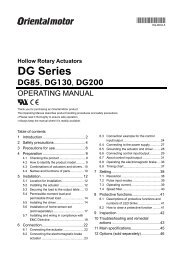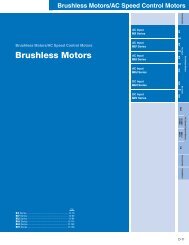CRK Series Built-in Controller (Stored Program ... - Oriental Motor
CRK Series Built-in Controller (Stored Program ... - Oriental Motor
CRK Series Built-in Controller (Stored Program ... - Oriental Motor
You also want an ePaper? Increase the reach of your titles
YUMPU automatically turns print PDFs into web optimized ePapers that Google loves.
5-phase stepp<strong>in</strong>g motor unit<br />
<strong>CRK</strong> <strong>Series</strong> <strong>Built</strong>-<strong>in</strong> <strong>Controller</strong><br />
(<strong>Stored</strong> <strong>Program</strong>) Information<br />
HP-P019-1<br />
Thank you for purchas<strong>in</strong>g an <strong>Oriental</strong> <strong>Motor</strong> product.<br />
Introduction<br />
● Front of the driver<br />
• Before use<br />
Only qualified personnel should work with the product. Use the product correctly<br />
after thoroughly read<strong>in</strong>g the section “Safety precautions”.<br />
The product described <strong>in</strong> this manual has been designed and manufactured for<br />
use <strong>in</strong> general <strong>in</strong>dustrial mach<strong>in</strong>ery, and must not be used for any other purpose.<br />
For the driver’s power supply, use a DC power supply with re<strong>in</strong>forced <strong>in</strong>sulation<br />
on its primary and secondary sides.<br />
<strong>Oriental</strong> <strong>Motor</strong> Co., Ltd. is not responsible for any damage caused through<br />
failure to observe this warn<strong>in</strong>g.<br />
• Overview of the product<br />
The <strong>CRK</strong> series built-<strong>in</strong> controller (<strong>Stored</strong> program) is a unit product consist<strong>in</strong>g of<br />
a 5-phase stepp<strong>in</strong>g motor driver with built-<strong>in</strong> controller function and a 5-phase<br />
stepp<strong>in</strong>g motor offer<strong>in</strong>g high torque with low vibration. The driver supports I/O<br />
control and RS-485 communication.<br />
Set the operat<strong>in</strong>g data and parameters us<strong>in</strong>g RS-485 communication.<br />
• Hazardous substances<br />
RoHS (Directive 2002/95/EC 27Jan.2003) compliant<br />
• Check<strong>in</strong>g the product<br />
Verify that the items listed below are <strong>in</strong>cluded. Report any miss<strong>in</strong>g or damaged<br />
items to the branch or sales office from which you purchased the product.<br />
<strong>Motor</strong>………………………………………………………………………..…..1 unit<br />
Driver………………………………………………………………………..…..1 unit<br />
CN1 Power supply connector (3 term<strong>in</strong>als)…….…………………….…….1 pc.<br />
CN2 I/O ribbon cable/connector assembly [1 m (3.3 ft.)]………......……..1 pc.<br />
CN4 lead wire/connector assembly (5 leads) [0.6 m (2 ft.)]……….….…..1 pc.<br />
CN5 encoder lead wire/connector assembly (9 leads) [0.6m (2 ft.)]…..... 1 pc.<br />
(Encoder <strong>Motor</strong>/Driver models only)<br />
Information (this document)……………………………………………..……1 copy<br />
<strong>Motor</strong> lead wire/connector assembly (5 leads) [0.6 m (2 ft.)]…….….….. 1 pc.<br />
(High torque and High Resolution type motors only)<br />
Encoder motor lead wire/connector assembly [0.6m (2 ft.)] ……………..1 pc.<br />
(Encoder motors only)<br />
Software manual (HP-P018) is available for download for free at:<br />
www.orientalmotor.com/support/operator_manuals.htm.<br />
An optional Immediate Motion Creator (IMC) Graphical User Interface (GUI) is<br />
available for downlad for free at:<br />
http://www.orientalmotor.com/support/software/software.html<br />
• Names and functions of parts<br />
● <strong>Motor</strong><br />
Illustration shows the PK56 standard type.<br />
Name<br />
Description<br />
POWER LED (green)<br />
This LED is lit while the ma<strong>in</strong> power is <strong>in</strong>put.<br />
ALARM LED (red)<br />
This LED will bl<strong>in</strong>k when an alarm generates<br />
(a protective function is triggered). You can<br />
check the generated alarm by count<strong>in</strong>g the<br />
number of times the LED bl<strong>in</strong>ks.<br />
C-DAT LED (green)<br />
This LED will bl<strong>in</strong>k or illum<strong>in</strong>ate steadily when<br />
the driver is communicat<strong>in</strong>g with the master<br />
station properly via RS-485 communication.<br />
C-ERR LED (red)<br />
This LED will illum<strong>in</strong>ate when a RS-485<br />
communication error occurs with the master<br />
station.<br />
Address number sett<strong>in</strong>g switch (SW1) Set the address number for RS-485<br />
communication.<br />
Function sett<strong>in</strong>g switches (SW2) No.1 to 3: Set the baud rate for RS-485<br />
communication.<br />
No.4: Set device to s<strong>in</strong>gle or multi axis mode<br />
Power supply connector (CN1) Connection for the ma<strong>in</strong> power supply (+24<br />
VDC).<br />
I/O signals connector (CN2)<br />
Connection for the I/O signals.<br />
Unused connector (CN3)<br />
Not Used<br />
<strong>Motor</strong> connector (CN4)<br />
Connection for the motor.<br />
Encoder connector (CN5)<br />
Connection for the encoder.<br />
● Top of the driver<br />
Name<br />
Term<strong>in</strong>ation resistor sett<strong>in</strong>g switch<br />
(SW3)<br />
RS-485 communication connector<br />
(CN6/CN7)<br />
Description<br />
Set the term<strong>in</strong>ation resistor (120 Ω) for<br />
RS-485 communication.<br />
Connect the RS-485 communication cable.<br />
(Not Supplied)<br />
1
Installation<br />
• Location for <strong>in</strong>stallation<br />
The driver is designed and manufactured for <strong>in</strong>stallation <strong>in</strong> equipment.<br />
Install it <strong>in</strong> a well-ventilated location that provides easy access for <strong>in</strong>spection.<br />
The location must also satisfy the follow<strong>in</strong>g conditions:<br />
Inside an enclosure that is <strong>in</strong>stalled <strong>in</strong>doors (provide vent holes)<br />
Operat<strong>in</strong>g ambient temperature<br />
<strong>Motor</strong>: -10 to +50 °C (+14 to +122 °F) (non-freez<strong>in</strong>g)<br />
Driver: 0 to +40 °C (+32 to +104 °F) (non-freez<strong>in</strong>g)<br />
Operat<strong>in</strong>g ambient humidity 85% or less (non-condens<strong>in</strong>g)<br />
Area that is free of explosive atmosphere or toxic gas (such as sulfuric gas) or<br />
liquid<br />
Area not exposed to direct sun<br />
Area free of excessive amount of dust, iron particles or the like<br />
Area not subject to splash<strong>in</strong>g water (ra<strong>in</strong>, water droplets), oil (oil droplets) or<br />
other liquids<br />
Area free of excessive salt<br />
Area not subject to cont<strong>in</strong>uous vibration or excessive shocks<br />
Area free of excessive electromagnetic noise (from welders, power mach<strong>in</strong>ery,<br />
etc.)<br />
Area free of radioactive materials, magnetic fields or vacuum<br />
• Install<strong>in</strong>g the motor<br />
The motor can be <strong>in</strong>stalled <strong>in</strong> any direction. Install the motor onto an appropriate<br />
flat metal plate hav<strong>in</strong>g excellent vibration resistance and heat conductivity.<br />
When <strong>in</strong>stall<strong>in</strong>g the motor, secure it with four bolts (not supplied) through the<br />
four mount<strong>in</strong>g holes. Do not leave a gap between the motor and metal plate.<br />
Note<br />
Installation method A<br />
Insert the pilot located on the motor's <strong>in</strong>stallation surface <strong>in</strong>to the<br />
mount<strong>in</strong>g plate's pilot hole.<br />
Note<br />
Be sure to <strong>in</strong>stall (position) the driver vertically. When the driver is<br />
<strong>in</strong>stalled <strong>in</strong> any position other than vertical, the heat radiation<br />
capability of the driver will drop.<br />
CRD503-KP, CRD507-KP<br />
Two or more CRD503-KP and<br />
CRD507-KP units can be placed <strong>in</strong><br />
contact with each other <strong>in</strong> the horizontal<br />
direction. Provide a clearance of 50 mm<br />
(1.97 <strong>in</strong>.) or more <strong>in</strong> the vertical direction.<br />
CRD514-KP<br />
Provide a clearance of 20 mm (0.79 <strong>in</strong>.)<br />
or more <strong>in</strong> the horizontal direction, and<br />
50 mm (1.97 <strong>in</strong>.) or more <strong>in</strong> the vertical<br />
direction.<br />
● Installation method<br />
Push up the driver’s DIN lever until it locks. Hang the hook at the rear to the DIN<br />
rail, and push <strong>in</strong> the driver. After <strong>in</strong>stallation, fix the both sides of the driver with<br />
an end plate.<br />
Remov<strong>in</strong>g from DIN rail<br />
Pull the DIN lever down until it locks us<strong>in</strong>g a<br />
flat tip screwdriver, and lift the bottom of the<br />
driver to remove it from the rail.Use a force of<br />
about 10 to 20 N (2.2 to 4.5 lb.) to pull the DIN<br />
lever down to lock it. Excessive force may<br />
damage the DIN lever.<br />
Installation method B<br />
P<strong>in</strong> assignments lists<br />
• CN1: Power supply connector<br />
Connect us<strong>in</strong>g the supplied CN1connector (3 term<strong>in</strong>als).<br />
P<strong>in</strong> No. Name Description<br />
1 +24 VDC +24 VDC power supply <strong>in</strong>put<br />
2 GND Power supply GND<br />
3 FG Frame Ground<br />
Screw size, tighten<strong>in</strong>g torque and <strong>in</strong>stallation method<br />
<strong>Motor</strong> type<br />
Frame size<br />
[mm (<strong>in</strong>.)]<br />
Nom<strong>in</strong>al<br />
size<br />
Tighten<strong>in</strong>g<br />
torque<br />
[N·m (oz-<strong>in</strong>)]<br />
Effective<br />
depth of bolt<br />
[mm (<strong>in</strong>.)]<br />
Installation<br />
method<br />
Standard/ 42 (1.65) M3 1 (142) 4.5 (0.177) A<br />
Encoder 60 (2.36) M4 2 (280) − B<br />
TH geared<br />
42 (1.65)<br />
60 (2.36)<br />
M4 2 (280) 8 (0.315) A<br />
• Permissible overhung load and permissible thrust load<br />
The overhung load on the motor’s output shaft or gear output shaft must be kept<br />
with<strong>in</strong> the permissible values for each part number. The thrust load must not<br />
exceed the motor’s mass Please visit our website, www.orientalmotor.com, for<br />
more <strong>in</strong>formation..<br />
Install<strong>in</strong>g the driver<br />
● Installation direction<br />
Use a DIN rail 35 mm (1.38 <strong>in</strong>.) wide to mount the driver. Provide 50 mm<br />
(1.97 <strong>in</strong>.) clearances <strong>in</strong> the horizontal and vertical directions between the driver<br />
and enclosure or other equipment with<strong>in</strong> the enclosure.<br />
Refer to the follow<strong>in</strong>g figure for the required distances between adjacent drivers<br />
when two or more drivers are <strong>in</strong>stalled <strong>in</strong> parallel.<br />
• CN2: I/O signals connector<br />
Connect us<strong>in</strong>g the supplied CN2 ribbon cable/connector assembly.<br />
Lead wire<br />
Upper ribbon cable<br />
color P<strong>in</strong> No. Signal name Description<br />
Brown-1 A1 IN-COM0 Input common<br />
Red-1 A2 START Start <strong>in</strong>put<br />
Orange-1 A3 ALMCLR Alarm Clear <strong>in</strong>put<br />
Yellow-1 A4 CROFF Current Off <strong>in</strong>put<br />
Green-1 A5 ABORT ABORT <strong>in</strong>put<br />
Blue-1 A6 IN1<br />
Purple-1 A7 IN2<br />
Gray-1 A8 IN3<br />
White-1 A9 IN4<br />
General <strong>in</strong>puts *<br />
Black-1 A10 IN5<br />
Brown-2 A11 IN6<br />
Red-2 A12 HOME Hom<strong>in</strong>g Operation <strong>in</strong>put<br />
Orange-2 A13 PSTOP Panic Stop <strong>in</strong>put<br />
Yellow-2 A14 SENSOR Sensor <strong>in</strong>put<br />
Green-2 A15 +LS + Limit Sensor <strong>in</strong>put<br />
Blue-2 A16 -LS − Limit Sensor <strong>in</strong>put<br />
Purple-2 A17 HOMES Mechanical Home Sensor <strong>in</strong>put<br />
Gray-2 A18 SLIT Slit sensor <strong>in</strong>put<br />
White-2 A19 N.C. Not used<br />
Black-2 A20 IN-COM1 Sensor <strong>in</strong>put common<br />
* The function of General Input 1(IN1) to 6(IN6) can be assigned unique functions<br />
us<strong>in</strong>g the “INxxx” commands.<br />
2
Lead wire<br />
Lower ribbon cable<br />
color P<strong>in</strong> No. Signal name Description<br />
Brown-3 B1 MOVE+<br />
Red-3 B2 MOVE−<br />
<strong>Motor</strong> Mov<strong>in</strong>g output<br />
Orange-3 B3 ALM+<br />
Yellow-3 B4 ALM−<br />
Alarm output<br />
Green-3 B5 OUT1+<br />
Blue-3 B6 OUT1−<br />
General output 1 *<br />
Purple-3 B7 OUT2+<br />
Gray-3 B8 OUT2−<br />
General output 2 *<br />
White-3 B9 OUT3+<br />
Black-3 B10 OUT3−<br />
General output 3 *<br />
Brown-4 B11 OUT4+<br />
Red-4 B12 OUT4−<br />
General output 4 *<br />
Orange-4 B13 N.C. Not used<br />
Yellow-4 B14 N.C. Not used<br />
Green-4 B15 PLS-OUT+<br />
Blue-4 B16 PLS-OUT−<br />
Pulse output (L<strong>in</strong>e driver output)<br />
Purple-4 B17 DIR-OUT+<br />
Gray-4 B18 DIR-OUT−<br />
Direction output (L<strong>in</strong>e driver output)<br />
White-4 B19 GND GND<br />
Black-4 B20 N.C. Not used<br />
* The function of General Output 1(Out1) to 4(Out4) can be assigned unique functions<br />
us<strong>in</strong>g the “OUTxxx” commands.<br />
• CN4: <strong>Motor</strong> connector<br />
Connect the motor us<strong>in</strong>g the supplied CN4 leadwire/connector assembly (5<br />
leads).<br />
P<strong>in</strong> No. Name Description<br />
1 BLUE Blue motor lead<br />
2 RED Red motor lead<br />
3 ORANGE Orange motor lead<br />
4 GREEN Green motor lead<br />
5 BLACK Black motor lead<br />
• CN5: Encoder connector<br />
If an encoder is to be used, connect the encoder us<strong>in</strong>g the supplied CN5<br />
leadwire/connector assembly (9 leads).<br />
P<strong>in</strong> No. Signal name Lead wire color Description<br />
1 ENC-A+ Red Encoder <strong>in</strong>put A-channel<br />
2 ENC-A− Brown (L<strong>in</strong>e receiver)<br />
3 ENC-B+ Green Encoder <strong>in</strong>put B- channel<br />
4 ENC-B− Blue (L<strong>in</strong>e receiver)<br />
5 ENC-I+ Yellow Encoder <strong>in</strong>put Index signal<br />
6 ENC-I− Orange (L<strong>in</strong>e receiver)<br />
7 +5 VDC OUT White<br />
+5 VDC power supply output for<br />
encoder<br />
8 GND Black GND<br />
9 SHIELD Purple Shield (connect to GND)<br />
• CN6/7: RS-485 communication connector<br />
Use these connectors to connect to RS-485 communication.<br />
P<strong>in</strong> No. Signal name Description<br />
1 N.C. Not used<br />
2 GND GND<br />
3 TR+ RS-485 communication signal (+)<br />
4 N.C. Not used<br />
5 N.C. Not used<br />
6 TR− RS-485 communication signal (−)<br />
7 N.C. Not used<br />
8 N.C. Not used<br />
Sett<strong>in</strong>g the switches<br />
Note<br />
Be sure to turn off the driver power before sett<strong>in</strong>g the switches. If the<br />
switches are set while the power is still on, the new switch sett<strong>in</strong>gs<br />
will not become effective until the driver power is cycled.<br />
• Address number<br />
Set the address number us<strong>in</strong>g the<br />
address sett<strong>in</strong>g switch (SW1).<br />
Factory sett<strong>in</strong>g:<br />
SW1: 0, (address number 0)<br />
• Multi-axis mode<br />
Set the to device to multi-axis mode us<strong>in</strong>g<br />
the multi-axis mode sett<strong>in</strong>g switch<br />
(SW2-No.4) to ON.<br />
Factory sett<strong>in</strong>g:<br />
SW2-No.4: OFF, (s<strong>in</strong>gle axis mode)<br />
Address number<br />
SW1<br />
0 0<br />
1 1<br />
2 2<br />
3 3<br />
4 4<br />
5 5<br />
6 6<br />
7 7<br />
8 8<br />
9 9<br />
10 A<br />
11 B<br />
12 C<br />
13 D<br />
14 E<br />
15 F<br />
• Baud rate<br />
Set the baud rate us<strong>in</strong>g Nos. 1 to 3 of the<br />
function sett<strong>in</strong>g switch (SW2).<br />
Factory sett<strong>in</strong>g:<br />
All OFF (9600 bps)<br />
Baud rate (bps) SW2-No.3 SW2-No.2 SW2-No.1<br />
9600 OFF OFF OFF<br />
19200 OFF OFF ON<br />
38400 OFF ON OFF<br />
57600 OFF ON ON<br />
115,200 ON OFF OFF<br />
115,200 ON OFF ON<br />
115,200 ON ON OFF<br />
115,200 ON ON ON<br />
• Term<strong>in</strong>ation resistor<br />
Set the term<strong>in</strong>ation resistor for<br />
RS-485 communication (120 Ω) us<strong>in</strong>g<br />
the term<strong>in</strong>ation resistor sett<strong>in</strong>g switch<br />
(SW3).<br />
Factory sett<strong>in</strong>g:<br />
OFF (term<strong>in</strong>ation resistor disabled)<br />
SW3 Term<strong>in</strong>ation resistor (120 Ω)<br />
OFF<br />
Disabled<br />
ON<br />
Enabled<br />
Safety precautions<br />
The precautions described below are <strong>in</strong>tended to prevent danger or <strong>in</strong>jury to the<br />
user and other personnel through safe, correct use of the product. Use the<br />
product only after carefully read<strong>in</strong>g and fully understand<strong>in</strong>g these <strong>in</strong>structions.<br />
Handl<strong>in</strong>g the product without observ<strong>in</strong>g the <strong>in</strong>structions that accompany a<br />
“Warn<strong>in</strong>g” symbol may result <strong>in</strong> serious <strong>in</strong>jury or death.<br />
General<br />
Do not use the product <strong>in</strong> explosive or corrosive environments, <strong>in</strong> the presence<br />
of flammable gases, locations subjected to splash<strong>in</strong>g water, or near<br />
combustibles. Do<strong>in</strong>g so may result <strong>in</strong> fire, electric shock or <strong>in</strong>jury.<br />
Assign qualified personnel the task of <strong>in</strong>stall<strong>in</strong>g, wir<strong>in</strong>g, operat<strong>in</strong>g/controll<strong>in</strong>g,<br />
<strong>in</strong>spect<strong>in</strong>g and troubleshoot<strong>in</strong>g the product. Failure to do so may result <strong>in</strong> fire,<br />
electric shock or <strong>in</strong>jury.<br />
The motor will lose its hold<strong>in</strong>g torque when the power supply or motor<br />
excitation turned off. If this product is used <strong>in</strong> a vertical application, be sure to<br />
provide a measure for the position retention of mov<strong>in</strong>g parts. Failure to provide<br />
such a measure may cause the mov<strong>in</strong>g parts to fall, result<strong>in</strong>g <strong>in</strong> <strong>in</strong>jury or<br />
damage to the equipment.<br />
With certa<strong>in</strong> types of alarms (protective functions), the motor may stop when<br />
the alarm generates and the hold<strong>in</strong>g torque will be lost as a result. This will<br />
result <strong>in</strong> <strong>in</strong>jury or damage to equipment.<br />
When an alarm is generated, first remove the cause and then clear the alarm.<br />
Cont<strong>in</strong>u<strong>in</strong>g the operation without remov<strong>in</strong>g the cause of the problem may<br />
cause malfunction of the motor and driver, lead<strong>in</strong>g to <strong>in</strong>jury or damage to<br />
equipment.<br />
3
Connection<br />
Keep the driver’s <strong>in</strong>put-power voltage with<strong>in</strong> the specified range to avoid fire.<br />
For the driver's power supply, use a DC power supply with re<strong>in</strong>forced<br />
<strong>in</strong>sulation on its primary and secondary sides. Failure to do so may result <strong>in</strong><br />
electric shock.<br />
Connect the cables securely accord<strong>in</strong>g to the wir<strong>in</strong>g diagram <strong>in</strong> order to<br />
prevent fire.<br />
Do not forcibly bend, pull or p<strong>in</strong>ch the power supply cable and motor cable.<br />
Do<strong>in</strong>g so may cause a fire. This will cause stress to the connect<strong>in</strong>g section<br />
and may result <strong>in</strong> damage to equipment.<br />
waste. If you have any question, contact your nearest <strong>Oriental</strong> <strong>Motor</strong> branch or<br />
sales office<br />
Operation<br />
Turn off the driver power <strong>in</strong> the event of a power failure, or the motor may<br />
suddenly start when the power is restored and may cause <strong>in</strong>jury or damage to<br />
equipment.<br />
Do not turn the excitation to off while the motor is operat<strong>in</strong>g. The motor will<br />
stop and lose its hold<strong>in</strong>g ability, which may result <strong>in</strong> <strong>in</strong>jury or damage to<br />
equipment.<br />
Configure an <strong>in</strong>terlock circuit us<strong>in</strong>g a sequence program so that when a<br />
RS-485 communication error occurs, the entire system <strong>in</strong>clud<strong>in</strong>g the driver will<br />
operate safely.<br />
Repair, disassembly and modification<br />
Do not disassemble or modify the motor and driver. This may cause <strong>in</strong>jury.<br />
Refer all such <strong>in</strong>ternal <strong>in</strong>spections and repairs to the branch or sales office<br />
from which you purchased the product.<br />
Handl<strong>in</strong>g the product without observ<strong>in</strong>g the <strong>in</strong>structions that accompany a<br />
“Caution” symbol may result <strong>in</strong> <strong>in</strong>jury or property damage.<br />
General<br />
Do not use the motor and driver beyond its specifications, or <strong>in</strong>jury or damage<br />
to equipment may result.<br />
Keep your f<strong>in</strong>gers and objects out of the open<strong>in</strong>gs <strong>in</strong> the motor and driver, or<br />
fire or <strong>in</strong>jury may result.<br />
Do not touch the motor and driver dur<strong>in</strong>g operation or immediately after<br />
stopp<strong>in</strong>g. The surface is hot and may cause a sk<strong>in</strong> burn(s).<br />
Transportation<br />
Do not hold the motor output shaft or motor cable. This may cause <strong>in</strong>jury.<br />
Installation<br />
Install the motor and driver <strong>in</strong> the enclosure <strong>in</strong> order to prevent <strong>in</strong>jury.<br />
Keep the area around the motor and driver free of combustible materials <strong>in</strong><br />
order to prevent fire or a sk<strong>in</strong> burn(s).<br />
Provide a cover over the rotat<strong>in</strong>g parts (output shaft) of the motor to prevent<br />
<strong>in</strong>jury.<br />
Operation<br />
Use a motor and driver only <strong>in</strong> the specified comb<strong>in</strong>ation. An <strong>in</strong>correct<br />
comb<strong>in</strong>ation may cause a fire.<br />
Provide an emergency stop device or emergency stop circuit external to the<br />
equipment so that the entire equipment will operate safely <strong>in</strong> the event of a<br />
system failure or malfunction. Failure to do so may result <strong>in</strong> <strong>in</strong>jury.<br />
Before supply<strong>in</strong>g power to the driver, turn all control <strong>in</strong>put to the driver to OFF.<br />
Otherwise, the motor may start suddenly at power ON and cause <strong>in</strong>jury or<br />
damage to equipment.<br />
Set the speed and acceleration/deceleration rate at reasonable levels.<br />
Otherwise, the motor will misstep and the mov<strong>in</strong>g part may move <strong>in</strong> an<br />
unexpected direction, result<strong>in</strong>g <strong>in</strong> <strong>in</strong>jury or damage to equipment.<br />
Do not touch the rotat<strong>in</strong>g part (output shaft) dur<strong>in</strong>g operation. This may cause<br />
<strong>in</strong>jury.<br />
Before mov<strong>in</strong>g the motor directly with the hands, confirm that the power supply<br />
or motor excitation turned off and motor current is cut off. Failure not to do so<br />
may result <strong>in</strong> <strong>in</strong>jury.<br />
The motor surface temperature may exceed 70 °C (158 °F)<br />
even under normal operat<strong>in</strong>g conditions. If the operator is<br />
allowed to approach the runn<strong>in</strong>g motor, attach a warn<strong>in</strong>g<br />
Warn<strong>in</strong>g label<br />
label as shown below <strong>in</strong> a conspicuous position. Failure to<br />
do so may result <strong>in</strong> sk<strong>in</strong> burn(s).<br />
Immediately when trouble has occurred, stop runn<strong>in</strong>g and turn off the driver<br />
power. Failure to do so may result <strong>in</strong> fire or <strong>in</strong>jury.<br />
Static electricity may cause the driver to malfunction or suffer damage. While<br />
the driver is receiv<strong>in</strong>g power, do not touch the driver. Use only an <strong>in</strong>sulated<br />
screwdriver to adjust the driver's switches.<br />
Disposal<br />
To dispose of the motor and driver, disassemble it <strong>in</strong>to parts and components<br />
as much as possible and dispose of <strong>in</strong>dividual parts/components as <strong>in</strong>dustrial<br />
<br />
is a registered trademark or trademark of <strong>Oriental</strong><br />
<strong>Motor</strong> Co., Ltd., <strong>in</strong> Japan and other countries.<br />
© Copyright ORIENTAL MOTOR USA CORP., 2010<br />
4