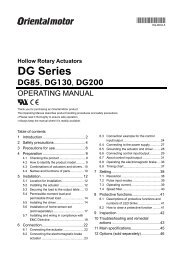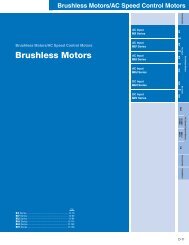FBL II Series - Oriental Motor
FBL II Series - Oriental Motor
FBL II Series - Oriental Motor
Create successful ePaper yourself
Turn your PDF publications into a flip-book with our unique Google optimized e-Paper software.
Speed Control Systems<br />
●Input/Output Signal Circuit<br />
◇Input Circuit<br />
Common to EXT.VR., CW, CCW, SLOW DOWN<br />
INPUT COM<br />
I/O Power Supply Switch (Front Panel)<br />
INT.<br />
EXT.<br />
◇Output Circuit<br />
Common to SPEED OUT and ALARM OUT<br />
Internal Circuit<br />
OUTPUT<br />
External use condition<br />
26.4 VDC max.<br />
10 mA max.<br />
INPUT<br />
GND<br />
4.8 kΩ<br />
Reinforced Insulation<br />
Photocoupler<br />
0 V<br />
0 V 0 V 0 V<br />
Reinforced Insulation<br />
Photocoupler<br />
GND<br />
◇Connection Example for Input Circuit<br />
● Control by Small Capacity Relays<br />
Flip the I/O power supply switch to INT. position.<br />
Driver<br />
ON<br />
EXT.VR<br />
OFF OFF: Internal<br />
ON: External<br />
ON OFF OFF: Stop<br />
CW<br />
ON OFF ON: CW Rotation<br />
CCW<br />
OFF: Stop<br />
ON: CCW Rotation<br />
ON OFF<br />
SLOW DOWN<br />
OFF: Instantaneous Stop<br />
ON: Deceleration Stop<br />
GND<br />
Use a small capacity contact point type relay capable of switching 24 VDC, 0.5 mA.<br />
● Control by Transistor Output Type Controller<br />
Flip the I/O power supply switch to EXT. position (factory setting).<br />
External Control Device<br />
+24 V<br />
Transistor<br />
GND<br />
INPUT<br />
GND<br />
Driver<br />
INPUT COM<br />
EXT.VR.<br />
CW<br />
CCW<br />
SLOW DOWN<br />
◇When an External Control Device with a Built-In Clamp<br />
Diode is Used<br />
When using a controller with an internal clamp diode, be sure to set<br />
the I/O power supply switch on the front panel to the EXT. (external<br />
DC power supply) position. If the I/O power supply switch is in the<br />
INT. (built-in power supply) position, the current will flow as indicated<br />
by the arrows in the diagram, thereby causing the motor to run<br />
abnormally.<br />
◇Connection Example for Output Circuit<br />
Driver<br />
ALARM OUT<br />
SPEED OUT<br />
GND<br />
0 V<br />
Vcc<br />
External Control Device<br />
Speed output: Output at a rate of 12 pulses per motor rotation.<br />
<strong>Motor</strong> speed [r/min] =<br />
Speed output frequency [Hz]<br />
× 60<br />
12<br />
Alarm output: Output when the protective function for overload,<br />
overheat, overvoltage, under voltage or missing<br />
phase has been activated. When output, the current<br />
flows between ALARM OUT and GND terminal.<br />
Notes:<br />
●Output signal is open-collector output, so an external power supply (Vcc) is required.<br />
●Use a power supply of no more than 26.4 VDC and connect a limit resistor (R) so that the<br />
output current does not exceed 10 mA. When using neither the speed output function nor the<br />
alarm output function, this connection is not required.<br />
●To display or monitor the speed of the motor output shaft or the reduced speed of the<br />
gearhead output shaft, use an optional SDM496 motor speed indicator.<br />
<strong>Motor</strong> speed indicator ➜ Page A-298<br />
R<br />
External Control Device<br />
Driver<br />
+24 V<br />
Clamp<br />
Diode<br />
Transistor<br />
INPUT<br />
COM<br />
INPUT<br />
EXT.<br />
2.4 kΩ<br />
INT.<br />
GND<br />
0 V<br />
B-114 ORIENTAL MOTOR GENERAL CATALOG 2009/2010 Features B-104 / System Configuration B-105 / Product Line B-106 / Specifications B-107