Create successful ePaper yourself
Turn your PDF publications into a flip-book with our unique Google optimized e-Paper software.
Color Power: supercharge your workflow with bizhub color.<br />
bizhub <strong>C360</strong>/<strong>C280</strong>/<strong>C220</strong>
COUNT ON BIZHUB COLOR TO KEEP YOU COMPETITIVE AND HELP YOU COMMUNICATE MORE EFFECTIVELY.<br />
WITH EXCLUSIVE SIMITRI ® HD TONER QUALITY, THE BIZHUB <strong>C360</strong>, <strong>C280</strong> AND <strong>C220</strong> PRODUCE<br />
SPECTACULAR COLOR DOCUMENTS AT HIGHER SPEED AND LOWER COST. KONICA MINOLTA ALSO LEADS<br />
THE INDUSTRY IN A WIDE RANGE OF OPTICAL AND ENGINEERING TECHNOLOGIES – THE ONES THAT HELP<br />
YOU WORK FASTER AND SMARTER. THE BIZHUB <strong>C360</strong> SERIES OUTPERFORMS MONOCHROME DEVICES,<br />
STREAMLINES YOUR WORKFLOW, AND MAINTAINS COMPETITIVE TOTAL COST OF OWNERSHIP –<br />
AN UNBEATABLE BIZHUB COMBINATION.<br />
Color that makes business look better than ever.<br />
Your next-generation B&W replacement.<br />
If you’ve been marking time with current B&W<br />
equipment, now’s the time to move to color. The<br />
bizhub <strong>C360</strong> Series gives you full-color print/copy/scan<br />
replacement with full MFP functionality – and<br />
without sacrificing B&W cost-efficiency.<br />
Konica Minolta technology gives you higher color<br />
quality than conventional monochrome replacement<br />
printers can provide. That means any-sized business<br />
can produce superb full-color documents at the<br />
same speed as B&W – up to 36 ppm. You can mix<br />
color and B&W printing to meet the needs of each<br />
document. From finance and insurance to education,<br />
marketing and corporate communications, everyone<br />
will benefit from the bizhub advantage.<br />
Even light-production office environments will benefit<br />
from accelerated processing, high output speed,<br />
and cost-effective printing to keep pace with rising<br />
demands. And there’s a powerful option for the<br />
bizhub <strong>C360</strong> and <strong>C280</strong> in graphics-intensive<br />
applications: a Fiery ® Print Controller with a host of<br />
color enhancements, including sophisticated color<br />
calibration, advanced queue management, and<br />
Fiery VUE for expert results without expert knowledge.
The beauty of Simitri HD Toner.<br />
Smaller, more uniform particles. Energy-saving,<br />
low-temperature oil-less fusing. And brilliant,<br />
spectacular images with sharper detail and finer<br />
halftone definition – in color documents that won’t<br />
crack, peel, or fade over time.<br />
Konica Minolta’s exclusive Simitri HD toner<br />
technology gives you all these advantages. In the<br />
bizhub <strong>C360</strong>, <strong>C280</strong> and <strong>C220</strong>, you’ll also have new<br />
advancements in color reproduction. Improved<br />
resolution, with 1800 dpi equivalent x 600 dpi.<br />
Smooth 256-grayscale gradation, for lifelike photos.<br />
Richer tonality, for vivid color graphics. And outline<br />
PDF, to smooth text edges for greater legibility.<br />
Industry-leading image stabilization helps speed<br />
your output, with settings that optimize performance<br />
for near 100% productivity in various applications.<br />
Improved image processing maintains excellent<br />
color uniformity through long-run print jobs –<br />
a real plus.<br />
The built-in power of bizhub OP.<br />
It drives the unique Konica Minolta approach to<br />
MFP performance: sophisticated functions, simple<br />
operation, seamless networking.<br />
Designed for greater productivity, the proprietary<br />
bizhub OP (Open Platform) control system adheres,<br />
adapts and expands to the needs of your growing<br />
IT infrastructure. Exclusive bizhub Architecture<br />
gives you integrated performance, uniform<br />
operation and less need for operator training.<br />
The Emperon ® Print System is built in, for full<br />
print/copy/scan functionality. And bizhub Extended<br />
Solution Technology (bEST) integration can interface<br />
seamlessly with print management, variable printing,<br />
cost control and other specialized software – all the<br />
advantages you need to do business right in the<br />
digital era.<br />
Pulverized Toner<br />
Industry award-winning<br />
MyTab convenience.<br />
Sophisticated design, simple operation.<br />
Konica Minolta has incorporated animated screens<br />
to guide you and make menus more user-friendly.<br />
You can also count on a wide range of new control<br />
advantages – including the industry award-winning<br />
speed and convenience of MyTab printing, so<br />
individuals can create a customized tab that saves<br />
their preferred print settings for quick access.<br />
A large 8.5” color touch-panel display makes even<br />
first-time operators more productive. User-friendly<br />
controls, simple menus and programmable short-cut<br />
keys put more power at your fingertips. Thumbnails<br />
let you preview documents before you print, avoiding<br />
mistakes that waste time and paper. Using just one<br />
finger, a simple pull can open smooth-rolling paper<br />
drawers with lock-release levers. And easy-loading<br />
drawers, tilting control panel and clearly visible LED<br />
colors provide Section 508 compliance.<br />
From every angle, the bizhub <strong>C360</strong> Series is designed<br />
for good looks and great performance. Sleek dark<br />
cabinet color. Compact space-saving design. An<br />
InfoLine display that shows operating status at a<br />
glance, even from across the room. And using an<br />
optional Working Table (Side Panel Kit WT-507),<br />
you can remount your color touch-screen to the side<br />
of your bizhub for better fit in smaller spaces.<br />
The importance of green technologies.<br />
With Konica Minolta, the environment isn’t an<br />
afterthought. Right from the start, we incorporate<br />
green technologies into every bizhub we make.<br />
Lower power consumption. Energy-saving operating<br />
modes. High-yield toner bottles designed for<br />
easy recycling.<br />
We also cut down on emissions, minimize pollutants<br />
and utilize recycled materials wherever possible in<br />
our manufacturing operations – aiming for reduced<br />
environmental impact throughout the life cycle of<br />
each bizhub product.<br />
While you work, the bizhub <strong>C360</strong> Series is whispersoft<br />
in printing, document feeding and standby<br />
modes, with quieter fan, smoother paper feed and<br />
reduced vibration – so everyone can get more done<br />
with less distraction.<br />
bizhub <strong>C360</strong>/<strong>C280</strong>/<strong>C220</strong> 3
A right-size solution that fits your budget.<br />
The bizhub <strong>C360</strong> Series delivers the speed and<br />
power you need, in a right-size solution that<br />
satisfies document demands for mid-size and small<br />
businesses, workgroups, branch offices, schools<br />
and institutions – without making you overspend<br />
on equipment.<br />
With the same print/copy output speeds in both<br />
high-impact color and cost-effective B&W, you can<br />
select the model that keeps pace with your<br />
document traffic: 36 ppm (<strong>C360</strong>), 28 ppm (<strong>C280</strong>) or<br />
22 ppm (<strong>C220</strong>). Whichever you choose, improved<br />
RIP speed produces color prints faster. Scanning at<br />
up to 70 opm keeps information flowing throughout<br />
your organization. And quicker warm-up for B&W<br />
helps you get started in just seconds.<br />
Printing that speeds document output and cuts costs.<br />
FOR MID-SIZE BUSINESSES AND WORKGROUPS, IN-HOUSE COLOR PRINTING CAN SAVE SERIOUS MONEY.<br />
COUNT ON THE BIZHUB <strong>C360</strong> SERIES TO PRINT HIGH-QUALITY COLOR JOBS MORE EFFICIENTLY: REPORTS,<br />
PRESENTATIONS, SALES AIDS, DIRECT-MAIL BROCHURES, TRAINING AND HUMAN RESOURCE MATERIALS<br />
Standard<br />
front-panel<br />
USB connector<br />
for convenient<br />
saving and<br />
printing<br />
THAT STRENGTHEN YOUR MESSAGE AND IMPROVE YOUR IMAGE. YOU’LL ALSO HAVE ADVANCED PRINT<br />
FUNCTIONALITY AND POWERFUL FINISHING OPTIONS – THE KEY TO HIGHER IN-HOUSE PRINT PRODUCTIVITY.
Print control is built into your bizhub.<br />
With built-in print control powered by Konica Minolta’s<br />
advanced Emperon Print System, you can count<br />
on full print productivity right out of the box. Up to<br />
1 GHz controller speed and 2 GB main memory<br />
give you all the power you need for higher output<br />
and superior quality – the kind standard<br />
printer/copiers can’t match.<br />
Windows Vista drivers, PCL6/PS3 emulations,<br />
and native XPS functionality handle print files in<br />
whatever format you need. The PostScript driver<br />
offers Auto Trapping and Black Overprint functions.<br />
And Universal Printer Drivers simplify print<br />
management with a common user interface,<br />
standard commands, and auto detection and<br />
configuration of devices to simplify IT control in<br />
multi-printer networks.<br />
Options to do more – and do it better.<br />
Right-size scalability makes your bizhub a perfect<br />
match for the specific document needs of any<br />
application.<br />
You’ll have two finishing options: an internal<br />
Staple Finisher (FS-529), with 50-sheet 3-position<br />
stapling and electronic sorting – or a compact<br />
Floor Finisher (FS-527), with 50-sheet stapling<br />
and modular design for addressing your other<br />
auto-finishing needs: Hole-Punch Kit (PK-517) for<br />
2/3-hole punching, Saddle Kit (SD-509) to create<br />
up to 60-page (15-sheet) booklets, and Job Separator<br />
Tray (Third Output Tray JS-603) to sort prints and<br />
copies more effectively.<br />
bizhub <strong>C360</strong> bizhub <strong>C280</strong> bizhub <strong>C220</strong><br />
For total flexibility, you’ll have Bluetooth ® wireless<br />
printing (with optional EK-605), a standard frontpanel<br />
USB connector for conveniently saving files to<br />
and printing from a USB thumb-drive, USB memory<br />
printing with document preview, and the ability to<br />
import/export files via USB memory to/from<br />
individual User Boxes.<br />
Productivity, reliability, economy.<br />
In action, the bizhub <strong>C360</strong>, <strong>C280</strong> and <strong>C220</strong> all<br />
bring you unsurpassed reliability and costefficiency.<br />
Internal components have been<br />
redesigned for longer life and greater accessibility.<br />
Large color toner capacity allows you to work<br />
longer. And separate black drum, separate color<br />
drums and individual CMYK developer units can be<br />
replaced as necessary to save even more.<br />
The Banner Paper Tray (MK-713) even lets you<br />
stock up to 10 banner sheets to produce full-color<br />
banners up to 11-3/4” x 47-1/4”. There’s also a<br />
Job Separator Tray (JS-505) for sorting print/copy/fax<br />
output. Banner printing is supported with<br />
FS-529, FS-527, JS-505, or without finishing<br />
options. Please check the bizhub media guide for<br />
recommended banner paper.<br />
47.25"<br />
More printing, less waiting.<br />
Every bizhub <strong>C360</strong> Series model is built for speed.<br />
An optional high-capacity reversing auto document<br />
feeder lets you scan or copy originals in sizes up to<br />
11” x 17”. Proof Copy lets you check your output<br />
before making a full print/copy run. And you can<br />
print and automatically duplex up to 140 lb. index<br />
stock with 100% duplex productivity at rated<br />
engine speed.<br />
11.75"<br />
For multi-page memos and reports, a cornervstaple<br />
key is on the basic print menu for quick<br />
setup. In copy mode, you can automatically apply a<br />
transparent watermark to copies – and easily copy<br />
two-sided business cards, drivers’ licenses and<br />
insurance cards with the new Card Shot feature.<br />
Higher paper capacity lets you print or copy longer<br />
without reloading. An optional 2,500 sheet Large<br />
Capacity Cassette (PC-408) raises maximum paper<br />
capacity to 3,650 sheets. You can load up to<br />
12” x 18” paper to print oversized graphics,<br />
2-page spreads and color proofs preserving crop<br />
marks and borders.<br />
bizhub <strong>C360</strong>/<strong>C280</strong>/<strong>C220</strong><br />
5
Scan documents to multiple destinations.<br />
With touch-screen simplicity, you can scan to Email,<br />
FTP, SMB, and perform TWAIN scanning from PCs.<br />
Scan-to-Me and Scan-to-Home let you quickly bring<br />
information into your personal workflow. A unique<br />
bizhub Send function lets you perform scan functions<br />
simultaneously – for example, Emailing a file to a<br />
co-worker while faxing it to an outside supplier and<br />
saving it to your FTP site.<br />
User Boxes on your built-in 250 GB Hard Disk Drive<br />
give you dedicated storage for document creators,<br />
departments, workgroups, even projects. Quick<br />
access to User Box functions and User Box Routing<br />
enable you to share documents, move/delete/combine<br />
pages, even change resolution and color output settings.<br />
Control that turns technology into productivity.<br />
WebDAV (Web-based Distributed Authoring and<br />
Versioning) support makes it easy to manage server<br />
files and folders, identify authors and dates, lock<br />
documents and track revisions. IPv6 support increases<br />
IP addressing power and security by giving every<br />
networked bizhub device its own IP address. And<br />
Gigabit Ethernet handles information more quickly to<br />
reduce traffic demands on your network.<br />
DIGITAL TECHNOLOGY CAN SPEED AND SIMPLIFY YOUR WORKFLOW – AND YOU CAN COUNT ON THE BIZHUB <strong>C360</strong> SERIES<br />
TO HELP YOU MOVE INFORMATION FASTER. YOU CAN SCAN, SAVE, SHARE IN SECONDS. DISTRIBUTE FILES TO MULTIPLE<br />
DESTINATIONS. INCREASE YOUR THROUGHPUT WITH COLOR CONTROL, HIGH-VOLUME SUPER G3 FAX, AND UNIQUE I-OPTIONS.<br />
MAKE USE OF SPECIAL BIZHUB FEATURES CUSTOMIZED TO THE WAY YOUR BUSINESS WORKS. SAFEGUARD YOUR DATA WITH<br />
ADVANCED SECURITY FUNCTIONS – AND INCREASE YOUR PRODUCTIVITY WITH SEAMLESS NETWORKING SOFTWARE.<br />
More ways to increase your throughput.<br />
For all-in-one productivity, Color Internet Faxing and a<br />
Fax Kit option provide Super G3 speed, sophisticated<br />
transmission/reception features, Color Internet Faxing,<br />
PC and IP Address Faxing – along with an address<br />
book that holds thousands of locations, broadcasting<br />
and program dialing capabilities, and optional dual line<br />
to double your fax handling capacity.<br />
Three unique Konica Minolta i-Option ® Kits let you<br />
incorporate more special features into your bizhub<br />
system. The LK-101 v.2 i-Option Kit provides an<br />
AJAX-capable web browser for faster Internet access,<br />
Scan-to-SharePoint ® convenience, and Image Panel<br />
interface to manage User Box files more easily. The<br />
LK-102 i-Option Kit gives you government-level AES<br />
128-bit PDF encryption. And the LK-105 i-Option Kit<br />
adds searchable PDF functionality, so you can quickly<br />
locate text and data in PDF files.
Total security for the networked era.<br />
Konica Minolta leads the industry in protecting<br />
sensitive information – conducting far more<br />
extensive security evaluations than our competitors<br />
do. All three bizhub <strong>C360</strong> Series models are under<br />
evaluation for ISO 15408 Common Criteria security<br />
classification that meets the strict new requirements<br />
of version 3.1.<br />
Standard security protections include bizhub Secure<br />
Print password locks, Customized User Authentication<br />
for printing, scanning, faxing and User Box, Encrypted<br />
PDF workflow to protect information passing from<br />
PC to network, IP Filtering to register IP addresses of<br />
PCs on your network, SSL/TLS Encryption to protect<br />
data during exchange with LDAP servers, and<br />
S/MIME Encryption to safeguard Email exchanges.<br />
Optional HID<br />
Proximity Card<br />
Unit (AU-201H)<br />
and Biometric<br />
Authentication<br />
Unit (AU-102), for<br />
secure access to<br />
bizhub MFP<br />
functions, and<br />
quick “ID and<br />
Print” operation.<br />
Optional security enhancements can increase your<br />
protection – with Copy Guard and Password-Protected<br />
copy functions (SC-507 required), Audit Log/Image log<br />
to track usage and control access.<br />
There’s more: optional HDD Lock, 3X HDD Job<br />
Erase function, and HDD sanitizing to overwrite<br />
data in 8 different modes to meet military and<br />
international standards.<br />
®<br />
Fire up your color graphics.<br />
An optional IC-412 Fiery ® Image Controller is<br />
available for the bizhub <strong>C360</strong> and <strong>C280</strong> – offering<br />
sophisticated color management and document<br />
printing tools. You’ll be able to handle specific<br />
Pantone color requirements, manage print queues<br />
more effectively, and fine-tune color output with<br />
advanced control capabilities. Fiery Booklet Maker<br />
makes it easy to create sophisticated full-color<br />
booklets with supplied templates. And Fiery VUE<br />
gives creators an intuitive, icon-driven view of their<br />
documents – to orchestrate all elements into a<br />
professional high-impact result.<br />
IT power with PageScope software.<br />
Finally, every bizhub <strong>C360</strong> Series model lets you<br />
take advantage of Konica Minolta’s integrated<br />
PageScope ® software – powerful programs that<br />
work together to increase your productivity.<br />
PageScope Enterprise Suite is a server-based<br />
accounting solution that tracks bizhub activities on<br />
a per-page basis, provides password-protected<br />
log-in with multiple ID authentication possibilities<br />
(Biometric, HID Proximity Cards, network user name<br />
and password), and customizes your bizhub display<br />
based on user log-in at any MFP on your network.<br />
PageScope Web Connection gives each bizhub<br />
device its own “website” for simple setup and<br />
control. PageScope Net Care Device Manager lets<br />
IT administrators manage multiple devices from a<br />
single point. There’s also PageScope Print Status<br />
Notifier, with automatic alerts to speed your<br />
workflow. PageScope Data Administrator , to<br />
handle addresses, passwords, and accounts more<br />
easily. And PageScope Workware , a personal and<br />
productive way to manage scanned documents,<br />
view thumbnail images, search files, link files, and<br />
convert file formats.<br />
In any application, even with the busiest workloads at<br />
times of peak document traffic, your bizhub does it all.<br />
bizhub <strong>C360</strong>/<strong>C280</strong>/<strong>C220</strong><br />
7
General Specifications:<br />
TYPE:<br />
PRINT/COPY PROCESS; TONER TYPE:<br />
MONTHLY DUTY CYCLE:<br />
PRINT/COPY SPEED:<br />
PRINT/COPY RESOLUTION:<br />
SCAN SPEED/RESOLUTION:<br />
SCAN FILE FORMATS:<br />
MEMORY/HARD DISK DRIVE:<br />
GRADATION:<br />
ORIGINAL SIZE:<br />
COPY SIZE:<br />
WARM UP TIME (FULL COLOR/B&W):<br />
FIRST COPY TIME:<br />
COPY QUANTITY:<br />
MAGNIFICATION:<br />
COLOR MODES:<br />
COPY EXPOSURE MODES:<br />
FAXING (OPTIONAL):<br />
FAX TRANSMISSION SPEED:<br />
FAX EXPOSURE MODES:<br />
STANDARD PAPER CAPACITY:<br />
MAXIMUM PAPER CAPACITY:<br />
DOCUMENT FEEDER (OPTIONAL):<br />
POWER REQUIREMENTS/CONSUMPTION:<br />
DIMENSIONS (W x D xH)/WEIGHT:<br />
OPTIONS:<br />
AVAILABLE PRINT/COPY FUNCTIONS:<br />
AVAILABLE SCAN FUNCTIONS:<br />
AVAILABLE FAX FUNCTIONS:<br />
APPLICATIONS:<br />
MANAGEMENT TOOLS:<br />
OPTIONAL SOFTWARE:<br />
Emperon Print System:<br />
PROCESSOR:<br />
MEMORY/HDD:<br />
PAGE DESCRIPTION LANGUAGE:<br />
FONTS:<br />
PRINT DRIVERS:<br />
INTERFACE:<br />
PROTOCOLS:<br />
bizhub <strong>C220</strong> bizhub <strong>C280</strong> bizhub <strong>C360</strong><br />
Full-Color Printer/Copier/Scanner with Stationary Platen<br />
Tandem Process; Simitri ® HD Toner<br />
60,000 pages 75,000 pages 100,000 pages<br />
Full Color & B&W: 22 ppm (letter, portrait) Full Color & B&W: 28 ppm (letter, portrait) Full Color & B&W: 36 ppm (letter, portrait)<br />
1800 dpi equivalent x 600 dpi<br />
Full Color: 70 opm (@300 dpi, letter), 42 opm (@600 dpi, letter), B&W: 70 opm (@300 dpi, letter), 42 opm (@600 dpi, letter)/200 dpi, 300 dpi, 400 dpi, 600 dpi<br />
TIFF, PDF, Compact PDF, JPEG, XPS, Compact XPS<br />
2 GB (shared print, copy, scan and fax memory)/250 GB HDD (shared print, copy, scan and fax)<br />
256 color shades per pixel<br />
Up to 11" x 17" (scanning/copying), Up to 11" x 17" full bleed on 12" x 18" paper (printing)<br />
Tray 1: 8.5" x 11" to 11" x 17", 5.5" x 8.5", 8" x 13", Tray 2: 8.5" x 11" to 12.25" x 18", 5.5" x 8.5", 8" x 13", Bypass Tray: 5.5" x 8.5" to 12" x 18", 12.25" x 18", 4" x 6", 8" x 13"<br />
Less than 27 seconds/ Less than 22 seconds<br />
Less than 35 seconds/ Less than 27 seconds<br />
Less than 11 seconds/Less than 7.5 seconds<br />
Less than 7.7 seconds/Less than 5.8 seconds<br />
1-9,999<br />
Zoom range: 25% - 400%, 0.1% increments, Preset reduction: 79%, 73%, 65%, 50%, Preset enlargement: 121%, 129%, 155%, 200%<br />
Auto Color, Full Color, Black & White, 2-Color, Single Color<br />
Text (legible text), Text/Photo (clear text and halftones), Photo (optimized for gradations), Map (fine edges and legible text), Dot Matrix (dot matrix or pencil originals), Copied Paper<br />
Super G3 compatibility, MH, MR, MMR, JBIG data compression, 33.6 Kbps modem speed, F-Code support<br />
Less than 3 seconds/page (V.34, JBIG, Standard Resolution)<br />
Text, Text/Photo, Photo, Dot Matrix, Copied Paper<br />
500-sheet universal cassette (15.94 lb. bond to 140 lb. index), 500-sheet universal cassette (15.94 lb. bond to 140 lb. index), 150-sheet bypass (15.94 lb. bond to 100 lb. cover or up to 271 gsm)<br />
3,650 sheets (total, with options)<br />
Reversing Automatic Document Feeder, Speed: Full Color: 70 opm, B&W: 70 opm, Paper Capacity: 100 sheets, Paper Size: 5.5" x 8.5" to 11" x 17"<br />
Paper Weight: Single-sided: 9.25 lb. bond to 55.75 lb. bond, Double-sided or mixed: 13.25 lb. bond to 34 lb. bond<br />
120V, 60Hz/Less than 15kW<br />
25.31" x 33.38" (27.75" without control panel) x 35.38" (includes RADF)/216 lb.<br />
AU-102 Biometric Authentication Unit, AU-201H HID Card Authentication Unit, DF-617 RADF, DK-507 Copy Desk, EK-604 USB Interface for External Keyboard, EK-605 USB Interface for External<br />
Keyboard and Bluetooth Support, External Keyboard, C652 Series/<strong>C360</strong> Series Fax Kit, FK-502 Fax Board, FS-527 Floor Finisher, FS-529 Inner Finisher, IC-412 Image Controller (EFI Fiery Controller)*,<br />
JS-505 Job Separator Tray, JS-603 Job Separator Tray (3rd Output Tray), KH-101 Keyboard Holder, LK-101 v2 i-Option, LK-102 i-Option, LK-105 i-Option, MK-713 Banner Paper Guide, MK-720 Fax<br />
Connection Kit, OC-509 Original Cover, PC-107 Paper Feed Cassette, PC-207 2-way Paper Feed Cassette, PC-408 Large Capacity Cassette, PK-517 Punch Kit, SC-507 Copy Guard Kit, SD-509 Saddle<br />
Stitcher Kit, Spare TX Marker Stamp 2, SP-501 Fax Stamp Unit, UK-203 i-Option Memory Upgrade Kit, WT-506 Working Table, WT-507 Working Table (Side Panel Kit), VI-505 Video Interface Kit for IC-412*<br />
Account Track (1,000 accounts), Administration Mode, Auto Duplex, Auto Trapping, Auto Tray Switching, Bi-Directional Communication, Black Over Print, Bluetooth Printing, Card Shot,<br />
Color Modes & Functions (Auto Color/Full Color, Black & White Mode, Single Color Mode, 2-Color Mode), Color Adjustments, Copy Guard, Copy Modes (Simplex/Duplex, 2-in-1, 4-in-1, 8-in-1, Book, Booklet,<br />
Booklet + Bind), Cover Mode, Creative Functions (Mirror Image, XY Zoom, Image Center, Base Color, Neg./Pos. Reverse, Image Repeat), Encrypted Network Password Printing, Energy Save Mode,<br />
Enlarge Display, Erase (Border, Frame, Edge), Mode, Finishing (Group, Sort, Staple, Punch, Half-Fold, Center Staple and Fold), Form Overlay, Glossy Mode, HDD Encryption, HDD Job Overwrite,<br />
HDD Sanitizing, Image Adjustments (Color Matching, Pure Black Auto ON/OFF, Color Balance, Screen Settings, Image Smoothing ON/OFF), Image Preview (Job Finishing Image Display,<br />
Engine Configuration Display), Import/Export files to/from User Box, Interrupt, Job List, Job Reserve, Job Skip, LDAP, Mixplex, Mix-Media, MyTab, Non-image Area Erase, OHP Interleaving,<br />
Outline PDF, Program/Recall Jobs, Paper Type Selection, (Normal, Thick 1, Thick 2, Thick 3, Thick 4), Password Copy, Print Modes (Simplex/Duplex, 2-in-1, 4-in-1, 6-in-1, 9-in-1, 16-in-1, Booklet,<br />
Booklet + Bind), Print from USB, Proof Copy, Searchable PDF, Secure Printing, Separate Scan, Text Enhancement, User Authentication (Up to 20 Authentication Servers) (Synchronize w/Account Track),<br />
User Box Function, Utility (Meter Count, Environment Setting, Default Setting, One-Touch Setting, Check Consumables Life), Watermark, Zoom Selection<br />
Scan-to-Email, Scan-to-FTP, Scan-to-HDD (Scan-to-User Box), Scan-to-Me/Scan-to-Home, Scan-to-SharePoint, Scan-to-SMB (Scan-to-Desktop), Scan-to-USB, Scan-to-WebDAV, Network TWAIN,<br />
WS-Scan, Color Internet Fax<br />
Autodialing (2,000 one-touches), Auto Memory Reception, Auto Reduction Printing, Broadcasting (maximum 605 locations), Bulletin Board, Duplex Transmission/Reception, Exposure Mode, Group Dialing<br />
(up to 500 one-touches per group), Image Rotation Transmission/Reception, Mailbox Transmission/Reception, Memory/Quick Dial, Overseas Transmission, Password Transmission/Reception, PC-Fax,<br />
Polling Transmission/Reception, Priority Transmission, Print Setting or Overnight Reception, Program Dialing (400 programs), Redial, Relay Broadcasting, Relay Transmission, Remote Reception,<br />
Timer Transmission, TSI Routing<br />
Network & Device Management: PageScope Data Administrator, Driver Packaging Utility, HDD Back-Up Utility, Download Manager (ICC Color Profile Utility),<br />
Log Management Utility, User Tools: PageScope Web Connection, PageScope Direct Print, PageScope Box Operator, PageScope Print Status Notifier, Font Management Utility, Copy Protect Utility<br />
bizhub vCare support<br />
PageScope Workware, PageScope Enterprise Suite: PageScope Account Manager, PageScope Authentication Manager, PageScope My Panel Manager, PageScope Net Care Device Manager (standard)<br />
667 MHz (MPC8533E) 1 GHz (MPC8533E)<br />
2 GB (shared copier memory)/250 GB (shared copier HDD)<br />
PCL5e/c, PCL6 (XL v.3.0) Emulation, PS3 (v.3016) Emulation, XPS v.2.1.4.0 (XML Paper Specification)<br />
PCL: 80 fonts, PostScript 3 Emulation: 137 fonts<br />
PCL6: Windows 2000 Professional, Windows NT 4.0, Windows Server 2003 (x32, x64), Windows XP Home/Professional (x32, x64), Windows Vista (x32, x64), Windows Server 2008 (x32, x64),<br />
PS3: Windows 2000 Professional, Windows Server 2003 (x32, x64), Windows XP Home/Professional (x32, x64),Windows Vista (x32, x64), Windows Server 2008 (x32, x64),<br />
Universal PS3 and PCL: Windows 2000, Windows XP, Windows Server 2003, Windows Vista, Windows Server 2008 (x32, x64),<br />
XPS: Windows Vista (x32, x64), Windows Server 2008 (x32, x64), Mac: Mac OS 9.2 (PPD file), Mac OSX 10.2, 10.3, 10.4, Intel-based 10.4 (print driver), Intel-based 10.5<br />
10 Base-T/100 Base-TX/1000 Base-T, USB 1.1, USB 2.0, USB Host<br />
TCP/IP (IPv4/IPv6), BOOTP, ARP, ICMP, DHCP, DHCPv6, AutoIP, SLP, SNMP, FTP, LPR/LPD, RAW Socket, SMB, IPP, HTTP, POP, SMTP, LDAP, NTP, SSL, IPX/SPX, AppleTalk, Bonjour, NetBEUI,<br />
WebDAV, DPWS, S/MIME, IPsec, DNS, Dynamic DNS, LLMNR, LLTD<br />
Fiery IC-412 Embedded Image Controller* (option for <strong>C360</strong> and <strong>C280</strong> only):<br />
PROCESSOR; MEMORY/HARD DISK DRIVE:<br />
PAGE DESCRIPTION LANGUAGE; FONTS:<br />
PRINT DRIVERS:<br />
INTERFACE:<br />
PROTOCOLS:<br />
STANDARD SOFTWARE:<br />
OPTIONAL SOFTWARE:<br />
Intel Celeron 1.86 GHz FSB 533 MHz; 512 MB (standard/max)/80 GB HDD<br />
PCL6, Adobe PostScript 3 (version 3017); PCL: 80 fonts, Adobe PS3: 136 fonts<br />
PCL6, PS3: Windows 2000, Windows XP (x32, x64), Windows Server 2003 (x32, x64), Windows Vista (x32, x64), Windows Server 2008 (x32, x64)(utilities only)<br />
Mac: OS X 10.3.9, 10.4, Intel-based 10.4 (PPD), 10.5 or later Native Mode, Unix/Linux<br />
10 Base-T/100 Base-TX/1000 Base-T, RJ45<br />
TCP/IP, IPX/SPX, AppleTalk (EtherTalk), LPR, SMB, NDPS Gateway on Netware 5.0 or later, IPP, LDAP, SSL/TLS, SNMP, HTTP/HTTPS, IPv6<br />
EFI Command Workstation, ColorWise ProTools, EFI Spot-On, EFI WebTools, Fiery Remote Scan, Fiery VUE<br />
EFI Hot Folders/Virtual Printers, Auto Trapping, Color Profiler Suite, EFI Impose, Secure Erase, ES-1000 Spectrophotometer<br />
* Fiery not available for bizhub <strong>C220</strong><br />
Konica Minolta Optimized Print Services offers a full suite of device output services and workflow solutions that increase efficiency and control costs.<br />
Please contact your authorized Konica Minolta sales representative for details.<br />
KONICA MINOLTA<br />
BUSINESS SOLUTIONS U.S.A., INC.<br />
100 Williams Drive<br />
Ramsey, NJ 07446<br />
www.CountOnKonicaMinolta.com<br />
www.kmbs.konicaminolta.us<br />
© 2009 KONICA MINOLTA BUSINESS SOLUTIONS U.S.A., INC. All rights reserved. Reproduction in whole or in part without written permission is prohibited. Konica Minolta and The essentials of imaging are trademarks<br />
of KONICA MINOLTA HOLDINGS, INC. bizhub, Emperon, and PageScope are trademarks of KONICA MINOLTA BUSINESS TECHNOLOGIES, INC. Simitri is a registered trademark of KONICA MINOLTA BUSINESS SOLUTIONS.<br />
Fiery and the Fiery logo are trademarks of EFI. Bluetooth is a registered trademark of Bluetooth SIG, Inc. ABBYY and FineReader are registered trade marks of ABBYY Software House. All other brands and product names<br />
are registered trademarks or trademarks of their respective owners. Design & specifications are subject to change without notice.Some functions may require options, which may or may not be available at time of launch.<br />
Item #: <strong>C360</strong>BRO<br />
9/09


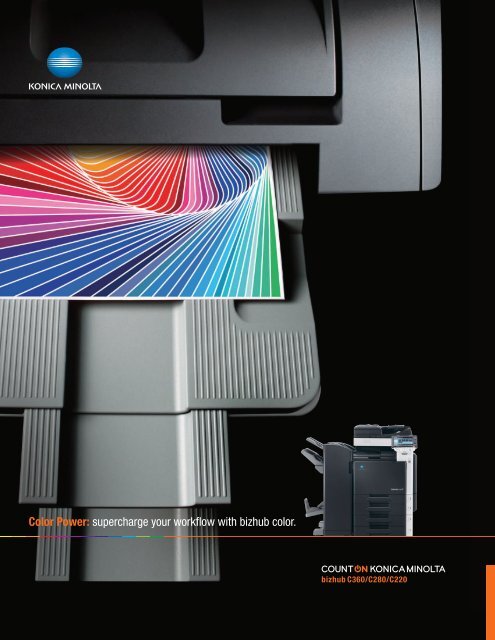
![User's Guide [Facsimile Operations]](https://img.yumpu.com/25068839/1/184x260/users-guide-facsimile-operations.jpg?quality=85)
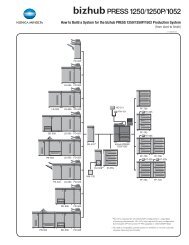


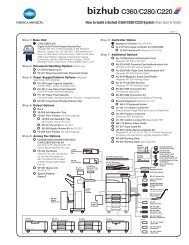
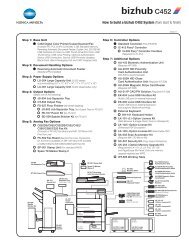


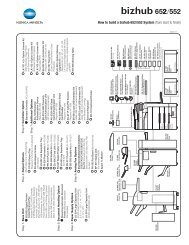
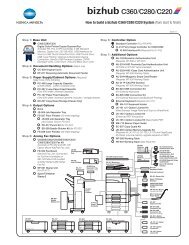



![Quick Guide [Print Operations]](https://img.yumpu.com/25068750/1/184x260/quick-guide-print-operations.jpg?quality=85)