Sonic Edge 5.1 PSC605 with PSA2 User's Guide PHILIPS
Sonic Edge 5.1 PSC605 with PSA2 User's Guide PHILIPS
Sonic Edge 5.1 PSC605 with PSA2 User's Guide PHILIPS
You also want an ePaper? Increase the reach of your titles
YUMPU automatically turns print PDFs into web optimized ePapers that Google loves.
Philips Sound Solutions<br />
Figure 14<br />
3.3.4.1. Headphones<br />
This option selects the headphone sound processing algorithms.<br />
3.3.4.2. Stereo Speakers<br />
This option selects the stereo processing algorithms. Use this option <strong>with</strong> any stereo speaker<br />
system.<br />
We recommend that you enable the 3D Effects in this mode while listening to music and enjoy the<br />
surround sound effect that is built into your new PC sound system. For more information read the<br />
QXpander section of this manual.<br />
3.3.4.3. Quad Speakers mode<br />
This mode supports two sets of stereo speakers that are evenly spaced around the listening<br />
position. The speakers are set up as front left, front right, rear left and rear right,<br />
3.3.4.4. <strong>5.1</strong> Channel Speakers mode<br />
This is the home theater surround sound mode. It provides 6 output channels that are set-up as left<br />
and right front, left and right rear, center and subwoofer. The subwoofer is also called the Low<br />
Frequency Effects (LFE) speaker.<br />
3.3.4.5. Digital Output (S/PDIF)<br />
Philips <strong>Sonic</strong> <strong>Edge</strong> soundcard features two digital inputs and one digital output. You can select<br />
either one of the inputs to come out either on the analog or digital (S/PDIF-Out) line. See Digital<br />
Input Sources under Mixer tab.<br />
The S/PDIF Out and the Center/LFE share the same connector. For this reason when you select<br />
Digital Output mode, your analog output automatically changes to Stereo Speakers mode and only<br />
the contents of the front speakers come out of the S/PDIF output. To go back to analog mode,<br />
simply click on Quad Speakers, or <strong>5.1</strong> Channel Speakers mode.<br />
<strong>Sonic</strong> <strong>Edge</strong> Soundcard User’s <strong>Guide</strong> 21


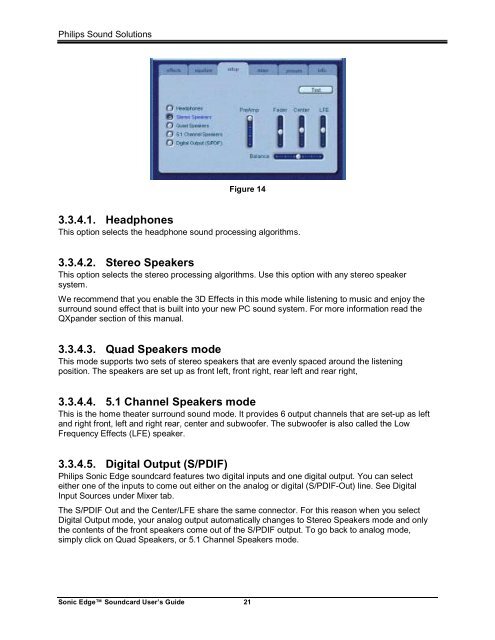





![03_[DE] - Philips](https://img.yumpu.com/25100096/1/184x260/03-de-philips.jpg?quality=85)







