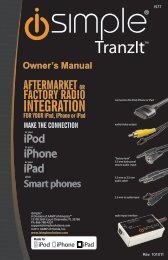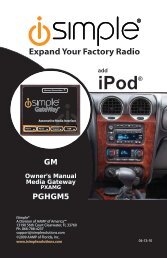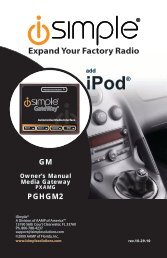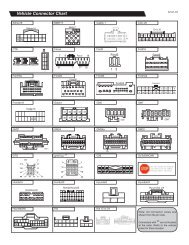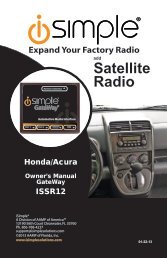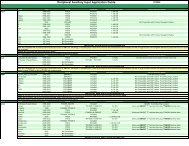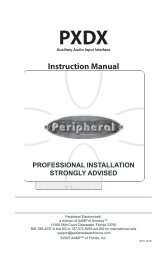Please click here for the RP4-GM11 instruction manual - PAC Audio
Please click here for the RP4-GM11 instruction manual - PAC Audio
Please click here for the RP4-GM11 instruction manual - PAC Audio
Create successful ePaper yourself
Turn your PDF publications into a flip-book with our unique Google optimized e-Paper software.
<strong>RP4</strong>-<strong>GM11</strong><br />
Radio Replacement & Steering Wheel Control Interface<br />
<strong>for</strong> General Motors Vehicles<br />
Testing & Verification<br />
1. Turn <strong>the</strong> ignition on. The LED on <strong>the</strong> interface will turn on & <strong>the</strong> +12v accessory wire will turn on.<br />
2. Turn on <strong>the</strong> radio & check balance & fade. Note: Premium Factory amplified Systems will not fade as nei<strong>the</strong>r <strong>the</strong><br />
aftermarket radio or <strong>the</strong> RP interface have <strong>the</strong> ability to control <strong>the</strong> amplifier’s fader.<br />
3. Verify that <strong>the</strong> factory subwoofer (if present) is playing<br />
4. Verify that all SWC are functioning properly.<br />
4. Turn off vehicle & remove key. RAP will be active & keep <strong>the</strong> radio on <strong>for</strong> 10 minutes or until <strong>the</strong> drivers door is opened.<br />
5. The LED & radio will turn off when RAP turns off or <strong>the</strong> drivers door is opened.<br />
Rear Seat Entertainment (RSE); If equipped<br />
1. Vehicles equipped with a DVD player built into <strong>the</strong> rear screen assembly:<br />
The <strong>RP4</strong>-<strong>GM11</strong> will allow <strong>the</strong> VES DVD player and rear screen to function as if <strong>the</strong> factory radio were present. A/V will be passed<br />
from <strong>the</strong> factory DVD player to <strong>the</strong> rear screen and audio can be heard through <strong>the</strong> headphones. A/V cannot be passed from <strong>the</strong><br />
factory DVD player to <strong>the</strong> aftermarket head unit.<br />
Product Updates (Firmware)<br />
The <strong>RP4</strong>-<strong>GM11</strong> can be updated with new firmware as it becomes available using <strong>the</strong> <strong>PAC</strong>-UP interface updater (sold separately).<br />
<strong>Please</strong> visit www.pac-audio.com/firmware <strong>for</strong> available updates.<br />
Pacific Accessory Corporation<br />
Pacific Accessory Corporation ® | Santa Ana, Cali<strong>for</strong>nia 92705 | Ph. 866-931-8021 | support@pac-audio.com<br />
©2013 Pacific Accessory Corporation<br />
www.pac-audio.com<br />
Rev. 050313<br />
Page 4