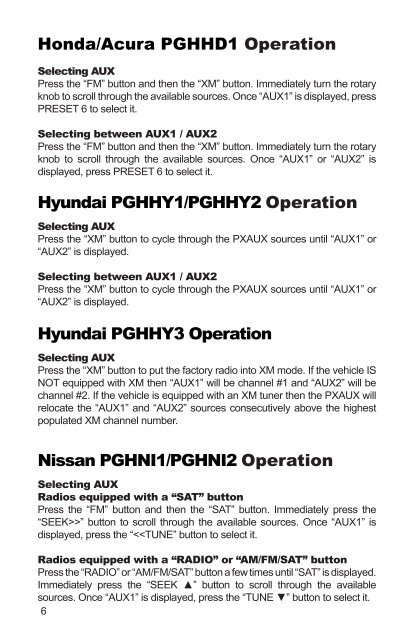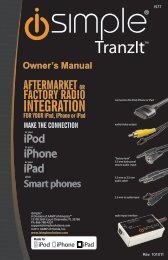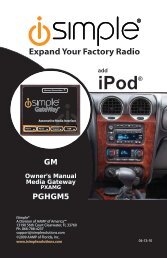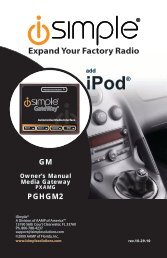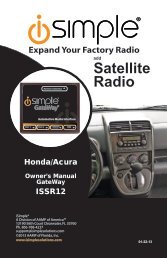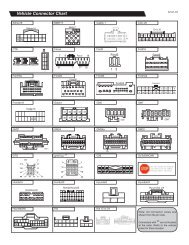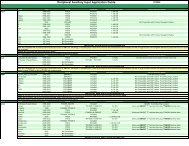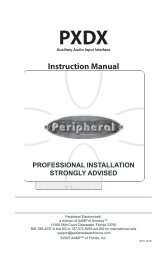Owner's Manual - PAC Audio
Owner's Manual - PAC Audio
Owner's Manual - PAC Audio
Create successful ePaper yourself
Turn your PDF publications into a flip-book with our unique Google optimized e-Paper software.
Honda/Acura PGHHD1 Operation<br />
Selecting AUX<br />
Press the “FM” button and then the “XM” button. Immediately turn the rotary<br />
knob to scroll through the available sources. Once “AUX1” is displayed, press<br />
PRESET 6 to select it.<br />
Selecting between AUX1 / AUX2<br />
Press the “FM” button and then the “XM” button. Immediately turn the rotary<br />
knob to scroll through the available sources. Once “AUX1” or “AUX2” is<br />
displayed, press PRESET 6 to select it.<br />
Hyundai PGHHY1/PGHHY2 Operation<br />
Selecting AUX<br />
Press the “XM” button to cycle through the PXAUX sources until “AUX1” or<br />
“AUX2” is displayed.<br />
Selecting between AUX1 / AUX2<br />
Press the “XM” button to cycle through the PXAUX sources until “AUX1” or<br />
“AUX2” is displayed.<br />
Hyundai PGHHY3 Operation<br />
Selecting AUX<br />
Press the “XM” button to put the factory radio into XM mode. If the vehicle IS<br />
NOT equipped with XM then “AUX1” will be channel #1 and “AUX2” will be<br />
channel #2. If the vehicle is equipped with an XM tuner then the PXAUX will<br />
relocate the “AUX1” and “AUX2” sources consecutively above the highest<br />
populated XM channel number.<br />
Nissan PGHNI1/PGHNI2 Operation<br />
Selecting AUX<br />
Radios equipped with a “SAT” button<br />
Press the “FM” button and then the “SAT” button. Immediately press the<br />
“SEEK>>” button to scroll through the available sources. Once “AUX1” is<br />
displayed, press the “