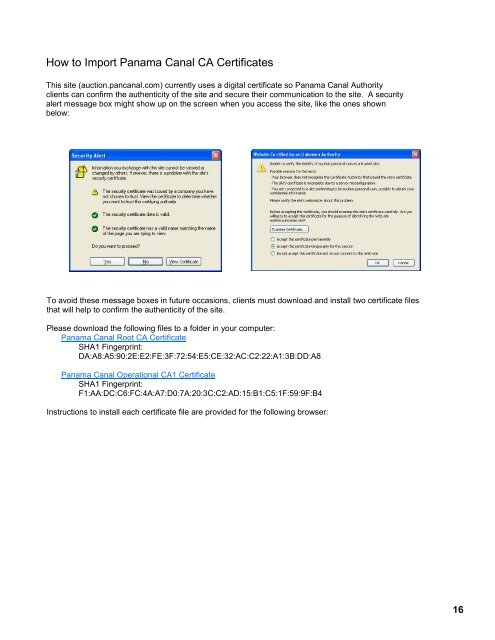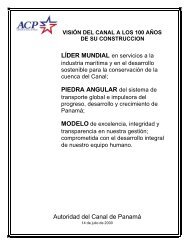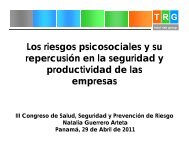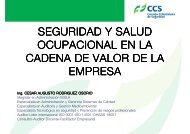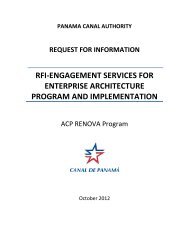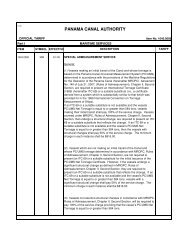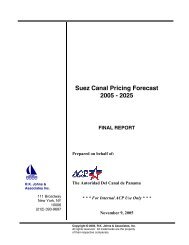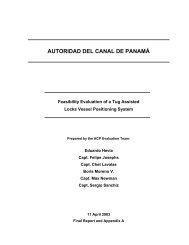User's Guide - Panama Canal
User's Guide - Panama Canal
User's Guide - Panama Canal
Create successful ePaper yourself
Turn your PDF publications into a flip-book with our unique Google optimized e-Paper software.
How to Import <strong>Panama</strong> <strong>Canal</strong> CA Certificates<br />
This site (auction.pancanal.com) currently uses a digital certificate so <strong>Panama</strong> <strong>Canal</strong> Authority<br />
clients can confirm the authenticity of the site and secure their communication to the site. A security<br />
alert message box might show up on the screen when you access the site, like the ones shown<br />
below:<br />
To avoid these message boxes in future occasions, clients must download and install two certificate files<br />
that will help to confirm the authenticity of the site.<br />
Please download the following files to a folder in your computer:<br />
<strong>Panama</strong> <strong>Canal</strong> Root CA Certificate<br />
SHA1 Fingerprint:<br />
DA:A8:A5:90:2E:E2:FE:3F:72:54:E5:CE:32:AC:C2:22:A1:3B:DD:A8<br />
<strong>Panama</strong> <strong>Canal</strong> Operational CA1 Certificate<br />
SHA1 Fingerprint:<br />
F1:AA:DC:C6:FC:4A:A7:D0:7A:20:3C:C2:AD:15:B1:C5:1F:59:9F:B4<br />
Instructions to install each certificate file are provided for the following browser:<br />
16