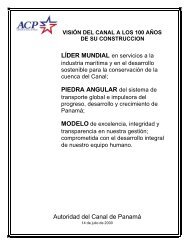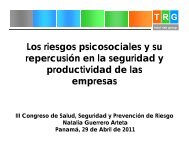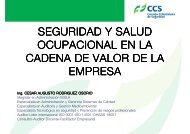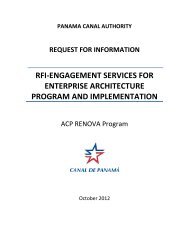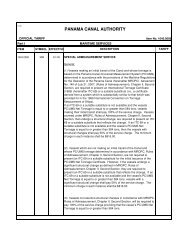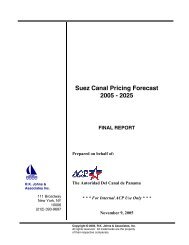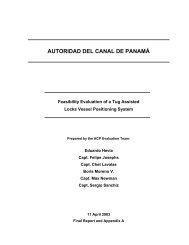User's Guide - Panama Canal
User's Guide - Panama Canal
User's Guide - Panama Canal
Create successful ePaper yourself
Turn your PDF publications into a flip-book with our unique Google optimized e-Paper software.
Bidding<br />
Locate the Auction Home link at the left panel. (1)Then select the Auction Home page link.<br />
In the Premier Auctions section, you will see the Open Auctions. (2)Then Click on the auction Item that<br />
you are interested on to open it.<br />
1<br />
2<br />
Bidding is the most important piece of user functionality in <strong>Panama</strong> <strong>Canal</strong> Auction System.<br />
Once you have an active account, you are ready to bid. Simply navigate to the auction you want to bid on by<br />
the category listings or using the search features, and then place your bid.<br />
It is highly recommended that you read ACP regulations regarding terms and conditions for transit slots before<br />
you place your bid. Please note that by bidding, you are legally bind to purchase the transit slot auctioned<br />
if you are the winning bidder.<br />
At auction closing, the highest bid is automatically chosen as the winning bid. ACP Booking procedure will be<br />
in effect for the selected vessel.<br />
5