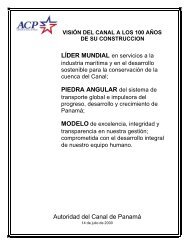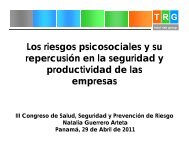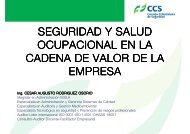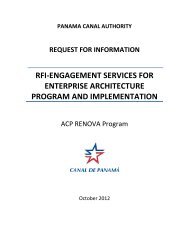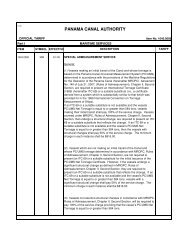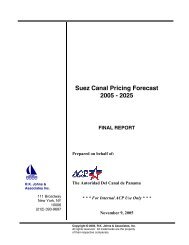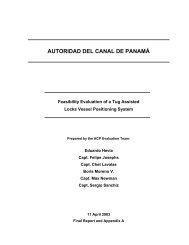User's Guide - Panama Canal
User's Guide - Panama Canal
User's Guide - Panama Canal
You also want an ePaper? Increase the reach of your titles
YUMPU automatically turns print PDFs into web optimized ePapers that Google loves.
Placing a Bid<br />
When user views an auction, there is a box toward the bottom of the detail page that contains information on<br />
bidding. All users will have to log in, and once they have done so, they will be able to place their bid. The bidding<br />
box contains detailed information necessary to place a successful bid.<br />
Confirmation of your Bid<br />
When the user has entered a value into the “Your Bid” box, the user will be taken to a confirmation page<br />
where they can preview the bid they are about to place.<br />
The bid confirmation page will display the current bid that is placed under that user’s name. The user will<br />
then select the “Place Bid” button to submit the bid .<br />
7