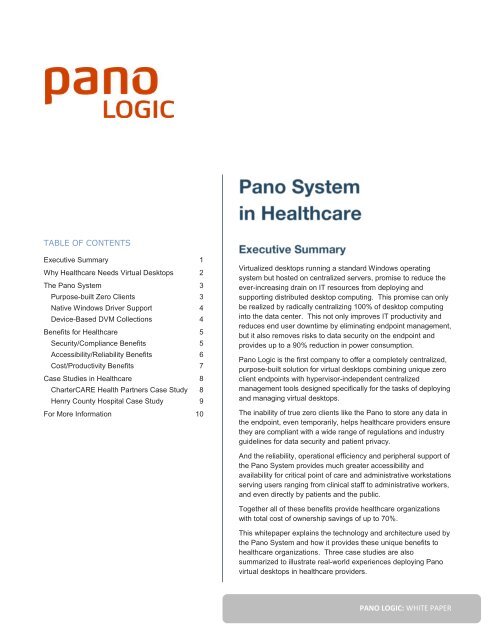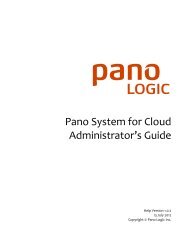Pano System in Healthcare - Pano Logic
Pano System in Healthcare - Pano Logic
Pano System in Healthcare - Pano Logic
Create successful ePaper yourself
Turn your PDF publications into a flip-book with our unique Google optimized e-Paper software.
TABLE OF CONTENTS<br />
Executive Summary 1<br />
Why <strong>Healthcare</strong> Needs Virtual Desktops 2<br />
The <strong>Pano</strong> <strong>System</strong> 3<br />
Purpose-built Zero Clients 3<br />
Native W<strong>in</strong>dows Driver Support 4<br />
Device-Based DVM Collections 4<br />
Benefits for <strong>Healthcare</strong> 5<br />
Security/Compliance Benefits 5<br />
Accessibility/Reliability Benefits 6<br />
Cost/Productivity Benefits 7<br />
Case Studies <strong>in</strong> <strong>Healthcare</strong> 8<br />
CharterCARE Health Partners Case Study 8<br />
Henry County Hospital Case Study 9<br />
For More Information 10<br />
Virtualized desktops runn<strong>in</strong>g a standard W<strong>in</strong>dows operat<strong>in</strong>g<br />
system but hosted on centralized servers, promise to reduce the<br />
ever-<strong>in</strong>creas<strong>in</strong>g dra<strong>in</strong> on IT resources from deploy<strong>in</strong>g and<br />
support<strong>in</strong>g distributed desktop comput<strong>in</strong>g. This promise can only<br />
be realized by radically centraliz<strong>in</strong>g 100% of desktop comput<strong>in</strong>g<br />
<strong>in</strong>to the data center. This not only improves IT productivity and<br />
reduces end user downtime by elim<strong>in</strong>at<strong>in</strong>g endpo<strong>in</strong>t management,<br />
but it also removes risks to data security on the endpo<strong>in</strong>t and<br />
provides up to a 90% reduction <strong>in</strong> power consumption.<br />
<strong>Pano</strong> <strong>Logic</strong> is the first company to offer a completely centralized,<br />
purpose-built solution for virtual desktops comb<strong>in</strong><strong>in</strong>g unique zero<br />
client endpo<strong>in</strong>ts with hypervisor-<strong>in</strong>dependent centralized<br />
management tools designed specifically for the tasks of deploy<strong>in</strong>g<br />
and manag<strong>in</strong>g virtual desktops.<br />
The <strong>in</strong>ability of true zero clients like the <strong>Pano</strong> to store any data <strong>in</strong><br />
the endpo<strong>in</strong>t, even temporarily, helps healthcare providers ensure<br />
they are compliant with a wide range of regulations and <strong>in</strong>dustry<br />
guidel<strong>in</strong>es for data security and patient privacy.<br />
And the reliability, operational efficiency and peripheral support of<br />
the <strong>Pano</strong> <strong>System</strong> provides much greater accessibility and<br />
availability for critical po<strong>in</strong>t of care and adm<strong>in</strong>istrative workstations<br />
serv<strong>in</strong>g users rang<strong>in</strong>g from cl<strong>in</strong>ical staff to adm<strong>in</strong>istrative workers,<br />
and even directly by patients and the public.<br />
Together all of these benefits provide healthcare organizations<br />
with total cost of ownership sav<strong>in</strong>gs of up to 70%.<br />
This whitepaper expla<strong>in</strong>s the technology and architecture used by<br />
the <strong>Pano</strong> <strong>System</strong> and how it provides these unique benefits to<br />
healthcare organizations. Three case studies are also<br />
summarized to illustrate real-world experiences deploy<strong>in</strong>g <strong>Pano</strong><br />
virtual desktops <strong>in</strong> healthcare providers.<br />
PANO LOGIC: WHITE PAPER
PANO SYSTEM IN HEALTHCARE<br />
Figure 1:<br />
Virtualized desktops work<br />
by connect<strong>in</strong>g virtual<br />
mach<strong>in</strong>es runn<strong>in</strong>g on a<br />
server-based hypervisor<br />
to endpo<strong>in</strong>t devices.<br />
Virtual desktops provides IT organizations and users with access to a virtualized<br />
W<strong>in</strong>dows operat<strong>in</strong>g system desktop, along with whatever applications and data are<br />
needed, runn<strong>in</strong>g on centralized servers <strong>in</strong> a data center. These servers use<br />
specialized software called hypervisors to create a “virtual mach<strong>in</strong>e” (VM) that<br />
simulates roughly the same capabilities as physical desktop computers. These<br />
desktop virtual mach<strong>in</strong>es connect over local area networks to specialized endpo<strong>in</strong>t<br />
devices at the users’ location that <strong>in</strong> turn connect to monitors, keyboards, mice and<br />
other peripherals to make a complete system.<br />
While there are many technological and architectural approaches to virtual desktops,<br />
they all share a common goal – to free the IT staff responsible for an organization’s<br />
W<strong>in</strong>dows desktop comput<strong>in</strong>g assets from the constra<strong>in</strong>ts and problems associated<br />
with deploy<strong>in</strong>g, ma<strong>in</strong>ta<strong>in</strong><strong>in</strong>g, secur<strong>in</strong>g and support<strong>in</strong>g it on physically distributed PC<br />
hardware.<br />
Personal computers have provided cl<strong>in</strong>ical and adm<strong>in</strong>istrative staff with great utility<br />
and power, grow<strong>in</strong>g <strong>in</strong>to a robust environment for a wide variety of applications and<br />
tasks. Unfortunately along with that grow<strong>in</strong>g utility has come an even more rapid<br />
growth <strong>in</strong> deployment and management headaches for IT organizations responsible<br />
for deploy<strong>in</strong>g and support<strong>in</strong>g them.<br />
Desktop PCs can require an <strong>in</strong>ord<strong>in</strong>ate amount of management to make them<br />
secure, reliable platforms – and even more troublesome is that these support<br />
activities often require a trip by IT staff to a remote facility on a hospital campus <strong>in</strong><br />
order to troubleshoot problems. Limit<strong>in</strong>g user downtime can also require costly<br />
<strong>in</strong>ventories of replacement PCs and spare parts to ensure that bus<strong>in</strong>ess and carecritical<br />
workstations rema<strong>in</strong> available to staff as required.<br />
PCs and laptops also pose many significant security problems <strong>in</strong> healthcare<br />
providers and <strong>in</strong>surers as they make it easy to <strong>in</strong>tentionally or <strong>in</strong>advertently create<br />
uncontrolled local copies of private patient data. This can expose organizations to<br />
potential liabilities rang<strong>in</strong>g from simple data archiv<strong>in</strong>g and destruction policy<br />
violations to complex and costly security breaches or even to outright thefts of<br />
patient or f<strong>in</strong>ancial data result<strong>in</strong>g <strong>in</strong> public relations disasters.<br />
PAGE 2
PANO SYSTEM IN HEALTHCARE<br />
Virtual desktops are grow<strong>in</strong>g <strong>in</strong> popularity because they address many of these<br />
issues. As with any advanced technology you need to make careful choices to get<br />
positive results. The rest of this whitepaper covers the attributes of the <strong>Pano</strong><br />
<strong>System</strong> – a zero client desktop comput<strong>in</strong>g platform purpose-built for virtual desktops<br />
– and how it can benefit healthcare IT organizations.<br />
Figure 2:<br />
The <strong>Pano</strong> <strong>System</strong> consists<br />
of the <strong>Pano</strong> Zero Client,<br />
<strong>Pano</strong> Controller, <strong>Pano</strong><br />
Maestro, and the <strong>Pano</strong><br />
Direct Service<br />
The <strong>Pano</strong> <strong>System</strong> makes it possible for healthcare IT staff to quickly and easily<br />
deploy, manage and support W<strong>in</strong>dows desktops entirely from with<strong>in</strong> the data center,<br />
<strong>in</strong>clud<strong>in</strong>g provision<strong>in</strong>g, troubleshoot<strong>in</strong>g, backups and updates. It elim<strong>in</strong>ates many<br />
potential security and privacy risks from deploy<strong>in</strong>g traditional PCs, laptops or tablets<br />
<strong>in</strong> public cl<strong>in</strong>ical care locations.<br />
The complete <strong>Pano</strong> <strong>Logic</strong> solution <strong>in</strong>cludes the <strong>Pano</strong> Controller and <strong>Pano</strong><br />
Maestro virtual appliances, <strong>Pano</strong> Direct Service software, and the <strong>Pano</strong> Zero<br />
Client endpo<strong>in</strong>t hardware – all provided as one complete product without any need<br />
for mandatory add-ons or complex licens<strong>in</strong>g and pric<strong>in</strong>g. An optional add-on called<br />
<strong>Pano</strong> Remote provides remote access to <strong>Pano</strong> virtual desktops from any networked<br />
W<strong>in</strong>dows system.<br />
The <strong>Pano</strong> <strong>System</strong> is the only hypervisor-<strong>in</strong>dependent zero client solution and<br />
supports the VMware, Microsoft and Citrix virtualization platforms. It also <strong>in</strong>tegrates<br />
with each platform’s management tools and a few other network <strong>in</strong>frastructure<br />
components to manage and authenticate virtual desktops. Together, these elements<br />
form a complete and <strong>in</strong>tegrated solution, as illustrated <strong>in</strong> Figure 2, where servers<br />
host both the desktop VMs, runn<strong>in</strong>g Microsoft W<strong>in</strong>dows XP Professional or W<strong>in</strong>dows<br />
7, and other system VMs <strong>in</strong>clud<strong>in</strong>g the <strong>Pano</strong> Controller and <strong>Pano</strong> Maestro VMs.<br />
The <strong>Pano</strong> Zero Client is the heart of the <strong>Pano</strong> <strong>System</strong>, consist<strong>in</strong>g of a compact<br />
purpose-built desktop virtualization endpo<strong>in</strong>t that connects the display, <strong>in</strong>put devices<br />
and other USB peripherals to the desktop VM runn<strong>in</strong>g on the hypervisor server.<br />
It is referred to as a zero client because <strong>in</strong> contrast to th<strong>in</strong> clients and PCs it conta<strong>in</strong>s<br />
no CPU, no local storage, and no operat<strong>in</strong>g system. As a result, it consumes very<br />
PAGE 3
PANO SYSTEM IN HEALTHCARE<br />
little power — about 6.5 watts when fully active and less than 0.2 watts when <strong>in</strong><br />
sleep mode — and is both tamper-resistant and highly secure as it never stores any<br />
data locally. More importantly, it requires no endpo<strong>in</strong>t management, no patch<br />
management, no firmware upgrades, and no client software or protocol extension<br />
licens<strong>in</strong>g fees. All of this significantly reduces costs, improves lifespan, reduces<br />
downtime and improves IT productivity — driv<strong>in</strong>g sav<strong>in</strong>gs <strong>in</strong> desktop comput<strong>in</strong>g TCO<br />
of up to 70%.<br />
The <strong>Pano</strong> Zero Client and the <strong>Pano</strong> Direct Protocol handle communications between<br />
the virtualized desktop operat<strong>in</strong>g system and the peripherals connected to the zero<br />
client much like a PC system bus. This approach greatly simplifies deployments<br />
s<strong>in</strong>ce USB peripherals connected to the <strong>Pano</strong> Zero Client appear to the virtualized<br />
W<strong>in</strong>dows operat<strong>in</strong>g system to be locally connected – no complex protocol<br />
extensions or client-side driver stacks are needed to simulate the connection and<br />
almost any type of USB device or peripheral can connect to a <strong>Pano</strong> virtual desktop<br />
us<strong>in</strong>g ord<strong>in</strong>ary W<strong>in</strong>dows drivers.<br />
This support for native W<strong>in</strong>dows device drivers provided by the <strong>Pano</strong> <strong>System</strong><br />
architecture can make it much easier to support exist<strong>in</strong>g hardware <strong>in</strong>vestments,<br />
security protocols and standard operat<strong>in</strong>g procedures. Desktops <strong>in</strong> po<strong>in</strong>t-of-care or<br />
cl<strong>in</strong>ical bedside sett<strong>in</strong>gs may need to support a wide range of old and new<br />
peripherals, rang<strong>in</strong>g from standard pr<strong>in</strong>ters and scanners to more specialized<br />
barcode readers, two-factor authentication tokens and even patient health<br />
monitor<strong>in</strong>g devices.<br />
In contrast, with many th<strong>in</strong> clients a special driver that is customized for the th<strong>in</strong><br />
client’s embedded operat<strong>in</strong>g system, such as W<strong>in</strong>dows XPe or the vendor’s<br />
proprietary L<strong>in</strong>ux distribution, would need to be developed or sourced. With a zero<br />
client none of this is necessary as only the one virtualized W<strong>in</strong>dows XP/7 desktop<br />
operat<strong>in</strong>g system is present and the native W<strong>in</strong>dows drivers supplied by peripheral<br />
manufacturers or W<strong>in</strong>dows Update can be used.<br />
The <strong>Pano</strong> <strong>System</strong> has the unique capability to provision and manage desktop virtual<br />
mach<strong>in</strong>es (DVMs) tied to specific <strong>Pano</strong> Zero Clients us<strong>in</strong>g Device-Based DVM<br />
Collections. This feature is unique among major VDI systems which are usually<br />
restricted to associat<strong>in</strong>g DVMs only with specific user accounts. Us<strong>in</strong>g a devicebased<br />
association greatly simplifies provision<strong>in</strong>g of special purpose shared<br />
workstations. Examples of these <strong>in</strong>clude public-access <strong>in</strong>formation or directory<br />
kiosks, equipment monitor<strong>in</strong>g/<strong>in</strong>strumentation workstations.<br />
Several variations of Device-Based Collections are supported, <strong>in</strong>clud<strong>in</strong>g Automatic<br />
Log<strong>in</strong>, either with a standard set of credentials or with one unique to each device <strong>in</strong><br />
the collection, and W<strong>in</strong>dows Log<strong>in</strong>, which allows the W<strong>in</strong>dows Log<strong>in</strong> process to be<br />
used enabl<strong>in</strong>g the use of smartcard readers and biometric authentication for twofactor<br />
access control. And as these secure access devices effectively run with<strong>in</strong> the<br />
centralized DVM rather than on a th<strong>in</strong> client’s operat<strong>in</strong>g system, gett<strong>in</strong>g support and<br />
drivers from device manufacturers is greatly simplified.<br />
PAGE 4
PANO SYSTEM IN HEALTHCARE<br />
While other types of virtual desktop deployments offer some benefits from<br />
centralization, the unique architecture of the <strong>Pano</strong> Zero Client provides a number of<br />
advantages not found when us<strong>in</strong>g th<strong>in</strong> clients, tablets or even refurbished PC<br />
desktops as virtual desktop endpo<strong>in</strong>ts. For healthcare delivery organizations these<br />
benefits ma<strong>in</strong>ly fall <strong>in</strong>to a few key areas – security, accessibility and cost.<br />
Two attributes of <strong>Pano</strong> Zero Clients, the lack any form of local data storage, even<br />
temporarily, and the complete centralization of all process<strong>in</strong>g, enable them to<br />
address data privacy and security regulations HIPAA and HITECH:<br />
• No Local Data Storage: because they cannot store any data locally, even<br />
temporarily, <strong>Pano</strong> Zero Clients deliver improved data privacy and security s<strong>in</strong>ce<br />
all private cl<strong>in</strong>ical and bill<strong>in</strong>g data is kept on secured servers and off endpo<strong>in</strong>ts<br />
which can be breached or stolen.<br />
• Malware-free Endpo<strong>in</strong>t: complete centralization of all process<strong>in</strong>g onto the<br />
server elim<strong>in</strong>ates any risk of malware, <strong>in</strong>clud<strong>in</strong>g keystroke loggers, from be<strong>in</strong>g<br />
<strong>in</strong>stalled either <strong>in</strong>tentionally or <strong>in</strong>advertently on the endpo<strong>in</strong>t. Along with<br />
improv<strong>in</strong>g security, this centralization elim<strong>in</strong>ates the cost and overhead of<br />
scann<strong>in</strong>g endpo<strong>in</strong>t hard drives for malware.<br />
• Cont<strong>in</strong>uity of Security after P2V Migration: s<strong>in</strong>ce critical po<strong>in</strong>t of care, record<br />
keep<strong>in</strong>g and authentication peripherals – such as touch screen monitors, local<br />
pr<strong>in</strong>ters, barcode scanners, audio <strong>in</strong>put – are supported with only native<br />
W<strong>in</strong>dows drivers exist<strong>in</strong>g security policies and peripherals can be left <strong>in</strong> place<br />
after a physical to virtual migration of desktops.<br />
• Data Secured from Network Breaches: <strong>Pano</strong>’s complete centralization helps<br />
protect patient data from network security breaches. With fully centralized<br />
virtual desktops, private patient records from systems like EMR and PACS just<br />
travel from server to server <strong>in</strong>side the data center – only the image of the<br />
displayed record is sent encrypted out to the endpo<strong>in</strong>t. Even if the network was<br />
breached and <strong>Pano</strong>’s encryption was cracked, only the displayed portion of the<br />
record could be captured – not every bit of data the application handled.<br />
• USB Port Control: the USB ports on the <strong>Pano</strong> Zero Client can easily be<br />
controlled us<strong>in</strong>g templates for virtual desktop images – lett<strong>in</strong>g you restrict them<br />
to just keyboards and mice, proactively block<strong>in</strong>g potential data leaks.<br />
• Reimage Infected Desktops Easily: if a desktop image becomes corrupted by<br />
malware it can simply be deleted and replaced with a new version from a<br />
template or backup, potentially sav<strong>in</strong>g days of effort previously spent clean<strong>in</strong>g<br />
and reimag<strong>in</strong>g <strong>in</strong>fected PCs.<br />
• Secure Remote Access: when staff are travell<strong>in</strong>g, work<strong>in</strong>g from home or at<br />
remote sites where <strong>Pano</strong> clients aren’t deployed they can still securely access<br />
their virtual desktops us<strong>in</strong>g <strong>Pano</strong> Remote. Provided pre<strong>in</strong>stalled on a USB key,<br />
<strong>Pano</strong> Remote doesn’t require any <strong>in</strong>stallation and leaves noth<strong>in</strong>g on its host<strong>in</strong>g<br />
PC. If connect<strong>in</strong>g via the Internet, <strong>Pano</strong> Gateway provides a secure connection<br />
through a DMZ’s firewalls with all <strong>Pano</strong> Remote traffic sent via standard<br />
Microsoft RDP secured us<strong>in</strong>g https/SSL to simplify management, monitor<strong>in</strong>g<br />
and quality of service optimization.<br />
PAGE 5
PANO SYSTEM IN HEALTHCARE<br />
The <strong>Pano</strong> <strong>System</strong>’s security benefits can also help healthcare providers and <strong>in</strong>surers<br />
substantiate their compliance with a wide range of regulations for patient privacy and<br />
other data security <strong>in</strong>clud<strong>in</strong>g:<br />
• National and state/regional laws controll<strong>in</strong>g the privacy and security of patient<br />
cl<strong>in</strong>ical care and bill<strong>in</strong>g records <strong>in</strong>clud<strong>in</strong>g:<br />
o<br />
o<br />
o<br />
US: Health Insurance Portability and Accountability Act (HIPAA)<br />
and the 2009 Health Information Technology for Economic and<br />
Cl<strong>in</strong>ical Health Act (HITECH).<br />
EU: EU Directive 95/46/EC and laws implement<strong>in</strong>g it by EC member<br />
states such as the Federal Data Protection Act (2009) <strong>in</strong> Germany or<br />
the Data Protection Act 1998 <strong>in</strong> the UK.<br />
Canada: Personal Health Information Protection Act (PHIPA)<br />
• Food and Drug Adm<strong>in</strong>istration 21 CFR Part 11 rules for electronic cl<strong>in</strong>ical trial<br />
records conducted by healthcare providers on behalf of pharmaceutical and<br />
biotech R&D organizations.<br />
• Payment Card Industry Data Security Standards (PCI DSS) <strong>in</strong>formation<br />
security standards for patient bill<strong>in</strong>g credit card records.<br />
• Sarbanes–Oxley Act of 2002 (SOX) for f<strong>in</strong>ancial and bus<strong>in</strong>ess records of<br />
publicly traded firms.<br />
<strong>Healthcare</strong> providers have long faced the challenge of provid<strong>in</strong>g easily accessible<br />
desktop comput<strong>in</strong>g to highly mobile workforces scattered across one or more<br />
campuses, each of which conta<strong>in</strong>s numerous facilities. One approach has been to<br />
provide mobile comput<strong>in</strong>g resources such as hand-carried tablets – but aside from<br />
high costs this also creates a host of problems for data security and equipment<br />
thefts, as well as mak<strong>in</strong>g any required on-site troubleshoot<strong>in</strong>g and repair of these<br />
devices needlessly difficult.<br />
Fully centralized virtual desktops provide another model where doctors and cl<strong>in</strong>ical<br />
staff can access their desktop from anywhere without need<strong>in</strong>g to carry around<br />
comput<strong>in</strong>g hardware (or highly sensitive patient data). The endpo<strong>in</strong>t themselves<br />
don’t have any connection to specific users and can provide access to any desktop –<br />
or even to any one of multiple desktops assigned to a user.<br />
Accessibility benefits from zero client virtual desktops <strong>in</strong>clude:<br />
• Rapid Roam<strong>in</strong>g: enabl<strong>in</strong>g mobile cl<strong>in</strong>ical staff and physicians to rapidly roam<br />
and connect to their personal W<strong>in</strong>dows desktop from any location, free<strong>in</strong>g them<br />
from hav<strong>in</strong>g to carry tablets or laptops between work sites. When they log<strong>in</strong> at a<br />
new <strong>Pano</strong> their W<strong>in</strong>dows desktop is <strong>in</strong> exactly the same state as they left it at<br />
the last log<strong>in</strong> – all of their applications and files are open sav<strong>in</strong>g time spent<br />
boot<strong>in</strong>g, load<strong>in</strong>g applications and navigat<strong>in</strong>g to records with PCs.<br />
• Multiple Personal and Role-Based Desktops: virtual desktops provide a<br />
common platform to securely provision users with both an <strong>in</strong>dividual-assigned<br />
desktop, equivalent to their current PC usage, along with role-based pooled<br />
desktops – such as a standardize nurs<strong>in</strong>g desktop used for records<br />
management. All of these assigned desktops are still controlled by the same<br />
user authentication controls.<br />
• Simple Offsite Access: <strong>Pano</strong> Remote provides convenient full-screen or<br />
w<strong>in</strong>dows sessions on any networked W<strong>in</strong>dows PC, with no <strong>in</strong>stallation and<br />
leav<strong>in</strong>g no trace – provid<strong>in</strong>g anytime, anywhere access to <strong>Pano</strong> virtual desktop<br />
PAGE 6
PANO SYSTEM IN HEALTHCARE<br />
for staff work<strong>in</strong>g at home, travell<strong>in</strong>g, or at work sites where <strong>Pano</strong> Zero Clients<br />
have yet to be deployed.<br />
• Reliability Enables 24x7 Access: <strong>Pano</strong> Zero Client’s long lifespans, added<br />
reliability, and the rapid resolution of problems enabled by virtual desktops helps<br />
keep systems critical to cont<strong>in</strong>uity of care and prevention of medical errors, like<br />
Electronic Medical Records workstations, accessible around the clock.<br />
• Compact, Easily Isolated <strong>in</strong> Sterile Sett<strong>in</strong>gs: at only 3.5” square <strong>Pano</strong> Zero<br />
Clients are far easier than PCs or th<strong>in</strong> clients to locate <strong>in</strong> crowded nurs<strong>in</strong>g<br />
stations, bedside or <strong>in</strong> mobile (COWS) locations. And s<strong>in</strong>ce <strong>Pano</strong> Zero Clients<br />
don’t require circulat<strong>in</strong>g air for cool<strong>in</strong>g and have virtually no surface open<strong>in</strong>gs on<br />
the top or sides they are much simpler to deploy and isolate <strong>in</strong> sterile or<br />
pathogenic environments.<br />
<strong>Pano</strong> virtual desktops can deliver much better IT productivity and total cost of<br />
ownership sav<strong>in</strong>gs of up to 70% compared to unmanaged PCs and much less than<br />
typical th<strong>in</strong> clients deployments. These cost and productivity benefits <strong>in</strong>clude:<br />
• Simplicity Improves IT Productivity: <strong>Pano</strong>s are true zero clients and therefore<br />
do not require any endpo<strong>in</strong>t configuration or management at all – mak<strong>in</strong>g any<br />
field replacements a simple remove-and-replace operation that any<br />
adm<strong>in</strong>istrative or cl<strong>in</strong>ical employee can perform without the need for IT help or<br />
costly onsite support visits.<br />
• Efficient Hardware Upgrades: Virtual desktops enable highly efficient shar<strong>in</strong>g<br />
of hardware and software capital <strong>in</strong>vestments, help<strong>in</strong>g IT get the best return on<br />
their available budgets. For example, <strong>in</strong>stead of upgrad<strong>in</strong>g the RAM and CPU of<br />
hundreds or thousands of PCs to support a migration from W<strong>in</strong>dows XP to 7, far<br />
less budget (and IT staff time) can be used to upgrade a handful of virtual<br />
desktop servers – with all of those hardware resources be<strong>in</strong>g shared<br />
concurrently across all active users.<br />
• Low Energy Use: <strong>Pano</strong> Zero Clients consume only 6.5 watts each, dropp<strong>in</strong>g to<br />
less than 0.2 watts <strong>in</strong> sleep mode. Even with the energy used by servers and<br />
storage added a complete <strong>Pano</strong> virtual desktop seat consumes fewer than 11<br />
watts – less than most th<strong>in</strong> clients by themselves. These power sav<strong>in</strong>gs by<br />
themselves can be enough to completely payback the <strong>Pano</strong> <strong>System</strong> purchase<br />
costs <strong>in</strong> less than two years for many organizations.<br />
• Cost-Effective DR & BC Desktops: the rapid user provision<strong>in</strong>g made possible<br />
by the <strong>Pano</strong> <strong>System</strong> enables hospitals and emergency services providers to<br />
quickly and cost-effectively scale up when respond<strong>in</strong>g to natural disasters or<br />
when relocat<strong>in</strong>g their workforces dur<strong>in</strong>g disaster recovery and bus<strong>in</strong>ess<br />
cont<strong>in</strong>uity responses.<br />
• Longer Lifespans stop Endpo<strong>in</strong>t Break/Fix, Refreshes: The reliability and<br />
longer life-span of <strong>Pano</strong> Zero Clients comes from elim<strong>in</strong>at<strong>in</strong>g failure-prone<br />
mov<strong>in</strong>g parts like fans and hard drives that cause break/fix cycles and reduce<br />
productivity for both IT staff and users. This reliability also elim<strong>in</strong>ates the cost of<br />
purchas<strong>in</strong>g and manag<strong>in</strong>g a spares <strong>in</strong>ventory. And <strong>Pano</strong>’s simplicity and lack of<br />
obsolescence lets you skip refresh cycles on the endpo<strong>in</strong>t.<br />
• Conserves Software License/Second Desktop Costs: with mobile access<br />
provided by <strong>Pano</strong> Remote there is no need to purchase multiple copies of<br />
software or licenses for users’ office and home systems.<br />
PAGE 7
PANO SYSTEM IN HEALTHCARE<br />
Probably the best way to expla<strong>in</strong> how <strong>Pano</strong> Zero Client virtual desktops can help<br />
securely and efficiently deliver reliable desktop comput<strong>in</strong>g is to look at some realworld<br />
deployments. In the summaries below, two healthcare <strong>Pano</strong> <strong>System</strong> users<br />
describe how <strong>Pano</strong>s benefited their organizations and users.<br />
L<strong>in</strong>ks to the complete case studies are provided after each summary. For more<br />
examples of how the <strong>Pano</strong> <strong>System</strong> is be<strong>in</strong>g used <strong>in</strong> healthcare and other <strong>in</strong>dustries,<br />
please see the rest of our case studies at: www.panologic.com/case-studies<br />
CharterCARE Health Partners is a community-based,<br />
patient-centered health system that operates Roger<br />
Williams Medical Center and Our Lady of Fatima<br />
Hospital, both <strong>in</strong> Providence, Rhode Island. The<br />
healthcare network has more than 500 physicians and<br />
is responsible for approximately 55,000 ER visits and<br />
nearly 400,000 outpatient visits annually.<br />
“We started look<strong>in</strong>g at all of this equipment that lands<br />
on everyone’s desk – PCs, monitors, pr<strong>in</strong>ters – and the<br />
expense of ma<strong>in</strong>ta<strong>in</strong><strong>in</strong>g it,” said Andrew Fuss, Manager<br />
of Technology and Eng<strong>in</strong>eer<strong>in</strong>g at CharterCARE. “We asked, ‘How do we ma<strong>in</strong>ta<strong>in</strong> a<br />
growth of 30 percent over the next few years with not only our ag<strong>in</strong>g desktops but<br />
also new requests that are on the floor?’ What made the most sense to me <strong>in</strong> this<br />
situation was to virtualize the desktops.”<br />
Fuss was familiar with th<strong>in</strong> clients but thought the devices made no sense. “We had<br />
some th<strong>in</strong> clients float<strong>in</strong>g around prior to deploy<strong>in</strong>g VDI, so we already knew the<br />
challenges with them and we didn’t like them,” said Fuss. “If it’s the case of Wyse<br />
and their own <strong>in</strong>herent operat<strong>in</strong>g system or if it’s a true L<strong>in</strong>ux distribution, you still<br />
have underly<strong>in</strong>g client OS management that will cause support layer issues. I saw<br />
absolutely no benefits with go<strong>in</strong>g the th<strong>in</strong> client route.”<br />
CharterCARE implemented <strong>Pano</strong> <strong>Logic</strong>’s zero client virtual desktops over a sevenweek<br />
pilot at Roger Williams Medical Center. So far, they have replaced 75 PCs with<br />
<strong>Pano</strong> <strong>System</strong> virtual desktops <strong>in</strong> a number of scenarios around the hospital,<br />
<strong>in</strong>clud<strong>in</strong>g patient-care floors and the human resources and f<strong>in</strong>ance departments.<br />
Accord<strong>in</strong>g to Fuss, the benefits were obvious immediately – the IT team realized that<br />
the total cost of ownership sav<strong>in</strong>gs was huge, <strong>in</strong>clud<strong>in</strong>g upfront sav<strong>in</strong>gs of<br />
approximately $200 per desktop. In addition, the hospital is realiz<strong>in</strong>g energy sav<strong>in</strong>gs<br />
from the <strong>Pano</strong> Zero Client plus the additional energy sav<strong>in</strong>gs from VMware’s<br />
virtualization <strong>in</strong>frastructure.<br />
<strong>Pano</strong> <strong>Logic</strong> elim<strong>in</strong>ates many of the potential security issues that can plague<br />
traditional desktop PCs <strong>in</strong> healthcare, especially <strong>in</strong> publicly-accessible areas. “I<br />
really got excited when I realized I can tear out a PC with all its <strong>in</strong>herent<br />
vulnerabilities and replace it with this little t<strong>in</strong>y box that can sit anywhere,” Fuss said.<br />
”If someone wanted to steal it – if they could first figure out what it is – so be it. It<br />
wouldn’t jeopardize patients’ data or breach the hospital’s security network because<br />
noth<strong>in</strong>g can be stored locally on the device,” said Fuss.<br />
PAGE 8
PANO SYSTEM IN HEALTHCARE<br />
It now takes the IT team just 15 m<strong>in</strong>utes, <strong>in</strong>clud<strong>in</strong>g walk<strong>in</strong>g time, to replace a<br />
traditional fat client PC with a <strong>Pano</strong> Zero Client. “Prior to hav<strong>in</strong>g <strong>Pano</strong>s <strong>in</strong>stalled <strong>in</strong><br />
the tra<strong>in</strong><strong>in</strong>g room we had a hodgepodge of th<strong>in</strong> clients and it was a disaster. We<br />
were gett<strong>in</strong>g more help desk calls from people encounter<strong>in</strong>g problems while us<strong>in</strong>g<br />
the tra<strong>in</strong><strong>in</strong>g room than we could handle,” said Fuss. “With <strong>Pano</strong> <strong>Logic</strong>, we can pull<br />
back on support and have a desktop eng<strong>in</strong>eer troubleshoot the problem <strong>in</strong>-house,<br />
and go<strong>in</strong>g <strong>in</strong> we know it’s not a hardware issue. I th<strong>in</strong>k a nuclear bomb could go off<br />
and the <strong>Pano</strong> Device would still be sitt<strong>in</strong>g there.”<br />
The full case study for CharterCARE Health Partners can be found at<br />
www.panologic.com/casestudy/chartercare<br />
Henry County Hospital <strong>in</strong> New Castle, Indiana<br />
provides a wide range of medical services and<br />
health care programs <strong>in</strong> 7 locations throughout<br />
New Castle, and serves patients from Henry,<br />
northern Rush and western Wayne Counties. With approximately 1,100 employees,<br />
Henry County Hospital has an IT staff of 18 and a s<strong>in</strong>gle data center which houses<br />
80 servers and supports 7 locations.<br />
Henry County began <strong>in</strong>vestigat<strong>in</strong>g desktop virtualization <strong>in</strong> 2007 shortly after their<br />
VMware ESX server virtualization deployment was completed, to address two major<br />
bus<strong>in</strong>ess challenges: desktop cost and management time. “We were replac<strong>in</strong>g older<br />
Dell desktops and wanted to reduce the <strong>in</strong>itial purchase cost of new systems and<br />
improve the short lifecycle of traditional PCs,” said Dave Nadler, assistant director,<br />
Information <strong>System</strong>s at Henry County Hospital. “We also needed to quickly repair<br />
and/or replace computers with problems, which was tak<strong>in</strong>g us at least a day per<br />
computer,” said Nadler. “Now we can have another virtual desktop up and runn<strong>in</strong>g <strong>in</strong><br />
twenty to thirty m<strong>in</strong>utes.”<br />
“We had significant cost sav<strong>in</strong>gs, which we quantified by tak<strong>in</strong>g the cost of the PC<br />
and its ma<strong>in</strong>tenance, the licens<strong>in</strong>g for our applications, the server and VMware ESX<br />
and look<strong>in</strong>g at them over a five-year period,” said Nadler. “Across the board, the<br />
<strong>Pano</strong> solution was cheaper than a traditional PC by at least two hundred to three<br />
hundred dollars annually.”<br />
In addition to cost sav<strong>in</strong>gs, Henry County realized time sav<strong>in</strong>gs for cl<strong>in</strong>ical,<br />
adm<strong>in</strong>istrative and IT staff. Now, fix<strong>in</strong>g a computer that is hav<strong>in</strong>g problems takes a<br />
fraction of the time that it did before deploy<strong>in</strong>g <strong>Pano</strong> virtual desktops, allow<strong>in</strong>g an<br />
overburdened cl<strong>in</strong>ical staff to be more responsive to patients.<br />
Nadler believes Henry County has only experienced the tip of the iceberg <strong>in</strong> terms of<br />
benefits from <strong>Pano</strong>, and <strong>in</strong>tends to cont<strong>in</strong>ue deploy<strong>in</strong>g more <strong>Pano</strong> virtual desktops.<br />
Next, Nadler plans to make patient documentation accessible throughout the<br />
hospital by <strong>in</strong>stall<strong>in</strong>g <strong>Pano</strong> Zero Clients <strong>in</strong> the CCU, WCU and emergency rooms.<br />
“We see the potential <strong>Pano</strong> has <strong>in</strong> a broader deployment and look forward to<br />
realiz<strong>in</strong>g more benefits as we cont<strong>in</strong>ue to roll devices out,” concluded Nadler.<br />
The full case study for Henry County Hospital can be found at<br />
www.panologic.com/casestudy/henrycounty<br />
PAGE 9
PANO SYSTEM IN HEALTHCARE<br />
For more <strong>in</strong>formation please visit www.panologic.com. Other resources can be<br />
found onl<strong>in</strong>e at:<br />
• <strong>Pano</strong> <strong>System</strong> product page: www.panologic.com/pano-system<br />
• <strong>Healthcare</strong> <strong>in</strong>dustry page: www.panologic.com/<strong>in</strong>dustry-healthcare<br />
• <strong>Healthcare</strong> <strong>in</strong>dustry brief: www.panologic.com/brief/healthcare<br />
To get a <strong>Pano</strong> <strong>System</strong> Starter Kit or to be connected to a local <strong>Pano</strong> <strong>Logic</strong> partner,<br />
please email sales@panologic.com or call 650-454-8940 or toll free (US and<br />
Canada only) 877-677-PANO.<br />
<strong>Pano</strong> <strong>Logic</strong>, Inc.<br />
2000 Seaport Blvd, Suite 200<br />
Redwood City, CA 94063<br />
This document was updated <strong>in</strong> December 2011 and is specific to the features and capabilities<br />
of <strong>Pano</strong> <strong>System</strong> 5.0. [WP-PSIHC-121411]<br />
© Copyright 2011 <strong>Pano</strong> <strong>Logic</strong>, Inc.<br />
<strong>Pano</strong>, <strong>Pano</strong> <strong>Logic</strong>, <strong>Pano</strong> Button, <strong>Pano</strong> Direct Protocol, and <strong>Pano</strong> Direct Technology are<br />
registered trademarks of <strong>Pano</strong> <strong>Logic</strong>, Inc.<br />
<strong>Pano</strong> Zero Client, <strong>Pano</strong> Device, <strong>Pano</strong> Gateway, <strong>Pano</strong> Controller, <strong>Pano</strong> Maestro, <strong>Pano</strong> Remote,<br />
<strong>Pano</strong> Direct Service and <strong>Pano</strong> <strong>System</strong> are trademarks of <strong>Pano</strong> <strong>Logic</strong>, Inc.<br />
PAGE 10