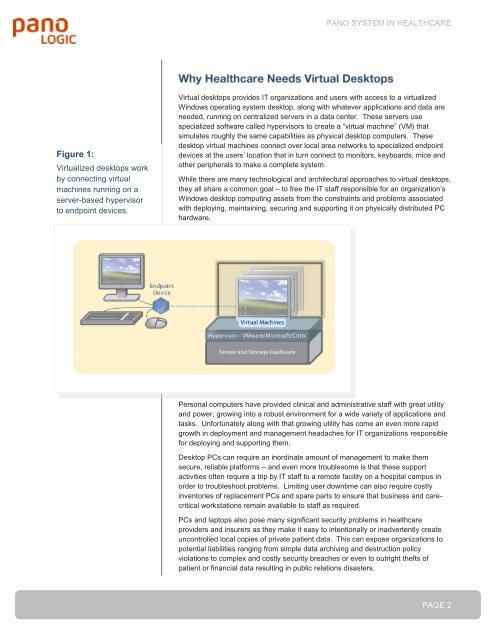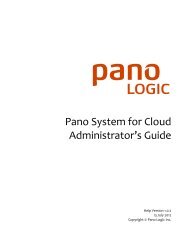Pano System in Healthcare - Pano Logic
Pano System in Healthcare - Pano Logic
Pano System in Healthcare - Pano Logic
You also want an ePaper? Increase the reach of your titles
YUMPU automatically turns print PDFs into web optimized ePapers that Google loves.
PANO SYSTEM IN HEALTHCARE<br />
Figure 1:<br />
Virtualized desktops work<br />
by connect<strong>in</strong>g virtual<br />
mach<strong>in</strong>es runn<strong>in</strong>g on a<br />
server-based hypervisor<br />
to endpo<strong>in</strong>t devices.<br />
Virtual desktops provides IT organizations and users with access to a virtualized<br />
W<strong>in</strong>dows operat<strong>in</strong>g system desktop, along with whatever applications and data are<br />
needed, runn<strong>in</strong>g on centralized servers <strong>in</strong> a data center. These servers use<br />
specialized software called hypervisors to create a “virtual mach<strong>in</strong>e” (VM) that<br />
simulates roughly the same capabilities as physical desktop computers. These<br />
desktop virtual mach<strong>in</strong>es connect over local area networks to specialized endpo<strong>in</strong>t<br />
devices at the users’ location that <strong>in</strong> turn connect to monitors, keyboards, mice and<br />
other peripherals to make a complete system.<br />
While there are many technological and architectural approaches to virtual desktops,<br />
they all share a common goal – to free the IT staff responsible for an organization’s<br />
W<strong>in</strong>dows desktop comput<strong>in</strong>g assets from the constra<strong>in</strong>ts and problems associated<br />
with deploy<strong>in</strong>g, ma<strong>in</strong>ta<strong>in</strong><strong>in</strong>g, secur<strong>in</strong>g and support<strong>in</strong>g it on physically distributed PC<br />
hardware.<br />
Personal computers have provided cl<strong>in</strong>ical and adm<strong>in</strong>istrative staff with great utility<br />
and power, grow<strong>in</strong>g <strong>in</strong>to a robust environment for a wide variety of applications and<br />
tasks. Unfortunately along with that grow<strong>in</strong>g utility has come an even more rapid<br />
growth <strong>in</strong> deployment and management headaches for IT organizations responsible<br />
for deploy<strong>in</strong>g and support<strong>in</strong>g them.<br />
Desktop PCs can require an <strong>in</strong>ord<strong>in</strong>ate amount of management to make them<br />
secure, reliable platforms – and even more troublesome is that these support<br />
activities often require a trip by IT staff to a remote facility on a hospital campus <strong>in</strong><br />
order to troubleshoot problems. Limit<strong>in</strong>g user downtime can also require costly<br />
<strong>in</strong>ventories of replacement PCs and spare parts to ensure that bus<strong>in</strong>ess and carecritical<br />
workstations rema<strong>in</strong> available to staff as required.<br />
PCs and laptops also pose many significant security problems <strong>in</strong> healthcare<br />
providers and <strong>in</strong>surers as they make it easy to <strong>in</strong>tentionally or <strong>in</strong>advertently create<br />
uncontrolled local copies of private patient data. This can expose organizations to<br />
potential liabilities rang<strong>in</strong>g from simple data archiv<strong>in</strong>g and destruction policy<br />
violations to complex and costly security breaches or even to outright thefts of<br />
patient or f<strong>in</strong>ancial data result<strong>in</strong>g <strong>in</strong> public relations disasters.<br />
PAGE 2