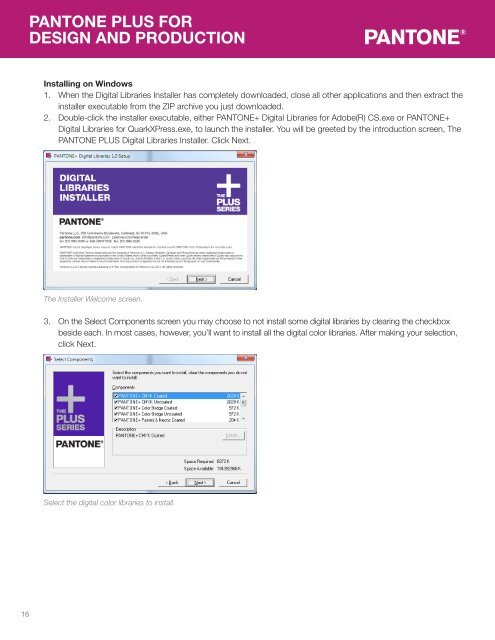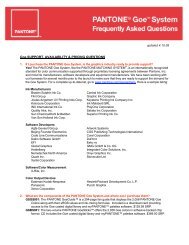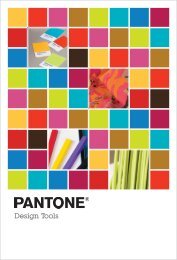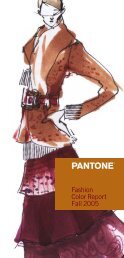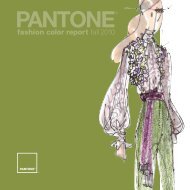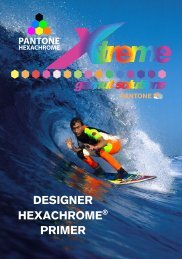PANTONE PLUS for Design and Production:
PANTONE PLUS for Design and Production:
PANTONE PLUS for Design and Production:
You also want an ePaper? Increase the reach of your titles
YUMPU automatically turns print PDFs into web optimized ePapers that Google loves.
<strong>PANTONE</strong> <strong>PLUS</strong> FOR<br />
DESIGN AND PRODUCTION<br />
Installing on Windows<br />
1. When the Digital Libraries Installer has completely downloaded, close all other applications <strong>and</strong> then extract the<br />
installer executable from the ZIP archive you just downloaded.<br />
2. Double-click the installer executable, either <strong>PANTONE</strong>+ Digital Libraries <strong>for</strong> Adobe(R) CS.exe or <strong>PANTONE</strong>+<br />
Digital Libraries <strong>for</strong> QuarkXPress.exe, to launch the installer. You will be greeted by the introduction screen, The<br />
<strong>PANTONE</strong> <strong>PLUS</strong> Digital Libraries Installer. Click Next.<br />
The Installer Welcome screen.<br />
3. On the Select Components screen you may choose to not install some digital libraries by clearing the checkbox<br />
beside each. In most cases, however, you’ll want to install all the digital color libraries. After making your selection,<br />
click Next.<br />
Select the digital color libraries to install.<br />
16