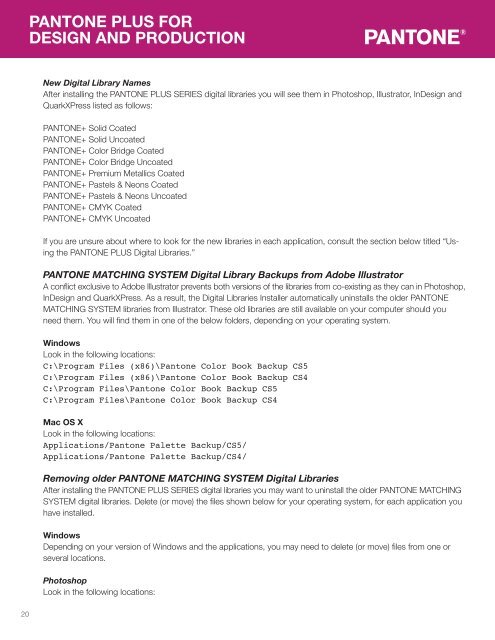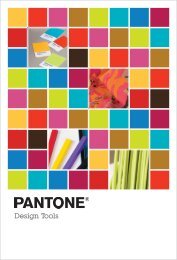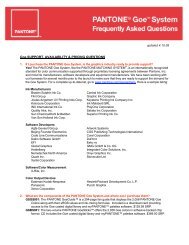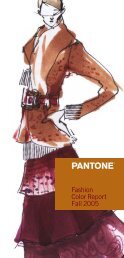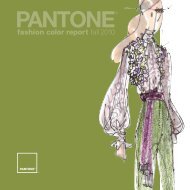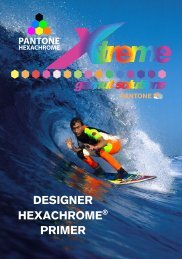PANTONE PLUS for Design and Production:
PANTONE PLUS for Design and Production:
PANTONE PLUS for Design and Production:
You also want an ePaper? Increase the reach of your titles
YUMPU automatically turns print PDFs into web optimized ePapers that Google loves.
<strong>PANTONE</strong> <strong>PLUS</strong> FOR<br />
DESIGN AND PRODUCTION<br />
New Digital Library Names<br />
After installing the <strong>PANTONE</strong> <strong>PLUS</strong> SERIES digital libraries you will see them in Photoshop, Illustrator, In<strong>Design</strong> <strong>and</strong><br />
QuarkXPress listed as follows:<br />
<strong>PANTONE</strong>+ Solid Coated<br />
<strong>PANTONE</strong>+ Solid Uncoated<br />
<strong>PANTONE</strong>+ Color Bridge Coated<br />
<strong>PANTONE</strong>+ Color Bridge Uncoated<br />
<strong>PANTONE</strong>+ Premium Metallics Coated<br />
<strong>PANTONE</strong>+ Pastels & Neons Coated<br />
<strong>PANTONE</strong>+ Pastels & Neons Uncoated<br />
<strong>PANTONE</strong>+ CMYK Coated<br />
<strong>PANTONE</strong>+ CMYK Uncoated<br />
If you are unsure about where to look <strong>for</strong> the new libraries in each application, consult the section below titled “Using<br />
the <strong>PANTONE</strong> <strong>PLUS</strong> Digital Libraries.”<br />
<strong>PANTONE</strong> MATCHING SYSTEM Digital Library Backups from Adobe Illustrator<br />
A conflict exclusive to Adobe Illustrator prevents both versions of the libraries from co-existing as they can in Photoshop,<br />
In<strong>Design</strong> <strong>and</strong> QuarkXPress. As a result, the Digital Libraries Installer automatically uninstalls the older <strong>PANTONE</strong><br />
MATCHING SYSTEM libraries from Illustrator. These old libraries are still available on your computer should you<br />
need them. You will find them in one of the below folders, depending on your operating system.<br />
Windows<br />
Look in the following locations:<br />
C:\Program Files (x86)\Pantone Color Book Backup CS5<br />
C:\Program Files (x86)\Pantone Color Book Backup CS4<br />
C:\Program Files\Pantone Color Book Backup CS5<br />
C:\Program Files\Pantone Color Book Backup CS4<br />
Mac OS X<br />
Look in the following locations:<br />
Applications/Pantone Palette Backup/CS5/<br />
Applications/Pantone Palette Backup/CS4/<br />
Removing older <strong>PANTONE</strong> MATCHING SYSTEM Digital Libraries<br />
After installing the <strong>PANTONE</strong> <strong>PLUS</strong> SERIES digital libraries you may want to uninstall the older <strong>PANTONE</strong> MATCHING<br />
SYSTEM digital libraries. Delete (or move) the files shown below <strong>for</strong> your operating system, <strong>for</strong> each application you<br />
have installed.<br />
Windows<br />
Depending on your version of Windows <strong>and</strong> the applications, you may need to delete (or move) files from one or<br />
several locations.<br />
Photoshop<br />
Look in the following locations:<br />
20