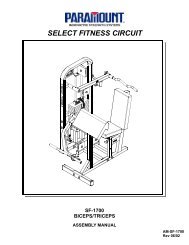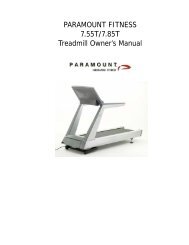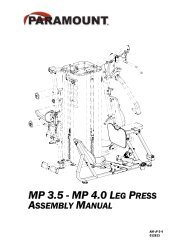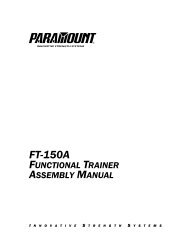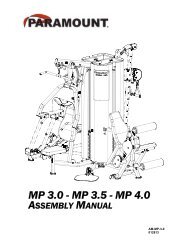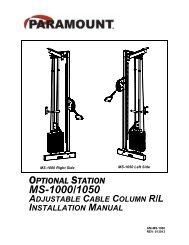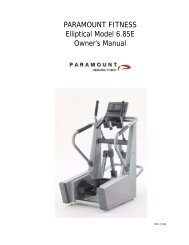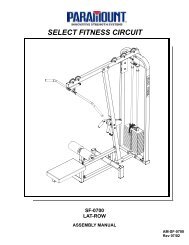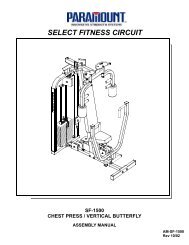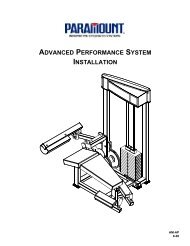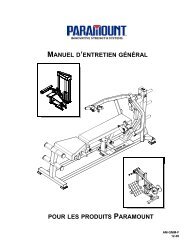XFT-100A - Paramount Fitness
XFT-100A - Paramount Fitness
XFT-100A - Paramount Fitness
Create successful ePaper yourself
Turn your PDF publications into a flip-book with our unique Google optimized e-Paper software.
STEP 4: ASSEMBLE THE WEIGHT PLATES<br />
1. The machine should be in its final position.<br />
Depending upon the space surrounding your<br />
machine, either the front or rear shrouds will need<br />
to be removed to install the weight plates. These<br />
instructions will show weight plate installation<br />
with the front shroud removed.<br />
2. Remove the screws securing the front shrouds.<br />
Lay the shroud down on a flat surface. DO NOT<br />
STAND it up against a wall as it can easily slide<br />
and become damaged.<br />
Remove<br />
Front Shroud<br />
3. Pull the pins holding the guide rods in place.<br />
4. Tilt the guide rods to the side then forward<br />
as shown.<br />
5. Carefully slide the top plate/selector bar<br />
assembly up and off of the guide rods.<br />
NOTE: It is not necessary to remove the pulley<br />
or cable from the top plate/selector bar<br />
assembly. Have someone hold the top<br />
plate/selector bar assembly to the side while<br />
the weight plates are installed.<br />
Pull Pins<br />
Guide Rods<br />
Remove Top<br />
Plate/Selector<br />
Bar.<br />
6. Install the weight plates, 12 plates per side.<br />
7. Re-assemble the top plate/selector bar<br />
making sure that the cable is not twisted.<br />
8. Re-attach the guide rods to the frame with<br />
the pull pins.<br />
9. You can re-assemble the shroud now or<br />
after you attach the weight plate labels as<br />
shown on the following page.<br />
15