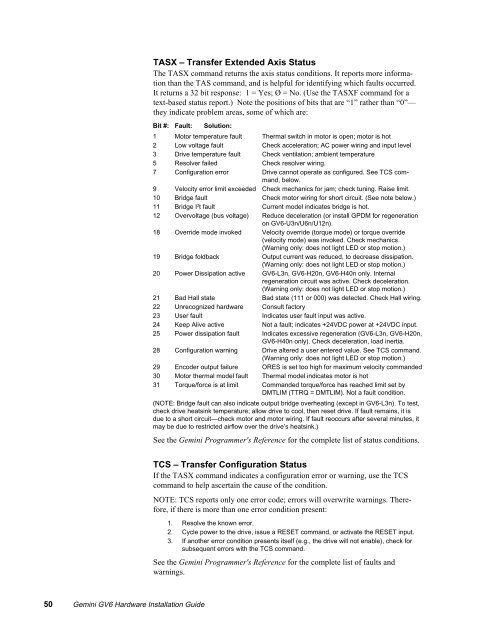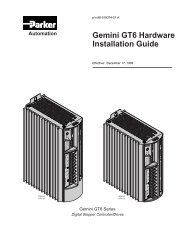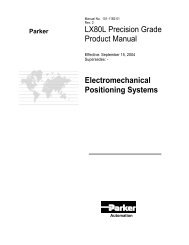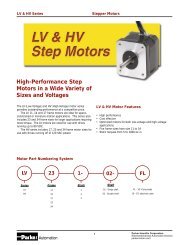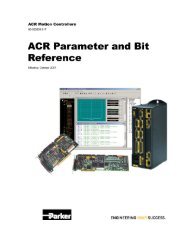Troubleshooting
Troubleshooting
Troubleshooting
You also want an ePaper? Increase the reach of your titles
YUMPU automatically turns print PDFs into web optimized ePapers that Google loves.
TASX – Transfer Extended Axis Status<br />
The TASX command returns the axis status conditions. It reports more information<br />
than the TAS command, and is helpful for identifying which faults occurred.<br />
It returns a 32 bit response: 1 = Yes; Ø = No. (Use the TASXF command for a<br />
text-based status report.) Note the positions of bits that are “1” rather than “0”—<br />
they indicate problem areas, some of which are:<br />
Bit #: Fault: Solution:<br />
1 Motor temperature fault Thermal switch in motor is open; motor is hot<br />
2 Low voltage fault Check acceleration; AC power wiring and input level<br />
3 Drive temperature fault Check ventilation; ambient temperature<br />
5 Resolver failed Check resolver wiring.<br />
7 Configuration error Drive cannot operate as configured. See TCS command,<br />
below.<br />
9 Velocity error limit exceeded Check mechanics for jam; check tuning. Raise limit.<br />
10 Bridge fault Check motor wiring for short circuit. (See note below.)<br />
11 Bridge I 2 t fault Current model indicates bridge is hot.<br />
12 Overvoltage (bus voltage) Reduce deceleration (or install GPDM for regeneration<br />
on GV6-U3n/U6n/U12n).<br />
18 Override mode invoked Velocity override (torque mode) or torque override<br />
(velocity mode) was invoked. Check mechanics.<br />
(Warning only: does not light LED or stop motion.)<br />
19 Bridge foldback Output current was reduced, to decrease dissipation.<br />
(Warning only: does not light LED or stop motion.)<br />
20 Power Dissipation active GV6-L3n, GV6-H20n, GV6-H40n only. Internal<br />
regeneration circuit was active. Check deceleration.<br />
(Warning only: does not light LED or stop motion.)<br />
21 Bad Hall state Bad state (111 or 000) was detected. Check Hall wiring.<br />
22 Unrecognized hardware Consult factory<br />
23 User fault Indicates user fault input was active.<br />
24 Keep Alive active Not a fault; indicates +24VDC power at +24VDC input.<br />
25 Power dissipation fault Indicates excessive regeneration (GV6-L3n, GV6-H20n,<br />
GV6-H40n only). Check deceleration, load inertia.<br />
28 Configuration warning Drive altered a user entered value. See TCS command.<br />
(Warning only: does not light LED or stop motion.)<br />
29 Encoder output failure ORES is set too high for maximum velocity commanded<br />
30 Motor thermal model fault Thermal model indicates motor is hot<br />
31 Torque/force is at limit Commanded torque/force has reached limit set by<br />
DMTLIM (TTRQ = DMTLIM). Not a fault condition.<br />
(NOTE: Bridge fault can also indicate output bridge overheating (except in GV6-L3n). To test,<br />
check drive heatsink temperature; allow drive to cool, then reset drive. If fault remains, it is<br />
due to a short circuit—check motor and motor wiring. If fault reoccurs after several minutes, it<br />
may be due to restricted airflow over the drive’s heatsink.)<br />
See the Gemini Programmer's Reference for the complete list of status conditions.<br />
TCS – Transfer Configuration Status<br />
If the TASX command indicates a configuration error or warning, use the TCS<br />
command to help ascertain the cause of the condition.<br />
NOTE: TCS reports only one error code; errors will overwrite warnings. Therefore,<br />
if there is more than one error condition present:<br />
1. Resolve the known error.<br />
2. Cycle power to the drive, issue a RESET command, or activate the RESET input.<br />
3. If another error condition presents itself (e.g., the drive will not enable), check for<br />
subsequent errors with the TCS command.<br />
See the Gemini Programmer's Reference for the complete list of faults and<br />
warnings.<br />
50 Gemini GV6 Hardware Installation Guide