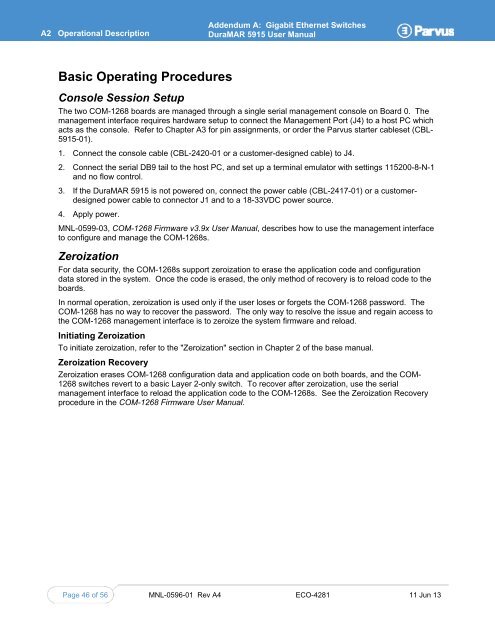DuraMAR 5915 - Parvus Corporation
DuraMAR 5915 - Parvus Corporation
DuraMAR 5915 - Parvus Corporation
Create successful ePaper yourself
Turn your PDF publications into a flip-book with our unique Google optimized e-Paper software.
A2 Operational Description<br />
Addendum A: Gigabit Ethernet Switches<br />
<strong>DuraMAR</strong> <strong>5915</strong> User Manual<br />
Basic Operating Procedures<br />
Console Session Setup<br />
The two COM-1268 boards are managed through a single serial management console on Board 0. The<br />
management interface requires hardware setup to connect the Management Port (J4) to a host PC which<br />
acts as the console. Refer to Chapter A3 for pin assignments, or order the <strong>Parvus</strong> starter cableset (CBL-<br />
<strong>5915</strong>-01).<br />
1. Connect the console cable (CBL-2420-01 or a customer-designed cable) to J4.<br />
2. Connect the serial DB9 tail to the host PC, and set up a terminal emulator with settings 115200-8-N-1<br />
and no flow control.<br />
3. If the <strong>DuraMAR</strong> <strong>5915</strong> is not powered on, connect the power cable (CBL-2417-01) or a customerdesigned<br />
power cable to connector J1 and to a 18-33VDC power source.<br />
4. Apply power.<br />
MNL-0599-03, COM-1268 Firmware v3.9x User Manual, describes how to use the management interface<br />
to configure and manage the COM-1268s.<br />
Zeroization<br />
For data security, the COM-1268s support zeroization to erase the application code and configuration<br />
data stored in the system. Once the code is erased, the only method of recovery is to reload code to the<br />
boards.<br />
In normal operation, zeroization is used only if the user loses or forgets the COM-1268 password. The<br />
COM-1268 has no way to recover the password. The only way to resolve the issue and regain access to<br />
the COM-1268 management interface is to zeroize the system firmware and reload.<br />
Initiating Zeroization<br />
To initiate zeroization, refer to the "Zeroization" section in Chapter 2 of the base manual.<br />
Zeroization Recovery<br />
Zeroization erases COM-1268 configuration data and application code on both boards, and the COM-<br />
1268 switches revert to a basic Layer 2-only switch. To recover after zeroization, use the serial<br />
management interface to reload the application code to the COM-1268s. See the Zeroization Recovery<br />
procedure in the COM-1268 Firmware User Manual.<br />
Page 46 of 56 MNL-0596-01 Rev A4 ECO-4281 11 Jun 13