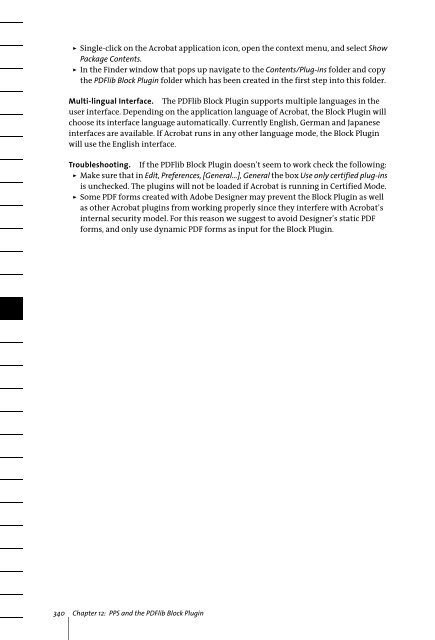12 PPS and the PDFlib Block Plugin
12 PPS and the PDFlib Block Plugin
12 PPS and the PDFlib Block Plugin
You also want an ePaper? Increase the reach of your titles
YUMPU automatically turns print PDFs into web optimized ePapers that Google loves.
Single-click on <strong>the</strong> Acrobat application icon, open <strong>the</strong> context menu, <strong>and</strong> select Show<br />
Package Contents.<br />
> In <strong>the</strong> Finder window that pops up navigate to <strong>the</strong> Contents/Plug-ins folder <strong>and</strong> copy<br />
<strong>the</strong> <strong>PDFlib</strong> <strong>Block</strong> <strong>Plugin</strong> folder which has been created in <strong>the</strong> first step into this folder.<br />
Multi-lingual Interface. The <strong>PDFlib</strong> <strong>Block</strong> <strong>Plugin</strong> supports multiple languages in <strong>the</strong><br />
user interface. Depending on <strong>the</strong> application language of Acrobat, <strong>the</strong> <strong>Block</strong> <strong>Plugin</strong> will<br />
choose its interface language automatically. Currently English, German <strong>and</strong> Japanese<br />
interfaces are available. If Acrobat runs in any o<strong>the</strong>r language mode, <strong>the</strong> <strong>Block</strong> <strong>Plugin</strong><br />
will use <strong>the</strong> English interface.<br />
Troubleshooting. If <strong>the</strong> <strong>PDFlib</strong> <strong>Block</strong> <strong>Plugin</strong> doesn’t seem to work check <strong>the</strong> following:<br />
> Make sure that in Edit, Preferences, [General...], General <strong>the</strong> box Use only certified plug-ins<br />
is unchecked. The plugins will not be loaded if Acrobat is running in Certified Mode.<br />
> Some PDF forms created with Adobe Designer may prevent <strong>the</strong> <strong>Block</strong> <strong>Plugin</strong> as well<br />
as o<strong>the</strong>r Acrobat plugins from working properly since <strong>the</strong>y interfere with Acrobat’s<br />
internal security model. For this reason we suggest to avoid Designer’s static PDF<br />
forms, <strong>and</strong> only use dynamic PDF forms as input for <strong>the</strong> <strong>Block</strong> <strong>Plugin</strong>.<br />
340 Chapter <strong>12</strong>: <strong>PPS</strong> <strong>and</strong> <strong>the</strong> <strong>PDFlib</strong> <strong>Block</strong> <strong>Plugin</strong>