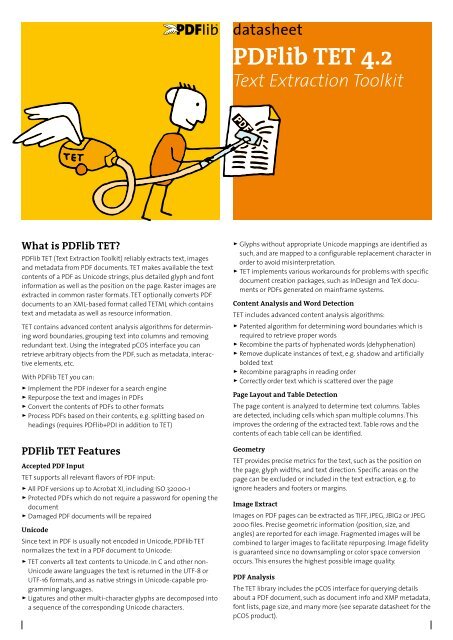PDFlib TET datasheet
PDFlib TET datasheet
PDFlib TET datasheet
You also want an ePaper? Increase the reach of your titles
YUMPU automatically turns print PDFs into web optimized ePapers that Google loves.
DEF<br />
<strong>datasheet</strong><br />
<strong>PDFlib</strong> <strong>TET</strong> 4.2<br />
Text Extraction Toolkit<br />
What is <strong>PDFlib</strong> <strong>TET</strong>?<br />
<strong>PDFlib</strong> <strong>TET</strong> (Text Extraction Toolkit) reliably extracts text, images<br />
and metadata from PDF documents. <strong>TET</strong> makes available the text<br />
contents of a PDF as Unicode strings, plus detailed glyph and font<br />
information as well as the position on the page. Raster images are<br />
extracted in common raster formats. <strong>TET</strong> optionally converts PDF<br />
documents to an XML-based format called <strong>TET</strong>ML which contains<br />
text and metadata as well as resource information.<br />
<strong>TET</strong> contains advanced content analysis algorithms for determining<br />
word boundaries, grouping text into columns and removing<br />
redundant text. Using the integrated pCOS interface you can<br />
retrieve arbitrary objects from the PDF, such as metadata, interactive<br />
elements, etc.<br />
With <strong>PDFlib</strong> <strong>TET</strong> you can:<br />
> > Implement the PDF indexer for a search engine<br />
> > Repurpose the text and images in PDFs<br />
> > Convert the contents of PDFs to other formats<br />
> > Process PDFs based on their contents, e.g. splitting based on<br />
headings (requires <strong>PDFlib</strong>+PDI in addition to <strong>TET</strong>)<br />
<strong>PDFlib</strong> <strong>TET</strong> Features<br />
Accepted PDF Input<br />
<strong>TET</strong> supports all relevant flavors of PDF input:<br />
> > All PDF versions up to Acrobat XI, including ISO 32000-1<br />
> > Protected PDFs which do not require a password for opening the<br />
document<br />
> > Damaged PDF documents will be repaired<br />
Unicode<br />
Since text in PDF is usually not encoded in Unicode, <strong>PDFlib</strong> <strong>TET</strong><br />
normalizes the text in a PDF document to Unicode:<br />
> > <strong>TET</strong> converts all text contents to Unicode. In C and other non-<br />
Unicode aware languages the text is returned in the UTF-8 or<br />
UTF-16 formats, and as native strings in Unicode-capable programming<br />
languages.<br />
> > Ligatures and other multi-character glyphs are decomposed into<br />
a sequence of the corresponding Unicode characters.<br />
> > Glyphs without appropriate Unicode mappings are identified as<br />
such, and are mapped to a configurable replacement character in<br />
order to avoid misinterpretation.<br />
> > <strong>TET</strong> implements various workarounds for problems with specific<br />
document creation packages, such as InDesign and TeX documents<br />
or PDFs generated on mainframe systems.<br />
Content Analysis and Word Detection<br />
<strong>TET</strong> includes advanced content analysis algorithms:<br />
> > Patented algorithm for determining word boundaries which is<br />
required to retrieve proper words<br />
> > Recombine the parts of hyphenated words (dehyphenation)<br />
> > Remove duplicate instances of text, e.g. shadow and artificially<br />
bolded text<br />
> > Recombine paragraphs in reading order<br />
> > Correctly order text which is scattered over the page<br />
Page Layout and Table Detection<br />
The page content is analyzed to determine text columns. Tables<br />
are detected, including cells which span multiple columns. This<br />
improves the ordering of the extracted text. Table rows and the<br />
contents of each table cell can be identified.<br />
Geometry<br />
<strong>TET</strong> provides precise metrics for the text, such as the position on<br />
the page, glyph widths, and text direction. Specific areas on the<br />
page can be excluded or included in the text extraction, e.g. to<br />
ignore headers and footers or margins.<br />
Image Extract<br />
Images on PDF pages can be extracted as TIFF, JPEG, JBIG2 or JPEG<br />
2000 files. Precise geometric information (position, size, and<br />
angles) are reported for each image. Fragmented images will be<br />
combined to larger images to facilitate repurposing. Image fidelity<br />
is guaranteed since no downsampling or color space conversion<br />
occurs. This ensures the highest possible image quality.<br />
PDF Analysis<br />
The <strong>TET</strong> library includes the pCOS interface for querying details<br />
about a PDF document, such as document info and XMP metadata,<br />
font lists, page size, and many more (see separate <strong>datasheet</strong> for the<br />
pCOS product).
2 <strong>PDFlib</strong> <strong>TET</strong> 4.2, 2013-05 <strong>PDFlib</strong> GmbH www.pdflib.com<br />
Configuration Options for problematic PDF<br />
<strong>TET</strong> contains special handling and workarounds for various kinds<br />
of PDF where the text cannot be extracted correctly with other<br />
products. In addition, it includes various configuration features to<br />
improve processing of problem documents:<br />
> > Unicode mapping can be customized via user-supplied tables for<br />
mapping character codes or glyph names to Unicode.<br />
> > <strong>PDFlib</strong> FontReporter is an auxiliary tool for analyzing fonts,<br />
encodings, and glyphs in PDF. It works as a plugin for Adobe Acrobat.<br />
This plugin is freely available for Mac and Windows.<br />
> > Embedded fonts are analyzed to find additional hints which are<br />
useful for Unicode mapping. External font files or system fonts<br />
are used to improve text extraction results if a font is not embedded.<br />
Unicode Postprocessing<br />
<strong>TET</strong> supports various Unicode postprocessing steps which can be<br />
used to improve the extracted text:<br />
> > Foldings preserve, remove or replace characters, e.g. remove<br />
punctuation or characters from irrelevant scripts.<br />
> > Decompositions replace a character with an equivalent sequence<br />
of one or more other characters, e.g. replace narrow, wide or vertical<br />
Japanese characters or Latin superscript (e.g. a) variants with<br />
their respective standard counterparts.<br />
> > Text can be converted to all four Unicode normalization forms,<br />
e.g. emit NFC form to meet the requirements for Web text or a<br />
database.<br />
Document Domains<br />
PDF documents may contain text in other places than the page<br />
contents. While most applications will deal with the page contents<br />
only, in many situations other document domains may be relevant<br />
as well. <strong>TET</strong> extracts the text from all of the following document<br />
domains:<br />
> > page contents<br />
> > predefined and custom document info entries<br />
> > XMP metadata on document and image level<br />
> > bookmarks<br />
> > file attachments and PDF portfolios can be processed recursively<br />
> > form fields<br />
> > comments (annotations)<br />
> > general PDF properties can be queried, such as page count, conformance<br />
to standards like PDF/A or PDF/X, etc.<br />
XMP Metadata<br />
<strong>TET</strong> supports XMP metadata in several ways:<br />
> > Using the integrated pCOS interface, XMP metadata for the<br />
document, individual pages, images, or other parts of the document<br />
can be extracted programmatically.<br />
> > <strong>TET</strong>ML output contains XMP document and image metadata if<br />
present in the PDF.<br />
> > Images extracted in the TIFF or JPEG formats contain image<br />
metadata if present in the PDF.<br />
<strong>TET</strong>ML represents PDF Contents as XML<br />
<strong>TET</strong> optionally represents the PDF contents in an XML flavor called<br />
<strong>TET</strong>ML. It contains a variety of PDF information in a form which can<br />
easily be processed with common XML tools. <strong>TET</strong>ML contains the<br />
actual text plus optionally font and position information, resource<br />
details (fonts, images, colorspaces), and metadata.<br />
<strong>TET</strong>ML is governed by a corresponding XML schema to make sure<br />
that <strong>TET</strong> always creates consistent and reliable XML output. <strong>TET</strong>ML<br />
can be processed with XSLT stylesheets, e.g. to apply certain filters<br />
or to convert <strong>TET</strong>ML to other formats. Sample XSLT stylesheets for<br />
processing <strong>TET</strong>ML are included in the <strong>TET</strong> distribution.<br />
The following fragment shows <strong>TET</strong>ML output with glyph details:<br />
<br />
<strong>PDFlib</strong><br />
<br />
P<br />
D<br />
F<br />
l<br />
i<br />
b<br />
<br />
<br />
<strong>TET</strong> Connectors<br />
<strong>TET</strong> connectors provide the necessary glue code to interface <strong>TET</strong><br />
with other software. The following <strong>TET</strong> connectors make PDF text<br />
extraction functionality available for various software environments:<br />
> > <strong>TET</strong> connector for the Lucene Search Engine<br />
> > <strong>TET</strong> connector for the Solr Search Server<br />
> > <strong>TET</strong> connector for the TIKA toolkit<br />
> > <strong>TET</strong> connector for Oracle Text<br />
> > <strong>TET</strong> connector for MediaWiki<br />
> > <strong>TET</strong> PDF IFilter for Microsoft products is available as a separate<br />
product. It extracts text and metadata from PDF documents and<br />
makes it available to search and retrieval software on Windows<br />
(see separate <strong>datasheet</strong> for details).<br />
<strong>TET</strong> Cookbook<br />
The <strong>TET</strong> Cookbook is a collection of programming examples which<br />
demonstrate the use of <strong>TET</strong> for various text and image extraction<br />
tasks. Several Cookbook samples show how to combine the <strong>TET</strong> and<br />
<strong>PDFlib</strong>+PDI products in order to process and enhance PDF documents,<br />
e.g. add bookmarks or links based on the text on the page.
3 <strong>PDFlib</strong> <strong>TET</strong> 4.2, 2013-05 <strong>PDFlib</strong> GmbH www.pdflib.com<br />
<strong>TET</strong> correctly removes the hyphen, but keeps the dash.<br />
Other products extract »Inttrroduccttiion«.<br />
<strong>TET</strong> correctly extracts »Introduction«.<br />
Other products extract »Midi-Pyr´en´ees«.<br />
<strong>TET</strong> correctly extracts »Midi-Pyrénées«.<br />
Challenges with PDF Text Extraction<br />
Dehyphenation<br />
<strong>TET</strong> detects hyphenated words which span multiple lines, removes<br />
the hyphen, and combines the individual parts to form a complete<br />
word. This is important to make sure that searches for the full word<br />
will be successful although only hyphenated parts are present in<br />
the document. Dashes (different from hyphens) will be treated<br />
separately since they must not be removed.<br />
Shadow and artifical bold Text Detection<br />
Digital documents often contain shadowed text where the shadow<br />
effect is achieved by placing the text multiply on the page, using<br />
a small offset between the instances of text. Similarly, bold text is<br />
often simulated by overprinting the same text multiply. As a result,<br />
the document contains the characters in the shadowed or bold<br />
word more than once. <strong>TET</strong>’s patented shadow detection algorithm<br />
identifies and removes redundant instances of text to avoid excess<br />
text extraction. While other software extracts the shadowed or<br />
bold text multiply, <strong>TET</strong> correctly removes the redundant copies.<br />
While extra instances of a word will still result in a search engine<br />
hit, no more hits would be found if the text is duplicated character<br />
by character as in the example.<br />
Accented Characters<br />
In many languages accents and other diacritical marks are placed<br />
close to other characters to form combined characters. Some<br />
typesetting programs, most notably TeX, emit two characters (base<br />
character and accent) separately to create a combined character.<br />
For example, to create the character ä first the letter a is placed on<br />
the page, and then the dieresis character ¨ is placed on top of it.<br />
<strong>TET</strong> detects this situation and recombines both characters to form<br />
the appropriate combined character.<br />
Ligatures<br />
Ligatures combine two or more characters in a single glyph. The<br />
most common ligatures are in use for the combinations fi, fl, and<br />
ffi; less common ligatures are used for the combinations Th, sp, ct,<br />
st, and many others. When extracting text from digital documents,<br />
ligatures must be analyzed and separated to the constituent characters<br />
to allow proper text processing. <strong>TET</strong> detects ligatures and<br />
delivers two or more characters as appropriate.<br />
Other products extract » e rst photographs«.<br />
<strong>TET</strong> correctly extracts »The first photographs«.<br />
Drop Caps<br />
Drop caps are large initial characters at the beginning of a paragraph<br />
where the top of the initial aligns with the top of the line,<br />
and the remainder of the character drops down several lines. Drop<br />
caps are used to emphasize the start of a paragraph. If they are<br />
not treated properly the initial word is extracted in two parts: the<br />
single initial character and the remainder of the word.<br />
Other products extract two words: the drop cap »S« and »tellen«.<br />
<strong>TET</strong> correctly extracts the single word »Stellen«.
4 <strong>PDFlib</strong> <strong>TET</strong> 4.2, 2013-05 <strong>PDFlib</strong> GmbH www.pdflib.com<br />
Other products extract unusable garbage, while <strong>TET</strong> delivers text.<br />
Challenges with PDF Text Extraction<br />
Unicode Mapping<br />
Unicode mapping forms the foundation of PDF text extraction:<br />
every glyph on the page must be assigned the corresponding<br />
Unicode value. PDF complicates this tasks by supporting a variety<br />
of font and encoding variants which may or may not provide the<br />
information required to assign proper Unicode values. In the worst<br />
case the document does not provide enough information with the<br />
result that no usable text can be extracted from the document.<br />
<strong>TET</strong>’s patented Unicode mapping algorithm implements a cascaded<br />
algorithm which takes all available pieces of information in order<br />
to determine Unicode values. For many problematic documents<br />
<strong>TET</strong> extracts proper Unicode text where other products deliver only<br />
unusable garbage.<br />
The page contents are not even displayed in Acrobat, but <strong>TET</strong> still<br />
correctly extracts the text.<br />
<strong>TET</strong> reorders the visual mixture of right-to-left and left-to-right<br />
text to create proper logical text output.<br />
Damaged PDF Documents<br />
PDF documents may get damaged because of transmission errors<br />
or other problems. <strong>TET</strong>’s repair mode recovers many kinds of damaged<br />
PDFs. Sometimes PDF documents are damaged so heavily<br />
that the pages cannot even be displayed in Acrobat. Even in such<br />
extreme cases <strong>TET</strong> often delivers the page contents of the document.<br />
Bidirectional Text with Arabic and Hebrew<br />
PDF does not encode logical text, but is simply a container for<br />
glyphs on the page. Text in the Arabic and Hebrew script runs from<br />
right to left. Since it often contains left-to-right inserts such as<br />
numbers or names in Western languages, text must be interpreted<br />
in both directions – hence the term »bidirectional«. Arabic poses<br />
additional challenges since the characters can be used in up to four<br />
different contextual forms. These shaped forms of characters must<br />
be normalized to the corresponding standard (isolated) form.<br />
Challenges with PDF Image Extraction<br />
Color Spaces and Compression<br />
Raster image data in PDF may be encoded in any combination of<br />
eleven color spaces and nine compression filters, but common<br />
image file formats such as JPEG and TIFF support only a subset of<br />
those. <strong>TET</strong>’s image extractor carefully balances the characteristics<br />
of the PDF image with the capabilities of the image output format.<br />
Regardless of the internal structure of the PDF image, the pixel image<br />
will be extracted in one of the common image file formats.<br />
Other products extract 133 tiny little strips.<br />
<strong>TET</strong> extracts a single large image.<br />
Image Merging<br />
The images in many PDF documents are broken into smaller pieces<br />
by the software producing the PDF. What appears as a single image<br />
on the page may actually consist of hundreds or thousands of<br />
small fragments. Among others, Microsoft Office applications and<br />
TeX are known to produce such documents. <strong>TET</strong> detects fragmented<br />
images and merges the pieces to form a usable larger image.<br />
Only with image merging such images can be repurposed in any<br />
way.
5 <strong>PDFlib</strong> <strong>TET</strong> 4.2, 2013-05 <strong>PDFlib</strong> GmbH www.pdflib.com<br />
Many Ways to use <strong>TET</strong><br />
<strong>TET</strong> is available as a programming library for various development<br />
environments, and as a command-line tool for batch operations.<br />
Both offer similar features, but are suitable for different deployment<br />
scenarios. Both the <strong>TET</strong> library and the <strong>TET</strong> command-line<br />
tool can create <strong>TET</strong>ML, <strong>TET</strong>’s XML-based output format.<br />
<strong>TET</strong> offers the following deployment options:<br />
> > The <strong>TET</strong> programming library (component) is used for integration<br />
into desktop or server applications. Examples for using the library<br />
are included in the <strong>TET</strong> package.<br />
> > The <strong>TET</strong> command-line tool is suited for batch processing PDF<br />
documents. It doesn’t require any programming, but offers<br />
command-line options which can be used to integrate it into<br />
complex workflows.<br />
> > <strong>TET</strong>ML output is suited for XML-based workflows and developers<br />
who are familiar with the wide range of XML processing tools<br />
and languages, e.g. XSLT.<br />
> > <strong>TET</strong> connectors are suited for integrating <strong>TET</strong> in various common<br />
software packages, e.g. databases and search engines.<br />
The <strong>TET</strong> Family of Products<br />
The <strong>TET</strong> family comprises the following products:<br />
> > The <strong>TET</strong> core product as described in this <strong>datasheet</strong>.<br />
> > <strong>TET</strong> PDF IFilter is available as a separate product. It is suitable for<br />
use with Microsoft search products, e.g. Windows Search, Share-<br />
Point and SQL Server (see separate <strong>datasheet</strong> for details).<br />
> > The <strong>TET</strong> Plugin for Adobe Acrobat is a free utility for extracting<br />
text and images from PDF. It can be used to evaluate <strong>TET</strong> interactively.<br />
Benefits of using <strong>PDFlib</strong> Software<br />
Rock-solid Products<br />
Tens of thousands of programmers worldwide are working with<br />
our software. <strong>PDFlib</strong> meets all quality and performance requirements<br />
for server deployment. All <strong>PDFlib</strong> products are suitable for<br />
robust 24x7 server deployment and unattended batch processing.<br />
Speed and Simplicity<br />
<strong>PDFlib</strong> products are incredibly fast – up to thousands of pages per<br />
second. The programming interface is straightforward and easy to<br />
learn.<br />
<strong>PDFlib</strong> Products all over the World<br />
Our products support all international languages as well as Unicode.<br />
They are used by customers in all parts of the world.<br />
Professional Support<br />
If there’s a problem, we will try to help. We offer commercial support<br />
to meet the requirements of your business-critical applications.<br />
By adding support you will have access to the latest versions,<br />
and have guaranteed response times should any problems arise.<br />
Licensing<br />
We offer various licensing programs for server licenses, integration<br />
and site licenses, and source code licenses. Support contracts for<br />
extended technical support with short response times and free<br />
updates are also available.<br />
Supported Development Environments<br />
<strong>PDFlib</strong> <strong>TET</strong> is everywhere – it runs on practically all computing<br />
platforms. We offer 32-bit and 64-bit packages for all common flavors<br />
of Windows, OS X, Linux and Unix, as well as for IBM i5/iSeries<br />
and zSeries mainframes. <strong>TET</strong> is also available for mobile systems<br />
including iOS, Android and Windows Embedded Compact/CE.<br />
The <strong>TET</strong> core is written in highly optimized C code for maximum<br />
performance and small overhead. Via a simple API (Application<br />
Programming Interface) the <strong>TET</strong> functionality is accessible from a<br />
variety of development environments:<br />
> > COM for use with VB, ASP, etc.<br />
> > C and C++<br />
> > Java, including servlets and Java Application Server<br />
> > .NET for use with C#, VB.NET, ASP.NET, etc.<br />
> > Objective-C (OS X and iOS)<br />
> > Perl<br />
> > PHP<br />
> > Python<br />
> > REALbasic<br />
> > RPG (IBM i5/iSeries)<br />
> > Ruby, including Ruby on Rails<br />
About <strong>PDFlib</strong> GmbH<br />
<strong>PDFlib</strong> GmbH is completely focused on PDF technology. Customers<br />
worldwide use <strong>PDFlib</strong> products since 1997. The company closely<br />
follows development and market trends, such as ISO standards for<br />
PDF. <strong>PDFlib</strong> GmbH products are distributed all over the world with<br />
major markets in North America, Europe, and Japan.<br />
Contact<br />
Fully functional evaluation versions including documentation and<br />
samples are available on our Web site. For more information please<br />
contact:<br />
DEF<br />
<strong>PDFlib</strong> GmbH<br />
Franziska-Bilek-Weg 9, 80339 München, Germany<br />
phone +49 • 89 • 452 33 84-0, fax +49 • 89 • 452 33 84-99<br />
sales@pdflib.com<br />
www.pdflib.com