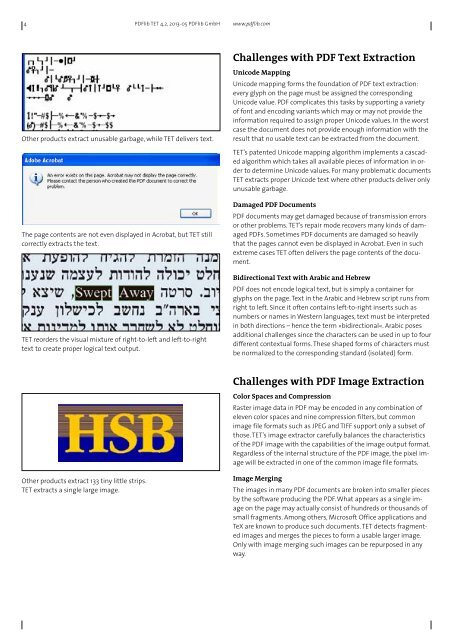PDFlib TET datasheet
PDFlib TET datasheet
PDFlib TET datasheet
Create successful ePaper yourself
Turn your PDF publications into a flip-book with our unique Google optimized e-Paper software.
4 <strong>PDFlib</strong> <strong>TET</strong> 4.2, 2013-05 <strong>PDFlib</strong> GmbH www.pdflib.com<br />
Other products extract unusable garbage, while <strong>TET</strong> delivers text.<br />
Challenges with PDF Text Extraction<br />
Unicode Mapping<br />
Unicode mapping forms the foundation of PDF text extraction:<br />
every glyph on the page must be assigned the corresponding<br />
Unicode value. PDF complicates this tasks by supporting a variety<br />
of font and encoding variants which may or may not provide the<br />
information required to assign proper Unicode values. In the worst<br />
case the document does not provide enough information with the<br />
result that no usable text can be extracted from the document.<br />
<strong>TET</strong>’s patented Unicode mapping algorithm implements a cascaded<br />
algorithm which takes all available pieces of information in order<br />
to determine Unicode values. For many problematic documents<br />
<strong>TET</strong> extracts proper Unicode text where other products deliver only<br />
unusable garbage.<br />
The page contents are not even displayed in Acrobat, but <strong>TET</strong> still<br />
correctly extracts the text.<br />
<strong>TET</strong> reorders the visual mixture of right-to-left and left-to-right<br />
text to create proper logical text output.<br />
Damaged PDF Documents<br />
PDF documents may get damaged because of transmission errors<br />
or other problems. <strong>TET</strong>’s repair mode recovers many kinds of damaged<br />
PDFs. Sometimes PDF documents are damaged so heavily<br />
that the pages cannot even be displayed in Acrobat. Even in such<br />
extreme cases <strong>TET</strong> often delivers the page contents of the document.<br />
Bidirectional Text with Arabic and Hebrew<br />
PDF does not encode logical text, but is simply a container for<br />
glyphs on the page. Text in the Arabic and Hebrew script runs from<br />
right to left. Since it often contains left-to-right inserts such as<br />
numbers or names in Western languages, text must be interpreted<br />
in both directions – hence the term »bidirectional«. Arabic poses<br />
additional challenges since the characters can be used in up to four<br />
different contextual forms. These shaped forms of characters must<br />
be normalized to the corresponding standard (isolated) form.<br />
Challenges with PDF Image Extraction<br />
Color Spaces and Compression<br />
Raster image data in PDF may be encoded in any combination of<br />
eleven color spaces and nine compression filters, but common<br />
image file formats such as JPEG and TIFF support only a subset of<br />
those. <strong>TET</strong>’s image extractor carefully balances the characteristics<br />
of the PDF image with the capabilities of the image output format.<br />
Regardless of the internal structure of the PDF image, the pixel image<br />
will be extracted in one of the common image file formats.<br />
Other products extract 133 tiny little strips.<br />
<strong>TET</strong> extracts a single large image.<br />
Image Merging<br />
The images in many PDF documents are broken into smaller pieces<br />
by the software producing the PDF. What appears as a single image<br />
on the page may actually consist of hundreds or thousands of<br />
small fragments. Among others, Microsoft Office applications and<br />
TeX are known to produce such documents. <strong>TET</strong> detects fragmented<br />
images and merges the pieces to form a usable larger image.<br />
Only with image merging such images can be repurposed in any<br />
way.