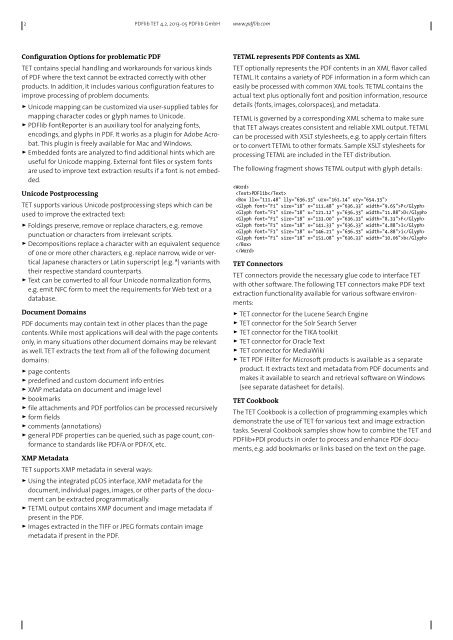PDFlib TET datasheet
PDFlib TET datasheet
PDFlib TET datasheet
You also want an ePaper? Increase the reach of your titles
YUMPU automatically turns print PDFs into web optimized ePapers that Google loves.
2 <strong>PDFlib</strong> <strong>TET</strong> 4.2, 2013-05 <strong>PDFlib</strong> GmbH www.pdflib.com<br />
Configuration Options for problematic PDF<br />
<strong>TET</strong> contains special handling and workarounds for various kinds<br />
of PDF where the text cannot be extracted correctly with other<br />
products. In addition, it includes various configuration features to<br />
improve processing of problem documents:<br />
> > Unicode mapping can be customized via user-supplied tables for<br />
mapping character codes or glyph names to Unicode.<br />
> > <strong>PDFlib</strong> FontReporter is an auxiliary tool for analyzing fonts,<br />
encodings, and glyphs in PDF. It works as a plugin for Adobe Acrobat.<br />
This plugin is freely available for Mac and Windows.<br />
> > Embedded fonts are analyzed to find additional hints which are<br />
useful for Unicode mapping. External font files or system fonts<br />
are used to improve text extraction results if a font is not embedded.<br />
Unicode Postprocessing<br />
<strong>TET</strong> supports various Unicode postprocessing steps which can be<br />
used to improve the extracted text:<br />
> > Foldings preserve, remove or replace characters, e.g. remove<br />
punctuation or characters from irrelevant scripts.<br />
> > Decompositions replace a character with an equivalent sequence<br />
of one or more other characters, e.g. replace narrow, wide or vertical<br />
Japanese characters or Latin superscript (e.g. a) variants with<br />
their respective standard counterparts.<br />
> > Text can be converted to all four Unicode normalization forms,<br />
e.g. emit NFC form to meet the requirements for Web text or a<br />
database.<br />
Document Domains<br />
PDF documents may contain text in other places than the page<br />
contents. While most applications will deal with the page contents<br />
only, in many situations other document domains may be relevant<br />
as well. <strong>TET</strong> extracts the text from all of the following document<br />
domains:<br />
> > page contents<br />
> > predefined and custom document info entries<br />
> > XMP metadata on document and image level<br />
> > bookmarks<br />
> > file attachments and PDF portfolios can be processed recursively<br />
> > form fields<br />
> > comments (annotations)<br />
> > general PDF properties can be queried, such as page count, conformance<br />
to standards like PDF/A or PDF/X, etc.<br />
XMP Metadata<br />
<strong>TET</strong> supports XMP metadata in several ways:<br />
> > Using the integrated pCOS interface, XMP metadata for the<br />
document, individual pages, images, or other parts of the document<br />
can be extracted programmatically.<br />
> > <strong>TET</strong>ML output contains XMP document and image metadata if<br />
present in the PDF.<br />
> > Images extracted in the TIFF or JPEG formats contain image<br />
metadata if present in the PDF.<br />
<strong>TET</strong>ML represents PDF Contents as XML<br />
<strong>TET</strong> optionally represents the PDF contents in an XML flavor called<br />
<strong>TET</strong>ML. It contains a variety of PDF information in a form which can<br />
easily be processed with common XML tools. <strong>TET</strong>ML contains the<br />
actual text plus optionally font and position information, resource<br />
details (fonts, images, colorspaces), and metadata.<br />
<strong>TET</strong>ML is governed by a corresponding XML schema to make sure<br />
that <strong>TET</strong> always creates consistent and reliable XML output. <strong>TET</strong>ML<br />
can be processed with XSLT stylesheets, e.g. to apply certain filters<br />
or to convert <strong>TET</strong>ML to other formats. Sample XSLT stylesheets for<br />
processing <strong>TET</strong>ML are included in the <strong>TET</strong> distribution.<br />
The following fragment shows <strong>TET</strong>ML output with glyph details:<br />
<br />
<strong>PDFlib</strong><br />
<br />
P<br />
D<br />
F<br />
l<br />
i<br />
b<br />
<br />
<br />
<strong>TET</strong> Connectors<br />
<strong>TET</strong> connectors provide the necessary glue code to interface <strong>TET</strong><br />
with other software. The following <strong>TET</strong> connectors make PDF text<br />
extraction functionality available for various software environments:<br />
> > <strong>TET</strong> connector for the Lucene Search Engine<br />
> > <strong>TET</strong> connector for the Solr Search Server<br />
> > <strong>TET</strong> connector for the TIKA toolkit<br />
> > <strong>TET</strong> connector for Oracle Text<br />
> > <strong>TET</strong> connector for MediaWiki<br />
> > <strong>TET</strong> PDF IFilter for Microsoft products is available as a separate<br />
product. It extracts text and metadata from PDF documents and<br />
makes it available to search and retrieval software on Windows<br />
(see separate <strong>datasheet</strong> for details).<br />
<strong>TET</strong> Cookbook<br />
The <strong>TET</strong> Cookbook is a collection of programming examples which<br />
demonstrate the use of <strong>TET</strong> for various text and image extraction<br />
tasks. Several Cookbook samples show how to combine the <strong>TET</strong> and<br />
<strong>PDFlib</strong>+PDI products in order to process and enhance PDF documents,<br />
e.g. add bookmarks or links based on the text on the page.