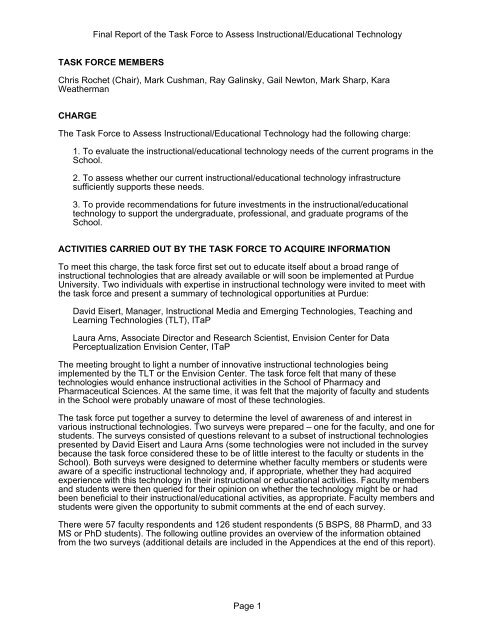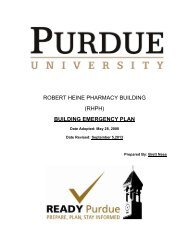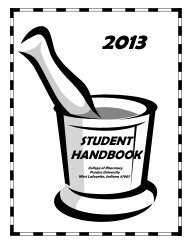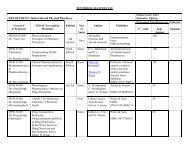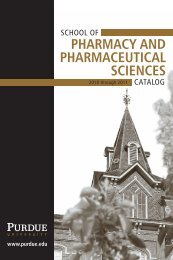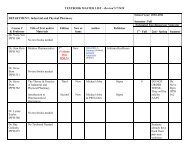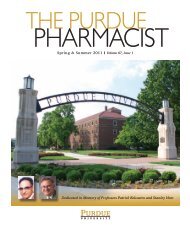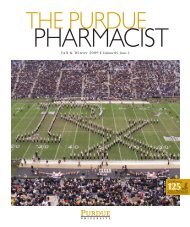Assessment of Instructional Technology - Purdue College of ...
Assessment of Instructional Technology - Purdue College of ...
Assessment of Instructional Technology - Purdue College of ...
Create successful ePaper yourself
Turn your PDF publications into a flip-book with our unique Google optimized e-Paper software.
Final Report <strong>of</strong> the Task Force to Assess <strong>Instructional</strong>/Educational <strong>Technology</strong><br />
TASK FORCE MEMBERS<br />
Chris Rochet (Chair), Mark Cushman, Ray Galinsky, Gail Newton, Mark Sharp, Kara<br />
Weatherman<br />
CHARGE<br />
The Task Force to Assess <strong>Instructional</strong>/Educational <strong>Technology</strong> had the following charge:<br />
1. To evaluate the instructional/educational technology needs <strong>of</strong> the current programs in the<br />
School.<br />
2. To assess whether our current instructional/educational technology infrastructure<br />
sufficiently supports these needs.<br />
3. To provide recommendations for future investments in the instructional/educational<br />
technology to support the undergraduate, pr<strong>of</strong>essional, and graduate programs <strong>of</strong> the<br />
School.<br />
ACTIVITIES CARRIED OUT BY THE TASK FORCE TO ACQUIRE INFORMATION<br />
To meet this charge, the task force first set out to educate itself about a broad range <strong>of</strong><br />
instructional technologies that are already available or will soon be implemented at <strong>Purdue</strong><br />
University. Two individuals with expertise in instructional technology were invited to meet with<br />
the task force and present a summary <strong>of</strong> technological opportunities at <strong>Purdue</strong>:<br />
David Eisert, Manager, <strong>Instructional</strong> Media and Emerging Technologies, Teaching and<br />
Learning Technologies (TLT), ITaP<br />
Laura Arns, Associate Director and Research Scientist, Envision Center for Data<br />
Perceptualization Envision Center, ITaP<br />
The meeting brought to light a number <strong>of</strong> innovative instructional technologies being<br />
implemented by the TLT or the Envision Center. The task force felt that many <strong>of</strong> these<br />
technologies would enhance instructional activities in the School <strong>of</strong> Pharmacy and<br />
Pharmaceutical Sciences. At the same time, it was felt that the majority <strong>of</strong> faculty and students<br />
in the School were probably unaware <strong>of</strong> most <strong>of</strong> these technologies.<br />
The task force put together a survey to determine the level <strong>of</strong> awareness <strong>of</strong> and interest in<br />
various instructional technologies. Two surveys were prepared – one for the faculty, and one for<br />
students. The surveys consisted <strong>of</strong> questions relevant to a subset <strong>of</strong> instructional technologies<br />
presented by David Eisert and Laura Arns (some technologies were not included in the survey<br />
because the task force considered these to be <strong>of</strong> little interest to the faculty or students in the<br />
School). Both surveys were designed to determine whether faculty members or students were<br />
aware <strong>of</strong> a specific instructional technology and, if appropriate, whether they had acquired<br />
experience with this technology in their instructional or educational activities. Faculty members<br />
and students were then queried for their opinion on whether the technology might be or had<br />
been beneficial to their instructional/educational activities, as appropriate. Faculty members and<br />
students were given the opportunity to submit comments at the end <strong>of</strong> each survey.<br />
There were 57 faculty respondents and 126 student respondents (5 BSPS, 88 PharmD, and 33<br />
MS or PhD students). The following outline provides an overview <strong>of</strong> the information obtained<br />
from the two surveys (additional details are included in the Appendices at the end <strong>of</strong> this report).<br />
Page 1
Final Report <strong>of</strong> the Task Force to Assess <strong>Instructional</strong>/Educational <strong>Technology</strong><br />
Faculty Survey<br />
Awareness <strong>of</strong> instructional technologies: In general, faculty members had limited awareness <strong>of</strong><br />
most instructional technologies available at <strong>Purdue</strong> University. This was especially true <strong>of</strong> new<br />
or emerging technologies, as expected. Most faculty members had limited awareness <strong>of</strong><br />
HUBzero, Echo 360, Screencorder, Respondus, and S<strong>of</strong>tware Remote. In contrast, the majority<br />
<strong>of</strong> faculty members were aware <strong>of</strong> EInstruction (clickers). Approximately half <strong>of</strong> faculty members<br />
were aware <strong>of</strong> Adobe Connect/Adobe Presenter, Turnitin, and the Envision Center.<br />
Interest in instructional technologies (among faculty members not having used these<br />
technologies): In general, faculty members felt that most <strong>of</strong> the technologies included in the<br />
survey could enhance their instructional activities. Most faculty members indicated that the<br />
following technologies might be beneficial: HUBzero, Adobe Connect/Adobe Presenter, Echo<br />
360, Screencorder, and S<strong>of</strong>tware Remote. Interest in the following technologies was mixed:<br />
EInstruction (clickers), Turnitin, and the Envision Center. Most faculty members indicated that<br />
Respondus would NOT be useful for their instructional activities.<br />
<strong>Assessment</strong> <strong>of</strong> the value <strong>of</strong> instructional technologies (among faculty members having used<br />
these technologies): In general, faculty members who had used a given technology considered<br />
the technology beneficial to their instructional activities. The following technologies were<br />
considered useful: Adobe Connect/Adobe Presenter, Turnitin, EInstruction (clickers),<br />
Respondus, and S<strong>of</strong>tware Remote. A small majority <strong>of</strong> faculty members indicated that HUBzero<br />
was NOT useful for their instructional activities.<br />
Student Survey<br />
Awareness <strong>of</strong> instructional technologies: In general, students had limited awareness <strong>of</strong> most<br />
instructional technologies available at <strong>Purdue</strong> University. This was especially true <strong>of</strong> new or<br />
emerging technologies, as expected. Most students had limited awareness <strong>of</strong> HUBzero<br />
technology, Adobe Connect/Adobe Presenter, Turnitin, Echo 360, Screencorder s<strong>of</strong>tware, and<br />
the Envision Center. In contrast, the majority <strong>of</strong> students were aware <strong>of</strong> ITaP’s Boilercast MP3<br />
Recordings, Pharmacy video recordings, and EInstruction (clickers).<br />
Interest in instructional technologies (among students not having encountered these<br />
technologies): In general, students expressed the opinion that most <strong>of</strong> the technologies included<br />
in the survey could benefit their educational activities. Most students indicated that the following<br />
technologies might be useful: HUBzero technology, Adobe Connect/Adobe Presenter, Turnitin,<br />
Echo 360, and Screencorder s<strong>of</strong>tware. Interest in the following technologies was mixed:<br />
EInstruction (clickers), Respondus, and Envision Center.<br />
<strong>Assessment</strong> <strong>of</strong> the value <strong>of</strong> instructional technologies (among students having encountered<br />
these technologies): Most students considered the following technologies useful for their<br />
instructional activities: Adobe Connect/Adobe Presenter and Screencorder s<strong>of</strong>tware.<br />
Approximately half <strong>of</strong> the students indicated that Turnitin was beneficial. Most students felt that<br />
the EInstruction (clicker) technology was NOT useful for their educational activities.<br />
TASK FORCE RECOMMENDATIONS (IN ORDER OF PRIORITY)<br />
(1) Address immediate needs relevant to updating instructional technologies in the School.<br />
A number <strong>of</strong> immediate needs relevant to instructional technology were revealed by the survey<br />
responses. Some faculty indicated that the reliability <strong>of</strong> video conferencing should be improved<br />
to enhance real-time communication between instructors in West Lafayette and Indianapolis. In<br />
addition, the majority <strong>of</strong> students felt that the quality <strong>of</strong> video and audio lecture recordings<br />
should be improved (a list <strong>of</strong> detailed suggestions provided by the students is included in<br />
Appendix I). The task force recommends that the School’s IT department address these shortterm<br />
needs as quickly as possible.<br />
Page 2
Final Report <strong>of</strong> the Task Force to Assess <strong>Instructional</strong>/Educational <strong>Technology</strong><br />
Notes from Mark Sharp:<br />
(i) Reliability issues that we've been having with videoconferencing seem to be due to the model<br />
<strong>of</strong> firewall in use at Wishard. It is an older firewall that doesn't support some <strong>of</strong> the newer<br />
videoconferencing protocols. Mark has been working with the IT staff at Wishard to try to<br />
improve things. One option is to buy a firewall traversal unit (dedicated firewall specifically for<br />
videoconferencing. He is also attempting to get ITaP involved so that we can set up a vpn<br />
connection between Wishard and <strong>Purdue</strong> and avoid the Wishard firewall altogether. Another<br />
option is to set up a virtual LAN where just the network PICs used for videoconferencing are<br />
outside the Wishard firewall.<br />
(ii) Echo 360 should resolve almost all <strong>of</strong> the students’ complaints regarding course video<br />
recordings.<br />
(2) Work with ITaP and other academic units to identify and implement emerging<br />
technologies that could enhance the instructional activities <strong>of</strong> the School.<br />
ITaP has a dedicated staff (including experts involved with TLT and the Envision Center) that is<br />
eager to consult with faculty members to implement new instructional technologies. The task<br />
force recommends that the School’s IT department work closely with ITaP: not only is this<br />
approach essential to capitalize on expertise available on campus, but it will also avoid wasteful<br />
duplication <strong>of</strong> efforts. The School would also benefit by working closely with other academic<br />
units because ITaP has indicated that it will only implement some <strong>of</strong> its more resource-intensive<br />
instructional technologies if there is broad interest in these across campus.<br />
(3) Assign new roles to the School’s IT Department to facilitate a dialogue on instructional<br />
technologies with faculty members and students.<br />
The survey responses revealed that the faculty and students have limited awareness <strong>of</strong> most<br />
instructional technologies, yet they strongly favor the implementation <strong>of</strong> new technologies in the<br />
classroom. Accordingly, we propose that the School’s IT personnel develop mechanisms to<br />
enhance faculty and student awareness <strong>of</strong> current and emerging technologies (this proposal<br />
was strongly endorsed by faculty members in their survey responses). Examples <strong>of</strong> such<br />
mechanisms include regular technology demonstrations at Pharmacy faculty meetings,<br />
individual or group training workshops for faculty members and students, and the development<br />
and maintenance <strong>of</strong> a webpage dedicated to instructional technology. Information sessions in<br />
which users <strong>of</strong> specific technologies reported on their experiences would enable faculty<br />
members to weigh pros and cons before adopting new capabilities.<br />
The faculty survey results suggest that topics to be addressed during faculty workshops might<br />
be prioritized as follows:<br />
(i) Adobe Connect/Adobe Presenter and the Envision Center (these have been used by a<br />
significant number <strong>of</strong> faculty members and deemed beneficial by a majority <strong>of</strong> users)<br />
(ii) Turnitin, EInstruction (clickers), Respondus, and S<strong>of</strong>tware Remote (although used by<br />
fewer faculty members, these have been deemed beneficial by a majority <strong>of</strong> users)<br />
(iii) HUBzero, Echo 360, and Screencorder technology (these are <strong>of</strong> interest to a majority <strong>of</strong><br />
faculty respondents)<br />
The student survey results suggest that topics to be addressed during student workshops<br />
might be prioritized as follows:<br />
(i) Adobe Connect/Adobe Presenter (used by a significant number <strong>of</strong> students and deemed<br />
beneficial by a majority <strong>of</strong> users)<br />
Page 3
Final Report <strong>of</strong> the Task Force to Assess <strong>Instructional</strong>/Educational <strong>Technology</strong><br />
(ii) HUBzero technology, Turnitin, Echo 360, Screencorder technology, and the Envision<br />
Center (these are <strong>of</strong> interest to a majority <strong>of</strong> student respondents)<br />
(4) Identify instructional technologies that will facilitate implementation <strong>of</strong> the new PharmD<br />
curriculum.<br />
The new PharmD curriculum will involve dramatic changes to the pedagogical approach <strong>of</strong> the<br />
School. In turn, these changes will trigger a need for new instructional technologies. The School<br />
would benefit by having its IT department consult with course directors and the Curriculum<br />
Committee to identify and address these needs as the new curriculum is developed.<br />
The following examples illustrate how the new curriculum will impact instructional technology<br />
needs in the School:<br />
(i) The new curriculum will place a greater emphasis on in-class discussions and<br />
integration <strong>of</strong> material previously covered by students during independent study rather than<br />
on more conventional didactic lectures. As a result, there will be increased needs for online<br />
assessments (e.g. to ensure that students have mastered relevant background material<br />
before being granted access to the classroom) and for technologies to monitor in-class<br />
participation (e.g. clickers).<br />
(ii) The new curriculum will involve increased mentoring by alumni and practitioners<br />
throughout the state and nation. In addition, Pharmacy Practice faculty from Indianapolis will<br />
be required to carry out their instructional activities at various times throughout the academic<br />
year (to comply with the modular format <strong>of</strong> the new curriculum) rather than during a small<br />
number <strong>of</strong> extended blocks <strong>of</strong> time. Both changes will result in an increased need for highly<br />
optimized video conferencing capabilities.<br />
(5) Pursue various funding mechanisms to support the implementation <strong>of</strong> new instructional<br />
technologies.<br />
Different instructional technologies will require commitments <strong>of</strong> time and funding on different<br />
scales. Some technologies are already in place and require no additional investments. For<br />
example, clicker technology has already been implemented in the School, and the only expense<br />
involved with use <strong>of</strong> clickers is that each student must purchase a unit for $20. In contrast, the<br />
development <strong>of</strong> projects involving the Envision Center is substantially more costly. In cases<br />
such as this it is imperative that resources be identified to assist in development <strong>of</strong> the<br />
educational activity and, most importantly, that we implement some form <strong>of</strong> assessment to<br />
determine if the students truly learn as much or more than they would in the absence <strong>of</strong> the<br />
instructional technology. If the assessment component proves the utility <strong>of</strong> a given technology,<br />
then it may be justified to increase the scope <strong>of</strong> financial investment needed to fully utilize this<br />
type <strong>of</strong> capability.<br />
There are possibilities for grant money that can be used to develop instructional technologies,<br />
and ITaP personnel appear more than willing to work with faculty to discover innovative ways <strong>of</strong><br />
financing the implementation <strong>of</strong> these projects. Faculty members should be encouraged to apply<br />
for Digital Content Development Grants, perhaps with incentives such as matching funds from<br />
the Dean’s <strong>of</strong>fice. (The survey results indicated that although most faculty members had limited<br />
awareness <strong>of</strong> the Digital Content Development Grants, the majority expressed an interest in<br />
participating in this program). It would also be beneficial to seek gift money in support <strong>of</strong> the<br />
School’s efforts to develop new instructional technologies. Finally, revenue may be generated<br />
by marketing online educational content developed using the School’s technologies (e.g.<br />
recorded lectures) to programs at other universities.<br />
Page 4
Final Report <strong>of</strong> the Task Force to Assess <strong>Instructional</strong>/Educational <strong>Technology</strong><br />
APPENDICES<br />
Page 5
Final Report <strong>of</strong> the Task Force to Assess <strong>Instructional</strong>/Educational <strong>Technology</strong><br />
Appendix I: Feedback provided by student respondents<br />
An overall opinion expressed by the majority <strong>of</strong> the students was that video and audio<br />
recordings <strong>of</strong> lectures are very much appreciated. That being said, there was also the feeling<br />
that these could be improved. Most <strong>of</strong> the complaints centered on the poor quality <strong>of</strong> the audio<br />
recordings. Specific complaints included 1) PowerPoint video presentations are blurry; 2) if<br />
PowerPoint is not used, nothing can be seen; 3) some pr<strong>of</strong>essors are turning <strong>of</strong>f the microphone<br />
if classroom attendance is low; 4) video lectures should not cut <strong>of</strong>f the computer window with<br />
the pr<strong>of</strong>essor live window; and 5) the camera needs to be pointed up more to show more <strong>of</strong> the<br />
screen and less <strong>of</strong> the students' heads.<br />
There were a few suggestions that were not <strong>of</strong> the "complaint variety." One was that an option<br />
to download multiple mp4s to an ipod from HookTV (presumably at the same time) would save<br />
time. Also, the ability to play back lectures at higher speeds (1.8x) is appreciated and should be<br />
preserved if new course recording systems are implemented.<br />
Notes from Mark Sharp:<br />
Downloading multiple mp4s at the same time is actually possible through the RSS feed that he<br />
makes available. Instructions are on the course recording FAQ page. He believes this will be<br />
retained with Echo 360.<br />
Page 6
Final Report <strong>of</strong> the Task Force to Assess <strong>Instructional</strong>/Educational <strong>Technology</strong><br />
Appendix II: Summary <strong>of</strong> survey details relevant to Echo 360 and Screencorder<br />
Faculty Survey:<br />
Only 9% <strong>of</strong> faculty is familiar with Echo 360. 83% <strong>of</strong> faculty feels Echo 360 will be useful for<br />
instructional activities.<br />
Only 4% <strong>of</strong> faculty was familiar with the Screencorder s<strong>of</strong>tware. After learning about<br />
Screencorder, 64% <strong>of</strong> faculty feels it would be useful for their instructional activities. Only one<br />
person who responded to the survey has used Screencorder, and that person found it useful.<br />
Student Survey:<br />
84% <strong>of</strong> Pharmacy students surveyed have used ITaP’s Boilercast MP3 Recordings. 84% <strong>of</strong> the<br />
students have also used the Pharmacy video recordings. Only 3% <strong>of</strong> the students are aware<br />
that Boilercast will be replaced with Echo 360 beginning next fall.<br />
91% <strong>of</strong> the students feel that Echo 360 will be useful for their learning activities.<br />
Only 3% <strong>of</strong> the students surveyed were aware <strong>of</strong> the Screencorder s<strong>of</strong>tware prior to taking the<br />
survey. After Learning about Screencorder, 70% <strong>of</strong> the students surveyed felt that it would be<br />
useful in their learning activities. Only 2 students <strong>of</strong> the 118 that completed the survey have<br />
been in a class where Screencorder was used, both students felt that it was useful in their<br />
learning activities.<br />
Summary:<br />
As faculty move more course materials online, systems like Screencorder and Echo 360 will<br />
become more important. All <strong>of</strong> the technology has been in place for a while, it is just a matter <strong>of</strong><br />
making sure Faculty is aware <strong>of</strong> it, and making sure it is easy to use. <strong>Technology</strong> demos at<br />
faculty meetings, and individual or group training sessions would be beneficial.<br />
Students seem to have a pretty good grasp <strong>of</strong> the technology. We could, however, do a better<br />
job <strong>of</strong> promoting some <strong>of</strong> the services available. We could also maybe <strong>of</strong>fer a better way for<br />
students to provide feedback or get questions answered about technology.<br />
Page 7
Final Report <strong>of</strong> the Task Force to Assess <strong>Instructional</strong>/Educational <strong>Technology</strong><br />
EInstruction<br />
Appendix III: Summary <strong>of</strong> survey details relevant to EInstruction and Respondus<br />
Faculty Survey:<br />
Clickers <strong>of</strong>fer a way for students to respond anonymously to questions in class and have the<br />
results displayed instantaneously. The majority <strong>of</strong> the faculty (63%) were familiar with the use <strong>of</strong><br />
clickers in the classroom. Of those who had no prior knowledge <strong>of</strong> them, 45% thought they<br />
would be useful and 55% did not. Of the faculty who already knew about clickers, 13% had<br />
actually used them in the classroom and 87% had not. Of those who had prior knowledge <strong>of</strong><br />
them and had used them, 75% thought they were useful for instructional activities and 25% did<br />
not. Of those who had prior knowledge <strong>of</strong> them but had never used them, 73% thought they<br />
would be useful and 27% did not. The "bottom line" seems to be that three-quarters <strong>of</strong> the<br />
faculty members who already knew about clickers thought they would be useful, but 55% <strong>of</strong> the<br />
faculty members who had no prior knowledge <strong>of</strong> them thought they would be <strong>of</strong> no value after<br />
reading a short description <strong>of</strong> them.<br />
Student Survey:<br />
The opinions <strong>of</strong> the students about clickers were more negative than those <strong>of</strong> the faculty. The<br />
majority <strong>of</strong> the students (70%) were familiar with the use <strong>of</strong> clickers in the classroom. Of the<br />
students who were already familiar with them but had not used them in class, 39% thought they<br />
would facilitate learning and 61% thought they would not. Of the students who were already<br />
familiar with them and had actually used them in class, 23% thought they facilitated learning and<br />
77% thought they did not. So the trend seems to be that as more students actually use clickers,<br />
fewer <strong>of</strong> them think they actually have value. This is in line with the fact that <strong>of</strong> the students who<br />
had no prior knowledge <strong>of</strong> clickers and had never used them, 60% thought they would facilitate<br />
learning after reading a short description <strong>of</strong> them.<br />
EInstruction: Necessary Investments<br />
The main expense involved with use <strong>of</strong> clickers is that each student must purchase one for $20.<br />
There is no expense to the instructor. We currently have the technology to implement clickers<br />
and the decision to use or not to use them is up to the instructor(s) involved in teaching the<br />
class. No future investment is necessary except for the students.<br />
Respondus<br />
Faculty Survey:<br />
Respondus is a tool for writing examinations <strong>of</strong>fline in Windows without viewing the underlying<br />
HTML, and then uploading them directly in Blackboard. Only 10% <strong>of</strong> the faculty were familiar<br />
with Respondus. Of those, 60% had actually used Respondus and all <strong>of</strong> them thought it was<br />
useful. Of the faculty who were familiar with Respondus but had not actually used it, 60%<br />
thought it would be useful and 40% did not. Of the faculty members who had no prior knowledge<br />
<strong>of</strong> Respondus (90%), 43% thought it would be useful after reading a short description <strong>of</strong> it, and<br />
57% thought it would not be useful. The "bottom line" with Respondus is that it is necessary if<br />
examinations cannot be given in the classroom, but it is far from ideal because exam security<br />
cannot be guaranteed. No further investment is required for use <strong>of</strong> this tool.<br />
Page 8
Final Report <strong>of</strong> the Task Force to Assess <strong>Instructional</strong>/Educational <strong>Technology</strong><br />
Appendix IV: Summary <strong>of</strong> survey details relevant to the Envision Center<br />
Questions 38 – 46 on the faculty survey and questions 30 – 35 on the student survey dealt with<br />
the Envision Center located in Stewart Center which focuses on novel computer graphics,<br />
advanced visualization and human computer interface technologies.<br />
To summarize the faculty responses:<br />
a. More than half (52%) <strong>of</strong> the responding faculty (n=50) indicated that they were not<br />
familiar with the Envision Center, although it has been on campus since 2004.<br />
a. Of this group, 88% have never seen or experienced a VR environment<br />
themselves<br />
b. Of those who were familiar with the Envision center, 64% had experienced an<br />
educational model created in a VR environment<br />
b. When asked if they would be interested in learning more about VR environments, 49%<br />
<strong>of</strong> the faculty indicated that they would like to know more about this technology<br />
c. 41% <strong>of</strong> the responding faculty indicated that they could incorporate this type <strong>of</strong><br />
technology in their current course <strong>of</strong>ferings<br />
d. 79% <strong>of</strong> the responders were NOT aware <strong>of</strong> the time / finances required to develop<br />
materials in a VR environment<br />
e. 41% <strong>of</strong> faculty indicated they would be willing to teach a portion <strong>of</strong> their course in the<br />
Envision Center (full simulation environment). 55% indicated they would use if the<br />
technology could be brought to their current classroom in portable form<br />
f. 27% <strong>of</strong> responders indicated that haptics (sense <strong>of</strong> touch) would be something that<br />
could be used based on their current course <strong>of</strong>ferings.<br />
To summarize the student responses:<br />
a. Slightly less than half (42%) <strong>of</strong> responding students (n=121) were aware <strong>of</strong> the<br />
Envision center on the campus<br />
i. Of the group that was not aware <strong>of</strong> the Envision center, only 13% had<br />
ever experienced an educational activity in a VR environment<br />
ii. Of the group that were familiar with the Envision center, 52% had<br />
experienced an educational activity <strong>of</strong> some type in VR<br />
b. 69% <strong>of</strong> the students surveyed felt that some component <strong>of</strong> the educational<br />
material in pharmacy courses could be taught in a hands-on or immersive<br />
environment like VR<br />
c. 77% <strong>of</strong> students indicated they would be willing to travel to the Envision center to<br />
complete a lab or activity in a VR environment, although 81% <strong>of</strong> them indicated<br />
that they would favor a portable version, set up in a classroom or lab on this part<br />
<strong>of</strong> campus.<br />
Based on the results <strong>of</strong> this section <strong>of</strong> the survey, it appears that there is sufficient interest by a<br />
large portion <strong>of</strong> the faculty and an even larger percentage <strong>of</strong> the pharmacy students to explore<br />
the use <strong>of</strong> VR environments as a teaching / learning tool in some areas <strong>of</strong> the pharmacy<br />
curriculum. An initial recommendation would be to have a demonstration <strong>of</strong> the technology<br />
along with a frank discussion <strong>of</strong> the time and cost <strong>of</strong> this type <strong>of</strong> technology. Some faculty<br />
members in the School <strong>of</strong> Pharmacy currently are involved in utilizing this technology and could<br />
provide both examples <strong>of</strong> the technology and details <strong>of</strong> cost, time and other variables that are<br />
not so readily obvious when discussing this technology.<br />
A benefit to the School regarding VR environments is that <strong>Purdue</strong> University already has a<br />
dedicated staff that focuses on the development <strong>of</strong> this type <strong>of</strong> technology. They appear to be<br />
interested in working with faculty members from various departments on campus, and have had<br />
experience in dealing with situations related to pharmacy practice. This greatly reduces the<br />
need for staff and high-end technology purchases for the development <strong>of</strong> this type <strong>of</strong> technology<br />
for the School, but does not address the underlying cost <strong>of</strong> both faculty time (for development<br />
and oversight purposes) and the cost <strong>of</strong> the services <strong>of</strong> the Envision center itself. It appears that<br />
there are possibilities for grant money that can be used to develop content, and the faculty and<br />
staff at the Envision Center appear more than happy to work with faculty to try and discover<br />
Page 9
Final Report <strong>of</strong> the Task Force to Assess <strong>Instructional</strong>/Educational <strong>Technology</strong><br />
innovative ways <strong>of</strong> financing the development and implementation <strong>of</strong> these projects. From the<br />
survey responses, the faculty seems to favor developing VR materials that could be taught in<br />
portable fashion, by bringing the VR environment to our current lecture and lab facilities,<br />
although a large number indicated they would be willing to move their course to the Envision<br />
center if necessary. Student responders also preferred the portable learning environment, but<br />
also would be willing to travel to the Envision center if needed. This could pose a financial<br />
consideration for the School in the form <strong>of</strong> needing to purchase the various hardware aspects<br />
needed to implement the portable environment as well as assure sufficient amount <strong>of</strong> physical<br />
space, computing resources and computer support staff time and effort to support this type <strong>of</strong><br />
teaching / learning exercises if moved to this part <strong>of</strong> campus.<br />
It appears that it would be <strong>of</strong> benefit to investigate this type <strong>of</strong> technology, both from faculty and<br />
student interest. However, it is imperative that we identify resources for faculty to assist in<br />
development <strong>of</strong> this type <strong>of</strong> educational activity and most importantly, that we implement some<br />
form <strong>of</strong> assessment to determine if the students truly learn as much or more than they would<br />
from pure didactic and/or true hands-on learning experiences in the lab setting. If the<br />
assessment component proves the utility <strong>of</strong> this type <strong>of</strong> technology, we could then consider the<br />
scope <strong>of</strong> financial investment needed to fully utilize this type <strong>of</strong> technology.<br />
Page 10
Final Report <strong>of</strong> the Task Force to Assess <strong>Instructional</strong>/Educational <strong>Technology</strong><br />
Appendix V: Survey results (starting on the next page)<br />
1 st survey: Faculty (54 questions)<br />
2 nd survey: Students (36 questions)<br />
Page 11
1. HUBzeroAre you familiar with <strong>Purdue</strong>’s HUBzero technology?<br />
# Answer Bar Response %<br />
1 Yes 7 13%<br />
2 No 46 87%<br />
Total 53<br />
Statistic<br />
Value<br />
Mean 1.87<br />
Variance 0.12<br />
Standard Deviation 0.34<br />
Total Responses 53
2. A â!˜hubâ! is a web-based collaboration environment with interactive simulation tools,<br />
online presentations, and mechanisms for content tagging, user support, and user feedback.<br />
The signature service <strong>of</strong> a hub is its ability to deliver interactive, graphical simulation tools<br />
through an ordinary web browser. Unlike a portal, the tools in a hub are interactive; you can<br />
zoom in on a graph, rotate a molecule, probe isosurfaces <strong>of</strong> a 3D volume interactively, without<br />
having to wait for a web page to refresh. More information is available at the following weblink:<br />
https://hubzero.org/tour/features#tools Do you think <strong>Purdue</strong>â!s HUBzero technology would<br />
be useful for your instructional activities?<br />
# Answer Bar Response %<br />
1 Yes 31 72%<br />
2 No 12 28%<br />
Total 43<br />
Statistic<br />
Value<br />
Mean 1.28<br />
Variance 0.21<br />
Standard Deviation 0.45<br />
Total Responses 43
3. Have you ever used <strong>Purdue</strong>'s HUBzero technology?<br />
# Answer Bar Response %<br />
1 Yes 5 71%<br />
2 No 2 29%<br />
Total 7<br />
Statistic<br />
Value<br />
Mean 1.29<br />
Variance 0.24<br />
Standard Deviation 0.49<br />
Total Responses 7
4. Do you think <strong>Purdue</strong>'s HUBzero technology would be useful for your instructional<br />
activities?<br />
# Answer Bar Response %<br />
1 Yes 2 100%<br />
2 No 0 0%<br />
Total 2<br />
Statistic<br />
Value<br />
Mean 1.00<br />
Variance 0.00<br />
Standard Deviation 0.00<br />
Total Responses 2
5. Was <strong>Purdue</strong>'s HUBzero technology useful for your instructional activities?<br />
# Answer Bar Response %<br />
1 Yes 2 40%<br />
2 No 3 60%<br />
Total 5<br />
Statistic<br />
Value<br />
Mean 1.60<br />
Variance 0.30<br />
Standard Deviation 0.55<br />
Total Responses 5
6. Adobe Acrobat Connect Pr<strong>of</strong>essional and Adobe PresenterAre you familiar with Adobe<br />
Connect or Adobe Presenter?<br />
# Answer Bar Response %<br />
1 Yes 25 50%<br />
2 No 25 50%<br />
Total 50<br />
Statistic<br />
Value<br />
Mean 1.50<br />
Variance 0.26<br />
Standard Deviation 0.51<br />
Total Responses 50
7. Adobe Connect is a rich Web communication system that lets instructors reach an<br />
audience anytime with engaging multimedia content. Currently, two <strong>of</strong> its system components,<br />
Adobe Acrobat Connect Pr<strong>of</strong>essional and Adobe Presenter, are available for use at <strong>Purdue</strong><br />
University. Because Connect is deployed using Adobe Flash Player, already installed on more<br />
than 98% <strong>of</strong> browsers, audiences can join Connect online meetings, courses, and<br />
presentations instantly. Connect can be used for distance learning, pr<strong>of</strong>essional development,<br />
and collaboration. Do you think Adobe Connect/Presenter would be useful for your instructional<br />
activities?<br />
# Answer Bar Response %<br />
1 Yes 15 60%<br />
2 No 10 40%<br />
Total 25<br />
Statistic<br />
Value<br />
Mean 1.40<br />
Variance 0.25<br />
Standard Deviation 0.50<br />
Total Responses 25
8. Have you ever used Adobe Connect or Presenter<br />
# Answer Bar Response %<br />
1 Yes 16 64%<br />
2 No 9 36%<br />
Total 25<br />
Statistic<br />
Value<br />
Mean 1.36<br />
Variance 0.24<br />
Standard Deviation 0.49<br />
Total Responses 25
9. Do you think Abobe Connect or Presenter would be useful for your instructional activities?<br />
# Answer Bar Response %<br />
1 Yes 7 78%<br />
2 No 2 22%<br />
Total 9<br />
Statistic<br />
Value<br />
Mean 1.22<br />
Variance 0.19<br />
Standard Deviation 0.44<br />
Total Responses 9
10. Do you think Adobe Connect or Presenter was useful for your instructional activities?<br />
# Answer Bar Response %<br />
1 Yes 11 69%<br />
2 No 5 31%<br />
Total 16<br />
Statistic<br />
Value<br />
Mean 1.31<br />
Variance 0.23<br />
Standard Deviation 0.48<br />
Total Responses 16
11. Turnitin â!“ Plagiarism Detection Are you familiar with Turnitin?<br />
# Answer Bar Response %<br />
1 Yes 26 52%<br />
2 No 24 48%<br />
Total 50<br />
Statistic<br />
Value<br />
Mean 1.48<br />
Variance 0.25<br />
Standard Deviation 0.50<br />
Total Responses 50
12. Turnitin is a web-based service designed to help instructors identify and prevent<br />
instances <strong>of</strong> plagiarism. Students electronically submit papers, and Turnitin compares student<br />
documents to pages <strong>of</strong> content on the Internet, databases and other documents. Matched texts<br />
are highlighted and linked to the original source allowing instructors to determine if the<br />
document was plagiarized. Turnitin assists students in properly citing sources and maintaining<br />
academic integrity. For more information about Turnitin, visit<br />
http://www.itap.purdue.edu/tlt/turnitin/ Do you think Turnitin would be useful for your<br />
instructional activities?<br />
# Answer Bar Response %<br />
1 Yes 11 46%<br />
2 No 13 54%<br />
Total 24<br />
Statistic<br />
Value<br />
Mean 1.54<br />
Variance 0.26<br />
Standard Deviation 0.51<br />
Total Responses 24
13. Have you ever used Turnitin?<br />
# Answer Bar Response %<br />
1 Yes 6 24%<br />
2 No 19 76%<br />
Total 25<br />
Statistic<br />
Value<br />
Mean 1.76<br />
Variance 0.19<br />
Standard Deviation 0.44<br />
Total Responses 25
14. Do you think Turnitin would be useful for your instructional activities?<br />
# Answer Bar Response %<br />
1 Yes 15 75%<br />
2 No 5 25%<br />
Total 20<br />
Statistic<br />
Value<br />
Mean 1.25<br />
Variance 0.20<br />
Standard Deviation 0.44<br />
Total Responses 20
15. Do you think Turnitin was useful for your instructional activities?<br />
# Answer Bar Response %<br />
1 Yes 5 83%<br />
2 No 1 17%<br />
Total 6<br />
Statistic<br />
Value<br />
Mean 1.17<br />
Variance 0.17<br />
Standard Deviation 0.41<br />
Total Responses 6
16. Echo 360Are you familiar with the Echo 360 system that will be replacing Boilercast in<br />
the fall <strong>of</strong> 2009?<br />
# Answer Bar Response %<br />
1 Yes 4 8%<br />
2 No 46 92%<br />
Total 50<br />
Statistic<br />
Value<br />
Mean 1.92<br />
Variance 0.08<br />
Standard Deviation 0.27<br />
Total Responses 50
17. Do you think Echo 360 will be useful for your instructional activities?<br />
# Answer Bar Response %<br />
1 Yes 42 84%<br />
2 No 8 16%<br />
Total 50<br />
Statistic<br />
Value<br />
Mean 1.16<br />
Variance 0.14<br />
Standard Deviation 0.37<br />
Total Responses 50
18. ScreencorderAre you familiar with the Screencorder s<strong>of</strong>tware available through ITaP?<br />
# Answer Bar Response %<br />
1 Yes 2 4%<br />
2 No 49 96%<br />
Total 51<br />
Statistic<br />
Value<br />
Mean 1.96<br />
Variance 0.04<br />
Standard Deviation 0.20<br />
Total Responses 51
19. Ideal for distance learning, training, and support videos and demonstrations,<br />
ScreenCorder captures and records all desktop activity in minutes. ScreenCorder allows users<br />
to enhance video recordings with step-by-step audio instructions and graphic speech bubbles.<br />
Easily correct audio and video or add new material to existing recordings and export<br />
recordings to multiple video formats, including Flash using ScreenCorder. To request a copy <strong>of</strong><br />
Screencorder, please send an e-mail to tlt-consulting@purdue.edu. Go to<br />
http://www.itap.purdue.edu/tlt/screencorder/ to learn more about ScreenCorder. Do you think<br />
the Screencorder S<strong>of</strong>tware would be useful for your instructional activities?<br />
# Answer Bar Response %<br />
1 Yes 32 67%<br />
2 No 16 33%<br />
Total 48<br />
Statistic<br />
Value<br />
Mean 1.33<br />
Variance 0.23<br />
Standard Deviation 0.48<br />
Total Responses 48
20. Have you ever used the Screencorder s<strong>of</strong>tware?<br />
# Answer Bar Response %<br />
1 Yes 1 33%<br />
2 No 2 67%<br />
Total 3<br />
Statistic<br />
Value<br />
Mean 1.67<br />
Variance 0.33<br />
Standard Deviation 0.58<br />
Total Responses 3
21. Do you think the Screencorder S<strong>of</strong>tware would be useful for your instructional<br />
activities?<br />
# Answer Bar Response %<br />
1 Yes 1 100%<br />
2 No 0 0%<br />
Total 1<br />
Statistic<br />
Value<br />
Mean 1.00<br />
Variance 0.00<br />
Standard Deviation 0.00<br />
Total Responses 1
22. Do you think the Screencorder S<strong>of</strong>tware was useful for your instructional activities?<br />
# Answer Bar Response %<br />
1 Yes 1 50%<br />
2 No 1 50%<br />
Total 2<br />
Statistic<br />
Value<br />
Mean 1.50<br />
Variance 0.50<br />
Standard Deviation 0.71<br />
Total Responses 2
23. EInstruction (clickers)Are you familiar with the use <strong>of</strong> clickers in the classroom?<br />
# Answer Bar Response %<br />
1 Yes 32 63%<br />
2 No 19 37%<br />
Total 51<br />
Statistic<br />
Value<br />
Mean 1.37<br />
Variance 0.24<br />
Standard Deviation 0.49<br />
Total Responses 51
24. The eInstruction Classroom Performance System is a versatile remote system that<br />
involves the use <strong>of</strong> student-held clickers and allows quizzing, polling, and attendance taking<br />
instantaneously in the classroom. The eInstruction system promotes interactivity among<br />
students and provides instant feedback to instructors and students. Some <strong>of</strong> the disadvantages<br />
include technical problems with use <strong>of</strong> the clickers and the cost <strong>of</strong> the clickers. For more<br />
information on eInstruction, go to http://www.itap.purdue.edu/tlt/einstruction/ Do you think<br />
clickers would be useful for your instructional activities?<br />
# Answer Bar Response %<br />
1 Yes 9 43%<br />
2 No 12 57%<br />
Total 21<br />
Statistic<br />
Value<br />
Mean 1.57<br />
Variance 0.26<br />
Standard Deviation 0.51<br />
Total Responses 21
25. Have you ever used clickers in your classroom?<br />
# Answer Bar Response %<br />
1 Yes 4 12%<br />
2 No 29 88%<br />
Total 33<br />
Statistic<br />
Value<br />
Mean 1.88<br />
Variance 0.11<br />
Standard Deviation 0.33<br />
Total Responses 33
26. Do you think clickers would be useful for your instructional activities?<br />
# Answer Bar Response %<br />
1 Yes 21 75%<br />
2 No 7 25%<br />
Total 28<br />
Statistic<br />
Value<br />
Mean 1.25<br />
Variance 0.19<br />
Standard Deviation 0.44<br />
Total Responses 28
27. Do you think clickers were useful for your instructional activities?<br />
# Answer Bar Response %<br />
1 Yes 3 75%<br />
2 No 1 25%<br />
Total 4<br />
Statistic<br />
Value<br />
Mean 1.25<br />
Variance 0.25<br />
Standard Deviation 0.50<br />
Total Responses 4
28. RespondusAre you familiar with Respondus?<br />
# Answer Bar Response %<br />
1 Yes 5 10%<br />
2 No 45 90%<br />
Total 50<br />
Statistic<br />
Value<br />
Mean 1.90<br />
Variance 0.09<br />
Standard Deviation 0.30<br />
Total Responses 50
29. Respondus is a tool for creating and managing exams that can be printed to paper or<br />
published directly to Blackboard. The exams are created <strong>of</strong>fline in Windows and graphics,<br />
audio, and video can be incorporated without viewing the underlying HTML. Exam security is<br />
not guaranteed, but it can be used to see if students have at least reviewed the material. It is a<br />
better tool for exam writing than the one in Blackboard. Do you think Respondus would be<br />
useful for your instructional activities?<br />
# Answer Bar Response %<br />
1 Yes 19 42%<br />
2 No 26 58%<br />
Total 45<br />
Statistic<br />
Value<br />
Mean 1.58<br />
Variance 0.25<br />
Standard Deviation 0.50<br />
Total Responses 45
30. Have you ever used Respondus?<br />
# Answer Bar Response %<br />
1 Yes 3 60%<br />
2 No 2 40%<br />
Total 5<br />
Statistic<br />
Value<br />
Mean 1.40<br />
Variance 0.30<br />
Standard Deviation 0.55<br />
Total Responses 5
31. Do you think Respondus would be useful for your instructional activities?<br />
# Answer Bar Response %<br />
1 Yes 0 0%<br />
2 No 2 100%<br />
Total 2<br />
Statistic<br />
Value<br />
Mean 2.00<br />
Variance 0.00<br />
Standard Deviation 0.00<br />
Total Responses 2
32. Do you think Respondus was useful for your instructional activities?<br />
# Answer Bar Response %<br />
1 Yes 3 100%<br />
2 No 0 0%<br />
Total 3<br />
Statistic<br />
Value<br />
Mean 1.00<br />
Variance 0.00<br />
Standard Deviation 0.00<br />
Total Responses 3
33. S<strong>of</strong>tware RemoteAre you familiar with S<strong>of</strong>tware Remote?<br />
# Answer Bar Response %<br />
1 Yes 6 12%<br />
2 No 44 88%<br />
Total 50<br />
Statistic<br />
Value<br />
Mean 1.88<br />
Variance 0.11<br />
Standard Deviation 0.33<br />
Total Responses 50
34. S<strong>of</strong>tware Remote provides free access to a wide variety <strong>of</strong> Windows-based applications<br />
from any computer with a Web browser and internet connection. When accessing a program<br />
using this service, the program appears to run on the desktop, but it is actually running on the<br />
S<strong>of</strong>tware Remote server. Students can access s<strong>of</strong>tware for use in a course without having to<br />
pay for it. Do you think S<strong>of</strong>tware Remote would benefit your instructional activities?<br />
# Answer Bar Response %<br />
1 Yes 27 61%<br />
2 No 17 39%<br />
Total 44<br />
Statistic<br />
Value<br />
Mean 1.39<br />
Variance 0.24<br />
Standard Deviation 0.49<br />
Total Responses 44
35. Have you used any s<strong>of</strong>tware that is available on S<strong>of</strong>tware Remote?<br />
# Answer Bar Response %<br />
1 Yes 6 100%<br />
2 No 0 0%<br />
Total 6<br />
Statistic<br />
Value<br />
Mean 1.00<br />
Variance 0.00<br />
Standard Deviation 0.00<br />
Total Responses 6
36. Do you think S<strong>of</strong>tware Remote would benefit your instructional activities?<br />
# Answer Bar Response %<br />
1 Yes 0 0%<br />
2 No 0 0%<br />
Total 0<br />
Statistic<br />
Value<br />
Mean 0.00<br />
Variance 0.00<br />
Standard Deviation 0.00<br />
Total Responses 0
37. Do you think S<strong>of</strong>tware Remote benefited your instructional activities?<br />
# Answer Bar Response %<br />
1 Yes 4 67%<br />
2 No 2 33%<br />
Total 6<br />
Statistic<br />
Value<br />
Mean 1.33<br />
Variance 0.27<br />
Standard Deviation 0.52<br />
Total Responses 6
38. Envision Center Are you familiar with the Envision center which is located between<br />
Stewart Center and the <strong>Purdue</strong> Memorial Union?<br />
# Answer Bar Response %<br />
1 Yes 24 48%<br />
2 No 26 52%<br />
Total 50<br />
Statistic<br />
Value<br />
Mean 1.52<br />
Variance 0.25<br />
Standard Deviation 0.50<br />
Total Responses 50
39. The Envision Center was created to serve, support and collaborate with faculty,<br />
students and industry to explore novel computer graphics, advanced visualization and human<br />
computer interface technologies, including auditory and haptic technology. These technologies<br />
are integrated with advanced computing and networking to create high-end immersive<br />
visualization environments which can be used to communicate complex research results to<br />
students, researchers and the general public. Have you seen or experienced an educational<br />
model created in a virtual reality environment?<br />
# Answer Bar Response %<br />
1 Yes 3 12%<br />
2 No 22 88%<br />
Total 25<br />
Statistic<br />
Value<br />
Mean 1.88<br />
Variance 0.11<br />
Standard Deviation 0.33<br />
Total Responses 25
40. Have you seen or experienced an educational model created in a virtual reality<br />
environment?<br />
# Answer Bar Response %<br />
1 Yes 14 64%<br />
2 No 8 36%<br />
Total 22<br />
Statistic<br />
Value<br />
Mean 1.36<br />
Variance 0.24<br />
Standard Deviation 0.49<br />
Total Responses 22
41. Would you be interested in learning more about virtual reality environments and how<br />
<strong>Purdue</strong>'s Envision center could assist you with development <strong>of</strong> this type <strong>of</strong> content for your<br />
course?<br />
# Answer Bar Response %<br />
1 Yes 23 49%<br />
2 No 24 51%<br />
Total 47<br />
Statistic<br />
Value<br />
Mean 1.51<br />
Variance 0.26<br />
Standard Deviation 0.51<br />
Total Responses 47
42. There are several examples <strong>of</strong> the use <strong>of</strong> virtual reality environments that have been<br />
created by the Envision Center which can be seen at<br />
http://www.envision.purdue.edu/projects_details.html Do any <strong>of</strong> the teaching / learning<br />
objectives for your course lend themselves to hands-on or immersive environments?<br />
# Answer Bar Response %<br />
1 Yes 20 41%<br />
2 No 29 59%<br />
Total 49<br />
Statistic<br />
Value<br />
Mean 1.59<br />
Variance 0.25<br />
Standard Deviation 0.50<br />
Total Responses 49
43. Are you aware <strong>of</strong> the time and financial requirements that are necessary to develop<br />
modules in a virtual reality environment?<br />
# Answer Bar Response %<br />
1 Yes 10 21%<br />
2 No 38 79%<br />
Total 48<br />
Statistic<br />
Value<br />
Mean 1.79<br />
Variance 0.17<br />
Standard Deviation 0.41<br />
Total Responses 48
44. Virtual reality environments generally take place in a large, multi-screen immersive<br />
environment. Â Would you be willing to teach a course (or portion <strong>of</strong> a course) in <strong>Purdue</strong>'s<br />
existing Envision center?<br />
# Answer Bar Response %<br />
1 Yes 20 41%<br />
2 No 29 59%<br />
Total 49<br />
Statistic<br />
Value<br />
Mean 1.59<br />
Variance 0.25<br />
Standard Deviation 0.50<br />
Total Responses 49
45. Current technology allows for portable immersive environments that can be set up<br />
outside <strong>of</strong> the Envision center. Â Would you be willing to consider the use <strong>of</strong> virtual reality in<br />
your course(s) if you could carry out the exercises in your classroom/lab?<br />
# Answer Bar Response %<br />
1 Yes 27 55%<br />
2 No 22 45%<br />
Total 49<br />
Statistic<br />
Value<br />
Mean 1.45<br />
Variance 0.25<br />
Standard Deviation 0.50<br />
Total Responses 49
46. Haptics involves the use <strong>of</strong> technolgy which allows a user to experience the sense <strong>of</strong><br />
touch. Â Would you be able to utilize haptic technology to develop teaching / learning modules<br />
as part <strong>of</strong> your current course <strong>of</strong>ferings?<br />
# Answer Bar Response %<br />
1 Yes 13 27%<br />
2 No 36 73%<br />
Total 49<br />
Statistic<br />
Value<br />
Mean 1.73<br />
Variance 0.20<br />
Standard Deviation 0.45<br />
Total Responses 49
47. Digital Content Development GrantsAre you familiar with the Digital Content<br />
Development Grants program?<br />
# Answer Bar Response %<br />
1 Yes 10 20%<br />
2 No 39 80%<br />
Total 49<br />
Statistic<br />
Value<br />
Mean 1.80<br />
Variance 0.17<br />
Standard Deviation 0.41<br />
Total Responses 49
48. The TLT department searches for innovative approaches to learning through<br />
experimentation with new teaching ideas and technology. The annual Digital Content<br />
Development Grants program supports faculty projects that increase instructional effectiveness<br />
through the use <strong>of</strong> digital and online technology. All projects should focus on the use <strong>of</strong><br />
technology and innovation for implementation and continued use. Visit<br />
http://www.itap.purdue.edu/tlt/idc/grants.cfm for more information. Would you be interested in<br />
participating in the Digital Content Development Grants program in the future?<br />
# Answer Bar Response %<br />
1 Yes 20 51%<br />
2 No 19 49%<br />
Total 39<br />
Statistic<br />
Value<br />
Mean 1.49<br />
Variance 0.26<br />
Standard Deviation 0.51<br />
Total Responses 39
49. Have you ever participated in the Digital Content Development Grants program?<br />
# Answer Bar Response %<br />
1 Yes 2 20%<br />
2 No 8 80%<br />
Total 10<br />
Statistic<br />
Value<br />
Mean 1.80<br />
Variance 0.18<br />
Standard Deviation 0.42<br />
Total Responses 10
50. Would you be interested in participating in the Digital Content Development Grants<br />
program in the future?<br />
# Answer Bar Response %<br />
1 Yes 5 63%<br />
2 No 3 38%<br />
Total 8<br />
Statistic<br />
Value<br />
Mean 1.38<br />
Variance 0.27<br />
Standard Deviation 0.52<br />
Total Responses 8
51. The School <strong>of</strong> Pharmacy and Pharmaceutical Sciences is considering installing a<br />
second projector screen in RHPH 172. Do you think this installation would benefit your<br />
instructional activities?<br />
# Answer Bar Response %<br />
1 Yes 30 63%<br />
2 No 18 38%<br />
Total 48<br />
Statistic<br />
Value<br />
Mean 1.38<br />
Variance 0.24<br />
Standard Deviation 0.49<br />
Total Responses 48
52. One approach to dealing with the growing complexity <strong>of</strong> instructional technology may<br />
be to assign new roles to the Schoolâ!s IT Department. Examples <strong>of</strong> these roles might be<br />
regular updates on new technologies at Pharmacy faculty meetings, training workshops, and<br />
the development and maintenance <strong>of</strong> a webpage dedicated to instructional technology. Do<br />
you think such a reorganization <strong>of</strong> the IT Departmentâ!s responsibilities would benefit your<br />
instructional activities?<br />
# Answer Bar Response %<br />
1 Yes 40 82%<br />
2 No 9 18%<br />
Total 49<br />
Statistic<br />
Value<br />
Mean 1.18<br />
Variance 0.15<br />
Standard Deviation 0.39<br />
Total Responses 49
53. Would you be interested in learning more about the following opportunities in<br />
instructional innovation: LON-CAPA Blackboard Scholar OpenMind Multipoint Conferencing<br />
Digital Learning Collaboratory <strong>Instructional</strong> Development Center (Consulting and Training)<br />
Small Group <strong>Instructional</strong> Diagnosis (SGID)<br />
# Answer Bar Response %<br />
1 LON-CAPA 6 26%<br />
2<br />
Blackboard<br />
Scholar<br />
17 74%<br />
3 OpenMind 9 39%<br />
4<br />
5<br />
6<br />
7<br />
8<br />
Multipoint<br />
Conferencing<br />
Digital<br />
Learning<br />
Collaboratory<br />
<strong>Instructional</strong><br />
Development<br />
Center<br />
(Consulting<br />
and Training)<br />
Small Group<br />
<strong>Instructional</strong><br />
Diagnosis<br />
(SGID)<br />
Suggest<br />
something you<br />
would like to<br />
learn about<br />
13 57%<br />
10 43%<br />
8 35%<br />
10 43%<br />
0 0%<br />
Suggest something you would like to learn about<br />
Statistic<br />
Value<br />
Total Responses 23
54. Please feel free to provide additional comments or suggestions relevant to instructional<br />
technology in the School <strong>of</strong> Pharmacy and Pharmaceutical Sciences.<br />
Text Response<br />
There are a few items that I am somewhat interested in, but would like to know more<br />
from colleagues who are currently using them. Perhaps a shared experiences Q&A<br />
might also be a way to gather better feedback when looking to balance cost/benefit<br />
ratios.<br />
Improving reliability <strong>of</strong> video conferencing as an option for Indy faculty<br />
Lots <strong>of</strong> the questions on this survey really do not have simple "yes" or "no" answers;<br />
they are really only "yes" with qualifications that may not really be met. The question<br />
about Pharmacy IT staff seems odd. Mark Sharp already seems to do a good job in<br />
such activities. The remaining IT staff would generally NOT be a resource I would turn<br />
to for useful information, especially with the departure <strong>of</strong> David Allen.<br />
Statistic<br />
Value<br />
Total Responses 3
1. Please indicate your classification:<br />
# Answer Bar Response %<br />
1 BSPS student 5 4%<br />
2<br />
3<br />
PharmD<br />
student<br />
MS or PhD<br />
student<br />
88 70%<br />
33 26%<br />
Total 126<br />
Statistic<br />
Value<br />
Mean 2.22<br />
Variance 0.25<br />
Standard Deviation 0.50<br />
Total Responses 126
2. HUBzeroAre you familiar with <strong>Purdue</strong>’s HUBzero technology?<br />
# Answer Bar Response %<br />
1 Yes 2 2%<br />
2 No 128 98%<br />
Total 130<br />
Statistic<br />
Value<br />
Mean 1.98<br />
Variance 0.02<br />
Standard Deviation 0.12<br />
Total Responses 130
3. A â!˜hubâ! is a web-based collaboration environment with interactive simulation tools,<br />
online presentations, and mechanisms for content tagging, user support, and user feedback.<br />
The signature service <strong>of</strong> a hub is its ability to deliver interactive, graphical simulation tools<br />
through an ordinary web browser. Unlike a portal, the tools in a hub are interactive; you can<br />
zoom in on a graph, rotate a molecule, probe isosurfaces <strong>of</strong> a 3D volume interactively, without<br />
having to wait for a web page to refresh. More information is available at the following weblink:<br />
https://hubzero.org/tour/features#tools Do you think <strong>Purdue</strong>â!s HUBzero technology would<br />
be useful for your learning activities?<br />
# Answer Bar Response %<br />
1 Yes 105 87%<br />
2 No 16 13%<br />
Total 121<br />
Statistic<br />
Value<br />
Mean 1.13<br />
Variance 0.12<br />
Standard Deviation 0.34<br />
Total Responses 121
4. Have you ever used <strong>Purdue</strong>'s HUBzero technology?<br />
# Answer Bar Response %<br />
1 Yes 1 50%<br />
2 No 1 50%<br />
Total 2<br />
Statistic<br />
Value<br />
Mean 1.50<br />
Variance 0.50<br />
Standard Deviation 0.71<br />
Total Responses 2
5. Do you think <strong>Purdue</strong>'s HUBzero technology would be useful for your learning activities?<br />
# Answer Bar Response %<br />
1 Yes 1 100%<br />
2 No 0 0%<br />
Total 1<br />
Statistic<br />
Value<br />
Mean 1.00<br />
Variance 0.00<br />
Standard Deviation 0.00<br />
Total Responses 1
6. Was <strong>Purdue</strong>'s HUBzero technology useful for your learning activities?<br />
# Answer Bar Response %<br />
1 Yes 1 100%<br />
2 No 0 0%<br />
Total 1<br />
Statistic<br />
Value<br />
Mean 1.00<br />
Variance 0.00<br />
Standard Deviation 0.00<br />
Total Responses 1
7. Adobe Acrobat Connect Pr<strong>of</strong>essional and Adobe PresenterAre you familiar with Adobe<br />
Connect or Adobe Presenter?<br />
# Answer Bar Response %<br />
1 Yes 39 32%<br />
2 No 84 68%<br />
Total 123<br />
Statistic<br />
Value<br />
Mean 1.68<br />
Variance 0.22<br />
Standard Deviation 0.47<br />
Total Responses 123
8. Adobe Connect is a rich Web communication system that lets instructors reach an<br />
audience anytime with engaging multimedia content. Currently, two <strong>of</strong> its system components,<br />
Adobe Acrobat Connect Pr<strong>of</strong>essional and Adobe Presenter, are available for use at <strong>Purdue</strong><br />
University. Because Connect is deployed using Adobe Flash Player, already installed on more<br />
than 98% <strong>of</strong> browsers, audiences can join Connect online meetings, courses, and<br />
presentations instantly. Connect can be used for distance learning, pr<strong>of</strong>essional development,<br />
and collaboration. Do you think Adobe Connect/Presenter would be useful for your learning<br />
activities?<br />
# Answer Bar Response %<br />
1 Yes 71 86%<br />
2 No 12 14%<br />
Total 83<br />
Statistic<br />
Value<br />
Mean 1.14<br />
Variance 0.13<br />
Standard Deviation 0.35<br />
Total Responses 83
9. Have you ever used Adobe Connect or Presenter?<br />
# Answer Bar Response %<br />
1 Yes 14 36%<br />
2 No 25 64%<br />
Total 39<br />
Statistic<br />
Value<br />
Mean 1.64<br />
Variance 0.24<br />
Standard Deviation 0.49<br />
Total Responses 39
10. Do you think Abobe Connect or Presenter would be useful for your learning activities?<br />
# Answer Bar Response %<br />
1 Yes 21 88%<br />
2 No 3 13%<br />
Total 24<br />
Statistic<br />
Value<br />
Mean 1.13<br />
Variance 0.11<br />
Standard Deviation 0.34<br />
Total Responses 24
11. Do you think Adobe Connect or Presenter was useful for your learning activities?<br />
# Answer Bar Response %<br />
1 Yes 12 92%<br />
2 No 1 8%<br />
Total 13<br />
Statistic<br />
Value<br />
Mean 1.08<br />
Variance 0.08<br />
Standard Deviation 0.28<br />
Total Responses 13
12. Turnitin â!“ Plagiarism Detection Are you familiar with Turnitin?<br />
# Answer Bar Response %<br />
1 Yes 39 32%<br />
2 No 82 68%<br />
Total 121<br />
Statistic<br />
Value<br />
Mean 1.68<br />
Variance 0.22<br />
Standard Deviation 0.47<br />
Total Responses 121
13. Have any <strong>of</strong> your instructors ever used Turnitin?<br />
# Answer Bar Response %<br />
1 Yes 28 76%<br />
2 No 9 24%<br />
Total 37<br />
Statistic<br />
Value<br />
Mean 1.24<br />
Variance 0.19<br />
Standard Deviation 0.43<br />
Total Responses 37
14. Do you think Turnitin would be a useful tool to help you properly cite the literature in<br />
written reports?<br />
# Answer Bar Response %<br />
1 Yes 73 78%<br />
2 No 20 22%<br />
Total 93<br />
Statistic<br />
Value<br />
Mean 1.22<br />
Variance 0.17<br />
Standard Deviation 0.41<br />
Total Responses 93
15. Was Turnitin a useful tool to help you properly cite the literature in written reports?<br />
# Answer Bar Response %<br />
1 Yes 14 52%<br />
2 No 13 48%<br />
Total 27<br />
Statistic<br />
Value<br />
Mean 1.48<br />
Variance 0.26<br />
Standard Deviation 0.51<br />
Total Responses 27
16. Have you ever used the course MP3 recordings available through Boilercast?<br />
# Answer Bar Response %<br />
1 Yes 101 83%<br />
2 No 20 17%<br />
Total 121<br />
Statistic<br />
Value<br />
Mean 1.17<br />
Variance 0.14<br />
Standard Deviation 0.37<br />
Total Responses 121
17. Have you ever used the course video recordings?<br />
# Answer Bar Response %<br />
1 Yes 101 83%<br />
2 No 20 17%<br />
Total 121<br />
Statistic<br />
Value<br />
Mean 1.17<br />
Variance 0.14<br />
Standard Deviation 0.37<br />
Total Responses 121
18. Echo 360Are you familiar with the Echo 360 system that will be replacing Boilercast in<br />
the fall <strong>of</strong> 2009?<br />
# Answer Bar Response %<br />
1 Yes 3 2%<br />
2 No 118 98%<br />
Total 121<br />
Statistic<br />
Value<br />
Mean 1.98<br />
Variance 0.02<br />
Standard Deviation 0.16<br />
Total Responses 121
19. Do you think Echo 360 will be useful for your learning activities?<br />
# Answer Bar Response %<br />
1 Yes 109 90%<br />
2 No 12 10%<br />
Total 121<br />
Statistic<br />
Value<br />
Mean 1.10<br />
Variance 0.09<br />
Standard Deviation 0.30<br />
Total Responses 121
20. ScreencorderAre you familiar with the Screencorder s<strong>of</strong>tware available through ITaP?<br />
# Answer Bar Response %<br />
1 Yes 4 3%<br />
2 No 117 97%<br />
Total 121<br />
Statistic<br />
Value<br />
Mean 1.97<br />
Variance 0.03<br />
Standard Deviation 0.18<br />
Total Responses 121
21. Ideal for distance learning, training, and support videos and demonstrations,<br />
ScreenCorder captures and records all desktop activity in minutes. ScreenCorder allows users<br />
to enhance video recordings with step-by-step audio instructions and graphic speech bubbles.<br />
Easily correct audio and video or add new material to existing recordings and export<br />
recordings to multiple video formats, including Flash using ScreenCorder. Go to<br />
http://www.itap.purdue.edu/tlt/screencorder to learn more about ScreenCorder. Do you think<br />
the Screencorder S<strong>of</strong>tware would be useful for your learning activities?<br />
# Answer Bar Response %<br />
1 Yes 82 70%<br />
2 No 35 30%<br />
Total 117<br />
Statistic<br />
Value<br />
Mean 1.30<br />
Variance 0.21<br />
Standard Deviation 0.46<br />
Total Responses 117
22. Have you ever taken a class in which the Screencorder s<strong>of</strong>tware was used?<br />
# Answer Bar Response %<br />
1 Yes 2 100%<br />
2 No 0 0%<br />
Total 2<br />
Statistic<br />
Value<br />
Mean 1.00<br />
Variance 0.00<br />
Standard Deviation 0.00<br />
Total Responses 2
23. Do you think the Screencorder S<strong>of</strong>tware would be useful for your learning activities?<br />
# Answer Bar Response %<br />
1 Yes 0 0%<br />
2 No 0 0%<br />
Total 0<br />
Statistic<br />
Value<br />
Mean 0.00<br />
Variance 0.00<br />
Standard Deviation 0.00<br />
Total Responses 0
24. Do you think the Screencorder S<strong>of</strong>tware was useful for your learning activities?<br />
# Answer Bar Response %<br />
1 Yes 2 100%<br />
2 No 0 0%<br />
Total 2<br />
Statistic<br />
Value<br />
Mean 1.00<br />
Variance 0.00<br />
Standard Deviation 0.00<br />
Total Responses 2
25. EInstruction (clickers)Are you familiar with the use <strong>of</strong> clickers in the classroom?<br />
# Answer Bar Response %<br />
1 Yes 85 70%<br />
2 No 36 30%<br />
Total 121<br />
Statistic<br />
Value<br />
Mean 1.30<br />
Variance 0.21<br />
Standard Deviation 0.46<br />
Total Responses 121
26. The eInstruction Classroom Performance System is a versatile remote system that<br />
involves the use <strong>of</strong> student-held clickers and allows quizzing, polling, and attendance taking<br />
instantaneously in the classroom. The eInstruction system promotes interactivity among<br />
students and provides instant feedback to instructors and students. For more information on<br />
eInstruction, go to http://www.itap.purdue.edu/tlt/einstruction/ Do you think clickers would be<br />
beneficial to your learning?<br />
# Answer Bar Response %<br />
1 Yes 21 58%<br />
2 No 15 42%<br />
Total 36<br />
Statistic<br />
Value<br />
Mean 1.42<br />
Variance 0.25<br />
Standard Deviation 0.50<br />
Total Responses 36
27. Have you ever taken a class in which clickers were used?<br />
# Answer Bar Response %<br />
1 Yes 61 72%<br />
2 No 24 28%<br />
Total 85<br />
Statistic<br />
Value<br />
Mean 1.28<br />
Variance 0.21<br />
Standard Deviation 0.45<br />
Total Responses 85
28. Do you think clickers would improve your ability to learn a course's material?<br />
# Answer Bar Response %<br />
1 Yes 10 42%<br />
2 No 14 58%<br />
Total 24<br />
Statistic<br />
Value<br />
Mean 1.58<br />
Variance 0.25<br />
Standard Deviation 0.50<br />
Total Responses 24
29. Do you think clickers were responsible for your learning the course material more<br />
effectively?<br />
# Answer Bar Response %<br />
1 Yes 14 23%<br />
2 No 47 77%<br />
Total 61<br />
Statistic<br />
Value<br />
Mean 1.77<br />
Variance 0.18<br />
Standard Deviation 0.42<br />
Total Responses 61
30. Envision CenterAre you familiar with the Envision center which is located between<br />
Stewart Center and the <strong>Purdue</strong> Memorial Union?<br />
# Answer Bar Response %<br />
1 Yes 51 42%<br />
2 No 70 58%<br />
Total 121<br />
Statistic<br />
Value<br />
Mean 1.58<br />
Variance 0.25<br />
Standard Deviation 0.50<br />
Total Responses 121
31. The Envision Center was created to serve, support and collaborate with faculty,<br />
students and industry to explore novel computer graphics, advanced visualization and human<br />
computer interface technologies, including auditory and haptic technology. These technologies<br />
are integrated with advanced computing and networking to create high-end immersive<br />
visualization environments which can be used to communicate complex research results to<br />
students, researchers and the general public. Have you seen or experienced an educational<br />
model created in a virtual reality environment?<br />
# Answer Bar Response %<br />
1 Yes 9 13%<br />
2 No 61 87%<br />
Total 70<br />
Statistic<br />
Value<br />
Mean 1.87<br />
Variance 0.11<br />
Standard Deviation 0.34<br />
Total Responses 70
32. Have you seen or experienced an educational model created in a virtual reality<br />
environment?<br />
# Answer Bar Response %<br />
1 Yes 25 52%<br />
2 No 23 48%<br />
Total 48<br />
Statistic<br />
Value<br />
Mean 1.48<br />
Variance 0.25<br />
Standard Deviation 0.50<br />
Total Responses 48
33. There are several examples <strong>of</strong> the use <strong>of</strong> virtual reality environments that have been<br />
created by the Envision Center which can be seen at<br />
http://www.envision.purdue.edu/projects_details.html Do you believe that any <strong>of</strong> the material<br />
that has been covered / will be covered in your pharmacy courses would lend itself to hands-on<br />
or immersive environments?<br />
# Answer Bar Response %<br />
1 Yes 84 69%<br />
2 No 37 31%<br />
Total 121<br />
Statistic<br />
Value<br />
Mean 1.31<br />
Variance 0.21<br />
Standard Deviation 0.46<br />
Total Responses 121
34. Virtual reality environments generally take place in a large, multi-screen immersive<br />
environment. Would you be willing to cross campus to experience a lab in <strong>Purdue</strong>'s existing<br />
Envision center?<br />
# Answer Bar Response %<br />
1 Yes 93 77%<br />
2 No 28 23%<br />
Total 121<br />
Statistic<br />
Value<br />
Mean 1.23<br />
Variance 0.18<br />
Standard Deviation 0.42<br />
Total Responses 121
35. Current technology allows for portable immersive environments that can be set up<br />
outside <strong>of</strong> the Envision center. Would you be in favor <strong>of</strong> having these types <strong>of</strong> immersive<br />
environments set up in your classrooms/labs?<br />
# Answer Bar Response %<br />
1 Yes 98 81%<br />
2 No 23 19%<br />
Total 121<br />
Statistic<br />
Value<br />
Mean 1.19<br />
Variance 0.16<br />
Standard Deviation 0.39<br />
Total Responses 121
36. Please feel free to provide additional comments or suggestions relevant to instructional<br />
technology in the School <strong>of</strong> Pharmacy and Pharmaceutical Sciences.<br />
Text Response<br />
N/A<br />
PPT is fine. <strong>Technology</strong> stuff just screws up everything.<br />
I think any <strong>of</strong> the technologies listed would provide a more interactive learning<br />
experience and be beneficial to the curriculum.<br />
PLEASE, can the video lectures not cut <strong>of</strong>f the bottom corner <strong>of</strong> the computer<br />
window with the pr<strong>of</strong>essor live window? I take screen clippings from there with<br />
OneNote in classes that the notes are not handed out in and it would be nice to<br />
SEE that corner. Also, can the pr<strong>of</strong>essor window was zoomed in more and maybe<br />
UP a little higher so we see less <strong>of</strong> students' heads and more <strong>of</strong> the screen (esp.<br />
helpful when a class is taught via overhead and not powerpoint). Can you make a<br />
button/option to download MULTIPLE mp4s to your ipod from HookTV? That would<br />
be AMAZING and save a bunch <strong>of</strong> time!<br />
No comments.<br />
I highly encourage the use <strong>of</strong> these new technologies for our school. I believe they<br />
are a strong learning aid and supplement that can advance our development and<br />
success as students.<br />
Dr. Rochet is the man to head these technology initiatives. He seems like a man that<br />
can start change in the areas <strong>of</strong> improving technology. Let's make <strong>Purdue</strong> Pharmacy<br />
Statistic<br />
Value<br />
Total Responses 27