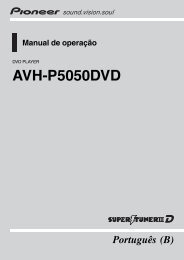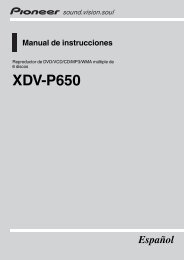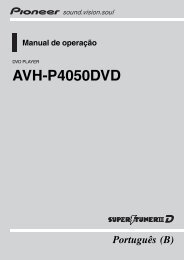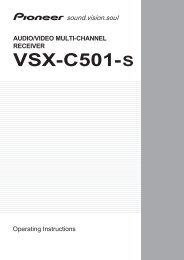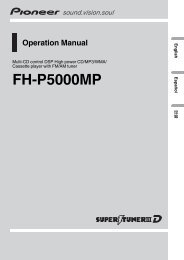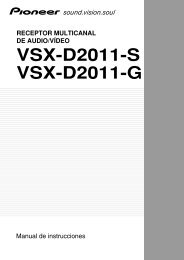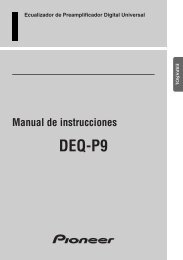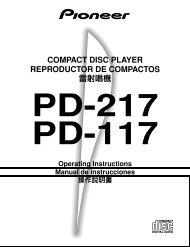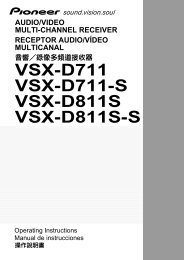You also want an ePaper? Increase the reach of your titles
YUMPU automatically turns print PDFs into web optimized ePapers that Google loves.
WMA/MP3 Players<br />
PLAY WITH PLEASURE<br />
Beyond spinning discs, <strong>Pioneer</strong> CD player head units extend the possibilities of car entertainment.<br />
Brilliant Full-Color or Pure Blue OEL displays present motion picture and 3D animated graphics as lively<br />
accompaniment to car audio entertainment. The system interfaces also connect to the growing universe<br />
of portable digital audio players for extra-easy access and control.<br />
DEH-P8850MP 4-Channel High-Power WMA/MP3/AAC/CD Receiver<br />
• Full-color dot-matrix OEL (Organic EL)<br />
display<br />
• iPod® adapter ready<br />
• USB adapter ready<br />
• Burr Brown D/A Converter<br />
• Built-in DSP<br />
—Auto EQ<br />
—Digital listening position selector<br />
—Auto time alignment<br />
—BMX (Bitmetric Equalizer)<br />
— L/R common 16-band digital graphic<br />
equalizer<br />
• Auto-slide face<br />
• Rotary Commander<br />
• 3 RCA pre-outs (front +<br />
rear + subwoofer)<br />
• AUX-in (rear)<br />
• Level indicator<br />
• Spectrum analyzer<br />
• Multi-language display<br />
(English/Spanish/<br />
Portuguese)<br />
Full-Color OEL (Organic EL) Display<br />
DEH-P8850MP<br />
<strong>Pioneer</strong>ing the First Receiver with 65 536-Color OEL Display<br />
<strong>Pioneer</strong> presents the DEH-P8850MP with full-color (65 536-color*)<br />
OEL display capable of displaying motion and 3D animated graphics in<br />
multiple colors. Featuring OEL technology that is arguably the greatest<br />
advance in car entertainment displays since the detachable face was<br />
introduced, this innovation complements <strong>Pioneer</strong>’s renowned audio<br />
quality with a dash of uniquely brilliant visual impact.<br />
* Up to 256 colors can be displayed simultaneously in animated images.<br />
Customizable Displays<br />
Now, <strong>Pioneer</strong> makes it easy to personalize the graphics on your OEL<br />
display. From a <strong>Pioneer</strong> website, download the software that you need<br />
to create and edit BMP, JPEG or PNG images. You can add animation,<br />
special effects, titles and more. Once the data is complete, burn it onto<br />
a CD-R. Then, insert the disc into a DEH-P8850MP head unit to upload<br />
the customized images and put them on view.<br />
Advanced DSP (Digital Signal Processor)<br />
With many of the most technologically advanced digital<br />
signal processing system refinements built in, <strong>Pioneer</strong>’s<br />
DEH-P8850MP and DEH-P80RS head units achieve the ultimate in-car<br />
sound quality, setup, and control, featuring:<br />
• Digital 16-band graphic equalizer for the extra-precise adjustment<br />
of sound quality and balance that you need to customize sound<br />
exactly as you like.<br />
Auto Time Alignment<br />
DEH-P8850MP<br />
FH-P9200MP<br />
<strong>Pioneer</strong>’s innovative Auto Time Alignment automatically shifts the<br />
soundstage in front of listeners, and brings out vocals in the process.<br />
First, a microphone at the listening point measures the time that<br />
the sound from each speaker takes to reach the listener (rather than<br />
listener-to-speaker distance), accurately accounting for sound reflection<br />
and absorption. Then, output timing is automatically adjusted for more<br />
expansive effect.<br />
Auto TA & EQ: Checking<br />
Subwoofer (DEH-P80RS)<br />
Auto TA & EQ: Measuring<br />
Speaker (DEH-P80RS)<br />
Auto TA & EQ: Adjusting EQ<br />
(DEH-P80RS)<br />
Finding the ‘sweet spot’ or optimal listening position is complicated by<br />
sound’s reflection and damping, as well as variable speaker positioning<br />
in the irregularly shaped confines of a car. Such conditions tend to<br />
degrade frequency characteristics.<br />
Auto EQ helps you enjoy the best sound quality you can get in a car,<br />
using a microphone to monitor acoustic conditions, then automatically<br />
setting frequency response curve equalization. It’s like having a sound<br />
engineer customize your in-car sound system.<br />
DEH-P8850MP<br />
Choose among four types of gauges to view battery voltage,<br />
tachometer and sound level information.<br />
Analog<br />
Digital 1<br />
Other Images<br />
CD jacket search<br />
DEH-P80RS<br />
Graphic<br />
Digital 2<br />
• Emperor Volume control for more gradual, consistent volume shifts.<br />
• Burr Brown advanced segment-type DAC (Digital-to-Analog<br />
Converter) offering 24-bit resolution for outstanding dynamic<br />
performance. (DEH-P80RS only)<br />
• Burr Brown 1-bit DAC offering 24-bit resolution throughout a wide<br />
dynamic range and excellent signal-to-noise ratio for purer fidelity.<br />
(DEH-P8850MP only)<br />
Response (dB)<br />
Auto Time Alignment Adjustment Example<br />
After adjustment<br />
After adjustment:<br />
Subtle nuance<br />
reproduced.<br />
Before adjustment:<br />
Before adjustment<br />
Rough frequency<br />
response curve; unclear<br />
20 20 k overall sound.<br />
Frequency (Hz)<br />
Time Alignment<br />
Image<br />
Digital delay processing makes<br />
all speakers sound as if they<br />
are virtually equidistant from<br />
the listener, for a clearer,<br />
front-focused soundstage.<br />
Auto EQ DEH-P8850MP FM-P9200MP DEH-P80RS Auto EQ Adjustment Example<br />
After adjustment<br />
Microphone for Auto EQ<br />
AUI (Auditory User Interface)<br />
DEH-P8850MP<br />
There’s no need to glance at the display to confirm system status.<br />
The DEH-P8850MP’s AUI can emit a distinctive sound for each of these<br />
PC-Link (OEL Screensaver Studio) Ready<br />
Personalizing animation for your head unit is easy. Download exclusive<br />
PC-Link software from the website* for PC-Link users, then collect your<br />
favorite digital camera images (BMP, JPEG or PNG formats) or digital<br />
video clips (AVI format) on your computer. Use the software to edit the<br />
DEH-P80RS<br />
DEH-P8850MP<br />
Response (dB)<br />
Before adjustment<br />
20 20 k<br />
Frequency (Hz)<br />
For smoother low- to high-range sound.<br />
Movie “Space Elevator”<br />
functions: ON, Function, and Select. This makes<br />
it easy to know what the system is doing while<br />
you safely keep your eyes on the road.<br />
frequency band fine-tuning<br />
images and movies; add special effects and text; and adjust frame size,<br />
timing and sequence. Save your new design on a CD-R. Then load the<br />
disc into the DEH-P8850MP head unit, and the files upload automatically.<br />
* DEH-P8850MP: http://www.pioneer.co.jp/car/pclink4/index-e.html<br />
Available from late April 2006. Ask your nearest dealer about details.<br />
WMA/MP3 Players Single-CD Player 2-DIN Players Multi-CD Players Cassette Players ODR & Pure Component Systems Power Amplifiers Subwoofers Speakers Specifications & Comparison<br />
4<br />
5