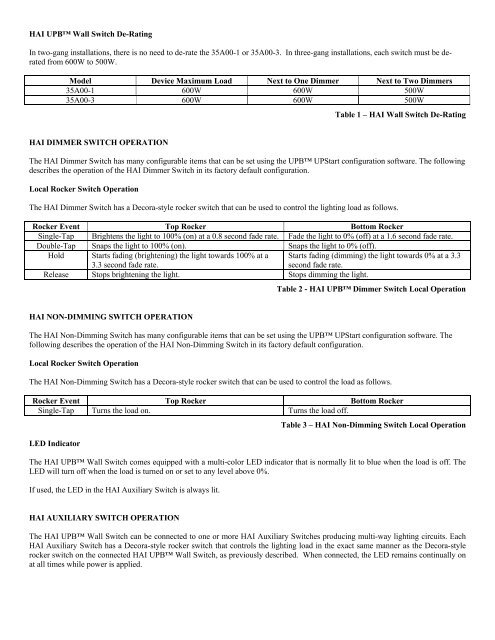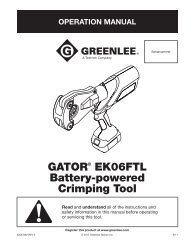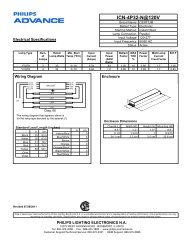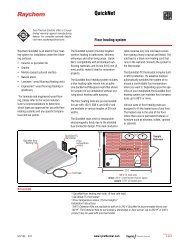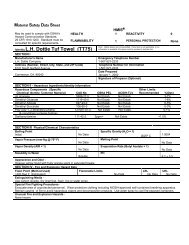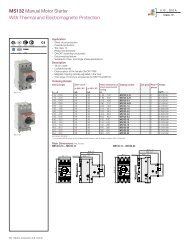Installation Manual - Platt Electric Supply
Installation Manual - Platt Electric Supply
Installation Manual - Platt Electric Supply
Create successful ePaper yourself
Turn your PDF publications into a flip-book with our unique Google optimized e-Paper software.
HAI UPB Wall Switch De-Rating<br />
In two-gang installations, there is no need to de-rate the 35A00-1 or 35A00-3. In three-gang installations, each switch must be derated<br />
from 600W to 500W.<br />
Model Device Maximum Load Next to One Dimmer Next to Two Dimmers<br />
35A00-1 600W 600W 500W<br />
35A00-3 600W 600W 500W<br />
Table 1 – HAI Wall Switch De-Rating<br />
HAI DIMMER SWITCH OPERATION<br />
The HAI Dimmer Switch has many configurable items that can be set using the UPB UPStart configuration software. The following<br />
describes the operation of the HAI Dimmer Switch in its factory default configuration.<br />
Local Rocker Switch Operation<br />
The HAI Dimmer Switch has a Decora-style rocker switch that can be used to control the lighting load as follows.<br />
Rocker Event Top Rocker Bottom Rocker<br />
Single-Tap Brightens the light to 100% (on) at a 0.8 second fade rate. Fade the light to 0% (off) at a 1.6 second fade rate.<br />
Double-Tap Snaps the light to 100% (on). Snaps the light to 0% (off).<br />
Hold Starts fading (brightening) the light towards 100% at a<br />
3.3 second fade rate.<br />
Starts fading (dimming) the light towards 0% at a 3.3<br />
second fade rate.<br />
Release Stops brightening the light. Stops dimming the light.<br />
Table 2 - HAI UPB Dimmer Switch Local Operation<br />
HAI NON-DIMMING SWITCH OPERATION<br />
The HAI Non-Dimming Switch has many configurable items that can be set using the UPB UPStart configuration software. The<br />
following describes the operation of the HAI Non-Dimming Switch in its factory default configuration.<br />
Local Rocker Switch Operation<br />
The HAI Non-Dimming Switch has a Decora-style rocker switch that can be used to control the load as follows.<br />
Rocker Event Top Rocker Bottom Rocker<br />
Single-Tap Turns the load on. Turns the load off.<br />
LED Indicator<br />
Table 3 – HAI Non-Dimming Switch Local Operation<br />
The HAI UPB Wall Switch comes equipped with a multi-color LED indicator that is normally lit to blue when the load is off. The<br />
LED will turn off when the load is turned on or set to any level above 0%.<br />
If used, the LED in the HAI Auxiliary Switch is always lit.<br />
HAI AUXILIARY SWITCH OPERATION<br />
The HAI UPB Wall Switch can be connected to one or more HAI Auxiliary Switches producing multi-way lighting circuits. Each<br />
HAI Auxiliary Switch has a Decora-style rocker switch that controls the lighting load in the exact same manner as the Decora-style<br />
rocker switch on the connected HAI UPB Wall Switch, as previously described. When connected, the LED remains continually on<br />
at all times while power is applied.