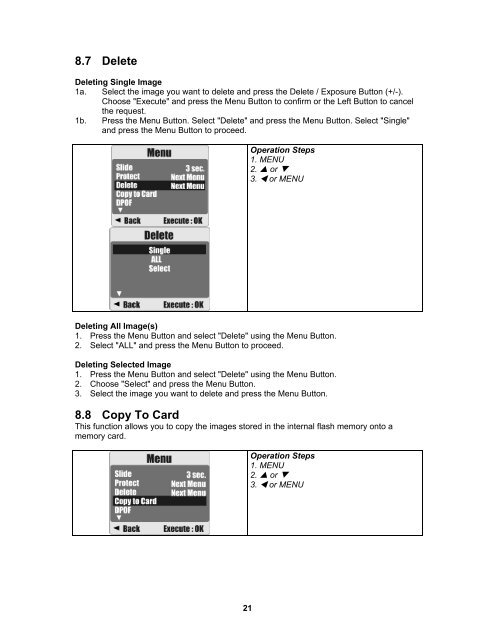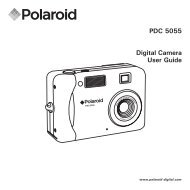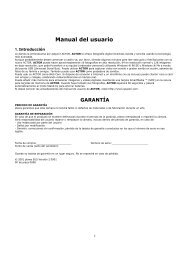AgfaPhoto sensor 530s User manual - plawa
AgfaPhoto sensor 530s User manual - plawa
AgfaPhoto sensor 530s User manual - plawa
You also want an ePaper? Increase the reach of your titles
YUMPU automatically turns print PDFs into web optimized ePapers that Google loves.
8.7 Delete<br />
Deleting Single Image<br />
1a. Select the image you want to delete and press the Delete / Exposure Button (+/-).<br />
Choose "Execute" and press the Menu Button to confirm or the Left Button to cancel<br />
the request.<br />
1b. Press the Menu Button. Select "Delete" and press the Menu Button. Select "Single"<br />
and press the Menu Button to proceed.<br />
Operation Steps<br />
1. MENU<br />
2. or <br />
3. or MENU<br />
Deleting All Image(s)<br />
1. Press the Menu Button and select "Delete" using the Menu Button.<br />
2. Select "ALL" and press the Menu Button to proceed.<br />
Deleting Selected Image<br />
1. Press the Menu Button and select "Delete" using the Menu Button.<br />
2. Choose "Select" and press the Menu Button.<br />
3. Select the image you want to delete and press the Menu Button.<br />
8.8 Copy To Card<br />
This function allows you to copy the images stored in the internal flash memory onto a<br />
memory card.<br />
Operation Steps<br />
1. MENU<br />
2. or <br />
3. or MENU<br />
21