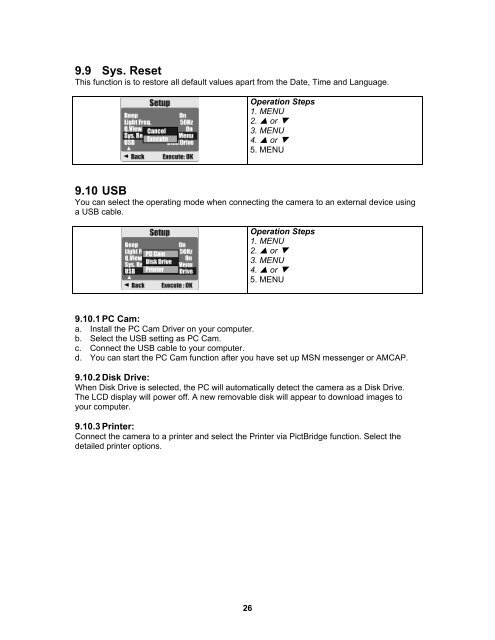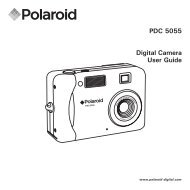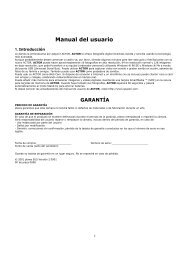AgfaPhoto sensor 530s User manual - plawa
AgfaPhoto sensor 530s User manual - plawa
AgfaPhoto sensor 530s User manual - plawa
Create successful ePaper yourself
Turn your PDF publications into a flip-book with our unique Google optimized e-Paper software.
9.9 Sys. Reset<br />
This function is to restore all default values apart from the Date, Time and Language.<br />
Operation Steps<br />
1. MENU<br />
2. or <br />
3. MENU<br />
4. or <br />
5. MENU<br />
9.10 USB<br />
You can select the operating mode when connecting the camera to an external device using<br />
a USB cable.<br />
Operation Steps<br />
1. MENU<br />
2. or <br />
3. MENU<br />
4. or <br />
5. MENU<br />
9.10.1 PC Cam:<br />
a. Install the PC Cam Driver on your computer.<br />
b. Select the USB setting as PC Cam.<br />
c. Connect the USB cable to your computer.<br />
d. You can start the PC Cam function after you have set up MSN messenger or AMCAP.<br />
9.10.2 Disk Drive:<br />
When Disk Drive is selected, the PC will automatically detect the camera as a Disk Drive.<br />
The LCD display will power off. A new removable disk will appear to download images to<br />
your computer.<br />
9.10.3 Printer:<br />
Connect the camera to a printer and select the Printer via PictBridge function. Select the<br />
detailed printer options.<br />
26