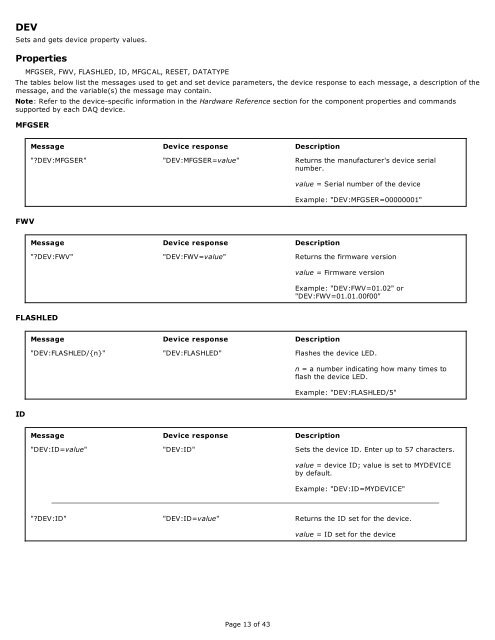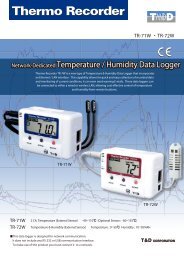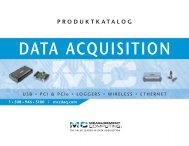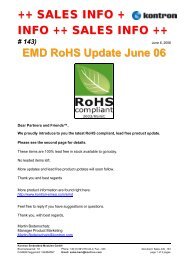Introducing Message-Based DAQ
Introducing Message-Based DAQ
Introducing Message-Based DAQ
Create successful ePaper yourself
Turn your PDF publications into a flip-book with our unique Google optimized e-Paper software.
DEV<br />
Sets and gets device property values.<br />
Properties<br />
MFGSER, FWV, FLASHLED, ID, MFGCAL, RESET, DATATYPE<br />
The tables below list the messages used to get and set device parameters, the device response to each message, a description of the<br />
message, and the variable(s) the message may contain.<br />
Note: Refer to the device-specific information in the Hardware Reference section for the component properties and commands<br />
supported by each <strong>DAQ</strong> device.<br />
MFGSER<br />
<strong>Message</strong> Device response Description<br />
"?DEV:MFGSER" "DEV:MFGSER=value" Returns the manufacturer's device serial<br />
number.<br />
value = Serial number of the device<br />
Example: "DEV:MFGSER=00000001"<br />
FWV<br />
<strong>Message</strong> Device response Description<br />
"?DEV:FWV" "DEV:FWV=value" Returns the firmware version<br />
value = Firmware version<br />
Example: "DEV:FWV=01.02" or<br />
"DEV:FWV=01.01.00f00"<br />
FLASHLED<br />
<strong>Message</strong> Device response Description<br />
"DEV:FLASHLED/{n}" "DEV:FLASHLED" Flashes the device LED.<br />
n = a number indicating how many times to<br />
flash the device LED.<br />
Example: "DEV:FLASHLED/5"<br />
ID<br />
<strong>Message</strong> Device response Description<br />
"DEV:ID=value" "DEV:ID" Sets the device ID. Enter up to 57 characters.<br />
value = device ID; value is set to MYDEVICE<br />
by default.<br />
Example: "DEV:ID=MYDEVICE"<br />
"?DEV:ID" "DEV:ID=value" Returns the ID set for the device.<br />
value = ID set for the device<br />
Page 13 of 43