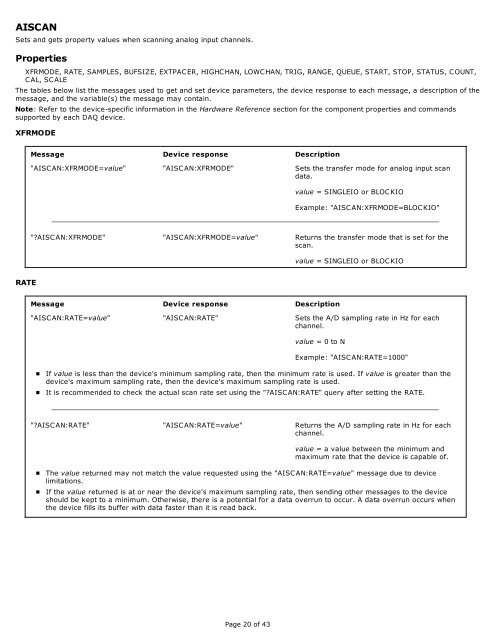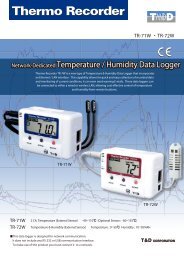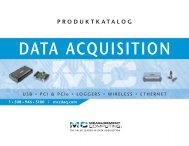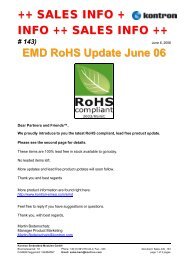Introducing Message-Based DAQ
Introducing Message-Based DAQ
Introducing Message-Based DAQ
Create successful ePaper yourself
Turn your PDF publications into a flip-book with our unique Google optimized e-Paper software.
AISCAN<br />
Sets and gets property values when scanning analog input channels.<br />
Properties<br />
XFRMODE, RATE, SAMPLES, BUFSIZE, EXTPACER, HIGHCHAN, LOWCHAN, TRIG, RANGE, QUEUE, START, STOP, STATUS, COUNT,<br />
CAL, SCALE<br />
The tables below list the messages used to get and set device parameters, the device response to each message, a description of the<br />
message, and the variable(s) the message may contain.<br />
Note: Refer to the device-specific information in the Hardware Reference section for the component properties and commands<br />
supported by each <strong>DAQ</strong> device.<br />
XFRMODE<br />
<strong>Message</strong> Device response Description<br />
"AISCAN:XFRMODE=value" "AISCAN:XFRMODE" Sets the transfer mode for analog input scan<br />
data.<br />
value = SINGLEIO or BLOCKIO<br />
Example: "AISCAN:XFRMODE=BLOCKIO"<br />
"?AISCAN:XFRMODE" "AISCAN:XFRMODE=value" Returns the transfer mode that is set for the<br />
scan.<br />
value = SINGLEIO or BLOCKIO<br />
RATE<br />
<strong>Message</strong> Device response Description<br />
"AISCAN:RATE=value" "AISCAN:RATE" Sets the A/D sampling rate in Hz for each<br />
channel.<br />
value = 0 to N<br />
Example: "AISCAN:RATE=1000"<br />
• If value is less than the device's minimum sampling rate, then the minimum rate is used. If value is greater than the<br />
device's maximum sampling rate, then the device's maximum sampling rate is used.<br />
• It is recommended to check the actual scan rate set using the "?AISCAN:RATE" query after setting the RATE.<br />
"?AISCAN:RATE" "AISCAN:RATE=value" Returns the A/D sampling rate in Hz for each<br />
channel.<br />
value = a value between the minimum and<br />
maximum rate that the device is capable of.<br />
• The value returned may not match the value requested using the "AISCAN:RATE=value" message due to device<br />
limitations.<br />
• If the value returned is at or near the device's maximum sampling rate, then sending other messages to the device<br />
should be kept to a minimum. Otherwise, there is a potential for a data overrun to occur. A data overrun occurs when<br />
the device fills its buffer with data faster than it is read back.<br />
Page 20 of 43