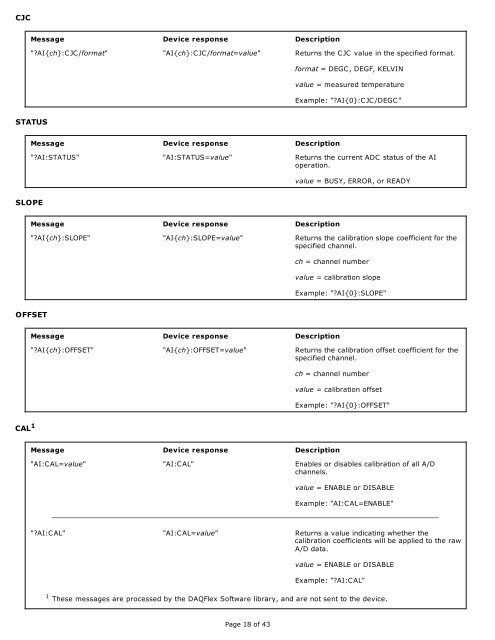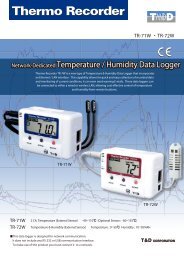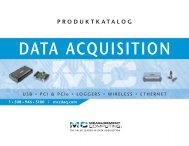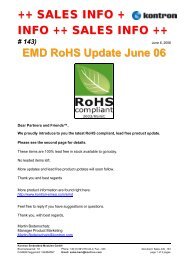Introducing Message-Based DAQ
Introducing Message-Based DAQ
Introducing Message-Based DAQ
Create successful ePaper yourself
Turn your PDF publications into a flip-book with our unique Google optimized e-Paper software.
CJC<br />
<strong>Message</strong> Device response Description<br />
"?AI{ch}:CJC/format" "AI{ch}:CJC/format=value" Returns the CJC value in the specified format.<br />
format = DEGC, DEGF, KELVIN<br />
value = measured temperature<br />
Example: "?AI{0}:CJC/DEGC"<br />
STATUS<br />
<strong>Message</strong> Device response Description<br />
"?AI:STATUS" "AI:STATUS=value" Returns the current ADC status of the AI<br />
operation.<br />
value = BUSY, ERROR, or READY<br />
SLOPE<br />
<strong>Message</strong> Device response Description<br />
"?AI{ch}:SLOPE" "AI{ch}:SLOPE=value" Returns the calibration slope coefficient for the<br />
specified channel.<br />
ch = channel number<br />
value = calibration slope<br />
Example: "?AI{0}:SLOPE"<br />
OFFSET<br />
<strong>Message</strong> Device response Description<br />
"?AI{ch}:OFFSET" "AI{ch}:OFFSET=value" Returns the calibration offset coefficient for the<br />
specified channel.<br />
ch = channel number<br />
value = calibration offset<br />
Example: "?AI{0}:OFFSET"<br />
CAL 1<br />
<strong>Message</strong> Device response Description<br />
"AI:CAL=value" "AI:CAL" Enables or disables calibration of all A/D<br />
channels.<br />
value = ENABLE or DISABLE<br />
Example: "AI:CAL=ENABLE"<br />
"?AI:CAL" "AI:CAL=value" Returns a value indicating whether the<br />
calibration coefficients will be applied to the raw<br />
A/D data.<br />
value = ENABLE or DISABLE<br />
Example: "?AI:CAL"<br />
1 These messages are processed by the <strong>DAQ</strong>Flex Software library, and are not sent to the device.<br />
Page 18 of 43