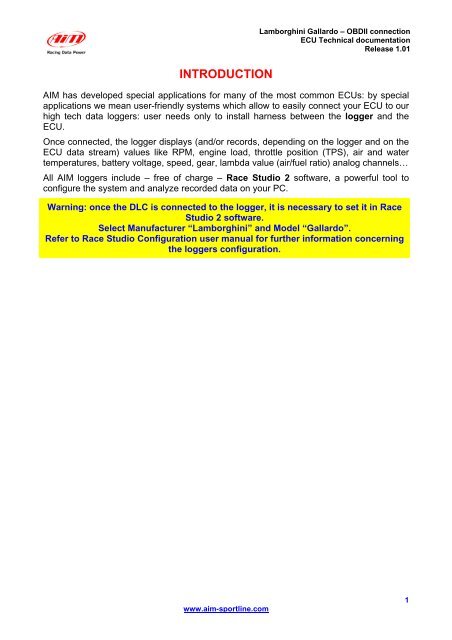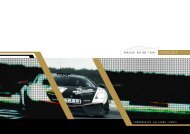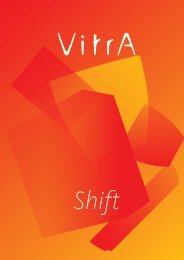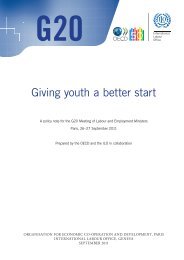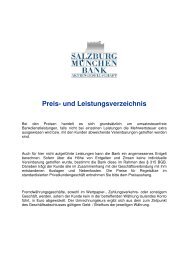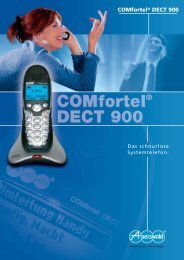Lamborghini Gallardo OBDII connection
Create successful ePaper yourself
Turn your PDF publications into a flip-book with our unique Google optimized e-Paper software.
INTRODUCTION<br />
<strong>Lamborghini</strong> <strong>Gallardo</strong> – <strong>OBDII</strong> <strong>connection</strong><br />
ECU Technical documentation<br />
Release 1.01<br />
AIM has developed special applications for many of the most common ECUs: by special<br />
applications we mean user-friendly systems which allow to easily connect your ECU to our<br />
high tech data loggers: user needs only to install harness between the logger and the<br />
ECU.<br />
Once connected, the logger displays (and/or records, depending on the logger and on the<br />
ECU data stream) values like RPM, engine load, throttle position (TPS), air and water<br />
temperatures, battery voltage, speed, gear, lambda value (air/fuel ratio) analog channels…<br />
All AIM loggers include – free of charge – Race Studio 2 software, a powerful tool to<br />
configure the system and analyze recorded data on your PC.<br />
Warning: once the DLC is connected to the logger, it is necessary to set it in Race<br />
Studio 2 software.<br />
Select Manufacturer “<strong>Lamborghini</strong>” and Model “<strong>Gallardo</strong>”.<br />
Refer to Race Studio Configuration user manual for further information concerning<br />
the loggers configuration.<br />
www.aim-sportline.com<br />
1