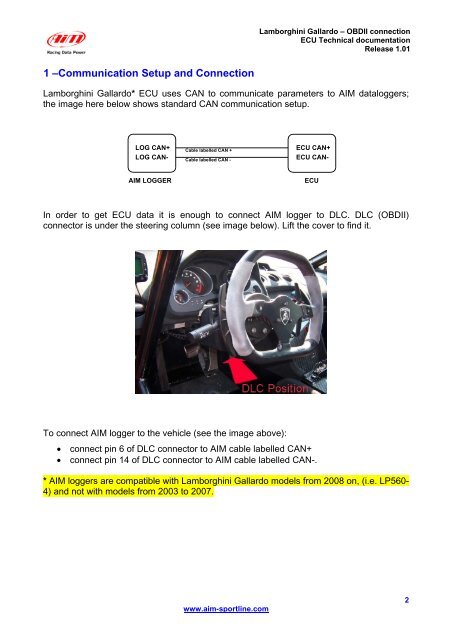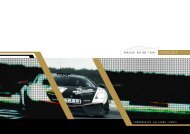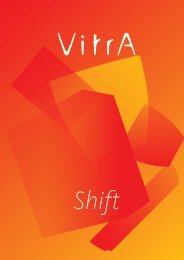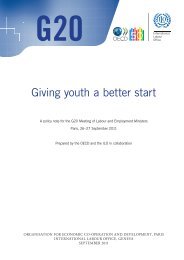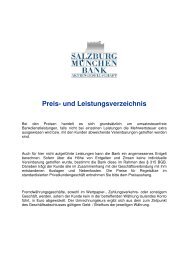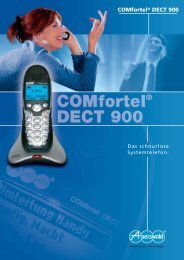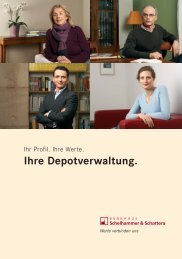Lamborghini Gallardo OBDII connection
You also want an ePaper? Increase the reach of your titles
YUMPU automatically turns print PDFs into web optimized ePapers that Google loves.
<strong>Lamborghini</strong> <strong>Gallardo</strong> – <strong>OBDII</strong> <strong>connection</strong><br />
ECU Technical documentation<br />
Release 1.01<br />
11 –Communication Setup and Connection<br />
<strong>Lamborghini</strong> <strong>Gallardo</strong>* ECU uses CAN to communicate parameters to AIM dataloggers;<br />
the image here below shows standard CAN communication setup.<br />
LOG CAN+<br />
LOG CAN-<br />
Cable labelled CAN +<br />
Cable labelled CAN -<br />
ECU CAN+<br />
ECU CAN-<br />
AIM LOGGER<br />
ECU<br />
In order to get ECU data it is enough to connect AIM logger to DLC. DLC (<strong>OBDII</strong>)<br />
connector is under the steering column (see image below). Lift the cover to find it.<br />
To connect AIM logger to the vehicle (see the image above):<br />
• connect pin 6 of DLC connector to AIM cable labelled CAN+<br />
• connect pin 14 of DLC connector to AIM cable labelled CAN-.<br />
* AIM loggers are compatible with <strong>Lamborghini</strong> <strong>Gallardo</strong> models from 2008 on, (i.e. LP560-<br />
4) and not with models from 2003 to 2007.<br />
www.aim-sportline.com<br />
2