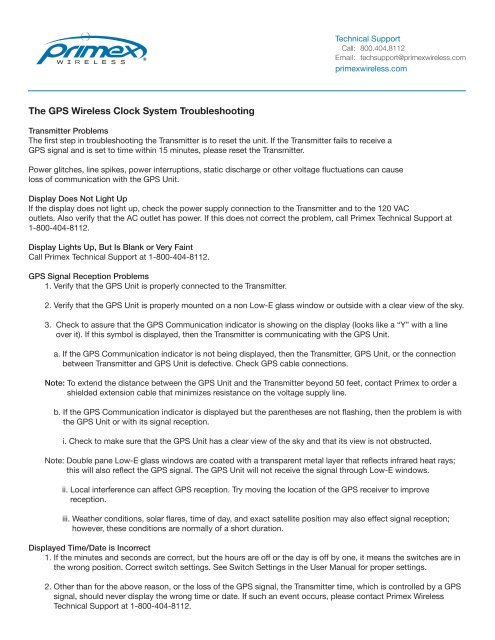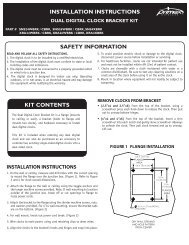The GPS Wireless Clock System Troubleshooting - Primex Wireless
The GPS Wireless Clock System Troubleshooting - Primex Wireless
The GPS Wireless Clock System Troubleshooting - Primex Wireless
You also want an ePaper? Increase the reach of your titles
YUMPU automatically turns print PDFs into web optimized ePapers that Google loves.
Technical Support<br />
Call: 800.404.8112<br />
Email: techsupport@primexwireless.com<br />
primexwireless.com<br />
<strong>The</strong> <strong>GPS</strong> <strong>Wireless</strong> <strong>Clock</strong> <strong>System</strong> <strong>Troubleshooting</strong><br />
Transmitter Problems<br />
<strong>The</strong> first step in troubleshooting the Transmitter is to reset the unit. If the Transmitter fails to receive a<br />
<strong>GPS</strong> signal and is set to time within 15 minutes, please reset the Transmitter.<br />
Power glitches, line spikes, power interruptions, static discharge or other voltage fluctuations can cause<br />
loss of communication with the <strong>GPS</strong> Unit.<br />
Display Does Not Light Up<br />
If the display does not light up, check the power supply connection to the Transmitter and to the 120 VAC<br />
outlets. Also verify that the AC outlet has power. If this does not correct the problem, call <strong>Primex</strong> Technical Support at<br />
1-800-404-8112.<br />
Display Lights Up, But Is Blank or Very Faint<br />
Call <strong>Primex</strong> Technical Support at 1-800-404-8112.<br />
<strong>GPS</strong> Signal Reception Problems<br />
1. Verify that the <strong>GPS</strong> Unit is properly connected to the Transmitter.<br />
2. Verify that the <strong>GPS</strong> Unit is properly mounted on a non Low-E glass window or outside with a clear view of the sky.<br />
3. Check to assure that the <strong>GPS</strong> Communication indicator is showing on the display (looks like a “Y” with a line<br />
over it). If this symbol is displayed, then the Transmitter is communicating with the <strong>GPS</strong> Unit.<br />
a. If the <strong>GPS</strong> Communication indicator is not being displayed, then the Transmitter, <strong>GPS</strong> Unit, or the connection<br />
between Transmitter and <strong>GPS</strong> Unit is defective. Check <strong>GPS</strong> cable connections.<br />
Note: To extend the distance between the <strong>GPS</strong> Unit and the Transmitter beyond 50 feet, contact <strong>Primex</strong> to order a<br />
shielded extension cable that minimizes resistance on the voltage supply line.<br />
b. If the <strong>GPS</strong> Communication indicator is displayed but the parentheses are not flashing, then the problem is with<br />
the <strong>GPS</strong> Unit or with its signal reception.<br />
i. Check to make sure that the <strong>GPS</strong> Unit has a clear view of the sky and that its view is not obstructed.<br />
Note: Double pane Low-E glass windows are coated with a transparent metal layer that reflects infrared heat rays;<br />
this will also reflect the <strong>GPS</strong> signal. <strong>The</strong> <strong>GPS</strong> Unit will not receive the signal through Low-E windows.<br />
ii. Local interference can affect <strong>GPS</strong> reception. Try moving the location of the <strong>GPS</strong> receiver to improve<br />
reception.<br />
iii. Weather conditions, solar flares, time of day, and exact satellite position may also effect signal reception;<br />
however, these conditions are normally of a short duration.<br />
Displayed Time/Date is Incorrect<br />
1. If the minutes and seconds are correct, but the hours are off or the day is off by one, it means the switches are in<br />
the wrong position. Correct switch settings. See Switch Settings in the User Manual for proper settings.<br />
2. Other than for the above reason, or the loss of the <strong>GPS</strong> signal, the Transmitter time, which is controlled by a <strong>GPS</strong><br />
signal, should never display the wrong time or date. If such an event occurs, please contact <strong>Primex</strong> <strong>Wireless</strong><br />
Technical Support at 1-800-404-8112.
Extremely Weak Transmitter Power (About 100 Feet or Less)<br />
1. Unplug the Transmitter and ground yourself to eliminate static electricity.<br />
2. Check to make sure that the antenna is not cross-threaded. <strong>The</strong> base of the antenna must be flat on the<br />
Transmitter case.<br />
3. Check to make sure that the antenna rod is secure in the antenna base (hand tighten only).<br />
4. Check to make sure that the base of the antenna is tightly mounted on the Transmitter case.<br />
5. Check to make sure that the antenna is not touching anything.<br />
6. Plug in the Transmitter. If the Transmitter power is still extremely weak, contact <strong>Primex</strong> <strong>Wireless</strong> at<br />
1-800-404-8112.<br />
Red LED is Flashing<br />
<strong>The</strong> Red LED flashes when the unit has not received an updated time signal for 48 hours. It will also flash<br />
during initial setup.<br />
1. Check the <strong>GPS</strong> Unit and its cable for proper connection to the Transmitter and possible damage to the cable.<br />
Check the mounting of the <strong>GPS</strong> Unit to ensure that the mounting did not slip or change and that it has an<br />
unobstructed view of the sky.<br />
2. Check the display panel for the <strong>GPS</strong> Communication indicator. If the symbol is there, re-check the location of the<br />
<strong>GPS</strong> Unit and its view of the sky and resolve any obstructions. <strong>The</strong>n disconnect power from the Transmitter, wait<br />
five seconds and reconnect power to the Transmitter.<br />
3. Check the display panel for the <strong>GPS</strong> Communication indicator. If the symbol is not there, disconnect power from<br />
the Transmitter, disconnect the <strong>GPS</strong> Unit from the Transmitter, and check the <strong>GPS</strong> cable and connections. <strong>The</strong>n<br />
reconnect the <strong>GPS</strong> Unit to the Transmitter and reconnect power to the Transmitter. If the <strong>GPS</strong> Communication<br />
symbol still does not appear in the display, contact <strong>Primex</strong> <strong>Wireless</strong> Technical Support.<br />
<strong>System</strong> Analog <strong>Clock</strong> Problems<br />
Mechanical Failure<br />
<strong>Clock</strong> Hands Do Not Move or <strong>Clock</strong> Loses Time<br />
Check for the following possible causes:<br />
1. Low Battery Voltage: Remove and check batteries to make sure that batteries are good (1.3 Volt minimum).<br />
Replace the batteries, if needed, and reset the clock. See <strong>System</strong> <strong>Clock</strong> Battery Replacement.<br />
2. <strong>Clock</strong> Hands Obstructed: Look at the clock hands to make sure that the clock hands do not interfere with each<br />
other or scrape against the dial or lens.<br />
3. Tune off the facility’s transmitter(s) and reset the clock. If the clock still sets and goes to the wrong time, there is<br />
likely a rogue transmitter in range. Please contact <strong>Primex</strong> <strong>Wireless</strong> Technical Support for assistance.<br />
4. Hold the button on the back of the clock for 3 seconds. If the hands do not line up at 12:00 the hand position<br />
probably shifted in shipping. Please contact <strong>Primex</strong> <strong>Wireless</strong> Technical Support for assistance.