Web of Science's Science Citation Index; BIOSIS; Medline
Web of Science's Science Citation Index; BIOSIS; Medline
Web of Science's Science Citation Index; BIOSIS; Medline
Create successful ePaper yourself
Turn your PDF publications into a flip-book with our unique Google optimized e-Paper software.
<strong>Web</strong> <strong>of</strong> <strong>Science</strong><br />
<strong>Citation</strong> <strong>Index</strong>es<br />
<strong>Science</strong><br />
(1900+) and<br />
Social<br />
<strong>Science</strong><br />
(1956+)<br />
Library Search Hints & Guides<br />
http://www.prism.gatech.edu/~bw21<br />
Use the “All<br />
Databases”<br />
tab or select<br />
a single<br />
database<br />
1
<strong>Web</strong> <strong>of</strong> <strong>Science</strong><br />
• <strong>Science</strong> <strong>Citation</strong> <strong>Index</strong> Expanded (SCI-EXPANDED)<br />
--1900-present<br />
• Conference Proceedings <strong>Citation</strong> <strong>Index</strong>-<br />
<strong>Science</strong> (CPCI-S) --1990-present (content); cited<br />
references 1999 forward<br />
• Social <strong>Science</strong>s <strong>Citation</strong> <strong>Index</strong> (SSCI) --1956-<br />
present<br />
• Conference Proceedings <strong>Citation</strong> <strong>Index</strong>- Social<br />
<strong>Science</strong> & Humanities (CPCI-SSH) --1990-present<br />
(content); cited references 1999 forward<br />
• Arts & Humanities <strong>Citation</strong> <strong>Index</strong> (A&HCI) --1975-<br />
present<br />
2
<strong>Web</strong> <strong>of</strong> <strong>Science</strong><br />
• Select “<strong>Science</strong> <strong>Citation</strong> <strong>Index</strong>”<br />
– If you are searching a topic such as psychology,<br />
also choose “Social <strong>Science</strong>s <strong>Citation</strong> <strong>Index</strong>”<br />
• Click on “Cited Reference Search”<br />
• Optional: “Limit to” Timespan (if needed).<br />
From __ to ___ (default is all years)<br />
• Browse for variations <strong>of</strong> author names (“Cited<br />
Author” -- “Select from <strong>Index</strong>”)<br />
• Truncation * (asterisk) zero or more characters<br />
3
<strong>Web</strong> <strong>of</strong> <strong>Science</strong><br />
• Try without “Cited Year” first.<br />
• Use “Time Span” before using “Cited Year”<br />
• Only use “Cited Year” if results are too large.<br />
• Do NOT use “Cited Work”<br />
• “Cited Work” box must contain the EXACT<br />
abbreviation<br />
• Timespan (Limit to). If too many records, can<br />
choose a timespan, beginning at the earliest possible<br />
date <strong>of</strong> the item (year conference was held or year<br />
journal article was published)<br />
• Remember that conferences can be held one year<br />
and published 1-3 or more years later<br />
4
Cited Author<br />
• Cited Author - search by First Author<br />
• Full first name searching for articles processed in 2007<br />
or after<br />
• Search both first author with initials and also first<br />
author with full first name<br />
• Try searching with and without the middle initial. Try<br />
variants, first initial & full first name, etc. Can try to<br />
truncate after first name/initial<br />
• Cited reference variants are not found with the<br />
Secondary Author. Always conduct cited reference<br />
searches using the first author’s name. Browse (“Cited<br />
Author” – “Select from <strong>Index</strong>”) using first author to find all<br />
variants. Watch for initials (one or two), full names,<br />
initials with and without spaces, etc.<br />
• Note spaces “TK” or “T K” (one space or no spaces).<br />
Search “T” separately. Use Browse<br />
• Spaces and punctuation might be stripped -- Cited author<br />
= vandenburg b* or van den burg b*)<br />
5
Cited Reference Search<br />
(CLOUGH W G) OR (CLOUGH WAYNE) OR (CLOUGH WG) OR (CLOUGH G WAYNE) OR<br />
(CLOUGH GW)<br />
• First Author<br />
• Leave “Cited<br />
Work” box<br />
blank (exact<br />
abbreviation)<br />
• Timespan --<br />
only if needed<br />
• Only use “Cited<br />
Year(s)” if<br />
results too large<br />
• Try “Time<br />
Span” before<br />
“Cited Year”<br />
(note possible<br />
conference date<br />
variation)<br />
6
(CLOUGH W G) OR (CLOUGH WAYNE) OR (CLOUGH WG) OR (CLOUGH G WAYNE) OR (CLOUGH GW)<br />
• Look at all screens<br />
• Think <strong>of</strong> all possible<br />
variations<br />
7
<strong>Web</strong> <strong>of</strong> <strong>Science</strong><br />
Cited Author=((CLOUGH W G) OR (CLOUGH WAYNE) OR (CLOUGH WG) OR (CLOUGH G WAYNE) OR (CLOUGH GW) OR<br />
(CLOUGH G W)) AND Cited Year=(1976 or 1977 or 1978)<br />
Timespan=1976-2011. Databases=SCI-EXPANDED, CPCI-S<br />
8
Cited Reference Search<br />
• Look at all Cited Reference screens<br />
• Think <strong>of</strong> all possible cited reference variations.<br />
Different ways to write the title, errors in year, errors in<br />
volume number, errors in page numbers.<br />
• Conference can be held one year and published a<br />
different year (one, two, three or more years later).<br />
• Select one at a time, or “Select All” or “Select Page”<br />
• Finish Search<br />
• First author exception: Three dots (ellipses). Not first<br />
author. Only includes secondary authors if publications are<br />
indexed by ISI.<br />
• Browse by first Cited Author (“Select from <strong>Index</strong>”)<br />
• Always use first author. Use Author icon to browse for<br />
author variations (1 or 2 initials, full first name, spacing)<br />
• Full Record or Authors-Title-Source-Abstract<br />
• "Analyze Results" or "Create <strong>Citation</strong> Report” or “Refine<br />
Results”<br />
9<br />
• Print, Email, Save to File
• Secondary author (not the<br />
first author). Ellipsis (...) prior<br />
to secondary author name<br />
• Finish Search<br />
• Select one at a time, or records<br />
_ to _<br />
10
Browse Cited Author <strong>Index</strong> (“Select from <strong>Index</strong>”)<br />
Browse GAYLORD<br />
T, Thomas, Thomas K, T K, TK,<br />
(space and no space)<br />
(GAYLORD T) OR (GAYLORD T K) OR<br />
(GAYLORD THOMAS K) OR (GAYLORD TK) OR<br />
(GAYLORD THOMAS)
Warning: searching only one initial produces too many results.<br />
[Gaylord T] retrieves not only [T. Gaylord] but also selected variations<br />
[T. G. Gaylord etc.]; using one initial is not equivalent to<br />
truncating the first initial [Gaylord T*]. If needed, search the one<br />
initial separately. Browse – “Cited Author” - “Select from <strong>Index</strong>”<br />
Browse -- “Author <strong>Index</strong>” ;<br />
“Cited Author <strong>Index</strong>”<br />
13
Author. Search both:<br />
• (Gaylord T) – actual<br />
number is “5” records<br />
but answer is “29”<br />
• Gaylord with middle<br />
initial produces 268<br />
records. Search both:<br />
“T K” or “TK”<br />
14
“Advanced Search” Combine sets; remove self cites<br />
Search History<br />
#7 not #5<br />
Removed selfcites.<br />
For the<br />
“Cited Author”<br />
search – search<br />
by “first author”<br />
name (only<br />
secondary authors<br />
indexed by ISI are<br />
included)<br />
15
The All Databases <strong>Citation</strong> Summary table displays a breakdown <strong>of</strong> all<br />
“Times Cited” counts across all products and editions in <strong>Web</strong> <strong>of</strong><br />
Knowledge, including citation counts from product databases that are<br />
not in our GT subscription. Only the 171 records “Times Cited:”<br />
(from <strong>Web</strong> <strong>of</strong> <strong>Science</strong>) can be viewed.<br />
“Citing Articles” = “Times Cited” = find the<br />
articles that cite a person’s work.<br />
<strong>Web</strong> <strong>of</strong> <strong>Science</strong> only: “Times Cited: 171”<br />
“Times Cited: 179” - Citing articles<br />
from all <strong>Web</strong> <strong>of</strong> Knowledge citation<br />
indexes, including those not<br />
included in GT’s subscription. <strong>Web</strong><br />
<strong>of</strong> <strong>Science</strong> – 171 Times Cited.<br />
16
• Proximity operators<br />
‣ NEAR/x terms occur within a user-specified number<br />
<strong>of</strong> words. Wireless NEAR/2 networks<br />
‣ SAME – only use in the Address field. Terms must<br />
occur within the same address<br />
‣ Phrase search – for an exact phrase, enter in<br />
quotation marks “sensor fusion”<br />
• Can limit by fields TI=(engineer*)<br />
• Default operator is AND<br />
• Use footnotes and bibliographies/references at the end <strong>of</strong><br />
similar papers to locate additional sources<br />
• Left Hand Truncation “*phosphate” = monophosphate,<br />
triphosphate, etc. (might not work properly)<br />
17
• Lemmatization (default is “On”).<br />
‣ Automatic searches for many spelling variations in<br />
topic and title search terms<br />
‣ British/US English (colour / color)<br />
‣ Name variants (mice / mouse).<br />
‣ Stemming for plurals<br />
‣ Is not applied to search terms enclosed in quotation<br />
marks (“ ”)<br />
18
Search History to Create Alerts<br />
19
Search History<br />
#1 not #2<br />
20
For bioengineering topics, combine <strong>Web</strong> <strong>of</strong> <strong>Science</strong>’s<br />
<strong>Science</strong> <strong>Citation</strong> <strong>Index</strong>, <strong>BIOSIS</strong> Previews, and <strong>Medline</strong><br />
into one search, using ISI’s <strong>Web</strong> <strong>of</strong> Knowledge<br />
“All Databases” “SEARCH” tab<br />
• Search by<br />
keywords or<br />
author for topics in<br />
biology,<br />
medicine, and<br />
chemistry<br />
• Search by author<br />
(to remove self<br />
cites)<br />
21
Journal <strong>Citation</strong> Reports<br />
22
Journal <strong>Citation</strong> Reports<br />
Search results – Analyze Results or Create <strong>Citation</strong> Report<br />
23
<strong>Web</strong> <strong>of</strong> <strong>Science</strong> Author Searching<br />
• For Cited References, search by the first listed author. User<br />
the Cited Author Browse <strong>Index</strong> for variations in name<br />
• The maximum length <strong>of</strong> a cited author name is 18 characters (up to 15 characters<br />
for the surname, followed by a space and two initials)<br />
• From 1965 through 1974, source author names were captured with a<br />
maximum <strong>of</strong> 11 characters:, followed up to 8 characters for a surname<br />
by a space or a period (if truncated), and up to two initials. If the length <strong>of</strong><br />
the last name permitted, more than 2 initials were captured. For example,<br />
between 1965 and 1974: D.E. H<strong>of</strong>stadter was captured as H<strong>of</strong>stadt.DE<br />
• Search for surnames containing particles with and without a space after the<br />
particle (e.g., de Bruyn A* OR deBruyn A*)<br />
• Last names containing an apostrophe should be searched with and without<br />
the apostrophe (e.g., O'Hara M* OR OHara M*)<br />
• Beginning with 1998 data, non-alphanumeric characters (e.g., the<br />
apostrophe in O'Brian) and embedded spaces (e.g., the spaces in the last<br />
name de la Rosa) are <strong>of</strong>ten preserved<br />
• Diacritical marks are not searchable. The name Schröder may appear in the<br />
database as Schroder or Schroeder<br />
• Search all variations on Asian names (Zhuang J OR Zhang J OR Jun Z).<br />
• Bens?n finds Bensen or Benson. BArthold$ finds Barthold, Bartholdi, or<br />
Bartholdy. H<strong>of</strong>$man$ finds H<strong>of</strong>man, H<strong>of</strong>mann, H<strong>of</strong>fman, or H<strong>of</strong>fmann<br />
25
Full Author Names<br />
• <strong>Web</strong> <strong>of</strong> <strong>Science</strong> captures full author names as they are<br />
listed in original records. This feature is NOT available for<br />
records prior to 2006<br />
• The full author names will not be retrospective (old<br />
records will remain author initials only)<br />
• Variations. Both author full first names and author initials<br />
(one or two initials) should be searched; note spacing<br />
between initials (one or no spaces)<br />
26
Sample author affiliation search<br />
• Not all <strong>Web</strong> <strong>of</strong> <strong>Science</strong> records contain organization (author affiliation/address) information.<br />
Searches limiting to author affiliation address/organization fields will miss these records.<br />
• It can be helpful to combine (with the Boolean "OR" operator) an author affiliation<br />
"Organization" (OG= OO=) search with a search <strong>of</strong> the author affiliation "Address" field (AD=).<br />
• Sample search. Note: Using only OG=(Georgia Institute <strong>of</strong> Technology) misses at least one<br />
record (for a Georgia Tech author affiliation location in France).<br />
– Set # 4 102 records<br />
AU=(McLaughlin S*) and (AD=("Georgia Tech") or AD=(inst* SAME (("GA") or<br />
Georgia) SAME tech*) or AD=("GA tech") or OG=(Georgia Institute <strong>of</strong> Technology))<br />
Databases=SCI-EXPANDED, CPCI-S Timespan=2000-01-01 - 2013-02-06<br />
– Set # 3 102 records<br />
#1 and #2<br />
Databases=SCI-EXPANDED, CPCI-S Timespan=2000-01-01 - 2013-02-06<br />
– Set # 2 38,387 records<br />
AD=( ( ("ga inst") OR ("georgia inst") OR ("ga institute") or ("georgia institute") ) AND (<br />
(("GA") or georgia) SAME inst* SAME tech*) ) OR AD=(("georgia Tech") OR ("GA<br />
Tech")) OR OG=(Georgia Institute <strong>of</strong> Technology)<br />
Databases=SCI-EXPANDED, CPCI-S Timespan=2000-01-01 - 2013-02-06<br />
– Set # 1 691 records<br />
au=(McLaughlin sw) OR au=(McLaughlin s) OR au=(McLaughlin steven) OR<br />
au=(McLaughlin Steven w*)<br />
Databases=SCI-EXPANDED, CPCI-S Timespan=2000-01-01 - 2013-02-06<br />
• Other databases, such as Compendex and Inspec, have author affiliation fields.<br />
27
Compendex database includes<br />
“Cited by in Scopus”<br />
28
“Cited By” in Scopus (since 1996)<br />
• Scopus "Author search" --"Last name“ ; "Initials or First<br />
Name" (can "Show exact matches only"). Check box <strong>of</strong><br />
possible author names; Show documents or View citation<br />
overview<br />
• "Document search" drop down menu "References".<br />
When searching the REF field , can specify if you want all <strong>of</strong><br />
your search terms to be found in the same reference -<br />
REF(darwin 1859).<br />
• You can search using the Scopus Author Identifier from the<br />
Author and Advanced search forms.<br />
• Scopus: Author j index; SIR & SNIP rankings. <strong>Web</strong> <strong>of</strong><br />
<strong>Science</strong> has JCR reports.<br />
• Other databases also provide cited reference information,<br />
such as IEEE Xplore, SciFinder Scholar, and Google Scholar<br />
30


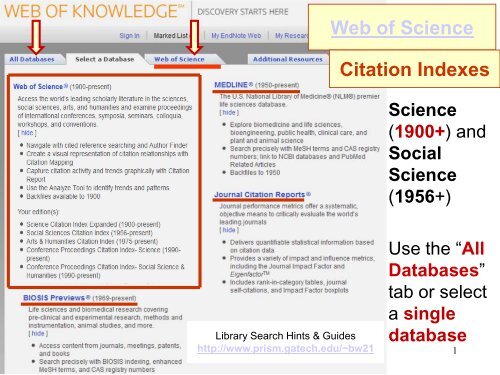




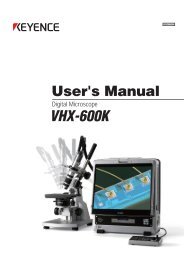

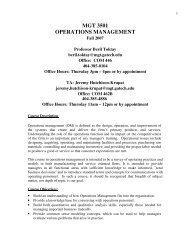


![Resume [pdf] - Prism Web Pages - Georgia Institute of Technology](https://img.yumpu.com/25493251/1/190x245/resume-pdf-prism-web-pages-georgia-institute-of-technology.jpg?quality=85)



