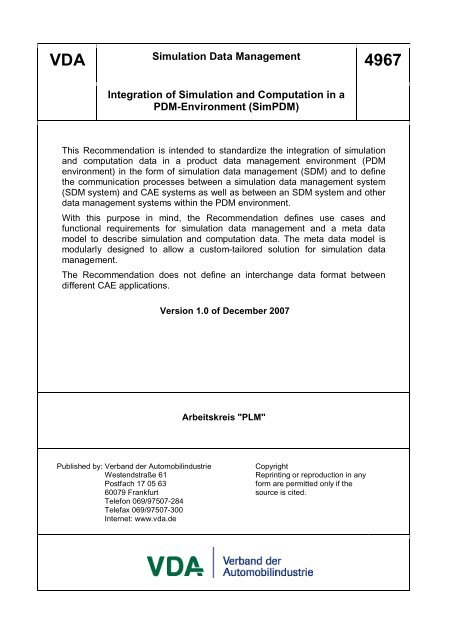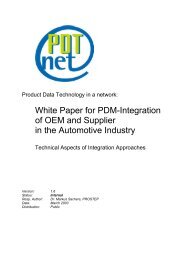VDA 4967 - ProSTEP iViP
VDA 4967 - ProSTEP iViP
VDA 4967 - ProSTEP iViP
You also want an ePaper? Increase the reach of your titles
YUMPU automatically turns print PDFs into web optimized ePapers that Google loves.
<strong>VDA</strong><br />
Simulation Data Management<br />
<strong>4967</strong><br />
Integration of Simulation and Computation in a<br />
PDM-Environment (SimPDM)<br />
This Recommendation is intended to standardize the integration of simulation<br />
and computation data in a product data management environment (PDM<br />
environment) in the form of simulation data management (SDM) and to define<br />
the communication processes between a simulation data management system<br />
(SDM system) and CAE systems as well as between an SDM system and other<br />
data management systems within the PDM environment.<br />
With this purpose in mind, the Recommendation defines use cases and<br />
functional requirements for simulation data management and a meta data<br />
model to describe simulation and computation data. The meta data model is<br />
modularly designed to allow a custom-tailored solution for simulation data<br />
management.<br />
The Recommendation does not define an interchange data format between<br />
different CAE applications.<br />
Version 1.0 of December 2007<br />
Arbeitskreis "PLM"<br />
Published by: Verband der Automobilindustrie<br />
Copyright<br />
Westendstraße 61<br />
Reprinting or reproduction in any<br />
Postfach 17 05 63<br />
form are permitted only if the<br />
60079 Frankfurt source is cited.<br />
Telefon 069/97507-284<br />
Telefax 069/97507-300<br />
Internet: www.vda.de
<strong>VDA</strong>-Recommendation <strong>4967</strong> Version 1.0, December 2007 Page 2 of 48<br />
Exclusion of liability<br />
The <strong>VDA</strong> guidelines are recommendations which may be applicated by everyone. The<br />
person using this guideline must however ensure the right application for each case.<br />
They consider the state of technological development at the time of the respective<br />
version. No one can be exempted of responsibility for his own actions by using the<br />
<strong>VDA</strong> recommendations. This means that everyone acts at their own risk. A liability for<br />
the <strong>VDA</strong> and for the ones involved in the <strong>VDA</strong> recommendations is excluded.<br />
Anyone who notices any form of incorrectness or possibility of false interpretation<br />
while using the <strong>VDA</strong> guidelines is asked to inform the <strong>VDA</strong> about this immediately so<br />
that possible faults can be removed.<br />
This Recommendation is also published by the <strong>ProSTEP</strong> <strong>iViP</strong> Association, with the<br />
same title and version.<br />
This Recommendation has been developed and is supported by the <strong>VDA</strong> and the<br />
<strong>ProSTEP</strong> <strong>iViP</strong> Association.<br />
Copyright: <strong>VDA</strong>
<strong>VDA</strong>-Recommendation <strong>4967</strong> Version 1.0, December 2007 Page 3 of 48<br />
Table of content<br />
1 General ........................................................................................................................ 5<br />
1.1 Preamble .............................................................................................................. 5<br />
1.2 Objectives of the recommendation ....................................................................... 5<br />
1.3 Changes to preceding versions ............................................................................ 6<br />
1.4 Compatibility to preceding versions ...................................................................... 6<br />
1.5 Document structure............................................................................................... 6<br />
1.6 Abbreviations, terms and definitions ..................................................................... 6<br />
1.7 Reference ............................................................................................................. 7<br />
2 Business use cases and processes ............................................................................. 8<br />
2.1 Introduction........................................................................................................... 8<br />
2.2 Crash simulation (by applying FEA)...................................................................... 9<br />
2.3 Load case simulation (by applying MBS).............................................................. 9<br />
2.4 Design verification (by applying CFD)................................................................... 9<br />
3 Requirements for simulation data management......................................................... 11<br />
3.1 Introduction......................................................................................................... 11<br />
3.2 Requirements ..................................................................................................... 12<br />
3.2.1 Expandability ............................................................................................... 12<br />
3.2.2 Reproducibility ............................................................................................. 13<br />
3.2.3 Base lining ................................................................................................... 13<br />
3.2.4 Storability in versions................................................................................... 14<br />
3.2.5 Configurability.............................................................................................. 15<br />
3.2.6 Manipulability/Changeability ........................................................................ 16<br />
3.2.7 Variable granularity...................................................................................... 16<br />
3.2.8 Relations between product structure elements............................................ 17<br />
3.2.9 Synchronisation points................................................................................. 17<br />
3.2.10 Parametrical storage.................................................................................... 17<br />
3.2.11 View generation........................................................................................... 17<br />
3.2.12 Filter............................................................................................................. 18<br />
4 Simulation data management functionality................................................................. 19<br />
4.1 Introduction......................................................................................................... 19<br />
4.2 Analysis classification management ................................................................... 19<br />
4.3 Template management ....................................................................................... 19<br />
4.4 Document management...................................................................................... 20<br />
4.5 Administration management ............................................................................... 20<br />
4.6 Parameter management ..................................................................................... 20<br />
4.7 Analysis definition management ......................................................................... 20<br />
4.8 Output specification ............................................................................................ 20<br />
4.9 Model definition management............................................................................. 21<br />
4.10 Model assembly management ............................................................................ 21<br />
4.11 Topology definition.............................................................................................. 21<br />
4.12 Property definition............................................................................................... 21<br />
4.13 Load case definition............................................................................................ 21<br />
4.14 Setting definition ................................................................................................. 22<br />
Copyright: <strong>VDA</strong>
<strong>VDA</strong>-Recommendation <strong>4967</strong> Version 1.0, December 2007 Page 4 of 48<br />
4.15 Geometry derivation............................................................................................ 22<br />
4.16 Model configuration............................................................................................. 22<br />
4.17 Post-processing .................................................................................................. 22<br />
5 SimPDM meta data model ......................................................................................... 23<br />
5.1 Introduction......................................................................................................... 23<br />
5.2 Generic and modular approach .......................................................................... 23<br />
5.3 Package dependencies....................................................................................... 25<br />
5.4 Class and relation description SimPDM.............................................................. 27<br />
6 Parameter synchronization and connection between SDM and CAE systems .......... 28<br />
6.1 Introduction......................................................................................................... 28<br />
6.1.1 Parameter synchronization .......................................................................... 29<br />
6.1.2 SDM-CAE connection.................................................................................. 29<br />
6.1.3 6.1.3 Role of the SimPDM meta data model and services........................... 29<br />
6.2 Parameter synchronisation (SDM - xDM) ........................................................... 31<br />
6.2.1 Preliminary notes......................................................................................... 31<br />
6.2.2 Application cases......................................................................................... 31<br />
6.2.3 Technical implementation concept............................................................... 31<br />
6.3 Connection between SDM and CAE systems..................................................... 33<br />
6.3.1 Preliminary notes......................................................................................... 33<br />
6.3.2 Application Cases........................................................................................ 33<br />
6.3.3 Simulation data management interfaces...................................................... 35<br />
6.3.4 6.3.4 Data exchange: meta data vs. model files .......................................... 36<br />
6.3.5 Consistency check....................................................................................... 37<br />
Appendix A: Glossary........................................................................................................ 39<br />
Appendix B: SimPDM meta data model ............................................................................ 44<br />
Appendix C: Process Diagrams ........................................................................................ 45<br />
Appendix C.1: Process diagram for crash simulation................................................. 46<br />
Appendix C.2: Process diagram for load case simulation .......................................... 47<br />
Appendix C.3: Process diagram for design verification .............................................. 48<br />
Copyright: <strong>VDA</strong>
1 General<br />
1.1 Preamble<br />
An increasing number of companies have introduced and are using product data<br />
management systems (PDM systems) to control engineering data storage and to<br />
manage engineering work flows. In particular, the integration of product structure / bill<br />
of materials and CAD data has already reached an advanced level. In contrast to<br />
this, the integration of simulation and computation data and results in the product<br />
data management environment has not reached the same level of evolution. One of<br />
the resulting disadvantages is that the results of virtual product validation often fail to<br />
comply with the ongoing maturity of product design and development. Other<br />
disadvantages are the length of time required to gather data for use in the simulation,<br />
and the low frequency of data reuse.<br />
To increase the efficiency of virtual product validation and decrease the time to<br />
market, companies are striving to improve the synchronization and integration of the<br />
technical (CAD) engineering process and the virtual product validation process<br />
(simulation and computation). This implies an integration of simulation and<br />
computation data in the PDM environment.<br />
The objective of the joint <strong>VDA</strong> and <strong>ProSTEP</strong> <strong>iViP</strong> Association project group SimPDM<br />
is to develop a common technical solution concept and recommendations for the<br />
integration of simulation and computation data (CAE) in a PDM environment. The<br />
function of the project group is to gather experiences and requirements from process<br />
users, system vendors and research institutes involved in the areas of product data<br />
management and simulation/computation. The SimPDM Recommendation is the<br />
official document presenting SimPDM project group results.<br />
Within this Recommendation, the general term for all data management systems<br />
within the PDM environment is xDM system. This term is used to refer to the<br />
application for the management of CAD data, CAE data, testing data or any other<br />
data related to product development processes. Applications used for the<br />
management of simulation and computation data are specifically called SDM<br />
systems within this Recommendation.<br />
1.2 Objectives of the recommendation<br />
This Recommendation serves to standardize the integration of simulation and<br />
computation data in a product data management environment (PDM environment) in<br />
the form of simulation data management (SDM) and to define the communication<br />
processes between an SDM system and CAE systems as well as between an SDM<br />
system and other data management systems in a PDM environment.<br />
For this purpose, the Recommendation defines use cases and functional<br />
requirements for simulation data management as well as a meta data model to<br />
describe simulation and computation data. The meta data model is modularly<br />
designed to allow a custom-tailored solution for simulation data management.<br />
The Recommendation does not define an interchange data format between different<br />
CAE applications.<br />
The SimPDM Recommendation consists of a core recommendation document<br />
containing an introduction of use cases and processes, and an introduction of the<br />
meta data model and technical communication process concepts. At the websites of<br />
the <strong>ProSTEP</strong> <strong>iViP</strong> Association as well as the <strong>VDA</strong> there is also an annex available for<br />
downloading, containing an advanced documentation of the meta data model in<br />
HTML format (cp. Appendix B).
<strong>VDA</strong>-Recommendation <strong>4967</strong> Version 1.0, December 2007 Page 6 of 48<br />
The SimPDM Recommendation does not predefine or prefer any kind of data and<br />
system integration technology or any kind of commercially available data<br />
management systems and system integration facilities.<br />
The SimPDM Recommendation shall be understood as an open and commonly<br />
available requirement specification for the implementation of simulation data<br />
management and for the integration of simulation and computation data in a PDM<br />
environment, defined and accepted by the members of SimPDM project group.<br />
In future it is intended to extend the SimPDM Recommendation by a technology<br />
independent service definition to describe SimPDM specific data management and<br />
communication processes.<br />
1.3 Changes to preceding versions<br />
No preceding versions available.<br />
Version Change Chapter Page<br />
1.4 Compatibility to preceding versions<br />
No preceding versions available.<br />
1.5 Document structure<br />
Chapter 2 introduces business use cases for simulation data management whose<br />
requirements have been investigated and shows preview pictures of reference<br />
processes for each of the business use cases. Appendix C provides scalable process<br />
diagrams for each business use case in a large readable format. Chapter 3<br />
introduces the detailed requirements for the integration of simulation and<br />
computation in a PDM environment. Chapter 4 describes the core functionality<br />
modules of simulation data management. Chapter 5 introduces the SimPDM meta<br />
data model at an overview level. The detailed description of class attributes and<br />
relationships between classes is provided by a set of external HTML documents as<br />
mentioned in and referenced by Appendix B. Chapter 6 points out technical concepts<br />
for the interconnectivity and communication of simulation data management systems<br />
(SDM systems) with other data management systems (xDM), in particular EDM, PDM<br />
or TDM systems (chapter 6.2) and CAE systems (chapter 6.3). Appendix A provides<br />
an overall glossary.<br />
1.6 Abbreviations, terms and definitions<br />
See Appendix A for a list of relevant abbreviations, terms and definitions.<br />
Copyright: <strong>VDA</strong>
<strong>VDA</strong>-Recommendation <strong>4967</strong> Version 1.0, December 2007 Page 7 of 48<br />
1.7 Reference<br />
• <strong>ProSTEP</strong> <strong>iViP</strong> Association: <strong>ProSTEP</strong> <strong>iViP</strong> Recommendation PSI 4: Integration of<br />
Simulation and Computation in a PDM Environment, Version 1.0, 2007<br />
• <strong>ProSTEP</strong> <strong>iViP</strong> Association: SimPDM Implementation Guidelines, 2008<br />
• <strong>ProSTEP</strong> <strong>iViP</strong> Association White Paper: Simulation Data Management, 2008<br />
• Association for Standardization of Automation and Measuring Systems: Open<br />
Data Services, Version 5.1.1, July 2006<br />
• NAFEMS: Project AUTOSIM. Homepage: www.autosim.org, September 2007<br />
• SIMDAT: Grids for Industrial Product Development. Homepage:<br />
www.scai.fraunhofer.de/simdat.html, September 2007<br />
• VIVACE Project: Aeronautical Collaborative Design Environment with associated<br />
Processes, Models and Methods. Homepage: www.vivaceproject.com,<br />
September 2007<br />
• DIN: PAS 1013: MechaSTEP- STEP data model for simulation data of<br />
mechatronic systems. Beuth-Verlag, Berlin, 2001<br />
• Fischer, M., Sachers, M.: CC8 Recommended Practices, Version 1.3, December<br />
2002<br />
Copyright: <strong>VDA</strong>
<strong>VDA</strong>-Recommendation <strong>4967</strong> Version 1.0, December 2007 Page 8 of 48<br />
2 Business use cases and processes<br />
This chapter introduces business use cases and processes for simulation data<br />
management.<br />
2.1 Introduction<br />
For the purpose of the SimPDM Recommendation, the requirements of the following<br />
exemplary business use cases have been investigated:<br />
• Crash simulation (by applying FEA)<br />
• Load case simulation (by applying MBS)<br />
• Design verification (by applying CFD)<br />
Generally considered, all three business use cases above have a similar general<br />
work flow from the start to the end of the simulation. The overall steps of this general<br />
workflow are as shown in Figure 1.<br />
This general work flow may be processed in iterative loops, in case the results are<br />
not sufficiently sophisticated or appropriate.<br />
Figure 1: Simulation business process<br />
Depending on the applied simulation task, the business use cases may vary slightly<br />
in detail depending on activities to create simulation domain specific information, for<br />
example, and may be configured to meet context-specific process requirements.<br />
The following subsections describe each of the three exemplary considered business<br />
use cases in detail. The process diagrams for the use cases are each presented on a<br />
single page in the Appendix C.<br />
Copyright: <strong>VDA</strong>
<strong>VDA</strong>-Recommendation <strong>4967</strong> Version 1.0, December 2007 Page 9 of 48<br />
2.2 Crash simulation (by applying FEA)<br />
A crash simulation of an entire vehicle or parts of a vehicle is actually performed by a<br />
finite element analysis (FEA), which uses the numerical technique termed 'finite<br />
element method' (FEM). The process diagram given in Appendix C illustrates the<br />
data and work flow of a crash simulation.<br />
Process overview<br />
Typically, a crash simulation business use case starts with picking up an original<br />
CAD geometry (CAD model). The geometry is simplified in one or more steps and a<br />
derived geometry is created and applied to the requirements of the simulation task.<br />
This process step is performed for each part of the simulation amount, taking into<br />
account the specific requirement for the part. For each derived geometry, an FEM<br />
mesh is created and the meshes are assembled into modules continuing right<br />
through to the assembly of complete vehicles. The meshes defining the topology are<br />
supplemented by parameters defining the scaling and the properties of the topology<br />
and linked to the load case. This result in a simulation model or input deck which is<br />
the input for the solver. The original analysis result data may be processed by certain<br />
and specific templates to obtain the key result, i.e., the result which represents the<br />
actual solution to the simulation task. The key result of a crash simulation may be<br />
improved by re-executing the simulation with updated / optimized input data.<br />
2.3 Load case simulation (by applying MBS)<br />
The recognition of load cases considering, for example, generally expected roadway<br />
conditions, is a precondition for several design processes, e.g., the dimensions of<br />
bearings, damper elements or similar. A load case simulation may be performed by a<br />
multi body simulation (MBS) or by a finite element analysis (FEA). The process<br />
diagram given in Appendix C illustrates the data and work flow of a load case<br />
simulation by applying a multi body simulation.<br />
Process overview<br />
Typically, a load case simulation starts by gathering the required data from the<br />
engineering domain. The actual preprocessing begins with the selection of<br />
subsystems which are linked to a template file defining the topology of the system.<br />
Subsystems are assembled into modules; modules may be assembled to form larger<br />
systems or even complete vehicles. The modules are supplemented with parameters<br />
defining the scaling and the properties of the topology and are linked to the load<br />
case. The result is an assembly. The assembly may be specifically applied to the<br />
simulation task by linking a maneuver to the assembly to complete the input<br />
information for the simulation (input deck), which is the input for the actual solver.<br />
The original analysis result data may be processed by certain and specific templates<br />
to gain the key result, i.e., the result which represents the actual solution to the<br />
simulation task. The results of a load case simulation may be improved by reexecuting<br />
the simulation with updated / optimized input data.<br />
2.4 Design verification (by applying CFD)<br />
A fluid simulation is applied, for example, to examine the functional design<br />
verification for the air cooling unit and is performed by computational fluid dynamics<br />
(CFD). The process diagram in Appendix C illustrates the data and work flow of a<br />
fluid simulation.<br />
Copyright: <strong>VDA</strong>
<strong>VDA</strong>-Recommendation <strong>4967</strong> Version 1.0, December 2007 Page 10 of 48<br />
Process overview<br />
The fluid simulation is slightly similar to the crash simulation since it is based on a<br />
similar modeling method, i.e. the finite volume elements. Unlike the crash simulation,<br />
the fluid simulation is not based on meshed rigid or flexible bodies (mechanical<br />
parts), but on meshed volumes, for example, the volumes of air flowing within the<br />
tubes and pipes of a cooling unit. The surrounding parts are considered by their<br />
boundary geometry and by their thermodynamic influence on the fluid. The original<br />
analysis result data may be processed by certain and specific templates to gain the<br />
key result, i.e., the result which represents the actual solution to the simulation task.<br />
The results of the design verification may be improved by re-executing the simulation<br />
with updated / optimized input data.<br />
Copyright: <strong>VDA</strong>
<strong>VDA</strong>-Recommendation <strong>4967</strong> Version 1.0, December 2007 Page 11 of 48<br />
3 Requirements for simulation data management<br />
This chapter summarizes the requirements for simulation data management systems.<br />
3.1 Introduction<br />
The SimPDM Recommendation specifies a meta data model which serves as the<br />
basis for the customizing of an xDM system to allow the management of simulation<br />
and computation data. The realization of the meta data model is applied to the socalled<br />
macro level of the xDM system.<br />
The basic xDM system architecture consists of two levels. Figure 2 shows the micro<br />
and macro level of the xDM system. Meta data are stored at the macro level,<br />
whereas the micro level is used for application data management.<br />
Figure 2: Macro and micro level in the xDM system<br />
Data explaining application data are termed meta data. Meta data refer to the<br />
application data documents. Meta data can contain identifying, describing, and<br />
organizational and status-oriented information as well as information displaying<br />
changes over time or information specific to the creating system. Usually, meta data<br />
are managed in a separate database termed the meta database.<br />
Meta data include:<br />
• the author of a document<br />
• date of creation<br />
• check-in<br />
• path to the physical file<br />
• release degree, etc.<br />
Application data are the actual data which are described by the meta data.<br />
Application data may include a 3D CAD model, a specification, a computation model<br />
or a simulation result.<br />
The product meta data model defined at the macro level of the xDM system is termed<br />
meta model because it defines the relations between meta data. It also defines which<br />
application data are managed by the xDM system, e.g. data with load cases,<br />
boundary conditions and results. The physical data of the meta model objects are<br />
saved at the micro level. The meta data of the macro level are connected logically to<br />
the physical data of the micro level as seen in Figure 2.<br />
Copyright: <strong>VDA</strong>
<strong>VDA</strong>-Recommendation <strong>4967</strong> Version 1.0, December 2007 Page 12 of 48<br />
The core of the meta model is the possibility to display the different structures of<br />
different systems. Besides the bill of material structure (often termed product<br />
structure), the depiction of the CAE model structure is essential for the SimPDM<br />
working group. The links between the different structures, i.e. their elements and<br />
attributes, shall also be defined in the meta model.<br />
3.2 Requirements<br />
The following subsections describe the requirements of simulation data<br />
management, considering both meta data model requirements and functional<br />
requirements, i.e. which actions shall be available in an SDM system.<br />
3.2.1 Expandability<br />
Two different characteristics of expandability shall be considered to specify and<br />
implement an SDM system:<br />
• Expandability of the meta data model within an SDM system<br />
• Expandability of the stored simulation and computation data<br />
3.2.1.1 Meta data model expandability<br />
The implemented meta data model shall be flexible enough to allow changes to<br />
stored simulation and computation data at any time. Expandability applies to:<br />
Elements<br />
The elements defined by the meta data model shall be expanded, if required, without<br />
losing existing elements or structures.<br />
Example: A new damper element is available in the MBS. The new element<br />
shall be represented either by existing elements within the meta data model or<br />
by a new element to be defined.<br />
Attributes<br />
Element attributes shall be expanded, if required, at any time without losing content<br />
of existing attributes.<br />
Example: A new attribute state is to be defined for an existing element rigid<br />
body. Some attributes already exist, such as name, mass, centre of gravity,<br />
etc. The existing attributes shall not be deleted when the new attribute state is<br />
defined.<br />
Domains<br />
The domains already considered by the meta data model shall be expanded, if<br />
required, at any time with new domains.<br />
Example: The MBS and FEA domains already considered shall be expanded<br />
by adding domain CFD.<br />
3.2.1.2 Expandability of stored simulation and computation data<br />
Simulation and computation data already stored in the SDM system shall be<br />
expanded by further elements, structures or parameters. Furthermore, the CAE<br />
model structures shall also be expanded by a new definition of system borders.<br />
Example: Within an SDM system, a CAE model structure of a gearbox is<br />
represented. To meet the expandability requirement, it shall be possible to<br />
expand the gearbox structure at any time with new elements and structures to<br />
expand the system border up to a complete power train. Elements of the<br />
existing gearbox structure shall be retained.<br />
Copyright: <strong>VDA</strong>
<strong>VDA</strong>-Recommendation <strong>4967</strong> Version 1.0, December 2007 Page 13 of 48<br />
3.2.2 Reproducibility<br />
An executed simulation or computation shall be reproducible at any time, if required,<br />
from within an SDM system. This requirement is closely related to the versioning<br />
requirement (see chapter 3.2.4).<br />
The SDM system shall be able to freeze the state of relevant objects and relations<br />
related to a specific simulation or computation. Among others, the following objects<br />
and their relations shall be stored reproducibly in an xDM system:<br />
• The simulation model (in the form of a CAE model structure)<br />
• Constraints<br />
• Start conditions<br />
• Solver settings<br />
• The input deck, identification of the master input deck<br />
• The hardware environment used to process the computation (NB: the<br />
processors floating comma accuracy might influence the computation result)<br />
• Results<br />
In the following, the entirety of these objects is called analysis.<br />
Within an SDM system, it is unnecessary to store the complete development history<br />
of input decks and models. One of the functions of the SDM system is the<br />
reproducible documentation of the above mentioned objects at the time of simulation.<br />
The versioning requirement (see chapter 3.2.4) ensures clear object identification<br />
together with its version.<br />
Example: The computation of Oct. 5th, 2006, shall be reproduced. The<br />
simulation engineer reproduces the state of computation from that date within<br />
the PDM system (though progress was made). The PDM system filters the<br />
CAE model structure and shows all valid versions of the specified objects of<br />
Oct. 5th, 2006.<br />
3.2.3 Base lining<br />
Base lining is analogous to the freezing of a certain configuration, i.e. the current<br />
version state of all the objects mentioned in chapter 3.2.2 and their relations.<br />
Development may continue and create new versions of these projects. However,<br />
when the base line is recalled, the stored configuration becomes available again.<br />
Base lining may be performed by setting off an attribute (cp. Figure 3).<br />
Creation of defined base lines within an xDM or SDM system is necessary to release<br />
computations. It is therefore possible to relate design base lines and computation<br />
base lines.<br />
Copyright: <strong>VDA</strong>
<strong>VDA</strong>-Recommendation <strong>4967</strong> Version 1.0, December 2007 Page 14 of 48<br />
Figure 3: State creation of a CAE model structure<br />
Example: The design engineer defines a product structure base line (e.g. by<br />
freezing) and gives a notification to the simulation engineer to start his<br />
computation based on the product structure. In the course of time different<br />
version states of the CAE model structure and its related objects are created.<br />
The simulation engineer can create computation base lines independently from<br />
the design engineer. One of these base lines can be released and can be<br />
related to a product structure state.<br />
3.2.4 Storability in versions<br />
All objects within an SDM system describing a simulation or computation must be<br />
storable in separate versions. The simulation engineer is not bound to the versions of<br />
the product structure.<br />
Example: The simulation engineer receives a defined state of the product<br />
structure (e.g. gearbox). Based on this state, he starts his computation and his<br />
own versioning. After the end of a computation its version state is frozen and<br />
linked to the product structure (cp. Figure 4).<br />
Copyright: <strong>VDA</strong>
<strong>VDA</strong>-Recommendation <strong>4967</strong> Version 1.0, December 2007 Page 15 of 48<br />
Figure 4: Different versioning mechanisms for design and computation (inner/outer Loop)<br />
The SDM system shall be able to handle its own conventions for computation<br />
versioning independently from design.<br />
Example: In Figure 4: Different versioning mechanisms for design and<br />
computation (inner/outer Loop) the computation versions are named a.0, a.1,<br />
a.2, etc. In Design, the versions are numbered 1.0, 1.1, 2.0, 2.1, etc.<br />
consecutively. Computation version a.0 refers to design version 2.0. The<br />
computation result has version number a.2 but also refers to design version<br />
2.0.<br />
3.2.5 Configurability<br />
Two different configurability characteristics require consideration to specify and<br />
implement an SDM system:<br />
Configurability as an extension<br />
Within simulation and computation, configurability is understood as the possibility to<br />
extend the computation model manually, i.e. the simulation engineer shall be able to<br />
add partial models to his computation model manually. A consequence may be that<br />
the basic geometry information of the computed state is not completely represented<br />
in the backbone PDM system.<br />
Example: A simulation engineer is to perform the crash analysis for the type<br />
series SP200 in an early phase of product development. He obtains all the<br />
necessary information provided by the design engineer from the PDM system.<br />
In the early phase there is no information about the new type series engine.<br />
The computation engineer shall be able to search for the engine of the<br />
predecessor type series SP100 within the PDM system and then add that<br />
information to his computation model. The simulation engineer used a state of<br />
the type series SP200 with an engine of type series SP 100. This configuration<br />
is not represented in a PDM system. In this case, it is not possible to return<br />
results to a PDM system.<br />
Configurability as possibility of combination<br />
Configurability is also the possibility of combinations, i.e. the simulation engineer<br />
shall be able to assemble and run analyses with alternative combinations of models,<br />
Copyright: <strong>VDA</strong>
<strong>VDA</strong>-Recommendation <strong>4967</strong> Version 1.0, December 2007 Page 16 of 48<br />
partial models, load cases, solver settings, etc. The CAE model structure of a certain<br />
simulation variant must always remain free of variants. Nevertheless there may be a<br />
configurable CAE model structure stored in the SDM system.<br />
Example: A simulation engineer is to build up a computation model. He can<br />
then carry out various analyses by combining the model with different load<br />
cases.<br />
The configurability of the product structure within a backbone PDM system, e.g.<br />
variant control, is not covered by the configurability requirement.<br />
3.2.6 Manipulability/Changeability<br />
For simulation engineers, there shall be two main domains within a PDM system that<br />
allow manipulation / changes.<br />
CAE model structure<br />
The simulation engineer shall be able to manipulate the CAE structure, i.e. by<br />
adding, deleting elements, restructuring, adding new structures, changing elements<br />
versioning elements, etc., assuming he possesses the appropriate authorization. See<br />
also 3.2.1.2<br />
PDM product structure in early phases<br />
In certain situations, especially in early phases, the product structure may not yet be<br />
defined. Nevertheless simulation tasks may already be in process. In this case, the<br />
simulation engineer may be authorized to define a product structure or its attributes.<br />
For instance, this may be the optimization of a position. Consequently, the simulation<br />
engineer shall be able to define a change to the product structure or attributes,<br />
assuming he possesses the appropriate authorization. Changes are based on<br />
computation results like new positioning or mass information. The simulation<br />
engineer shall not be permitted to delete or restructure elements of the product<br />
structure.<br />
Example: In an early phase of product development, an MBS simulation is to<br />
be conducted to specify the position of interfaces and therefore the position of<br />
the product module. This position information shall be supplied from an MBS<br />
system, i.e. the CAE model structure, to the product structure.<br />
It is not part of the SimPDM Recommendation to specify a notification service for<br />
design engineers. As a result, the functionality of the PDM shall be used.<br />
3.2.7 Variable granularity<br />
It shall be possible to define the CAE model structure within an SDM system with<br />
sufficient flexibility to be able to vary the granularity depending on a specific<br />
computation tasks.<br />
Example: For the simulation of a complete vehicle, an MBS system is defined<br />
with only a few elements. These elements shall be related to the product<br />
structure and to the real units. Many 1:n relations are created, i.e. n product<br />
structure elements correspond to one MBS model element. For a detailed<br />
simulation of a module, e.g. a front suspension, CAE model structure<br />
granularity is usually much finer, possibly as much as a cardinality of 1:1, i.e.<br />
one product structure element corresponds to one MBS model element. The<br />
MBS model may even be more finely defined than the product structure, e.g.<br />
the front suspension may be composed of two rigid bodies.<br />
Variable granularity also refers to the CAE model structure management. It shall be<br />
possible to manage files with simulation data content (black box concept) as well as<br />
Copyright: <strong>VDA</strong>
<strong>VDA</strong>-Recommendation <strong>4967</strong> Version 1.0, December 2007 Page 17 of 48<br />
manage the simulation data content itself (the parameter management concept) by<br />
addressing parameters within the contents.<br />
Example: In an early phase of development, several car body variants are<br />
analyzed for their eigenfrequencies. For this purpose, several parameters such<br />
as sheet metal thickness, material properties, etc. are varied and analyzed. For<br />
design verification, a documented computation of a crash analysis is required,<br />
whereas it is suitable to manage the meshed car body geometry as a black box<br />
file. In this case, access to nodes and elements exceeds system performance.<br />
3.2.8 Relations between product structure elements<br />
Although the CAD related product structure and the element structure defined within<br />
CAE models are widely different from each other, it shall be possible to recognize<br />
which simulation data element refers to which element within the CAD related<br />
product structure. Thus, the CAE model structure elements shall be related to the<br />
appropriated CAD related product structure elements.<br />
Example: Within the front suspension product structure, there are five units with<br />
five article codes. In the MBS model, only one rigid body is to be used for the<br />
front suspension for the overall simulation. Therefore, five relations are defined<br />
from the product structures which all refer to the same rigid body front<br />
suspension. At these relations, additional information is to be defined within the<br />
PDM system, such as performing actions (addition of masses by an external<br />
program), change notifications, depending relations, validity of relations, etc.<br />
3.2.9 Synchronisation points<br />
At specified milestones, it shall be possible to define synchronization points at which<br />
CAE model structure and CAD product structure are synchronized. At these points<br />
frozen states of both structures are created and related to each other.<br />
3.2.10 Parametrical storage<br />
The simulation or computation amount stored within an SDM system and consisting<br />
of the objects mentioned in chapter 3.2.2 shall be storable parametrically within the<br />
PDM system.<br />
Example: Parametrical storage may apply to a model, its elements, a load case<br />
or any other CAE model structure model element. For example, an MBS model<br />
can be computed with new parameters, e.g. rigid body's masses. In another<br />
example, the variable parameters are limited to the load case definition, such<br />
as the alteration of load cases.<br />
3.2.11 View generation<br />
If simulation and computation data are stored within the same data management<br />
system as the CAD (mechanical engineering) related product data, a view generation<br />
concept may be practical to provide a focus on different product structures, for<br />
example the mechanical engineering view or the simulation view on product data /<br />
product structure (Figure 5).<br />
Copyright: <strong>VDA</strong>
<strong>VDA</strong>-Recommendation <strong>4967</strong> Version 1.0, December 2007 Page 18 of 48<br />
Figure 5: Views and filters<br />
3.2.12 Filter<br />
A filter definition may prove practical to provide different simulation tasks with<br />
specifically defined simulation amount based one simulation variant (configuration).<br />
Example: After the choice of a computation variant (e.g. right-hand-drive<br />
vehicle, type series ABC) computation filters are to be defined to start the<br />
computation. These computation filters shall allow the selection of the<br />
computation amount (e.g. front suspension) depending on the computation job<br />
(e.g. behavior in acceleration).<br />
It shall be possible to define these filter functionalities across domains, i.e. a<br />
computation filter for a computation amount shall be used for the MBS as well as for<br />
the FEA model structure.<br />
Copyright: <strong>VDA</strong>
<strong>VDA</strong>-Recommendation <strong>4967</strong> Version 1.0, December 2007 Page 19 of 48<br />
4 Simulation data management functionality<br />
This chapter describes the functionality required for Simulation Data Management<br />
clustered as SDM Use Cases.<br />
4.1 Introduction<br />
Managing simulation and computation data require standard functionalities. This<br />
includes user management, role management, file management and workflow and<br />
process management. These functionalities are not covered or redefined by the<br />
SimPDM Recommendation since they could be assumed and considered as base<br />
data management application functionalities. This chapter describes the specific<br />
functionalities required for simulation data management, assuming the existence of<br />
the standard functionalities mentioned.<br />
The described functionalities are clustered in SDM use cases. The SDM use cases<br />
are modular. Depending on specific application context requirements, not all<br />
functionalities of the SDM use case are necessary in each context. Moreover, not all<br />
SDM use cases are necessary for a certain application.<br />
The following list contains the necessary roles for simulation data management:<br />
• CAE Integration interface: Item of software allowing communication between a<br />
CAE tool and the simulation data management system<br />
• Key user: User with a central role in a certain department because of his specific<br />
design knowledge<br />
• Load case library administrator: User who administrates the content of a load<br />
case library. He is not necessarily involved in simulation process itself<br />
• Model library administrator: User who administrates the content of a model<br />
library. Not necessarily involved in the simulation process itself.<br />
• Other databases, e.g. a PDM system: Database which stores information<br />
regarding product or product development. The database contributes or receives<br />
the information. It does not necessarily perform automatically.<br />
• Simulation engineer: User who performs the simulation process itself<br />
• xDM integration interface: Item of software allowing communication between a<br />
product data management system and the simulation data management system<br />
4.2 Analysis classification management<br />
Analysis classification management encompasses the functionality to manage<br />
analysis types and analysis type hierarchies within a SimPDM compatible simulation<br />
data management system.<br />
Actors involved<br />
• Key user<br />
4.3 Template management<br />
Template management encompasses the functionality to manage predefined<br />
templates for the application in post-processing steps within a SimPDM compatible<br />
simulation data management system.<br />
Copyright: <strong>VDA</strong>
<strong>VDA</strong>-Recommendation <strong>4967</strong> Version 1.0, December 2007 Page 20 of 48<br />
Actors involved<br />
• Simulation engineer<br />
• Key user<br />
4.4 Document management<br />
Document management encompasses the functionality to manage files as<br />
documents within a SimPDM compatible simulation data management system and<br />
the association of documents to information nodes.<br />
Actors involved<br />
• Load case library administrator<br />
• Model library administrator<br />
• Simulation engineer<br />
4.5 Administration management<br />
Administration management encompasses the definition and the attachment of<br />
administrational data such as creation, responsibility of information nodes within a<br />
SimPDM-compatible simulation data management system.<br />
Actors involved<br />
• Simulation engineer<br />
4.6 Parameter management<br />
Parameter management encompasses the definition and the processing of<br />
parameter synchronization. This includes mapping between data stored in different<br />
data management systems (xDM), the description of its functional dependency and<br />
updating in case of changes.<br />
Actors involved<br />
• Simulation engineer<br />
• xDM integration interface<br />
• Other database, e.g. a PDM system<br />
4.7 Analysis definition management<br />
Analysis definition management encompasses the functionality for the creation,<br />
versioning and classification of analysis within a SimPDM compatible simulation data<br />
management system.<br />
Actors involved<br />
• Simulation engineer<br />
4.8 Output specification<br />
Output specification management encompasses the functionality for the specification<br />
of the requested output of an analysis within a SimPDM-compatible simulation data<br />
management system.<br />
Copyright: <strong>VDA</strong>
<strong>VDA</strong>-Recommendation <strong>4967</strong> Version 1.0, December 2007 Page 21 of 48<br />
Actors involved<br />
• Simulation engineer<br />
• CAE Integration interface<br />
4.9 Model definition management<br />
Model definition management encompasses the functionality for the creation and<br />
versioning of models as well as the definition of model version dependencies within a<br />
SimPDM-compatible simulation data management system.<br />
Actors involved<br />
• Simulation engineer<br />
• CAE Integration interface<br />
• Model library administrator<br />
• Load case library administrator<br />
4.10 Model assembly management<br />
Model assembling contains the functionality for the definition of model hierarchy<br />
relationships and the related positioning of models within a SimPDM-compatible<br />
simulation data management system.<br />
Actors involved<br />
• Simulation engineer<br />
• Load case library administrator<br />
• Model library administrator<br />
4.11 Topology definition<br />
Topology definition encompasses the functionality for the creation of topological<br />
model elements, the definition of dependencies between model elements and the<br />
assignment of properties to model elements.<br />
Actors involved<br />
• Simulation engineer<br />
• CAE integration interface<br />
4.12 Property definition<br />
Property definition encompasses the functionality for the creation and versioning of<br />
properties and the assignment of property constraints.<br />
Actors involved<br />
• CAE integration interface<br />
• Other databases, e.g., material database<br />
• Simulation engineer<br />
4.13 Load case definition<br />
Load case definition encompasses the functionality for the creation and assignment<br />
of load / load cases.<br />
Copyright: <strong>VDA</strong>
<strong>VDA</strong>-Recommendation <strong>4967</strong> Version 1.0, December 2007 Page 22 of 48<br />
Actors involved<br />
• CAE integration interface<br />
• Other databases, e.g., dummy or barrier database<br />
• Simulation engineer<br />
• Load case library administrator<br />
4.14 Setting definition<br />
Setting definition encompasses the functionality for the creation and assignment of<br />
settings.<br />
Actors involved<br />
• Simulation engineer<br />
• Other databases<br />
• CAE integration interface<br />
4.15 Geometry derivation<br />
Geometry derivation encompasses the functionality regarding CAD-PDM data which<br />
are already stored in the SimPDM system.<br />
Actors involved<br />
• Other databases, e.g., a PDM system<br />
• CAE integration interface<br />
• Simulation engineer<br />
4.16 Model configuration<br />
Model configuration encompasses the functionality regarding CAE model<br />
configuration in the SimPDM system.<br />
Actors involved<br />
• Simulation engineer<br />
• CAE integration interface<br />
• Other databases, e.g., a PDM system<br />
4.17 Post-processing<br />
Post-processing encompasses the functionality of analyzing and reporting of<br />
simulation and computation results.<br />
Actors involved<br />
• Simulation engineer<br />
• CAE integration interface<br />
• Key user<br />
Copyright: <strong>VDA</strong>
<strong>VDA</strong>-Recommendation <strong>4967</strong> Version 1.0, December 2007 Page 23 of 48<br />
5 SimPDM meta data model<br />
This chapter contains an introduction to the SimPDM meta data model, its modular<br />
structure and how to reach an adapted level of granularity.<br />
5.1 Introduction<br />
The approach of the SimPDM meta data model is a description of simulation meta<br />
data. Simulation meta data include:<br />
• administration information<br />
• simulation model structure information<br />
• topological model definition<br />
• properties and parameters<br />
• solver settings<br />
• load case definitions<br />
• original input information<br />
• intermediate information like, e.g., meshes<br />
• output information, i.e., simulation results and reports<br />
The SimPDM meta data model defines data objects which are needed to describe<br />
this information and the relations between different items of information.<br />
The purpose of the SimPDM meta data model is to support the data management<br />
processes concerning the simulation data and to manage the configuration of input<br />
data (input deck) for the solver systems at data management level, i.e., from the<br />
preprocessors. Therefore the meta data model can be used as a high level<br />
application meta data model for simulation data management systems as well as a<br />
data transfer format definition the communication between a simulation data<br />
management system and a CAE application.<br />
The SimPDM meta data model is not supposed to substitute the input decks for the<br />
solver systems. Neither is it focused on the data conversion of different preprocessor<br />
data formats, or communication between preprocessors.<br />
5.2 Generic and modular approach<br />
Since the data structures of CAE applications on the market are very specific and the<br />
SimPDM meta data model is not focused on certain tools, the SimPDM meta data<br />
model is based on a generic design. In addition, the definition of topological elements<br />
may apply differently in different companies or simulation domains and this also<br />
encourages a generic meta data model design. As an example, a spring as a<br />
topological model element is not hard-coded by SimPDM with a certain number of<br />
parameters such as spring coefficient, length or diameter. The generic approach<br />
allows the definition of spring parameters using the SimPDM property concept. The<br />
spring coefficient, the length and the diameter are defined as separate and<br />
independent properties and are assigned to a spring object that is grouped as a<br />
property set. This allows the definition of a precise quantity of element parameters<br />
which are needed to meet corporate and domain specific requirements.<br />
Figure 6 illustrates the generic approach by means of a spring definition. Instead of a<br />
hard-coded spring definition with a fixed number of predefined spring parameter,<br />
SimPDM defines a bar spring by means of a number of administration meta data.<br />
The actual technical parameters of the spring are defined separately and<br />
Copyright: <strong>VDA</strong>
<strong>VDA</strong>-Recommendation <strong>4967</strong> Version 1.0, December 2007 Page 24 of 48<br />
independently defined, grouped as a set of properties and assigned to the spring<br />
object. This flexibility allows different derivations of a spring definition. For example,<br />
the definition of a “diameter”parameter may be applied optionally or not, depending<br />
on the simulation requirements or the spring definition provided by the solver used.<br />
Figure 6: Generic definition of topology model elements<br />
Different companies do not necessarily have the same requirements regarding the<br />
granularity of the managed data. For example, companies or departments focused<br />
on dynamic systems such as chassis or similar may need to configure and manage<br />
their simulation models with a high granularity, including the explicit management of<br />
single parameters or the versioning of property sets for certain topological model<br />
elements. Other companies may be seeking a version-controlled management of<br />
simulation models, files containing simulation input information and analysis results<br />
to enhance the reusability of simulation data and the tracking of simulation<br />
processes. Considering this wide range of requirement constellations, the SimPDM<br />
meta data model has a modular structure that comprises a mandatory basic module<br />
and a number of satellite modules. The basic module (called the SimPDM.BASE<br />
package) is independent from the satellite modules (packages called<br />
SimPDM.TOPO, SimPDM.PROP, SimPDM.CONF, SimPDM.SETT, SimPDM.LOAD,<br />
SimPDM.CAD and SimPDM.SYNC).<br />
The packages mentioned are defined by SimPDM meta data model. SimPDM<br />
classes and relations are described in chapter 5.4.<br />
SimPDM.BASE<br />
The SimPDM.BASE package contains the analysis definition and management,<br />
model structure management, output specification and document management for<br />
analysis results. For a detailed description of the package, please refer to the file<br />
“BASE.html”in the HTML documentation (cp. Appendix B).<br />
SimPDM.CAD<br />
The SimPDM.CAD package contains all classes which are required for the CAD<br />
PDM database referencing in terms of e. g. bill of material, connection point list and<br />
shape representation. For a detailed description of the package, please refer to the<br />
file “CAD.html”in the HTML documentation (cp. Appendix B).<br />
Copyright: <strong>VDA</strong>
<strong>VDA</strong>-Recommendation <strong>4967</strong> Version 1.0, December 2007 Page 25 of 48<br />
SimPDM.CONF<br />
The SimPDM.CONF package contains the configuration of the model structure for an<br />
analysis run, i.e., an analysis version regarding a specific variant of a product to be<br />
simulated. For a detailed description of the package, please refer to the file<br />
“CONF.html”in the HTML documentation (cp. Appendix B).<br />
SimPDM.LOAD<br />
The SimPDM.LOAD package contains the specification of load case definitions. For<br />
a detailed description of the package, please refer to the file “LOAD.html”in the<br />
HTML documentation (cp. Appendix B).<br />
SimPDM.PROP<br />
The SimPDM.PROP package contains the definition, management and assignment<br />
of properties and property sets. For a detailed description of the package, please<br />
refer to the file “PROP.html”in the HTML documentation (cp. Appendix B).<br />
SimPDM.SETT<br />
The SimPDM.SETT package contains the specification of solver and environment<br />
settings. For a detailed description of the package, please refer to the file<br />
“SETT.html”in the HTML documentation (cp. Appendix B).<br />
SimPDM.SYNC<br />
The SimPDM.SYNC package contains all classes which are required for the<br />
parameter synchronization between different Data Management Systems and/or<br />
simulation disciplines. Synchronization is fully automated processable. For a detailed<br />
description of the package, please refer to the file “SYNC.html” in the HTML<br />
documentation (cp. Appendix B).<br />
SimPDM.TOPO<br />
The SimPDM.TOPO package contains the topological structure definition of<br />
simulation models. For a detailed description of the package, please refer to the file<br />
“TOPO.html”in the HTML documentation (cp. Appendix B).<br />
5.3 Package dependencies<br />
A company which does not need to manage topology structures, properties or<br />
settings may only implement the SimPDM.BASE package. Other companies which<br />
need to consider detailed topological structure management may implement<br />
additional satellite modules. Figure 7 shows the modular structure of the SimPDM<br />
meta data model and the dependencies between the packages. It also indicates that<br />
the SimPDM.BASE package has only minor dependencies on the other packages.<br />
Copyright: <strong>VDA</strong>
<strong>VDA</strong>-Recommendation <strong>4967</strong> Version 1.0, December 2007 Page 26 of 48<br />
Figure 7: Structure of the packages<br />
In principle, the satellite modules can be individually combined. In practice the<br />
following list of combinations may be of interest.<br />
SimPDM.BASE<br />
Version controlled and file based management of original simulation input data such<br />
as template files and property files, intermediate simulation data such as derived<br />
geometry, meshes and assembly files, as well as generated input decks, model<br />
structures, output specifications and simulation results, and reports.<br />
SimPDM.BASE, SimPDM.CONF<br />
In addition to the basic functionality this package combination allows the dynamic<br />
configuration of the model structure for an analysis version regarding the product<br />
variant. Related to this functionality is the feasibility to structure the product into<br />
components and component families.<br />
SimPDM.BASE, SimPDM.TOPO, SimPDM.PROP<br />
In addition to the basic functionality this package combination allows the<br />
management of detailed model topologies and properties of topological elements. In<br />
principle, it is possible to use the SimPDM.TOPO package without SimPDM.PROP,<br />
but this is not practical.<br />
SimPDM.BASE, SimPDM.CONF, SimPDM.TOPO, SimPDM.PROP<br />
In addition to the management of topology structure information this package<br />
combination allows the dynamic configuration of the model structure for an analysis<br />
version regarding the product variant. Related to this functionality is the feasibility to<br />
structure the product into components and component families.<br />
Copyright: <strong>VDA</strong>
<strong>VDA</strong>-Recommendation <strong>4967</strong> Version 1.0, December 2007 Page 27 of 48<br />
SimPDM.BASE, SimPDM.TOPO, SimPDM.PROP, SimPDM.LOAD,<br />
SimPDM.SETT<br />
In addition to the basic functionality, this package combination allows the<br />
management of detailed model topologies and properties of topological elements and<br />
solver settings. This combination also allows the definition of load cases. A managed<br />
definition of load cases is only practical if the load cases, including start and<br />
boundary conditions, are related to the effected model elements. This implies the<br />
usage of the SimPDM.TOPO and SimPDM.PROP packages.<br />
SimPDM.BASE, SimPDM.CONF, SimPDM.TOPO, SimPDM.PROP,<br />
SimPDM.LOAD, SimPDM.SETT<br />
In addition to the management of settings and load cases, this package combination<br />
allows the dynamic configuration of the model structure for an analysis version<br />
regarding the product variant. Related to this functionality is the feasibility to structure<br />
the product into components and component families.<br />
Enhancement by SimPDM.CAD (applicable for all combinations)<br />
The SimPDM.CAD package can be used optionally with all reasonable combinations.<br />
It allows the additional management of function model information emanating from<br />
CAD-PDM environment (BoM, Connection element list, geometry).<br />
Enhancement by SimPDM.SYNC (applicable for all combinations)<br />
The SimPDM.SYNC package allows parameter synchronization and mapping<br />
definitions between the CAE-SimPDM and CAD-PDM environments.<br />
5.4 Class and relation description SimPDM<br />
For a detailed description of the SimPDM meta data model, please refer to Appendix<br />
B, respectively the SimPDM HTML documentation.<br />
Copyright: <strong>VDA</strong>
<strong>VDA</strong>-Recommendation <strong>4967</strong> Version 1.0, December 2007 Page 28 of 48<br />
6 Parameter synchronization and connection between<br />
SDM and CAE systems<br />
This chapter introduces the SimPDM concept of parameter synchronization and CAE<br />
connection. Parameter synchronization is the communication between different<br />
databases of product development, e.g. PDM and SDM. CAE connection is the<br />
integration of a CAE application in the SDM system.<br />
6.1 Introduction<br />
This section specifies concepts and a general approach for the<br />
• Synchronization of parameters between xDM (e.g. product structure in a PDM<br />
system) and SDM systems (CAE model structure), and the<br />
• Technical connection between SDM systems and CAE applications.<br />
In order to support reference processes specified within SimPDM, both aspects shall<br />
be regarded as if they were complementary (cp. Figure 8)<br />
Figure 8: Overview<br />
Typically, the CAE simulation process is supported by the SDM system which, on the<br />
one hand, manages the relevant information for the simulation process and, on the<br />
other hand, launches CAE applications by transferring the relevant data sets (e.g.<br />
geometry and parameters to build a simulation model or input deck for a solver run)<br />
from the CAE to the SDM systems.<br />
Figure 9 shows the general concept of both parameter synchronization between<br />
PDM and SDM systems and the connection of CAE applications from a system point<br />
of view.<br />
Copyright: <strong>VDA</strong>
<strong>VDA</strong>-Recommendation <strong>4967</strong> Version 1.0, December 2007 Page 29 of 48<br />
Figure 9: The „Big Picture“ (system view)<br />
The figure shows the information to be transferred between the participating systems.<br />
The SDM system provides the preprocessor with the relevant information typically<br />
emanating PDM (meta data, geometry, material, etc.). In order to provide the CAE<br />
application with current data, the relevant information (e.g. parameters) are<br />
synchronized between xDM and SDM. This data (e.g. input deck, simulation report)<br />
is extended for later steps (solver run, post processing). Additionally, meta data are<br />
transferred between CAE and SDM. Ideally, parameter synchronization also covers<br />
the (automatic) provision of feedback from the simulation run and the transfer back to<br />
the xDM system.<br />
6.1.1 Parameter synchronization<br />
In order to achieve an effective, integrated simulation process, the objective is to<br />
(automatically) provide the SDM system with up-to-date parameters relevant for the<br />
simulation. This kind of information is typically stored in xDM systems, e.g. the<br />
product structure itself plus additional parameters such as meta information (part ID,<br />
version), weight, centre of gravity, moment of inertia, etc. Information may also be<br />
stored in additional systems (e.g. material database). The provision of parameters<br />
can be supported automatically or at least semi-automatically (with the necessary<br />
user interaction). See also 6.2.<br />
6.1.2 SDM-CAE connection<br />
Concepts for the connection of CAE and SDM systems are specified based on the<br />
SimPDM meta data model. This includes the evaluation of existing technologies<br />
regarding data exchange, data integration and system integration in order to support<br />
SimPDM processes. Based on defined concepts and identified technologies, the<br />
necessary system interfaces are specified in order to read and/or write SimPDM<br />
specific data. Additionally, it defines the way in which the SimPDM meta data model<br />
could be used regarding the interface specification (meta data exchange format,<br />
meta data model for SDM systems, etc.). See also section 6.3.<br />
6.1.3 6.1.3 Role of the SimPDM meta data model and services<br />
This document also provides recommendations concerning the role of the SimPDM<br />
meta data model and services.<br />
Copyright: <strong>VDA</strong>
<strong>VDA</strong>-Recommendation <strong>4967</strong> Version 1.0, December 2007 Page 30 of 48<br />
Figure 10: SimPDM meta data model and SimPDM Services<br />
SimPDM meta data model<br />
The SimPDM meta data model can be used in different ways. On the one hand, a<br />
SDM system may provide business logic based on the meta data model; this may be<br />
realized by the definition or setup of a SDM system based on the SimPDM meta data<br />
model, or by an extension of an existing PDM/EDM system with parts of the SimPDM<br />
meta data model. Most xDM systems on the market provide functionality to extend<br />
the basic meta data model by specific types. In general, there are three possible<br />
options.<br />
• Option 1: “SimPDM”SDM system, ideally providing business logic based on the<br />
SimPDM meta data model (as a whole or a subset of it). This option would be<br />
the ideal case as the SDM can represent all information based on the SimPDM<br />
meta data model.<br />
• Option 2: “Extended”PDM system covering the relevant SDM aspects. In this<br />
case, an “out-of-the-box”PDM system is used and its original meta data model is<br />
extended and customized by SimPDM object types to cover SimPDM aspects.<br />
• Option 3: “Integrated”PDM/SDM system: In this case, both PDM and SDM are<br />
managed in the same system.<br />
Regarding the SimPDM approach, options 1 and 2 are the most relevant to support<br />
SimPDM processes.<br />
Additionally, the SimPDM meta data model shall also be the basis for information<br />
exchanged between PDM and SDM systems as well as data transfer between SDM<br />
system and CAE applications. This can be realized in different granularities:<br />
• All information is represented in the SimPDM meta data model (e.g. load cases,<br />
nodes of a FE model etc.)<br />
• SimPDM is used to represent meta data (in addition to native files to be<br />
exchanged (e.g. solver specific input deck).<br />
The SimPDM meta data model may NOT serve as a format for an information<br />
exchange between specific CAE applications.<br />
SimPDM services<br />
“On SimPDM adapted”services are necessary to specify access to SimPDM data<br />
(read/write).<br />
Copyright: <strong>VDA</strong>
<strong>VDA</strong>-Recommendation <strong>4967</strong> Version 1.0, December 2007 Page 31 of 48<br />
“On SimPDM adapted”services in detail are not part of this version at present. They<br />
may be introduced in future SimPDM Recommendation versions.<br />
6.2 Parameter synchronisation (SDM - xDM)<br />
This section describes the basic concepts for parameter synchronization between<br />
PDM and Simulation data management systems. In this section, xDM is a data<br />
management system of a different discipline, usually mechanical design (then PDM).<br />
6.2.1 Preliminary notes<br />
The approach of (either automatic or semi-automatic) parameter synchronization<br />
between the xDM and CAE worlds provides a major benefit concerning simulation<br />
data management. This section describes general application cases and provides<br />
recommendations for technical implementation.<br />
6.2.2 Application cases<br />
SimPDM must support the following cases.<br />
Design status „design validation”<br />
In this case, a simulation task is started based on specific milestones during the<br />
design process. Thus, the design status to be evaluated (e.g. a so-called 100% car)<br />
is available in the xDM system.<br />
Design status „CAE driven development”<br />
In this case, a simulation task is started based on bilateral agreements between the<br />
design and simulation departments. This is typically the case at an early design<br />
stage.<br />
The design stage to be evaluated is usually not available in the xDM system and may<br />
be fixed individually at a specific point of time.<br />
6.2.3 Technical implementation concept<br />
The parameter synchronization process could either be supported by a specific<br />
external application or directly in the simulation data management environment.<br />
Furthermore, access may be either online (e.g. via web services) or offline (e.g. by<br />
physical file exchange).<br />
Overview<br />
Ideally, simulation data management systems and xDM systems are connected by a<br />
socket connection. In this case, the synchronization process is controlled via a<br />
specific user interface (cp. Figure 11). This solution represents a 100% online<br />
integration supported by SimPDM specific web services and typical web-based xDM<br />
interfaces. Direct online access to the involved systems is supported by specific<br />
interfaces, e.g.:<br />
• Simulation data management system: “on SimPDM adapted”services<br />
• xDM system: standardized WebService interface<br />
Copyright: <strong>VDA</strong>
<strong>VDA</strong>-Recommendation <strong>4967</strong> Version 1.0, December 2007 Page 32 of 48<br />
Figure 11: Client GUI and online integration<br />
Additionally, information transfer between simulation data management and xDM<br />
may also be supported by file-based data exchange using a specific format and<br />
defined system interfaces, e.g.:<br />
• Simulation data management system: SimPDM interface<br />
• xDM system: standard interface designed for PDM systems, e.g. STEP AP214<br />
CC6<br />
It is also possible to use an external application for parameter synchronization.<br />
Workflow<br />
Generally, the following parameter synchronization steps shall be performed:<br />
1. Assignment of single parts from an xDM product structure to CAE parameters<br />
(mapping)<br />
2. Aggregation of information as input data for the simulation process (defining<br />
functional or mathematical dependencies)<br />
3. Storing/updating the parameters within simulation data management<br />
Initial mapping shall be performed manually (assignment of parameters and values,<br />
e.g. assignment of ID and CAE elements (MBS bodies, geometry for FE models,<br />
materials, etc.).<br />
Results of parameter synchronization:<br />
• Parameter values: e.g. aggregated centre of gravity and moment of inertia<br />
• Mapping information: assignment of simulation data management and PDM<br />
parameters<br />
Both items of information shall be saved and made available in simulation data<br />
management. In case of a change in the xDM system, synchronization is performed<br />
based on the initial assignment (e.g. when the product structure is changed). It shall<br />
be possible to access the mapping automatically from the simulation data<br />
management system. Synchronization and consistency checks are initiated by the<br />
SimPDM system.<br />
Copyright: <strong>VDA</strong>
<strong>VDA</strong>-Recommendation <strong>4967</strong> Version 1.0, December 2007 Page 33 of 48<br />
Detailed workflow<br />
System<br />
Simulation data<br />
management<br />
system<br />
Copyright: <strong>VDA</strong><br />
Task / Description<br />
Step 1:<br />
Step 2:<br />
Step 3:<br />
Step 4:<br />
Select/create the analysis object.<br />
Build connection to CAE (read parameters from CAE<br />
via SimPDM format). Typical information content:<br />
• MBS structure (modules, bodies) incl. transformations.<br />
• Transformation matrix between inertial coordinate<br />
system (root system of the product) and the coordinate<br />
system of each model (location of bodies related to<br />
inertial system; translational and rotational part).<br />
• FE model structure<br />
Build CAE structure (MBS modules and bodies, FE<br />
model structure).<br />
Build connection to xDM.<br />
xDM system Step 5: Identify necessary elements in the xDM structure.<br />
Simulation data<br />
management<br />
system<br />
xDM/CAD/<br />
simulation data<br />
management<br />
Step 6:<br />
Step 7:<br />
Step 8:<br />
Step 9:<br />
Import meta information into SDM environment, e.g. via<br />
STEP AP214 CC6 or PLMXML. Typical information<br />
content:<br />
• Product structure meta data (ID, name, version, etc.).<br />
• Local transformation matrix between part and its next<br />
higher assembly ( location of parts related to next<br />
higher assembly; translational and rotational part).<br />
• Weight information (e.g. real weight, calculated weight,<br />
estimated weight plus correction weight (optional)).<br />
• Local moment of inertia (according to local coordinate<br />
system).<br />
• Local centre of gravity (according to local coordinate<br />
system).<br />
Assign and define dependency of parameters (xDM<br />
structure and CAE structure).<br />
Make initial transfer of parameter values based on<br />
assignment:<br />
• Localize information in xDM structure.<br />
• Check completeness.<br />
Consistency check, e.g.<br />
• Is the assignment complete?<br />
• Is all information available (e.g. weight, MoI, CoG, … )?<br />
Step 10: Aggregate parameter values.<br />
Step 11: Write aggregated data (e.g. create new version).<br />
(In case of a change in xDM/CAE)<br />
Step 12: Transfer new parameter values to simulation data
<strong>VDA</strong>-Recommendation <strong>4967</strong> Version 1.0, December 2007 Page 34 of 48<br />
system<br />
management automatically based on initial assignment.<br />
Step 13: Aggregate new values.<br />
Step 14: Link updated values to parameters.<br />
6.3 Connection between SDM and CAE systems<br />
6.3.1 Preliminary notes<br />
Depending on the application context, it shall be possible to exchange various items<br />
of information within the scope of granularity and content:<br />
• Different simulation domain (e.g. MBS, FEM, CFD)<br />
• Application context, simulation task (e.g. crash simulation, NVH)<br />
Depending on the phase in the CAE process under review, various items of<br />
information are needed and shall be exchanged and/or provided:<br />
• Preprocessing: all information shall be represented. This may lead to data<br />
redundancy (meta information and native files) and possible inconsistencies.<br />
• Solving: Only file management is needed here. A link shall be stored to assign<br />
input data (input deck) with output data (output deck).<br />
• Post-processing: in analogy to the solver, only file management is needed here.<br />
• Furthermore, key results shall be representable.<br />
6.3.2 Application Cases<br />
User works with simulation data management system<br />
System<br />
Task / Description<br />
Simulation data<br />
management<br />
system<br />
Step 1:<br />
Step 2:<br />
Step 3:<br />
Select a simulation task.<br />
• Meta data<br />
• Native data<br />
Define a simulation task.<br />
Identify a CAE application (preprocessor, solver etc.).<br />
Check-out (export) simulation data and initialize a CAE<br />
application.<br />
Check status (approved, in work, etc.).<br />
Transfer data to the CAE application.<br />
Start the CAE application.<br />
Load the input deck.<br />
CAE system Step 4: CAE Conduct an import consistency check (part 1).<br />
Meta data changed in simulation data management<br />
system may be inconsistent with native data.<br />
Step 5:<br />
Step 6:<br />
Process simulation task in CAE.<br />
Save native data, meta data update may be necessary<br />
(consistency check part 2).<br />
Simulation data<br />
management<br />
Step 7: Check in (import) results to simulation data<br />
management (meta data, native data).<br />
Copyright: <strong>VDA</strong>
<strong>VDA</strong>-Recommendation <strong>4967</strong> Version 1.0, December 2007 Page 35 of 48<br />
system<br />
User works with CAE tools<br />
Meta data in SimPDM format.<br />
Application-specific native data.<br />
Step 8: Perform consistency check (part 3).<br />
Synchronize single nodes.<br />
Save information as new version.<br />
In this case, the simulation data management system is called from the CAE system;<br />
other steps remain the same as above.<br />
Technical realisation concept<br />
Figure 12: Data transfer process for CAE ßà Simulation data management<br />
6.3.3 Simulation data management interfaces<br />
The simulation data management system shall provide a SimPDM interface that<br />
reads/writes SimPDM conformant data in XML format. Furthermore, the interface<br />
shall be capable of reading/writing files to the hard disk or digital vault. This may be<br />
either an offline interface (data exchange) or online interface (e.g. SimPDM<br />
conformant Web Services).<br />
The Simulation data management system SimPDM interface shall perform the<br />
consistency check part 3 as described in chapter 6.3.5. It checks the incoming meta<br />
data and assigns it to existing data knots or creates new knots.<br />
CAE interfaces<br />
The CAE application shall provide a SimPDM interface that reads/writes SimPDMconformant<br />
data.<br />
Copyright: <strong>VDA</strong>
<strong>VDA</strong>-Recommendation <strong>4967</strong> Version 1.0, December 2007 Page 36 of 48<br />
Direct API programming (Scenario 1)<br />
SimPDM-conformant information is generated by converting native file content.<br />
Conversion functionality may be programmed either by original vendor or by thirdparty<br />
developers.<br />
Critical issues may release changes and API license problems.<br />
SimPDM interface (Scenario 2)<br />
A SimPDM-specific interface is provided by the CAE system vendor. In this context, it<br />
is important to note that the SimPDM interface is not foreseen as a CAE-CAE<br />
interface.<br />
6.3.4 Data exchange: meta data vs. model files<br />
While exchanging information between simulation data management and CAE, there<br />
are a number of different possibilities concerning the exchange format. Simulation<br />
data may be completely described by a set of data according to the SimPDM meta<br />
data model. But, in most cases, not all information is represented in that way; in<br />
particular regarding FEM, a lot of information is probably exchanged as native file<br />
(e.g. pre-processor specific input deck).<br />
Generally speaking, SimPDM supports both extremes (all information represented as<br />
SimPDM conformant data or native files plus some meta information in SimPDM data<br />
describing the information content).<br />
In order to cover all cases, there are two possible ways of exchanging information.<br />
Case 1<br />
Meta information is exchanged in a container sent from simulation data management<br />
to CAE; in analogy to the PDM-CAD integration (cp. Figure 13). This may lead to<br />
redundant information (see section on consistency check for details). Meta<br />
information is exchanged in a format according to the SimPDM meta data model.<br />
Figure 13: Transfer of meta data between simulation data management and CAE<br />
Case 2<br />
Simulation data management database is directly linked to the CAE application (cp.<br />
Figure 14). Information is read directly from the simulation data management<br />
Copyright: <strong>VDA</strong>
<strong>VDA</strong>-Recommendation <strong>4967</strong> Version 1.0, December 2007 Page 37 of 48<br />
database and processed in the CAE tool. This solution may prove difficult when<br />
simulation data management and CAE systems are from different vendors.<br />
Furthermore, consistency problems may also arise in this case (e.g. if some content<br />
is stored in simulation data management and other content in the CAE application).<br />
Figure 14: Direct coupling between simulation data management database and CAE application<br />
6.3.5 Consistency check<br />
Due to data manipulation in a specific system, the information content of the meta<br />
data and physical files may not be consistent. Therefore, data consistency must be<br />
checked during import/export of information between simulation data management<br />
and CAE (cp. Figure 15). Data inconsistency may be caused by changes to meta<br />
data in the simulation data management system (before checking out a data set for a<br />
CAE system) or changed native file content in a CAE application. Conflicts may occur<br />
if the data are inconsistent.<br />
If the simulation data management system is defined as the master system, changes<br />
to meta information are binding while exporting information for a task in a specific<br />
CAE system. Thus, the native file content must be updated when it is imported into<br />
the CAE application. If information is processed in a CAE application, an updated set<br />
of meta information shall be created before checking information in the Simulation<br />
Data Management system.<br />
Copyright: <strong>VDA</strong>
<strong>VDA</strong>-Recommendation <strong>4967</strong> Version 1.0, December 2007 Page 38 of 48<br />
Figure 15: Sequence of consistency checks<br />
Consistency check 1 (to be performed in CAE application on data import)<br />
The aim is to ensure data consistency when work with the CAE application starts.<br />
Metadata emanating from simulation data management may have been changed but<br />
not within native data, e.g. weight updates. Therefore, the CAE application shall<br />
check on import whether SimPDM data are still consistent with native data. In case of<br />
differences, SimPDM data are the master data set.<br />
Consistency check 2 (to be performed in CAE application on data export)<br />
The aim is to ensure data consistency when work with the CAE application ends.<br />
Native data emanating from CAE application has changed. SimPDM metadata shall<br />
be updated at the corresponding meta data knots, e.g. transformation matrix changes<br />
or creation of new knots. Therefore, the CAE application shall generate a new<br />
SimPDM data set with a corresponding level of detail. In case of differences, native<br />
data are the master data set. Native data are the data set on which the CAE<br />
application works. Therefore, no special management is required for them here.<br />
Consistency check 3 (to be performed in SimPDM on data import)<br />
The aim is to ensure data consistency within the database when work with the CAE<br />
application ends. The CAE application has created new SimPDM and native data. On<br />
database import, a consistency check shall assign the imported data to existing or<br />
new nodes within the database.<br />
Changes (either meta information or native files) always lead to new versions in the<br />
simulation data management system. Inconsistencies shall be checked and reported<br />
during import and export.<br />
Copyright: <strong>VDA</strong>
<strong>VDA</strong>-Recommendation <strong>4967</strong> Version 1.0, December 2007 Page 39 of 48<br />
Appendix A: Glossary<br />
Analysis<br />
An analysis is a computation, which consists of a certain simulation model, a certain<br />
model structure, certain solver settings, a defined input deck and a certain hardware<br />
environment.<br />
Attribute<br />
An attribute is the assignment of a feature to a specific object. An attribute represents<br />
a characteristic of a specific object. Each attribute has an assigned value.<br />
CAD geometry<br />
CAD geometry is the nominal geometric product description. It includes all geometric<br />
data representing the product.<br />
CAE<br />
Computer Aided Engineering. Method used for virtual product validation to ensure<br />
certain product behavior without having a real product or prototype tested. CAE is<br />
used within several different disciplines.<br />
CAE structure<br />
The CAE model structure is the way various (partial) CAE models of the product are<br />
arranged. The CAE model structure may possibly require mapping to other structures<br />
depending on the discipline.<br />
CAE SDM connection<br />
The CAE SDM connection is the integration of a CAE application into a SDM<br />
connection. With that functionality it is possible to start a CAE application by<br />
choosing a data set in the SDM. On closing the CAE application, the data set is<br />
written back to the corresponding SDM node.<br />
Class<br />
A class is an information container that consists of a particular kind of meta data. A<br />
class may have a representation (meta object) at runtime. This instance is called an<br />
object.<br />
Computational fluid dynamics (CFD)<br />
Computational Fluid Dynamics (CFD) is a method used for the simulation and<br />
problem solving of fluid flows (e.g. air) which uses the numerical methods and<br />
algorithms of fluid mechanics.<br />
Computation<br />
A computation is the mathematical or internal computer representation of a<br />
simulation.<br />
Configuration<br />
A configuration concerning a PDM structure represents a certain combination of<br />
variants which provides a basis for the computation. The computation configuration<br />
whose CAE structure is variant-free is described by a specific input deck and<br />
Copyright: <strong>VDA</strong>
<strong>VDA</strong>-Recommendation <strong>4967</strong> Version 1.0, December 2007 Page 40 of 48<br />
hardware environment combination. Optionally a certain combination may be chosen<br />
or the configuration inside the CAE structure independent of the PDM.<br />
Engineering data management (EDM)<br />
Engineering Data Management (EDM) is focused on information relative to<br />
engineering work within product development process. This information is stored and<br />
managed on a database on servers.<br />
Finite element analysis (FEA)<br />
Finite element analysis (FEA) is a computer simulation technique used in engineering<br />
analysis. It uses a numerical technique called the finite element method (FEM).<br />
Granularity<br />
Within the context of simulations, granularity, i.e., the level of detail, refers to the CAE<br />
model structure.<br />
Idealized geometry<br />
Idealized geometry is the simulation-specific geometry. It is a geometry definition,<br />
specifically for the purpose and scope of simulation. Idealized geometry is derived<br />
from CAD geometry, whereby the geometry may be simplified as CAD geometry and<br />
usually contains details which are non-relevant for simulation.<br />
Input deck<br />
An input deck is a group of solver-specific files which contains a simulation model, a<br />
load case and solver settings.<br />
Load case<br />
A load case represents a (usually extreme) operating state of the product, by defining<br />
possible loads and constraints on the model.<br />
Mapping<br />
Mapping is the process of creating data element mappings between two distinct data<br />
models. It uses a transformation rule between the two data models. For example<br />
within CAD, PDM and CAE structure the transformation is defined as n:m, where ‘n’<br />
and ‘m’describe the structure elements of CAD, PDM and CAE structure.<br />
Meta data<br />
Meta data is data which describes data. An item of meta data may describe an<br />
individual datum, or content item, or a collection of data including multiple content<br />
items. Meta data are used to facilitate the understanding, use and management of<br />
data. The meta data required for effective data management vary with the type of<br />
data and context of use.<br />
Meta data model<br />
A meta data model defines classes which provide a semantic cross-domain basic<br />
structure. Elements of any model description languages may be represented in this<br />
structure. The meta data model is used to integrate different models and views from<br />
different disciplines. It is independent from certain modeling languages.<br />
Copyright: <strong>VDA</strong>
<strong>VDA</strong>-Recommendation <strong>4967</strong> Version 1.0, December 2007 Page 41 of 48<br />
Multi body simulation (MBS)<br />
Multi body simulation (MBS) is a method used for the simulation of mechanical and<br />
mechatronic systems (e.g. vehicles) especially for solving kinematic problems.<br />
Object<br />
An object is an instantiation of a class. It is a container for real data.<br />
Package<br />
A package is a group of related classes within the meta data model. It is used to<br />
define modules within the data model to allow user and function-driven adaptation of<br />
the meta model.<br />
Parameter<br />
A parameter is a variable element in a system of mathematical relations. A<br />
parameter’s value influences the behavior of the system.<br />
Parameter synchronization<br />
Parameter synchronization is a process with which parameters of different disciplines<br />
are updated. Therefore all the involved parameters shall be stored in xDM systems.<br />
Starting in a xDM system, other systems are checked in updates regarding a certain<br />
parameter.<br />
Product data management (PDM) system<br />
A PDM system administrates the product data created by application systems during<br />
the product creation process and supports the collaboration of information<br />
processing. Within SimPDM, it means a cross-enterprise system with configuration<br />
mechanism. In many cases, only CAD data are managed in a PDM system.<br />
Product<br />
A product is an object which can be sold to a customer. A service product is not<br />
included in the scope of SimPDM.<br />
Product structure<br />
A product structure is a dependent description of the hierarchy and the components<br />
of a product.<br />
Property<br />
A property is a feature, function, or an class or object attribute. It can describe<br />
behavior.<br />
Result<br />
A result is the simulation result of an analysis. Usually it is a text or binary file which<br />
may be presented in the form of illustrations, graphs, diagrams or animations.<br />
Results may be processed to obtain key results.<br />
Copyright: <strong>VDA</strong>
<strong>VDA</strong>-Recommendation <strong>4967</strong> Version 1.0, December 2007 Page 42 of 48<br />
Service<br />
A service is a mechanism to enable access to one or more data sources, where<br />
access is provided using a prescribed interface and is exercised consistently with<br />
constraints and policies as specified by the service description.<br />
Simulation<br />
A simulation is a method of analyzing the behavior of a system or the system itself. A<br />
simulation is always connected with the simulation job and requires a simulation<br />
model. A mathematically represented simulation is called a computation.<br />
Simulation amount<br />
A simulation amount describes the specific subjects of a certain analysis. It consists<br />
of a simulation model, load cases, solver settings, an input deck, hardware<br />
environment and the results.<br />
Simulation data management (SDM) system<br />
Simulation Data Management (SDM) is a Data Management system with emphasis<br />
on managing simulation data. Functionality and data storage are adapted to this<br />
specific case.<br />
Simulation domain<br />
A simulation domain supports a specific discipline. It may be an MBS, FEA,<br />
dimensioning, CFD, etc.<br />
Simulation job<br />
A simulation job is a certain behavior simulation of a model representing a real<br />
system. If the certain behavior simulation is based on a mathematical model, it then<br />
represents an analysis.<br />
Simulation model<br />
A simulation model is an implementation of the abstract model of a real system.<br />
Simulation variant<br />
A simulation variant consists of a simulation model, specific solver settings and a<br />
load case. A simulation variant may be a specific combination of simulation model,<br />
load case, material, constraints, etc.. Then it is a simulation amount. These<br />
simulation variants may refer to variants of the product structure.<br />
Solver<br />
A solver is a program code which solves the computation. Depending on the program<br />
code architecture, parameters are set which are required for the internal<br />
mathematical code description. For example, increasing accuracy will increase<br />
computation time.<br />
Specification<br />
A specification is a (customer) defined request concerning a product characteristic. It<br />
is the basis used for configuration. It is used to build rules, feature groups or<br />
packages.<br />
Copyright: <strong>VDA</strong>
<strong>VDA</strong>-Recommendation <strong>4967</strong> Version 1.0, December 2007 Page 43 of 48<br />
Team data management (TDM)<br />
The team data management system is focused on managing team work and<br />
communication. This is carried out and supported with client-server software.<br />
Use case<br />
A Use Case allows the description of (a sequence of) events which lead a system to<br />
perform a certain objective.<br />
xDM system<br />
General term for data management systems independent of a specific discipline.<br />
Copyright: <strong>VDA</strong>
<strong>VDA</strong>-Recommendation <strong>4967</strong> Version 1.0, December 2007 Page 44 of 48<br />
Appendix B: SimPDM meta data model<br />
The detailed description of the SimPDM meta data model is available as HTML<br />
documentation at the websites of the <strong>ProSTEP</strong> <strong>iViP</strong> Association (www.prostep.org)<br />
and of the <strong>VDA</strong> (www.vda.de).<br />
Copyright: <strong>VDA</strong>
<strong>VDA</strong>-Recommendation <strong>4967</strong> Version 1.0, December 2007 Page 45 of 48<br />
Appendix C: Process Diagrams<br />
The embedded process diagrams are each available on the following pages of this<br />
Appendix.<br />
Appendix C.1: Process diagram for crash simulation<br />
Figure 16: Process diagram of business process for crash simulation (FEA)<br />
Appendix C.2: Process diagram for load case simulation<br />
Figure 17: Process diagram of business process for load case simulation (MBS)<br />
Appendix C.3: Process diagram for design verification<br />
Figure 18: Process diagram of business process for fluid simulation (CFD)<br />
Copyright: <strong>VDA</strong>
<strong>VDA</strong>-Recommendation <strong>4967</strong> Version 1.0, December 2007 Page 46 of 48<br />
Appendix C.1: Process diagram for crash simulation<br />
Figure 16: Process diagram of business process for crash simulation (FEA)<br />
Copyright: <strong>VDA</strong>
<strong>VDA</strong>-Recommendation <strong>4967</strong> Version 1.0, December 2007 Page 47 of 48<br />
Appendix C.2: Process diagram for load case simulation<br />
Figure 17: Process diagram of business process for load case simulation (MBS)<br />
Copyright: <strong>VDA</strong>
<strong>VDA</strong>-Recommendation <strong>4967</strong> Version 1.0, December 2007 Page 48 of 48<br />
Appendix C.3: Process diagram for design verification<br />
Figure 18: Process diagram of business process for fluid simulation (CFD)<br />
Copyright: <strong>VDA</strong>