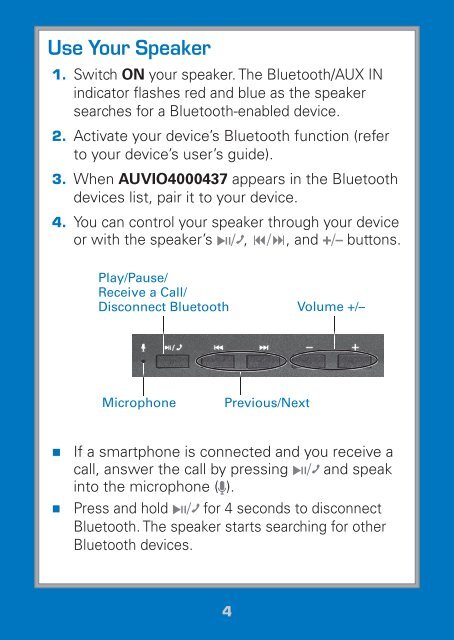PBT1000 Portable Bluetooth ® Speaker - Radio Shack
PBT1000 Portable Bluetooth ® Speaker - Radio Shack
PBT1000 Portable Bluetooth ® Speaker - Radio Shack
You also want an ePaper? Increase the reach of your titles
YUMPU automatically turns print PDFs into web optimized ePapers that Google loves.
Use Your <strong>Speaker</strong><br />
1. Switch ON your speaker. The <strong>Bluetooth</strong>/AUX IN<br />
indicator flashes red and blue as the speaker<br />
searches for a <strong>Bluetooth</strong>-enabled device.<br />
2. Activate your device’s <strong>Bluetooth</strong> function (refer<br />
to your device’s user’s guide).<br />
3. When AUVIO4000437 appears in the <strong>Bluetooth</strong><br />
devices list, pair it to your device.<br />
4. You can control your speaker through your device<br />
or with the speaker’s §/ , /, and +/– buttons.<br />
<br />
Play/Pause/<br />
Receive a Call/<br />
Disconnect <strong>Bluetooth</strong><br />
Volume +/–<br />
Microphone<br />
Previous/Next<br />
• If a smartphone is connected and you receive a<br />
call, answer the call by pressing §/ and speak<br />
into the microphone ( ).<br />
• Press and hold §/ for 4 seconds to disconnect<br />
<strong>Bluetooth</strong>. The speaker starts searching for other<br />
<strong>Bluetooth</strong> devices.<br />
<br />
<br />
4