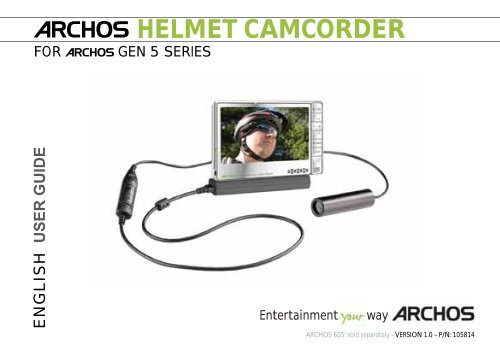Archos Helmet Camcorder - Radio Shack
Archos Helmet Camcorder - Radio Shack
Archos Helmet Camcorder - Radio Shack
Create successful ePaper yourself
Turn your PDF publications into a flip-book with our unique Google optimized e-Paper software.
FOR<br />
HELMET CAMCORDER<br />
GEN 5 SERIES<br />
ENGLISH USER GUIDE<br />
Entertainment<br />
way<br />
ARCHOS 605: sold separately - VERSION 1.0 - P/N: 105814
MANUAL<br />
?<br />
TABLE OF CONTENTS<br />
Box Contents......................................................................................................................................................3<br />
Connections........................................................................................................................................................3<br />
<strong>Helmet</strong> CamCorder Description..................................................................................................................4<br />
Making Recordings...........................................................................................................................................5<br />
Precautions .........................................................................................................................................................8<br />
Register Your Product!.....................................................................................................................................9<br />
.............................................................................................................................. 10<br />
NEED HELP?<br />
<br />
On our Website<br />
See the Frequently Asked Questions section on .<br />
Also visit www.archos.com/manuals<br />
Contact our Technical Support Team<br />
Visit www.archos.com/support<br />
<br />
2
BOX CONTENTS<br />
Please note: actual box contents may vary and are subject to change without prior notice.<br />
MANUAL<br />
This User Guide<br />
<strong>Helmet</strong> Cam<br />
Headband<br />
Protective Pouch<br />
DVR Travel Adapter<br />
LEGAL &<br />
<br />
CONNECTIONS<br />
<br />
<br />
<br />
3
HELMET CAMCORDER DESCRIPTION<br />
a<br />
b<br />
c<br />
d<br />
e<br />
f<br />
Recording status (red light)<br />
Connection status (green light)<br />
Microphone<br />
Status/Information button<br />
Start/Stop recording button<br />
Connector plug<br />
c<br />
a<br />
b<br />
ARCHOS device<br />
<br />
d<br />
e<br />
f<br />
Camera Controller<br />
DVR Travel Adapter<br />
4
MAKING RECORDINGS<br />
Recording with your ARCHOS <strong>Helmet</strong> Cam<br />
• Your ARCHOS <strong>Helmet</strong> CamCorder will be powered through your ARCHOS device, so be sure to charge<br />
<br />
• ARCHOS<br />
<br />
• using the camera controller, or<br />
eters.<br />
5<br />
Making a Recording Using the Camera Controller<br />
• To start recording:<br />
Press the Start/Stop button on your camera controller. The red and green lights will momentarily go<br />
<br />
<br />
• To stop recording:<br />
Press the Start/Stop button on the camera controller again. This time, only the green light will display.<br />
<br />
<br />
Note: pressing the Start/Stop<br />
device are locked.You can thus conveniently make a recording while carrying your ARCHOS device in
Making a Recording Using the Video recorder Application of your ARCHOS Device<br />
PLEASE REFER TO THE SECTION ON MAKING A VIDEO RECORDING IN THE USER MANUAL OF YOUR ARCHOS DEVICE.<br />
• Open the Video recorder application.<br />
• Your ARCHOS device now powers the camera. On the screen, you see the image the camera is cur-<br />
<br />
<br />
Settings<br />
<br />
change these settings.<br />
Note:<br />
Format does not exist as the setting is pre-determined<br />
by the camera. For the same reason, the parameter Source can only be set to ‘Composite’ or ‘Black & White’.<br />
6
Checking the Status of the ARCHOS <strong>Helmet</strong> Cam<br />
Status Button. The<br />
<br />
• Red and green: the ARCHOS device is presently making a recording.<br />
• Green: the <strong>Helmet</strong> CamCorder is connected correctly to the ARCHOS device and a recording can be started.<br />
• No light: <br />
Notes on the ARCHOS <strong>Helmet</strong> Cam<br />
• <br />
• <br />
<br />
<br />
• -<br />
<br />
7
!<br />
PRECAUTIONS<br />
Please note the following points in order to avoid damage to your ARCHOS <strong>Helmet</strong> Cam:<br />
• Do not attempt to take the camera apart. There are no customer-serviceable parts inside, and you<br />
could receive an electric shock.<br />
• <br />
• Use the camera in moderate conditions.Avoid cold or hot temperatures, humidity over 85%, and dust or sand.<br />
• The same precautions apply to the controller.<br />
• <br />
• <br />
• NEVER direct the camera at the sun!<br />
8
www<br />
REGISTER YOUR PRODUCT!<br />
www.archos.com/register<br />
<br />
register it.This will ensure that you have access to our help line and that we will<br />
be able to answer your inquiries,either by telephone or e-mail in the quickest and<br />
<br />
<br />
Internet connection and connect to the above shown web page to register your<br />
product.<br />
9
TECHNICAL SPECIFICATIONS<br />
<br />
Resolution ................................................................................ 420 TV Lines<br />
CCD............................................................................................. 1/4-inch SONY Super HAD color CCD<br />
Lens............................................................................................. Fixed Pinhole 3.6mm<br />
........................................................................... 72.5 degrees<br />
......................................................................... 1.5 to 10 meters<br />
White balance......................................................................... Automatic<br />
Light Sensitivity...................................................................... 1.0 Lux / F 1.2<br />
Power Supply .......................................................................... Powered by ARCHOS device<br />
Recording resolution with ARCHOS device.................<br />
Weight....................................................................................... approx. 100 g – 3.5 oz with DVR Travel Adapter<br />
Dimensions .............................................................................. <br />
CCD resolution ....................................................................... Model NTSC: 512 x 492 - Model PAL: 582 x 500<br />
Operating temperature ....................................................... approx. 5°C to 35°C / approx. 41°F to 95°F<br />
System requirements........................................................... ARCHOS portable media player GEN 5<br />
10<br />
<br />
<br />
<br />
COPYRIGHT ARCHOS © 2007. All rights reserved.