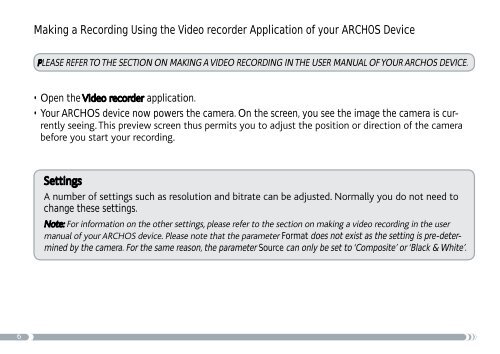Archos Helmet Camcorder - Radio Shack
Archos Helmet Camcorder - Radio Shack
Archos Helmet Camcorder - Radio Shack
You also want an ePaper? Increase the reach of your titles
YUMPU automatically turns print PDFs into web optimized ePapers that Google loves.
Making a Recording Using the Video recorder Application of your ARCHOS Device<br />
PLEASE REFER TO THE SECTION ON MAKING A VIDEO RECORDING IN THE USER MANUAL OF YOUR ARCHOS DEVICE.<br />
• Open the Video recorder application.<br />
• Your ARCHOS device now powers the camera. On the screen, you see the image the camera is cur-<br />
<br />
<br />
Settings<br />
<br />
change these settings.<br />
Note:<br />
Format does not exist as the setting is pre-determined<br />
by the camera. For the same reason, the parameter Source can only be set to ‘Composite’ or ‘Black & White’.<br />
6