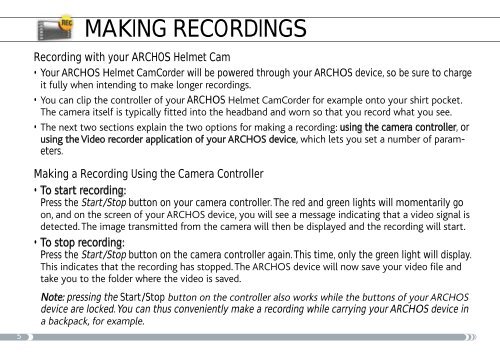Archos Helmet Camcorder - Radio Shack
Archos Helmet Camcorder - Radio Shack
Archos Helmet Camcorder - Radio Shack
Create successful ePaper yourself
Turn your PDF publications into a flip-book with our unique Google optimized e-Paper software.
MAKING RECORDINGS<br />
Recording with your ARCHOS <strong>Helmet</strong> Cam<br />
• Your ARCHOS <strong>Helmet</strong> CamCorder will be powered through your ARCHOS device, so be sure to charge<br />
<br />
• ARCHOS<br />
<br />
• using the camera controller, or<br />
eters.<br />
5<br />
Making a Recording Using the Camera Controller<br />
• To start recording:<br />
Press the Start/Stop button on your camera controller. The red and green lights will momentarily go<br />
<br />
<br />
• To stop recording:<br />
Press the Start/Stop button on the camera controller again. This time, only the green light will display.<br />
<br />
<br />
Note: pressing the Start/Stop<br />
device are locked.You can thus conveniently make a recording while carrying your ARCHOS device in