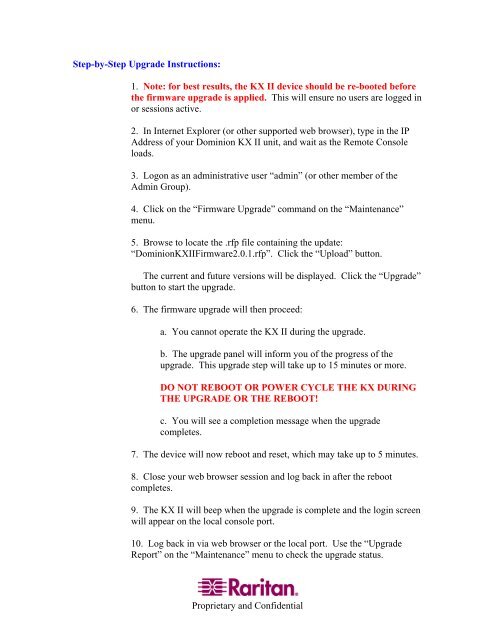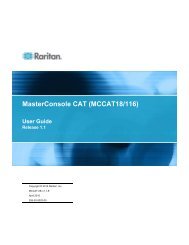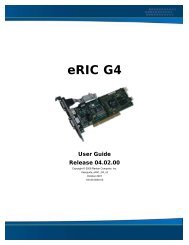Firmware Upgrade Guide - Raritan
Firmware Upgrade Guide - Raritan
Firmware Upgrade Guide - Raritan
Create successful ePaper yourself
Turn your PDF publications into a flip-book with our unique Google optimized e-Paper software.
Step-by-Step <strong>Upgrade</strong> Instructions:<br />
1. Note: for best results, the KX II device should be re-booted before<br />
the firmware upgrade is applied. This will ensure no users are logged in<br />
or sessions active.<br />
2. In Internet Explorer (or other supported web browser), type in the IP<br />
Address of your Dominion KX II unit, and wait as the Remote Console<br />
loads.<br />
3. Logon as an administrative user “admin” (or other member of the<br />
Admin Group).<br />
4. Click on the “<strong>Firmware</strong> <strong>Upgrade</strong>” command on the “Maintenance”<br />
menu.<br />
5. Browse to locate the .rfp file containing the update:<br />
“DominionKXII<strong>Firmware</strong>2.0.1.rfp”. Click the “Upload” button.<br />
The current and future versions will be displayed. Click the “<strong>Upgrade</strong>”<br />
button to start the upgrade.<br />
6. The firmware upgrade will then proceed:<br />
a. You cannot operate the KX II during the upgrade.<br />
b. The upgrade panel will inform you of the progress of the<br />
upgrade. This upgrade step will take up to 15 minutes or more.<br />
DO NOT REBOOT OR POWER CYCLE THE KX DURING<br />
THE UPGRADE OR THE REBOOT!<br />
c. You will see a completion message when the upgrade<br />
completes.<br />
7. The device will now reboot and reset, which may take up to 5 minutes.<br />
8. Close your web browser session and log back in after the reboot<br />
completes.<br />
9. The KX II will beep when the upgrade is complete and the login screen<br />
will appear on the local console port.<br />
10. Log back in via web browser or the local port. Use the “<strong>Upgrade</strong><br />
Report” on the “Maintenance” menu to check the upgrade status.<br />
Proprietary and Confidential