How To Configure MRTG via SNMP using VLAN ... - Allied Telesis
How To Configure MRTG via SNMP using VLAN ... - Allied Telesis
How To Configure MRTG via SNMP using VLAN ... - Allied Telesis
You also want an ePaper? Increase the reach of your titles
YUMPU automatically turns print PDFs into web optimized ePapers that Google loves.
Switch Configuration<br />
3. Add the uplink port as a tagged member of the customer <strong>VLAN</strong>s<br />
Use the commands:<br />
awplus(config)#int port1.0.24<br />
awplus(config-if)#description uplink port<br />
awplus(config-if)#switchport mode trunk<br />
awplus(config-if)#switchport trunk allowed vlan add 2-3<br />
4. Create the <strong>VLAN</strong> statistics instances on the customer ports for upload<br />
traffic<br />
Use the commands:<br />
awplus(config)#int port1.0.1<br />
awplus(config-if)#vlan 2 statistics name c1u<br />
awplus(config)#int port1.0.2-1.0.4<br />
awplus(config-if)#vlan 3 statistics name c2u<br />
Note:<br />
Although it is possible to create longer, more meaningful names for <strong>VLAN</strong> statistics<br />
instances, for this example short names have been specified to keep the <strong>MRTG</strong><br />
configuration as simple as possible. For example, “c1u” instead of “customer 1<br />
upload”.<br />
The <strong>SNMP</strong> Object Identifier (OID) to use in <strong>MRTG</strong> for each <strong>VLAN</strong> statistics instance is<br />
comprised of, in this order:<br />
• the base OID for “atVlanStatCollectionIngressOctects”<br />
• a decimal number denoting the number of characters in the name of the <strong>VLAN</strong> statistics<br />
instance<br />
• the ASCII value for each character in the name of the <strong>VLAN</strong> statistics instance.<br />
Example: For the <strong>VLAN</strong> statistics name “c1u”, the OID will be:<br />
atVlanStatCollectionIngressOctects.3.99.49.100<br />
3 = Number of characters in the <strong>VLAN</strong> statistics name<br />
99 = ASCII value of “c”<br />
49 = ASCII value of “1”<br />
100 = ASCII value of “u”<br />
Page 4 | <strong>Allied</strong>Ware OS <strong>How</strong> <strong>To</strong> Note: QoS counters with <strong>MRTG</strong>


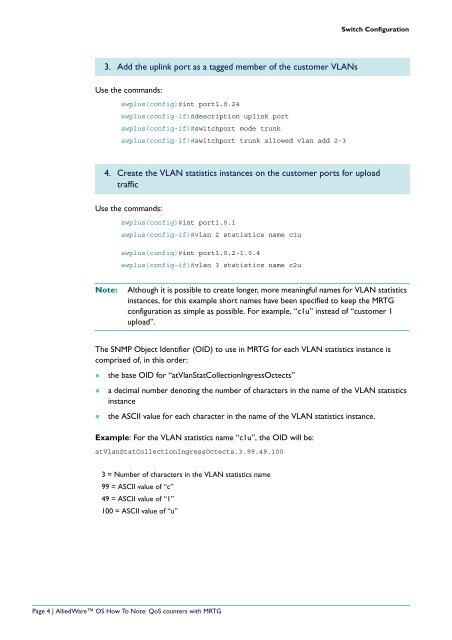



![AT-8100L/8POE-E [Rev B] - Allied Telesis](https://img.yumpu.com/25714603/1/190x245/at-8100l-8poe-e-rev-b-allied-telesis.jpg?quality=85)










