How To Configure MRTG via SNMP using VLAN ... - Allied Telesis
How To Configure MRTG via SNMP using VLAN ... - Allied Telesis
How To Configure MRTG via SNMP using VLAN ... - Allied Telesis
Create successful ePaper yourself
Turn your PDF publications into a flip-book with our unique Google optimized e-Paper software.
<strong>MRTG</strong> configuration<br />
<strong>MRTG</strong> configuration<br />
Using cfgmaker as a starting point<br />
The simplest way to create the <strong>MRTG</strong> configuration is to use <strong>MRTG</strong>’s “cfgmaker” to create<br />
the base template configuration and then edit the configuration file manually to use the<br />
<strong>SNMP</strong> OID. It is not possible to use cfgmaker to automatically create the complete config file.<br />
<strong>MRTG</strong>’s cfgmaker creates a config script by contacting the router <strong>via</strong> <strong>SNMP</strong> and reading<br />
particular MIB objects, such as system description, or the number of interfaces. The cfgmaker<br />
PC must be able to contact the router <strong>via</strong> its IP address, <strong>SNMP</strong> must be correctly configured<br />
on the router, and you must specify the correct community name in the cfgmaker command<br />
on the PC.<br />
We used the following cfgmaker command:<br />
perl cfgmaker test@10.1.1.1 --ifref=descr --global "WorkDir: C:www\mrtg" -<br />
-output mrtg.cfg<br />
The resulting config file contains an entry for each interface. Each entry starts with several<br />
commented-out lines like the following:<br />
### Interface 50 >> Descr: 'port50' | Name: 'port50' | Ip: '' | Eth: '' ###<br />
### The following interface is commented out because:<br />
### * it is operationally DOWN<br />
### * has a speed of 0 which makes no sense<br />
There will be an entry created in the configuration template file for every interface on the<br />
device, whether it is up or down. Interfaces which are physically or administratively down will<br />
display with all attributes commented out.<br />
Modifying the configuration template<br />
After <strong>using</strong> cfgmaker to get a configuration template, you modified the template to use the<br />
<strong>SNMP</strong> OIDs of the <strong>VLAN</strong> statistics instances, rather than the physical interfaces created by<br />
cfgmaker. Because the number of entries you need depends on the number of <strong>VLAN</strong><br />
statistics instances you want to graph, you can delete any automatically generated entries that<br />
aren’t required, and if more entries are required you can add these manually, provided they<br />
follow the same format.<br />
This section contains our modified configuration template, showing which variables you<br />
should set in order for <strong>MRTG</strong> to obtain the <strong>VLAN</strong> statistics information <strong>via</strong> <strong>SNMP</strong>. Any line<br />
preceded by “#” is a comment, and is ignored by <strong>MRTG</strong>.<br />
More information about the syntax is given after the excerpt, in particular about the syntax<br />
for the Target and MaxBytes parameters.<br />
Page 6 | <strong>Allied</strong>Ware OS <strong>How</strong> <strong>To</strong> Note: QoS counters with <strong>MRTG</strong>


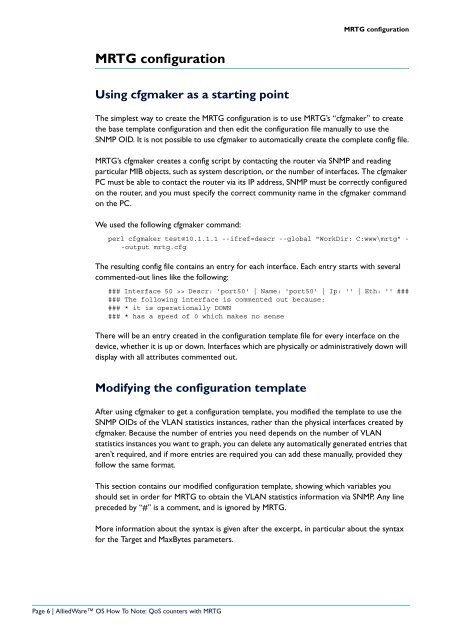



![AT-8100L/8POE-E [Rev B] - Allied Telesis](https://img.yumpu.com/25714603/1/190x245/at-8100l-8poe-e-rev-b-allied-telesis.jpg?quality=85)










