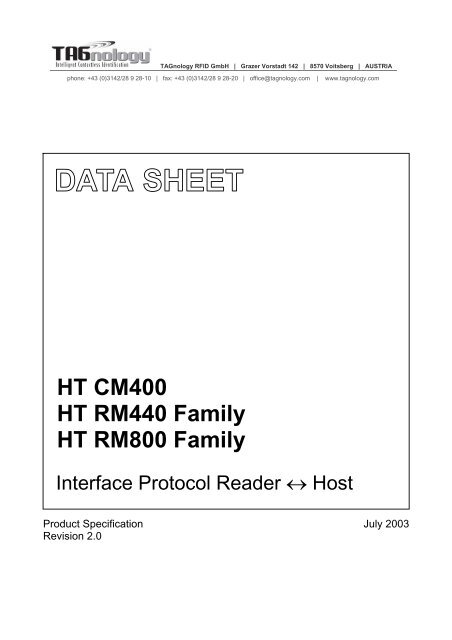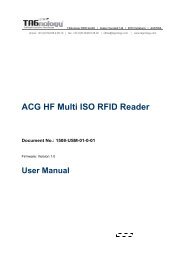TAGnology_TAGid -125kHz_Protocol.pdf - RFID Webshop
TAGnology_TAGid -125kHz_Protocol.pdf - RFID Webshop
TAGnology_TAGid -125kHz_Protocol.pdf - RFID Webshop
Create successful ePaper yourself
Turn your PDF publications into a flip-book with our unique Google optimized e-Paper software.
<strong>TAGnology</strong> <strong>RFID</strong> GmbH | Grazer Vorstadt 142 | 8570 Voitsberg | AUSTRIA<br />
phone: +43 (0)3142/28 9 28-10 | fax: +43 (0)3142/28 9 28-20 | office@tagnology.com | www.tagnology.com<br />
HT CM400<br />
HT RM440 Family<br />
HT RM800 Family<br />
Interface <strong>Protocol</strong> Reader ↔ Host<br />
Product Specification<br />
Revision 2.0<br />
July 2003
Introduction Rev. 1.2 February 1999<br />
Table of Contents<br />
1 Introduction .............................................................................................................5<br />
1.1 Abbreviations ..................................................................................................................6<br />
1.2 Definitions.......................................................................................................................7<br />
2 Provided Host Software Modules ..........................................................................8<br />
2.1 Introduction.....................................................................................................................8<br />
2.2 Using the Provided Host Software Modules...................................................................9<br />
3 Communication Reader-Host ...............................................................................10<br />
3.1 Introduction...................................................................................................................10<br />
3.2 Ordinary <strong>Protocol</strong>..........................................................................................................11<br />
3.3 Extended <strong>Protocol</strong>.........................................................................................................11<br />
3.4 Transfer Timeout Intervals............................................................................................12<br />
3.5 Command Set................................................................................................................13<br />
3.6 Status Byte ....................................................................................................................15<br />
3.7 Command Description for Operating Mode .................................................................16<br />
3.7.1 HT1_Get_Snr..................................................................................................16<br />
3.7.2 HT1_Get_Snr_Adv.........................................................................................17<br />
3.7.3 HT1_GetSnrSelectHalt ...................................................................................18<br />
3.7.4 HT1_Select_Snr..............................................................................................19<br />
3.7.5 HT1_SelectSnrDirect......................................................................................20<br />
3.7.6 HT1_Select_Last.............................................................................................21<br />
3.7.7 HT1_Halt_Selected.........................................................................................22<br />
3.7.8 HT1_Read_Page .............................................................................................23<br />
3.7.9 HT1_Read_Block ...........................................................................................24<br />
3.7.10 HT1_Write_Page ............................................................................................25<br />
3.7.11 HT1_Write_Block...........................................................................................26<br />
3.7.12 HT1_Tag_Authent ..........................................................................................27<br />
3.7.13 HT1_Mutual_Authent.....................................................................................28<br />
3.7.14 HTS_GetSnrReset...........................................................................................29<br />
3.7.15 HTS_SelectSnrReset.......................................................................................30<br />
3.7.16 HTS_TagAuthent............................................................................................31<br />
3.7.17 HT2_Get_Snr..................................................................................................32<br />
3.7.18 HT2_Get_Snr_Reset.......................................................................................33<br />
3.7.19 HT2_Halt_Selected.........................................................................................34<br />
3.7.20 HT2_Read_Page .............................................................................................35<br />
3.7.21 HT2_Read_Page_Inv......................................................................................36<br />
3.7.22 HT2_Write_Page ............................................................................................37<br />
3.7.23 HT2_Read_PublicB ........................................................................................38<br />
3.7.24 HT2_Read_Miro.............................................................................................39<br />
3.7.25 HT2_Poll_Tags...............................................................................................40<br />
3.7.26 RWD_Poll_Kb_Tags ......................................................................................42<br />
3.7.27 RWD_Get_Version.........................................................................................44<br />
Protokoll HTRM801 V1.2/C Page 2 (107)
February 1999 Rev. 1.2 Introduction<br />
3.7.28 RWD_Reset_Sys.............................................................................................45<br />
3.7.29 RWD_HF_Reset .............................................................................................46<br />
3.7.30 RWD_Stop_Cmd ............................................................................................47<br />
3.7.31 RWD_Read_Input...........................................................................................48<br />
3.7.32 RWD_Set_Output ...........................................................................................49<br />
3.7.33 RWD_Config_Ports........................................................................................50<br />
3.7.34 RWD_Read_Ports...........................................................................................51<br />
3.7.35 RWD_Write_Ports..........................................................................................52<br />
3.7.36 RWD_EE_Read ..............................................................................................53<br />
3.7.37 RWD_EE_Write .............................................................................................53<br />
3.7.38 RWD_Set_Prox_Trm_Time ...........................................................................54<br />
3.7.39 RWD_SetModuleAdr .....................................................................................55<br />
3.7.40 RWD_Set_HF_Mode......................................................................................56<br />
3.7.41 RWD_FFT_Command....................................................................................57<br />
3.7.42 RWD_Read_BCD...........................................................................................58<br />
3.7.43 RWD_Set_BCD..............................................................................................59<br />
3.7.44 RWD_Set_BCD_Offset..................................................................................60<br />
3.7.45 RWD_Read_LR_Status ..................................................................................60<br />
3.7.46 RWD_Set_Power_Down ................................................................................61<br />
3.7.47 Vegas_Read_All_Page ...................................................................................62<br />
3.7.48 Vegas_Get_Dsp_Version................................................................................63<br />
3.7.49 RWD_Key_Init_Mode....................................................................................64<br />
3.8 Command Description for KeyInit Mode .....................................................................65<br />
3.8.1 KI_Reset .........................................................................................................65<br />
3.8.2 KI_Write_SerNum..........................................................................................66<br />
3.8.3 KI_Read_EE_Data..........................................................................................67<br />
3.8.4 KI_Write_EE_Data.........................................................................................68<br />
3.8.5 KI_Read_Control............................................................................................69<br />
3.8.6 KI_Write_Control...........................................................................................70<br />
3.8.7 KI_Read_Secret2 ............................................................................................71<br />
3.8.8 KI_Write_Secret2 ...........................................................................................72<br />
3.8.9 KI_Read_Control2..........................................................................................73<br />
3.8.10 KI_Write_Control2.........................................................................................74<br />
3.9 Examples to Access HITAG 1 Transponders ...............................................................75<br />
3.9.1 Long Range: Anticollision Cycle ...................................................................75<br />
3.9.2 Proximity/Long Range: READ PLAIN..........................................................76<br />
3.9.3 Proximity/Long Range: WRITE PLAIN ........................................................76<br />
3.9.4 Proximity/Long Range: READ CRYPTO ......................................................77<br />
3.9.5 Proximity/Long Range: WRITE CRYPTO ....................................................77<br />
3.10 Examples to Access HITAG 2 Transponders ...............................................................78<br />
3.10.1 Proximity/Long Range: READ.......................................................................78<br />
3.10.2 Proximity/Long Range: WRITE.....................................................................78<br />
3.11 Examples to Access HITAG S Transponders ...............................................................79<br />
3.11.1 Long Range: Anticollision Cycle ...................................................................79<br />
3.11.2 Proximity/Long Range: READ PLAIN..........................................................80<br />
3.11.3 Proximity/Long Range: WRITE PLAIN ........................................................82<br />
3.11.4 Proximity/Long Range: READ CRYPTO ......................................................83<br />
3.11.5 Proximity/Long Range: WRITE CRYPTO ....................................................83<br />
4 Transponders ........................................................................................................84<br />
Page 3 (107)<br />
Protokoll HTRM801 V1.2/C
Introduction Rev. 1.2 February 1999<br />
4.1 HITAG 1 Transponders ................................................................................................84<br />
4.1.1 Memory Organization.....................................................................................84<br />
4.1.2 Anticollision....................................................................................................85<br />
4.1.3 Operation-Modes and Configuration ..............................................................86<br />
4.1.4 Configuration of Delivered HITAG 1 Transponders......................................89<br />
4.2 HITAG 2 Transponders ................................................................................................90<br />
4.2.1 Memory Organization.....................................................................................90<br />
4.2.2 Operation-Modes and Configuration ..............................................................91<br />
4.2.3 Configuration of Delivered HITAG 2 Transponders......................................93<br />
4.3 PIT (PCF793x) Transponders .......................................................................................94<br />
4.3.1 Memory Organization.....................................................................................94<br />
5 Personalization......................................................................................................95<br />
5.1 Introduction...................................................................................................................95<br />
5.2 Personalization Concept................................................................................................95<br />
5.3 Personalization of HITAG 1 Transponders ................................................................100<br />
5.3.1 Definition of Keys and Logdata....................................................................100<br />
5.3.2 Changing Keys and Logdata.........................................................................101<br />
5.4 Personalization of HITAG 2 Transponders ................................................................103<br />
5.4.1 Definition of Passwords and Keys................................................................103<br />
5.4.2 Changing Passwords and Keys .....................................................................104<br />
6 Security Considerations .....................................................................................105<br />
6.1 Data Reliability ...........................................................................................................105<br />
6.1.1 Data Stream between Read/Write Device and Transponder.............................105<br />
6.1.2 Checking User Data ......................................................................................105<br />
6.2 Data Privacy................................................................................................................106<br />
Protokoll HTRM801 V1.2/C Page 4 (107)
February 1999 Rev. 1.2 Introduction<br />
1 Introduction<br />
This description refers to the interface between a host (e.g. PC) and a contactless 125 kHz<br />
read/write device based on the HITAG Communication Controller, as there is e.g. the<br />
HT CM400/1 (HITAG Core Module), HT RM440/1 family (HITAG Proximity Reader Module)<br />
and HT RM800/1 family (HITAG Long Range Reader Module).<br />
For easy and quick development of application specific host software PHILIPS provides a C-<br />
Library, Dll- and Header-Files. These tools can be found on the floppy disk added to this<br />
description.<br />
Following transponders of the 125 kHz family are supported:<br />
• HITAG 1<br />
• HITAG 2<br />
• HITAG S<br />
Additional Features:<br />
• High security by using cryptography, mutual authentication and password verification<br />
• Addressing multiple (up to 255) read/write devices on a RS485-Bus<br />
• Programmable port pins: 4 outputs; 2 inputs;<br />
optional (requiring a special hardware because signals are not available on pin<br />
connectors of Philips Core Module): 8 pins either in-/output configurable or for<br />
connection to a keyboard-matrix up to 12 keys<br />
• 85 bytes of user-defined data can be stored in an EEPROM of the read/write device<br />
Page 5 (107)<br />
Protokoll HTRM801 V1.2/C
Introduction Rev. 1.2 February 1999<br />
1.1 Abbreviations<br />
Please find in the following a list of the abbreviations used in this document.<br />
addr<br />
BCC<br />
BYTE_T<br />
char<br />
CRC<br />
DSP<br />
DWORD_T<br />
FFT<br />
HF<br />
LSB<br />
MSB<br />
nmb<br />
OTP<br />
pagenr<br />
RF<br />
ro<br />
r/w<br />
RWD<br />
snr<br />
TAG (tag)<br />
wo<br />
Address<br />
Block Check Character<br />
Byte (unsigned character)<br />
Character<br />
Cyclic Redundancy Check<br />
Digital Signal Processor<br />
Double Word (unsigned)<br />
Fast Fourier Transformation<br />
High Frequency<br />
Least Significant Byte<br />
Most Significant Byte<br />
Number<br />
One Time Programmable<br />
Page Number<br />
Radio Frequency<br />
Read Only<br />
Read/Write<br />
Read/Write Device<br />
Serial Number<br />
Transponder<br />
Write Only<br />
Protokoll HTRM801 V1.2/C Page 6 (107)
February 1999 Rev. 1.2 Introduction<br />
1.2 Definitions<br />
Data sheet status<br />
Objective specification<br />
This data sheet contains target or goal specifications for product development.<br />
Preliminary specification This data sheet contains preliminary data; supplementary data may be<br />
published later.<br />
Product specification<br />
Limiting values<br />
This data sheet contains final product specifications.<br />
Limiting values given are in accordance with the Absolute Maximum Rating System (IEC 134).<br />
Stress above one or more of the limiting values may cause permanent damage to the device.<br />
These are stress ratings only and operation of the device at these or at any other conditions above<br />
those given in the Characteristics section of the specification is not implied. Exposure to limiting<br />
values for extended periods may affect device reliability.<br />
Application information<br />
Where application information is given, it is advisory and does not form part of the specification.<br />
Life support applications<br />
These products are not designed for use in life support appliances, devices, or systems where<br />
malfunction of these products can reasonably be expected to result in personal injury. Philips<br />
customers using or selling these products for use in such applications do so on their own risk and<br />
agree to fully indemnify Philips for any damages resulting from such improper use or sale.<br />
Page 7 (107)<br />
Protokoll HTRM801 V1.2/C
Provided Host Software Modules Rev. 1.2 February 1999<br />
2 Provided Host Software Modules<br />
2.1 Introduction<br />
On the Floppy Disk added to this description you will find the following tools:<br />
Library Files:<br />
Hitag1.LIB<br />
Hitag2.LIB<br />
HitagS.LIB<br />
HitagKeyInit.LIB<br />
HitagRWD.LIB<br />
HitagVegas.LIB<br />
HitagSerialPort.LIB<br />
Hitag1 Functions<br />
Hita2 Functions<br />
HitagS Functions<br />
HitagSecretData Functions<br />
Hitag Reader Functions<br />
Hitag Vegas Functions<br />
Serial Functions<br />
Header Files:<br />
Hitag1.H<br />
Hitag2.H<br />
HitagS.H<br />
HitagKeyInit.H<br />
HitagRWD.H<br />
HitagVegas.H<br />
HitagSerialPort.H<br />
HITAG 1 function declarations<br />
HITAG 2 function declarations<br />
HITAG S function declarations<br />
RWD Secret Data function declarations<br />
RWD general function declarations<br />
Vegas function declarations<br />
Serial Functions<br />
Each Header File provides function declarations with detailed information about the use of<br />
commands.<br />
Depending on the used command function (e.g. proloc_GetSnr) you have to include the<br />
corresponding Header File(s) in your application specific source file.<br />
DLL Files:<br />
Hitag1.DLL HITAG 1 Libriary<br />
Hitag2.DLL HITAG 2 Libriary<br />
HitagS.DLL HITAG S Libriary<br />
HitagKeyInit.DLL RWD Libriary<br />
HitagRWD.DLL RWD Libriary<br />
HitagVegas.DLL Vegas Libriary<br />
HitagSerialPort.DLL Serial FunctionsLibrary<br />
We recommend to use our Source Files and Header Files and make your specific adaptations.<br />
Protokoll HTRM801 V1.2/C Page 8 (107)
February 1999 Rev. 1.2 Provided Host Software Modules<br />
2.2 Using the Provided Host Software Modules<br />
Communication via the serial interface between the host and the read/write device is handled by<br />
the serial Port DLL (SerialPort.dll).<br />
• To configure the serial Port (e.g. Com2 at 57600 kBaud) on the Host System use the<br />
SerialPortProperties Structure before calling the SP_Init Command<br />
strcpy( SerialPortProperties.sPort, “Com2” ); //Select Port Com2<br />
SerialPortProperties.BaudRate = 57600; //Set BaudRate to 57600<br />
Default: Com1, 9600<br />
• To open the serial port on the host system use function (Header File SerialPort.H)<br />
SP_Init()<br />
• To close the serial port on the host system use function (Header File PROLIB6.H)<br />
SP_Exit()<br />
• The change of the BCC calculation (when entering or leaving KeyInitMode) is done<br />
automatically<br />
The names of the commands described in the following have to be prefixed with e.g.<br />
„Hitag1_“ to get the corresponding names in the C-Library (e.g. function Hitag1_GetSnr()<br />
for command GetSnr) for Ordinary <strong>Protocol</strong>.<br />
All Header Files contain short examples to illustrate the usage of each command.<br />
Page 9 (107)<br />
Protokoll HTRM801 V1.2/C
Communication Reader-Host Rev. 1.2 February 1999<br />
3 Communication Reader-Host<br />
3.1 Introduction<br />
The host (e.g. PC) communicates with the contactless 125 kHz read/write device via a serial<br />
interface using a baud rate of 9600 baud after PowerOn of the reader, this value can be changed<br />
by serial command, the new value is not stored in EEProm.<br />
Data transfer details are: 1 start bit, 8 data bits, 1 stop bit and no parity bit, the Least Significant<br />
Bit is sent first.<br />
Each communication sequence consists of a block of bytes sent by the host, and a block of bytes<br />
answered by the reader.<br />
All bytes are transmitted transparently, i.e. you can use any character between 0x00 and 0xFF.<br />
Block Length:<br />
Block Length is the sum of all transferred bytes including Block Length but excluding BCC.<br />
Block Title:<br />
The Command Byte if sent from host to reader.<br />
The Status Byte if sent from reader to host.<br />
Data:<br />
Data bytes are only transmitted if data is transferred.<br />
BCC:<br />
The BCC (Block Check Character) is calculated by bytes 1 to n-1 (n=number of bytes of the<br />
whole communication sequence).<br />
A different BCC calculation in Operating Mode (mode of the reader for using standard<br />
commands) and in KeyInit Mode (mode of the reader device for using personalization<br />
commands) helps to avoid the overwriting of secret data accidentally.<br />
BCC calculation in Operating Mode of the reader:<br />
The BCC is computed by EXOR-operation of all block data bytes including Block<br />
Length.<br />
EXOR for 1 Bit:<br />
Example for command GetSnr:<br />
A B EXOR Byte 1: Block Length 0000 0010 0x02<br />
0 0 0 Byte 2: Command Byte 0100 0111 0x47<br />
0 1 1 Byte 3: BCC 0100 0101 0x45<br />
1 0 1<br />
1 1 0<br />
BCC calculation in KeyInit Mode of the reader:<br />
The BCC is computed by adding all block data bytes including Block Length. The least<br />
significant eight bits are used as BCC.<br />
Protokoll HTRM801 V1.2/C Page 10 (107)
February 1999 Rev. 1.2 Communication Reader-Host<br />
3.2 Ordinary <strong>Protocol</strong><br />
If only a single read/write device with a node address equal to zero is connected to the host (e.g.<br />
on a RS232 serial line) the Ordinary <strong>Protocol</strong> is used to address this reader.<br />
Format of the Ordinary <strong>Protocol</strong> (HOST→READER and READER→HOST):<br />
Byte 1 2 3 4 ...... n<br />
Function Block Length Block Title data data ......... BCC<br />
3.3 Extended <strong>Protocol</strong><br />
If more than one read/write devices with node addresses different from zero are connected to the<br />
host (e.g. on a RS485 serial line) the Extended <strong>Protocol</strong> is used to address a single reader.<br />
Format of the Extended <strong>Protocol</strong> (HOST→READER and READER→HOST):<br />
Byte 1 2 3 4 ...... n-1 n<br />
Function Block Length Block Title data data ......... Node BCC<br />
+ 0x80<br />
Address<br />
Differences to Ordinary <strong>Protocol</strong>: Bit 7 of Block Length is set, and the Node Address is inserted<br />
just before BCC.<br />
If a reader’s node address is different from zero, the reader enters net-mode. In this mode the<br />
reader expects all commands from the host to be sent in Extended <strong>Protocol</strong> including the right<br />
Node Address (except SetModuleAdr). If the host transmits a string that does not meet these<br />
conditions, the command is ignored, and there will be no answer from the reader (whereas a<br />
reader being not in net-mode - with node address equal to zero - would at least answer with a<br />
SERIAL ERROR message).<br />
The command SetModuleAdr is used to assign a unique node address to a device whose serial<br />
number is known. This command should be sent in Ordinary <strong>Protocol</strong>. If the right serial number<br />
was sent, there will be an answer from the read/write device. This answer is sent in Ordinary<br />
<strong>Protocol</strong> if the former node address of the reader was zero, otherwise the answer is sent in<br />
Extended <strong>Protocol</strong>.<br />
For communication in Extended <strong>Protocol</strong> use commands with ‘Proloc_M’-prefix. For further<br />
information see Header File PROLBMU6.h.<br />
Page 11 (107)<br />
Protokoll HTRM801 V1.2/C
Communication Reader-Host Rev. 1.2 February 1999<br />
3.4 Transfer Timeout Intervals<br />
Character Delay:<br />
Character Delay is the maximum time permitted to elapse between sending two consecutive<br />
characters of a block.<br />
Character Delay ≤ 150 ms<br />
Block Delay:<br />
Block Delay is only necessary if an error has occurred in the serial communication.<br />
To allow for re-synchronization in that case of malfunction there must be a minimum interval -<br />
defined as Block Delay - until sending the next block.<br />
Block Delay ≥ 160 ms<br />
Protokoll HTRM801 V1.2/C Page 12 (107)
February 1999 Rev. 1.2 Communication Reader-Host<br />
3.5 Command Set<br />
The Command Byte is part of the block sent from the host.<br />
Command Bytes used in a Proximity (P) and/or Long Range (L) Reader:<br />
Operating Mode:<br />
COMMAND COMMAND NAME READER TRANSPONDERS<br />
BYTE HITAG 1 HITAG 2 MIRO HitagS<br />
'A' 0x41 HT1_Mutual_Authent P/L<br />
'B' 0x42 HT1_Read_Block P/L<br />
'D' 0x44 RWD_Set_Power_Down L<br />
'E' 0x45 RWD_EE_Read P/L<br />
'F' 0x46 RWD_FFT_Command L<br />
'F' 0x46 RWD_Set_BCD L<br />
'G' 0x47 HT1_Get_Snr P/L<br />
'H' 0x48 HT1_Halt_Selected P/L<br />
'I' 0x49 RWD_Read_Input P/L<br />
'K' 0x4B RWD_Key_Init_Mode P/L<br />
'L' 0x4C RWD_Set_HF_Mode P/L<br />
'M' 0x4D HT2_Read_Miro P/L P/L<br />
'O' 0x4F RWD_Set_Output P/L<br />
'P' 0x50 HT1_Read_Page P/L<br />
'R' 0x52 RWD_Reset_Sys P/L<br />
'S' 0x53 HT1_Select_Snr P/L<br />
'S' 0x53 HT1_Select_Last P/L<br />
'V' 0x56 RWD_Get_Version P/L<br />
'a' 0x61 HT1_Tag_Authent P/L<br />
'b' 0x62 HT1_Write_Block P/L<br />
'c' 0x63 RWD_Config_Ports P/L<br />
e' 0x65 RWD_EE_Write P/L<br />
'f' 0x66 RWD_Read_BCD L<br />
'h' 0x68 RWD_HF_Reset P/L<br />
'i' 0x69 RWD_Read_Ports P/L<br />
'l' 0x6C HT1_Poll_Tags P/L P/L P/L P<br />
'o' 0x6F RWD_Write_Ports P/L<br />
'p' 0x70 HT1_Write_Page P/L<br />
'r' 0x72 RWD_Read_LR_Status L<br />
'y' 0x79 HT1_Get_Snr_Select_Halt P/L P/L<br />
'y' 0x79 HTS_Get_Snr_Reset P/L P/L<br />
'z' 0x7A HT1_Select_Snr_Direct P/L P/L<br />
'z' 0x7A HTS_Select_Snr_Reset P/L P/L<br />
0x80 HT2_Get_Snr P/L<br />
0x80 HT2_Get_Snr_Reset P/L<br />
0x81 HT2_Halt_Selected P/L<br />
0x82 HT2_Read_Page P/L<br />
0x83 HT2_Read_Page_Inv P/L<br />
0x84 HT2_Write_Page P/L<br />
0x90 HT2_Poll_Kb_Tags P/L P/L P/L<br />
0x91 RWD_SetModuleAdr P/L<br />
0x9E HT2_Read_PublicB P/L P/L<br />
0x9F HT2_Read_TTF P/L P/L<br />
0xA1 RWD_Set_Prox_Trm_Time P/L<br />
0xA2 HT1_Get_Snr_Adv P/L<br />
0xA4 RWD_Set_BCD_Offset L<br />
Page 13 (107)<br />
Protokoll HTRM801 V1.2/C
Communication Reader-Host Rev. 1.2 February 1999<br />
0xA6 RWD_Stop_Command P/L<br />
0xA7 RWD_Set_ BaudRate P/L<br />
0xA8 HTS_Tag_Authent P/L<br />
Additional commands for a special project requiring a special Reader-Hardware<br />
and -Software:<br />
COMMAND<br />
COMMAND NAME<br />
BYTE<br />
0x98 ReadAllPage<br />
'v' 0x76 GetDspVersion<br />
KeyInit Mode:<br />
The KeyInit Mode is a mode of all HITAG Readers for using a set of personalization commands.<br />
COMMAND<br />
COMMAND NAME READER<br />
BYTE<br />
'C' 0x43 KI_Read_Control P/L<br />
'R' 0x52 KI_Reset (Switch to Operating Mode) P/L<br />
'V' 0x56 KI_Read_Secret2 P/L<br />
'W' 0x57 KI_Write_Secret2 P/L<br />
'X' 0x58 KI_Read_EE_Data P/L<br />
'Y' 0x59 KI_Write_EE_Data P/L<br />
'c' 0x63 KI_Write_Control P/L<br />
's' 0x73 KI_Write_SerNum P/L<br />
0x90 KI_Read_Control2 P/L<br />
0x91 KI_Write_Control2 P/L<br />
0x92 KI_Read_ControlS P/L<br />
0x93 KI_Write_ControlS P/L<br />
Protokoll HTRM801 V1.2/C Page 14 (107)
February 1999 Rev. 1.2 Communication Reader-Host<br />
3.6 Status Byte<br />
The read/write device returns a Status Byte indicating an error if different from 0.<br />
The following Error Codes are defined:<br />
VALUE ERROR NAME DESCRIPTION<br />
0 no error<br />
-1 SERIAL ERROR Error at the serial interface.<br />
-3 NOTAG There was no answer of a transponder<br />
detected by the read/write device.<br />
-4 TIMEOUT There is not enough energy available to write<br />
to the transponder.<br />
-5 INCORRECT PASSWORD RWD The HITAG 2 password of the read/write<br />
device is invalid.<br />
-6 INCORRECT PASSWORD TAG The HITAG 2 password of the transponder is<br />
invalid.<br />
-7 AUTHENTICATION ERROR An error occurred during the authentication<br />
process.<br />
-8 ACKNOWLEDGEMENT ERROR The acknowledgement was not received<br />
correctly.<br />
-9 CRYPTOBLOCK NOT INIT A cryptographic command was transmitted<br />
without authentication between the<br />
read/write device and transponder.<br />
-10 EEPROM ERROR EEPROM (of the read/write device)<br />
acknowledgement error.<br />
-11 EEPROM WRONG OLD DATA On comparison old and new data prove<br />
inconsistent.<br />
-12 EEPROM WRITE PROTECTED You attempted to write to the read/write<br />
device EEPROM, although writing was not<br />
allowed.<br />
-13 EEPROM READ PROTECTED You attempted to read from the read/write<br />
device EEPROM, although reading was not<br />
allowed.<br />
-14 PIT DATA OVERFLOW New PIT-Data were received by the host<br />
before the host-program read the old PIT-<br />
Data (error generated by C-Library during<br />
command ReadPit).<br />
-15 CRC ERROR Wrong CRC from a HITAG 1 transponder in<br />
Advanced <strong>Protocol</strong> Mode.<br />
-20 ANTENNA OVERLOAD Long Range Reader: Broken or badly<br />
detuned antenna (error only after command<br />
ReadLRStatus).<br />
Page 15 (107)<br />
Protokoll HTRM801 V1.2/C
Communication Reader-Host Rev. 1.2 February 1999<br />
3.7 Command Description for Operating Mode<br />
The Operating Mode is a mode of the reader for using a set of standard commands as described<br />
in the following.<br />
In this mode the BCC is computed by EXOR-operation of all block data bytes including Block<br />
Length.<br />
The command KeyInitMode is used to enter the KeyInit Mode (mode of the read/write device for<br />
using personalization commands), and a different set of commands becomes available.<br />
3.7.1 HT1_Get_Snr<br />
This command provides the serial number of a HITAG 1 transponder in Standard <strong>Protocol</strong> Mode.<br />
For further information on the Standard <strong>Protocol</strong> Mode see chapter „Transponders“.<br />
C-Function: void HT1_Get_Snr (DWORD_T *snr, BYTE_T *more);<br />
Header-File: Hitag1.H<br />
Serial protocol:<br />
HOST - READ/WRITE DEVICE<br />
0x02 'G' 0x45<br />
READ/WRITE DEVICE - HOST<br />
7 0 ------ 31 24<br />
n+2 Status SNR-LSB ------ SNR-MSB more BCC<br />
n = 0 if an error occurred (error code in Status).<br />
n = 5 if data were read from a transponder (Status = 0).<br />
more: Proximity Reader: more is always 0.<br />
Long Range Reader: more equal to one indicates that there is at least one additional<br />
transponder in the reading area of the read/write device.<br />
Status:<br />
0 ... no error<br />
-1 ... SERIAL ERROR<br />
-3 ... NOTAG<br />
Protokoll HTRM801 V1.2/C Page 16 (107)
February 1999 Rev. 1.2 Communication Reader-Host<br />
3.7.2 HT1_Get_Snr_Adv<br />
This command provides the serial number of a HITAG 1 transponder and sets the transponder into<br />
Advanced <strong>Protocol</strong> Mode (command is not available for HITAG 1 transponders based on ASIC<br />
HT1 ICS30 01x ; only available for HITAG 1 transponders based on ASIC HT1 ICS30 02x).<br />
For further information on the Advanced <strong>Protocol</strong> Mode see chapter „Transponders“.<br />
C-Function: void HT1_Get_Snr_Adv (DWORD_T *snr, BYTE_T *more);<br />
Header-File: Hitag1.H<br />
Serial protocol:<br />
HOST - READ/WRITE DEVICE<br />
0x02 0xA2 0x45<br />
READ/WRITE DEVICE - HOST<br />
7 0 ------ 31 24<br />
n+2 Status SNR-LSB ------ SNR-MSB more BCC<br />
n = 0 if an error occurred (error code in Status).<br />
n = 5 if data were read from a transponder (Status = 0).<br />
more: Proximity Reader: more is always 0.<br />
Long Range Reader: more equal to one indicates that there is at least one additional<br />
transponder in the reading area of the read/write device.<br />
Status: 0 ... no error<br />
-1 ... SERIAL ERROR<br />
-3 ... NOTAG<br />
Page 17 (107)<br />
Protokoll HTRM801 V1.2/C
Communication Reader-Host Rev. 1.2 February 1999<br />
3.7.3 HT1_GetSnrSelectHalt<br />
This command provides the serial number of a HITAG 1 transponder and sets the transponder into<br />
Advanced <strong>Protocol</strong> Mode (command is not available for HITAG 1 transponders based on ASIC<br />
HT1 ICS30 01x ; only available for HITAG 1 transponders based on ASIC HT1 ICS30 02x).<br />
For further information on the Advanced <strong>Protocol</strong> Mode see chapter „Transponders“.<br />
C-Function: void HT1_GetSnrSelectHalt (DWORD_T *snr, BYTE_T *more);<br />
Header-File: Hitag1.H<br />
Serial protocol:<br />
HOST - READ/WRITE DEVICE<br />
0x02 'y' 0x45<br />
READ/WRITE DEVICE - HOST<br />
7 0 ------ 31 24<br />
n+2 Status SNR-LSB ------ SNR-MSB more BCC<br />
n = 0 if an error occurred (error code in Status).<br />
n = 5 if data were read from a transponder (Status = 0).<br />
more: Proximity Reader: more is always 0.<br />
Long Range Reader: more equal to one indicates that there is at least one additional<br />
transponder in the reading area of the read/write device.<br />
Status: 0 ... no error<br />
-1 ... SERIAL ERROR<br />
-3 ... NOTAG<br />
Protokoll HTRM801 V1.2/C Page 18 (107)
February 1999 Rev. 1.2 Communication Reader-Host<br />
3.7.4 HT1_Select_Snr<br />
This command selects the HITAG 1 transponder with a specified serial number. The content of<br />
the transponder’s Configuration Page is returned.<br />
If there is no such transponder in the field, a NOTAG error message is displayed.<br />
ATTENTION: The serial number has to be the same as received with the preceding<br />
GetSnr.<br />
C-Function: void HT1_Select_Snr (DWORD_T snr, DWORD_T *otp);<br />
Header-File: Hitag1.H<br />
Serial protocol:<br />
HOST - READ/WRITE DEVICE<br />
7 0 ------ 31 24<br />
0x06 'S' SNR-LSB ------ SNR-MSB BCC<br />
READ/WRITE DEVICE - HOST<br />
7 0 ------ 31 24<br />
n+2 Status OTP-LSB ------ OTP-MSB BCC<br />
OTP: Configuration Page of HITAG 1<br />
n = 0 if an error occurred (error code in Status).<br />
n = 4 if data were read from a transponder (Status = 0).<br />
Status: 0 ... no error<br />
-1 ... SERIAL ERROR<br />
-3 ... NOTAG<br />
Page 19 (107)<br />
Protokoll HTRM801 V1.2/C
Communication Reader-Host Rev. 1.2 February 1999<br />
3.7.5 HT1_SelectSnrDirect<br />
This command performs a HF-reset, performs a GetSnr Command without using the dedected<br />
serial number and selects the HITAG 1 transponder with a specified serial number. The content<br />
of the transponder’s Configuration Page is returned.<br />
If there is no such transponder in the field, a NOTAG error message is displayed.<br />
ATTENTION: The serial number does not have to be the same as received with the<br />
preceding GetSnr.<br />
C-Function: void HT1_SelectSnrDirect (DWORD_T snr, DWORD_T *otp);<br />
Header-File: Hitag1.H<br />
Serial protocol:<br />
HOST - READ/WRITE DEVICE<br />
7 0 ------ 31 24<br />
0x06 'z' SNR-LSB ------ SNR-MSB BCC<br />
READ/WRITE DEVICE - HOST<br />
7 0 ------ 31 24<br />
n+2 Status OTP-LSB ------ OTP-MSB BCC<br />
OTP: Configuration Page of HITAG 1<br />
n = 0 if an error occurred (error code in Status).<br />
n = 4 if data were read from a transponder (Status = 0).<br />
Status: 0 ... no error<br />
-1 ... SERIAL ERROR<br />
-3 ... NOTAG<br />
Protokoll HTRM801 V1.2/C Page 20 (107)
February 1999 Rev. 1.2 Communication Reader-Host<br />
3.7.6 HT1_Select_Last<br />
Selects the HITAG 1 transponder with the serial number that was read executing the last errorfree<br />
GetSnr command.<br />
This command is an abbreviated version of SelectSnr as no serial number has to be transmitted<br />
via the serial interface and the content of the Configuration Page is not returned.<br />
C-Function: void HT1_Select_Last (void);<br />
Header-File: Hitag1.H<br />
Serial protocol:<br />
HOST - READ/WRITE DEVICE<br />
0x02 'S' 0x51<br />
READ/WRITE DEVICE - HOST<br />
0x02 Status BCC<br />
Status: 0 ... no error<br />
-1 ... SERIAL ERROR<br />
-3 ... NOTAG<br />
Page 21 (107)<br />
Protokoll HTRM801 V1.2/C
Communication Reader-Host Rev. 1.2 February 1999<br />
3.7.7 HT1_Halt_Selected<br />
Puts the selected HITAG 1 transponder into Halt Mode, which means that this transponder<br />
remains silent until it leaves and reenters the RF field.<br />
You can reset a transponder previously turned off by HaltSelected using the command HFReset<br />
or putting it out of RF field.<br />
C-Function: void HT1_Halt_Selected (void);<br />
Header-File: Hitag1.H<br />
Serial protocol:<br />
HOST - READ/WRITE DEVICE<br />
0x02 'H' 0x4A<br />
READ/WRITE DEVICE - HOST<br />
0x02 Status BCC<br />
Status: 0 ... no error<br />
-1 ... SERIAL ERROR<br />
-8 ... ACKNOWLEDGEMENT ERROR<br />
Protokoll HTRM801 V1.2/C Page 22 (107)
February 1999 Rev. 1.2 Communication Reader-Host<br />
3.7.8 HT1_Read_Page<br />
Reads a page (4 bytes) of a selected HITAG 1 transponder.<br />
If no transponder is selected, a NOTAG message will be generated even if there is a transponder<br />
in the communication field of the antenna.<br />
Using the byte -crypto- you define whether you want to work in Plain or in Crypto Mode.<br />
Access to the secret area is only possible in Crypto Mode after a mutual authentication.<br />
If -crypto- equals 1 (Crypto Mode) and you did not run an authentication procedure before,<br />
Status will be set to -9.<br />
C-Function: void HT1_Read_Page (BYTE_T crypto, BYTE_T pagenr, char *data);<br />
Header-File: Hitag1.H<br />
Serial protocol:<br />
HOST - READ/WRITE DEVICE<br />
0x04 'P' crypto pagenr BCC<br />
crypto:<br />
pagenr:<br />
0x00 ... Plain Mode<br />
0x01 ... Crypto Mode<br />
page number<br />
READ/WRITE DEVICE - HOST<br />
n+2 Status data[0] ....... data[3] BCC<br />
n = 0 if an error occurred (error code in Status).<br />
n = 4 if data were read from a transponder (Status = 0).<br />
Status: 0 ... no error<br />
-1 ... SERIAL ERROR<br />
-3 ... NOTAG<br />
-9 ... CRYPTOBLOCK NOT INIT<br />
Page 23 (107)<br />
Protokoll HTRM801 V1.2/C
Communication Reader-Host Rev. 1.2 February 1999<br />
3.7.9 HT1_Read_Block<br />
Reads a block (16 bytes) of the selected HITAG 1 transponder.<br />
If no transponder is selected, a NOTAG message will be generated even if there is a transponder<br />
in the communication field of the antenna.<br />
The start address is specified by -pagenr-. Data is read from the start address until the end of the<br />
corresponding block. Thus a data length of 4, 8, 12 or 16 bytes is possible.<br />
Use byte -crypto- to define whether you want to work in Plain or in Crypto Mode.<br />
Access to the secret area is only possible in Crypto Mode after a mutual authentication.<br />
If -crypto- equals 1 (Crypto Mode) and you did not run an authentication procedure before,<br />
Status will be set to -9.<br />
C-Function: void HT1_Read_Block (BYTE_T crypto, BYTE_T pagenr, char *data);<br />
Header-File: Hitag1.H<br />
Serial protocol:<br />
HOST - READ/WRITE DEVICE<br />
0x04 'B' crypto pagenr BCC<br />
crypto:<br />
pagenr:<br />
0x00 ... Plain Mode<br />
0x01 ... Crypto Mode<br />
page number (for start address)<br />
READ/WRITE DEVICE - HOST<br />
n+2 Status data[0] ....... data[n-1] BCC<br />
n = 0 if an error occurred (error code in Status).<br />
n = 4, 8, 12, 16 depending on the page address if data were read from a transponder (Status = 0).<br />
Status: 0 ... no error<br />
-1 ... SERIAL ERROR<br />
-3 ... NOTAG<br />
-9 ... CRYPTOBLOCK NOT INIT<br />
Protokoll HTRM801 V1.2/C Page 24 (107)
February 1999 Rev. 1.2 Communication Reader-Host<br />
3.7.10 HT1_Write_Page<br />
Writes a page (4 bytes) to the selected HITAG 1 transponder.<br />
If no transponder is selected, a NOTAG message will be generated even if there is a transponder<br />
in the communication field of the antenna.<br />
Use byte -crypto- to define whether you want to work in Plain or in Crypto Mode.<br />
Access to the secret area is only possible in Crypto Mode after a mutual authentication.<br />
If -crypto- equals 1 (Crypto Mode) and you did not run an authentication process before, Status<br />
will be set to -9.<br />
ATTENTION: To substantially increase the data reliability we strictly recommend to read<br />
the previously written data (read after write).<br />
C-Function: void HT1_Write_Page (BYTE_T crypto, BYTE_T pagenr, char *data);<br />
Header-File: Hitag1.H<br />
Serial protocol:<br />
HOST - READ/WRITE DEVICE<br />
0x08 'p' crypto Pagenr data[0] ....... data[3] BCC<br />
crypto:<br />
pagenr:<br />
0x00 ... Plain Mode<br />
0x01 ... Crypto Mode<br />
page number<br />
READ/WRITE DEVICE - HOST<br />
0x02 Status BCC<br />
Status: 0 ... no error<br />
-1 ... SERIAL ERROR<br />
-3 ... NOTAG<br />
-4 ... TIMEOUT<br />
-9 ... CRYPTOBLOCK NOT INIT<br />
Page 25 (107)<br />
Protokoll HTRM801 V1.2/C
Communication Reader-Host Rev. 1.2 February 1999<br />
3.7.11 HT1_Write_Block<br />
Writes a block (16 bytes) to the selected HITAG 1 transponder.<br />
If no transponder is selected, a NOTAG message will be generated even if there is a transponder<br />
in the communication field of the antenna.<br />
The start address is specified by -pagenr-. Data is written from the start address until the end of<br />
the corresponding block. Thus a data length of 4, 8, 12 or 16 bytes is possible.<br />
Use byte -crypto- to define whether you want to work in Plain or in Crypto Mode.<br />
Access to the secret area is only possible in Crypto Mode after a mutual authentication.<br />
If -crypto- equals 1 (Crypto Mode) and you did not run an authentication procedure before,<br />
Status will be set to -9.<br />
ATTENTION: To substantially increase the data reliability we strictly recommend to read<br />
the previously written data (read after write).<br />
C-Function: void HT1_Write_Block (BYTE_T crypto, BYTE_T pagenr, char *data);<br />
Header-File: Hitag1.H<br />
Serial protocol:<br />
HOST - READ/WRITE DEVICE<br />
n+4 'b' crypto pagenr data[0] ....... data[n-1] BCC<br />
crypto:<br />
pagenr:<br />
0x00 ... Plain Mode<br />
0x01 ... Crypto Mode<br />
page number (for start address)<br />
READ/WRITE DEVICE - HOST<br />
0x02 Status BCC<br />
Status: 0 ... no error<br />
-1 ... SERIAL ERROR<br />
-3 ... NOTAG<br />
-4 ... TIMEOUT<br />
-9 ... CRYPTOBLOCK NOT INIT<br />
Protokoll HTRM801 V1.2/C Page 26 (107)
February 1999 Rev. 1.2 Communication Reader-Host<br />
3.7.12 HT1_Tag_Authent<br />
Carries out the single authentication procedure for HITAG 1 transponders (authentication of the<br />
transponder). The authentication procedure is aborted after sending the transponder logdata.<br />
Using -keyinfo- you can choose between Key/Logdata Set A and B.<br />
This command can be used - e.g. - to check if Keys and Logdata in the transponder and the<br />
read/write device are the same. ("Check, if the transponder is member of the same `family´ as the<br />
read/write device").<br />
ATTENTION: You cannot use any Crypto commands after TagAuthent.<br />
After this abbreviated authentication procedure the transponder can only be accessed using<br />
GetSnr or the command HFReset.<br />
C-Function: void HT1_Tag_Authent (BYTE_T keyinfo);<br />
Header-File: Hitag1.H<br />
Serial protocol:<br />
HOST - READ/WRITE DEVICE<br />
0x03 'a' keyinfo BCC<br />
keyinfo:<br />
0x00 ... Key/Logdata Set A<br />
0x01 ... Key/Logdata Set B<br />
READ/WRITE DEVICE - HOST<br />
0x02 Status BCC<br />
Status: 0 ... no error<br />
-1 ... SERIAL ERROR<br />
-7 ... AUTHENTICATION ERROR<br />
Page 27 (107)<br />
Protokoll HTRM801 V1.2/C
Communication Reader-Host Rev. 1.2 February 1999<br />
3.7.13 HT1_Mutual_Authent<br />
Carries out the full authentication procedure between the transponder and the read/write device.<br />
After this mutual authentication you are allowed to edit areas which can only be accessed in<br />
Crypto Mode.<br />
Using -keyinfo- you can choose between Key/Logdata Set A and B.<br />
Use a Plain command (that is still encrypted), HFReset or GetSnr (resets the already selected<br />
transponder) to exit this mode.<br />
C-Function: void HT1_Mutual_Authent (BYTE_T keyinfo);<br />
Header-File: Hitag1.H<br />
Serial protocol:<br />
HOST - READ/WRITE DEVICE<br />
0x03 'A' keyinfo BCC<br />
keyinfo:<br />
0x00 ... Key/Logdata Set A<br />
0x01 ... Key/Logdata Set B<br />
READ/WRITE DEVICE - HOST<br />
0x02 Status BCC<br />
Status: 0 ... no error<br />
-1 ... SERIAL ERROR<br />
-7 ... AUTHENTICATION ERROR<br />
Protokoll HTRM801 V1.2/C Page 28 (107)
February 1999 Rev. 1.2 Communication Reader-Host<br />
3.7.14 HTS_GetSnrReset<br />
This command provides the serial number of a HITAG 1 transponder and sets the transponder into<br />
Advanced <strong>Protocol</strong> Mode (command is not available for HITAG 1 transponders based on ASIC<br />
HT1 ICS30 01x ; only available for HITAG 1 transponders based on ASIC HT1 ICS30 02x).<br />
For further information on the Advanced <strong>Protocol</strong> Mode see chapter „Transponders“.<br />
C-Function: void HTS_GetSnrReset (BYTE mode, DWORD_T *snr, BYTE_T *more);<br />
Header-File: Hitag1.H<br />
Serial protocol:<br />
HOST - READ/WRITE DEVICE<br />
0x03 'y' mode 0x45<br />
READ/WRITE DEVICE - HOST<br />
7 0 ------ 31 24<br />
n+2 Status SNR-LSB ------ SNR-MSB more BCC<br />
n = 0 if an error occurred (error code in Status).<br />
n = 5 if data were read from a transponder (Status = 0).<br />
mode: bit0:<br />
0…. without HF Reset<br />
1…. with HF Reset<br />
bit2:<br />
0…. Hitag standard protocoll<br />
1…. Hitag advance protocoll<br />
bit4:<br />
0…. Diffent Tranponder types expected<br />
1…. HitagS Transponder expected<br />
more: Proximity Reader: more is always 0.<br />
Long Range Reader: more equal to one indicates that there is at least one additional<br />
transponder in the reading area of the read/write device.<br />
Status: 0 ... no error<br />
-1 ... SERIAL ERROR<br />
-3 ... NOTAG<br />
Page 29 (107)<br />
Protokoll HTRM801 V1.2/C
Communication Reader-Host Rev. 1.2 February 1999<br />
3.7.15 HTS_SelectSnrReset<br />
This command performs a HF-reset depending on mode, a GetSnr Command without using the<br />
dedected serial number and selects the HITAG S transponder with the specified serial number.<br />
The content of the transponder’s Configuration Page is returned.<br />
If there is no such transponder in the field, a NOTAG error message is displayed.<br />
ATTENTION: The serial number does not have to be the same as received with the<br />
preceding GetSnr.<br />
C-Function: void HTS_SelectSnrReset (BYTE mode, DWORD_T snr, DWORD_T *otp);<br />
Header-File: HitagS.H<br />
Serial protocol:<br />
HOST - READ/WRITE DEVICE<br />
7 0 ------ 31 24<br />
0x06 'z' SNR-LSB ------ SNR-MSB mode BCC<br />
READ/WRITE DEVICE - HOST<br />
7 0 ------ 31 24<br />
n+2 Status OTP-LSB ------ OTP-MSB BCC<br />
OTP: Configuration Page of HITAG 1<br />
n = 0 if an error occurred (error code in Status).<br />
n = 4 if data were read from a transponder (Status = 0).<br />
mode: bit0:<br />
0…. without HF Reset<br />
1…. with HF Reset<br />
bit2:<br />
0…. Hitag standard protocoll<br />
1…. Hitag advance protocoll<br />
Status: 0 ... no error<br />
-1 ... SERIAL ERROR<br />
-3 ... NOTAG<br />
Protokoll HTRM801 V1.2/C Page 30 (107)
February 1999 Rev. 1.2 Communication Reader-Host<br />
3.7.16 HTS_TagAuthent<br />
Carries out the full authentication procedure between the transponder and the read/write device.<br />
After this mutual authentication you are allowed to access a HitagS transponder configured in<br />
Authentication Mode. After Authentication the data are transferred plain.<br />
C-Function: void HT1_Mutual_Authent ();<br />
Header-File: Hitag1.H<br />
Serial protocol:<br />
HOST - READ/WRITE DEVICE<br />
0x03 0xA8 BCC<br />
READ/WRITE DEVICE - HOST<br />
0x02 Status BCC<br />
Status: 0 ... no error<br />
-1 ... SERIAL ERROR<br />
-7 ... AUTHENTICATION ERROR<br />
Page 31 (107)<br />
Protokoll HTRM801 V1.2/C
Communication Reader-Host Rev. 1.2 February 1999<br />
3.7.17 HT2_Get_Snr<br />
This command is applied to a HITAG 2 transponder being in Password or Crypto Mode.<br />
The command selects the transponder and provides its serial number and Configuration Byte<br />
-config-.<br />
If the byte -Status- shows „no error“ the transponder is selected and ready for read or write<br />
accesses.<br />
The byte -mode- selects one of two possible modes: Password or Crypto.<br />
C-Function: void HT2_Get_Snr (BYTE_T mode, DWORD_T *snr, BYTE_T *config);<br />
Header-File: Hitag2.H<br />
Serial protocol:<br />
HOST - READ/WRITE DEVICE<br />
0x03 0x80 mode BCC<br />
mode:<br />
0x00 ... Password<br />
0x01 ... Crypto<br />
READ/WRITE DEVICE - HOST<br />
7 0 ------ 31 24<br />
n+2 Status SNR-LSB ------ SNR-MSB config BCC<br />
config: Configuration Byte of HITAG 2<br />
n = 0 if an error occurred (error code in Status).<br />
n = 5 if data were read from a transponder (Status = 0).<br />
Status: 0 ... no error<br />
-1 ... SERIAL ERROR<br />
-3 ... NOTAG<br />
-5 ... INCORRECT PASSWORD RWD<br />
-6 ... INCORRECT PASSWORD TAG<br />
-7 ... AUTHENTICATION ERROR<br />
Protokoll HTRM801 V1.2/C Page 32 (107)
February 1999 Rev. 1.2 Communication Reader-Host<br />
3.7.18 HT2_Get_Snr_Reset<br />
This command is applied to a HITAG 2 transponder which is currently not in Password or<br />
Crypto Mode but in one of the Public Modes. The command selects the transponder and provides<br />
its serial number and Configuration Byte.<br />
If the byte -Status- shows „no error“ the transponder is selected and ready for read or write<br />
accesses.<br />
The byte -mode- decides whether the selection process for the transponder is done corresponding<br />
to the Password Mode or the Crypto Mode.<br />
C-Function: void HT2_Get_Snr_Reset (BYTE_T mode, DWORD_T *snr,<br />
BYTE_T *config);<br />
Header-File: Hitag2.H<br />
Serial protocol:<br />
HOST - READ/WRITE DEVICE<br />
0x03 0x80 mode ‘M’ BCC<br />
mode:<br />
0x00 ... Password<br />
0x01 ... Crypto<br />
READ/WRITE DEVICE - HOST<br />
7 0 ------ 31 24<br />
n+2 Status SNR-LSB ------ SNR-MSB config BCC<br />
config: Configuration Byte of HITAG 2<br />
n = 0 if an error occurred (error code in Status).<br />
n = 5 if data were read from a transponder (Status = 0).<br />
Status: 0 ... no error<br />
-1 ... SERIAL ERROR<br />
-3 ... NOTAG<br />
-5 ... INCORRECT PASSWORD RWD<br />
-6 ... INCORRECT PASSWORD TAG<br />
-7 ... AUTHENTICATION ERROR<br />
Page 33 (107)<br />
Protokoll HTRM801 V1.2/C
Communication Reader-Host Rev. 1.2 February 1999<br />
3.7.19 HT2_Halt_Selected<br />
Puts the selected HITAG 2 transponder into Halt Mode, which means that this transponder<br />
remains silent until it leaves the RF field.<br />
You can reset a transponder previously turned off by HaltSelected_LT using the command<br />
HFReset or putting it out of RF field.<br />
C-Function: void HT2_Halt_Selected (void);<br />
Header-File: Hitag2.H<br />
Serial protocol:<br />
HOST - READ/WRITE DEVICE<br />
0x02 0x81 0x83<br />
READ/WRITE DEVICE - HOST<br />
0x02 Status BCC<br />
Status: 0 ... no error<br />
-1 ... SERIAL ERROR<br />
-8 ... ACKNOWLEDGEMENT ERROR<br />
Protokoll HTRM801 V1.2/C Page 34 (107)
February 1999 Rev. 1.2 Communication Reader-Host<br />
3.7.20 HT2_Read_Page<br />
Reads a page (4 bytes) of a selected HITAG 2 transponder.<br />
If no transponder is selected, a NOTAG message will be generated.<br />
This command should be used together with ReadPageInv_LT to compare plain data with the<br />
bit-inverted data to gain maximum data reliability.<br />
C-Function: void HT2_Read_Page (BYTE_T pagenr, char *data);<br />
Header-File: Hitag2.H<br />
Serial protocol:<br />
HOST - READ/WRITE DEVICE<br />
0x03 0x82 pagenr BCC<br />
pagenr:<br />
page number<br />
READ/WRITE DEVICE - HOST<br />
n+2 Status data[0] ....... data[3] BCC<br />
n = 0 if an error occurred (error code in Status).<br />
n = 4 if data were read from a transponder (Status = 0).<br />
Status: 0 ... no error<br />
-1 ... SERIAL ERROR<br />
-3 ... NOTAG<br />
Page 35 (107)<br />
Protokoll HTRM801 V1.2/C
Communication Reader-Host Rev. 1.2 February 1999<br />
3.7.21 HT2_Read_Page_Inv<br />
Reads a bit-inverted page (4 bytes) of a selected HITAG 2 transponder.<br />
If no transponder is selected, a NOTAG message will be generated.<br />
This command should be used together with ReadPage_LT to compare plain data with the bitinverted<br />
data to gain maximum data reliability.<br />
C-Function: void HT2_Read_Page_Inv (BYTE_T pagenr, char *data);<br />
Header-File: Hitag2.H<br />
Serial protocol:<br />
HOST - READ/WRITE DEVICE<br />
0x03 0x83 pagenr BCC<br />
pagenr:<br />
page number<br />
READ/WRITE DEVICE - HOST<br />
n+2 Status data[0] ....... data[3] BCC<br />
n = 0 if an error occurred (error code in Status).<br />
n = 4 if data were read from a transponder (Status = 0).<br />
Status: 0 ... no error<br />
-1 ... SERIAL ERROR<br />
-3 ... NOTAG<br />
Protokoll HTRM801 V1.2/C Page 36 (107)
February 1999 Rev. 1.2 Communication Reader-Host<br />
3.7.22 HT2_Write_Page<br />
Writes a page (4 bytes) onto the selected HITAG 2 transponder.<br />
If no transponder is selected, a NOTAG message will be generated.<br />
ATTENTION: To check if HT2_Write_Page was successful it is important that the immediately<br />
following command is a HT2_Read_Page. If HT2_Read_Page does not return „no error“ and the<br />
right data, you have to repeat HT2_Write_Page.<br />
C-Function: void HT2_Write_Page (BYTE_T pagenr, char *data);<br />
Header-File: Hitag2.H<br />
Serial protocol:<br />
HOST - READ/WRITE DEVICE<br />
0x07 0x84 pagenr data[0] ....... data[3] BCC<br />
pagenr:<br />
page number<br />
READ/WRITE DEVICE - HOST<br />
0x02 Status BCC<br />
Status: 0 ... no error<br />
-1 ... SERIAL ERROR<br />
-3 ... NOTAG<br />
-4 ... TIMEOUT<br />
Page 37 (107)<br />
Protokoll HTRM801 V1.2/C
Communication Reader-Host Rev. 1.2 February 1999<br />
3.7.23 HT2_Read_PublicB<br />
This command sets the read/write device to Permanent Reading Mode for HITAG 2<br />
transponders being in Public Mode B.<br />
The read/write device attempts continuously to synchronize on and read a HITAG 2 transponder<br />
in Public Mode B. If it succeeds and all checks report positive results, the device sends the 16<br />
data bytes (a 128-bit-stream that has to be prepared afterwards for subsequent treatment) via the<br />
serial interface. After that the read/write device returns to Normal Mode. The software running<br />
on the host has to decode the read data depending on the chosen data protocol.<br />
To put the read/write device back to normal mode, a StopCommand should be sent. Do not use a<br />
Reset, since Reset can cause undesirable side effects (resetting output pins).<br />
Since the tag sends its 128-bit data continuously, the user must store its data on the tag in a way<br />
which allows for synchronization.<br />
C-Function: void HT2_Read_PublicB (BYTE_T *data);<br />
Header-File: Hitag2.H<br />
Serial protocol:<br />
HOST - READ/WRITE DEVICE<br />
0x02 0x9E BCC<br />
READ/WRITE DEVICE - HOST<br />
0x12 Status data[0] ----- data[15] BCC<br />
Status: 0 ... no error<br />
-1 ... SERIAL ERROR<br />
Protokoll HTRM801 V1.2/C Page 38 (107)
February 1999 Rev. 1.2 Communication Reader-Host<br />
3.7.24 HT2_Read_Miro<br />
Sets the read/write device to Permanent Reading Mode for MIRO compatible transponders.<br />
In this mode you can read either HITAG 2 transponders in Public Mode A or MIRO<br />
transponders.<br />
The unique serial number of a MIRO transponder consists of 5 bytes.<br />
The read/write device attempts continuously to synchronize on and read a MIRO transponder. If<br />
it succeeds and all checks report positive results, the device sends the 5 data bytes via the serial<br />
interface. After that the read/write device returns to Normal Mode.<br />
To put the read/write device back to normal mode, a StopCommand should be sent. Do not use a<br />
Reset, since Reset can cause undesirable side effects (resetting output pins).<br />
MIRO-compatible data protocol for using HITAG 2 transponders in Public Mode A (data is<br />
stored on Pages 4 and 5 of a HITAG 2 transponder):<br />
9 bit header (= ‘1’) 9 bit<br />
10 * 4 bit ID data + 10 * 1 bit even parity 50 bit<br />
4 bits even parity for columns (of ID data nibbles) 4 bit<br />
last bit (= ‘0’)<br />
1 bit<br />
total<br />
64 bit<br />
C-Function: void HT2_Read_Miro (char *data);<br />
Header-File: Hitag2.H<br />
Serial protocol:<br />
HOST - READ/WRITE DEVICE<br />
0x02 'M' 0x4F<br />
READ/WRITE DEVICE - HOST<br />
0x07 Status data[0] ----- data[4] BCC<br />
Status: 0 ... no error<br />
-1 ... SERIAL ERROR<br />
Page 39 (107)<br />
Protokoll HTRM801 V1.2/C
Communication Reader-Host Rev. 1.2 February 1999<br />
3.7.25 HT2_Poll_Tags<br />
This command sets the read/write device to Permanent Reading Mode for specified types of<br />
transponders.<br />
The read/write device attempts continuously to synchronize on and read specified types of<br />
transponders. If it succeeds and all checks report positive results, the device sends data for<br />
transponder identification via the serial interface. After that the read/write device returns to<br />
Normal Mode.<br />
Using the byte -mode- you select the types of transponders for poll-operation.<br />
To avoid conflicts it is important to set only one bit at a time for following transponder types:<br />
• PIT or HITAG 2 PublicC or HITAG 2 PublicB<br />
• HITAG 1 Standard <strong>Protocol</strong> Mode or HITAG 1 Advanced <strong>Protocol</strong> Mode<br />
If bit 3 (HITAG 2 Password Mode) or bit 4 (HITAG 2 Crypto Mode) is selected, we recommend<br />
to activate the „Check PW TAG“ option in Control_LT (located in the EEPROM of the<br />
read/write device ... see Chapter „Personalization“) to reduce the possibility to erroneously<br />
identify other types of (especially read-only) transponders as HITAG 2 Password or HITAG 2<br />
Crypto.<br />
C-Function: void HT2_Poll_Tags (BYTE_T mode, char *data);<br />
Header-File: Hitag2.H<br />
Serial protocol:<br />
HOST - READ/WRITE DEVICE<br />
0x03 'l' mode BCC<br />
mode:<br />
7 6 5 4 3 2 1 0<br />
Poll Poll Poll Poll Poll Poll<br />
HITAG 2 HITAG S HITAG 2 HITAG 2 HITAG S Miro /<br />
Public Advanced Crypto Password Crypto HITAG 2<br />
Mode B <strong>Protocol</strong> Mode Mode Mode Public<br />
Mode<br />
Mode A<br />
Poll<br />
HITAG 1<br />
Advanced<br />
<strong>Protocol</strong><br />
Mode<br />
READ/WRITE DEVICE - HOST<br />
If polling for HITAG 1 Standard <strong>Protocol</strong> Mode was successful:<br />
7 0 ------ 31 24<br />
0x08 Status 0x01 SNR-LSB ------ SNR-MSB more BCC<br />
Poll<br />
HITAG 1<br />
Standard<br />
<strong>Protocol</strong><br />
Mode<br />
more: Proximity Reader: more is always 0.<br />
Long Range Reader: more equal to one indicates that there is at least one additional<br />
transponder in the reading area of the read/write device.<br />
Protokoll HTRM801 V1.2/C Page 40 (107)
February 1999 Rev. 1.2 Communication Reader-Host<br />
If polling for HITAG 1 Advanced <strong>Protocol</strong> Mode was successful:<br />
7 0 ------ 31 24<br />
0x08 Status 0x80 SNR-LSB ------ SNR-MSB more BCC<br />
more: Proximity Reader: more is always 0.<br />
Long Range Reader: more equal to one indicates that there is at least one additional<br />
transponder in the reading area of the read/write device.<br />
If polling for Miro / HITAG 2 Public Mode A was successful:<br />
0x08 Status 0x02 data[0] ----- data[4] BCC<br />
If polling for HitagS Crypto was successful:<br />
7 0 ------ 31 24<br />
0x08 Status 0x80 SNR-LSB ------ SNR-MSB more BCC<br />
If polling for HITAG 2 Password Mode was successful:<br />
7 0 ------ 31 24<br />
0x08 Status 0x08 SNR-LSB ------ SNR-MSB config BCC<br />
If polling for HITAG 2 Crypto Mode was successful:<br />
7 0 ------ 31 24<br />
0x08 Status 0x10 SNR-LSB ------ SNR-MSB config BCC<br />
If polling for HitagS Advanced <strong>Protocol</strong> Mode was successful:<br />
7 0 ------ 31 24<br />
0x08 Status 0x80 SNR-LSB ------ SNR-MSB more BCC<br />
If polling for HITAG 2 Public Mode B was successful:<br />
0x13 Status 0x40 data[0] ----- data[15] BCC<br />
Status: 0 ... no error<br />
-1 ... SERIAL ERROR<br />
Page 41 (107)<br />
Protokoll HTRM801 V1.2/C
Communication Reader-Host Rev. 1.2 February 1999<br />
3.7.26 RWD_Poll_Kb_Tags<br />
This command polls once for a transponder in the RF-field of the read/write device antenna and<br />
reads the keyboard-buffer and the digital inputs IN1 and IN2. The read/write device does not<br />
enter the Permanent Reading Mode.<br />
Port 0 of the HITAG Communication Controller is used to connect a keyboard-matrix.<br />
See document „HT RC100 HITAG TM Communication Controller“ for information about<br />
hardware connections and key-decoding.<br />
ATTENTION: To use the keyboard-decoding function a special hardware with connected<br />
Port 0 signals is required (Port 0 signals are not available on pin connectors of Philips Core<br />
Modules).<br />
C-Function: void RWD_Poll_KB_Tags (BYTE_T mode, char *data);<br />
Header-File: HitagRWD.H<br />
Serial protocol:<br />
HOST - READ/WRITE DEVICE<br />
0x03 0x90 mode BCC<br />
mode:<br />
0x00 ... poll keyboard-matrix and inputs<br />
0x80 ... poll serial number of HITAG 1 transponder in Standard <strong>Protocol</strong> Mode,<br />
keyboard-matrix and inputs<br />
0x81 ... poll serial number of HITAG 2 transponder in Crypto Mode, keyboardmatrix<br />
and inputs<br />
0x82 ... poll serial number of HITAG 2 transponder in Password Mode, keyboard<br />
matrix and inputs<br />
0x83 ... poll serial number of HITAG 1 transponder in Advanced <strong>Protocol</strong> Mode,<br />
keyboard-matrix and inputs<br />
READ/WRITE DEVICE - HOST<br />
n+2 Info optional 4 bytes<br />
keyboard-buffer<br />
optional 4 bytes<br />
serial number<br />
BCC<br />
n = 0 no transponder in RF-filed<br />
n = 4 keyboard-buffer not empty or transponder in RF-field<br />
n = 8 keyboard-buffer not empty and transponder in RF-field<br />
info:<br />
bit0 ... state of input IN1<br />
bit1 ... state of input IN2<br />
bit6 ... when set protocol contains keyboard-buffer<br />
bit7 ... when set protocol contains serial number<br />
Protokoll HTRM801 V1.2/C Page 42 (107)
February 1999 Rev. 1.2 Communication Reader-Host<br />
Keyboard-Buffer (appended to protocol when keyboard-buffer is not empty):<br />
Keyb[0] Keyb[1] Keyb[2] Keyb[3]<br />
Keyb[0] Bits 4-7<br />
Keyb[0] Bits 0-3<br />
:<br />
:<br />
Keyb[3] Bits 4-7<br />
Keyb[3] Bits 0-3<br />
oldest key-code<br />
second newest key-code<br />
newest key-code<br />
Serial number (appended to the protocol if a transponder of requested type was found):<br />
7 0 ------ 31 24<br />
SNR-LSB ------ SNR-MSB<br />
Page 43 (107)<br />
Protokoll HTRM801 V1.2/C
Communication Reader-Host Rev. 1.2 February 1999<br />
3.7.27 RWD_Get_Version<br />
This command retrieves the serial number of the read/write device, the version number of the<br />
HITAG Communication Controller software and its date of creation.<br />
C-Function: void RWD_Get_Version (char *data);<br />
Header-File: HitagRWD.H<br />
Serial protocol:<br />
HOST - READ/WRITE DEVICE<br />
0x02 'V' BCC<br />
READ/WRITE DEVICE - HOST<br />
0x1D Status data[0] ------ data[26] BCC<br />
data[0] ... data[7]: Version (format: Vx.yy.zz)<br />
data[8] ... data[15]: Date (format: dd-mm-yy)<br />
data[16] ... data[26]: Serial number (11 characters)<br />
Status: 0 ... no error<br />
-1 ... SERIAL ERROR<br />
Protokoll HTRM801 V1.2/C Page 44 (107)
February 1999 Rev. 1.2 Communication Reader-Host<br />
3.7.28 RWD_Reset_Sys<br />
This command resets basic functions of the read/write device. All port-pins of the HITAG<br />
Communication Controller are reset to an initial state (output pins are set to ‘0’, input pins are<br />
set to ‘1’).<br />
You should not interrupt the Permanent Reading Mode (activated after ReadMiro, ReadPit, ...)<br />
or the permanent writing mode (e.g. activated after WritePit) of the read/write device by<br />
invoking this command, since Reset can cause undesirable side effects (resetting output pins).<br />
Use StopCommand instead.<br />
C-Function: void RWD_Reset_Sys (void);<br />
Header-File: HitagRWD.H<br />
Serial protocol:<br />
HOST - READ/WRITE DEVICE<br />
0x02 'R' 0x50<br />
READ/WRITE DEVICE - HOST<br />
0x02 Status BCC<br />
Status: 0 ... no error<br />
-1 ... SERIAL ERROR<br />
Page 45 (107)<br />
Protokoll HTRM801 V1.2/C
Communication Reader-Host Rev. 1.2 February 1999<br />
3.7.29 RWD_HF_Reset<br />
This function turns off the RF-part of the read/write device for a certain time (about 100 ms in a<br />
Proximity Reader, about 40 ms in a Long Range Reader).<br />
This means that all HITAG transponders are reset and transponders that were in Halt Mode will<br />
respond again.<br />
C-Function: void RWD_HF_Reset (void);<br />
Header-File: HitagRWD.H<br />
Serial protocol:<br />
HOST - READ/WRITE DEVICE<br />
0x02 'h' 0x6A<br />
READ/WRITE DEVICE - HOST<br />
0x02 Status BCC<br />
Status: 0 ... no error<br />
-1 ... SERIAL ERROR<br />
Protokoll HTRM801 V1.2/C Page 46 (107)
February 1999 Rev. 1.2 Communication Reader-Host<br />
3.7.30 RWD_Stop_Cmd<br />
The command RWD_Stop_Cmd interrupts the Permanent Reading Mode (activated after<br />
ReadMiro, ReadPit, ...) or the permanent writing mode (e.g. activated after WritePit) of the<br />
read/write device.<br />
You should not use the command RWD_Reset_Sys instead, since RWD_Reset_Sys can cause<br />
undesirable side effects (resetting output pins).<br />
C-Function: void RWD_Stop_Cmd (void);<br />
Header-File: HitagRWD.H<br />
Serial protocol:<br />
HOST - READ/WRITE DEVICE<br />
0x02 0xA6 BCC<br />
READ/WRITE DEVICE - HOST<br />
0x02 Status BCC<br />
Status: 0 ... no error<br />
-1 ... SERIAL ERROR<br />
Page 47 (107)<br />
Protokoll HTRM801 V1.2/C
Communication Reader-Host Rev. 1.2 February 1999<br />
3.7.31 RWD_Read_Input<br />
You can read input-ports of the HITAG Communication Controller by using the command<br />
ReadInput.<br />
ATTENTION:<br />
• Pins are internally pulled up!<br />
• Using Philips Long Range Readers the state of input In1 is inverted (input is buffered by<br />
an inverting schmitt trigger input driver).<br />
There are certain restrictions concerning the applied hardware:<br />
In1: available for Proximity and Long Range Readers<br />
In2: available only for Proximity Readers<br />
C-Function: void RWD_Read_Input (BYTE_T *input);<br />
Header-File: HitagRWD.H<br />
Serial protocol:<br />
HOST - READ/WRITE DEVICE<br />
0x02 'I' 0x4B<br />
READ/WRITE DEVICE - HOST<br />
0x03 Status input BCC<br />
input:<br />
7 6 5 4 3 2 1 0<br />
x x x x x x In2 In1<br />
Proximity Reader (In1,In2): 0 ... reset (0 V) 1 ... set (5 V)<br />
Long Range Reader (In1): 0 ... set (5 V) 1 ... reset (0 V)<br />
Status: 0 ... no error<br />
-1 ... SERIAL ERROR<br />
Protokoll HTRM801 V1.2/C Page 48 (107)
February 1999 Rev. 1.2 Communication Reader-Host<br />
3.7.32 RWD_Set_Output<br />
You can set (5 V) or reset (0 V) output-ports of the HITAG Communication Controller by<br />
SetOutput.<br />
ATTENTION: Using Philips Long Range Readers the state of output Out1 is inverted<br />
(output is buffered by an inverting CMOS driver).<br />
There are certain restrictions concerning the applied hardware:<br />
Out1 (P2.0): available for Proximity and Long Range Readers<br />
Out2 (P2.1): available only for Proximity Readers<br />
Out3 (P1.4): available only with a special hardware including connection of this pin<br />
(signal is not available on pin connectors of Philips Core Module)<br />
Out4 (P2.7): available only with a special hardware including connection of this pin<br />
(signal is not available on pin connectors of Philips Core Module)<br />
C-Function: void RWD_Set_Output (BYTE_T output);<br />
Header-File: HitagRWD.H<br />
Serial protocol:<br />
HOST - READ/WRITE DEVICE<br />
0x03 'O' output BCC<br />
output:<br />
7 6 5 4 3 2 1 0<br />
x x x x (Out4) (Out3) Out2 Out1<br />
Proximity Reader (Out1,Out2): 0 ... reset (0 V) 1 ... set (5 V)<br />
Long Range Reader (Out1): 0 ... set (5 V) 1 ... reset (0 V)<br />
READ/WRITE DEVICE - HOST<br />
0x02 Status BCC<br />
Status: 0 ... no error<br />
-1 ... SERIAL ERROR<br />
Page 49 (107)<br />
Protokoll HTRM801 V1.2/C
Communication Reader-Host Rev. 1.2 February 1999<br />
3.7.33 RWD_Config_Ports<br />
This command writes a new Port 0 Configuration-Byte into the EEPROM of the read/write<br />
device.<br />
The Port 0 Configuration-Byte (-config-) defines, whether a Port-0-pin of the HITAG<br />
Communication Controller has to be handled as an input or as an output.<br />
Initial value stored in the EEPROM of a delivered read/write device:<br />
config = 0x00<br />
ConfigPorts automatically initializes the status of input-configured pins to ‘1’ (5V). The status<br />
of output-configurated pins is left unchanged.<br />
ATTENTION: To use commands referring to Port 0 you need a special hardware with<br />
connected Port 0 signals is required (Port 0 signals are not available on pin connectors of<br />
Philips Core Modules).<br />
Power-Up or Reset of the read/write device:<br />
• The Port 0 Configuration-Byte is not lost (because stored in EEPROM).<br />
• Input-configured pins are initialized to HIGH (5 V), output-configured to LOW (0 V) by the<br />
read/write device operating system.<br />
C-Function: void RWD_Config_Ports (BYTE_T config);<br />
Header-File: HitagRWD.H<br />
Serial protocol:<br />
HOST - READ/WRITE DEVICE<br />
0x03 'c' config BCC<br />
config:<br />
7 6 5 4 3 2 1 0<br />
P0.7 P0.6 P0.5 P0.4 P0.3 P0.2 P0.1 P0.0<br />
0 ... configure as input<br />
1 ... configure as output<br />
READ/WRITE DEVICE - HOST<br />
0x02 Status BCC<br />
Status: 0 ... no error<br />
-1 ... SERIAL ERROR<br />
Protokoll HTRM801 V1.2/C Page 50 (107)
February 1999 Rev. 1.2 Communication Reader-Host<br />
3.7.34 RWD_Read_Ports<br />
This command reads the status of those port Pins of the HITAG Communication Controller<br />
(Port 0) that are configured as inputs.<br />
ATTENTION: To use commands referring to Port 0 you need a special hardware with<br />
connected Port 0 signals is required (Port 0 signals are not available on pin connectors of<br />
Philips Core Modules).<br />
Bit-positions of output-configured pins are read as ‘0’.<br />
C-Function: void RWD_Read_Ports (BYTE_T *input);<br />
Header-File: HitagRWD.H<br />
Serial protocol:<br />
HOST - READ/WRITE DEVICE<br />
0x02 'i' BCC<br />
READ/WRITE DEVICE - HOST<br />
0x03 Status input BCC<br />
input:<br />
7 6 5 4 3 2 1 0<br />
P0.7 P0.6 P0.5 P0.4 P0.3 P0.2 P0.1 P0.0<br />
0 ... reset (0 V)<br />
1 ... set (5 V)<br />
Status: 0 ... no error<br />
-1 ... SERIAL ERROR<br />
Page 51 (107)<br />
Protokoll HTRM801 V1.2/C
Communication Reader-Host Rev. 1.2 February 1999<br />
3.7.35 RWD_Write_Ports<br />
This command changes the status of those port pins of the HITAG Communication Controller<br />
(Port 0) that are configured as outputs.<br />
ATTENTION: To use commands referring to Port 0 you need a special hardware with<br />
connected Port 0 signals is required (Port 0 signals are not available on pin connectors of<br />
Philips Core Modules).<br />
Write accesses to input-configured pins always result in writing ‘1’ (5 V) to the pins.<br />
C-Function: void RWD_Write_Ports (BYTE_T mode, BYTE_T output);<br />
Header-File: HitagRWD.H<br />
Serial protocol:<br />
HOST - READ/WRITE DEVICE<br />
0x04 'o' output Mode BCC<br />
output:<br />
7 6 5 4 3 2 1 0<br />
P0.7 P0.6 P0.5 P0.4 P0.3 P0.2 P0.1 P0.0<br />
mode: 0 ... The bits in -output- are directly written to the output-configured port pins.<br />
1 ... The current status of the output-configured port pins is AND-combined with the<br />
bits in -output-. The result is written to the output-configured port pins.<br />
2 ... The current status of the output-configured port pins is OR-combined with the bits<br />
in -output-. The result is written to the output-configured port pins.<br />
3 ... The current status of the output-configured port pins is EXOR-combined with the<br />
bits in -output-. The result is written to the output-configured port pins.<br />
READ/WRITE DEVICE - HOST<br />
0x02 Status BCC<br />
Status: 0 ... no error<br />
-1 ... SERIAL ERROR<br />
Protokoll HTRM801 V1.2/C Page 52 (107)
February 1999 Rev. 1.2 Communication Reader-Host<br />
3.7.36 RWD_EE_Read<br />
Reads - starting with the chosen address - up to 16 data bytes from the user memory in the<br />
EEPROM of the HITAG read/write device. If you reach the limit of the address area the<br />
command is finished.<br />
C-Function: void RWD_EE_Read (BYTE_T addr, BYTE_T bytenmb, char *data);<br />
Header-File: HitagRWD.H<br />
Serial protocol:<br />
HOST - READ/WRITE DEVICE<br />
0x04 'E' addr bytenmb BCC<br />
addr: EEPROM user address (0 ≤ addr ≤ 84)<br />
bytenmb: number of bytes to read (1 ≤ bytenmb ≤ 16)<br />
READ/WRITE DEVICE - HOST<br />
n + 2 status data[0] ....... data[n-1] BCC<br />
Status:<br />
0 ... no error<br />
-1 ... SERIAL ERROR<br />
-10 ... EEPROM ERROR<br />
3.7.37 RWD_EE_Write<br />
Writes - starting with the chosen address - up to 16 data bytes into the user memory of the<br />
EEPROM of the read/write device. If you reach the limit of the address area the command is<br />
finished.<br />
C-Function: void RWD_EE_Write (BYTE_T addr, BYTE_T bytenmb, char *data);<br />
Header-File: HitagRWD.H<br />
Serial protocol:<br />
HOST - READ/WRITE DEVICE<br />
bytenmb+4 'e' addr bytenmb data[0] ....... data[bytenmb-1] BCC<br />
addr: EEPROM user address (0 ≤ addr ≤ 84)<br />
bytenmb: number of bytes to write (1 ≤ bytenmb ≤ 16)<br />
READ/WRITE DEVICE - HOST<br />
0x02 status BCC<br />
Status:<br />
0 ... no error<br />
-1 ... SERIAL ERROR<br />
-10 ... EEPROM ERROR<br />
Page 53 (107)<br />
Protokoll HTRM801 V1.2/C
Communication Reader-Host Rev. 1.2 February 1999<br />
3.7.38 RWD_Set_Prox_Trm_Time<br />
This Proximity Reader command writes new RF-bit-times t_0, t_1, t_p into the EEPROM of the<br />
read/write device.<br />
ATTENTION: It is not necessary to use this command when working with Philips Proximity<br />
Readers because EEPROM is already initialized to following standard values:<br />
t_0 = 0xA9 (176µs) Duration of a ‘0’-bit including t_p<br />
t_1 = 0x81 (224µs) Duration of a ‘1’-bit including t_p<br />
t_p = 0xEC (48µs) Duration of a Modulation Gap<br />
ATTENTION: The values for t_0, t_1, t_p do not represent the RF-bit-times in µs. They have to<br />
be computed. If you provide T0, T1, TP in µs you can compute t_0, t_1 and t_p using following<br />
code sequence:<br />
/* TP >= 43 µs; T0 >= T_P + 40 µs; T1 >= T_P + 40 µs; */<br />
t_0=(unsigned char)(32768-((T0-T_P-24)/1.2));<br />
t_1=(unsigned char)(32768-((T1-T_P-24)/1.2));<br />
t_p=(unsigned char)(32768-((TP-24)/1.2));<br />
C-Function: void RWD_Set_Prox_Trm_Time (BYTE_T t_0, BYTE_T t_1, BYTE_T t_p);<br />
Header-File: HitagRWD.H<br />
Serial protocol:<br />
HOST - READ/WRITE DEVICE<br />
0x05 0xA1 t_0 t_1 t_p BCC<br />
READ/WRITE DEVICE - HOST<br />
0x02 Status BCC<br />
Status:<br />
0 ... no error<br />
-1 ... SERIAL ERROR<br />
Protokoll HTRM801 V1.2/C Page 54 (107)
February 1999 Rev. 1.2 Communication Reader-Host<br />
3.7.39 RWD_SetModuleAdr<br />
The command RWD_SetModuleAdr is used to assign a unique node-address to a device whose<br />
serial number is known. The new node-address is written into the EEPROM of the read/write<br />
device.<br />
Initial value stored in the EEPROM of a delivered read/write device:<br />
addr = 0x00<br />
RWD_SetModuleAdr should be sent in Ordinary <strong>Protocol</strong>. If the right serial number was sent,<br />
the read/write device answers with Ordinary <strong>Protocol</strong> if its former node-address was zero,<br />
otherwise it answers in Extended <strong>Protocol</strong>.<br />
If the serial number does not match, the command is ignored, and there will be no answer from<br />
the reader.<br />
You can read the serial number of the read/write device by using the command GetVersion.<br />
C-Function: void RWD_SetModuleAdr (BYTE_T addr, char *snr);<br />
Header-File: HitagRWD.H<br />
Serial protocol:<br />
HOST - READ/WRITE DEVICE<br />
0x0E 0x91 Snr[0] ..... Snr[10] addr BCC<br />
addr:<br />
0x00 ... for communication with a single reader using the Ordinary <strong>Protocol</strong>.<br />
>0x00 ... for communication with multiple readers (e.g. in RS485 net)<br />
using the Extended protocol. Each reader gets a specific address.<br />
READ/WRITE DEVICE - HOST<br />
(only if serial number matches!)<br />
0x02 Status BCC<br />
Status:<br />
0 ... no error<br />
-1 ... SERIAL ERROR<br />
Page 55 (107)<br />
Protokoll HTRM801 V1.2/C
Communication Reader-Host Rev. 1.2 February 1999<br />
3.7.40 RWD_Set_HF_Mode<br />
This command sets the read/write device into Proximity or Long Range Mode.<br />
In standard applications (e.g. using standard reader hardware from Philips) RWD_Set_HF_Mode<br />
is not used because the HITAG Communication Controller automatically sets the right mode<br />
after power-up.<br />
Examples:<br />
• SetHFMode setting the mode to Long Range sets a Proximity Reader in a powerdown-state<br />
with reduced power consumption.<br />
• SetHFMode can be used in a system with a Proximity RF-part and a Long Range RF-part to<br />
select one part at a time.<br />
C-Function: void RWD_Set_HF_Mode (BYTE_T mode);<br />
Header-File: HitagRWD.H<br />
Serial protocol:<br />
HOST - READ/WRITE DEVICE<br />
0x03 'L' mode BCC<br />
mode:<br />
0x00 ... Proximity Mode<br />
0x01 ... Long Range Mode<br />
READ/WRITE DEVICE - HOST<br />
0x02 Status BCC<br />
Status: 0 ... no error<br />
-1 ... SERIAL ERROR<br />
Protokoll HTRM801 V1.2/C Page 56 (107)
February 1999 Rev. 1.2 Communication Reader-Host<br />
3.7.41 RWD_FFT_Command<br />
This Long Range Reader command starts the FFT (Fast Fourier Transformation) of the DSP<br />
(Digital Signal Processor) with the current BitClockDelay (BCD) value in the EEPROM of the<br />
read/write device.<br />
This function suppresses up to two harmonic electromagnetic disturbers in the RF Band of the<br />
receiver (105 kHz - 145 kHz), e.g. from computers or monitors. Use this function as often as new<br />
RF background noise arises near the Long Range antenna.<br />
ATTENTION: As the answer to this command appears before the FFT is ready (duration of<br />
FFT is approximately 110 ms), the host program has to wait at least 50 ms until sending the next<br />
transponder command.<br />
C-Function: void RWD_FFT_Command (void);<br />
Header-File: HitagRWD.H<br />
Serial protocol:<br />
HOST - READ/WRITE DEVICE<br />
0x02 'F' 0x44<br />
READ/WRITE DEVICE - HOST<br />
0x02 Status BCC<br />
Status:<br />
0 ... no error<br />
-1 ... SERIAL ERROR<br />
-8 ... ACKNOWLEDGEMENT ERROR<br />
The DSP did not send a correct acknowledge.<br />
The error leads to a reset of the read/write device.<br />
Page 57 (107)<br />
Protokoll HTRM801 V1.2/C
Communication Reader-Host Rev. 1.2 February 1999<br />
3.7.42 RWD_Read_BCD<br />
This Long Range Reader command reads the BCD (BitClockDelay) value from the EEPROM of<br />
the read/write device. This value adjusts the timing of the read/write device in accordance to the<br />
connected antenna.<br />
C-Function: void RWD_Read_BCD (BYTE_T *bitclockdata);<br />
Header-File: HitagRWD.H<br />
Serial protocol:<br />
HOST - READ/WRITE DEVICE<br />
0x02 'f' BCC<br />
READ/WRITE DEVICE - HOST<br />
0x03 Status bitclockdata BCC<br />
bitclockdata:<br />
7 6 5 4 3 2 1 0<br />
bitclockdelay bitclockdelay bitclockdelay bitclockdelay 0 0 0 0<br />
Bit 3 Bit 2 Bit 1 Bit 0<br />
bitclockdelay: 0 ... 15 dec possible<br />
Status:<br />
0 ... no error<br />
-1 ... SERIAL ERROR<br />
Protokoll HTRM801 V1.2/C Page 58 (107)
February 1999 Rev. 1.2 Communication Reader-Host<br />
3.7.43 RWD_Set_BCD<br />
This Long Range Reader command effects that a new BCD (BitClockDelay) value is passed to<br />
the DSP (Digital Signal Processor) and written into the EEPROM of the read/write device. This<br />
value adjusts the timing of the read/write device in accordance to the connected antenna.<br />
A new adjustment may be necessary whenever a new type of antenna is connected to the<br />
read/write device.<br />
Bits 4-7 of -bitclockdata- represent the BCD value. If Bit 3 of -bitclockdata- is set to 0, a FFT<br />
(Fast Fourier Transformation) of the DSP with the new BCD value is started in addition.<br />
Standard value stored in the EEPROM:<br />
bitclockdata = 0x90<br />
C-Function: void RWD_Set_BCD (BYTE_T bitclockdata);<br />
Header-File: HitagRWD.H<br />
Serial protocol:<br />
HOST - READ/WRITE DEVICE<br />
0x03 'F' Bitclockdata BCC<br />
bitclockdata:<br />
7 6 5 4 3 2 1 0<br />
bitclockdelay bitclockdelay bitclockdelay bitclockdelay mode 0 0 0<br />
Bit 3 Bit 2 Bit 1 Bit 0<br />
bitclockdelay: 0 ... 15 dec possible<br />
mode: 0 ... start a FFT<br />
1 ... no FFT<br />
READ/WRITE DEVICE - HOST<br />
0x02 Status BCC<br />
Status:<br />
0 ... no error<br />
-1 ... SERIAL ERROR<br />
-8 ... ACKNOWLEDGEMENT ERROR<br />
The DSP did not send a correct acknowledge.<br />
The error leads to a reset of the read/write device.<br />
Page 59 (107)<br />
Protokoll HTRM801 V1.2/C
Communication Reader-Host Rev. 1.2 February 1999<br />
3.7.44 RWD_Set_BCD_Offset<br />
This Long Range Reader command writes a new BCD (BitClockDelay) -Offset value into the<br />
EEPROM of the read/write device. This value adjusts the difference of the timing between<br />
HITAG 1 and HITAG 2 transponders.<br />
ATTENTION: It is not necessary to use this command when working with Philips Long Range<br />
Readers because EEPROM is already initialized to following standard value:<br />
bcd_offset = 5<br />
C-Function: void RWD_Set_BCD_Offset (BYTE_T bcd_offset);<br />
Header-File: HitagRWD.H<br />
Serial protocol:<br />
HOST - READ/WRITE DEVICE<br />
0x03 0xA4 bcd_offset BCC<br />
READ/WRITE DEVICE - HOST<br />
0x02 Status BCC<br />
Status:<br />
0 ... no error<br />
-1 ... SERIAL ERROR<br />
3.7.45 RWD_Read_LR_Status<br />
This Long Range Reader command reads the antenna overload bit. In case of broken or badly<br />
detuned antenna the overload bit is high.<br />
C-Function: void RWD_Read_LR_Status (void);<br />
Header-File: HitagRWD.H<br />
Serial protocol:<br />
HOST - READ/WRITE DEVICE<br />
0x02 'r' 0x70<br />
READ/WRITE DEVICE - HOST<br />
0x02 Status BCC<br />
Status:<br />
0 ... no error<br />
-1 ... SERIAL ERROR<br />
-20 ... ANTENNA OVERLOAD<br />
Protokoll HTRM801 V1.2/C Page 60 (107)
February 1999 Rev. 1.2 Communication Reader-Host<br />
3.7.46 RWD_Set_Power_Down<br />
This command turns the Long Range Reader into Standby Mode.<br />
The byte -mode- is set to zero for Standby Mode. To activate the amplifier again this byte must<br />
be set to one.<br />
By default the read/write device is in Active Mode.<br />
C-Function: void RWD_Set_Power_Down (BYTE_T mode);<br />
Header-File: HitagRWD.H<br />
Serial protocol:<br />
HOST - READ/WRITE DEVICE<br />
0x03 'D' mode BCC<br />
mode:<br />
0x00 ... Standby Mode<br />
0x01 ... Active Mode<br />
READ/WRITE DEVICE - HOST<br />
0x02 Status BCC<br />
Status:<br />
0 ... no error<br />
-1 ... SERIAL ERROR<br />
Page 61 (107)<br />
Protokoll HTRM801 V1.2/C
Communication Reader-Host Rev. 1.2 February 1999<br />
3.7.47 Vegas_Read_All_Page<br />
Reads one page of all HITAG 1 transponders in the active antenna field.<br />
ATTENTION: This command was developed for a special project requiring a special<br />
Reader-Hardware and -Software.<br />
C-Function: void Vegas_Read_All_Page (BYTE_T mode, BYTE_T pagenr, char *data,<br />
WORD_T *data_len);<br />
Header-File: HitagVegas.H<br />
CAUTION: The size of the buffer for read data has to be dimensioned big enough by the user.<br />
For further information see Header File PROLVEG6.h.<br />
Serial protocol:<br />
HOST - READ/WRITE DEVICE<br />
0x04 0x98 mode pagenr BCC<br />
mode:<br />
pagenr:<br />
Bit0=0 ... use KEY A for Authentication<br />
Bit0=1 ... use KEY B for Authentication<br />
Bit1=0 ... Plain (without Authentication)<br />
Bit1=1 ... Crypto (with Authentication)<br />
Bits2-7 must be zero<br />
page number<br />
READ/WRITE DEVICE - HOST<br />
0x06 Status data[0] ....... data[3] BCC<br />
:<br />
:<br />
0x02 Status BCC<br />
An answer string includes one page of each data carrier.<br />
(n+1) strings are transmitted (n ... number of data carriers). The last string contains the last errorcondition.<br />
Status: 0 ... no error<br />
-1 ... SERIAL ERROR<br />
-3 ... NOTAG<br />
-7 ... AUTHENTICATION ERROR<br />
-8 ... ACKNOWLEDGEMENT ERROR<br />
-9 ... CRYPTOBLOCK NOT INIT<br />
Protokoll HTRM801 V1.2/C Page 62 (107)
February 1999 Rev. 1.2 Communication Reader-Host<br />
3.7.48 Vegas_Get_Dsp_Version<br />
This command retrieves the version number of the DSP-software.<br />
ATTENTION: This command was developed for a special project requiring a special<br />
Reader-Hardware and -Software.<br />
C-Function: void Vegas_Get_Dsp_Version (char *data);<br />
Header-File: HitagVegas.H<br />
Serial protocol:<br />
HOST - READ/WRITE DEVICE<br />
0x02 'v' BCC<br />
READ/WRITE DEVICE - HOST<br />
0x12 Status data[0] ....... data[15] BCC<br />
data[0] ... data[15]: Version<br />
bytes with even index: ASCII<br />
bytes with odd index: 0<br />
Status: 0 ... no error<br />
-1 ... SERIAL ERROR<br />
Page 63 (107)<br />
Protokoll HTRM801 V1.2/C
Communication Reader-Host Rev. 1.2 February 1999<br />
3.7.49 RWD_Key_Init_Mode<br />
To be able to personalize the read/write device it is necessary to enter a special mode, the<br />
KeyInit Mode.<br />
The password (is different from Keys or Logdata) ensures that none but authorized persons are<br />
able to enter the KeyInitMode.<br />
ATTENTION: After the successful execution of this command (answer sent with<br />
Operating Mode BCC calculation) the read/write device enters the KeyInit Mode and BCC<br />
calculation changes.<br />
The read/write device changes BCC calculation automatically. On the host system the user is<br />
responsible for the new BCC calculation. The C-Library provides the function<br />
proloc_SetBCCMode ( ).<br />
C-Function: void RWD_Key_Init_Mode (DWORD_T password);<br />
Header-File: HitagRWD . H<br />
Serial protocol:<br />
HOST - READ/WRITE DEVICE<br />
7 0 15 8 23 16 31 24<br />
0x06 'K' PW0 PW1 PW2 PW3 BCC<br />
//<br />
READ/WRITE DEVICE - HOST<br />
0x02 Status BCC<br />
Status:<br />
0 ... no error<br />
-1 ... SERIAL ERROR<br />
-11 ... EEPROM WRONG OLD DATA<br />
The password was incorrect. The read/write device remains in Operating<br />
Mode.<br />
Protokoll HTRM801 V1.2/C Page 64 (107)
February 1999 Rev. 1.2 Communication Reader-Host<br />
3.8 Command Description for KeyInit Mode<br />
The KeyInit Mode is a mode of the reader for using a set of personalization commands as<br />
described in the following (See also Chapter „Personalization“).<br />
In this mode the BCC is computed by adding all block data bytes including Block Length. The<br />
least significant eight bits are used as BCC.<br />
The command RWD_Key_Init_Mode is used to get from Operating Mode to KeyInit Mode.<br />
Exit of KeyInit Mode is done by the command RWD_Reset or by a failing KI_Write_EE_Data,<br />
KI_Write_Secret2 or KI_Write_Control2.<br />
3.8.1 KI_Reset<br />
This command switches the read/write device back to the Operating Mode.<br />
ATTENTION:<br />
• After the successful execution of this command (answer with KeyInit Mode BCC calculation)<br />
the read/write device enters the Operating Mode and BCC calculation changes.<br />
• In Operating Mode the same command Reset (different BCC calculation) has a different<br />
functionality.<br />
The read/write device changes BCC calculation automatically. On the host system the user is<br />
responsible for the new BCC calculation. The C-Library provides the function<br />
proloc_SetBCCMode ( ).<br />
C-Function: void KI_Reset (void);<br />
Header-File: HitagKeyInit. H<br />
Serial protocol:<br />
HOST - READ/WRITE DEVICE<br />
0x02 'R' 0x54<br />
READ/WRITE DEVICE - HOST<br />
0x02 Status BCC<br />
Status:<br />
0 ... no error<br />
-1 ... SERIAL ERROR<br />
Page 65 (107)<br />
Protokoll HTRM801 V1.2/C
Communication Reader-Host Rev. 1.2 February 1999<br />
3.8.2 KI_Write_SerNum<br />
Writes a 11 byte serial number into the EEPROM of the read/write device.<br />
ATTENTION: The serial number in Philips Core Module is already fixed and writeprotected<br />
at delivery.<br />
C-Function: void KI_Write_SerNum (char *snr);<br />
Header-File: HitagKeyInit. H<br />
Serial protocol:<br />
HOST - READ/WRITE DEVICE<br />
0x0D 's' Snr[0] ..... Snr[10] BCC<br />
READ/WRITE DEVICE - HOST<br />
0x02 Status BCC<br />
Status: 0 ... no error<br />
- 1 ... SERIAL ERROR (in this case the error can also mean, that the read/write<br />
device is not in the KeyInit Mode!)<br />
-12 ... EEPROM WRITE PROTECTED<br />
If any error occurs KeyInit Mode is exited immediately.<br />
Protokoll HTRM801 V1.2/C Page 66 (107)
February 1999 Rev. 1.2 Communication Reader-Host<br />
3.8.3 KI_Read_EE_Data<br />
This command reads personalization data (4 data bytes) from the EEPROM of the read/write<br />
device.<br />
Access rights are verified automatically by the read/write device before this command is<br />
executed. If a Read command is not permitted, Status is set to -13 (EEPROM READ<br />
PROTECTED).<br />
C-Function: void KI_Read_EE_Data (BYTE_T num, DWORD_T *data);<br />
Header-File: HitagKeyInit. H<br />
Serial protocol:<br />
HOST - READ/WRITE DEVICE<br />
0x03 'X' num BCC<br />
num:<br />
defines which personalization data is to be read<br />
0x00 ... Password<br />
0x01 ... Key A<br />
0x02 ... Key B<br />
0x03 ... Logdata 0A<br />
0x04 ... Logdata 0B<br />
0x05 ... Logdata 1A<br />
0x06 ... Logdata 1B<br />
READ/WRITE DEVICE - HOST<br />
7 0 31 24<br />
0x06 Status data[0] ....... data[3] BCC<br />
Status:<br />
0 ... no error<br />
- 1 ... SERIAL ERROR (in this case the error can also mean, that the read/write<br />
device is not in the KeyInit Mode!)<br />
-13 ... EEPROM READ PROTECTED<br />
(The read/write device remains in KeyInit Mode.)<br />
Page 67 (107)<br />
Protokoll HTRM801 V1.2/C
Communication Reader-Host Rev. 1.2 February 1999<br />
3.8.4 KI_Write_EE_Data<br />
This command writes new personalization data (4 data bytes) into the EEPROM of the<br />
read/write device.<br />
This command requires the old data to be transmitted as well, which means that data can only be<br />
changed if the user knows the old written data.<br />
Access rights and conformity between the sent old data and the stored data are verified before<br />
command execution.<br />
C-Function: void KI_Write_EE_Data (BYTE_T num, DWORD_T od,<br />
DWORD_T nd);<br />
Header-File: HitagKeyInit. H<br />
Serial protocol:<br />
HOST - READ/WRITE DEVICE<br />
7 0 ----- 31 24 7 0 ----- 31 24<br />
0x0B 'Y' num OD[0] ----- OD[3] ND[0] ----- ND[3] BCC<br />
num: defines which personalization data is to be written<br />
0x00 ... Password<br />
0x01 ... Key A<br />
0x02 ... Key B<br />
0x03 ... Logdata 0A<br />
0x04 ... Logdata 0B<br />
0x05 ... Logdata 1A<br />
0x06 ... Logdata 1B<br />
OD[0] ... OD[3]: Old data<br />
ND[0] ... ND[3]: New data to be written<br />
READ/WRITE DEVICE - HOST<br />
0x02 Status BCC<br />
Status: 0 ... no error<br />
- 1 ... SERIAL ERROR (in this case the error can also mean, that the read/write<br />
device is not in the KeyInit Mode!)<br />
-11 ... EEPROM WRONG OLD DATA<br />
-12 ... EEPROM WRITE PROTECTED<br />
If any error occurs KeyInit Mode is exited immediately.<br />
Protokoll HTRM801 V1.2/C Page 68 (107)
February 1999 Rev. 1.2 Communication Reader-Host<br />
3.8.5 KI_Read_Control<br />
With this command you can read the two control bytes Control_RW and Control_WO from the<br />
EEPROM of a read/write device.<br />
C-Function: void KI_Read_Control (BYTE_T *data);<br />
Header-File: HitagKeyInit. H<br />
Serial protocol:<br />
HOST - READ/WRITE DEVICE<br />
0x02 'C' BCC<br />
READ/WRITE DEVICE - HOST<br />
0x04 Status data[0] data[1] BCC<br />
data[0]:<br />
data[1]:<br />
Status:<br />
Control_RW ... see Chapter „Personalization“<br />
Control_WO ... see Chapter „Personalization“<br />
0 ... no error<br />
- 1 ... SERIAL ERROR (in this case the error can also mean, that the read/write<br />
device is not in the KeyInit Mode!)<br />
Page 69 (107)<br />
Protokoll HTRM801 V1.2/C
Communication Reader-Host Rev. 1.2 February 1999<br />
3.8.6 KI_Write_Control<br />
This command writes a new value to the control bytes Control_RW and Control_WO into the<br />
EEPROM of the read/write device.<br />
Initial values stored in the EEPROM of a delivered read/write device:<br />
Control_RW = 0x7F<br />
Control_WO = 0xFF<br />
ATTENTION: Once a bit in Control_RW or Control_WO has been set to ‘0’ it is<br />
impossible to change it back to one. We strongly recommend to read Chapter<br />
„Personalization“ carefully before using this command.<br />
C-Function: void KI_Write_Control (BYTE_T control_rw, BYTE_T control_wo);<br />
Header-File: HitagKeyInit. H<br />
Serial protocol:<br />
HOST - READ/WRITE DEVICE<br />
0x04 'c' Control_RW Control_WO BCC<br />
Control_RW: see Chapter „Personalization“<br />
Control_WO: see Chapter „Personalization“<br />
READ/WRITE DEVICE - HOST<br />
0x02 Status<br />
Status:<br />
BCC<br />
0 ... no error<br />
- 1 ... SERIAL ERROR (in this case the error can also mean, that the read/write<br />
device is not in the KeyInit Mode!)<br />
Protokoll HTRM801 V1.2/C Page 70 (107)
February 1999 Rev. 1.2 Communication Reader-Host<br />
3.8.7 KI_Read_Secret2<br />
This command reads HITAG 2 personalization data (4 data bytes) from the EEPROM of the<br />
read/write device.<br />
Access rights are verified automatically by the read/write device before this command is<br />
executed. If a Read command is not permitted, Status is set to -13 (EEPROM READ<br />
PROTECTED).<br />
C-Function: void KI_Read_Secret2 (BYTE_T num, DWORD_T *data);<br />
Header-File: HitagKeyInit. H<br />
Serial protocol:<br />
HOST - READ/WRITE DEVICE<br />
0x03 'V' num BCC<br />
num:<br />
defines which information is to be read<br />
0x00 ... KEY LOW<br />
0x01 ... KEY HIGH<br />
0x02 ... Password TAG<br />
0x03 ... Password RWD<br />
READ/WRITE DEVICE - HOST<br />
7 0 31 24<br />
0x06 Status data[0] ....... data[3] BCC<br />
Status:<br />
0 ... no error<br />
- 1 ... SERIAL ERROR (in this case the error can also mean, that the read/write<br />
device is not in the KeyInit Mode!)<br />
- 13 ... EEPROM read protected.<br />
(The read/write device remains in KeyInit Mode.)<br />
Page 71 (107)<br />
Protokoll HTRM801 V1.2/C
Communication Reader-Host Rev. 1.2 February 1999<br />
3.8.8 KI_Write_Secret2<br />
This command writes new HITAG 2 personalization data (4 data bytes) into the EEPROM of the<br />
read/write device.<br />
This command requires the old data to be transmitted as well, which means that data can only be<br />
changed if the user knows the old written data.<br />
Access rights and conformity between the sent old data and the stored data are verified before<br />
command execution.<br />
C-Function: void KI_Write_Secret2 (BYTE_T num, DWORD_T od, DWORD_T nd);<br />
Header-File: HitagKeyInit. H<br />
Serial protocol:<br />
HOST - READ/WRITE DEVICE<br />
7 0 ----- 31 24 7 0 ----- 31 24<br />
0x0B 'W' num OD[0] ----- OD[3] ND[0] ----- ND[3] BCC<br />
num: defines which information is to be written<br />
0x00 ... KEY LOW<br />
0x01 ... KEY HIGH<br />
0x02 ... Password TAG<br />
0x03 ... Password RWD<br />
OD[0] ... OD[3]: Old data<br />
ND[0] ... ND[3]: New data to be written<br />
READ/WRITE DEVICE - HOST<br />
0x02 Status BCC<br />
Status: 0 ... no error<br />
- 1 ... SERIAL ERROR (in this case the error can also mean, that the read/write<br />
device is not in the KeyInit Mode!)<br />
- 11 ... EEPROM WRONG OLD DATA<br />
- 12 ... EEPROM WRITE PROTECTED.<br />
If any error occurs, KeyInit Mode is exited immediately.<br />
Protokoll HTRM801 V1.2/C Page 72 (107)
February 1999 Rev. 1.2 Communication Reader-Host<br />
3.8.9 KI_Read_Control2<br />
With this command you read the control byte Control_LT from the EEPROM of the read/write<br />
device. Control_LT is related to the HITAG 2 transponder.<br />
C-Function: void KI_ Read_Control2 (BYTE_T *data);<br />
Header-File: HitagKeyInit. H<br />
Serial protocol:<br />
HOST - READ/WRITE DEVICE<br />
0x02 0x90 BCC<br />
READ/WRITE DEVICE - HOST<br />
0x03 Status data[0] BCC<br />
data[0]:<br />
Status:<br />
Control_LT ... see Chapter „Personalization“<br />
0 ... no error<br />
- 1 ... SERIAL ERROR (in this case the error can also mean, that the read/write<br />
device is not in the KeyInit Mode!)<br />
Page 73 (107)<br />
Protokoll HTRM801 V1.2/C
Communication Reader-Host Rev. 1.2 February 1999<br />
3.8.10 KI_Write_Control2<br />
This command writes a new value to the control byte Control_LT into the EEPROM of the<br />
read/write device. Control_LT is related to the HITAG 2 transponder.<br />
Initial value stored in the EEPROM of a delivered read/write device:<br />
Control_LT = 0xFF<br />
ATTENTION: Once a bit in Control_LT has been set to ‘0’ it is impossible to change it<br />
back to one. We strongly recommend to read Chapter „Personalization“ carefully before<br />
using this command.<br />
C-Function: void KI_Write_Control2 (BYTE_T control_lt);<br />
Header-File: HitagKeyInit. H<br />
Serial protocol:<br />
HOST - READ/WRITE DEVICE<br />
0x03 0x91 Control_LT BCC<br />
Control_LT: see Chapter „Personalization“<br />
READ/WRITE DEVICE - HOST<br />
0x02 Status BCC<br />
Status: 0 ... no error<br />
- 1 ... SERIAL ERROR (in this case the error can also mean, that the read/write<br />
device is not in the KeyInit Mode!)<br />
-12 ... EEPROM WRITE PROTECTED<br />
If any error occurs KeyInit Mode is exited immediately.<br />
Protokoll HTRM801 V1.2/C Page 74 (107)
February 1999 Rev. 1.2 Communication Reader-Host<br />
3.9 Examples to Access HITAG 1 Transponders<br />
In the following please find examples of read/write cycles both for plain and encrypted access in<br />
order to illustrate the command sequence.<br />
3.9.1 Long Range: Anticollision Cycle<br />
In case of several transponders in the reading area of the read/write device the GetSnr command<br />
indicates this by the more byte. To select one of these transponders for following read or write<br />
operations an anticollision cycle must be executed as described in the following flow chart.<br />
Long Range-Anticollision-Cycle<br />
START<br />
HT1_GetSnr (&snr, &more);<br />
while (!RWDEot);<br />
GetSnr<br />
RWDErr<br />
< 0 ?<br />
yes<br />
interpretation<br />
of errors<br />
no<br />
HT1_SelectLast ();<br />
while (!RWDEot);<br />
Select<br />
RWDErr<br />
< 0 ?<br />
yes<br />
no<br />
read or write the selected tag<br />
Read/Write<br />
HT1_HaltSelected ( );<br />
while (!RWDEot);<br />
Halt<br />
RWDErr<br />
< 0 ?<br />
yes<br />
no<br />
more<br />
= 1 ?<br />
yes<br />
no<br />
HT1_GetSnr (&snr, &more);<br />
while (!RWDEot);<br />
GetSnr<br />
no<br />
RWDErr<br />
< 0 ?<br />
yes<br />
RWD_HF_Reset ( );<br />
while (!RWDEot);<br />
*)<br />
Reset all Tags<br />
*) In case you want to access the same tags for several times.<br />
Page 75 (107)<br />
Protokoll HTRM801 V1.2/C
Communication Reader-Host Rev. 1.2 February 1999<br />
3.9.2 Proximity/Long Range: READ PLAIN<br />
GetSnr<br />
SelectSnr<br />
Read (Plain)<br />
HaltSelected<br />
Reads the serial number of a transponder in the communication<br />
field of the antenna.<br />
Use C-Function proloc_GetSnr or proloc_GetSnr_Adv.<br />
Selects (prepares) the transponder for a following read process.<br />
Use C-Function proloc_SelectSnr or proloc_SelectLast.<br />
Reads a transponder.<br />
Use C-Function proloc_ReadPage or proloc_ReadBlock.<br />
Mutes the just treated transponder.<br />
3.9.3 Proximity/Long Range: WRITE PLAIN<br />
GetSnr<br />
SelectSnr<br />
Write (Plain)<br />
Read (Plain)<br />
HaltSelected<br />
Writes data to a transponder.<br />
Use C-Function proloc_WritePage or proloc_WriteBlock.<br />
To substantially increase the data reliability we strictly recommend<br />
to read the previously written data (read after write).<br />
Use C-Function proloc_ReadPage or proloc_ReadBlock.<br />
Mutes the just treated transponder.<br />
Protokoll HTRM801 V1.2/C Page 76 (107)
February 1999 Rev. 1.2 Communication Reader-Host<br />
3.9.4 Proximity/Long Range: READ CRYPTO<br />
GetSnr<br />
SelectSnr<br />
MutualAuthent Carries out the mutual authentication of the transponder and the<br />
read/write device.<br />
Read (Crypto)<br />
HaltSelected<br />
Use C-Function proloc_ReadPage or proloc_ReadBlock.<br />
3.9.5 Proximity/Long Range: WRITE CRYPTO<br />
GetSnr<br />
SelectSnr<br />
MutualAuthent Carries out the mutual authentication of the transponder and the<br />
read/write device.<br />
Write (Crypto)<br />
Read (Crypto)<br />
HaltSelected<br />
Use C-Function proloc_WritePage or proloc_WriteBlock.<br />
To substantially increase the data reliability we strictly recommend<br />
to read the previously written data (read after write).<br />
Use C-Function proloc_ReadPage or proloc_ReadBlock.<br />
Page 77 (107)<br />
Protokoll HTRM801 V1.2/C
Communication Reader-Host Rev. 1.2 February 1999<br />
3.10 Examples to Access HITAG 2 Transponders<br />
3.10.1 Proximity/Long Range: READ<br />
HT2_GetSnr Reads the serial number of a transponder in the communication<br />
field of the antenna. There is a parameter in the C-Function<br />
proloc_GetSnr_LT to specify whether you want to access a<br />
transponder in Password Mode or in Crypto Mode. If the response<br />
of the read/write device includes „no error“ the transponder is<br />
selected and ready for read or write accesses.<br />
HT2_ReadPage Reads a transponder.<br />
Use C-Function proloc_ReadPage_LT.<br />
HT2_HaltSelectedMutes the just treated transponder.<br />
3.10.2 Proximity/Long Range: WRITE<br />
HT2_GetSnr Reads the serial number of a transponder in the communication<br />
field of the antenna. There is a parameter in the C-Function<br />
proloc_GetSnr_LT to specify whether you want to access a<br />
transponder in Password Mode or in Crypto Mode. If the response<br />
of the read/write device includes „no error“ the transponder is<br />
selected and ready for read or write accesses.<br />
HT2_WritePage Writes to the transponder.<br />
Use C-Function proloc_WritePage_LT.<br />
HT2_ReadPage Reads from the transponder to verify if the write process was<br />
successful. Use C-Function proloc_ReadPage_LT.<br />
If the response of the read/write device (to this first command after<br />
WritePage_LT) includes an error-condition, start from the<br />
beginning of the Write-Sequence again!<br />
HT2_HaltSelected<br />
Mutes the just treated transponder.<br />
Protokoll HTRM801 V1.2/C Page 78 (107)
February 1999 Rev. 1.2 Communication Reader-Host<br />
3.11 Examples to Access HITAG S Transponders<br />
In the following please find the state diagram of an HITAG S Transponder and examples of<br />
read/write cycles both for plain and encrypted access in order to illustrate the command<br />
sequence on reader side.<br />
3.11.1 Hitag S State Diagram<br />
Power Off<br />
A : TTF Mode enabled and UID REQUESTxx<br />
command not sent within switch window<br />
Transponder<br />
Talks<br />
First<br />
A<br />
In Field<br />
or<br />
Field On<br />
Ready<br />
B : TTF Mode enabled : UID REQUESTxx<br />
command sent within switch window<br />
or<br />
TTF Mode disabled : UID REQUESTxx<br />
Bit AUT: See chapter ’Configuration’<br />
Any command<br />
Any other command,<br />
transmission error or<br />
wrong keys<br />
B<br />
lnit<br />
Transmission<br />
error<br />
UID REQUEST xx<br />
AC SEQUENCE<br />
SELECT (UID) command with wrong UID<br />
SELECT_QUIET (UID) command with wrong UID<br />
Any other command<br />
Authenticate<br />
SELECT (UID)<br />
&<br />
AUT=1<br />
CHALLENGE<br />
SELECT (UID)<br />
&<br />
AUT = 0<br />
Any other command<br />
or transmission error<br />
Selected<br />
READ PAGE<br />
READ BLOCK<br />
WRITE PAGE<br />
WRITE BLOCK<br />
SELECT_QUIET (UID)<br />
QUIET<br />
Quiet<br />
Any command<br />
Page 79 (107)<br />
Protokoll HTRM801 V1.2/C
Communication Reader-Host Rev. 1.2 February 1999<br />
3.11.2 Long Range: Anticollision Cycle<br />
In some applications it is necessary to get all Serial Numbers in the field in the shortest time<br />
possible. In this case we recommend to use the command HTS_GetSnrReset. This Command<br />
performs one UID Request, a Select and Halt or a Select_Quit and returns a Serial Number and<br />
information wether there are more transponder in the field or not (more).<br />
Long Range-Anticollision-Cycle<br />
START<br />
HTS_GetSnrReset (0x11, &snr, &more);<br />
while (!RWDEot);<br />
RWD Err<br />
0 ?<br />
yes<br />
interpretation<br />
of errors<br />
no<br />
HTS_GetSnrReset (0x10, &snr, &more);<br />
while (!RWDEot);<br />
RWD Err<br />
0 ?<br />
yes<br />
List<br />
completed?<br />
no<br />
Protokoll HTRM801 V1.2/C Page 80 (107)
February 1999 Rev. 1.2 Communication Reader-Host<br />
3.11.3 Long Range: Anticollision Cycle<br />
In case of several transponders in the reading area of the read/write device the GetSnr command<br />
indicates this by the more byte. To select one of these transponders for following read or write<br />
operations an anticollision cycle must be executed as described in the following flow chart.<br />
Long Range-Anticollision-Cycle<br />
START<br />
HTS_GetSnrReset (0x11, &snr, &more);<br />
while (!RWDEot);<br />
GetSnr<br />
RWD RWDErr<br />
0 < ?<br />
0 ?<br />
yes<br />
interpretation<br />
of errors<br />
no<br />
HTS_GetSnrReset (0x10, &snr,<br />
while (!RWDEot);<br />
Select<br />
RWD RWDErr<br />
0 < ? 0 ?<br />
yes<br />
interpretation<br />
of errors<br />
no<br />
Read or write page x, halt<br />
while (!RWDEot);<br />
Read/Write<br />
no<br />
RWD RWDErr<br />
0 < ? 0 ?<br />
yes<br />
interpretation<br />
of errors<br />
Halt<br />
*) In case you want to access the same tags for several times.<br />
Page 81 (107)<br />
Protokoll HTRM801 V1.2/C
Communication Reader-Host Rev. 1.2 February 1999<br />
3.11.4 Proximity/Long Range: READ PLAIN<br />
GetSnr<br />
SelectSnr<br />
Read (Plain)<br />
HaltSelected<br />
Reads the serial number of a transponder in the communication<br />
field of the antenna.<br />
Use C-Function proloc_GetSnr or proloc_GetSnr_Adv.<br />
Selects (prepares) the transponder for a following read process.<br />
Use C-Function proloc_SelectSnr or proloc_SelectLast.<br />
Reads a transponder.<br />
Use C-Function proloc_ReadPage or proloc_ReadBlock.<br />
Mutes the just treated transponder.<br />
3.11.5 Proximity/Long Range: WRITE PLAIN<br />
GetSnr<br />
SelectSnr<br />
Write (Plain)<br />
Read (Plain)<br />
HaltSelected<br />
Writes data to a transponder.<br />
Use C-Function proloc_WritePage or proloc_WriteBlock.<br />
To substantially increase the data reliability we strictly recommend<br />
to read the previously written data (read after write).<br />
Use C-Function proloc_ReadPage or proloc_ReadBlock.<br />
Mutes the just treated transponder.<br />
Protokoll HTRM801 V1.2/C Page 82 (107)
February 1999 Rev. 1.2 Communication Reader-Host<br />
3.11.6 Proximity/Long Range: READ CRYPTO<br />
GetSnr<br />
SelectSnr<br />
MutualAuthent Carries out the mutual authentication of the transponder and the<br />
read/write device.<br />
Read (Crypto)<br />
HaltSelected<br />
Use C-Function proloc_ReadPage or proloc_ReadBlock.<br />
3.11.7 Proximity/Long Range: WRITE CRYPTO<br />
GetSnr<br />
SelectSnr<br />
MutualAuthent Carries out the mutual authentication of the transponder and the<br />
read/write device.<br />
Write (Crypto)<br />
Read (Crypto)<br />
HaltSelected<br />
Use C-Function proloc_WritePage or proloc_WriteBlock.<br />
To substantially increase the data reliability we strictly recommend<br />
to read the previously written data (read after write).<br />
Use C-Function proloc_ReadPage or proloc_ReadBlock.<br />
Page 83 (107)<br />
Protokoll HTRM801 V1.2/C
Transponders Rev. 1.2 February 1999<br />
4 Transponders<br />
4.1 HITAG 1 Transponders<br />
4.1.1 Memory Organization<br />
The 2 kBit EEPROM memory on the transponder is divided into 16 blocks.<br />
Every block consists of 4 pages. A page is the smallest access unit.<br />
Every page consists of 4 bytes (at 8 bits).<br />
Block access is only available for Blocks 2-15, page access is available for Pages 0-63.<br />
secret<br />
secret<br />
or<br />
public<br />
public<br />
Block 0<br />
Block 1<br />
Block 4<br />
Block 7<br />
Block 8<br />
user data<br />
user data<br />
user data<br />
r/w<br />
or<br />
OTP<br />
r/w<br />
public<br />
secret<br />
ro<br />
r/w<br />
wo<br />
OTP<br />
0<br />
Serial Number<br />
Configuration<br />
Key A<br />
Key B<br />
Logdata 1B<br />
Logdata 0A<br />
Logdata 1A<br />
Logdata 0B<br />
wo or 0<br />
r/w<br />
or<br />
0<br />
read only<br />
read/write<br />
write only<br />
onetimeprogrammable<br />
neither read nor write<br />
Block 15<br />
Configuration of the memory is<br />
done in the configuration page<br />
Areas (or settings) with light dark background may be configured by the OEM client using the<br />
Configuration Page (Page 1).<br />
Memory locations marked with "secret" can only be accessed after a mutual authentication. An<br />
enciphered data communication is used in that area.<br />
Memory locations marked with "public" can be accessed without mutual authentication, no<br />
encryption is used.<br />
Block 0 includes the unique serial number (programmed during the production process), the<br />
Configuration Page (configuration of the memory area) and the keys, Block 1 includes the<br />
logdata.<br />
Protokoll HTRM801 V1.2/C Page 84 (107)
February 1999 Rev. 1.2 Transponders<br />
Blocks 4 to 7 can be used either as secret or public areas (configurable), and Blocks 2 to 7 either<br />
as read / write or read only areas (configurable). You can also modify keys and logdata and<br />
prevent them from being accessed.<br />
Finally the Configuration Page itself can be set to read only.<br />
It is extremely important to be particularly careful when using the Configuration Page (it<br />
only can be set to read only once!), keys and logdata as you can lose access to the secret<br />
area on the transponder if you make a mistake.<br />
ATTENTION:<br />
Changing of the Configuration Page (Page 1), Keys and Logdata must be done in secure<br />
environment. The transponder must not be moved out of the communication field of the<br />
antenna during programming! We recommend to put the transponder close to the antenna<br />
(zero-distance) and not to remove it during programming.<br />
4.1.2 Anticollision<br />
Anticollision Mode in Long Range applications including HITAG 1 transponders permits you to<br />
process several transponders simultaneously. Theoretically up to 232 transponders can be<br />
processed simultaneously. In practice this number is limited, because of the mutual influence of<br />
the transponders - they detune each other, if there are too many too close to each other.<br />
In Proximity applications only one transponder is handled even if there are several transponders<br />
within the communication field of the antenna. In this case either no communication takes place<br />
or the "stronger" or closer transponder takes over.<br />
By muting a selected transponder (HALT Mode) another transponder that is to be found in the<br />
communication field of the antenna can be recognized.<br />
Page 85 (107)<br />
Protokoll HTRM801 V1.2/C
Transponders Rev. 1.2 February 1999<br />
4.1.3 Operation-Modes and Configuration<br />
4.1.3.1 Modes of Operation<br />
The HITAG 1 can be operated in following 2 modes that cannot be configured using the<br />
Configuration Page, but via host-commands.<br />
Standard <strong>Protocol</strong> Mode:<br />
This mode is activated using the command GetSnr.<br />
Advanced <strong>Protocol</strong> Mode:<br />
This mode is activated using the command GetSnr_Adv.<br />
Advanced <strong>Protocol</strong> Mode is not available for HITAG 1 transponders based on ASIC HT1 ICS30<br />
01x (only available for HITAG 1 transponders based on ASIC HT1 ICS30 02x).<br />
Advanced <strong>Protocol</strong> Mode uses, above all, an additional Cyclic Redundancy Check (CRC) for<br />
read operations.<br />
4.1.3.2 Configuration<br />
The Configuration Page consists of 4 Configuration Bytes, the first two bytes are used for<br />
configuration, the other two bytes can be used freely.<br />
The bitmaps in Configuration Bytes 0 and 1 determine the configuration of the memory, i.e. they<br />
define which area is secret or public, r/w, ro, wo or neither read nor write.<br />
You can allocate and write the Configuration Page until it is locked (Bit 4 of Configuration Byte<br />
1 is set to ‘0’).<br />
After that these bytes are read only bytes and the configuration of the transponder memory<br />
cannot be changed any more.<br />
ATTENTION: Once set to read only the Configuration Page cannot be changed back to<br />
r/w again (transponder is hardware protected)!<br />
If you change the configuration, you have to place the transponder directly on the<br />
antenna or hold it directly to it (0-distance)! In order to avoid any errors do not move<br />
the transponder during this write process and be sure that you are in a safe<br />
environment without electrical noise.<br />
Configuration Bytes 2 and 3: These two bytes, too, are set to read only by the OEM Lock Bit<br />
(Configuration Byte 1 / Bit 4 = ”0”). Considering that fact you can use these two bytes freely.<br />
They will not affect memory configuration. For example, the OEM client can put his own OEM<br />
serial number here.<br />
Explanations of abbreviations used:<br />
r/w read and write<br />
ro read only<br />
wo write only<br />
0 neither read nor write<br />
Protokoll HTRM801 V1.2/C Page 86 (107)
February 1999 Rev. 1.2 Transponders<br />
Configuration Byte 0:<br />
7 6<br />
5 4<br />
3 2<br />
1 0<br />
Block 7: "1" ... r/w<br />
"0" ... ro<br />
Block 6: "1" ... r/w<br />
"0" ... ro<br />
Block 5: "1" ... r/w<br />
"0" ... ro<br />
Block 4: "1" ... r/w<br />
"0" ... ro<br />
Block 3: "1" ... r/w<br />
"0" ... ro<br />
Block 2: "1" ... r/w<br />
"0" ... ro<br />
Key A and Key B:<br />
"1" ... wo<br />
"0" ... 0<br />
Logdata in Block 1: "1" ... r/w<br />
"0" ... 0<br />
Configuration Byte 0 / Bit 7:<br />
Bit= ‘1’: Logdata can be read and written to.<br />
Bit= ‘0’: Logdata cannot be accessed.<br />
This bit can be set or reset until Bit 4 of Configuration Byte 1 is set to ‘0’.<br />
For further information on Logdata and Keys see chapter „Personalization“.<br />
Configuration Byte 0 / Bit 6:<br />
Bit= ‘1’: Keys can only be written to.<br />
Bit= ‘0’: Keys cannot be accessed.<br />
This bit can be set or reset until Bit 4 of Configuration Byte 1 is set to ‘0’.<br />
For further information on Logdata and Keys see chapter „Personalization“.<br />
Configuration Byte 0 / Bits 0 ... 5:<br />
If one of these Configuration Bits reads ‘1’, the corresponding block of the transponder can be<br />
read and written.<br />
If the bit is set to ‘0’, the corresponding block can only be read.<br />
Within one block the configuration is always identical, that means either all 4 pages are<br />
read/write or all of them are read only.<br />
These bits can be set or reset until Bit 4 of Configuration Byte 1 is set to ‘0’.<br />
Page 87 (107)<br />
Protokoll HTRM801 V1.2/C
Transponders Rev. 1.2 February 1999<br />
Configuration Byte 1:<br />
7 6<br />
5 4<br />
3 2<br />
1 0<br />
Access type for Blocks 4 to 7: "0" ... SECRET<br />
"1" ... PUBLIC<br />
reserved<br />
reserved<br />
reserved<br />
OEM Lock Bit: "1" ... Configuration Page is r/w<br />
"0" ... Configuration Page is ro<br />
reserved<br />
reserved<br />
reserved<br />
Configuration Byte 1 / Bit 5 ... 7:<br />
These three bits are reserved.<br />
ATTENTION: When writing a new value to byte Configuration Byte 1, bit positions<br />
marked as „reserved“ must not be altered. To meet that condition read the current<br />
Configuration Byte 1 value and mask in your new values for bit positions you are allowed<br />
to change.<br />
Configuration Byte 1 / Bit 4:<br />
Bit= ‘1’: Configuration Page can be read and written to.<br />
Bit= ‘0’: Configuration Page can only be read. This process is irreversible !<br />
ATTENTION: Do not set Bit 4 of Configuration Byte 1 to ‘0’ before having written the<br />
final data into the Configuration Page of the transponder.<br />
Configuration Byte 1 / Bits 1 ... 3:<br />
These three bits are reserved.<br />
ATTENTION: When writing a new value to byte Configuration Byte 1, bit positions<br />
marked as „reserved“ must not be altered. To meet that condition read the current<br />
Configuration Byte 1 value and mask in your new values for bit positions you are allowed<br />
to change.<br />
Configuration Byte 1 / Bit 0:<br />
Bit= ‘0’: Access type for Blocks 4 to 7 is SECRET.<br />
Bit= ‘1’: Access type for Blocks 4 to 7 is PUBLIC.<br />
This bit can be set or reset until Bit 4 of Configuration Byte 1 is set to ‘0’.<br />
Protokoll HTRM801 V1.2/C Page 88 (107)
February 1999 Rev. 1.2 Transponders<br />
4.1.4 Configuration of Delivered HITAG 1 Transponders<br />
HITAG 1 transponders are delivered with the following configuration by Philips:<br />
Unique Serial Number:<br />
Serial Number: Read Only - fixed<br />
Configuration Byte 0:<br />
Logdata: ‘1’ = r/w - can be changed<br />
Key A, Key B: ‘1’ = wo - can be changed<br />
Blocks 2 - 7: ‘1’ = r/w - can be changed<br />
Configuration Byte 1:<br />
OEM Lock Bit: ‘1’ = Configuration Page is r/w - can be changed<br />
Blocks 4 - 7: ‘1’ = public - can be changed<br />
Value for Transport Keys, Transport Logdata:<br />
0x00000000<br />
RECOMMENDATION:<br />
Before delivering transponders to end users, the Configuration Page should be set to read only<br />
(Configuration Byte 1/Bit 4 = ‘0’).<br />
Page 89 (107)<br />
Protokoll HTRM801 V1.2/C
Transponders Rev. 1.2 February 1999<br />
4.2 HITAG 2 Transponders<br />
4.2.1 Memory Organization<br />
The memory of the transponder consists of 256 bits EEPROM and is organized in 8 pages with<br />
32 bits each.<br />
Depending on the operation-mode the EEPROM is organized differently.<br />
Crypto Mode:<br />
Page<br />
Content<br />
0 Serial Number<br />
1 32 bit "KEY LOW"<br />
2 16 bit " KEY HIGH"<br />
3 8 bit Config., 24 Bit Password TAG<br />
4 read/write page<br />
5 read/write page<br />
6 read/write page<br />
7 read/write page<br />
Password Mode:<br />
Page<br />
Content<br />
0 Serial Number<br />
1 Password RWD<br />
2 reserved<br />
3 8 bit Config., 24 bit Password TAG<br />
4 read/write page<br />
5 read/write page<br />
6 read/write page<br />
7 read/write page<br />
Protokoll HTRM801 V1.2/C Page 90 (107)
February 1999 Rev. 1.2 Transponders<br />
4.2.2 Operation-Modes and Configuration<br />
With the Configuration Byte the operation-mode and the access rights to the memory can be<br />
selected. During Power-Up of the transponder the Configuration Byte is read from the<br />
transponder’s EEPROM.<br />
If you change keys, passwords or configuration, you have to place the transponder<br />
directly on the antenna or hold it directly to it (0-distance)! In order to avoid any errors<br />
do not move the transponder during this write process and be sure that you are in a safe<br />
environment without electrical noise.<br />
4.2.2.1 Modes of Operation<br />
The HITAG 2 can be operated in several modes.<br />
Crypto Mode:<br />
Mode for writing or reading the transponder with encrypted data transmission.<br />
Password Mode:<br />
Mode for writing or reading the transponder with plain data transmission.<br />
Public Mode A (Manchester):<br />
The 64 bits of the user Pages 4 and 5 are cyclically transmitted to the base station.<br />
Public Mode B (Biphase):<br />
Read-only mode according to ISO standards 11784 and 11785 for animal identification.<br />
The 128 bits of the user Pages 4 to 7 are cyclically transmitted to the base station.<br />
See chapter „Communication Reader-Host“ (command description for ReadPublicB_LT) for an<br />
example of allocating Pages 4 to 7 for animal identification.<br />
Public Mode C (Biphase):<br />
Read-only mode emulating the read operation of the PCF793X (with a slightly different Program<br />
Mode Check).<br />
In the Public Mode C the 128 bits of the user Pages 4 to 7 are cyclically transmitted to the<br />
basestation.<br />
Page 91 (107)<br />
Protokoll HTRM801 V1.2/C
Transponders Rev. 1.2 February 1999<br />
4.2.2.2 Configuration<br />
The Configuration Byte is represented by the first 8 bits of Page 3 of the transponder memory.<br />
Configuration Byte:<br />
7 6 5 4 3 2 1 0<br />
0: Manchester Code<br />
1: Biphase Code<br />
Bit 2 Bit 1 Version Coding Coding in HITAG 2-<br />
Operation<br />
0 0 Public Mode B biphase depending on bit 0<br />
0 1 Public Mode A manchester depending on bit 0<br />
1 0 Public Mode C biphase depending on bit 0<br />
1 1 HITAG 2 depending on bit 0 depending on bit 0<br />
0: password mode<br />
1: crypto mode<br />
0: PAGE 6 and 7 read/write<br />
1: PAGE 6 and 7 read only<br />
0: PAGE 4 and 5 read/write<br />
1: PAGE 4 and 5 read only<br />
THE SETTING OF THIS BIT IS OTP !<br />
0: PAGE 3 read/write<br />
1: PAGE 3 read only; Configuration Byte and Password TAG fixed<br />
THE SETTING OF THIS BIT IS OTP !<br />
0: PAGE 1 and 2 read/write<br />
1: PAGE 1 no read/no write<br />
PAGE 2 read only (when transponder is in password mode)<br />
PAGE 2 no read/no write (when transponder is in crypto mode)<br />
Configuration Byte / Bit 6:<br />
Bit= ‘0’: Page 3 is read/write.<br />
Bit= ‘1’: Page 3 can only be read. This process is irreversible !<br />
ATTENTION: Do not set Bit 6 of the Configuration Byte to ‘1’ before having written the<br />
final data into Page 3 (including the Configuration Byte and Password TAG) of the<br />
transponder.<br />
Configuration Byte / Bit 7:<br />
Bit= ‘0’: Pages 1 and 2 are read/write.<br />
Bit= ‘1’: Pages 1 and 2 are locked against writing. This process is irreversible !<br />
ATTENTION: Do not set Bit 7 of the Configuration Byte to ‘1’ before having written the<br />
final data into Pages 1 and 2 of the transponder.<br />
Protokoll HTRM801 V1.2/C Page 92 (107)
February 1999 Rev. 1.2 Transponders<br />
Standard values for the Configuration Byte:<br />
Password Mode:<br />
0x06<br />
Crypto Mode:<br />
0x0E<br />
Public Mode A:<br />
0x02<br />
Public Mode B:<br />
0x00<br />
Public Mode C:<br />
0x04<br />
4.2.3 Configuration of Delivered HITAG 2 Transponders<br />
HITAG 2 transponders are delivered with the following configuration by Philips:<br />
Unique Serial Number:<br />
Serial Number: Read Only - fixed<br />
Configuration Byte:<br />
0x06: Password Mode (Manchester Code) - can be changed<br />
Page 6 and 7 r/w - can be changed<br />
Page 4 and 5 r/w - can be changed<br />
Page 3 r/w - can be changed<br />
Page 1 and 2 r/w - can be changed<br />
Values for Transport Passwords, Transport Keys:<br />
Password RWD: 0x4D494B52 (= ″MIKR″)<br />
Password TAG: 0xAA4854<br />
Key Low: 0x4D494B52 (= ″MIKR″)<br />
Key High: 0x4F4E (= ″ON″)<br />
RECOMMENDATION:<br />
Before delivering transponders to end users, Pages 1 to 3 should be locked (set Configuration<br />
Byte / Bit 6 to ‘1’ for Page 3 and set Configuration Byte / Bit 7 to ‘1’ for Pages 1 and 2).<br />
Page 93 (107)<br />
Protokoll HTRM801 V1.2/C
Transponders Rev. 1.2 February 1999<br />
4.3 PIT (PCF793x) Transponders<br />
4.3.1 Memory Organization<br />
The EEPROM provides a memory capacity of 128 bytes. It is organized in 8 blocks, each block<br />
consisting of 16 bytes. This capacity is split into 6 blocks (=96 bytes) for reading/writing of user<br />
data and into 2 blocks (=32 bytes) for the control of the memory access.<br />
The user memory partitioning is shown below.<br />
Blocks 0 and 1 store information for read/write access control. The intention of these blocks is to<br />
provide some flexibility for different applications in terms of data security and access to relevant<br />
information.<br />
ATTENTION:<br />
PIT transponders can only be accessed using the proximity read/write device !<br />
Protokoll HTRM801 V1.2/C Page 94 (107)
February 1999 Rev. 1.2 Personalization<br />
5 Personalization<br />
5.1 Introduction<br />
In order to profit from the full functionality of the HITAG transponders, the read/write device<br />
has to support the transponder’s cryptographic feature.<br />
This requires the use of some secret data (keys, logdata). The process of loading these data into<br />
the read/write device is called personalization. The same personalization procedure has to be<br />
carried out on your transponders.<br />
5.2 Personalization Concept<br />
To enable utmost security and flexibility Philips worked out a personalization concept that shall<br />
be shortly described in the following:<br />
The first stage is a test that is done by the producer respectively Philips. Here the unique serial<br />
number is fixed and defined Transport Keys, Transport Logdata and Transport Passwords<br />
are pre-programmed.<br />
In the next stage the customers program their own keys and passwords (to ensure that only<br />
persons who got the authorisation from the customer are able to access secret data of the<br />
transponders) and configure the memory of the transponders. We recommend to lock sensitive<br />
areas, that means for example to prevent the possibility to change keys and passwords for the<br />
user.<br />
In the last stage the user just reads from and writes to the memory of the transponders.<br />
Note: If you change these Transport Keys and Transport Logdata (and we strictly recommend to<br />
do so if you want to store security - sensitive data) in the course of system integration, you have<br />
to be extremely careful. Make sure you are in a safe environment while writing secret data to the<br />
transponder or the read/write device. This prevents possible listening in to the communication<br />
between HOST and read/write device.<br />
All the security relevant data in the read/write device can be protected from read or write<br />
accesses using special serial commands.<br />
Security relevant data for HITAG 1 transponders:<br />
• Key information A and B<br />
• Logdata 0A, 0B<br />
• Logdata 1A, 1B<br />
Security relevant data for HITAG 2 transponders:<br />
• Key information<br />
• Password TAG<br />
• Password RWD<br />
The mechanism to protect security relevant data in the read/write device has 3 levels:<br />
Page 95 (107)<br />
Protokoll HTRM801 V1.2/C
Personalization Rev. 1.2 February 1999<br />
Level 0:<br />
Level 1:<br />
Level 2:<br />
All security relevant data can be read and written.<br />
The data cannot be read any more. If you want to change an entry, you have to<br />
know the old value. Otherwise writing access will be denied.<br />
The internal data are locked and can neither be read nor written. At this level it is<br />
impossible for the user to change the stored data.<br />
You cannot reset levels, e.g. from level 2 to level 1. Once a security level has been chosen it<br />
becomes irreversible.<br />
The functionality of this mechanism is based on the control bytes Control_RW (only for HITAG<br />
1), Control_WO (only for HITAG 1) and Control_LT (only for HITAG 2). All control bytes are<br />
located in EEPROM of the read/write device.<br />
On delivery of a read/write device all bits of Control_RW, Control_WO and Control_LT are<br />
set to 1, except Bit 7 of CONTROL_RW (serial number).<br />
Protokoll HTRM801 V1.2/C Page 96 (107)
February 1999 Rev. 1.2 Personalization<br />
Control_RW (only HITAG 1):<br />
Control_RW (located in EEPROM of the read/write device) controls read accesses to the<br />
following data:<br />
ATTENTION:<br />
You cannot change bits that have once been set to 0 !<br />
BIT NUMBER BIT NAME BIT-VALUE = 1 BIT-VALUE = 0<br />
7 Serial Number - read allowed<br />
6 Logdata1B read allowed read prohibited<br />
5 Logdata1A read allowed read prohibited<br />
4 Logdata1A read allowed read prohibited<br />
3 Logdata1A read allowed read prohibited<br />
2 Key A read allowed read prohibited<br />
1 Key B read allowed read prohibited<br />
0 Password read allowed read prohibited<br />
Page 97 (107)<br />
Protokoll HTRM801 V1.2/C
Personalization Rev. 1.2 February 1999<br />
Control_WO (only HITAG 1):<br />
Control_WO (located in EEPROM of the read/write device) controls write accesses to the<br />
following data:<br />
ATTENTION:<br />
You cannot change bits that have once been set to 0 !<br />
BIT NUMBER BIT NAME BIT-VALUE = 1 BIT-VALUE = 0<br />
7 - - -<br />
6 Logdata1B write allowed read/write prohibited<br />
5 Logdata1A write allowed read/write prohibited<br />
4 Logdata1A write allowed read/write prohibited<br />
3 Logdata1A write allowed read/write prohibited<br />
2 Key A write allowed read/write prohibited<br />
1 Key B write allowed read/write prohibited<br />
0 Password write allowed read/write prohibited<br />
Protokoll HTRM801 V1.2/C Page 98 (107)
February 1999 Rev. 1.2 Personalization<br />
Control_LT (only HITAG 2):<br />
Control_LT (located in EEPROM of the read/write device) controls write accesses to the<br />
following data:<br />
ATTENTION:<br />
You cannot change bits that have once been set to 0 !<br />
BIT NUMBER BIT NAME BIT-VALUE = 1 BIT-VALUE = 0<br />
7 Key RW/WO read allowed read prohibited<br />
6 Key WO/0 write allowed read/write prohibited<br />
5 Passw. TAG RW/ read allowed read prohibited<br />
WO<br />
4 Passw. TAG WO/0 write allowed read/write prohibited<br />
3 Passw. RWD<br />
read allowed read prohibited<br />
RW/WO<br />
2 Passw. RWD WO/0 write allowed read/write prohibited<br />
1 Check PW TAG *) Off On<br />
0 Config Lock read/write of<br />
Control_LT allowed<br />
only read of<br />
Control_LT allowed<br />
*) Note for Bit 1 of Control_LT:<br />
If the HITAG 2 transponder is in Password or Crypto Mode and a GetSnr_LT command is<br />
processed, the incoming Password TAG of the transponder is checked whether it matches<br />
with the Password TAG of the reader. If it doesn’t, the read/write device transmits the errormessage<br />
INCORRECT PASSWORD TAG to the host.<br />
We recommend to activate „Check PW TAG“ (set bit 1 to zero) in order to increase the<br />
security for GetSnr_LT and PollTags commands.<br />
Page 99 (107)<br />
Protokoll HTRM801 V1.2/C
Personalization Rev. 1.2 February 1999<br />
5.3 Personalization of HITAG 1 Transponders<br />
In order to be able to read data from the secret area of a transponder, you have to carry out a<br />
procedure called authentication. To do this you need special data (keys).<br />
After transmitting the according command the authentication is automatically carried out by the<br />
read/write device.<br />
5.3.1 Definition of Keys and Logdata<br />
Keys are cryptographic codes, which determine data encryption during data transfer between<br />
read/write device and transponder.<br />
Two keys (Key A and Key B) which you can use independently of each other, have been<br />
installed for security and flexibility reasons. The identity of either Key A or Key B on the<br />
read/write device and on the transponder is sufficient.<br />
Logdata represent "passwords" needed to gain access to secret areas on the transponder. A pair<br />
of logdata is included with every cryptographic key (Key A and Key B). This logdata pair has to<br />
be identical both on the transponder and the read/write device.<br />
ad Key A: Logdata 0 A "Password" which the transponder sends to<br />
the read/write device and which is verified<br />
by the latter.<br />
Logdata 1 A "Password" which the read/write device<br />
sends to the transponder and which is<br />
checked for identity by the latter.<br />
ad Key B:<br />
Logdata 0 B and<br />
Logdata 1 B<br />
analogous to Key A<br />
The keys and logdata are predefined by Philips by means of defined Transport Keys (both keys<br />
show the same bit map) and Transport Logdata (all logdata show the same bit map). They can be<br />
written to, which means that they can be changed.<br />
ATTENTION: Keys and Logdata only can be changed if their current values are known!<br />
It is important that the following values are in accordance with each other, i.e. the respective data<br />
on the read/write device and on the transponder have to be identical pairs:<br />
on the<br />
read/write<br />
device<br />
on the<br />
transponder<br />
KEY A ⇔ KEY A ⎤<br />
LOGDATA 0A ⇔ LOGDATA 0A ⎬ Set A<br />
LOGDATA 1A ⇔ LOGDATA 1A ⎦<br />
KEY B ⇔ KEY B ⎤<br />
LOGDATA 0B ⇔ LOGDATA 0B ⎬ Set B<br />
LOGDATA 1B ⇔ LOGDATA 1B ⎦<br />
Protokoll HTRM801 V1.2/C Page 100 (107)
February 1999 Rev. 1.2 Personalization<br />
5.3.2 Changing Keys and Logdata<br />
You do not have to change keys and logdata in order to operate a system with the<br />
read/write device because access to the secret area of the transponder is possible with the<br />
Transport Keys and Transport Logdata. Nevertheless we strictly recommend to change<br />
these data to be sure no other person (and nobody of Philips) than that who got the<br />
authorization from you are able to access the secret area of the transponder.<br />
If you change keys and logdata, you have to place the transponder directly on the<br />
antenna or hold it directly to it (0-distance)! In order to avoid any errors do not move<br />
the transponder during this write process and be sure that you are in a safe<br />
environment without electrical noise.<br />
5.3.2.1 Changing Keys<br />
Please, note the order of the steps!<br />
1. Access the transponder (using the Transport Keys).<br />
2. Change one key (e.g.: Key A) on the transponder, i.e., overwrite the corresponding page<br />
on the transponder (in this case Page 2) with the new key.<br />
3. Change Key A on the read/write device to the new value.<br />
Caution: On the transponder the key can only be written, which means that you cannot call up<br />
the entry! Moreover, you need to know the old value if you want to change the key on the<br />
read/write device!<br />
Only after carrying out correctly steps 1 through to 3 (execute a read-access test with the changed key<br />
to check it!) may the second key be changed following the steps described above. Conveniently you<br />
change both keys to the same value!<br />
Page 101 (107)<br />
Protokoll HTRM801 V1.2/C
Personalization Rev. 1.2 February 1999<br />
5.3.2.2 Incorrect Procedures Changing Keys<br />
• You change both keys on the read/write device and then try to access the transponder. This is<br />
not possible because there is no identity between any of the keys on the transponder and the<br />
read/write device.<br />
• You change only one key (e.g.: Key A) on the read/write device; the second key (in this<br />
example B) remains the Transport Key. Then you try again to access the transponder. This<br />
can be possible, only if your system works with both keys and checks one after the other,<br />
because one key (here it is Key B) on the transponder and the read/write device is still<br />
identical.<br />
The same scenario applies if you first change one or both of the keys on the transponder but<br />
leave the keys on the read/write device unchanged (transport keys).<br />
ATTENTION:<br />
If neither Key A nor Key B of the transponder and the read/write device are identical, you<br />
cannot access the secret area on that transponder! Access to the plain area of the<br />
transponder (e.g. serial number) is possible in any case.<br />
5.3.2.3 Changing Logdata<br />
To change logdata use the same procedure as described for changing keys. Be careful to change<br />
them by pairs (on the read/write device and on the transponder):<br />
1. Change, for example, Logdata 0A on the transponder (by overwriting Page 5).<br />
2. Change Logdata 0A on the read/write device to the new value.<br />
3. Change Logdata 1A on the transponder (by overwriting Page 6).<br />
4. Change Logdata 1A on the read/write device to the new value.<br />
Again, you need to know the old values before they can be changed on the read/write<br />
device.<br />
For changing the logdata of a big number of tags we recommend to doing it in the same way as<br />
described in the former chapter „Changing Keys“ in the note.<br />
When you change a key, this does not mean that you also have to change the corresponding<br />
logdata and the other way round.<br />
Protokoll HTRM801 V1.2/C Page 102 (107)
February 1999 Rev. 1.2 Personalization<br />
5.4 Personalization of HITAG 2 Transponders<br />
5.4.1 Definition of Passwords and Keys<br />
Keys are cryptographic codes, which determine data encryption during data transfer between<br />
read/write device and transponder. They are used to select a HITAG 2 transponder in Crypto<br />
Mode. The 16 bit KEY HIGH and 32 bit KEY LOW form one 48 bit key which has to be<br />
identical on both the transponder and the read/write device.<br />
Passwords are needed to select a HITAG 2 transponder in Password Mode. There is one pair of<br />
passwords (Password TAG, Password RWD) which has to be identical both on the transponder<br />
and the read/write device.<br />
Password TAG:<br />
Password RWD:<br />
Password that the transponder sends to the read/write device and which<br />
may be verified by the latter (depending of the configuration of the<br />
read/write device).<br />
Password that the read/write device sends to the transponder and which is<br />
checked for identity by the latter.<br />
The passwords and keys are predefined by Philips by means of defined Transport Passwords and<br />
a Transport Key. They can be written to, which means that they can be changed.<br />
ATTENTION: Passwords and Keys only can be changed if their current values are known!<br />
It is important that the following values are in accordance with each other, i.e. the respective data<br />
on the read/write device and on the transponder have to be identical pairs.<br />
HITAG 2 in Password mode:<br />
HITAG 2 in Crypto mode:<br />
on the<br />
read/write<br />
device<br />
on the<br />
transponder<br />
Password RWD ⇔ Password RWD<br />
as an option (depending on bit 1 of CONTROL_LT):<br />
Password TAG ⇔ Password TAG<br />
on the<br />
read/write<br />
device<br />
on the<br />
transponder<br />
KEY LOW ⇔ KEY LOW<br />
KEY HIGH ⇔ KEY HIGH<br />
as an option (depending on bit 1 of CONTROL_LT):<br />
Password TAG ⇔ Password TAG<br />
Page 103 (107)<br />
Protokoll HTRM801 V1.2/C
Personalization Rev. 1.2 February 1999<br />
5.4.2 Changing Passwords and Keys<br />
You do not have to change passwords and keys in order to operate a system with the<br />
read/write device because access to the secret area of the transponder is possible with the<br />
Transport Passwords and Transport Keys. Nevertheless, we strictly recommend to change<br />
these data to be sure no other person (and nobody of Philips) than that who got the<br />
authorization from you are able to access the secret area of the transponder.<br />
If you change passwords and keys, you have to place the transponder directly on the<br />
antenna or hold it directly to it (0-distance)! In order to avoid any errors do not move<br />
the transponder during this write process and be sure that you are in a safe<br />
environment without electrical noise.<br />
5.4.2.1 Changing Password RWD and Keys<br />
Please, note the order of the steps!<br />
1. Select the transponder.<br />
2. If the transponder is in Password Mode, you only have to overwrite Page 1 (Password<br />
RWD).<br />
If the transponder is in Crypto Mode, you have to overwrite Page 1 (KEY LOW) and<br />
2 upper bytes of Page 3 (KEY HIGH).<br />
It is recommended to execute a read-access test to check the changed values.<br />
3. Change the corresponding data on the read/write device to the new values.<br />
Caution: You need to know the old value if you want to change the passwords or keys on the<br />
read/write device!<br />
5.4.2.2 Incorrect Procedures Changing Password RWD and Keys<br />
• You change values on the read/write device and then try to access the transponder. This is not<br />
possible because there is no identity between any of the keys on the transponder and the<br />
read/write device.<br />
The same scenario applies if you first change values on the transponder but leave the<br />
corresponding values on the read/write device unchanged (transport key).<br />
5.4.2.3 Changing Password TAG<br />
To change Password TAG on HITAG 2 transponders in Password Mode or Crypto Mode use the<br />
same procedure as described for changing Password RWD and keys. Be careful to change them<br />
by pairs (on the read/write device and on the transponder):<br />
1. Change Password TAG on the transponder. Password TAG and the Configuration Byte are<br />
located on Page 3 of the transponder. In order not to change the value of the Configuration<br />
Byte it is recommended to read Page 3 from the transponder. Byte 0 is left unchanged, and<br />
Bytes 1..3 are set to the new Password TAG value. Then Byte 0 to Byte 3 are written to the<br />
transponder.<br />
2. Change Password TAG on the read/write device to the new value.<br />
Again, you need to know the old values before they can be changed on the read/write<br />
device.<br />
Protokoll HTRM801 V1.2/C Page 104 (107)
February 1999 Rev. 1.2 Security Considerations<br />
6 Security Considerations<br />
Developing the read/write device special consideration was given to aspects of security. The<br />
following items represent the fundamental framework of the security concept:<br />
6.1 Data Reliability<br />
• cryptography<br />
• mutual authentication<br />
• password verification and<br />
• Cyclic Redundancy Check (CRC)<br />
6.1.1 Data Stream between Read/Write Device and Transponder<br />
HITAG 1 transponders:<br />
All the commands and data transferred from the read/write device to the transponder are secured<br />
by Cyclic Redundancy Check (CRC).<br />
Every data stream sent (commands, addresses, user data) from the read/write device to the<br />
transponder is checked for data errors by the transponder by means of an integrated 8-bit CRC<br />
generator.<br />
The CRC is formed over commands and addresses or the plain data respectively and in the case<br />
of Crypto Mode it is also encrypted.<br />
The generator polynomial of the transponder CRC generator reads:<br />
u8 + u4 + u3 + u2 + 1 = 0x1D<br />
The CRC preassignment is:<br />
0xFF<br />
HITAG 2 transponders:<br />
Every command sent from the read/write device to the transponder is checked for data errors by<br />
the transponder.<br />
Standard commands transferred from the read/write device to the transponder are divided into<br />
two Bit Streams. The second Bit Stream is generated by inverting the bits of the first Bit Stream.<br />
This redundancy increases data security.<br />
6.1.2 Checking User Data<br />
Security of the data read from the transponder by the read/write device remains with the user for<br />
reasons of flexibility.<br />
Therefore, you can choose flexible check sums and store them in the transponder memory<br />
together with the data. You can protect sensitive data better than less sensitive data, thus<br />
permitting optimized operation times.<br />
Detailed instructions how to use and calculate Cyclic Redundancy Check (CRC) are available at<br />
Philips in the following Application Note:<br />
HT1 (resp. HT2) Transponder Family, Reliability and Integrity of Data Transmission.<br />
Page 105 (107)<br />
Protokoll HTRM801 V1.2/C
Security Considerations Rev. 1.2 February 1999<br />
6.2 Data Privacy<br />
The use of cryptography (Stream Cypher), mutual authentication, and password verification<br />
prevents monitoring and copying the data channel. Therefore, the area of the transponder that<br />
only can be accessed enciphered is called “secret area“.<br />
To make use of cryptography you need secret data: keys (HITAG 1 and HITAG 2 transponders)<br />
and logdata (HITAG 1 transponders).<br />
The transponders and the read/write device are provided with identical transport keys and<br />
transport logdata by Philips so that you can start operating them right away.<br />
In order to offer our OEM clients high flexibility, the configuration of the transponder memory,<br />
password, keys and logdata can be changed.<br />
We strictly recommend to rigorously restrict these possibilities for the end customers (e.g. for<br />
HITAG 1 transponders by setting the Configuration Page to read only, setting password, keys<br />
and logdata to neither read nor write).<br />
Protokoll HTRM801 V1.2/C Page 106 (107)
February 1999 Rev. 1.2 Security Considerations<br />
INTENTIONALLY LEFT BLANK<br />
Page 107 (107)<br />
Protokoll HTRM801 V1.2/C