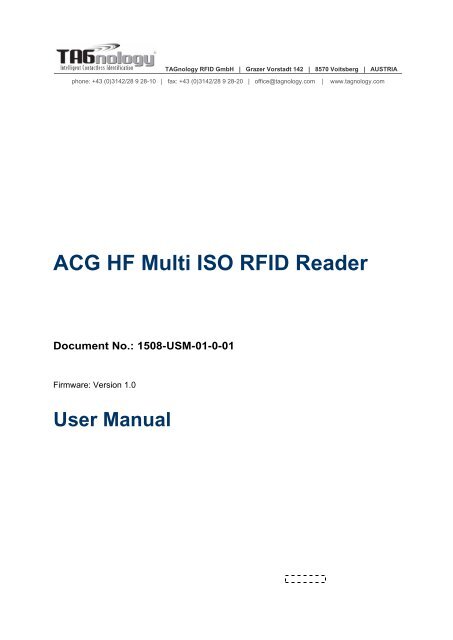ACG HF Multi ISO RFID Reader - RFID Webshop
ACG HF Multi ISO RFID Reader - RFID Webshop
ACG HF Multi ISO RFID Reader - RFID Webshop
You also want an ePaper? Increase the reach of your titles
YUMPU automatically turns print PDFs into web optimized ePapers that Google loves.
TAGnology <strong>RFID</strong> GmbH | Grazer Vorstadt 142 | 8570 Voitsberg | AUSTRIA<br />
phone: +43 (0)3142/28 9 28-10 | fax: +43 (0)3142/28 9 28-20 | office@tagnology.com | www.tagnology.com<br />
<strong>ACG</strong> <strong>HF</strong> <strong>Multi</strong> <strong>ISO</strong> <strong>RFID</strong> <strong>Reader</strong><br />
Document No.: 1508-USM-01-0-01<br />
Firmware: Version 1.0<br />
User Manual
<strong>ACG</strong> <strong>HF</strong> <strong>Multi</strong> <strong>ISO</strong> <strong>RFID</strong> <strong>Reader</strong> V1.0<br />
Edition One - January 2006<br />
<strong>ACG</strong> Identification Technologies GmbH (<strong>ACG</strong>) reserves the right to make changes to<br />
its products or services or to discontinue any product or service at any time without<br />
notice. <strong>ACG</strong> provides customer assistance in various technical areas, but does not<br />
have full access to data concerning the use and applications of customer's products.<br />
Therefore, <strong>ACG</strong> assumes no liability and is not responsible for customer applications<br />
or product or software design or performance relating to systems or applications<br />
incorporating <strong>ACG</strong> products. In addition, <strong>ACG</strong> assumes no liability and is not<br />
responsible for infringement of patents and/or any other intellectual or industrial<br />
property rights of third parties, which may result from assistance provided by <strong>ACG</strong>.<br />
<strong>ACG</strong> products are not designed, intended, authorized or warranted to be suitable for<br />
life support applications or any other life critical applications that could involve potential<br />
risk of death, personal injury or severe property or environmental damage.<br />
With the edition of this document, all previous editions become void. Indications<br />
made in this manual may be changed without previous notice.<br />
Composition of the information in this manual has been done to the best of our<br />
knowledge. <strong>ACG</strong> does not guarantee the correctness and completeness of the<br />
details given in this manual and may not be held liable for damages ensuing from<br />
incorrect or incomplete information. Since, despite all our efforts, errors may not be<br />
completely avoided, we are always grateful for your useful tips.<br />
The installation instructions given in this manual are based on advantageous<br />
boundary conditions. <strong>ACG</strong> does not give any guarantee promise for perfect function<br />
in cross environments.<br />
The <strong>ACG</strong> logo is a registered trademark of <strong>ACG</strong> Identification Technologies GmbH.<br />
The mifare® logo is a registered trademark of Philips Electronic N.V.<br />
Copyright © 2006 <strong>ACG</strong> Identification Technologies GmbH (<strong>ACG</strong>)<br />
This document may be downloaded onto a computer, stored and duplicated as necessary<br />
to support the use of the related <strong>ACG</strong> products. Any other type of duplication,<br />
circulation or storage on data carriers in any manner not authorized by <strong>ACG</strong><br />
represents a violation of the applicable copyright laws and shall be prosecuted.<br />
<strong>ACG</strong> Identification Technologies GmbH 1
<strong>ACG</strong> <strong>HF</strong> <strong>Multi</strong> <strong>ISO</strong> <strong>RFID</strong> <strong>Reader</strong> V1.0<br />
Safety Instructions / Warning - Read before start-up!<br />
The device may only be used for the intended purpose designed by for the<br />
manufacturer. The operation manual should be conveniently kept available at<br />
all times for each user.<br />
Unauthorized changes and the use of spare parts and additional devices that<br />
have not been sold or recommended by the manufacturer may cause fire,<br />
electric shocks or injuries. Such unauthorized measures shall exclude any<br />
liability by the manufacturer.<br />
The liability-prescriptions of the manufacturer in the issue valid at the time of<br />
purchase are valid for the device. The manufacturer shall not be held legally<br />
responsible for inaccuracies, errors, or omissions in the manual or<br />
automatically set parameters for a device or for an incorrect application of a<br />
device.<br />
Repairs may be executed by the manufacturer only.<br />
Only qualified personnel should carry out installation, operation, and<br />
maintenance procedures.<br />
Use of the device and its installation must be in accordance with national legal<br />
requirements and local electrical codes.<br />
When working on devices the valid safety regulations must be observed.<br />
<strong>ACG</strong> Identification Technologies GmbH 2
<strong>ACG</strong> <strong>HF</strong> <strong>Multi</strong> <strong>ISO</strong> <strong>RFID</strong> <strong>Reader</strong> V1.0<br />
Preface<br />
Read This First<br />
About This Guide<br />
This manual describes the <strong>ACG</strong> <strong>HF</strong> <strong>Multi</strong> <strong>ISO</strong> <strong>Reader</strong> Module. Its goal is to describe<br />
the reader, how it works, how to integrate it and how to use it.<br />
If You Need Assistance<br />
Our application center is located in Europe to provide direct support. For more<br />
information, please contact your nearest <strong>ACG</strong> Sales Center. The contact addresses<br />
can be found on our home page:<br />
http://www.acg.de<br />
<strong>ACG</strong> Identification Technologies GmbH 3
<strong>ACG</strong> <strong>HF</strong> <strong>Multi</strong> <strong>ISO</strong> <strong>RFID</strong> <strong>Reader</strong> V1.0<br />
Table of contents<br />
1 Scope...............................................................................................12<br />
2 Extended Documentation ..............................................................12<br />
3 Definitions and Abbreviations.......................................................13<br />
3.1 Definitions................................................................................................... 13<br />
3.1.1 Anti-collision loop ................................................................................ 13<br />
3.1.2 Hex notation ........................................................................................ 13<br />
3.1.3 ASCII notation ..................................................................................... 13<br />
3.2 Abbreviations.............................................................................................. 14<br />
4 Supported tags ...............................................................................16<br />
5 The Mifare Transponder Family ....................................................18<br />
5.1 Mifare Standard .......................................................................................... 18<br />
5.1.1 Sector 0 / Block 0 ................................................................................ 18<br />
5.1.2 Blocks 3, 7, 11, 15, ......................................................................... 19<br />
5.2 State Diagram............................................................................................. 20<br />
5.3 Mifare Ultralight .......................................................................................... 21<br />
5.4 Mifare 4k..................................................................................................... 21<br />
5.5 Mifare ProX................................................................................................. 21<br />
5.6 Mifare DESFire ........................................................................................... 22<br />
5.6.1 Memory organization........................................................................... 22<br />
5.6.2 State diagram of DESFire.................................................................... 23<br />
5.6.2.1 Activate PICC............................................................................... 24<br />
5.6.2.2 Select application ......................................................................... 24<br />
5.6.2.3 Login to application ...................................................................... 24<br />
5.6.2.4 Select file...................................................................................... 24<br />
5.6.2.5 Change file ................................................................................... 24<br />
5.6.2.6 Commit / Abort transaction........................................................... 24<br />
5.7 my-d IC (SLE 55Rxx).................................................................................. 25<br />
6 <strong>ISO</strong> 14443 Type B ...........................................................................26<br />
6.1 SR176......................................................................................................... 26<br />
6.1.1 Memory organization........................................................................... 26<br />
6.1.2 Serial number UID............................................................................... 26<br />
6.1.3 Lock byte ............................................................................................. 27<br />
6.1.4 Chip ID ................................................................................................ 27<br />
6.2 SRIX4K....................................................................................................... 27<br />
6.2.1 Memory organization........................................................................... 27<br />
6.2.2 Lock block ........................................................................................... 27<br />
7 <strong>ISO</strong> 15693 ........................................................................................28<br />
7.1 Coding of UID ............................................................................................. 28<br />
<strong>ACG</strong> Identification Technologies GmbH 4
<strong>ACG</strong> <strong>HF</strong> <strong>Multi</strong> <strong>ISO</strong> <strong>RFID</strong> <strong>Reader</strong> V1.0<br />
7.2 Memory organization .................................................................................. 29<br />
7.3 my-d IC (SRF55VxxP) ................................................................................ 30<br />
7.3.1 UID ...................................................................................................... 30<br />
7.3.2 Security Bit .......................................................................................... 30<br />
7.4 EM 4135 ..................................................................................................... 31<br />
8 ICODE ..............................................................................................31<br />
8.1 Memory organization .................................................................................. 31<br />
8.2 Serial number ............................................................................................. 31<br />
8.3 Write access condition................................................................................ 32<br />
8.4 Special function (EAS), AFI ........................................................................ 32<br />
8.5 User data.................................................................................................... 32<br />
9 ICODE EPC......................................................................................32<br />
9.1 Memory organization .................................................................................. 32<br />
9.2 Serial number ............................................................................................. 33<br />
9.3 Read Block ................................................................................................. 33<br />
9.4 Write Block ................................................................................................. 33<br />
10 ICODE UID....................................................................................33<br />
10.1 Memory organization .................................................................................. 33<br />
10.2 Read Block ................................................................................................. 33<br />
10.3 Write Block ................................................................................................. 33<br />
11 Hardware ......................................................................................34<br />
11.1 Dimensions................................................................................................. 34<br />
11.1.1 Pin out of J1 ........................................................................................ 35<br />
11.1.2 Electrical characteristics of J1 PINs .................................................... 36<br />
11.1.3 Pin out of J2 ........................................................................................ 37<br />
11.1.4 Electrical characteristics of J2 PINs .................................................... 38<br />
11.1.5 External Connections .......................................................................... 39<br />
11.1.5.1 Power Supply ............................................................................... 39<br />
11.1.5.2 Antenna........................................................................................ 40<br />
11.1.5.3 Serial Interface ............................................................................. 40<br />
11.1.5.4 Function Control LEDs ................................................................. 41<br />
12 Software .......................................................................................42<br />
12.1 ASCII Protocol ............................................................................................ 42<br />
12.2 Binary Protocol ........................................................................................... 42<br />
12.2.1 STX ..................................................................................................... 43<br />
12.2.2 Station ID............................................................................................. 43<br />
12.2.3 Length ................................................................................................. 43<br />
12.2.4 Flags.................................................................................................... 43<br />
12.2.5 Data..................................................................................................... 43<br />
12.2.6 Block Check Character (BCC)............................................................. 44<br />
<strong>ACG</strong> Identification Technologies GmbH 5
<strong>ACG</strong> <strong>HF</strong> <strong>Multi</strong> <strong>ISO</strong> <strong>RFID</strong> <strong>Reader</strong> V1.0<br />
12.2.7 ETX ..................................................................................................... 44<br />
12.2.8 Remarks .............................................................................................. 44<br />
12.2.9 Examples:............................................................................................ 44<br />
12.3 Register Set................................................................................................ 45<br />
12.3.1 EEPROM memory organization .......................................................... 46<br />
12.3.2 Unique device ID (00h 04h).............................................................. 46<br />
12.3.3 Station ID (0Ah)................................................................................... 47<br />
12.3.4 Protocol configuration (0Bh) ................................................................ 47<br />
12.3.4.1 Auto start (default 1)..................................................................... 47<br />
12.3.4.2 Protocol (default 0)....................................................................... 47<br />
12.3.4.3 <strong>Multi</strong>tag (default 0)........................................................................ 47<br />
12.3.4.4 New Serial Mode (default 0)......................................................... 47<br />
12.3.4.5 LED (default 0) ............................................................................. 47<br />
12.3.4.6 Single Shot (default 0).................................................................. 48<br />
12.3.4.7 Extended Protocol (default 1)....................................................... 48<br />
12.3.4.8 Extend ID (default 0) .................................................................... 49<br />
12.3.5 BAUD, Baud rate control register (0Ch) .............................................. 50<br />
12.3.5.1 CF Card Version........................................................................... 51<br />
12.3.6 Command Guard Time (0Dh) .............................................................. 51<br />
12.3.7 OPMODE, operating mode register (0Eh)........................................... 52<br />
12.3.8 Single Shot Time-out (0Fh) ................................................................. 52<br />
12.3.9 Protocol configuration 2 (13h) ............................................................. 52<br />
12.3.9.1 Disable multi-tag reset (default 0)................................................. 52<br />
12.3.9.2 Disable start-up message (default 0)............................................ 53<br />
12.3.9.3 Enable binary frame v2 (default 0) ............................................... 53<br />
12.3.9.4 Noisy Environment (default 0) ...................................................... 53<br />
12.3.9.5 Reset Recovery Time <strong>Multi</strong>plier (default 0) .................................. 53<br />
12.3.9.6 Enable <strong>ISO</strong>14443 B Anti-collision (default 0) ............................... 53<br />
12.3.9.7 Disable <strong>ISO</strong> 14443-4 Error Handling (default 0)........................... 53<br />
12.3.10 Reset Off Time (14h) ....................................................................... 53<br />
12.3.11 Reset Recovery Time (15h) ............................................................. 54<br />
12.3.12 Application Family Identifier (16h).................................................... 54<br />
12.3.13 Selection Time-out <strong>ISO</strong> 14443A (17h) ............................................. 54<br />
12.3.14 Selection Time-out <strong>ISO</strong> 14443B (18h) ............................................. 54<br />
12.3.15 Selection Time-out SR176 (19h)...................................................... 54<br />
12.3.16 Selection Time-out <strong>ISO</strong> 15693 (1Ah) ............................................... 54<br />
12.3.17 Protocol configuration 3 (1Bh) ......................................................... 55<br />
12.3.17.1 Disable automatic <strong>ISO</strong> 14443-4 timeouts (default 0) ................... 55<br />
12.3.17.2 Page read (default 0)................................................................... 55<br />
12.3.17.3 ReqA Extended ID (default 0)...................................................... 55<br />
12.3.18 User data (80h - EFh) ...................................................................... 55<br />
12.4 Instruction Set............................................................................................. 56<br />
<strong>ACG</strong> Identification Technologies GmbH 6
<strong>ACG</strong> <strong>HF</strong> <strong>Multi</strong> <strong>ISO</strong> <strong>RFID</strong> <strong>Reader</strong> V1.0<br />
12.4.1 Common Commands Overview........................................................... 57<br />
12.4.2 Error Codes ......................................................................................... 59<br />
12.4.3 Common commands ........................................................................... 60<br />
12.4.3.1 Test Continuous Read / Check KTT Upload Status ..................... 60<br />
12.4.3.2 Continuous Read.......................................................................... 60<br />
12.4.3.2.1 <strong>Multi</strong>tag continuous read mode ............................................... 61<br />
12.4.3.2.2 Auto start................................................................................. 61<br />
12.4.3.2.3 Noisy Environment .................................................................. 61<br />
12.4.3.2.4 Binary mode............................................................................ 61<br />
12.4.3.2.5 Simple access control applications ......................................... 61<br />
12.4.3.3 Set LED........................................................................................ 62<br />
12.4.3.4 DES encryption / decryption of data............................................. 63<br />
12.4.3.5 Get ID........................................................................................... 64<br />
12.4.3.5.1 Time slotted answer ................................................................ 65<br />
12.4.3.5.2 Binary Protocol Version 2........................................................ 66<br />
12.4.3.6 High speed select......................................................................... 66<br />
12.4.3.6.1 Answer from 0xh and 1xh ....................................................... 68<br />
12.4.3.6.2 Answer from 2xh and 3xh ....................................................... 68<br />
12.4.3.6.3 Select a single tag................................................................... 68<br />
12.4.3.6.4 Extended ID ............................................................................ 68<br />
12.4.3.6.5 <strong>Multi</strong>ple tags............................................................................ 69<br />
12.4.3.6.6 RATS Guard Time SFGT ........................................................ 69<br />
12.4.3.7 Lock block .................................................................................... 69<br />
12.4.3.7.1 Operation mode failure 'O'....................................................... 69<br />
12.4.3.7.2 Apply settings.......................................................................... 70<br />
12.4.3.8 <strong>Multi</strong>-Tag Selection / List .............................................................. 70<br />
12.4.3.8.1 <strong>Multi</strong>-tag list............................................................................. 70<br />
12.4.3.8.2 Reading distance .................................................................... 71<br />
12.4.3.8.3 <strong>Multi</strong>-tag select ........................................................................ 71<br />
12.4.3.8.4 <strong>Multi</strong>-tag reset ......................................................................... 71<br />
12.4.3.8.5 Maximum number of tags........................................................ 71<br />
12.4.3.9 Include tag type............................................................................ 72<br />
12.4.3.10 Exclude tag type .......................................................................... 73<br />
12.4.3.11 Set tag type ................................................................................. 74<br />
12.4.3.12 Set Configuration Flags ............................................................... 75<br />
12.4.3.12.1 Out of range failure 'R' .......................................................... 76<br />
12.4.3.13 Set Configuration Register........................................................... 77<br />
12.4.3.13.1 Out of range failure 'R' .......................................................... 78<br />
12.4.3.14 Antenna power on/off................................................................... 79<br />
12.4.3.14.1 Power off............................................................................... 79<br />
12.4.3.14.2 Power on............................................................................... 79<br />
12.4.3.15 Read/Write user port.................................................................... 80<br />
<strong>ACG</strong> Identification Technologies GmbH 7
<strong>ACG</strong> <strong>HF</strong> <strong>Multi</strong> <strong>ISO</strong> <strong>RFID</strong> <strong>Reader</strong> V1.0<br />
12.4.3.15.1 Read port .............................................................................. 80<br />
12.4.3.15.2 Write port............................................................................... 81<br />
12.4.3.16 Quiet ............................................................................................ 82<br />
12.4.3.16.1 <strong>ISO</strong> 14443 Type A................................................................. 83<br />
12.4.3.16.2 <strong>ISO</strong> 14443 Type B................................................................. 83<br />
12.4.3.16.3 SR176 ................................................................................... 83<br />
12.4.3.17 Resend Last Answer.................................................................... 83<br />
12.4.3.18 Read block................................................................................... 84<br />
12.4.3.18.1 Read failure 'F' ...................................................................... 84<br />
12.4.3.18.2 No tag in field 'N' ................................................................... 84<br />
12.4.3.18.3 Operation mode failure 'O'..................................................... 84<br />
12.4.3.18.4 Out of range failure 'R' .......................................................... 85<br />
12.4.3.19 Read reader EEPROM ................................................................ 85<br />
12.4.3.19.1 Out of range failure 'R' .......................................................... 85<br />
12.4.3.20 Select........................................................................................... 86<br />
12.4.3.20.1 Select a single tag................................................................. 86<br />
12.4.3.20.2 Extended ID .......................................................................... 86<br />
12.4.3.20.3 <strong>Multi</strong>ple tags.......................................................................... 86<br />
12.4.3.21 Get Version.................................................................................. 87<br />
12.4.3.22 Write block................................................................................... 88<br />
12.4.3.22.1 Write failure 'F' ...................................................................... 88<br />
12.4.3.22.2 No tag error 'N' ...................................................................... 88<br />
12.4.3.22.3 Operation mode failure 'O'..................................................... 88<br />
12.4.3.22.4 Out of range failure 'R' .......................................................... 89<br />
12.4.3.23 Write EEPROM............................................................................ 89<br />
12.4.3.23.1 Out of range failure 'R' .......................................................... 89<br />
12.4.3.24 Reset ........................................................................................... 90<br />
12.4.3.24.1 Disable Start-up Message..................................................... 90<br />
12.4.3.24.2 Reset Timing ......................................................................... 90<br />
12.4.3.25 Field Reset .................................................................................. 91<br />
12.4.4 <strong>ISO</strong> 14443 Type A (Mifare) only commands........................................ 92<br />
12.4.4.1 Increment value block (credit) ...................................................... 92<br />
12.4.4.1.1 No value block 'I' ..................................................................... 92<br />
12.4.4.1.2 Increment failure 'F'................................................................. 92<br />
12.4.4.1.3 No tag error 'N' ........................................................................ 93<br />
12.4.4.1.4 Operation mode failure 'O'....................................................... 93<br />
12.4.4.2 Decrement value block (debit)...................................................... 93<br />
12.4.4.2.1 No value block 'I' ..................................................................... 93<br />
12.4.4.2.2 Decrement failure 'F' ............................................................... 94<br />
12.4.4.2.3 No tag error 'N' ........................................................................ 94<br />
12.4.4.2.4 Operation mode failure 'O'....................................................... 94<br />
12.4.4.3 Copy value block (backup) ........................................................... 94<br />
<strong>ACG</strong> Identification Technologies GmbH 8
<strong>ACG</strong> <strong>HF</strong> <strong>Multi</strong> <strong>ISO</strong> <strong>RFID</strong> <strong>Reader</strong> V1.0<br />
12.4.4.3.1 Target block ............................................................................ 95<br />
12.4.4.3.2 No value block 'I' ..................................................................... 95<br />
12.4.4.3.3 Copy failure 'F' ........................................................................ 95<br />
12.4.4.3.4 No tag error 'N' ........................................................................ 95<br />
12.4.4.3.5 Operation mode failure 'O'....................................................... 95<br />
12.4.4.4 Login (authenticate tag)................................................................ 96<br />
12.4.4.4.1 No tag error 'N' ........................................................................ 97<br />
12.4.4.4.2 Operation mode failure 'O'....................................................... 97<br />
12.4.4.4.3 Out of range failure 'R' ............................................................ 97<br />
12.4.4.4.4 ....................................................................................... 98<br />
12.4.4.4.5 Login with key data from EEPROM......................................... 98<br />
12.4.4.4.6 Usage of key A, key B............................................................. 98<br />
12.4.4.5 Read value block.......................................................................... 99<br />
12.4.4.5.1 No value block 'I' ..................................................................... 99<br />
12.4.4.5.2 No tag error 'N' ........................................................................ 99<br />
12.4.4.5.3 General failure 'F' .................................................................... 99<br />
12.4.4.5.4 Operation mode failure 'O'....................................................... 99<br />
12.4.4.6 Write value block........................................................................ 100<br />
12.4.4.6.1 Invalid value 'I'....................................................................... 100<br />
12.4.4.6.2 Write failure 'F' ...................................................................... 100<br />
12.4.4.6.3 No tag error 'N' ...................................................................... 100<br />
12.4.4.6.4 Operation mode failure 'O'..................................................... 101<br />
12.4.4.6.5 Writing values........................................................................ 101<br />
12.4.5 Key Management .............................................................................. 102<br />
12.4.5.1 Authenticate to reader................................................................ 102<br />
12.4.5.2 Get Key Access Rights............................................................... 105<br />
12.4.5.3 Get key status ............................................................................ 106<br />
12.4.5.4 Reset key table........................................................................... 107<br />
12.4.5.5 Update key access rights ........................................................... 108<br />
12.4.5.6 Change key type ........................................................................ 109<br />
12.4.5.7 Update key ................................................................................. 110<br />
12.4.6 my-d Secure ...................................................................................... 112<br />
12.4.6.1 Abort KTT upload ....................................................................... 112<br />
12.4.6.2 Authenticate to sector................................................................. 112<br />
12.4.6.3 Issue transponder key ................................................................ 114<br />
12.4.6.4 Prepare for KTT.......................................................................... 115<br />
12.4.6.5 my-d command........................................................................... 118<br />
13 Frequently Ask Questions........................................................120<br />
13.1 Getting Started ......................................................................................... 120<br />
13.2 How should the <strong>Multi</strong> <strong>ISO</strong> <strong>Reader</strong> be personalized? ................................ 120<br />
13.3 What type of mifare® card should I use?.................................................. 121<br />
13.4 How safe is mifare ® Standard for cashless payment? .............................. 121<br />
<strong>ACG</strong> Identification Technologies GmbH 9
<strong>ACG</strong> <strong>HF</strong> <strong>Multi</strong> <strong>ISO</strong> <strong>RFID</strong> <strong>Reader</strong> V1.0<br />
13.5 Using a Mifare card .................................................................................. 123<br />
13.6 Using a DESFire card............................................................................... 124<br />
13.6.1 Create a plain standard data file........................................................ 124<br />
13.6.2 Use a plain standard data file ............................................................ 124<br />
13.6.3 Create a value file ............................................................................. 125<br />
13.6.4 Use a DES secured value file............................................................ 126<br />
13.7 Using NFC ................................................................................................ 127<br />
14 References .................................................................................128<br />
15 Appendix A: Antenna................................................................129<br />
16 Appendix B: SAM ......................................................................130<br />
17 Appendix C: ...............................................................................131<br />
17.1 Compact Serial Plug & Play Module (RDHC-020xN0-02)......................... 131<br />
17.1.1 Features ............................................................................................ 132<br />
17.1.2 Dimensions........................................................................................ 133<br />
17.1.3 Pin Out .............................................................................................. 135<br />
17.1.3.1 Pin Out of J3 .............................................................................. 135<br />
17.1.3.2 Electrical characteristics of J3 PINs in RS232 Configuration ..... 136<br />
17.1.3.3 Electrical characteristics of J3 PINs in RS422 Configuration ..... 137<br />
17.1.3.4 Electrical characteristics of J3 PINs in RS485 Configuration ..... 138<br />
17.1.3.5 Pin Out of J4 .............................................................................. 139<br />
17.1.3.6 Electrical characteristics of J4 PINs ........................................... 139<br />
17.2 Short Range Plug & Play Module (RDHS-0204N0-02)............................. 140<br />
17.2.1 Features ............................................................................................ 141<br />
17.2.2 Dimensions........................................................................................ 142<br />
17.2.2.1 Pin Out of J5 .............................................................................. 145<br />
17.2.2.2 Electrical characteristics of J5 PINs ........................................... 145<br />
17.3 Short Range USB Desktop <strong>Reader</strong> (RDHS-0204D0-02).......................... 146<br />
17.3.1 Features ............................................................................................ 147<br />
17.4 Plug-In <strong>Reader</strong> (RDHP-0206P0-02) ......................................................... 148<br />
17.4.1 Features ............................................................................................ 149<br />
18 Appendix D: Timings ................................................................150<br />
19 Appendix E: Release Notes......................................................152<br />
19.1 Version History ......................................................................................... 152<br />
19.1.1 <strong>Multi</strong><strong>ISO</strong> 1.0....................................................................................... 152<br />
19.2 Revision history ........................................................................................ 153<br />
20 Appendix F: Approvals / Certificates.......................................154<br />
20.1 CE Declaration ......................................................................................... 154<br />
20.2 FCC Declaration ....................................................................................... 155<br />
20.3 RoHS Compliance .................................................................................... 156<br />
<strong>ACG</strong> Identification Technologies GmbH 10
<strong>ACG</strong> <strong>HF</strong> <strong>Multi</strong> <strong>ISO</strong> <strong>RFID</strong> <strong>Reader</strong> V1.0<br />
<strong>ACG</strong> Identification Technologies GmbH 11
<strong>ACG</strong> <strong>HF</strong> <strong>Multi</strong> <strong>ISO</strong> <strong>RFID</strong> <strong>Reader</strong> V1.0<br />
1 Scope<br />
The <strong>ACG</strong> <strong>HF</strong> <strong>Multi</strong> <strong>ISO</strong> <strong>Reader</strong> Module supports a broad range of tags compliant<br />
with <strong>ISO</strong> 14443 type A and B standards, including SR176 tags, tags which belong to<br />
the Philips Mifare ® family, <strong>ISO</strong> 15693 tags, <strong>ISO</strong> 18000-3, EPC and UID tags. An open<br />
command structure allows the device to communicate with tags that use an operating<br />
system. The read/write unit supports <strong>ISO</strong> 14443-4 layer with automatic chaining, 256<br />
byte buffer and frame length, extended time framing and up to 848kBaud<br />
transmission rates over the air interface.<br />
Additionally this unit implements a DES cipher which enables to use mifare®<br />
DESFire tags. These tags are designed for use in high security algorithms.<br />
A SAM interface is also available.<br />
Major applications are:<br />
Access control, identification using high security cards<br />
Ticketing using standard Mifare® cards<br />
Data storage<br />
<strong>Multi</strong>-applications using operating systems<br />
2 Extended Documentation<br />
Please note that all confidential material is excluded from this documentation.<br />
You can obtain the extended documentation containing the confidential information<br />
after signing a NDA.<br />
<strong>ACG</strong> Identification Technologies GmbH 12
<strong>ACG</strong> <strong>HF</strong> <strong>Multi</strong> <strong>ISO</strong> <strong>RFID</strong> <strong>Reader</strong> V1.0<br />
3 Definitions and Abbreviations<br />
3.1 Definitions<br />
3.1.1 Anti-collision loop<br />
An algorithm used to identify and handle a dialogue between a reader and one or<br />
more tags in its antenna field.<br />
3.1.2 Hex notation<br />
A hexadecimal value is marked with the suffix h , i.e. A1h has the value A1<br />
hexadecimal.<br />
3.1.3 ASCII notation<br />
ASCII characters are listed within apostrophes, i.e. x means a single x.<br />
<strong>ACG</strong> Identification Technologies GmbH 13
<strong>ACG</strong> <strong>HF</strong> <strong>Multi</strong> <strong>ISO</strong> <strong>RFID</strong> <strong>Reader</strong> V1.0<br />
3.2 Abbreviations<br />
Abbreviation<br />
AID<br />
ASCII<br />
ATR<br />
ATS<br />
AFI<br />
block<br />
CBC<br />
Description<br />
Application ID<br />
American Standard Code for Information Interchange<br />
Answer to Reset<br />
Answer to Select<br />
Application Family Identifier<br />
For the Mifare ® Standard one block contains 16 bytes<br />
Cipher Block Chaining<br />
CID Card Identifier (logical card address, <strong>ISO</strong> 14443-4)<br />
CRC<br />
DES<br />
DSFID<br />
EDC<br />
EGT<br />
EOF<br />
ETU<br />
Hex / xxh<br />
I-block<br />
KTT<br />
LSB<br />
MSB<br />
Cyclic Redundancy Check<br />
Data Encryption Standard, for more details about DES<br />
refer to [3].<br />
Data storage format identifier<br />
Error Detection Code<br />
Extra Guard Time<br />
End of Frame<br />
Elementary time unit<br />
Value in Hexadecimal notation<br />
Information block<br />
Key Transfer Transponder<br />
Least Significant Bit or Byte<br />
Most Significant Bit or Byte<br />
NAD Node Address (<strong>ISO</strong> 14443-4)<br />
OSI<br />
OTP<br />
Open System Interconnection<br />
One time programmable<br />
PCB Protocol Control Byte (<strong>ISO</strong> 14443-4)<br />
PCON<br />
PPS<br />
RATS<br />
R-block<br />
REQA<br />
REQB<br />
RFU<br />
Protocol Configuration byte of the reader<br />
Protocol and Parameter Selection<br />
Request for Answer to Select<br />
Receive ready block<br />
Request <strong>ISO</strong> Type A<br />
Request <strong>ISO</strong> Type B<br />
Reserved for Future Use<br />
<strong>ACG</strong> Identification Technologies GmbH 14
<strong>ACG</strong> <strong>HF</strong> <strong>Multi</strong> <strong>ISO</strong> <strong>RFID</strong> <strong>Reader</strong> V1.0<br />
Abbreviation<br />
S-block<br />
Sector<br />
SID<br />
SFGT<br />
SN<br />
SOF<br />
TDES<br />
Value block<br />
<br />
<br />
Description<br />
Supervisory block<br />
For the Mifare® Standard one sector contains 4 blocks<br />
Station ID<br />
Guard time after RATS<br />
Serial Number of a tag (a 32 bit number)<br />
Start of frame<br />
Triple DES<br />
32 bit data block format. Used in ticketing application<br />
Carriage return (0Dh)<br />
Line feed (0Ah)<br />
Figure 3-1: Abbreviations<br />
<strong>ACG</strong> Identification Technologies GmbH 15
<strong>ACG</strong> <strong>HF</strong> <strong>Multi</strong> <strong>ISO</strong> <strong>RFID</strong> <strong>Reader</strong> V1.0<br />
4 Supported tags<br />
<strong>ISO</strong> 14443 A<br />
Mifare Standard<br />
Mifare 4k<br />
Mifare Ultralight<br />
Mifare ProX<br />
DESFire<br />
SLE66CLX320P<br />
SLE 55R04 / 08<br />
Smart MX<br />
Jewel Tag<br />
<strong>ISO</strong> 14443 B<br />
SLE6666CL160S<br />
SR176<br />
SLIX 4K<br />
ASK GTML2 <strong>ISO</strong><br />
ASK GTML<br />
Sharp B<br />
TOSMART P064<br />
Dual Interface<br />
<strong>ISO</strong> 14443 A<br />
compliant ( 1 )<br />
<strong>ISO</strong> 14443 B<br />
compliant( 1 )<br />
Manufacturer<br />
Philips<br />
Philips<br />
Philips<br />
Philips<br />
Philips<br />
Infineon<br />
Infineon<br />
Philips<br />
Innovision<br />
Infineon<br />
STM<br />
STM<br />
ASK<br />
ASK<br />
Sharp<br />
Toshiba<br />
various<br />
various<br />
Serial<br />
number<br />
-<br />
Read<br />
block<br />
-<br />
-<br />
-<br />
-<br />
-<br />
-<br />
-<br />
-<br />
-<br />
-<br />
-<br />
-<br />
Write<br />
block<br />
-<br />
-<br />
-<br />
-<br />
-<br />
-<br />
-<br />
-<br />
-<br />
-<br />
-<br />
-<br />
Transfer<br />
command<br />
Comments<br />
encryption included<br />
encryption not included<br />
encryption included<br />
works only with t command<br />
extended setup needed<br />
Figure 4-1: Supported labels (Part 1)<br />
1 Performance varies<br />
<strong>ACG</strong> Identification Technologies GmbH 16
<strong>ACG</strong> <strong>HF</strong> <strong>Multi</strong> <strong>ISO</strong> <strong>RFID</strong> <strong>Reader</strong> V1.0<br />
<strong>ISO</strong> 15693<br />
EM 4135<br />
ICODE® SLI<br />
LRI12<br />
LRI64<br />
LRI512<br />
SRF55VxxP<br />
SRF55VxxS<br />
Tag-it <strong>HF</strong>-I Standard<br />
Tag-it <strong>HF</strong>-I Pro<br />
TempSense<br />
ICODE®<br />
ICODE® EPC<br />
ICODE® UID<br />
Manufacturer<br />
EM Microelec.<br />
Philips<br />
STM<br />
STM<br />
STM<br />
Infineon<br />
Infineon<br />
TI<br />
TI<br />
KSW<br />
Philips<br />
Philips<br />
Philips<br />
Serial<br />
number<br />
-<br />
Read<br />
block<br />
-<br />
-<br />
Write<br />
block<br />
-<br />
-<br />
Transfer<br />
command<br />
Comments<br />
with 10% modulation index<br />
encryption included<br />
only in addressed mode<br />
temperature logging<br />
Figure 4-2: Supported labels (Part 2)<br />
<strong>ACG</strong> Identification Technologies GmbH 17
<strong>ACG</strong> <strong>HF</strong> <strong>Multi</strong> <strong>ISO</strong> <strong>RFID</strong> <strong>Reader</strong> V1.0<br />
5 The Mifare Transponder Family<br />
The Mifare transponder family consists of various 13.56 MHz transponder ICs, all<br />
compliant to the <strong>ISO</strong> 14443 standard.<br />
5.1 Mifare Standard<br />
The Mifare Standard card consists of 16 sectors. A sector includes four blocks of 16<br />
bytes each.<br />
MIFARE® Standard Sector 2<br />
Sector 0 (Block: 0...3) Block 8: Data or value (16 bytes)<br />
Sector 1 (Block: 4...7) Block 9: Data or value (16 bytes)<br />
Sector 2 (Block 8...11) Block 10: Data or value (16 bytes)<br />
...<br />
Sector 15 (Block 60...63)<br />
Block 11: Access Conditions (4<br />
bytes), Key A, Key B (16 bytes)<br />
Figure 5-1: MIFARE® Standard: sector diagram<br />
5.1.1 Sector 0 / Block 0<br />
Block 0 is read only.<br />
Serial Number (4 bytes) Check byte (1 byte) Manufacturer data (11 bytes)<br />
Figure 5-2: MIFARE Standard: sector 0 / block 0<br />
<strong>ACG</strong> Identification Technologies GmbH 18
<strong>ACG</strong> <strong>HF</strong> <strong>Multi</strong> <strong>ISO</strong> <strong>RFID</strong> <strong>Reader</strong> V1.0<br />
5.1.2 Blocks 3, 7, 11, 15,<br />
Transport keys are set on delivery:<br />
Key A (6 bytes) Access Conditions (4 bytes) Key B (6 bytes)<br />
Figure 5-3: MIFARE® Standard: block 3, 7, 11, 15,<br />
Key A<br />
A0 A1 A2 A3 A4 A5 (Infineon) or FF FF FF FF FF FF (new Philips cards)<br />
Key B<br />
B0 B1 B2 B3 B4 B5 (Infineon) or FF FF FF FF FF FF (new Philips cards)<br />
Access Conditions<br />
FF 07 80 xx (key A is used to read or write; key A itself is not readable; key B is data<br />
only). For further information refer to the Mifare card manual.<br />
Remarks<br />
Enabled keys are always read as 00 00 00 00 00 00<br />
Using key B as a data area will cause a security gap, due to the fact that it is<br />
necessary to rewrite key A and the access conditions at each write process. It is not<br />
recommended to use key B as a data storage area.<br />
<strong>ACG</strong> Identification Technologies GmbH 19
<strong>ACG</strong> <strong>HF</strong> <strong>Multi</strong> <strong>ISO</strong> <strong>RFID</strong> <strong>Reader</strong> V1.0<br />
5.2 State Diagram<br />
All Mifare cards use the following state diagram.<br />
Power Off<br />
Reset<br />
<strong>Reader</strong> Instruction Set<br />
Idle<br />
REQA<br />
<strong>ISO</strong> 14443 Commands<br />
read/write/...<br />
Log In Select<br />
Ready<br />
Active<br />
Select<br />
Authenticated<br />
Authenticate<br />
Wake Up<br />
Halt<br />
Anticollision Loop<br />
Tag interfacing<br />
commands<br />
Halt<br />
Figure 5-4: State diagram<br />
<strong>ACG</strong> Identification Technologies GmbH 20
<strong>ACG</strong> <strong>HF</strong> <strong>Multi</strong> <strong>ISO</strong> <strong>RFID</strong> <strong>Reader</strong> V1.0<br />
5.3 Mifare Ultralight<br />
Mifare Ultralight cards have no encryption included. They only support plain text data<br />
transmission.<br />
Mifare Ultralight only supports 4 bytes per sector, but the command set uses 16<br />
bytes per sector. Only the 4 least significant bytes are valid when using Mifare<br />
Ultralight.<br />
Ensure that the other bytes match with the tag content when using the write<br />
command; otherwise the read back will fail.<br />
5.4 Mifare 4k<br />
Mifare 4k cards have an increased memory. Beginning from sector 32 (20h), sectors<br />
have 16 blocks. Due to compatibility reasons, the sector indices have changed<br />
according to the following table. The login sector has to be used to access the<br />
corresponding sector on the card.<br />
Sector Block Login sector<br />
00h 00h 03h 00h<br />
01h 04h 07h 01h<br />
5.5 Mifare ProX<br />
1Fh 7Ch 7Fh 1Fh<br />
20h 80h 8Fh 20h<br />
21h 90h 9Fh 24h<br />
22h A0h AFh 28h<br />
23h B0h BFh 2Ch<br />
24h C0h CFh 30h<br />
25h D0h DFh 34h<br />
26h E0h EFh 38h<br />
27h F0h FFh 3Ch<br />
Figure 5-5: Mifare 4k sector index table<br />
Mifare ProX tags have an operating system onboard. Data organization depends on<br />
the operating system installed on the card. These cards can include additional<br />
functionalities such as DES or a proprietary encipher algorithm.<br />
Before accessing the operating system, the card must be selected. Customized<br />
commands are issued using the transfer command.<br />
<strong>ACG</strong> Identification Technologies GmbH 21
<strong>ACG</strong> <strong>HF</strong> <strong>Multi</strong> <strong>ISO</strong> <strong>RFID</strong> <strong>Reader</strong> V1.0<br />
5.6 Mifare DESFire<br />
This tag supports additional security algorithms (DES, Triple-DES, MAC) for security<br />
sensitive applications.<br />
DESFire tags are addressed using a specific command set (see DESFire command<br />
set).<br />
5.6.1 Memory organization<br />
The memory of a DESFire card can be personalized to specific requirements. The<br />
card can be seen as data storage device like a hard disk in a PC. The memory is<br />
divided into a maximum of 28 different applications (directories) with 16 files each. An<br />
application has up to 14 keys. Depending on keys and access conditions a file can<br />
be accessed in four different ways. Plain data is never secured. Data is secured<br />
using a MAC, single DES or triple DES enciphers.<br />
The following figure describes the memory organization of a DESFire card.<br />
DESFire card (Application 0)<br />
Application 1 Application 2<br />
File<br />
ID 1<br />
File<br />
ID 2<br />
File<br />
ID 1<br />
File<br />
ID 2<br />
File<br />
ID 3<br />
File<br />
ID 3<br />
Figure 5-6: DESFire memory organization<br />
<strong>ACG</strong> Identification Technologies GmbH 22
<strong>ACG</strong> <strong>HF</strong> <strong>Multi</strong> <strong>ISO</strong> <strong>RFID</strong> <strong>Reader</strong> V1.0<br />
5.6.2 State diagram of DESFire<br />
Activate DESFire card<br />
Select Application<br />
Login to Application<br />
Select File with ID<br />
Change File<br />
Commit / Abort Transaction<br />
Figure 5-7: DESFire state diagram<br />
<strong>ACG</strong> Identification Technologies GmbH 23
<strong>ACG</strong> <strong>HF</strong> <strong>Multi</strong> <strong>ISO</strong> <strong>RFID</strong> <strong>Reader</strong> V1.0<br />
5.6.2.1 Activate PICC<br />
Before accessing a DESFire card, the card must be selected. A DESFire card has a<br />
7 byte UID. After activation, the card is powered up and ready to accept a DESFire<br />
command. Application 0 is selected automatically.<br />
5.6.2.2 Select application<br />
To jump into another application, the application has to be selected. An application<br />
can be seen as a directory, which contains up to 16 files. The size of the application<br />
depends on the stored files.<br />
5.6.2.3 Login to application<br />
Specific access rights can be set for each application. Login to an application allows<br />
changing the organization of the application. Login to a file opens a secured file for<br />
access. A file can be accessed in four different ways: without any security or secured<br />
with MAC, single DES or triple DES.<br />
5.6.2.4 Select file<br />
Before accessing a file, the file must be selected<br />
5.6.2.5 Change file<br />
A selected file can be changed according its access rights. If a file is secured, a login<br />
is required before changes can be made.<br />
5.6.2.6 Commit / Abort transaction<br />
Value files, backup files, linear record files and cyclic record files only adapt their<br />
values after the commit transaction command is given. Several files can be changed<br />
within an application at the same time. The abort transactions command annuls all<br />
changes within an application. Power loss will cancel all modifications too.<br />
For more details about application settings and access rights refer to [2].<br />
<strong>ACG</strong> Identification Technologies GmbH 24
<strong>ACG</strong> <strong>HF</strong> <strong>Multi</strong> <strong>ISO</strong> <strong>RFID</strong> <strong>Reader</strong> V1.0<br />
5.7 my-d IC (SLE 55Rxx)<br />
my-d ICs are specific ICs from Infineon. These labels show a different memory<br />
organization. Two different modes of tags are supported: plain and secure mode.<br />
Memory Size of SLE Rxx-family<br />
Type User Memory Administration<br />
Memory<br />
SLE 55R01 128 Bytes 32 Bytes 16<br />
SLE 55R02 256 Bytes 64 Bytes 32<br />
SLE 55R04 616 Bytes 154 Bytes 77<br />
SLE 55R08 1024 Bytes 256 Bytes 128<br />
SLE 55R16 2048 Bytes 512 Bytes 256<br />
Number of pages<br />
Address<br />
Byte number within a page<br />
0 1 2 3 4 5 6 7<br />
FFh<br />
User data<br />
7Fh<br />
User data<br />
4Ch<br />
User data<br />
1Fh<br />
User data<br />
0Fh<br />
User data<br />
04h<br />
User data<br />
03h<br />
02h<br />
01h<br />
00h<br />
Serial number (UID)<br />
SLE 55R01<br />
SLE 55R02<br />
SLE 55R04<br />
SLE 55R08<br />
SLE 55R16<br />
Figure 5-8: SLE 55Rxx memory organization<br />
<strong>ACG</strong> Identification Technologies GmbH 25
<strong>ACG</strong> <strong>HF</strong> <strong>Multi</strong> <strong>ISO</strong> <strong>RFID</strong> <strong>Reader</strong> V1.0<br />
6 <strong>ISO</strong> 14443 Type B<br />
<strong>ISO</strong> 14443 type B cards are supported.<br />
6.1 SR176<br />
The SR176 label contains only 30 bytes of data organized in two bytes per page.<br />
6.1.1 Memory organization<br />
Block<br />
address<br />
Byte 1 Byte 0<br />
0Fh Lock byte RFU Chip ID<br />
0Eh<br />
User data<br />
04h<br />
03h<br />
02h<br />
01h<br />
00h<br />
User data<br />
Serial number<br />
Serial number<br />
Serial number<br />
Serial number<br />
6.1.2 Serial number UID<br />
Figure 6-1: SR176 memory organization<br />
The UID is stored in the first 4 pages. Page 00h contains the LSB of the UID.<br />
Page 03h Page 02h Page 01h Page 00h<br />
Byte 1h Byte 0 Byte 1 Byte 0 Byte 1 Byte 0 Byte 1 Byte 0<br />
Figure 6-2: SR176 Serial number<br />
<strong>ACG</strong> Identification Technologies GmbH 26
<strong>ACG</strong> <strong>HF</strong> <strong>Multi</strong> <strong>ISO</strong> <strong>RFID</strong> <strong>Reader</strong> V1.0<br />
6.1.3 Lock byte<br />
The lock byte defines the write access condition of a pair of pages. Each bit can only<br />
be set once. This procedure is irreversible. This byte is implemented as an OTP.<br />
Bit 7 Bit 6 Bit 5 Bit 4 Bit 3 Bit 2 Bit 1 Bit 0<br />
Page 0Eh<br />
Page 0Fh<br />
Page 0Ch<br />
Page 0Dh<br />
Page 0Ah<br />
Page 0Bh<br />
Page 08h<br />
Page 09h<br />
Page 06h<br />
Page 07h<br />
Page 04h<br />
Page 05h<br />
Page 02h<br />
Page 03h<br />
Page 00h<br />
Page 01h<br />
6.1.4 Chip ID<br />
Figure 6-3: Lock byte<br />
The Chip ID is defined in the low nibble of page 0Fh. It is manufacturer set and is<br />
used internally to select and separate single tags.<br />
6.2 SRIX4K<br />
The SRIX4K label contains 512 bytes of data organized into four-byte pages.<br />
6.2.1 Memory organization<br />
Block<br />
address<br />
Byte 3 Byte 2 Byte 1 Byte 0<br />
FFh OTP Lock Reg ST Reserved ST Reserved Fixed Chip ID<br />
7Fh<br />
User data<br />
07h<br />
06h<br />
05h<br />
04h<br />
03h<br />
02h<br />
01h<br />
00h<br />
User data<br />
32 bits binary counter<br />
32 bits binary counter<br />
32 bits Boolean Area<br />
32 bits Boolean Area<br />
32 bits Boolean Area<br />
32 bits Boolean Area<br />
32 bits Boolean Area<br />
Figure 6-4: SRIX4K memory organization<br />
6.2.2 Lock block<br />
Locking of blocks is not supported with this tag.<br />
<strong>ACG</strong> Identification Technologies GmbH 27
<strong>ACG</strong> <strong>HF</strong> <strong>Multi</strong> <strong>ISO</strong> <strong>RFID</strong> <strong>Reader</strong> V1.0<br />
7 <strong>ISO</strong> 15693<br />
The reader can communicate with <strong>ISO</strong>15693 tags. An anti-collision is needed if<br />
multiple instances of tags are in the same antenna field. The reader detects each<br />
type of <strong>ISO</strong>15693 labels and handles them individually<br />
7.1 Coding of UID<br />
The UID of a tag is defined in <strong>ISO</strong>/IEC 15693-3. All tags compliant to <strong>ISO</strong>15693<br />
support the specified format. The UID is factory programmed and cannot be<br />
changed. The UID is needed for the anti-collision sequence to separate several tags<br />
in the same antenna field.<br />
Byte<br />
7 6 5 4 3 2 1 0<br />
E0h<br />
MFR<br />
Code<br />
Serial number<br />
Figure 7-1: Coding of <strong>ISO</strong> 15693 UID<br />
The MFR Code is listed in <strong>ISO</strong>/IEC 7816-6:1996/Amd.1: 2000(E). Following<br />
manufacturer are tested with our reader<br />
MFR-Code<br />
02h<br />
04h<br />
05h<br />
07h<br />
16h<br />
Company<br />
ST Microelectronics<br />
Philips Semiconductors<br />
Infineon Technologies AG<br />
Texas Instrument<br />
EM Microelectronic-Marin SA<br />
Figure 7-2: Manufacturer codes<br />
<strong>ACG</strong> Identification Technologies GmbH 28
<strong>ACG</strong> <strong>HF</strong> <strong>Multi</strong> <strong>ISO</strong> <strong>RFID</strong> <strong>Reader</strong> V1.0<br />
7.2 Memory organization<br />
An <strong>ISO</strong>15693 tag is separated into two blocks. An administrative block which<br />
contains the UID, AFI, DSFID and the lock page state. The user block is free for<br />
custom use. The chip manufacturer defines the amount of bytes and number of<br />
pages of each tag. As default four bytes are used for several tags.<br />
Page Byte<br />
address 0 1 2 3<br />
3Fh<br />
User data<br />
00h<br />
User data<br />
Administrative block<br />
Figure 7-3: Memory organization of <strong>ISO</strong> 15693<br />
<strong>ACG</strong> Identification Technologies GmbH 29
<strong>ACG</strong> <strong>HF</strong> <strong>Multi</strong> <strong>ISO</strong> <strong>RFID</strong> <strong>Reader</strong> V1.0<br />
7.3 my-d IC (SRF55VxxP)<br />
my-d ICs are specific ICs from Infineon. These labels show a different memory<br />
organization. Two different modes of tags are supported: plain and secure mode.<br />
Two different cards with 320 bytes or 1k bytes EEPROM memory are available. The<br />
EEPROM memory is divided into pages.<br />
Each tag is split into two parts: The administrative blocks (00h, 01h, 02h) and the<br />
user area. Administrative pages are read only and cannot be changed. User data is<br />
free for use. Additionally user data pages can be locked. This procedure is<br />
irreversible.<br />
The EEPROM of SRF55V10P is organized in 128 pages addressed 00h to 7Fh. The<br />
EEPROM of SRF55V02P consists of 32 pages addressed 00h to 1Fh.<br />
Address<br />
Byte number within a page<br />
0 1 2 3 4 5 6 7<br />
7Fh<br />
User data<br />
1Fh<br />
User data<br />
03h<br />
02h<br />
01h<br />
00h<br />
User data<br />
Serial number (UID)<br />
SRF55V02P<br />
SRF55V10P<br />
Figure 7-4: SRF55VxxP memory organization<br />
7.3.1 UID<br />
The UID of SRF55Vxx labels starts with 60h or E0h.<br />
7.3.2 Security Bit<br />
Bit 45 of the UID defines the secure mode of the SRF55Vxx. If set the tag supports<br />
security algorithm.<br />
Bit 45 Description<br />
1 Tag supports crypto security mechanism<br />
0 Chip supports plain mode only<br />
Figure 7-5: Security bit<br />
<strong>ACG</strong> Identification Technologies GmbH 30
<strong>ACG</strong> <strong>HF</strong> <strong>Multi</strong> <strong>ISO</strong> <strong>RFID</strong> <strong>Reader</strong> V1.0<br />
7.4 EM 4135<br />
The EM4135 is an <strong>ISO</strong>15693 compliant label of EM Microelectronic-Marin SA. It has<br />
eight bytes per page as the same as the my-d label. It only supports 36 pages. The<br />
administrative area holds the information of the access condition and the UID.<br />
Address<br />
23h<br />
Page<br />
0 1 2 3 4 5 6 7<br />
User data<br />
00h<br />
User data<br />
Administrative area<br />
8 ICODE<br />
Figure 7-6: Memory organization of EM 4135<br />
ICODE® IC data is stored in a non-volatile EEPROM. Its capacity is 512 bits<br />
organized in 16 blocks consisting 4 bytes each (1 block = 32 bits). First 3 blocks<br />
contain administrative data.<br />
8.1 Memory organization<br />
Page Byte<br />
address 0 1 2 3<br />
0Fh<br />
User data<br />
05h<br />
04h<br />
03h<br />
02h<br />
01h<br />
00h<br />
User data<br />
Family code identifier / User data<br />
Special function (EAS) / User data<br />
Write access condition<br />
Serial number<br />
Serial number<br />
8.2 Serial number<br />
Figure 8-1: ICODE® memory organization<br />
The serial number of a label is defined at the manufacturer process. It is stored on<br />
page 00h and page 01h. LSB is stored first.<br />
<strong>ACG</strong> Identification Technologies GmbH 31
<strong>ACG</strong> <strong>HF</strong> <strong>Multi</strong> <strong>ISO</strong> <strong>RFID</strong> <strong>Reader</strong> V1.0<br />
8.3 Write access condition<br />
Page 02h contains the write access condition for each page. Each page can be set to<br />
read only (bits are set to 0). This procedure is irreversible. Locking page 2 no further<br />
changed of the access condition can be done. Always two bits must be change at the<br />
same time. This register is implemented as OTP.<br />
Byte 0 Byte 1 Byte 2 Byte 3<br />
MSB LSB MSB LSB MSB LSB MSB LSB<br />
1 1 1 1 0 0 0 0 1 1 1 1 1 1 1 1 1 1 1 1 1 1 1 1 1 1 1 1 1 1 1 1<br />
3 2 1 0 7 6 5 4 B A 9 8 F E D C<br />
Special<br />
function<br />
Write<br />
access<br />
Serial<br />
number<br />
Serial<br />
number<br />
User<br />
data<br />
User<br />
data<br />
Figure 8-2: Write access condition bytes<br />
8.4 Special function (EAS), AFI<br />
Special Functions (EAS) and Family Code/Application Identifier are additional<br />
features. For more information refer to the ICODE® manual.<br />
8.5 User data<br />
All other blocks are free for use and can be changed according the state of the write<br />
access conditions.<br />
9 ICODE EPC<br />
ICODE EPC labels data is stored in a OTP memory. Its capacity is 136 bits<br />
organized in 17 blocks consisting of 1 bytes each. All MSB of the different fields<br />
(EPC, CRC16, Destroy Code) are located at the lowest block address.<br />
9.1 Memory organization<br />
Page<br />
address<br />
Byte<br />
14h 16h Destroy Code<br />
12h 13h CRC 16<br />
00h 11h EPC<br />
Figure 9-1: ICODE EPC memory organization<br />
<strong>ACG</strong> Identification Technologies GmbH 32
<strong>ACG</strong> <strong>HF</strong> <strong>Multi</strong> <strong>ISO</strong> <strong>RFID</strong> <strong>Reader</strong> V1.0<br />
9.2 Serial number<br />
The serial number of a label is defined within the EPC blocks.<br />
9.3 Read Block<br />
It is not possible to read a block with the read block 'rb' command.<br />
9.4 Write Block<br />
It is possible to write the EPC data (12 bytes) with the write block 'wb' command<br />
using block address 00h.<br />
10 ICODE UID<br />
The memory has a capacity of 192 bits and is organized in 24 blocks, consisting of 1<br />
byte each. All MSB of the different fields (UD, UD CRC, CRC16, Destroy Code) are<br />
located at the lowest block address.<br />
10.1 Memory organization<br />
Page address Access Condition Description<br />
21h 23h OTP Destroy Code<br />
19h - 20h OTP CRC16<br />
14h 18h RO UID<br />
12h 13h R/W UD CRC16<br />
00h 11h R/W User data (UD)<br />
Figure 10-1: ICODE UID memory organization<br />
10.2 Read Block<br />
It is possible to read the user data (12 bytes) with the read block 'rb' command using<br />
block address 00h.<br />
10.3 Write Block<br />
It is possible to write the UD data (12 bytes) with the write block 'wb' command using<br />
block address 00h.<br />
Additionally it is possible to write the destroy code (3 bytes) with the write block 'wb'<br />
command using block address 01h.<br />
<strong>ACG</strong> Identification Technologies GmbH 33
<strong>ACG</strong> <strong>HF</strong> <strong>Multi</strong> <strong>ISO</strong> <strong>RFID</strong> <strong>Reader</strong> V1.0<br />
11 Hardware<br />
11.1 Dimensions<br />
All dimensions listed in mm<br />
30,48 mm<br />
29,21 mm<br />
1,27 mm<br />
J1<br />
1<br />
20<br />
J2<br />
25,40 mm<br />
1,27 mm<br />
10 11<br />
2,54 mm<br />
Top View<br />
<strong>ACG</strong> Identification Technologies GmbH 34
<strong>ACG</strong> <strong>HF</strong> <strong>Multi</strong> <strong>ISO</strong> <strong>RFID</strong> <strong>Reader</strong> V1.0<br />
11.1.1 Pin out of J1<br />
PIN PIN No. Description<br />
ARX 1 Antenna RX<br />
ATX1 2 Antenna TX1<br />
VDD 3 Supply Voltage<br />
GND 4 Ground<br />
ATX2 5 Antenna TX2<br />
TGND 6 Antenna Ground<br />
SAM CLK 7 SAM clock<br />
SAM IO 8 SAM IO<br />
SAM<br />
RESET<br />
9 SAM Reset<br />
RTS 10 Request to Send<br />
Figure 11-1: Pin out of jumper 1<br />
<strong>ACG</strong> Identification Technologies GmbH 35
<strong>ACG</strong> <strong>HF</strong> <strong>Multi</strong> <strong>ISO</strong> <strong>RFID</strong> <strong>Reader</strong> V1.0<br />
11.1.2 Electrical characteristics of J1 PINs<br />
PIN PIN No. Min Typ. Max. Description<br />
ARX 1 1.1V 4.4V Antenna RX<br />
ATX1 2 13,56 MHz<br />
34 V PP<br />
100 mA PP<br />
50V PP<br />
VDD 3<br />
Antenna TX1<br />
+4.5V +5.0V +5.5V Supply Voltage<br />
32mA 150mA 250mA Supply Current (without<br />
SAM)<br />
GND 4 GND Ground<br />
ATX2 5 13,56 MHz<br />
34 V PP<br />
100 mA PP<br />
50V PP<br />
Antenna TX2<br />
TGND 6 GND Antenna Ground<br />
SAM CLK 7<br />
TTL<br />
3,39MHz<br />
25mA<br />
SAM clock<br />
SAM IO 8 TTL 25 mA IO for SAM Input and<br />
SAM Output<br />
SAM RESET 9 TTL 25 mA SAM Reset<br />
RTS 10 TTL 25 mA Request to Send<br />
Figure 11-2: Electrical characteristics of pins<br />
<strong>ACG</strong> Identification Technologies GmbH 36
<strong>ACG</strong> <strong>HF</strong> <strong>Multi</strong> <strong>ISO</strong> <strong>RFID</strong> <strong>Reader</strong> V1.0<br />
11.1.3 Pin out of J2<br />
PIN PIN Nr Description<br />
VDD 20 Supply Voltage<br />
GND 19 Ground<br />
LEDg 18 LED green (reading LED)<br />
LEDr 17 LED red<br />
EN 16 Enable reader, open or logic high<br />
MCLR 15 Master clear<br />
USER 14 User Port<br />
DIR 13 Direction of RS 485<br />
TX 12 TX to PC<br />
RX 11 RX to PC<br />
Figure 11-3: Pin out of jumper 2<br />
<strong>ACG</strong> Identification Technologies GmbH 37
<strong>ACG</strong> <strong>HF</strong> <strong>Multi</strong> <strong>ISO</strong> <strong>RFID</strong> <strong>Reader</strong> V1.0<br />
11.1.4 Electrical characteristics of J2 PINs<br />
PIN PIN No. Min Typ. Max. Description<br />
RX 11 USART-TTL 1 25 mA RX to PC<br />
To RS232, RS485 or RS422<br />
device driver<br />
TX 12 USART-TTL 1 25 mA TX to PC<br />
To RS232, RS485 or RS422<br />
device driver<br />
DIR 13 TTL 25 mA Direction of RS 485<br />
Logic High = <strong>Reader</strong> to Host<br />
Logic Low = Host to <strong>Reader</strong><br />
USER 14 TTL 2 25 mA User Port<br />
MCLR 15 TTL 3 Master clear<br />
Leave unconnected.<br />
Low will reset the register<br />
and the key management to<br />
default values.<br />
EN 16 ST 4 25 mA Enable reader<br />
logic low will disable the<br />
reader<br />
Open or logic high<br />
LEDr 17 TTL 15 mA LED red<br />
LEDg 18 TTL 15 mA LED green (reading LED)<br />
With 330 (internal serial)<br />
resistor<br />
GND 19 GND Ground<br />
VDD 20 +4.5V +5.0V +5.5V Supply Voltage<br />
32 mA 150 mA 250 mA Supply Current (Without<br />
SAM)<br />
Figure 11-4: Electrical characteristics of pins<br />
1 Universal Synchronous Asynchronous Receiver Transmitter<br />
2 TTL buffer output / input<br />
3<br />
Voltage spikes below GND at the MCLR/V DD pin, including currents greater than 80mA, may cause<br />
latch-up. Thus, a series resistor of 50-100 should be used when applying a "low" level to the<br />
MCLR/V DD , rather than pulling this pin directly to GND.<br />
4 Schmitt trigger buffer input<br />
<strong>ACG</strong> Identification Technologies GmbH 38
<strong>ACG</strong> <strong>HF</strong> <strong>Multi</strong> <strong>ISO</strong> <strong>RFID</strong> <strong>Reader</strong> V1.0<br />
11.1.5 External Connections<br />
11.1.5.1 Power Supply<br />
If the supply voltage and any noise modulated on the supply voltage remains within<br />
the specified limits, no further filtering is required. In some cases it is recommended<br />
to use additional filtering for the power supply line. Insufficient power line filtering<br />
could cause unexpected or irregular performance drops.<br />
Option 1<br />
+5V DC<br />
OEM Board<br />
uC<br />
20<br />
19<br />
Option 2<br />
+5V DC<br />
OEM Board<br />
3<br />
4<br />
The board can be connected as shown above. Both alternatives are possible and can<br />
be used as they fit best into the layout of the carrier board. The two VCC PINs and<br />
the two GND PINs are connected internally.<br />
<strong>ACG</strong> Identification Technologies GmbH 39
<strong>ACG</strong> <strong>HF</strong> <strong>Multi</strong> <strong>ISO</strong> <strong>RFID</strong> <strong>Reader</strong> V1.0<br />
11.1.5.2 Antenna<br />
The external antenna needs to have the right inductance and a certain resistor and<br />
capacitor combination for optimized frequency tuning and antenna matching.<br />
R1<br />
C1<br />
1<br />
2<br />
OEM Board<br />
L ANT<br />
C8<br />
C6<br />
C5<br />
C3<br />
C4<br />
C2<br />
5<br />
6<br />
More Details about the antenna design are available in the antenna design guide<br />
manual. This Document can be downloaded from www.acg.de<br />
11.1.5.3 Serial Interface<br />
The OEM Board can be connected directly with a micro controller. Alternatively the<br />
OEM Board also can be connected to most serial interface types by using the right<br />
interface converter circuit. In order to optimize the communication quality the specific<br />
application note of the interface converter circuit needs to be taken into<br />
consideration.<br />
OEM Board<br />
12<br />
11<br />
Interface<br />
Converter<br />
Circuit<br />
Host Interface<br />
<strong>ACG</strong> Identification Technologies GmbH 40
<strong>ACG</strong> <strong>HF</strong> <strong>Multi</strong> <strong>ISO</strong> <strong>RFID</strong> <strong>Reader</strong> V1.0<br />
11.1.5.4 Function Control LEDs<br />
Two external LEDs can be connected to the OEM Board. There are two alternatives<br />
possible.<br />
Option 1<br />
OEM Board<br />
uC<br />
330 Ohm<br />
18<br />
17<br />
Option 2<br />
OEM Board<br />
uC<br />
330 Ohm<br />
18<br />
17<br />
330 Ohm<br />
In both cases the LED supply voltage levels are TTL levels.<br />
<strong>ACG</strong> Identification Technologies GmbH 41
<strong>ACG</strong> <strong>HF</strong> <strong>Multi</strong> <strong>ISO</strong> <strong>RFID</strong> <strong>Reader</strong> V1.0<br />
12 Software<br />
By default, data is transmitted at 9600, n, 8, 1, no handshaking. Two protocol modes<br />
are supported. The protocol mode is configured in the reader EEPROM. As factory<br />
default, the ASCII protocol is used.<br />
12.1 ASCII Protocol<br />
This protocol is designed for easy handling. The commands are issued using a<br />
terminal program. Data is transmitted as ASCII hexadecimal that can be displayed on<br />
any terminal program (i.e. HyperTerminal).<br />
Command<br />
Variable length<br />
Data<br />
Variable length<br />
12.2 Binary Protocol<br />
Figure 12-1: ASCII protocol frame<br />
This protocol is designed for industrial applications with synchronization and frame<br />
checking. An addressing byte for party line (master/slave, multi-drop) is also<br />
included.<br />
The protocol usually requires a device driver. Data is transmitted in binary mode. The<br />
reader uses an internal binary watchdog timer to ensure correct framing.<br />
STX Station ID Length Data BCC ETX<br />
1 byte 1 byte 1 byte Variable length 1 byte 1 byte<br />
Figure 12-2: Binary Frame Version 1<br />
The binary frame version 2 is only sent to the host. It is implemented to give<br />
extended information to the host.<br />
Version 2 must be enabled in the Protocol configuration 2 register.<br />
STX Station ID Length Flags Data BCC ETX<br />
1 byte 1 byte 1 byte 1 byte Variable length 1 byte 1 byte<br />
Figure 12-3: Binary Frame Version 2<br />
<strong>ACG</strong> Identification Technologies GmbH 42
<strong>ACG</strong> <strong>HF</strong> <strong>Multi</strong> <strong>ISO</strong> <strong>RFID</strong> <strong>Reader</strong> V1.0<br />
12.2.1 STX<br />
Start of transmission (02h)<br />
12.2.2 Station ID<br />
Unique ID of the station<br />
00h: reserved for the bus master. <strong>Reader</strong>s send response to this device ID.<br />
FFh: Broadcast message. All devices will execute the command and send their<br />
response.<br />
12.2.3 Length<br />
Length defines the length of the data block, including the flag byte, if binary protocol<br />
version 2 is activated.<br />
If length is set to zero, 256 data bytes are transmitted. The reader module only can<br />
send 256 data bytes, but cannot receive commands with 256 bytes.<br />
12.2.4 Flags<br />
The flag byte gives additional information to the host.<br />
Bit 3 Bit 7 Bit 1 Bit 2 Bit 0<br />
RFU Leading Character Info Error State<br />
Error State<br />
If cleared, the command was processed successfully.<br />
If Error State is set, an error occurred.<br />
Leading Character Info<br />
Bit 1 & 2 defines how to interpret the data in the binary frame.<br />
Bit 2 Bit 1 Description<br />
0 0 No leading character available, all values are hexadecimal.<br />
0 1 The data contains one leading character.<br />
1 0 All data bytes are characters.<br />
1 1 RFU<br />
12.2.5 Data<br />
This part contains the command and the data. The command values are the same as<br />
in ASCII protocol mode ( x , s , ) whereas data is transmitted in binary mode.<br />
The length of the command block depends on the instruction.<br />
<strong>ACG</strong> Identification Technologies GmbH 43
<strong>ACG</strong> <strong>HF</strong> <strong>Multi</strong> <strong>ISO</strong> <strong>RFID</strong> <strong>Reader</strong> V1.0<br />
12.2.6 Block Check Character (BCC)<br />
The BCC is used to detect transmission errors. The BCC is calculated XOR-ing each<br />
byte of the transmission frame excluding the STX/BCC and ETX characters. The<br />
flags are part of the data.<br />
BCC<br />
( StatID)<br />
XOR ( Length)<br />
XOR ( Command / Data0 ) XOR...<br />
XOR ( Command / DataN<br />
)<br />
12.2.7 ETX<br />
End of transmission. (03h)<br />
12.2.8 Remarks<br />
If the reader device receives an invalid instruction frame (i.e. wrong BCC) or the<br />
requested station ID does not match the internal ID of the reader, the command is<br />
not executed. The reader waits for the next valid frame.<br />
The automatic binary time-out (see protocol configuration register) is used to detect<br />
incomplete binary frames.<br />
12.2.9 Examples:<br />
02h 64h 01h 78h 1Dh 03h<br />
STX Station ID Length x BCC ETX<br />
This instruction frame will reset the reader module with the station ID 64h.<br />
<strong>ACG</strong> Identification Technologies GmbH 44
<strong>ACG</strong> <strong>HF</strong> <strong>Multi</strong> <strong>ISO</strong> <strong>RFID</strong> <strong>Reader</strong> V1.0<br />
12.3 Register Set<br />
The reader has several system flags used for customization purposes. The flags are<br />
stored in its non-volatile EEPROM. The reader accepts changes to these settings<br />
only during the start-up phase. Clearing all RFU bits is recommended in order to<br />
guarantee compatibility with future releases.<br />
The reader can store up to 32 authentication keys internally to login standard Mifare<br />
cards. An additional 32 keys can be stored for DESFire authentication. All keys are<br />
read only and cannot be accessed via the interface lines.<br />
<strong>ACG</strong> Identification Technologies GmbH 45
<strong>ACG</strong> <strong>HF</strong> <strong>Multi</strong> <strong>ISO</strong> <strong>RFID</strong> <strong>Reader</strong> V1.0<br />
12.3.1 EEPROM memory organization<br />
Register<br />
Description<br />
00h 04h Unique device ID; read only<br />
05h 09h Administrative data; read only<br />
0Ah<br />
0Bh<br />
0Ch<br />
0Dh<br />
0Eh<br />
0Fh<br />
10h<br />
11h<br />
12h<br />
Station ID<br />
Protocol configuration<br />
Baud rate<br />
Command Guard Time<br />
Operation Mode<br />
Single shot time-out value<br />
Internal use / Do not change<br />
Internal use / Do not change<br />
Internal use / Do not change<br />
13h Protocol configuration 2<br />
14h<br />
15h<br />
16h<br />
17h<br />
18h<br />
19h<br />
1Ah<br />
Reset Off Time<br />
Reset Recovery Time<br />
Application Family Identifier<br />
<strong>ISO</strong> 14443A Selection Time-out<br />
<strong>ISO</strong> 14443B Selection Time-out<br />
SR176 Selection Time-out<br />
<strong>ISO</strong> 15693 Selection Time-out<br />
1Bh Protocol configuration 3<br />
1Ch<br />
1Dh<br />
1Eh<br />
1Fh<br />
20h - 7Fh<br />
Page Start<br />
Internal use / Do not change<br />
Internal use / Do not change<br />
Page number<br />
RFU<br />
80h EFh User data<br />
Figure 12-4: EEPROM memory<br />
12.3.2 Unique device ID (00h 04h)<br />
The unique device ID identifies a reader module. It is factory programmed and<br />
cannot be changed.<br />
<strong>ACG</strong> Identification Technologies GmbH 46
<strong>ACG</strong> <strong>HF</strong> <strong>Multi</strong> <strong>ISO</strong> <strong>RFID</strong> <strong>Reader</strong> V1.0<br />
12.3.3 Station ID (0Ah)<br />
The station ID is used in binary mode to address a device in party line set up. The<br />
station ID can range from 01h to FEh and can be set freely. The value 00h is<br />
reserved for the bus master. All readers send their response to this device.<br />
The broadcast message (FFh) forces all readers to response to the command.<br />
Default value is 01h.<br />
12.3.4 Protocol configuration (0Bh)<br />
The protocol configuration register (PCON) specifies general behavior of the reader<br />
device.<br />
Default value is 41h.<br />
Protocol configuration register<br />
Bit 7 Bit 6 Bit 5 Bit 4 Bit 3 Bit 2 Bit 1 Bit 0<br />
Extended<br />
ID<br />
Extended<br />
Protocol<br />
Singleshot<br />
LED<br />
New<br />
serial<br />
mode<br />
<strong>Multi</strong>tag<br />
Figure 12-5: Protocol configuration register<br />
Protocol<br />
Autostart<br />
12.3.4.1 Auto start (default 1)<br />
If set, the reader device will start up in continuous read mode automatically.<br />
This is only valid in ASCII mode.<br />
12.3.4.2 Protocol (default 0)<br />
If Protocol is set to 1 , then the reader uses binary protocol mode. Refer to binary<br />
protocol for further information on the binary protocol format.<br />
Default setting = ASCII protocol (0).<br />
12.3.4.3 <strong>Multi</strong>tag (default 0)<br />
The <strong>Multi</strong>tag flag will enable multi-tag recognition in continuous read mode. All tags<br />
are detected and displayed. Due to the more complex search algorithm, the<br />
continuous read command decreases its detection speed.<br />
12.3.4.4 New Serial Mode (default 0)<br />
If New Serial Mode is set to 1 , new serial mode is enabled. The leading character<br />
M is added to the serial number of <strong>ISO</strong> 14443 type A tags, a leading 'Z' character is<br />
added to <strong>ISO</strong> 14443 type B tags and a leading 'S' character for SR176 tags.<br />
12.3.4.5 LED (default 0)<br />
If set the reader suppresses any LED activity. The user manages the state of the<br />
LEDs.<br />
<strong>ACG</strong> Identification Technologies GmbH 47
<strong>ACG</strong> <strong>HF</strong> <strong>Multi</strong> <strong>ISO</strong> <strong>RFID</strong> <strong>Reader</strong> V1.0<br />
12.3.4.6 Single Shot (default 0)<br />
If Single Shot is set, the reader displays the serial number of a tag in continuous read<br />
mode once within a specified time-out. The time-out is defined at EEPROM register<br />
0Fh.<br />
The delay time can be adjusted stepwise in 100ms steps. 00h indicates no delay and<br />
FFh indicates infinite delay.<br />
12.3.4.7 Extended Protocol (default 1)<br />
If Extended Protocol is set, the transfer data telegram command supports <strong>ISO</strong>14443-<br />
4 and automatically process the WTX and chaining for smaller frames.<br />
If sending <strong>ISO</strong> 14443-3 commands this flag has to be switched off.<br />
The transfer data telegram command is only supported in normal mode, not in<br />
transmit / receive mode.<br />
<strong>ACG</strong> Identification Technologies GmbH 48
<strong>ACG</strong> <strong>HF</strong> <strong>Multi</strong> <strong>ISO</strong> <strong>RFID</strong> <strong>Reader</strong> V1.0<br />
12.3.4.8 Extend ID (default 0)<br />
If Extended ID is set, the reader extends the serial number of tags with additional<br />
bytes.<br />
<strong>ISO</strong> 14443 A tags (5/8/11 bytes transmitted)<br />
Tag type Serial number<br />
1 byte 4 / 7 / 10 bytes<br />
Figure 12-6: <strong>ISO</strong> 14443 A Extended Serial number<br />
The tag type byte indicates the type of cascade level.<br />
Tag type<br />
00h<br />
01h<br />
02h<br />
Description<br />
Cascade level 1 transponder<br />
Cascade level 2 transponder<br />
Cascade level 3 transponder<br />
Figure 12-7: <strong>ISO</strong> 14443 A tag type<br />
<strong>ISO</strong> 14443 B tags (12 bytes transmitted)<br />
Serial number Application data Protocol info CID<br />
4 bytes 4 bytes 3 bytes 1 byte<br />
Figure 12-8: <strong>ISO</strong> 14443 B Extended Serial number<br />
For detailed description of Application Data, Protocol Info and CID, refer to the <strong>ISO</strong><br />
14443 documentation [1].<br />
<strong>ACG</strong> Identification Technologies GmbH 49
<strong>ACG</strong> <strong>HF</strong> <strong>Multi</strong> <strong>ISO</strong> <strong>RFID</strong> <strong>Reader</strong> V1.0<br />
12.3.5 BAUD, Baud rate control register (0Ch)<br />
The baud rate register defines the communication speed of the reader device.<br />
Default value is 00h.<br />
Baud rate register<br />
Bit 7 Bit 6 Bit 5 Bit 4 Bit 3 Bit 2 Bit 1 Bit 0<br />
RFU RFU RFU RFU RFU BS2 BS1 BS0<br />
Figure 12-9: Baud rate register<br />
This register defines the baud rate of the device.<br />
BS2 BS1 BS0 Baud rate<br />
0 0 0 9600 baud (default)<br />
0 0 1 19200 baud<br />
0 1 0 38400 baud<br />
0 1 1 57600 baud<br />
1 0 0 115200 baud<br />
1 0 1 230400 baud (depends on the used interface<br />
chip)<br />
1 1 0 460800 baud (depends on the used interface<br />
chip)<br />
Figure 12-10: Baud rate settings<br />
With the high baud rates (230400 and 460800 baud), proper operation depends on<br />
the interface chip used. Please note that some of the interface chips available do not<br />
support these high baud rates.<br />
<strong>ACG</strong> Identification Technologies GmbH 50
<strong>ACG</strong> <strong>HF</strong> <strong>Multi</strong> <strong>ISO</strong> <strong>RFID</strong> <strong>Reader</strong> V1.0<br />
The following table describes the exact baud rates used by the reader.<br />
Baud rate Exact baud rate Difference<br />
9600 baud 9603 baud 0.03 %<br />
19200 baud 19207 baud 0.04 %<br />
38400 baud 38305 baud -0.25 %<br />
57600 baud 57458 baud -0.25 %<br />
115200 baud 114915 baud -0.25 %<br />
230400 baud 233793 baud 1.47 %<br />
460800 baud 452000 baud -1.91 %<br />
Figure 12-11: Exact baud rates<br />
The following table describes the communication settings<br />
Description<br />
8 data bits<br />
No parity bit<br />
1 stop bit<br />
No flow control<br />
12.3.5.1 CF Card Version<br />
Figure 12-12: Communication settings<br />
The Baud rate of the CF Card version is limited to 115200 baud. 230400 and 460800<br />
are not supported.<br />
12.3.6 Command Guard Time (0Dh)<br />
The Command Guard Time is used to ensure that commands are not sent to fast<br />
consecutively. Following commands are sent after the guard time is elapsed. One<br />
time slice is around 37,8us. The longest timeout value is 9,6ms (FFh).<br />
The default value is 20h (1,2ms).<br />
<strong>ACG</strong> Identification Technologies GmbH 51
<strong>ACG</strong> <strong>HF</strong> <strong>Multi</strong> <strong>ISO</strong> <strong>RFID</strong> <strong>Reader</strong> V1.0<br />
12.3.7 OPMODE, operating mode register (0Eh)<br />
The operation mode register defines which tag types the reader supports. This<br />
register enables fast tag recognition because only defined tag types are requested.<br />
Operation mode register<br />
Bit 7<br />
(MSB)<br />
Bit 6 Bit 5 Bit 4 Bit 3 Bit 2 Bit 1 Bit 0<br />
(LSB)<br />
RFU<br />
ICODE<br />
UID<br />
ICODE<br />
EPC<br />
<strong>ISO</strong> 15693<br />
ICODE<br />
SR176<br />
<strong>ISO</strong><br />
14443B<br />
<strong>ISO</strong><br />
14443A<br />
12.3.8 Single Shot Time-out (0Fh)<br />
Figure 12-13: Operation mode register<br />
The time-out value defines the delay time between two responses of the reader. It<br />
only has effect in continuous read mode. To enable the time-out, the single shot flag<br />
has to be set. See the protocol configuration register above. One time-out slice is<br />
around 100ms. Exact timing depends on the protocol used.<br />
Value 00h indicates no delay time.<br />
Default value is 0Ah (1 second).<br />
12.3.9 Protocol configuration 2 (13h)<br />
The protocol configuration register 2 (PCON2) further specifies the general behavior<br />
of the reader device.<br />
Default value is 00h.<br />
Protocol configuration 2 register<br />
Bit 7 Bit 6 Bit 5 Bit 4 Bit 3 Bit 2 Bit 1 Bit 0<br />
Disable<br />
<strong>ISO</strong><br />
14443 -4<br />
Error<br />
Handling<br />
Enable<br />
<strong>ISO</strong><br />
14443B<br />
Anticollision<br />
Reset<br />
Recovery Time<br />
<strong>Multi</strong>plier<br />
Noisy<br />
Environment<br />
Enable<br />
binary<br />
frame<br />
v2<br />
Figure 12-14: Protocol configuration register<br />
Disable<br />
start-up<br />
message<br />
Disable<br />
multitag<br />
reset<br />
12.3.9.1 Disable multi-tag reset (default 0)<br />
If set, the reader does not reset before the multi-tag list and multi-select command<br />
have been performed.<br />
<strong>ACG</strong> Identification Technologies GmbH 52
<strong>ACG</strong> <strong>HF</strong> <strong>Multi</strong> <strong>ISO</strong> <strong>RFID</strong> <strong>Reader</strong> V1.0<br />
12.3.9.2 Disable start-up message (default 0)<br />
If Disable start-up message is set, the reader suppresses the start-up message in<br />
ASCII mode. This flag is ignored in binary protocol mode.<br />
12.3.9.3 Enable binary frame v2 (default 0)<br />
If Enable binary frame v2 is set, the reader sends version 2 binary frames.<br />
The get station ID command always sends version 1 binary frames!<br />
12.3.9.4 Noisy Environment (default 0)<br />
If Noisy Environment is set, the continuous read mode can only be aborted with the '.'<br />
character. When working in a noisy environment, the probability for a reception of an<br />
arbitrary/stochastic signal is quite high. This implies a high probability of an<br />
unintentional command execution. To reduce this probability, only one character (out<br />
of 255) is chosen ( . ) to be interpreted as the continuous read stop command.<br />
12.3.9.5 Reset Recovery Time <strong>Multi</strong>plier (default 0)<br />
<strong>Multi</strong>plies the Reset Recovery Time, including the recovery time of the field reset<br />
command.<br />
Reset Recovery Time <strong>Multi</strong>plier<br />
Reset Recovery Time<br />
0 1x<br />
1 2x<br />
2 3x<br />
3 4x<br />
Figure 12-15: Reset Recovery Time <strong>Multi</strong>plier<br />
12.3.9.6 Enable <strong>ISO</strong>14443 B Anti-collision (default 0)<br />
If set, the anti-collision algorithm for <strong>ISO</strong> 14443 B tags is enabled.<br />
12.3.9.7 Disable <strong>ISO</strong> 14443-4 Error Handling (default 0)<br />
If Disable <strong>ISO</strong> 14443-4 Error Handling is set, <strong>ISO</strong>14443-4 Error Handling is disabled.<br />
The error handling always uses the TMR time-out.<br />
12.3.10 Reset Off Time (14h)<br />
The Reset Off Time register represents the field off time in ms.<br />
This register is used for the select, continuous read and multi-tag commands.<br />
Default value is 0Ah.<br />
<strong>ACG</strong> Identification Technologies GmbH 53
<strong>ACG</strong> <strong>HF</strong> <strong>Multi</strong> <strong>ISO</strong> <strong>RFID</strong> <strong>Reader</strong> V1.0<br />
12.3.11 Reset Recovery Time (15h)<br />
The Reset Recovery Time register represents the recovery time in ms after the field<br />
is turned on.<br />
This register is used for the select, continuous read and multi-tag commands.<br />
Default value is 25h.<br />
12.3.12 Application Family Identifier (16h)<br />
The AFI (Application Family Identifier) is only supported for <strong>ISO</strong>14443B and<br />
<strong>ISO</strong>15693 tags. If the set value is different from 00h, the AFI is used. Only<br />
transponders with an identical AFI will answer to the reader.<br />
Default value is 00h.<br />
12.3.13 Selection Time-out <strong>ISO</strong> 14443A (17h)<br />
The Selection Time-out represents the reader card communication time-out for the<br />
select, high speed select, continuous read, multilist, multiselect and Mifare® login<br />
command with <strong>ISO</strong> 14443A tags. Use low values for a better reaction time between<br />
the card and the reader. One time slice is around 300us.<br />
The default value is 10h.<br />
12.3.14 Selection Time-out <strong>ISO</strong> 14443B (18h)<br />
The Selection Time-out represents the reader card communication time-out for the<br />
select, high speed select, continuous read, multilist and multiselect commands with<br />
<strong>ISO</strong> 14443B tags. For a better reaction time, use low values. One time slice is around<br />
300µs.<br />
The default value is 50h.<br />
12.3.15 Selection Time-out SR176 (19h)<br />
The Selection Time-out represents the reader card communication time-out for the<br />
select, continuous read, multilist and multiselect command with SR176 tags. For a<br />
better reaction time, use low values. One time slice is around 300µs.<br />
The default value is 10h.<br />
12.3.16 Selection Time-out <strong>ISO</strong> 15693 (1Ah)<br />
The Selection Time-out represents the reader card communication time-out for the<br />
select, high speed select, continuous read, multilist, multiselect and Mifare® login<br />
command with <strong>ISO</strong> 15693 tags. Use low values for a better reaction time between<br />
the card and the reader. One time slice is around 300us.<br />
The default value is 20h.<br />
<strong>ACG</strong> Identification Technologies GmbH 54
<strong>ACG</strong> <strong>HF</strong> <strong>Multi</strong> <strong>ISO</strong> <strong>RFID</strong> <strong>Reader</strong> V1.0<br />
12.3.17 Protocol configuration 3 (1Bh)<br />
The protocol configuration register 3 (PCON3) further specifies the general behavior<br />
of the reader device.<br />
Default value is 00h.<br />
Protocol configuration 3 register<br />
Bit 7 Bit 6 Bit 5 Bit 4 Bit 3 Bit 2 Bit 1 Bit 0<br />
RFU<br />
ReqA<br />
Extended<br />
ID<br />
Internal use / do not<br />
change<br />
Page<br />
Read<br />
RFU<br />
Figure 12-16: Protocol configuration register<br />
Disable<br />
automatic<br />
<strong>ISO</strong> 14443-4<br />
timeouts<br />
12.3.17.1 Disable automatic <strong>ISO</strong> 14443-4 timeouts (default 0)<br />
If Disable automatic <strong>ISO</strong> 14443-4 timeouts is set the automatic <strong>ISO</strong> 14443-4 timeouts<br />
are disabled. The timeouts specified with TMR registers are used.<br />
12.3.17.2 Page read (default 0)<br />
If set the continuous read mode retrieves the content of the tag instead of the serial<br />
number. The register Page Start (1Ch) defines the start block and the Page Number<br />
(1Fh) defines the number of blocks to be read.<br />
12.3.17.3 ReqA Extended ID (default 0)<br />
If set the Extended ID information for <strong>ISO</strong>14443 A tags replaces the cascade level<br />
information (1 byte) with Request A answer (2 bytes).<br />
12.3.18 User data (80h - EFh)<br />
These registers are for free use.<br />
<strong>ACG</strong> Identification Technologies GmbH 55
<strong>ACG</strong> <strong>HF</strong> <strong>Multi</strong> <strong>ISO</strong> <strong>RFID</strong> <strong>Reader</strong> V1.0<br />
12.4 Instruction Set<br />
Following table describes all the commands of the reader device. Each command<br />
returns an answer to the host. Exceptions are mentioned explicitly. The green LED<br />
acknowledges a successfully executed command. The red LED indicates an error.<br />
<strong>ACG</strong> Identification Technologies GmbH 56
<strong>ACG</strong> <strong>HF</strong> <strong>Multi</strong> <strong>ISO</strong> <strong>RFID</strong> <strong>Reader</strong> V1.0<br />
12.4.1 Common Commands Overview<br />
Command<br />
'!'<br />
'c'<br />
'.'<br />
'dg' / 'dn' / 'dr'<br />
'ds'<br />
'f'<br />
'g'<br />
'h'<br />
'k'<br />
'm'<br />
'o+a' / 'o+b' / 'o+d' /<br />
'o+e' / 'o+i' / 'o+s' /<br />
'o+v'<br />
'o-a' / 'o-b' / 'o-d' /<br />
'o-e' / 'o-i' / 'o-s' /<br />
'o-v'<br />
'oa' / 'ob' / 'od' / 'oe' /<br />
'oi' / 'ot' / 'os' / 'ov'<br />
'of'<br />
'og'<br />
'poff' / 'pon'<br />
'pr' / 'pw'<br />
'q'<br />
'ra'<br />
'rp'<br />
'r' / 'rb'<br />
's'<br />
'v'<br />
'w' / 'wb'<br />
'wp'<br />
Description<br />
Test continuous read / Check KTT upload status<br />
Continuous read<br />
Abort continuous read, refer to continuous read<br />
Set LED<br />
DES encryption / decryption of data<br />
DESFire command set<br />
Get ID<br />
High speed select<br />
Lock block<br />
<strong>Multi</strong>Tag select / tag list<br />
Include tag type<br />
Exclude tag type<br />
Set tag type<br />
Set configuration flags<br />
Set configuration register<br />
Antenna power off/on<br />
Read / write user port<br />
Quiet<br />
Resend last answer<br />
Read EEPROM register<br />
Read block<br />
Select<br />
Get version<br />
Write block<br />
Write EEPROM register<br />
Figure 12-17: Command overview (Part 1)<br />
<strong>ACG</strong> Identification Technologies GmbH 57
<strong>ACG</strong> <strong>HF</strong> <strong>Multi</strong> <strong>ISO</strong> <strong>RFID</strong> <strong>Reader</strong> V1.0<br />
Command Description<br />
'x' Reset<br />
'y' Field reset<br />
<strong>ISO</strong> 14443 Type A (Mifare) only commands<br />
'+' Increment value block (credit)<br />
'-'<br />
Decrement value block (debit)<br />
'=' Copy value block (backup)<br />
'l'<br />
Login (authenticate tag)<br />
'rv' Read value block<br />
'wv' Write value block<br />
Key Management<br />
'ar' Authenticate to reader<br />
'ia' Get key access rights<br />
'it' Get key status<br />
'rt' Reset key table<br />
'ua' Update key access rights<br />
'uc' Change key type<br />
'uk' Update key<br />
my-d Secure commands<br />
'!'<br />
Check KTT upload status / Test continuous read<br />
'*' Abort KTT upload<br />
'as' Authenticate to sector<br />
'ik' Issue transponder key<br />
'ut' Prepare for KTT<br />
'z' my-d command<br />
Figure 12-18: Command overview (Part 2)<br />
<strong>ACG</strong> Identification Technologies GmbH 58
<strong>ACG</strong> <strong>HF</strong> <strong>Multi</strong> <strong>ISO</strong> <strong>RFID</strong> <strong>Reader</strong> V1.0<br />
12.4.2 Error Codes<br />
Following figure shows an overview of all error messages of the reader device.<br />
Error Code<br />
Description<br />
? Unknown command<br />
'C'<br />
F<br />
I<br />
Collision or CRC/MAC Error<br />
General failure<br />
Invalid value format, specified block does not match the value<br />
format<br />
N<br />
'O'<br />
R<br />
'X'<br />
No tag in the field<br />
Operation mode failure or file not selected<br />
Command parameter out of range<br />
Authentication failed<br />
Figure 12-19: Error codes<br />
<strong>ACG</strong> Identification Technologies GmbH 59
<strong>ACG</strong> <strong>HF</strong> <strong>Multi</strong> <strong>ISO</strong> <strong>RFID</strong> <strong>Reader</strong> V1.0<br />
12.4.3 Common commands<br />
12.4.3.1 Test Continuous Read / Check KTT Upload Status<br />
This command tests the state of the continuous read command and the state of the<br />
Prepare for KTT 'ut' command.<br />
The test continuous read command is only valid in ASCII mode.<br />
Command<br />
Command<br />
'!'<br />
Data<br />
None<br />
Answer<br />
Answer<br />
'!'<br />
00h<br />
01h<br />
02h<br />
FFh<br />
'F'<br />
no response<br />
Description<br />
Continuous read mode is active.<br />
Keys from KTT successfully uploaded<br />
Error during key upload detected, upload aborted<br />
No KTT found, other tag was detected<br />
Prepare for KTT is in awareness mode<br />
Continuous read and Prepare for KTT is not active.<br />
Key uploading is in progress<br />
12.4.3.2 Continuous Read<br />
The reader device reads and displays serial numbers continuously while one or more<br />
tags remain in the field. This command stops if any character is sent to the reader<br />
module. The reader module returns the character S (53h).<br />
The reader supports different tag types at the same time. To increase the reading<br />
performance switch to a single tag mode. If more than one tag of the same type<br />
should be detected at the same time, the <strong>Multi</strong>tag flag must be activated. The<br />
response data length depends on the tag type.<br />
Command<br />
Command<br />
'c'<br />
Data<br />
None<br />
<strong>ACG</strong> Identification Technologies GmbH 60
<strong>ACG</strong> <strong>HF</strong> <strong>Multi</strong> <strong>ISO</strong> <strong>RFID</strong> <strong>Reader</strong> V1.0<br />
Answer<br />
Answer<br />
Data<br />
'N'<br />
Description<br />
Serial number (n bytes)<br />
Error: No Tag in the field (only binary protocol)<br />
12.4.3.2.1 <strong>Multi</strong>tag continuous read mode<br />
If the <strong>Multi</strong>tag flag is set in the Protocol Configuration (PCON) register the reader<br />
reads multiple tags continuously.<br />
12.4.3.2.2 Auto start<br />
The continuous read mode is started automatically in ASCII mode. The auto start flag<br />
must be set in the PCON register.<br />
12.4.3.2.3 Noisy Environment<br />
If the Noisy Environment flag is set, the continuous read mode can only be aborted<br />
with the '.' character.<br />
This is only valid in ASCII mode.<br />
12.4.3.2.4 Binary mode<br />
This command is fully supported in binary protocol mode except the test continuous<br />
read command and the noisy environment flag.<br />
Do not use this command on bus system environment in binary mode, because the<br />
continuous read mode will take possession of the bus system.<br />
12.4.3.2.5 Simple access control applications<br />
Serial numbers are always sent plain. Data encryption is activated after a successful<br />
login.<br />
For simple access control applications the use read-only blocks for the identification<br />
of the tag is recommended.<br />
Reading any block (even the manufacturer block) of the transponder will increase<br />
your security.<br />
<strong>ACG</strong> Identification Technologies GmbH 61
<strong>ACG</strong> <strong>HF</strong> <strong>Multi</strong> <strong>ISO</strong> <strong>RFID</strong> <strong>Reader</strong> V1.0<br />
12.4.3.3 Set LED<br />
This command controls the LED activity. If the LED flag is set, the automatic LED<br />
function is switched off. The user can set the state of the LED manually.<br />
Command<br />
Command<br />
'dg'<br />
'dr'<br />
'dn'<br />
Data<br />
None<br />
None<br />
None<br />
Answer<br />
Answer<br />
'DG'<br />
'DR'<br />
'DN'<br />
Description<br />
String of LED state<br />
Example<br />
Command Answer Description<br />
'dg' DG Switch on LED green, LED red off<br />
'dr' DR Switch on LED red, LED green off<br />
'dn' DN Switch off both LEDs<br />
<strong>ACG</strong> Identification Technologies GmbH 62
<strong>ACG</strong> <strong>HF</strong> <strong>Multi</strong> <strong>ISO</strong> <strong>RFID</strong> <strong>Reader</strong> V1.0<br />
12.4.3.4 DES encryption / decryption of data<br />
This command returns 8 bytes of encrypted / decrypted data.<br />
Command<br />
Command<br />
'ds'<br />
Data<br />
Options (1 byte)<br />
Key (8/16 bytes) / Key Number (1 byte)<br />
Data (8 byte)<br />
Answer<br />
Answer<br />
Data<br />
Description<br />
Encrypted / Decrypted data (8 bytes)<br />
Option byte<br />
Option byte<br />
Bit 7 Bit 6 Bit 5 Bit 4 Bit 3 Bit 2 Bit 1 Bit 0<br />
RFU RFU RFU RFU RFU Encode<br />
Key<br />
Length<br />
Key<br />
Index<br />
Key Index<br />
If the Key Index is set, the command only needs the key number (1 byte) instead of<br />
the key (8/16 bytes).<br />
The key number corresponds to the key number used in the key management.<br />
Key Length<br />
If the Key Length is set, the command uses the TDES algorithm with 16-byte key.<br />
If cleared, the command uses the DES algorithm with 8-byte key.<br />
If key index is used the key length flag is valid.<br />
Encode<br />
Setting this flag encodes the data.<br />
Clearing this flag decodes the data.<br />
<strong>ACG</strong> Identification Technologies GmbH 63
<strong>ACG</strong> <strong>HF</strong> <strong>Multi</strong> <strong>ISO</strong> <strong>RFID</strong> <strong>Reader</strong> V1.0<br />
12.4.3.5 Get ID<br />
This command returns the station ID of the reader device. The answer is time slotted<br />
to enable the detection of all devices in party line mode.<br />
The station ID has only effect in binary mode.<br />
Command<br />
Command<br />
'g'<br />
Data<br />
None<br />
Answer<br />
Answer<br />
Data<br />
Description<br />
Station ID of the reader device (1 byte)<br />
<strong>ACG</strong> Identification Technologies GmbH 64
<strong>ACG</strong> <strong>HF</strong> <strong>Multi</strong> <strong>ISO</strong> <strong>RFID</strong> <strong>Reader</strong> V1.0<br />
12.4.3.5.1 Time slotted answer<br />
In party line mode, more than one reader can be used simultaneously. The time<br />
slotted answer allows separating in time the answers from all connected devices. The<br />
station ID is used to determine the correct time slot.<br />
The reader supports up to 254 unique time slots. The following formula calculates the<br />
duration of one time slot (only one baud rate is supported per party line):<br />
T0[<br />
s]<br />
10<br />
*6<br />
Baudrate<br />
Figure 12-20: Time slot formula<br />
The following figure shows the timing diagram of time slotted answers.<br />
Timeslot 0 1 2 3 4 5 252 253 254<br />
T 0 T 1 T 2 T 3 T 4 T 5 T 252 T 253 T 254<br />
HOST<br />
'g'<br />
<strong>Reader</strong> (01)<br />
01<br />
<strong>Reader</strong> (03)<br />
03<br />
<strong>Reader</strong> (04)<br />
04<br />
<strong>Reader</strong> (254)<br />
254<br />
Figure 12-21: Timing diagram of time slotted answers<br />
<strong>ACG</strong> Identification Technologies GmbH 65
<strong>ACG</strong> <strong>HF</strong> <strong>Multi</strong> <strong>ISO</strong> <strong>RFID</strong> <strong>Reader</strong> V1.0<br />
12.4.3.5.2 Binary Protocol Version 2<br />
This command never sends version 2 binary frames.<br />
12.4.3.6 High speed select<br />
This command selects a card in the antenna field (according to the selection criteria)<br />
or prepares a multiselect command, switches to high baud rates and enables 256-<br />
byte frames. If execution is successful, the command returns the UID of the selected<br />
card and the used baud rate. The reader automatically detects the maximum frame<br />
size of the card. The reader also tries to communicate to the transponder with the<br />
specified baud rate. If no communication is possible, the reader will automatically<br />
decrease the speed to the next lower value.<br />
This command can also force the reader to the communication speed and frame size<br />
of the tag to the specified values. This is only needed if the high speed select is done<br />
manually with the transfer command.<br />
Command<br />
Command<br />
h<br />
Data<br />
Option byte (1 byte)<br />
00h<br />
02h<br />
04h<br />
08h<br />
10h<br />
12h<br />
14h<br />
18h<br />
20h<br />
22h<br />
24h<br />
28h<br />
select a single card with 106kBaud<br />
select a single card with 212kBaud<br />
select a single card with 424kBaud<br />
select a single card with 848kBaud<br />
prepare next multiselect for 106kbaud<br />
prepare next multiselect for 212kbaud<br />
prepare next multiselect for 424kbaud<br />
prepare next multiselect for 848kbaud<br />
forces reader to 106kBaud<br />
forces reader to 212kBaud<br />
forces reader to 424kBaud<br />
forces reader to 848kBaud<br />
30h 38h force tag frame size<br />
<strong>ACG</strong> Identification Technologies GmbH 66
<strong>ACG</strong> <strong>HF</strong> <strong>Multi</strong> <strong>ISO</strong> <strong>RFID</strong> <strong>Reader</strong> V1.0<br />
Answer<br />
Answer<br />
Data (n bytes)<br />
+ frame size<br />
and baud rate<br />
(1byte)<br />
'F'<br />
N<br />
Description<br />
Serial number + frame size used and baud rate<br />
Error: General failure<br />
Error: No Tag in the field<br />
Examples<br />
High speed select<br />
Command<br />
h08<br />
Description<br />
1234567890ABCD84<br />
Select the card with UID 1234567890SABCD.<br />
The card supports a 256-byte frame size and 424kBaud on the<br />
air interface.<br />
High speed multiselect<br />
Command<br />
h18<br />
m1234567890ABCD<br />
Description<br />
Prepare next multiselect for 848kBd<br />
1234567890ABCD84<br />
Select the card with UID 1234567890SABCD.<br />
The card supports a 256-byte frame size and<br />
424kBaud on the air interface.<br />
<strong>ACG</strong> Identification Technologies GmbH 67
<strong>ACG</strong> <strong>HF</strong> <strong>Multi</strong> <strong>ISO</strong> <strong>RFID</strong> <strong>Reader</strong> V1.0<br />
12.4.3.6.1 Answer from 0xh and 1xh<br />
The lower nibble contains the baud rate used for the air interface.<br />
Baud Rate<br />
x0<br />
x2<br />
x4<br />
x8<br />
Description<br />
106kBaud<br />
212kBaud<br />
424kBaud<br />
848kBaud<br />
Figure 12-22: Baud Rate values<br />
The higher nibble contains the frame size used for the air interface.<br />
Frame Size<br />
0x<br />
1x<br />
2x<br />
3x<br />
4x<br />
5x<br />
6x<br />
7x<br />
8x<br />
Description<br />
16 Bytes<br />
24 Bytes<br />
32 Bytes<br />
40 Bytes<br />
48 Bytes<br />
64 Bytes<br />
96 Bytes<br />
128 Bytes<br />
256 Bytes<br />
12.4.3.6.2 Answer from 2xh and 3xh<br />
The option byte is returned as the answer.<br />
12.4.3.6.3 Select a single tag<br />
Figure 12-23: Frame Size<br />
No previous continuous read is required. The command executes an automatic field<br />
reset.<br />
12.4.3.6.4 Extended ID<br />
See above for more information on Extended ID.<br />
The RATS answer is inserted between the serial number and baud rate / frame size<br />
byte for <strong>ISO</strong>14443 A tags.<br />
<strong>ACG</strong> Identification Technologies GmbH 68
<strong>ACG</strong> <strong>HF</strong> <strong>Multi</strong> <strong>ISO</strong> <strong>RFID</strong> <strong>Reader</strong> V1.0<br />
12.4.3.6.5 <strong>Multi</strong>ple tags<br />
This command with parameter 1xh prepares the next multiselect command as a highspeed<br />
select. Any other command will disable the preparation.<br />
12.4.3.6.6 RATS Guard Time SFGT<br />
A high-speed select with parameters 0xh and 1xh automatically waits the SFGT<br />
guard time received from the tag before sending the PPS command.<br />
12.4.3.7 Lock block<br />
This command locks a block permanently. Only SR176 and <strong>ISO</strong> 15693 tags are<br />
supported.<br />
Command<br />
Command<br />
'k'<br />
Data<br />
Block address (1 byte)<br />
Answer<br />
Answer<br />
data<br />
'F'<br />
'N'<br />
Description<br />
'K' + page address<br />
Error: Lock failure<br />
Error: No tag in field<br />
'O' Error: Operation mode failure (only SR176 and <strong>ISO</strong> 15693<br />
tags are supported)<br />
'X'<br />
Error: Block already locked<br />
Example<br />
Command<br />
k05<br />
Description<br />
K05<br />
Lock block 05.<br />
12.4.3.7.1 Operation mode failure 'O'<br />
The presented tag is not a SR176 or a <strong>ISO</strong> 15693 tag.<br />
<strong>ACG</strong> Identification Technologies GmbH 69
<strong>ACG</strong> <strong>HF</strong> <strong>Multi</strong> <strong>ISO</strong> <strong>RFID</strong> <strong>Reader</strong> V1.0<br />
12.4.3.7.2 Apply settings<br />
After locking a block permanently, the tag needs to be selected for the settings to<br />
apply.<br />
12.4.3.8 <strong>Multi</strong>-Tag Selection / List<br />
This command detects several tags at the same time. It replaces the fast select<br />
command ('s') in multiple tag surroundings. The <strong>Multi</strong>-Tag List command lists all tags<br />
with their serial numbers. Use the <strong>Multi</strong>-Tag Select command to select a single tag.<br />
Each tag has to be selected separately.<br />
Command<br />
Command<br />
'm'<br />
Data<br />
Serial number (n bytes)<br />
(1 byte)<br />
Answer<br />
Answer<br />
Data<br />
'N'<br />
Description<br />
serial number<br />
Error: No Tag in the field<br />
Example<br />
Command<br />
Description<br />
m 04E9E700000000 first card<br />
34030F07<br />
second card<br />
02 number of detected tags<br />
m04E9E700000000<br />
Select card with its serial number<br />
12.4.3.8.1 <strong>Multi</strong>-tag list<br />
Sending a as the first parameter, the reader returns a list of all tags present in<br />
the antenna field. In the end the total number of tags detected is returned.<br />
<strong>ACG</strong> Identification Technologies GmbH 70
<strong>ACG</strong> <strong>HF</strong> <strong>Multi</strong> <strong>ISO</strong> <strong>RFID</strong> <strong>Reader</strong> V1.0<br />
12.4.3.8.2 Reading distance<br />
Each card needs a specific amount of power. The reader always provides the same<br />
power level. Therefore, the reading distance will decrease if more tags are present.<br />
Basically, the reading distance depends on the tag, the antenna and the tuning of the<br />
antenna.<br />
12.4.3.8.3 <strong>Multi</strong>-tag select<br />
Using the serial number with as parameter, the corresponding tag will be<br />
selected. High-level interactions can be performed addressing only this card. All<br />
other tags remain silent.<br />
12.4.3.8.4 <strong>Multi</strong>-tag reset<br />
The antenna field reset can be deactivated with the Protocol configuration 2 register.<br />
By suppressing the antenna field reset, it is possible to detect only new tags in the<br />
antenna field.<br />
12.4.3.8.5 Maximum number of tags<br />
The maximum number of tags in the antenna field is limited to 64 and by the physical<br />
characteristics of the antenna.<br />
<strong>ACG</strong> Identification Technologies GmbH 71
<strong>ACG</strong> <strong>HF</strong> <strong>Multi</strong> <strong>ISO</strong> <strong>RFID</strong> <strong>Reader</strong> V1.0<br />
12.4.3.9 Include tag type<br />
This command includes a specific tag type to those addressed by the reader device.<br />
Command<br />
Command<br />
Data<br />
o+ Tag type (1 byte)<br />
Answer<br />
Answer<br />
'O+' + tag type (1 byte)<br />
Description<br />
Command code + String of tag type<br />
Tag type character<br />
Refer to Set tag type.<br />
Example<br />
Command<br />
o+a<br />
Description<br />
Include <strong>ISO</strong>14443-A to the tag types addressed<br />
by the reader device.<br />
<strong>ACG</strong> Identification Technologies GmbH 72
<strong>ACG</strong> <strong>HF</strong> <strong>Multi</strong> <strong>ISO</strong> <strong>RFID</strong> <strong>Reader</strong> V1.0<br />
12.4.3.10 Exclude tag type<br />
This command excludes a specific tag type from being addressed by the reader<br />
device.<br />
Command<br />
Command<br />
Data<br />
o- Tag type (1 byte)<br />
Answer<br />
Answer<br />
'O-' + tag type (1 byte)<br />
Description<br />
Command code + String of tag type<br />
Tag type character<br />
Refer to Set tag type.<br />
Example<br />
Command<br />
o-a<br />
Description<br />
Exclude <strong>ISO</strong>14443-A from the tag types<br />
addressed by the reader device.<br />
<strong>ACG</strong> Identification Technologies GmbH 73
<strong>ACG</strong> <strong>HF</strong> <strong>Multi</strong> <strong>ISO</strong> <strong>RFID</strong> <strong>Reader</strong> V1.0<br />
12.4.3.11 Set tag type<br />
This command sets up the reader for a specific tag type. The continuous read<br />
function will speed up because only this type of tag is addressed. After a reset, the<br />
reader starts as defined in its start-up configuration.<br />
Command<br />
Command<br />
'o'<br />
Data<br />
<strong>ISO</strong> type (1 byte)<br />
'a' <strong>ISO</strong> 14443 Type A<br />
'b' <strong>ISO</strong> 14443 Type B<br />
'd' ICODE UID<br />
'e' ICODE EPC<br />
'i' ICODE<br />
's' SR176<br />
't' activate all tags<br />
'v' ... <strong>ISO</strong> 15693<br />
Answer<br />
Answer<br />
'OA'<br />
'OB'<br />
'OD'<br />
'OE'<br />
'OI'<br />
'OS'<br />
'OT'<br />
'OV'<br />
Description<br />
String of tag type<br />
Example<br />
Command<br />
oa<br />
Description<br />
Sets the reader device to address <strong>ISO</strong>14443-A type tags.<br />
<strong>ACG</strong> Identification Technologies GmbH 74
<strong>ACG</strong> <strong>HF</strong> <strong>Multi</strong> <strong>ISO</strong> <strong>RFID</strong> <strong>Reader</strong> V1.0<br />
12.4.3.12 Set Configuration Flags<br />
This command allows setting some configuration flags just in time; no reset is<br />
needed. The values are not stored in the EEPROM; therefore the changed values<br />
are not available after a reset.<br />
Command<br />
Command<br />
of<br />
Data<br />
flag type (1 byte)<br />
data (1 byte)<br />
Answer<br />
Answer<br />
Data (1 byte)<br />
'R'<br />
Description<br />
Current state of changed flag.<br />
Error: Out of range<br />
Example<br />
Command<br />
Description<br />
of0101 Answer: 01<br />
Enables the New Serial Mode flag.<br />
<strong>ACG</strong> Identification Technologies GmbH 75
<strong>ACG</strong> <strong>HF</strong> <strong>Multi</strong> <strong>ISO</strong> <strong>RFID</strong> <strong>Reader</strong> V1.0<br />
Flag Types<br />
The following table shows the Flag Type with its corresponding flag from the<br />
specified Protocol Configuration Register.<br />
Flag<br />
Type<br />
Corresponding Flag<br />
Protocol<br />
Configuration<br />
Register<br />
Valid<br />
values<br />
00h <strong>Multi</strong>tag 1 00 / 01<br />
01h New Serial Mode 1 00 / 01<br />
02h LED 1 00 / 01<br />
03h Single Shot 1 00 / 01<br />
04h Extended Protocol 1 00 / 01<br />
05h Extended ID 1 00 / 01<br />
06h Disable <strong>Multi</strong>tag Reset 2 00 / 01<br />
07h Noisy Environment 2 00 / 01<br />
08h<br />
09h<br />
0Ah<br />
0Bh<br />
Reset Recovery Time<br />
<strong>Multi</strong>plier<br />
Enable <strong>ISO</strong>14443 B Anticollision<br />
Disable <strong>ISO</strong>14443-4 Error<br />
Handling<br />
Disable automatic<br />
<strong>ISO</strong>14443-4 timeouts<br />
2 00 03<br />
2 00 / 01<br />
2 00 / 01<br />
3 00 / 01<br />
0Dh Page Read 3 00 / 01<br />
11h ReqA Extended ID 3 00 / 01<br />
Figure 12-24: Flag Type with corresponding flag<br />
12.4.3.12.1 Out of range failure 'R'<br />
The entered flag type is out of range.<br />
<strong>ACG</strong> Identification Technologies GmbH 76
<strong>ACG</strong> <strong>HF</strong> <strong>Multi</strong> <strong>ISO</strong> <strong>RFID</strong> <strong>Reader</strong> V1.0<br />
12.4.3.13 Set Configuration Register<br />
This command allows setting some configuration registers just in time; no reset is<br />
needed. The values are not stored in the EEPROM; therefore the changed values<br />
are not available after a reset.<br />
Command<br />
Command<br />
og<br />
Data<br />
Register type (1 byte)<br />
data (1 byte)<br />
Answer<br />
Answer<br />
Data (1 byte)<br />
'R'<br />
Description<br />
Current state of changed register.<br />
Error: Out of range<br />
Example<br />
Command<br />
Description<br />
og0450 Answer: 50<br />
Sets the Reset Recovery Time to 50h.<br />
<strong>ACG</strong> Identification Technologies GmbH 77
<strong>ACG</strong> <strong>HF</strong> <strong>Multi</strong> <strong>ISO</strong> <strong>RFID</strong> <strong>Reader</strong> V1.0<br />
Register Types<br />
The following table shows the Register Type with its corresponding register.<br />
Register Type<br />
00h<br />
01h<br />
02h<br />
03h<br />
04h<br />
05h<br />
06h<br />
07h<br />
08h<br />
0Ch<br />
0Dh<br />
0Eh<br />
Corresponding Register<br />
Single shot time-out value<br />
Internal use / Do not change<br />
Internal use / Do not change<br />
Reset Off Time<br />
Reset Recovery Time<br />
<strong>ISO</strong> 14443A Selection Time-out<br />
<strong>ISO</strong> 14443B Selection Time-out<br />
SR176 Selection Time-out<br />
AFI<br />
Page Read Start<br />
Page Read Number<br />
Command Guard Time<br />
Figure 12-25: Register Type with corresponding register<br />
12.4.3.13.1 Out of range failure 'R'<br />
The entered register type is out of range.<br />
<strong>ACG</strong> Identification Technologies GmbH 78
<strong>ACG</strong> <strong>HF</strong> <strong>Multi</strong> <strong>ISO</strong> <strong>RFID</strong> <strong>Reader</strong> V1.0<br />
12.4.3.14 Antenna power on/off<br />
This command controls the antenna power. It can be used to decrease the power<br />
consumption of the reader.<br />
Command<br />
Command<br />
'pon'<br />
'poff'<br />
Data<br />
Switch reader on<br />
Put reader in standby mode<br />
Answer<br />
Answer<br />
'P'<br />
Description<br />
Positive acknowledge<br />
Example<br />
Command<br />
poff<br />
Description<br />
Put reader in standby mode<br />
12.4.3.14.1 Power off<br />
The reader enters standby mode. Power consumption is decreased. All tags in the<br />
antenna field are powered off and reset. Standby mode is only entered manually.<br />
To switch off the whole unit, pin 16 (Enable) has to be set to logic low.<br />
12.4.3.14.2 Power on<br />
The reader leaves standby mode and is ready for the next command. Sending a tag<br />
command (i.e. select, continuous read) the reader is powered up.<br />
<strong>ACG</strong> Identification Technologies GmbH 79
<strong>ACG</strong> <strong>HF</strong> <strong>Multi</strong> <strong>ISO</strong> <strong>RFID</strong> <strong>Reader</strong> V1.0<br />
12.4.3.15 Read/Write user port<br />
This command sets or reads the state of the user port (pin 14) of the OEM reader<br />
device. The port is set either as output or as input.<br />
Command<br />
Command<br />
'pr'<br />
'pw'<br />
Data<br />
None<br />
State of user port (1 Byte)<br />
Answer<br />
Answer<br />
Data<br />
'C'<br />
'F'<br />
Description<br />
State of user port (1 Byte)<br />
Error: Error correction fails<br />
Error: Transmission Error / No answer received<br />
Example<br />
Command<br />
pr<br />
pw01<br />
Description<br />
Reads user port<br />
Sets user port state to high<br />
12.4.3.15.1 Read port<br />
The port read command returns the current state of the USER port.<br />
Port state<br />
00h<br />
01h<br />
Description<br />
USER port is low<br />
USER port is high<br />
Figure 12-26: Read USER port return values<br />
<strong>ACG</strong> Identification Technologies GmbH 80
<strong>ACG</strong> <strong>HF</strong> <strong>Multi</strong> <strong>ISO</strong> <strong>RFID</strong> <strong>Reader</strong> V1.0<br />
12.4.3.15.2 Write port<br />
If user port is used as an output, a 1k resistor has to be integrated into the wire.<br />
Otherwise the reader device can be damaged.<br />
Port state Description<br />
00h Sets USER port to low<br />
01h Sets USER port to high<br />
02h 7Fh RFU<br />
80h - FFh Sends a serial data frame and checks the received frame<br />
Figure 12-27: Write User port settings<br />
Sending a Data Frame<br />
If the highest bit (MSB) is set in the State of the User Port, the command sends a<br />
serial data frame out the USER port.<br />
The frame includes a start bit, 8 data bits, parity bit and a stop bit.<br />
Transmit<br />
Frame<br />
Low<br />
Low<br />
Description<br />
Start bit<br />
RFU<br />
Data Bit 6 State of the User Port Bit 6<br />
Data Bit 5 State of the User Port Bit 5<br />
Data Bit 4 State of the User Port Bit 4<br />
Data Bit 3 State of the User Port Bit 3<br />
Data Bit 2 State of the User Port Bit 2<br />
Data Bit 1 State of the User Port Bit 1<br />
Data Bit 0 State of the User Port Bit 0<br />
Parity Bit<br />
High<br />
Even Parity Bit<br />
Stop Bit<br />
Figure 12-28: Sending Serial Data Frame<br />
After 2ms Guard Time the answer should be received on the User Port otherwise an<br />
error is returned.<br />
<strong>ACG</strong> Identification Technologies GmbH 81
<strong>ACG</strong> <strong>HF</strong> <strong>Multi</strong> <strong>ISO</strong> <strong>RFID</strong> <strong>Reader</strong> V1.0<br />
Receive<br />
Frame<br />
Low<br />
Error Bit<br />
Description<br />
Start bit<br />
If set, an error was detected.<br />
Data Bit 6 State of the User Port Bit 6<br />
Data Bit 5 State of the User Port Bit 5<br />
Data Bit 4 State of the User Port Bit 4<br />
Data Bit 3 State of the User Port Bit 3<br />
Data Bit 2 State of the User Port Bit 2<br />
Data Bit 1 State of the User Port Bit 1<br />
Data Bit 0 State of the User Port Bit 0<br />
Parity Bit<br />
High<br />
Even Parity Bit<br />
Stop Bit<br />
Figure 12-29: Receiving Serial Data Frame<br />
If the Error bit is set or the Parity Bit is not correct, the Write User Port command<br />
returns an error code.<br />
12.4.3.16 Quiet<br />
This command sets a selected tag into halt state. Only <strong>ISO</strong>14443 A+B and SR176<br />
tags are supported.<br />
Command<br />
Command<br />
'q'<br />
Data<br />
None<br />
Answer<br />
Answer<br />
'Q'<br />
'N'<br />
Description<br />
Halt state successfully set.<br />
Error: No Tag in the field<br />
<strong>ACG</strong> Identification Technologies GmbH 82
<strong>ACG</strong> <strong>HF</strong> <strong>Multi</strong> <strong>ISO</strong> <strong>RFID</strong> <strong>Reader</strong> V1.0<br />
12.4.3.16.1 <strong>ISO</strong> 14443 Type A<br />
With <strong>ISO</strong>14443 Type A tags, the Quiet command always answers with 'Q' because<br />
the halt command does not send any acknowledge.<br />
12.4.3.16.2 <strong>ISO</strong> 14443 Type B<br />
Some <strong>ISO</strong>14443 Type B tags do not support this command or do not respond. Quiet<br />
is an <strong>ISO</strong> 14443-4 command, so it will work only if the Deselect command is<br />
supported by the corresponding transponder.<br />
12.4.3.16.3 SR176<br />
With SR176 tags the Quiet command always answer with 'Q' because the completion<br />
command does not send any acknowledge.<br />
12.4.3.17 Resend Last Answer<br />
This command resends the last answer from the internal serial buffer of the reader.<br />
Command<br />
Command<br />
'ra'<br />
Data<br />
Resend last answer<br />
<strong>ACG</strong> Identification Technologies GmbH 83
<strong>ACG</strong> <strong>HF</strong> <strong>Multi</strong> <strong>ISO</strong> <strong>RFID</strong> <strong>Reader</strong> V1.0<br />
12.4.3.18 Read block<br />
This command reads a data block on a card. The size of the returned data depends<br />
on the tag used. The block address range depends on the tag as well.<br />
Command<br />
Command Data<br />
'r' Block address (1 byte), valid range 00h 40h<br />
'rb'<br />
Block address (1 byte)<br />
Answer<br />
Answer<br />
Data<br />
'F'<br />
'N'<br />
'O'<br />
'R'<br />
Description<br />
data block (depends on tag type)<br />
Error: read failure<br />
Error: No tag in field<br />
Error: Operation mode failure<br />
Error: Out of range<br />
Example<br />
Command<br />
Description<br />
rb05 Reads block 05.<br />
12.4.3.18.1 Read failure 'F'<br />
This error is returned if either the reader receives bad data or the block address<br />
exceeds the block address range of the sector.<br />
12.4.3.18.2 No tag in field 'N'<br />
The tag does not respond. There is either no tag present or addressed.<br />
12.4.3.18.3 Operation mode failure 'O'<br />
The presented tag is not <strong>ISO</strong>14443 type A, SR 176, ICode, ICode-UID and <strong>ISO</strong><br />
15693 compliant.<br />
For <strong>ISO</strong> 14443 type A only Mifare tags are supported.<br />
<strong>ACG</strong> Identification Technologies GmbH 84
<strong>ACG</strong> <strong>HF</strong> <strong>Multi</strong> <strong>ISO</strong> <strong>RFID</strong> <strong>Reader</strong> V1.0<br />
12.4.3.18.4 Out of range failure 'R'<br />
The block address of the 'r' command is higher than 40h.<br />
The block address of the 'r' command conflicts with other commands, therefore the<br />
block address has to be limited to 40h.<br />
Use the 'rb' command instead.<br />
12.4.3.19 Read reader EEPROM<br />
This command reads the internal reader EEPROM. It contains all start-up parameters<br />
and the device ID. Changes in the start-up settings will only go into effect after a<br />
reset of the device.<br />
Command<br />
Command<br />
Data<br />
'rp' EEPROM address (1 byte) 00h EFh<br />
Answer<br />
Answer<br />
Data<br />
'R'<br />
Description<br />
EEPROM data (1 byte)<br />
Error: Out of range failure<br />
Example<br />
Command<br />
rp0B<br />
Description<br />
Reads protocol configuration register.<br />
12.4.3.19.1 Out of range failure 'R'<br />
The entered EEPROM address is not valid.<br />
<strong>ACG</strong> Identification Technologies GmbH 85
<strong>ACG</strong> <strong>HF</strong> <strong>Multi</strong> <strong>ISO</strong> <strong>RFID</strong> <strong>Reader</strong> V1.0<br />
12.4.3.20 Select<br />
This command selects a single card in the antenna field. It can only be used in single<br />
tag mode. If successfully executed, the command returns the UID of the selected<br />
card. The reader detects the length of the UID automatically.<br />
Command<br />
Command<br />
's'<br />
Data<br />
None<br />
Answer<br />
Answer<br />
Data<br />
'N'<br />
Description<br />
serial number<br />
Error: No Tag in the field<br />
Example<br />
Command<br />
s<br />
Description<br />
1234567890ABCD<br />
Select the card with UID 1234567890SABCD.<br />
12.4.3.20.1 Select a single tag<br />
No previous continuous read is required. The command executes an automatic field<br />
reset.<br />
12.4.3.20.2 Extended ID<br />
See above for more information on Extended ID.<br />
12.4.3.20.3 <strong>Multi</strong>ple tags<br />
This command is designed for fast access of a single tag in the field. If multiple cards<br />
are used the 'm' instruction has to be used instead.<br />
<strong>ACG</strong> Identification Technologies GmbH 86
<strong>ACG</strong> <strong>HF</strong> <strong>Multi</strong> <strong>ISO</strong> <strong>RFID</strong> <strong>Reader</strong> V1.0<br />
12.4.3.21 Get Version<br />
This command returns the current version of the reader module.<br />
Command<br />
Command<br />
'v'<br />
Data<br />
None<br />
Answer<br />
Answer<br />
'<strong>Multi</strong><strong>ISO</strong> 1.0' + + <br />
02 00 0C 4D 75 6C 74 69 49 53 4F 20 31<br />
2E 30 1F 03<br />
Description<br />
ASCII Mode<br />
Binary Mode<br />
Example<br />
Command<br />
Description<br />
v <strong>Multi</strong><strong>ISO</strong> 1.0<br />
Version of the reader module<br />
<strong>ACG</strong> Identification Technologies GmbH 87
<strong>ACG</strong> <strong>HF</strong> <strong>Multi</strong> <strong>ISO</strong> <strong>RFID</strong> <strong>Reader</strong> V1.0<br />
12.4.3.22 Write block<br />
This command writes data to a block. A read is done automatically after every write<br />
to ensure correct writing.<br />
Command<br />
Command<br />
Data<br />
'w' Block address (1 byte), valid range 00h 40h<br />
Data (n bytes)<br />
'wb'<br />
Block address (1 byte)<br />
Data (n bytes)<br />
Answer<br />
Answer<br />
Data<br />
'F'<br />
'N'<br />
'O'<br />
'R'<br />
Description<br />
Data block (depends on tag type)<br />
Error: Write failure<br />
Error: No tag in field<br />
Error: Operation mode failure<br />
Error: Out of range<br />
Example<br />
Command<br />
Description<br />
wb0511223344 Writes data 11223344 on block 05.<br />
12.4.3.22.1 Write failure 'F'<br />
This error is displayed if bad transmission conditions are given. If the block address<br />
exceeds the physical number of blocks of a tag, this error is shown.<br />
12.4.3.22.2 No tag error 'N'<br />
This error is returned if no tag is present or the card does not respond.<br />
12.4.3.22.3 Operation mode failure 'O'<br />
The presented tag is not <strong>ISO</strong>14443 type A, SR 176, ICode, ICode-UID and <strong>ISO</strong><br />
15693 compliant.<br />
For <strong>ISO</strong> 14443 type A only Mifare tags are supported.<br />
<strong>ACG</strong> Identification Technologies GmbH 88
<strong>ACG</strong> <strong>HF</strong> <strong>Multi</strong> <strong>ISO</strong> <strong>RFID</strong> <strong>Reader</strong> V1.0<br />
12.4.3.22.4 Out of range failure 'R'<br />
The block address of the 'w' command is higher than 40h.<br />
The block address of the 'w' command conflicts with other commands, therefore the<br />
block address has to be limited to 40h.<br />
Use the 'wb' command instead.<br />
12.4.3.23 Write EEPROM<br />
Writes to the internal reader EEPROM. It contains all start-up parameters and the<br />
device ID. Changes to the start-up settings will only go into effect after a reset of the<br />
device.<br />
Command<br />
Command<br />
'wp'<br />
Data<br />
Address (1 byte), valid range 0Ah - EFh<br />
Data (1 byte)<br />
Answer<br />
Answer<br />
Data<br />
'F'<br />
'R'<br />
Description<br />
EEPROM data (1 byte)<br />
Error: Read after write failure<br />
Error: Out of range failure<br />
Example<br />
Command<br />
wp0A01<br />
Description<br />
Set EEPROM address 0A (Station ID) to 01h<br />
12.4.3.23.1 Out of range failure 'R'<br />
The entered address exceeds the address range.<br />
<strong>ACG</strong> Identification Technologies GmbH 89
<strong>ACG</strong> <strong>HF</strong> <strong>Multi</strong> <strong>ISO</strong> <strong>RFID</strong> <strong>Reader</strong> V1.0<br />
12.4.3.24 Reset<br />
This command executes a power on (software) reset. New configuration settings will<br />
be loaded. It resets all tags in the antenna field.<br />
Command<br />
Command<br />
'x'<br />
Data<br />
None<br />
Answer<br />
Answer<br />
<strong>Multi</strong><strong>ISO</strong> 1.0' + +<br />
<br />
None<br />
Description<br />
ASCII Mode<br />
Binary Mode<br />
12.4.3.24.1 Disable Start-up Message<br />
If the start-up message is disabled in the protocol configuration register 2, the ASCII<br />
mode does not respond with the version of the reader.<br />
12.4.3.24.2 Reset Timing<br />
The power up timing depends on environmental conditions such as voltage ramp up.<br />
For handheld devices the timing can vary based on the charge state of the battery.<br />
<strong>ACG</strong> Identification Technologies GmbH 90
<strong>ACG</strong> <strong>HF</strong> <strong>Multi</strong> <strong>ISO</strong> <strong>RFID</strong> <strong>Reader</strong> V1.0<br />
12.4.3.25 Field Reset<br />
The field reset switches off the antenna field for the specified duration. All tags need<br />
a certain amount of time to initialize before a command can be processed. The<br />
second byte specifies the field recovery time.<br />
Command<br />
Command<br />
'y'<br />
Data<br />
Off time in milliseconds (1 byte)<br />
Field recovery time in milliseconds (1 byte)<br />
Answer<br />
Answer<br />
'Y'<br />
Description<br />
After the field reset the reader sends back a Y to<br />
acknowledge the command.<br />
<strong>ACG</strong> Identification Technologies GmbH 91
<strong>ACG</strong> <strong>HF</strong> <strong>Multi</strong> <strong>ISO</strong> <strong>RFID</strong> <strong>Reader</strong> V1.0<br />
12.4.4 <strong>ISO</strong> 14443 Type A (Mifare) only commands<br />
12.4.4.1 Increment value block (credit)<br />
Increments a value block with a defined value. A read is done automatically after a<br />
write to verify data integrity. The command fails if the source block is not in value<br />
block format. A previous login is needed to access a block.<br />
Command<br />
Command<br />
'+'<br />
Data<br />
Block (1 byte)<br />
Value (4 bytes)<br />
Answer<br />
Answer<br />
Data<br />
'I'<br />
'F'<br />
'N'<br />
'O'<br />
Description<br />
Value (4 bytes)<br />
Error: value block failure<br />
Error: increment failure<br />
Error: No tag in field<br />
Error: Operation mode failure<br />
Example<br />
Command Description<br />
+0400000001 Adds 1 to value block 4<br />
+0500000100 Adds 256 to value block 5<br />
12.4.4.1.1 No value block 'I'<br />
Specified block does not match the value format. The value block is corrupted. A<br />
backup block can be used to restore the correct value.<br />
12.4.4.1.2 Increment failure 'F'<br />
This indicates a general failure during the increment procedure or an inability to read<br />
after the write process.<br />
<strong>ACG</strong> Identification Technologies GmbH 92
<strong>ACG</strong> <strong>HF</strong> <strong>Multi</strong> <strong>ISO</strong> <strong>RFID</strong> <strong>Reader</strong> V1.0<br />
12.4.4.1.3 No tag error 'N'<br />
The reader does not detect a response from the tag. There is either no tag present or<br />
the tag does not respond to the request.<br />
12.4.4.1.4 Operation mode failure 'O'<br />
The tag is not <strong>ISO</strong>14443 type A compliant.<br />
12.4.4.2 Decrement value block (debit)<br />
Decrements a value block with a defined value. A read is done automatically after the<br />
write to verify data integrity. The command fails if the source block is not in value<br />
block format. A previous login is needed to access a block.<br />
Command<br />
Command<br />
'-'<br />
Data<br />
Block (1 byte)<br />
Value (4 bytes)<br />
Answer<br />
Answer<br />
Data<br />
'I'<br />
'F'<br />
'N'<br />
'O'<br />
Description<br />
Value (4 bytes)<br />
Error: value block failure<br />
Error: decrement failure<br />
Error: No tag in field<br />
Error: Operation mode failure<br />
Example<br />
Command Description<br />
-0400000001 Subtract 1 to value block 4<br />
-0500000100 Subtract 256 to value block 5<br />
12.4.4.2.1 No value block 'I'<br />
Specified block does not match the value format. The value block is corrupted. A<br />
backup block can be used to restore the correct value.<br />
<strong>ACG</strong> Identification Technologies GmbH 93
<strong>ACG</strong> <strong>HF</strong> <strong>Multi</strong> <strong>ISO</strong> <strong>RFID</strong> <strong>Reader</strong> V1.0<br />
12.4.4.2.2 Decrement failure 'F'<br />
This indicates a general failure during the decrement procedure or an inability to read<br />
after the write process.<br />
12.4.4.2.3 No tag error 'N'<br />
The reader does not detect a response from the tag. There is either no tag present or<br />
the tag does not respond to the request.<br />
12.4.4.2.4 Operation mode failure 'O'<br />
The tag is not <strong>ISO</strong>14443 type A compliant.<br />
12.4.4.3 Copy value block (backup)<br />
Copies a value block to another block of the same sector. A read is done<br />
automatically after the write to ensure data integrity. Used for backup and error<br />
recovery. A previous login is needed to access a block.<br />
Command<br />
Command<br />
'='<br />
Data<br />
Source block (1 byte)<br />
Target block (1 byte)<br />
Answer<br />
Answer<br />
Data<br />
'I'<br />
'F'<br />
'N'<br />
'O'<br />
Description<br />
New value of target block (4 bytes).<br />
Error: value block failure<br />
Error: copy failure<br />
Error: No tag in field<br />
Error: Operation mode failure<br />
Example<br />
Command Description<br />
=0405 Copy value block 4 to block 5<br />
=0506 Copy value block 5 to block 6<br />
<strong>ACG</strong> Identification Technologies GmbH 94
<strong>ACG</strong> <strong>HF</strong> <strong>Multi</strong> <strong>ISO</strong> <strong>RFID</strong> <strong>Reader</strong> V1.0<br />
12.4.4.3.1 Target block<br />
The target block does not need to be a valid value block. If the source block is not in<br />
value format, the command fails.<br />
12.4.4.3.2 No value block 'I'<br />
Source value block is not in a valid value block. The value block is corrupted. A<br />
backup block can be used to restore the correct value.<br />
12.4.4.3.3 Copy failure 'F'<br />
This indicates a general failure during the copy procedure or an inability to read after<br />
the write process.<br />
12.4.4.3.4 No tag error 'N'<br />
The reader does not detect a response of the tag. There is either no tag present or<br />
the tag does not respond to the request.<br />
12.4.4.3.5 Operation mode failure 'O'<br />
The tag is not <strong>ISO</strong>14443 type A compliant.<br />
<strong>ACG</strong> Identification Technologies GmbH 95
<strong>ACG</strong> <strong>HF</strong> <strong>Multi</strong> <strong>ISO</strong> <strong>RFID</strong> <strong>Reader</strong> V1.0<br />
12.4.4.4 Login (authenticate tag)<br />
Performs an authentication in order to access one sector of a Mifare® card. Only one<br />
sector can be accessed at a time.<br />
Command<br />
Command<br />
'l'<br />
Data<br />
Sector (1 byte), valid range 00h - 3Fh<br />
Key type (1 byte)<br />
AAh authenticate with key type A<br />
FFh authenticate with key type A, transport key<br />
FFFFFFFFFFFFh<br />
BBh authenticate with key type B<br />
10h 2Fh authenticate with key type A using stored<br />
key (00h 1Fh)<br />
30h 4Fh authenticate with key type B using stored<br />
key (00h 1Fh)<br />
Key (6 bytes) / (1 byte), optional<br />
By transmitting instead of the keydata<br />
authentication is done with manufacturer s transport<br />
keys (A0A1A2A3A4A5h, B0B1B2B3B4B5h,<br />
FFFFFFFFFFFFh).<br />
Answer<br />
Answer<br />
data<br />
'L'<br />
'F'<br />
'N'<br />
'O'<br />
'R'<br />
'X'<br />
Description<br />
Login status (1 byte)<br />
Login success<br />
Error: General failure<br />
Error: No tag<br />
Error: Operation mode failure<br />
Error: Out of range<br />
Error: Authentication failed<br />
<strong>ACG</strong> Identification Technologies GmbH 96
<strong>ACG</strong> <strong>HF</strong> <strong>Multi</strong> <strong>ISO</strong> <strong>RFID</strong> <strong>Reader</strong> V1.0<br />
Example<br />
Command<br />
l02AA<br />
l3FBB<br />
Description<br />
Authenticate for sector 2, using the transport key A<br />
(A0A1A2A3A4A5h, key type A)<br />
Authenticate for sector 63, using the transport<br />
key 2 (B0B1B2B3B4B5h, key type B)<br />
l04FF Authenticate for sector 4, using the transport key 3<br />
(FFFFFFFFFFFFh, key type A)<br />
l0FAAFFFFFFFFFFFF<br />
Authenticate for sector 15, using key<br />
FFFFFFFFFFFFh, key type A<br />
l0E14 Authenticate for sector 14, using EEPROM key 4,<br />
key type A<br />
l0530 Authenticate for sector 5, using EEPROM key 0,<br />
key type B<br />
l0732 Authenticate for sector 7, using EEPROM key 2,<br />
key type B<br />
l0110 Authenticate for sector 1, using EEPROM key 0,<br />
key type A<br />
l0ABBFF12FFFFFF35<br />
Authenticate for sector 10, using key<br />
FF12FFFFFF35h, key type B<br />
12.4.4.4.1 No tag error 'N'<br />
The reader does not detect a response from the tag. There is either no tag present or<br />
the tag does not respond to the request.<br />
12.4.4.4.2 Operation mode failure 'O'<br />
The tag is not <strong>ISO</strong>14443 type A compliant.<br />
12.4.4.4.3 Out of range failure 'R'<br />
The entered key type or the sector is out of range.<br />
<strong>ACG</strong> Identification Technologies GmbH 97
<strong>ACG</strong> <strong>HF</strong> <strong>Multi</strong> <strong>ISO</strong> <strong>RFID</strong> <strong>Reader</strong> V1.0<br />
12.4.4.4.4 <br />
Three transport keys are implemented to access cards quickly.<br />
By transmitting instead of the key, the reader module uses the transport keys<br />
for the login procedure.<br />
Command<br />
Description<br />
LxxAA Authenticate for sector xx, using the transport key 1<br />
(A0A1A2A3A4A5h, key type A)<br />
LxxBB Authenticate for sector xx, using the transport key 2<br />
(B0B1B2B3B4B5h, key type B)<br />
LxxFF Authenticate for sector xx, using the transport key 3<br />
(FFFFFFFFFFFFh, key type A)<br />
12.4.4.4.5 Login with key data from EEPROM<br />
Each key stored in the reader EEPROM can be used as type A or type B key. To use<br />
a key as type A, the value 10h must be added to the key index. 30h must be added<br />
to use a key as type B.<br />
12.4.4.4.6 Usage of key A, key B<br />
Mifare® cards support two different crypto keys for each sector. Each key is 32 bits<br />
long and is stored in the sector trailer (last block of the sector) on the card. It is<br />
possible to set different access rights for each key.<br />
<strong>ACG</strong> Identification Technologies GmbH 98
<strong>ACG</strong> <strong>HF</strong> <strong>Multi</strong> <strong>ISO</strong> <strong>RFID</strong> <strong>Reader</strong> V1.0<br />
12.4.4.5 Read value block<br />
Reads a value block. The command checks if data is in value block format. The read<br />
value block command needs a successful login.<br />
Command<br />
Command<br />
'rv'<br />
Data<br />
Value block (1 byte)<br />
Answer<br />
Answer<br />
Data<br />
'F'<br />
'I'<br />
'N'<br />
'O'<br />
Description<br />
Read value (4 bytes)<br />
Error: General failure<br />
Error: value block failure<br />
Error: No tag in field<br />
Error: Operation mode failure<br />
Example<br />
Command<br />
Description<br />
rv04 Reads value of block 4.<br />
12.4.4.5.1 No value block 'I'<br />
The value read back after the write value command is not a value block. Data was<br />
written corruptly.<br />
12.4.4.5.2 No tag error 'N'<br />
This means that the tag does not respond, because either there is no tag present or<br />
none of the tags in the field are authenticated ('l' instruction).<br />
12.4.4.5.3 General failure 'F'<br />
In addition to the case of a data read failure caused by bad transmission conditions,<br />
this error is returned if a sector is addressed which is not located in the authenticated<br />
area.<br />
12.4.4.5.4 Operation mode failure 'O'<br />
The tag is not <strong>ISO</strong>14443 type A compliant.<br />
<strong>ACG</strong> Identification Technologies GmbH 99
<strong>ACG</strong> <strong>HF</strong> <strong>Multi</strong> <strong>ISO</strong> <strong>RFID</strong> <strong>Reader</strong> V1.0<br />
12.4.4.6 Write value block<br />
This command formats a block as a value block containing a 32-bit value. A read is<br />
performed automatically after the write. Value blocks need a complete 16-byte block<br />
due to redundant storage. A successful login is required to run the command.<br />
Command<br />
Command<br />
'wv'<br />
Data<br />
Value block (1 byte)<br />
Value (4 bytes)<br />
Answer<br />
Answer<br />
Data<br />
'I'<br />
'F'<br />
'N'<br />
'O'<br />
Description<br />
Written value (4 bytes)<br />
Error: value block failure<br />
Error: write failure<br />
Error: No tag in field<br />
Error: Operation mode failure<br />
Example<br />
Command<br />
Description<br />
wv05010055EF Writes value 010055EFh to block 5.<br />
12.4.4.6.1 Invalid value 'I'<br />
The value read back after the write value command is not a value block. Data was<br />
written corruptly.<br />
12.4.4.6.2 Write failure 'F'<br />
In addition to the case of a data read failure caused by bad transmission conditions,<br />
this error is returned if a sector is addressed which is not located in the authenticated<br />
area.<br />
12.4.4.6.3 No tag error 'N'<br />
This error is returned if no tag is present or the card does not respond.<br />
<strong>ACG</strong> Identification Technologies GmbH 100
<strong>ACG</strong> <strong>HF</strong> <strong>Multi</strong> <strong>ISO</strong> <strong>RFID</strong> <strong>Reader</strong> V1.0<br />
12.4.4.6.4 Operation mode failure 'O'<br />
The tag is not <strong>ISO</strong>14443 type A compliant.<br />
12.4.4.6.5 Writing values<br />
The write value block command is designed to create blocks in value format. This<br />
command requires write access to the specified block. Using this instruction for<br />
ticketing operations is not recommended. For ticketing applications, special<br />
instructions (Increment/Decrement/Copy) are available.<br />
<strong>ACG</strong> Identification Technologies GmbH 101
<strong>ACG</strong> <strong>HF</strong> <strong>Multi</strong> <strong>ISO</strong> <strong>RFID</strong> <strong>Reader</strong> V1.0<br />
12.4.5 Key Management<br />
The Key Management is able to store up to 32 keys and is also able to manage 3<br />
different key types.<br />
If no key is available to login into the reader, it is possible to reset the key table<br />
without any authentication.<br />
Key type Description<br />
01 my-d Secure key<br />
02 DES key<br />
03 Mifare key<br />
12.4.5.1 Authenticate to reader<br />
This command logs into a reader. Only my-d Secure and DES keys are allowed to<br />
login into reader. After successful log in the key table of the reader can be changed.<br />
The authentication does 2 two-pass authentications, defined in <strong>ISO</strong> 9798 part 2,<br />
within two steps. Following commands need a prior log in:<br />
Update key<br />
Update key access rights<br />
Change key type<br />
Reset key table<br />
Command<br />
Command<br />
Step 1: 'ar'<br />
Step 2: 'ar'<br />
Data<br />
Option x1h (1 byte)<br />
Key type (1 byte)<br />
Key index (1 byte)<br />
Option x2h (1 byte)<br />
Random number key Management (8 bytes)<br />
MAC key Management (8 bytes)<br />
Answer<br />
Answer<br />
Step 1<br />
Step 2<br />
Description<br />
Random number reader (8 bytes)<br />
MAC reader (8 bytes)<br />
<strong>ACG</strong> Identification Technologies GmbH 102
<strong>ACG</strong> <strong>HF</strong> <strong>Multi</strong> <strong>ISO</strong> <strong>RFID</strong> <strong>Reader</strong> V1.0<br />
Option<br />
The option byte defines the authentication step and type of authentication.<br />
Bit<br />
Description<br />
0 - 1 Authentication Steps<br />
0: Log out<br />
1: Step 1<br />
2: Step 2<br />
2 6 RFU<br />
7 Authentication Algorithm<br />
0: 2 two pass authentications<br />
1: RFU<br />
Key index<br />
The key index of Step 1 points to a valid key with the access rights to login into the<br />
reader.<br />
The key index is zero based.<br />
Log out<br />
It is possible to log out with Authentication Step 0.<br />
Default Keys<br />
The following keys are default:<br />
Key Type<br />
my-d<br />
DESFire<br />
Mifare<br />
Mifare<br />
Mifare<br />
Key<br />
01020407080B0D0E10131516191A1C1Fh<br />
Default Master key<br />
00000000000000000000000000000000h<br />
A0A1A2A3A4A5h<br />
B0B1B2B3B4B5h<br />
FFFFFFFFFFFFh<br />
<strong>ACG</strong> Identification Technologies GmbH 103
<strong>ACG</strong> <strong>HF</strong> <strong>Multi</strong> <strong>ISO</strong> <strong>RFID</strong> <strong>Reader</strong> V1.0<br />
Two-Pass Authentication Flow Diagram<br />
Host<br />
1. Start Authentication Step 1 StartAuth<br />
4. Generate Random number<br />
RndH<br />
5. Calculate the MAC of the<br />
key management<br />
MacH = Enc(RndRdr)<br />
6. Transmit Random number<br />
and MAC: RndKm,MacH<br />
10. Check the received<br />
MacRdr<br />
RndH = Dec(MacRdr)?<br />
RndRdr<br />
RndKm,MacH<br />
MacRdr<br />
<strong>Reader</strong><br />
2. Generate Random number<br />
RndRdr<br />
3. Reply Random number<br />
7. Check the received MacH<br />
RndRdr = Dec(MacH)<br />
8. Calculate the MAC of the<br />
reader<br />
MacRdr = Enc(RndH)<br />
9. Reply MAC<br />
<strong>ACG</strong> Identification Technologies GmbH 104
<strong>ACG</strong> <strong>HF</strong> <strong>Multi</strong> <strong>ISO</strong> <strong>RFID</strong> <strong>Reader</strong> V1.0<br />
12.4.5.2 Get Key Access Rights<br />
This command returns the access rights of a key.<br />
Command<br />
Command<br />
'ia'<br />
Data<br />
Key type (1 byte)<br />
Key index (1 byte)<br />
Answer<br />
Answer<br />
Data<br />
Description<br />
Access rights (2 bytes). Higher Byte is send first<br />
Access Rights<br />
Only the default master key has all access rights. New keys got the default value<br />
0000h.<br />
Bit Description<br />
0 Allow Add Key<br />
1 Allow Update Key<br />
2 Allow Delete Key<br />
3 Allow Reset Key table<br />
4 - 7 RFU<br />
8 RFU (Disable Serial Encryption)<br />
9 Disable Authentication Tag<br />
10 Allow Authentication <strong>Reader</strong><br />
11 Allow Changing Access rights<br />
12 Allow Key Type changing<br />
13 Allow 'ds' encryption<br />
14 - 15 RFU<br />
<strong>ACG</strong> Identification Technologies GmbH 105
<strong>ACG</strong> <strong>HF</strong> <strong>Multi</strong> <strong>ISO</strong> <strong>RFID</strong> <strong>Reader</strong> V1.0<br />
12.4.5.3 Get key status<br />
This command reports the key status of the reader. The reader lists for each key the<br />
key information. This command is used to inform the key management about the key<br />
status. The first byte of the response lists the number of stored keys.<br />
Command<br />
Command<br />
Data<br />
it key type (1)<br />
Answer<br />
Answer<br />
my-d Secure<br />
Data<br />
DES Data<br />
Mifare Data<br />
Description<br />
Number of keys (1 byte)<br />
[Key information (8 bytes)]<br />
Free User part (1 byte)<br />
Project ID (3 bytes)<br />
Logical Sector ID (1 byte)<br />
Key type (1 byte)<br />
KVV (2 bytes)<br />
Number of keys (1 byte)<br />
[Key information (10 bytes)]<br />
Option byte (1 byte)<br />
Free User part (9 bytes)<br />
Number of keys (1 byte)<br />
[Key information 10 bytes)]<br />
Free User part (10 bytes)<br />
More than 255 bytes<br />
If the amount of data exceeds 255 bytes, than the answer is divided into more<br />
frames.<br />
If a frame follows, the Number of keys byte is extended with a set MSB (80h).<br />
<strong>ACG</strong> Identification Technologies GmbH 106
<strong>ACG</strong> <strong>HF</strong> <strong>Multi</strong> <strong>ISO</strong> <strong>RFID</strong> <strong>Reader</strong> V1.0<br />
12.4.5.4 Reset key table<br />
The reset key table clears all key entries in the reader. Afterwards the default keys<br />
are loaded automatically.<br />
It is only allowed to reset the key table after a successful authentication to the reader.<br />
If no keys are available to login into the reader, it is possible to reset the key table<br />
without an authentication.<br />
Command<br />
Command<br />
rt<br />
Data<br />
None<br />
Answer<br />
Answer<br />
RT<br />
Description<br />
In case of success<br />
<strong>ACG</strong> Identification Technologies GmbH 107
<strong>ACG</strong> <strong>HF</strong> <strong>Multi</strong> <strong>ISO</strong> <strong>RFID</strong> <strong>Reader</strong> V1.0<br />
12.4.5.5 Update key access rights<br />
This command is able to change the access rights of a key.<br />
It is only allowed to change the access rights after a successful authentication to the<br />
reader with a key permitted to change the access rights.<br />
Command<br />
Command<br />
ua<br />
Data<br />
Key type (1 byte)<br />
Key index (1 byte)<br />
Access rights (2 bytes)<br />
Answer<br />
Answer<br />
Data<br />
Description<br />
Access rights (2 bytes). Higher Byte has to be sent first.<br />
Access rights<br />
For more detailed information refer to "Get key access rights".<br />
<strong>ACG</strong> Identification Technologies GmbH 108
<strong>ACG</strong> <strong>HF</strong> <strong>Multi</strong> <strong>ISO</strong> <strong>RFID</strong> <strong>Reader</strong> V1.0<br />
12.4.5.6 Change key type<br />
This command is able to change the key type. Be sure the key information data are<br />
suitable to the key type.<br />
It is only allowed to change the key type after a successful authentication to the<br />
reader with a key permitted to change the key type.<br />
Command<br />
Command<br />
uc<br />
Data<br />
Key type (1 byte)<br />
Key index (1 byte)<br />
New key type (1 bytes)<br />
Answer<br />
Answer<br />
Data<br />
Description<br />
Access rights (2 bytes)<br />
<strong>ACG</strong> Identification Technologies GmbH 109
<strong>ACG</strong> <strong>HF</strong> <strong>Multi</strong> <strong>ISO</strong> <strong>RFID</strong> <strong>Reader</strong> V1.0<br />
12.4.5.7 Update key<br />
The update key command stores, modifies or deletes a key in the reader key table. A<br />
key is identified with its key information data. The key information data has to be<br />
unique within the same key type.<br />
If a key is erased the key data must be dropped.<br />
It is only allowed to update the key type after a successful authentication to the<br />
reader with a key permitted the necessary rights.<br />
Command<br />
Command<br />
my-d Secure<br />
uk<br />
DES<br />
'uk'<br />
Mifare<br />
'uk'<br />
Data<br />
Key type 01h (1 byte)<br />
Action (1 byte)<br />
Key information data (8 bytes)<br />
Free User Part (1 byte)<br />
Project ID (3 bytes)<br />
Logical Sector ID (1 byte)<br />
Key type (1 byte)<br />
KVV (2 bytes)<br />
Key Data (8 / 16 bytes)<br />
Key type 02h (1 byte)<br />
Action (1 byte)<br />
Key information data (10 bytes)<br />
Option (1 byte)<br />
Free user part (9 bytes)<br />
Key Data (16 bytes)<br />
Key type 03h (1 byte)<br />
Action (1 byte)<br />
Key information data (10 bytes)<br />
Free user part (10 bytes)<br />
Key Data (16 bytes)<br />
Answer<br />
Answer<br />
Data<br />
Description<br />
Index of key (1 byte)<br />
<strong>ACG</strong> Identification Technologies GmbH 110
<strong>ACG</strong> <strong>HF</strong> <strong>Multi</strong> <strong>ISO</strong> <strong>RFID</strong> <strong>Reader</strong> V1.0<br />
Action<br />
The Action byte defines the action of the key.<br />
Action<br />
Axh<br />
5xh<br />
x1h<br />
x2h<br />
Description<br />
Add / Update key<br />
Delete Key<br />
my-d Secure key A<br />
my-d Secure key B<br />
my-d Secure key<br />
For more detailed information on key information data refer to Infineon<br />
documentation.<br />
DES key option byte<br />
Bit<br />
Description<br />
0 0 16 byte key<br />
1 8 byte key<br />
1 - 7 RFU<br />
In case of an 8-byte key, the first 8 bytes of the key data are valid.<br />
Mifare key<br />
Only the first 6 bytes of key data are valid.<br />
Number of stored keys<br />
The key management is able to store up to 32 keys.<br />
Encryption<br />
Key Data for DESFire and Mifare keys has to be encrypted with the login key in CBC<br />
mode. my-d S keys are enciphered every 8 byte block separately without CBC mode.<br />
CBC mode<br />
The data stream has to be divided into blocks of 8 bytes. The last enciphered block<br />
has to be XORed with the next plain block.<br />
<strong>ACG</strong> Identification Technologies GmbH 111
<strong>ACG</strong> <strong>HF</strong> <strong>Multi</strong> <strong>ISO</strong> <strong>RFID</strong> <strong>Reader</strong> V1.0<br />
block2<br />
Enc(block1)<br />
XOR<br />
Enc<br />
Enc(block2)<br />
12.4.6 my-d Secure<br />
Note that <strong>ISO</strong> 14443 tags do not support the addressed mode. Bit 5 and 6 of the<br />
option byte are not used with <strong>ISO</strong> 14443 tags. The <strong>ISO</strong> 14443 tag only works in<br />
selected mode.<br />
12.4.6.1 Abort KTT upload<br />
This command aborts the Prepare for KTT ut command, if the reader is in prepare<br />
for KTT awareness mode.<br />
Command<br />
Command<br />
Data<br />
* None<br />
Answer<br />
Answer<br />
00h<br />
F<br />
No response<br />
Description<br />
Prepare for KTT successfully aborted<br />
Prepare for KTT was not active<br />
Key uploading is in progress<br />
12.4.6.2 Authenticate to sector<br />
The Authenticate to sector command sets up a secured transmission to a<br />
transponder.<br />
<strong>ACG</strong> Identification Technologies GmbH 112
<strong>ACG</strong> <strong>HF</strong> <strong>Multi</strong> <strong>ISO</strong> <strong>RFID</strong> <strong>Reader</strong> V1.0<br />
Command<br />
Command<br />
as<br />
Data<br />
Option byte (1 byte)<br />
[UID (8 bytes)]<br />
Key page (1 byte)<br />
Key index (1 byte)<br />
Counter page (2 byte)<br />
Diversification data (8 bytes)<br />
Answer<br />
Answer<br />
L<br />
Description<br />
In case of success<br />
Option byte<br />
The option byte defines the general behavior of the command.<br />
Note that <strong>ISO</strong> 14443 tags are only working in selected mode.<br />
Bit<br />
7 RFU<br />
Description<br />
6 If set the tag is in addressed mode. The UID is following as<br />
first 8 bytes after the option byte. The my-d frame is<br />
following.<br />
5 If set the tag is selected. No UID is needed.<br />
4 - 0 RFU<br />
Key page<br />
This byte defines the key page number of the transponder<br />
Key index<br />
Defines the reader key index. If the index exceeds the key index of the reader the<br />
error R out of range is thrown. The key index is zero based.<br />
Counter page<br />
This page number points to the authentication counter page. Lower byte of the page<br />
number is sent first.<br />
<strong>ACG</strong> Identification Technologies GmbH 113
<strong>ACG</strong> <strong>HF</strong> <strong>Multi</strong> <strong>ISO</strong> <strong>RFID</strong> <strong>Reader</strong> V1.0<br />
Diversification data<br />
This data is used to diversify the key data.<br />
Example<br />
Command<br />
Answer / Description<br />
'as20040103000000000000000000' 'L'<br />
Login into tag.<br />
12.4.6.3 Issue transponder key<br />
Writes a diversified key to the transponder.<br />
This command uses the write and Reread my-d command.<br />
Command<br />
Command<br />
ik<br />
Data<br />
Option byte (1 byte)<br />
[UID (8 bytes)]<br />
Key index (1 byte)<br />
Destination page (2 bytes)<br />
Diversification data (8 bytes)<br />
[Sector index and access conditions (2 bytes)]<br />
Answer<br />
Answer<br />
IK<br />
Description<br />
Key successfully written<br />
<strong>ACG</strong> Identification Technologies GmbH 114
<strong>ACG</strong> <strong>HF</strong> <strong>Multi</strong> <strong>ISO</strong> <strong>RFID</strong> <strong>Reader</strong> V1.0<br />
Option byte<br />
The option byte defines general behavior of the command.<br />
Note that <strong>ISO</strong> 14443 tags are only working in selected mode.<br />
Bit<br />
Description<br />
7 If set the user mode is used and the MAC is calculated and<br />
added to the frame.<br />
If not set the issuer mode is used sector index and access<br />
conditions are included and no MAC is calculated.<br />
6 If set the tag is in addressed mode. The UID is following as<br />
first 8 bytes after the option byte. The my-d frame is<br />
following.<br />
5 If set the tag is selected. No UID is needed.<br />
4 - 0 RFU<br />
Key index<br />
Defines the reader key index. If the index exceeds the key index of the reader the<br />
error R out of range is thrown. The key index is zero based.<br />
Destination page<br />
Defines the transponder page index. Lower byte of the page number is sent first.<br />
Sector index and access conditions<br />
In issuer mode the sector index and the access conditions are added.<br />
12.4.6.4 Prepare for KTT<br />
This command sets the reader into KTT awareness mode.<br />
Command<br />
Command<br />
ut<br />
Data<br />
Key page (1 byte)<br />
Key index (1 byte)<br />
Counter page (2 bytes)<br />
Diversification data (8 bytes)<br />
Answer<br />
Use the check KTT upload status ! command to finish the upload procedure.<br />
<strong>ACG</strong> Identification Technologies GmbH 115
<strong>ACG</strong> <strong>HF</strong> <strong>Multi</strong> <strong>ISO</strong> <strong>RFID</strong> <strong>Reader</strong> V1.0<br />
LED activity<br />
The green and red LED indicates the state of the upload process.<br />
Mode<br />
Awareness<br />
Upload in<br />
progress<br />
Error during<br />
upload<br />
detected<br />
Upload<br />
finished<br />
successfully<br />
Upload<br />
aborted<br />
LED activity<br />
Red and green LEDs are flashing slow<br />
Green LED is active<br />
Red LED is flashing fast until the ! command is received<br />
Green LED is flashing fast until the ! command is received<br />
Red LED is active for 1 second<br />
<strong>ACG</strong> Identification Technologies GmbH 116
<strong>ACG</strong> <strong>HF</strong> <strong>Multi</strong> <strong>ISO</strong> <strong>RFID</strong> <strong>Reader</strong> V1.0<br />
State diagram<br />
Prepare for KTT triggered 'ut'<br />
(no antenna field)<br />
no tag found<br />
Searching tags<br />
Awareness mode<br />
tag found<br />
other tag found<br />
Check for valid KTT<br />
valid KTT found<br />
Upload all keys from KTT into<br />
Key management<br />
OK<br />
Error during Upload<br />
Upload ready<br />
get upload result '!'<br />
Return Upload result<br />
<strong>ACG</strong> Identification Technologies GmbH 117
<strong>ACG</strong> <strong>HF</strong> <strong>Multi</strong> <strong>ISO</strong> <strong>RFID</strong> <strong>Reader</strong> V1.0<br />
12.4.6.5 my-d command<br />
This command sends and receives my-d Plain and Secure commands including my-d<br />
secure algorithm.<br />
Command<br />
Command<br />
z<br />
Data<br />
Downlink length (1 byte)<br />
Option byte (1 byte)<br />
[UID (8 bytes)]<br />
my-d data (n bytes)<br />
Answer<br />
Answer<br />
Data<br />
Description<br />
Status byte: 00h (1 byte)<br />
Data without MAC and CRC (n bytes)<br />
Downlink length<br />
This byte is mandatory. It will define the length of the my-d data frame sent to the<br />
reader. The MAC, CRC and the framing overhead is not included.<br />
Option byte<br />
The option byte defines general behavior of the command.<br />
Note that <strong>ISO</strong> 14443 tags are only working in selected mode.<br />
Bit<br />
Description<br />
7 If set the MAC is calculated and added to the frame<br />
6 If set the tag is in addressed mode. The UID is following as<br />
first 8 bytes after the option byte. The my-d frame is<br />
following.<br />
5 If set the tag is selected. No UID is needed.<br />
4 - 0 RFU<br />
<strong>ACG</strong> Identification Technologies GmbH 118
<strong>ACG</strong> <strong>HF</strong> <strong>Multi</strong> <strong>ISO</strong> <strong>RFID</strong> <strong>Reader</strong> V1.0<br />
Data<br />
Data is sent as my-d plain command. It contains only data that is processed by the<br />
MAC calculation. If the tag is addressed, only valid with <strong>ISO</strong> 15693 tags, with its UID<br />
the first 8 bytes are interpreted as UID and not included into the MAC calculation.<br />
MAC calculation is done automatically if according flag is set. The <strong>ISO</strong> 15693 or the<br />
<strong>ISO</strong> 14443 frame is completed and the CRC is computed and added automatically.<br />
The commands Write Page, Restricted Write and Write Byte do not need any MAC<br />
verification for the answer.<br />
<strong>ACG</strong> Identification Technologies GmbH 119
<strong>ACG</strong> <strong>HF</strong> <strong>Multi</strong> <strong>ISO</strong> <strong>RFID</strong> <strong>Reader</strong> V1.0<br />
13 Frequently Ask Questions<br />
13.1 Getting Started<br />
To test and interface the Dual <strong>ISO</strong> Module, you do not need a sophisticated µP<br />
development system. All you need is a PC, a connection cable and a power supply<br />
for the reader. If you are using Microsoft Windows (95/98/NT/ ), take the following<br />
steps:<br />
Make sure, that your reader has an RS232 interface<br />
Start HyperTerminal<br />
Create a new connection (FILE/NEW CONNECTION)<br />
Enter a name for the connection (i.e. MIFARE )<br />
Select connect COM2 (COM1) direct connection<br />
Connection setup 9600,8,n,1,no handshake<br />
Connect your reader to COM2 (COM1) of the PC and apply appropriate<br />
supply voltage. The reader transmits a string ( <strong>Multi</strong><strong>ISO</strong> 1.0 ) to the PC.<br />
This string denotes the firmware provided with your reader module<br />
Put a tag to your reader. Serial numbers should be displayed properly<br />
Enter commands via keyboard. They should be transmitted to the reader and<br />
the reader should reply<br />
If using an operating system different from Microsoft Windows, you may use any<br />
other terminal program that is capable of receiving/transmitting data via the serial<br />
port of your PC.<br />
13.2 How should the <strong>Multi</strong> <strong>ISO</strong> <strong>Reader</strong> be personalized?<br />
In ASCII protocol applications, no personalization is necessary.<br />
In applications that are using the binary protocol mode, personalization is required.<br />
Use the Utility program to set up your reader correctly. Ask the reseller or the <strong>ACG</strong> ID<br />
sales representative for the Utility software or download it from http://www.acg.de.<br />
Minimum requirements are WIN98SE, WIN 2000, WIN XP and a free COM port on<br />
the PC.<br />
<strong>ACG</strong> Identification Technologies GmbH 120
<strong>ACG</strong> <strong>HF</strong> <strong>Multi</strong> <strong>ISO</strong> <strong>RFID</strong> <strong>Reader</strong> V1.0<br />
13.3 What type of mifare® card should I use?<br />
The mifare® standard is designed for multi-application environments. It contains 16<br />
sectors each with 2 individual keys, access conditions, and 3 data or value blocks.<br />
Some applications use the 1 Kbytes of the mifare® Standard Card Memory only as<br />
storage area.<br />
Mifare Ultralight has no crypto unit on chip. It only supports 16 blocks.<br />
Mifare Standard 4k cards have the same features as Mifare Standard cards but<br />
increased memory capacity.<br />
13.4 How safe is mifare ® Standard for cashless payment?<br />
Security is always a feature of the overall system, not of the components. It requires<br />
careful design.<br />
A properly designed system will require ALL barriers to be hacked in order to be<br />
broken.<br />
For good design start identifying possible attacks and then create barriers to block<br />
them.<br />
mifare ® was specifically designed for cashless payment applications. The mifare ®<br />
concept provides the following security barriers:<br />
Anti-collision/-selection<br />
Atomic value transaction<br />
Ciphered communication<br />
Storage of values and data protected by mutual authentication<br />
Weak field keys that allow decrement only<br />
Stored keys in the reader that are not readable<br />
Keys in the card that are not readable<br />
A brute force attack based on trying many different keys is limited by the<br />
transaction time (several ms) of the card and would last virtually forever.<br />
<strong>ACG</strong> Identification Technologies GmbH 121
<strong>ACG</strong> <strong>HF</strong> <strong>Multi</strong> <strong>ISO</strong> <strong>RFID</strong> <strong>Reader</strong> V1.0<br />
The Application can and should provide more barriers:<br />
Sector access conditions. It is possible to assign access conditions in a way<br />
that only decrementing of values is allowed with the keys used in the field. So<br />
even a manipulated field station cannot be used to increment the value on the<br />
cards. As a general rule, key A is used as a field key, allowing only to read<br />
and decrement values, and key B is used to format the card or increment<br />
values.<br />
Diversified keys. To make life even harder for attackers, keys can be modified<br />
using the serial number and memory content of the card. So each card uses<br />
different keys and a listening attack on the reader interface would be<br />
hopeless.<br />
Limiting cash volume stored on a card<br />
Do not use the transport keys (keys programmed at the time of delivery) for<br />
ticketing applications!<br />
Ciphered and scrambled data storage<br />
Sabotage alarm<br />
Even higher security with contact less controller cards like DESFire, Mifare<br />
ProX, Smart MX etc.<br />
<strong>ACG</strong> Identification Technologies GmbH 122
<strong>ACG</strong> <strong>HF</strong> <strong>Multi</strong> <strong>ISO</strong> <strong>RFID</strong> <strong>Reader</strong> V1.0<br />
13.5 Using a Mifare card<br />
This example demonstrates the detection of a card in the antenna field with<br />
continuous read and the reading of a page.<br />
Command<br />
c<br />
Answer<br />
Activate continuous read mode<br />
B2197B58<br />
a card responds with its serial number<br />
. S<br />
abort continuous read mode<br />
s<br />
l01AAFFFFFFFFFFFF<br />
rb04<br />
c<br />
B2197B58<br />
select card<br />
L<br />
login into sector 1 with key<br />
FFFFFFFFFFFFh key type A<br />
00112233445566778899AABBCCDDEEFF<br />
read block 04<br />
Activate continuous read mode to detect a<br />
new card<br />
Figure 13-1: Using a Mifare card<br />
<strong>ACG</strong> Identification Technologies GmbH 123
<strong>ACG</strong> <strong>HF</strong> <strong>Multi</strong> <strong>ISO</strong> <strong>RFID</strong> <strong>Reader</strong> V1.0<br />
13.6 Using a DESFire card<br />
13.6.1 Create a plain standard data file<br />
After activation, application 0 is selected automatically. Default access rights of<br />
application 0 require a login to create an application. The following example<br />
illustrates the successful creation of a plain standard data file.<br />
Command<br />
s<br />
f1200000000000000000000000000<br />
0000000000<br />
Answer<br />
04E10E00000000<br />
activate card<br />
L<br />
login to application 0<br />
f06050000100F01 00<br />
create application with ID 000010<br />
f0408000010 00<br />
select application with ID 000010<br />
f080F0000eeee10000000 00<br />
create plain standard data file<br />
with ID 00<br />
Figure 13-2: Create plain standard data file of a DESFire card<br />
13.6.2 Use a plain standard data file<br />
The next example demonstrates the use of a plain standard data file, such as that<br />
created in the previous example. No login needed since the file is plain.<br />
Command<br />
s<br />
Answer<br />
04E10E00000000<br />
activate card<br />
f0408000010 00<br />
select application with ID 000010<br />
f020D00 00<br />
select file with ID 00<br />
f09160000001122334455 00<br />
write data to standard data file<br />
f051500000010 0011223344550000000000000000000000<br />
read data from standard data file<br />
Figure 13-3: Change data of a plain standard data file<br />
<strong>ACG</strong> Identification Technologies GmbH 124
<strong>ACG</strong> <strong>HF</strong> <strong>Multi</strong> <strong>ISO</strong> <strong>RFID</strong> <strong>Reader</strong> V1.0<br />
13.6.3 Create a value file<br />
Basically, each application is created in the same way. The access rights of an<br />
application can be adjusted to freeze the application organization. In this case, a<br />
login to the application is needed to make any changes to the application.<br />
Regardless of the application access rights, a file can be selected using its ID. Before<br />
accessing a secured file, a login to the application is needed. A successful login<br />
allows changing all the files in the application that use the same key.<br />
A value file has a special structure. If a value file is changed the changes are only<br />
accepted after a commit transaction command. This feature allows modifying several<br />
files of an application and changing all the contents at the same time.<br />
The following example illustrates the creation of a value file using DES encipher.<br />
Command<br />
s<br />
f1200000000000000000000000000<br />
0000000000<br />
Answer<br />
04E10E00000000<br />
activate card<br />
L<br />
login to application 0<br />
f06050000110F01 00<br />
create application with ID 000011<br />
f0408000011 00<br />
select application with ID 000011<br />
f12110003000000000000FFFFFF<br />
7Ff5555555500<br />
00<br />
create value file with initial value<br />
55555555 with ID 00. File is secured<br />
with DES encipher<br />
Figure 13-4: Create a plain standard data file on a DESFire card<br />
<strong>ACG</strong> Identification Technologies GmbH 125
<strong>ACG</strong> <strong>HF</strong> <strong>Multi</strong> <strong>ISO</strong> <strong>RFID</strong> <strong>Reader</strong> V1.0<br />
13.6.4 Use a DES secured value file<br />
The next example demonstrates the use of a DES secured value file, such as the<br />
one created in the previous example. After the selection of the application, a login<br />
with the key of the value file is needed to access the file. Modification of the value file<br />
is accepted after the commit transaction command is given.<br />
Command<br />
s<br />
Answer<br />
04E10E00000000<br />
activate card<br />
f0408000011 00<br />
select application with ID 000011<br />
f03000000<br />
L<br />
login to application<br />
f020D00 02<br />
select file with ID 00 (value file)<br />
f0117 0055555555<br />
read value file data<br />
f051911111111 00<br />
debit value file with 11111111<br />
f0117 0055555555<br />
read value file, no modification done<br />
f011c 00<br />
commit transaction, modification is done<br />
f0117 0044444444<br />
read value file, verify modification<br />
Figure 13-5: Change data of a plain standard data file<br />
<strong>ACG</strong> Identification Technologies GmbH 126
<strong>ACG</strong> <strong>HF</strong> <strong>Multi</strong> <strong>ISO</strong> <strong>RFID</strong> <strong>Reader</strong> V1.0<br />
13.7 Using NFC<br />
The example shows how to communicate with NFC using the NFC demoboard<br />
PN531.<br />
The reader is the initiator. The NFC has to be configured as passive target using<br />
Mifare 106kbps (other NFC modes are not supported).<br />
As first step place the reader on top of the NFC demoboard antenna in 3 cm<br />
distance.<br />
Then load the "passive_target_106.cmd" file from the "Scripts\Tama\P2P" subfolder<br />
into the SCRTester application. Run the code.<br />
Now it is possible to get a serial number from the NFC:<br />
Command<br />
Answer<br />
s 08123456<br />
Figure 13-6: Get a serial number from NFC<br />
<strong>ACG</strong> Identification Technologies GmbH 127
<strong>ACG</strong> <strong>HF</strong> <strong>Multi</strong> <strong>ISO</strong> <strong>RFID</strong> <strong>Reader</strong> V1.0<br />
14 References<br />
[1] <strong>ISO</strong>/IEC 14443 Part 1-4, Identification Cards Contact less integrated<br />
circuit(s) cards Proximity cards<br />
[2] DESFire Documentation, Philips, http://www.semiconductors.philips.com<br />
[3] Data Encryption Standard (DES), FIPS PUB 46-3,<br />
Reaffirmed 1995 October 25<br />
[4] <strong>ACG</strong> Antenna Design Guide<br />
[5] Philips; Application Note, Mifare® & I-Code, Micore <strong>Reader</strong> IC family Directly<br />
Matched Antenna Design<br />
<strong>ACG</strong> Identification Technologies GmbH 128
<strong>ACG</strong> <strong>HF</strong> <strong>Multi</strong> <strong>ISO</strong> <strong>RFID</strong> <strong>Reader</strong> V1.0<br />
15 Appendix A: Antenna<br />
According to antenna design, please refer to the Philips Application Note (Mifare ® &<br />
I-Code, Micore <strong>Reader</strong> IC family Directly Matched Antenna Design) or to the <strong>ACG</strong><br />
Antenna Design Guide.<br />
<strong>ACG</strong> Identification Technologies GmbH 129
<strong>ACG</strong> <strong>HF</strong> <strong>Multi</strong> <strong>ISO</strong> <strong>RFID</strong> <strong>Reader</strong> V1.0<br />
16 Appendix B: SAM<br />
Please note that the power supply of the SAM adapter must be turned off during the<br />
entire card insertion period, otherwise SAM card damage might occur.<br />
For proper usage of the SAM, a 100nF capacitor between V cc and GND is necessary.<br />
<strong>ACG</strong> Identification Technologies GmbH 130
<strong>ACG</strong> <strong>HF</strong> <strong>Multi</strong> <strong>ISO</strong> <strong>RFID</strong> <strong>Reader</strong> V1.0<br />
17 Appendix C:<br />
17.1 Compact Serial Plug & Play Module (RDHC-020xN0-02)<br />
<strong>ACG</strong> Identification Technologies GmbH 131
<strong>ACG</strong> <strong>HF</strong> <strong>Multi</strong> <strong>ISO</strong> <strong>RFID</strong> <strong>Reader</strong> V1.0<br />
17.1.1 Features<br />
Interface type: RS232<br />
Dimensions: 70x45x12.1 (LxWxH), all in mm<br />
Reading Distance: up to 75mm, depending on the tag<br />
SAM:<br />
supported<br />
Boot loader: supported (²)<br />
Drivers:<br />
virtual COM port driver, DLL driver available<br />
Antenna:<br />
on board<br />
Signaling: reading LED, power LED<br />
Power Supply: 5VDC ± 10% regulated<br />
(²) The boot loader enables to download a firmware update via the serial interface to<br />
the unit without replacing/dismantling the hardware.<br />
<strong>ACG</strong> Identification Technologies GmbH 132
<strong>ACG</strong> <strong>HF</strong> <strong>Multi</strong> <strong>ISO</strong> <strong>RFID</strong> <strong>Reader</strong> V1.0<br />
17.1.2 Dimensions<br />
Top view<br />
All dimensions are listed in mm<br />
A<br />
2,80<br />
4<br />
1<br />
J4<br />
70,00 mm<br />
67,00 mm<br />
62,00 mm<br />
58,26 mm<br />
41,06 mm<br />
29,21 mm<br />
7,38 mm<br />
3,00 mm<br />
1,27 mm<br />
SAM Socket J2<br />
1<br />
20<br />
10 11<br />
7<br />
1<br />
J3<br />
A'<br />
3,00 mm<br />
9,43 mm<br />
11,07 mm<br />
26,31 mm<br />
40,83 mm<br />
42,00 mm<br />
43,00 mm<br />
45,00 mm<br />
<strong>ACG</strong> Identification Technologies GmbH 133
<strong>ACG</strong> <strong>HF</strong> <strong>Multi</strong> <strong>ISO</strong> <strong>RFID</strong> <strong>Reader</strong> V1.0<br />
Side View<br />
All dimensions are listed in mm<br />
9,00<br />
View A-A'<br />
J3<br />
J4<br />
J2<br />
Front View<br />
All dimensions are listed in mm<br />
9,00<br />
View B-B'<br />
J3<br />
1,60 mm<br />
3,10 mm<br />
<strong>ACG</strong> Identification Technologies GmbH 134
<strong>ACG</strong> <strong>HF</strong> <strong>Multi</strong> <strong>ISO</strong> <strong>RFID</strong> <strong>Reader</strong> V1.0<br />
17.1.3 Pin Out<br />
17.1.3.1 Pin Out of J3<br />
1 20<br />
7<br />
1<br />
J3<br />
Figure 17-1: Pin out of jumper 3<br />
PIN PIN No. Description<br />
RFU 1 RFU<br />
+5V 2 Supply Voltage<br />
GND 3 Ground<br />
RX/RXA 4 RS232 RX / RS422 RXA<br />
TX/TXA 5 RS232 TX / RS422 TXA<br />
RXB 6 RS422 RXB<br />
TXB 7 RS422 TXB<br />
Figure 17-2: Pin out of jumper 2<br />
<strong>ACG</strong> Identification Technologies GmbH 135
<strong>ACG</strong> <strong>HF</strong> <strong>Multi</strong> <strong>ISO</strong> <strong>RFID</strong> <strong>Reader</strong> V1.0<br />
17.1.3.2 Electrical characteristics of J3 PINs in RS232 Configuration<br />
PIN PIN No. Min Typ. Max. Description<br />
RFU 1 Do not connect<br />
+5V 2<br />
4.5V 5V 5.5V Supply Voltage<br />
150mA 250mA Supply Current (without<br />
SAM)<br />
GND 3 GND Ground for Power<br />
Supply and Interface<br />
RX/RXA 4 -15V<br />
3k<br />
TX/TXA 5 ±5V<br />
300k<br />
5k<br />
+15V<br />
7k<br />
RS232 Voltage Levels<br />
Input Impedance<br />
±9V RS232 Voltage Levels<br />
Output Impedance<br />
RXB 6 Do not connect<br />
TXB 7 Do not connect<br />
1 20<br />
1<br />
7<br />
J3<br />
RS232 Configuration<br />
+5V<br />
Ground<br />
RX<br />
TX<br />
Figure 17-3: Pin out of jumper 3 in RS232 Configuration<br />
<strong>ACG</strong> Identification Technologies GmbH 136
<strong>ACG</strong> <strong>HF</strong> <strong>Multi</strong> <strong>ISO</strong> <strong>RFID</strong> <strong>Reader</strong> V1.0<br />
17.1.3.3 Electrical characteristics of J3 PINs in RS422 Configuration<br />
PIN PIN No. Min Typ. Max. Description<br />
RFU 1 Do not connect<br />
+5V 2<br />
4.5V 5V 5.5V Supply Voltage<br />
150mA 250mA Supply Current (without<br />
SAM)<br />
GND 3 GND Ground for Power<br />
Supply and Interface<br />
RX/RXA 4 -7V +12V RXA RS422<br />
TX/TXA 5 -7V +12V TXA RS422 /<br />
Differential<br />
RXB 6 -7V +12V RXB RS422<br />
TXB 7 -7V +12V TXB RS422 /<br />
Differential<br />
Description PIN No. Conditions Min Typ. Max.<br />
Differential Output<br />
Voltage<br />
4/6 Unloaded GND V CC<br />
Differential Output<br />
Voltage<br />
5/7 Loaded:<br />
R L =50<br />
2V<br />
V CC<br />
1 20<br />
1<br />
7<br />
J3<br />
RS422 Configuration<br />
+5V<br />
Ground<br />
RXA<br />
TXA<br />
RXB<br />
TXB<br />
Figure 17-4: Pin out of jumper 3 in RS422 Configuration<br />
<strong>ACG</strong> Identification Technologies GmbH 137
<strong>ACG</strong> <strong>HF</strong> <strong>Multi</strong> <strong>ISO</strong> <strong>RFID</strong> <strong>Reader</strong> V1.0<br />
17.1.3.4 Electrical characteristics of J3 PINs in RS485 Configuration<br />
PIN PIN No. Min Typ. Max. Description<br />
RFU 1 Do not connect<br />
+5V 2<br />
4.5V 5V 5.5V Supply Voltage<br />
150mA 250mA Supply Current (without<br />
SAM)<br />
GND 3 GND Ground for Power<br />
Supply and Interface<br />
RX/RXA 4 -7V +12V RX<br />
TX/TXA 5 -7V +12V TX<br />
RXB 6 -7V +12V RX connect to PIN 4<br />
TXB 7 -7V +12V TX connect to PIN 5<br />
Description PIN No. Conditions Min Typ. Max.<br />
Differential Output<br />
Voltage<br />
4/6 Unloaded GND V CC<br />
Differential Output<br />
Voltage<br />
5/7 Loaded:<br />
R L =270<br />
1.5V V CC<br />
1 20<br />
1<br />
7<br />
J3<br />
RS485 Configuration<br />
+5V<br />
Ground<br />
RX<br />
TX<br />
Figure 17-5: Pin out of jumper 3 in RS232 Configuration<br />
<strong>ACG</strong> Identification Technologies GmbH 138
<strong>ACG</strong> <strong>HF</strong> <strong>Multi</strong> <strong>ISO</strong> <strong>RFID</strong> <strong>Reader</strong> V1.0<br />
17.1.3.5 Pin Out of J4<br />
4<br />
1<br />
J4<br />
PIN PIN No. Description<br />
Read+ 1 Connector for green Read Indicator LED<br />
Read- 2 Ground<br />
Power- 3 Ground<br />
Power+ 4 Connector for green Read Indicator LED<br />
17.1.3.6 Electrical characteristics of J4 PINs<br />
PIN PIN No. Min Typ. Max. Description<br />
Read+ 1 0,7V<br />
20mA<br />
Read- 2 GND<br />
Power- 3 GND<br />
Power+ 4 0,7V<br />
20mA<br />
4 3 2 1<br />
J4<br />
Figure 17-6: Pin out of jumper 4<br />
<strong>ACG</strong> Identification Technologies GmbH 139
<strong>ACG</strong> <strong>HF</strong> <strong>Multi</strong> <strong>ISO</strong> <strong>RFID</strong> <strong>Reader</strong> V1.0<br />
17.2 Short Range Plug & Play Module (RDHS-0204N0-02)<br />
<strong>ACG</strong> Identification Technologies GmbH 140
<strong>ACG</strong> <strong>HF</strong> <strong>Multi</strong> <strong>ISO</strong> <strong>RFID</strong> <strong>Reader</strong> V1.0<br />
17.2.1 Features<br />
Interface type: USB 2.0<br />
Dimensions: 110x70x14 (LxWxH), all in mm<br />
Reading Distance: up to 90mm, depending on the tag<br />
SAM:<br />
supported<br />
Boot loader: supported (²)<br />
Drivers:<br />
virtual COM port driver, DLL driver available<br />
Antenna:<br />
on board<br />
Signaling: reading LED, power LED<br />
Power Supply: via USB<br />
(²) The boot loader enables to download a firmware update via the serial interface to<br />
the unit without replacing/dismantling the hardware.<br />
<strong>ACG</strong> Identification Technologies GmbH 141
<strong>ACG</strong> <strong>HF</strong> <strong>Multi</strong> <strong>ISO</strong> <strong>RFID</strong> <strong>Reader</strong> V1.0<br />
17.2.2 Dimensions<br />
All dimensions are listed in mm<br />
Top view<br />
ø 3,00<br />
Read LED +<br />
Read LED -<br />
Power LED -<br />
Power LED +<br />
J5<br />
SAM Socket<br />
J2<br />
1<br />
20<br />
10 11<br />
12,00<br />
66,40<br />
83,60<br />
88,50<br />
106,50<br />
110,00<br />
USB<br />
J3<br />
7,20<br />
4,50<br />
17,78<br />
27,40<br />
39,60<br />
49,18<br />
62,50<br />
67,00<br />
<strong>ACG</strong> Identification Technologies GmbH 142
<strong>ACG</strong> <strong>HF</strong> <strong>Multi</strong> <strong>ISO</strong> <strong>RFID</strong> <strong>Reader</strong> V1.0<br />
Front View<br />
All dimensions are listed in mm<br />
2,00<br />
11,00<br />
12,70<br />
22,07<br />
44,93<br />
3,00<br />
<strong>ACG</strong> Identification Technologies GmbH 143
<strong>ACG</strong> <strong>HF</strong> <strong>Multi</strong> <strong>ISO</strong> <strong>RFID</strong> <strong>Reader</strong> V1.0<br />
Bottom view<br />
All dimensions are listed in mm<br />
Read LED<br />
(Option 1)<br />
Power LED<br />
(Option 1)<br />
SAM Socket<br />
J2<br />
106,70<br />
Read LED<br />
(Option 2)<br />
Power LED<br />
(Option 2)<br />
31,00<br />
USB<br />
J3<br />
21,00<br />
46,00<br />
<strong>ACG</strong> Identification Technologies GmbH 144
<strong>ACG</strong> <strong>HF</strong> <strong>Multi</strong> <strong>ISO</strong> <strong>RFID</strong> <strong>Reader</strong> V1.0<br />
17.2.2.1 Pin Out of J5<br />
Read LED +<br />
Read LED -<br />
Power LED -<br />
Power LED +<br />
1 4<br />
J5<br />
Figure 17-7: Pin out of jumper 5<br />
PIN PIN No. Description<br />
Read+ 1 Connector for green Read Indicator LED<br />
Read- 2 Ground<br />
Power- 3 Ground<br />
Power+ 4 Connector for green Read Indicator LED<br />
Figure 17-8: Pin out of jumper 5<br />
17.2.2.2 Electrical characteristics of J5 PINs<br />
PIN PIN No. Min Typ. Max. Description<br />
Read+ 1 15mA Connector for green<br />
Read Indicator LED<br />
Read- 2 GND Ground<br />
Power- 3 GND Ground<br />
Power+ 4 15mA Connector for green<br />
Read Indicator LED<br />
Figure 17-9: Electrical characteristics of pins<br />
<strong>ACG</strong> Identification Technologies GmbH 145
<strong>ACG</strong> <strong>HF</strong> <strong>Multi</strong> <strong>ISO</strong> <strong>RFID</strong> <strong>Reader</strong> V1.0<br />
17.3 Short Range USB Desktop <strong>Reader</strong> (RDHS-0204D0-02)<br />
<strong>ACG</strong> Identification Technologies GmbH 146
<strong>ACG</strong> <strong>HF</strong> <strong>Multi</strong> <strong>ISO</strong> <strong>RFID</strong> <strong>Reader</strong> V1.0<br />
17.3.1 Features<br />
Interface type: USB 2.0<br />
Dimensions: 155x82x35 (LxWxH), all in mm<br />
Reading Distance: up to 80mm, depending on the tag<br />
SAM:<br />
supported<br />
Boot loader: supported (²)<br />
Drivers:<br />
virtual COM port driver, DLL driver available<br />
Antenna:<br />
on board<br />
Signaling: reading LED, power LED<br />
Power Supply: via USB<br />
(²) The boot loader makes it easy to download a firmware to the unit without<br />
replacing/dismantling the hardware.<br />
<strong>ACG</strong> Identification Technologies GmbH 147
<strong>ACG</strong> <strong>HF</strong> <strong>Multi</strong> <strong>ISO</strong> <strong>RFID</strong> <strong>Reader</strong> V1.0<br />
17.4 Plug-In <strong>Reader</strong> (RDHP-0206P0-02)<br />
<strong>ACG</strong> Identification Technologies GmbH 148
<strong>ACG</strong> <strong>HF</strong> <strong>Multi</strong> <strong>ISO</strong> <strong>RFID</strong> <strong>Reader</strong> V1.0<br />
17.4.1 Features<br />
Interface type: CF Card Type II<br />
Dimensions: 43.0 x 84.0 x 7.0 (LxWxH), all in mm<br />
Reading Distance: up to 85mm, depending on the tag<br />
SAM:<br />
not integrated<br />
Boot loader: supported (²)<br />
Drivers:<br />
virtual COM port driver, DLL driver available<br />
Antenna:<br />
integrated<br />
Signaling: reading LED integrated<br />
Power Supply: via CF Card Interface<br />
(²) The boot loader makes it easy to download a firmware to the unit without<br />
replacing/dismantling the hardware.<br />
<strong>ACG</strong> Identification Technologies GmbH 149
<strong>ACG</strong> <strong>HF</strong> <strong>Multi</strong> <strong>ISO</strong> <strong>RFID</strong> <strong>Reader</strong> V1.0<br />
18 Appendix D: Timings<br />
t CMD t EXEC t RES<br />
PC:<br />
Request<br />
<strong>Reader</strong>:<br />
Response<br />
Command t EXEC [ms] Comments<br />
Common commands<br />
Cont. read (locked tag) 2.8 22.6 + Reset Off and Recovery Time<br />
Cont. read (worst case) 54 + 3x Reset Off and Recovery Time<br />
DES en/decryption 9.6 9.7<br />
TDES en/decryption 28.7 28.8<br />
Highspeed select 'h08'<br />
(locked tag)<br />
Highspeed select 'h08'<br />
(no tag)<br />
Highspeed select 'h08'<br />
(worst case)<br />
8.9 14.4 + Reset Off and Recovery Time + SFGT<br />
15 + 3x Reset Off and Recovery Time<br />
14.7 + 3x Reset Off and Recovery Time + SFGT<br />
<strong>Multi</strong>select (locked tag) 5.8 11.4 + Reset Off and Recovery Time<br />
<strong>Multi</strong>select (no tag) 67 + Reset Off and Recovery Time<br />
<strong>Multi</strong>select (worst case) 67 + Reset Off and Recovery Time<br />
Antenna on 0.2 + Reset Recovery Time<br />
Antenna off 0.2<br />
Port read 0.1<br />
Port write 0.1<br />
Read block 1.8 2.2<br />
Write block 8.2 11<br />
Reset 13.2<br />
Select (locked tag) 5.4 22.8 + Reset Off and Recovery Time<br />
Select (no tag) 38 + 3x Reset Off and Recovery Time<br />
Select (worst case) 55 + 3x Reset Off and Recovery Time<br />
<strong>ACG</strong> Identification Technologies GmbH 150
<strong>ACG</strong> <strong>HF</strong> <strong>Multi</strong> <strong>ISO</strong> <strong>RFID</strong> <strong>Reader</strong> V1.0<br />
<strong>ISO</strong> 14443 Type A only commands<br />
Increment value block 18.4<br />
Decrement value block 18.4<br />
Copy value block 18.5<br />
Read value block 2.3<br />
Write value block 7.9 - 10.5<br />
Mifare Login 4.9<br />
Power conditions<br />
Power on 79 Does not include rise time of power supply<br />
Enable on 85<br />
Figure 18-1: Timings<br />
Default Command Guard Time (20h = 1.2ms) was used.<br />
All timing data is advisory application information and does not form part of the<br />
specifications. It may change in future firmware releases. Please also note that all<br />
values specified in the above table depend on the tag used and Command Guard<br />
Time.<br />
<strong>ACG</strong> Identification Technologies GmbH 151
<strong>ACG</strong> <strong>HF</strong> <strong>Multi</strong> <strong>ISO</strong> <strong>RFID</strong> <strong>Reader</strong> V1.0<br />
19 Appendix E: Release Notes<br />
19.1 Version History<br />
19.1.1 <strong>Multi</strong><strong>ISO</strong> 1.0<br />
Initial Release.<br />
<strong>ACG</strong> Identification Technologies GmbH 152
<strong>ACG</strong> <strong>HF</strong> <strong>Multi</strong> <strong>ISO</strong> <strong>RFID</strong> <strong>Reader</strong> V1.0<br />
19.2 Revision history<br />
Date<br />
Revision number<br />
09/02/2005 Version 1.0, Rev. 1.0<br />
<strong>ACG</strong> Identification Technologies GmbH 153
<strong>ACG</strong> <strong>HF</strong> <strong>Multi</strong> <strong>ISO</strong> <strong>RFID</strong> <strong>Reader</strong> V1.0<br />
20 Appendix F: Approvals / Certificates<br />
20.1 CE Declaration<br />
<strong>ACG</strong> Ident ific at ion Tec hnologies Gm bH dec lares t hat , in c onform it y<br />
w it h t he European CE requirem ent s spec ified in t he EMC Direc t ive<br />
89/336/EEC, <strong>ACG</strong> <strong>HF</strong> Mult i <strong>ISO</strong> Plug & Play Modules and t he Plug-In<br />
<strong>Reader</strong> Module, described in this manual, are<br />
The relevant documents are available.<br />
If any of the <strong>Multi</strong> <strong>ISO</strong> Plug & Play Modules or the CF Card <strong>Reader</strong><br />
Module is operated from a mains power supply, all power<br />
connections and additional components of the final device must also<br />
comply with the EMC Directive 89/336/EEC directive.<br />
Customers selling into Europe must themselves make sure that the<br />
final device conforms to the EMC Directive 89/336/EEC directive.<br />
For <strong>ACG</strong> Ident ific at ion Tec hnologies Gm bH, t he c om plianc e of<br />
im port ant int ernat ional regulat ions int o business prac t ic es are a<br />
priorit y and t he im plem ent at ion of t he EMC Direc t ive 89/336/EEC is<br />
fully in line with the company´s commitment to continuously improve<br />
its Quality Management System.<br />
Walluf, January 2006<br />
<strong>ACG</strong> Identification Technologies GmbH<br />
<strong>ACG</strong> Identification Technologies GmbH 154
<strong>ACG</strong> <strong>HF</strong> <strong>Multi</strong> <strong>ISO</strong> <strong>RFID</strong> <strong>Reader</strong> V1.0<br />
20.2 FCC Declaration<br />
<strong>ACG</strong> Ident ific at ion Tec hnologies Gm bH dec lares t hat , in c onform it y<br />
w it h t he U.S. Direc t ive FCC part 15, <strong>ACG</strong> <strong>HF</strong> Mult i <strong>ISO</strong> Plug & Play<br />
Modules and t he Plug-In <strong>Reader</strong> Module, desc ribed in t his m anual,<br />
are<br />
The relevant documents are available.<br />
If any of the <strong>Multi</strong> <strong>ISO</strong> Plug & Play Modules or the CF Card <strong>Reader</strong><br />
Module is operated from a mains power supply, all power<br />
connections and additional components of the final device must also<br />
comply with the US FCC Part 15 directive.<br />
Customers selling into the USA must themselves make sure that the<br />
final device conforms to the US FCC Part 15 directive.<br />
For <strong>ACG</strong> Ident ific at ion Tec hnologies Gm bH, t he c om plianc e of<br />
im port ant int ernat ional regulat ions int o business prac t ic es are a<br />
priorit y and t he im plem ent at ion of t he FCC aprt 15 is fully in line<br />
w it h t he c om pany´s c om m it m ent t o c ont inuously im prove it s Qualit y<br />
Management System.<br />
Walluf, January 2006<br />
<strong>ACG</strong> Identification Technologies GmbH<br />
<strong>ACG</strong> Identification Technologies GmbH 155
<strong>ACG</strong> <strong>HF</strong> <strong>Multi</strong> <strong>ISO</strong> <strong>RFID</strong> <strong>Reader</strong> V1.0<br />
20.3 RoHS Compliance<br />
<strong>ACG</strong> Ident ific at ion Tec hnologies Gm bH dec lares t hat , in c onform it y<br />
w it h t he Direc t ive 2002/95/EC about t he Rest ric t ion of Hazardous<br />
Subst anc es (RoHS), it s <strong>ACG</strong> <strong>HF</strong> Mult i <strong>ISO</strong> <strong>RFID</strong> <strong>Reader</strong> produc t s,<br />
listed in this manual, are<br />
The following substances<br />
Cadmium and cadmium compounds<br />
Lead and lead compounds<br />
Mercury and mercury compounds<br />
Hexavalent chromium compounds<br />
Polybrominated biphenyls (PBB)<br />
Polybrominated Diphenylethers (BPDE)<br />
are c ont ained in ac c ordanc e w it h t he lim it s required by t he<br />
Directive.<br />
For <strong>ACG</strong> Ident ific at ion Tec hnologies Gm bH, t he int egrat ion of<br />
environm ent al c onsiderat ions int o business prac t ic es are a priorit y<br />
and t he im plem ent at ion of RoHS Direc t ive is fully in line w it h t he<br />
c om pany´s c om m it m ent t o c ont inuously im prove it s Qualit y<br />
Management System.<br />
Walluf, January 2006<br />
<strong>ACG</strong> Identification Technologies GmbH<br />
<strong>ACG</strong> Identification Technologies GmbH 156