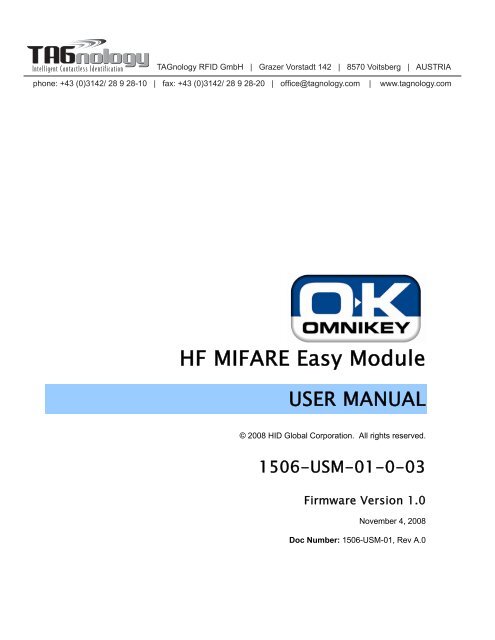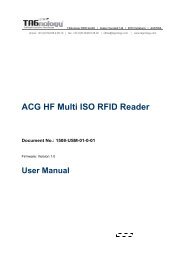OMNIKEY HF MIFARE Easy Module - RFID Webshop
OMNIKEY HF MIFARE Easy Module - RFID Webshop
OMNIKEY HF MIFARE Easy Module - RFID Webshop
You also want an ePaper? Increase the reach of your titles
YUMPU automatically turns print PDFs into web optimized ePapers that Google loves.
TAGnology <strong>RFID</strong> GmbH | Grazer Vorstadt 142 | 8570 Voitsberg | AUSTRIA<br />
phone: +43 (0)3142/ 28 9 28-10 | fax: +43 (0)3142/ 28 9 28-20 | office@tagnology.com | www.tagnology.com<br />
<strong>HF</strong> <strong>MIFARE</strong> <strong>Easy</strong> <strong>Module</strong><br />
USER MANUAL<br />
© 2008 HID Global Corporation. All rights reserved.<br />
1506-USM-01-0-03<br />
Firmware Version 1.0<br />
November 4, 2008<br />
Doc Number: 1506-USM-01, Rev A.0
1506-USM-01-0-01<br />
<strong>HF</strong> <strong>MIFARE</strong> <strong>Easy</strong> <strong>Module</strong><br />
User Manual, Firmware V1.0<br />
Warning - Read before start-up!<br />
• The product may only be used for the intended purpose designed by for the<br />
manufacturer. The operation manual should be conveniently kept available at all times<br />
for each user.<br />
• Unauthorized changes that have not been sold or recommended by the manufacturer<br />
may have a negative influence on the system the program has been installed or copied<br />
on. Such unauthorized measures shall exclude any liability by the manufacturer.<br />
• The liability-prescriptions of the manufacturer in the issue valid at the time of purchase<br />
are valid for the device. The manufacturer shall not be held legally responsible for<br />
inaccuracies, errors, or omissions in the manual or automatically set parameters for a<br />
device or for an incorrect application of a device.<br />
• Only qualified personnel should carry out installation, operation, and maintenance<br />
procedures.<br />
• Use of the program and its installation must be in accordance with national legal<br />
requirements.<br />
• When working on devices the valid safety regulations must be observed.<br />
• International copyrights are applicable to this program. Unauthorized copying,<br />
distribution or resale of this program or of parts of this program is a violation of<br />
applicable laws and will be prosecuted.<br />
Page 2 of 63 November 4, 2008<br />
© 2008 HID Global Corporation. All rights reserved.
<strong>HF</strong> <strong>MIFARE</strong> <strong>Easy</strong> <strong>Module</strong><br />
User Manual, Firmware V1.0<br />
1506-USM-01-0-03<br />
Read Me First<br />
About This Guide<br />
This manual describes the <strong>HF</strong> <strong>MIFARE</strong> <strong>Easy</strong> Read/Write <strong>Module</strong>. Its goal is to describe the<br />
reader, how it works, how to integrate it and how to use it.<br />
Contacts<br />
Europe, Middle East and Africa<br />
HID Global Corporation, Ltd. (Haverhill, UK)<br />
email: eusupport@hidglobal.com<br />
main: +44 (0) 1440 714 850<br />
support: +44 (0) 1440 711 822<br />
fax: +44 (0) 1440 714 840<br />
November 4, 2008 Page 3 of 63<br />
© 2008 HID Global Corporation. All rights reserved.
1506-USM-01-0-01<br />
<strong>HF</strong> <strong>MIFARE</strong> <strong>Easy</strong> <strong>Module</strong><br />
User Manual, Firmware V1.0<br />
Contents<br />
Warning - Read before start-up! ...........................................................................................................2<br />
Read Me First..........................................................................................................................................3<br />
Scope ....................................................................................................................................................6<br />
Extended Documentation......................................................................................................................6<br />
Overview .................................................................................................................................................6<br />
1 Supported Tags.........................................................................................................................8<br />
2 <strong>MIFARE</strong> ® transponder family ...................................................................................................9<br />
3 Hardware..................................................................................................................................16<br />
4 Software ...................................................................................................................................22<br />
5 Frequently Asked Questions .................................................................................................45<br />
References............................................................................................................................................49<br />
Appendix A: Compact P&P <strong>Module</strong> ...................................................................................................50<br />
Appendix B: Short Range P&P <strong>Module</strong> .............................................................................................55<br />
Appendix C: Timings ...........................................................................................................................59<br />
Appendix D: Version History ..............................................................................................................60<br />
Appendix E: Approvals / Certificates.................................................................................................61<br />
List of Figures<br />
Figure 2-1: State diagram.............................................................................................................................. 9<br />
Figure 2-2: <strong>MIFARE</strong> ® Standard: sector diagram ......................................................................................... 10<br />
Figure 2-3: <strong>MIFARE</strong> ® Standard: sector 0 / block 0...................................................................................... 11<br />
Figure 2-4: <strong>MIFARE</strong> ® Standard: block 3, 7, 11, 15, …................................................................................ 11<br />
Figure 2-5: <strong>MIFARE</strong> ® 4k sector index table ................................................................................................ 12<br />
Figure 2-6: DESFire memory organization.................................................................................................. 13<br />
Figure 2-7: DESFire State diagram............................................................................................................. 14<br />
Figure 3-1: Pin out of J1 .............................................................................................................................. 17<br />
Figure 3-2: Electrical characteristics of pins................................................................................................ 17<br />
Figure 3-3: Pin out of J2 .............................................................................................................................. 18<br />
Page 4 of 63 November 4, 2008<br />
© 2008 HID Global Corporation. All rights reserved.
<strong>HF</strong> <strong>MIFARE</strong> <strong>Easy</strong> <strong>Module</strong><br />
User Manual, Firmware V1.0<br />
1506-USM-01-0-03<br />
Figure 3-4: Electrical characteristics of pins................................................................................................ 19<br />
Figure 4-1: ASCII protocol frame ................................................................................................................ 22<br />
Figure 4-2: Binary Frame ............................................................................................................................ 22<br />
Figure 4-3: EEPROM memory .................................................................................................................... 24<br />
Figure 4-4: Protocol configuration register .................................................................................................. 25<br />
Figure 4-5: Baud rate register ..................................................................................................................... 26<br />
Figure 4-6: Baud rate settings..................................................................................................................... 26<br />
Figure 4-7: Communication settings ........................................................................................................... 26<br />
Figure 4-8: Command overview .................................................................................................................. 27<br />
Figure 4-9: Error codes ............................................................................................................................... 28<br />
Figure 4-10: Time slot formula .................................................................................................................... 32<br />
Figure 4-11: Timing diagram of time slotted answers ................................................................................. 33<br />
Figure 4-12: Read USER port return values ............................................................................................... 37<br />
Figure 4-13: Write User port settings .......................................................................................................... 38<br />
Figure 5-1: Using a <strong>MIFARE</strong> ® card ............................................................................................................. 48<br />
Figure 5-2: Get a serial number from NFC.................................................................................................. 48<br />
November 4, 2008 Page 5 of 63<br />
© 2008 HID Global Corporation. All rights reserved.
1506-USM-01-0-01<br />
<strong>HF</strong> <strong>MIFARE</strong> <strong>Easy</strong> <strong>Module</strong><br />
User Manual, Firmware V1.0<br />
Scope<br />
The <strong>MIFARE</strong> ® Application Oriented Protocol is a reader Interface to communicate with <strong>MIFARE</strong> ®<br />
transponders. The major applications to be supported are:<br />
• Access control, Identification: Reading the serial numbers of all cards in the field.<br />
• Data Storage: Performing encrypted read and write operations.<br />
• Ticketing: Performing read, write, increment and decrement operations in an encrypted<br />
environment.<br />
• Multi applications: Performing read, write, increment and decrement operations on<br />
various sectors of the <strong>MIFARE</strong> ® Standard tags using different encryption keys.<br />
Extended Documentation<br />
Overview<br />
Definitions<br />
Note: All confidential materials are not part of this documentation.<br />
You can obtain extended documentation containing that material after signing a NDA.<br />
Anti-collision loop<br />
Algorithm processed to identify and handle a dialogue between reader and one or more tags in its<br />
antenna field.<br />
Hex notation<br />
A hexadecimal value is noted with a following h, for example A1h has the value A1 hexadecimal.<br />
ASCII notation<br />
ASCII characters are listed within apostrophes, for example ‘x’ means a single x.<br />
Page 6 of 63 November 4, 2008<br />
© 2008 HID Global Corporation. All rights reserved.
<strong>HF</strong> <strong>MIFARE</strong> <strong>Easy</strong> <strong>Module</strong><br />
User Manual, Firmware V1.0<br />
1506-USM-01-0-03<br />
Abbreviations<br />
Abbreviation<br />
ASCII<br />
block<br />
EOF<br />
hex / xxh<br />
LSB<br />
MSB<br />
PCON<br />
REQA<br />
RFU<br />
sector<br />
SID<br />
SN<br />
SOF<br />
value block<br />
<br />
<br />
Description<br />
American Standard Code for Information Interchange<br />
For <strong>MIFARE</strong> ® Standard one block contains 16 bytes<br />
End of frame<br />
value in Hexadecimal notation<br />
Least Significant Bit or Byte<br />
Most Significant Bit or Byte<br />
Protocol Configuration byte of the reader<br />
Request ISO Type A<br />
Reserved for Future Use<br />
For <strong>MIFARE</strong> ® Standard one sector contains 4 blocks<br />
Station ID<br />
Serial Number of a tag<br />
Start of frame<br />
32 bit data block format. Used in ticketing application<br />
Carriage return (0Dh)<br />
Line feed (0Ah)<br />
November 4, 2008 Page 7 of 63<br />
© 2008 HID Global Corporation. All rights reserved.
1506-USM-01-0-01<br />
<strong>HF</strong> <strong>MIFARE</strong> <strong>Easy</strong> <strong>Module</strong><br />
User Manual, Firmware V1.0<br />
1 Supported Tags<br />
<strong>MIFARE</strong> ® Standard<br />
<strong>MIFARE</strong> ® 4k<br />
<strong>MIFARE</strong> ® Ultralight<br />
<strong>MIFARE</strong> ® ProX<br />
<strong>MIFARE</strong> ® DESFire<br />
<strong>MIFARE</strong> ® Smart MX<br />
SLE44R35S<br />
SLE55R04/08/16<br />
SLE66R35<br />
Manufacturer<br />
Philips<br />
Philips<br />
Philips<br />
Philips<br />
Philips<br />
Philips<br />
Infineon<br />
Infineon<br />
Infineon<br />
Serial<br />
number<br />
√<br />
√<br />
√<br />
√<br />
√<br />
√<br />
√<br />
√<br />
√<br />
Read<br />
bock<br />
√<br />
√<br />
√<br />
√<br />
Write<br />
block<br />
√<br />
√<br />
√<br />
√<br />
-<br />
-<br />
-<br />
-<br />
√<br />
√<br />
-<br />
-<br />
√<br />
√<br />
Transfer<br />
command<br />
√<br />
√<br />
√<br />
√<br />
√<br />
√<br />
√<br />
√<br />
√<br />
Comments<br />
encryption not included<br />
encryption not included<br />
Page 8 of 63 November 4, 2008<br />
© 2008 HID Global Corporation. All rights reserved.
<strong>HF</strong> <strong>MIFARE</strong> <strong>Easy</strong> <strong>Module</strong><br />
User Manual, Firmware V1.0<br />
1506-USM-01-0-03<br />
2 <strong>MIFARE</strong> ® transponder family<br />
The <strong>MIFARE</strong> ® transponder family consists of various 13.56 MHz transponders IC, all according to<br />
ISO 14443.<br />
2.1 State Diagram<br />
All <strong>MIFARE</strong> ® cards use following state diagram.<br />
Power Off<br />
Reset<br />
Reader Instruction Set<br />
Idle<br />
REQA<br />
ISO 14443 Commands<br />
read/write/...<br />
Log In Select<br />
Ready<br />
Active<br />
Select<br />
Authenticated<br />
Authenticate<br />
Wake Up<br />
Halt<br />
Anticollision Loop<br />
Tag interfacing<br />
commands<br />
Halt<br />
Figure 2-1: State diagram<br />
November 4, 2008 Page 9 of 63<br />
© 2008 HID Global Corporation. All rights reserved.
1506-USM-01-0-01<br />
<strong>HF</strong> <strong>MIFARE</strong> <strong>Easy</strong> <strong>Module</strong><br />
User Manual, Firmware V1.0<br />
2.2 <strong>MIFARE</strong>® Standard<br />
The <strong>MIFARE</strong> ® Standard card consists of 16 sectors. A sector includes four blocks 16 bytes each.<br />
<strong>MIFARE</strong> ® Standard Sector 2<br />
Sector 0 (Block: 0...3) Block 8: Data or value (16 bytes)<br />
Sector 1 (Block: 4...7) Block 9: Data or value (16 bytes)<br />
Sector 2 (Block 8...11) Block 10: Data or value (16 bytes)<br />
...<br />
Sector 15 (Block 60...63)<br />
Block 11:<br />
Access Conditions (4 bytes),<br />
Key A, Key B (16 bytes)<br />
Figure 2-2: <strong>MIFARE</strong> ® Standard: sector diagram<br />
2.2.1 Definitions<br />
Sector Memory segment of the <strong>MIFARE</strong> ® Standard Card. Each segment consists of 4<br />
blocks and has individual keys and access conditions. Typically in a multiapplication<br />
environment, each block is assigned to an application.<br />
Key<br />
6 byte structure assigned to each sector of the card. The reader may store up to<br />
32 keys in its EEPROM or one key in its RAM.<br />
Transport Key Key as stored after delivery from the manufacturer.(for example A0A1A2A3A4A5,<br />
B0B1B2B3B4B5 or FFFFFFFFFFFF)<br />
Block<br />
16 byte memory segment of the <strong>MIFARE</strong> ® Standard card.<br />
Value<br />
4 byte (unsigned long) variable stored in a special format in a block or page.<br />
Values are 2s complement numbers that can be negative also. Values are used<br />
for cashless payment. Values consume a complete block each using redundancy<br />
for integrity checking.<br />
Card ID<br />
4 byte unique serial number (single size type). Together with manufacturer code<br />
and check byte 16 bytes. Read-only. It Is stored in block 0 (sector 0) of each tag.<br />
Page 10 of 63 November 4, 2008<br />
© 2008 HID Global Corporation. All rights reserved.
<strong>HF</strong> <strong>MIFARE</strong> <strong>Easy</strong> <strong>Module</strong><br />
User Manual, Firmware V1.0<br />
1506-USM-01-0-03<br />
2.2.2 Sector 0 / Block 0<br />
Block 0 is read only.<br />
Serial Number (4 byte) Check byte (1 byte) Manufacturer data (11 byte)<br />
2.2.3 Block 3, 7, 11, 15 …<br />
Transport keys are set on delivery:<br />
Figure 2-3: <strong>MIFARE</strong> ® Standard: sector 0 / block 0<br />
Key A (6 byte) Access Conditions (4 bytes) Key B (6 byte)<br />
Key A<br />
Key B<br />
Figure 2-4: <strong>MIFARE</strong> ® Standard: block 3, 7, 11, 15, …<br />
A0 A1 A2 A3 A4 A5 (Infineon) or FF FF FF FF FF FF (new Philips cards)<br />
B0 B1 B2 B3 B4 B5 (Infineon) or FF FF FF FF FF FF (new Philips cards)<br />
Access Conditions<br />
FF 07 80 xx (key A used to read or write, the key A itself is not readable; key B is data only). For<br />
further information refer to Frequently asked questions or <strong>MIFARE</strong> ® card manual.<br />
Remarks<br />
Enabled keys are always read as 00 00 00 00 00 00<br />
Using key B as data area will cause a security gap, due to the fact that it is necessary to rewrite<br />
key A and access conditions each write process. It is not recommended to use it as data storage.<br />
2.3 <strong>MIFARE</strong>® Ultralight<br />
<strong>MIFARE</strong> ® Ultralight cards have no encryption included. They only support plain text data<br />
transmission.<br />
<strong>MIFARE</strong> ® Ultralight are only supporting 4 byte per sector, but the command set uses 16 byte per<br />
sector. Only the 4 least significant bytes are valid when using <strong>MIFARE</strong> ® Ultralight.<br />
Ensure that the other bytes matching with tag content when using the write command, otherwise<br />
the read back will fail.<br />
November 4, 2008 Page 11 of 63<br />
© 2008 HID Global Corporation. All rights reserved.
1506-USM-01-0-01<br />
<strong>HF</strong> <strong>MIFARE</strong> <strong>Easy</strong> <strong>Module</strong><br />
User Manual, Firmware V1.0<br />
2.4 <strong>MIFARE</strong>® 4k<br />
<strong>MIFARE</strong> ® 4k cards have an increased memory. Beginning from sector 32 (20h) a sector has 16<br />
blocks. Due to compatibility reasons the sector indices has changed according following figure.<br />
The login sector has to be used to access the according sector on the card.<br />
Sector Block Login sector<br />
00h 00h – 03h 00h<br />
01h 04h – 07h 01h<br />
… … …<br />
1Fh 7Ch – 7Fh 1Fh<br />
20h 80h – 8Fh 20h<br />
21h 90h – 9Fh 24h<br />
22h A0h – AFh 28h<br />
23h B0h – BFh 2Ch<br />
24h C0h – CFh 30h<br />
25h D0h – DFh 34h<br />
26h E0h – EFh 38h<br />
27h F0h – FFh 3Ch<br />
Figure 2-5: <strong>MIFARE</strong> ® 4k sector index table<br />
2.5 <strong>MIFARE</strong>® ProX<br />
<strong>MIFARE</strong> ® ProX tags have an operating system onboard. Data organization depends on the<br />
operating system installed on the card. These cards can include additional functionalities such as<br />
DES or a proprietary encipher algorithm.<br />
Prior to any access of the operating system the card must be selected. Customized commands<br />
are issued using the transfer command.<br />
Page 12 of 63 November 4, 2008<br />
© 2008 HID Global Corporation. All rights reserved.
<strong>HF</strong> <strong>MIFARE</strong> <strong>Easy</strong> <strong>Module</strong><br />
User Manual, Firmware V1.0<br />
1506-USM-01-0-03<br />
2.6 <strong>MIFARE</strong>® DESFire<br />
This tag supports additional security algorithms (DES, Triple-DES, MAC) for security sensitive<br />
applications.<br />
DESFire tags are addressed using a specific command set (see DESFire command set).<br />
2.6.1 Memory organization<br />
The memory of a DESFire card can be personalized to own requirements. The card can be seen<br />
as data storage like a hard disk in a PC. The memory is divided in up to 28 different applications<br />
(directories) and with 16 files each. An application has up to 14 keys. Depending on keys and<br />
access conditions a file can be accessed in four different ways. Plain data is never secured. Data<br />
is secured using a MAC, single DES or triple DES enciphers.<br />
Following figure describes the memory organization of a DESFire card.<br />
DESFire card (Application 0)<br />
Application 1 Application 2<br />
File<br />
ID 1<br />
File<br />
ID 2<br />
File<br />
ID 1<br />
File<br />
ID 2<br />
File<br />
ID 3<br />
…<br />
File<br />
ID 3<br />
…<br />
…<br />
Figure 2-6: DESFire memory organization<br />
November 4, 2008 Page 13 of 63<br />
© 2008 HID Global Corporation. All rights reserved.
1506-USM-01-0-01<br />
<strong>HF</strong> <strong>MIFARE</strong> <strong>Easy</strong> <strong>Module</strong><br />
User Manual, Firmware V1.0<br />
2.6.2 State diagram of DESFire<br />
Activate DESFire card<br />
Select Application<br />
Login to Application<br />
Select File with ID<br />
Change File<br />
Commit / Abort Transaction<br />
Figure 2-7: DESFire State diagram<br />
2.6.2.1 Activate PICC<br />
Prior to any access to a DESFire card the card must be selected. A DESFire card has 7 bytes<br />
UID. After activation the card is powered up and ready to accept a DESFire command. Application<br />
0 is selected automatically.<br />
2.6.2.2 Select application with ID<br />
To jump into another application it has to be selected. An application can be seen as a directory,<br />
which contains up to 16 files. The size of the application depends on the stored files.<br />
Page 14 of 63 November 4, 2008<br />
© 2008 HID Global Corporation. All rights reserved.
<strong>HF</strong> <strong>MIFARE</strong> <strong>Easy</strong> <strong>Module</strong><br />
User Manual, Firmware V1.0<br />
1506-USM-01-0-03<br />
2.6.2.3 Login to application<br />
Each application can be set to specific access rights. A login to an application allows changing the<br />
application organization. Login to a file opens a secured file for access. A file can be accessed in<br />
four different ways: plain with no security, secured with MAC, single DES or triple DES.<br />
2.6.2.4 Select file with ID<br />
Prior to any access to a file a file must be selected<br />
2.6.2.5 Change file<br />
A selected file can be changed according its access rights. If a file is secured a login is needed<br />
before.<br />
2.6.2.6 Commit/ Abort transaction<br />
Value files, backup files, linear record files and cyclic record files only adapt its value after the<br />
commit transaction command. Several files can be changed within an application at the same<br />
time. The abort transactions command is where all changes within an application are annulated.<br />
Power loss will cancel all modifications too.<br />
For more details about the application settings and access rights refer to [2].<br />
November 4, 2008 Page 15 of 63<br />
© 2008 HID Global Corporation. All rights reserved.
1506-USM-01-0-01<br />
<strong>HF</strong> <strong>MIFARE</strong> <strong>Easy</strong> <strong>Module</strong><br />
User Manual, Firmware V1.0<br />
3 Hardware<br />
3.1 Dimensions<br />
All dimensions are listed in mm.<br />
30,50<br />
29,21<br />
1,27<br />
1,27<br />
J1<br />
1<br />
20<br />
2,54<br />
J2<br />
10 11<br />
25,40<br />
Top view<br />
Page 16 of 63 November 4, 2008<br />
© 2008 HID Global Corporation. All rights reserved.
<strong>HF</strong> <strong>MIFARE</strong> <strong>Easy</strong> <strong>Module</strong><br />
User Manual, Firmware V1.0<br />
1506-USM-01-0-03<br />
3.1.1 Pin out of J1<br />
PIN PIN No. Description<br />
ARX 1 Antenna RX<br />
ATX1 2 Antenna TX1<br />
VDD 3 Supply Voltage<br />
GND 4 Ground<br />
ATX2 5 Antenna TX2<br />
TGND 6 Antenna Ground<br />
RFU 7 Reserved for future use<br />
RFU 8 Reserved for future use<br />
RFU 9 Reserved for future use<br />
RFU 10 Reserved for future use<br />
Figure 3-1: Pin out of J1<br />
3.1.2 Electrical characteristics of J1 PINs<br />
PIN PIN No. Min Typ. Max. Description<br />
ARX 1 1.1V 4.4V Antenna RX<br />
ATX1 2 13,56 MHz 13.56MHz Antenna TX1<br />
34 V PP<br />
100 mA PP<br />
50V PP<br />
VDD 3<br />
+4.5V +5.0V +5.5V Supply Voltage<br />
32mA 150mA 250mA Supply Current<br />
GND 4 GND Ground<br />
ATX2 5 13,56 MHz 13.56MHz Antenna TX2<br />
34 V PP<br />
100 mA PP<br />
50V PP<br />
TGND 6 GND Antenna Ground<br />
RFU 7 Do not connect<br />
RFU 8 Do not connect<br />
RFU 9 Do not connect<br />
RFU 10 Do not connect<br />
Figure 3-2: Electrical characteristics of pins<br />
November 4, 2008 Page 17 of 63<br />
© 2008 HID Global Corporation. All rights reserved.
1506-USM-01-0-01<br />
<strong>HF</strong> <strong>MIFARE</strong> <strong>Easy</strong> <strong>Module</strong><br />
User Manual, Firmware V1.0<br />
3.1.3 Pin out of J2<br />
PIN PIN No. Description<br />
RX 11 RX from PC<br />
TX 12 TX to PC<br />
DIR 13 Direction of RS 485<br />
USER 14 User Port<br />
RES 15 Hardware reset if logic low<br />
EN 16 Enable reader, open or logic high<br />
LEDr 17 LED red<br />
LEDg 18 LED green (reading LED)<br />
GND 19 Ground<br />
VDD 20 Supply Voltage<br />
Figure 3-3: Pin out of J2<br />
3.1.4 Electrical characteristics of J2 PINs<br />
PIN PIN No. Min Typ. Max. Description<br />
RX 11 USART-TTL 1 25 mA RX to PC<br />
To RS232, RS485 or RS422 device<br />
driver<br />
TX 12 USART-TTL 1 25 mA TX to PC<br />
To RS232, RS485 or RS422 device<br />
driver<br />
DIR 13 TTL 25 mA Direction of RS 485<br />
Logic High = Reader to Host<br />
Logic Low = Host to Reader<br />
USER 14 TTL 2 25 mA User Port<br />
RES 15 TTL 3 On logic low, hardware will be reset<br />
EN 16 TTL 4 25 mA Enable reader<br />
logic low will disable the reader<br />
Open or logic high<br />
LEDr 17<br />
VDD min<br />
@ 25mA<br />
VDD typ<br />
@ 11mA<br />
VDD max<br />
@ 0 mA<br />
LED red<br />
Output Voltage<br />
11mA 25mA External Resistor<br />
min. 200 Ω<br />
1 Universal Synchronous Asynchronous Receiver Transmitter<br />
2 TTL buffer output / input<br />
3 Voltage spikes below GND at the RES/V DD pin, including currents greater than 80mA, may cause latchup.<br />
Thus, a series resistor of 50-100Ω should be used when applying a "low" level to the RES/V DD , rather<br />
than pulling this pin directly to GND.<br />
4 Schmitt trigger buffer input<br />
Page 18 of 63 November 4, 2008<br />
© 2008 HID Global Corporation. All rights reserved.
<strong>HF</strong> <strong>MIFARE</strong> <strong>Easy</strong> <strong>Module</strong><br />
User Manual, Firmware V1.0<br />
1506-USM-01-0-03<br />
PIN PIN No. Min Typ. Max. Description<br />
LEDg 18<br />
1.4V<br />
@ 11mA<br />
VDD<br />
@ 0mA<br />
LED green (reading LED)<br />
with 330 Ω (internal serial) resistor<br />
11mA<br />
15mA<br />
GND 19 GND Ground<br />
VDD 20 +4.5V +5.0V +5.5V Supply Voltage<br />
IDD 32 mA 150 mA 250 mA Supply Current<br />
Figure 3-4: Electrical characteristics of pins<br />
3.1.5 External Connections<br />
3.1.5.1 Power Supply<br />
If the supply voltage and any noise modulated on the supply voltage remains within the specified limits, no<br />
further filtering is required. In some cases it is recommended to use additional filtering for the power<br />
supply line. Insufficient power line filtering could cause unexpected or irregular performance drops.<br />
Option 1<br />
+5V DC<br />
OEM Board<br />
uC<br />
20<br />
19<br />
Option 2<br />
+5V DC<br />
OEM Board<br />
3<br />
4<br />
The board can be connected as shown above. Both alternatives are possible and can be used as<br />
they fit best into the layout of the carrier board. The two VDD PINs and the two GND PINs are<br />
connected internally.<br />
November 4, 2008 Page 19 of 63<br />
© 2008 HID Global Corporation. All rights reserved.
1506-USM-01-0-01<br />
<strong>HF</strong> <strong>MIFARE</strong> <strong>Easy</strong> <strong>Module</strong><br />
User Manual, Firmware V1.0<br />
3.1.5.2 Antenna<br />
The typical antenna tuning and matching network is shown below. The external antenna has to<br />
have the right inductance and a certain resistor and capacitor combination for an optimized<br />
frequency tuning and antenna matching.<br />
R1<br />
C1<br />
1<br />
2<br />
OEM Board<br />
L ANT<br />
C5<br />
C3<br />
C4<br />
C2<br />
5<br />
6<br />
More details about the antenna design are available in the Antenna Design guide manual. This<br />
document can be downloaded from www.hidglobal.com.<br />
Please refer also to the specific application notes for the Philips reader IC (<strong>MIFARE</strong> ® & I-Code,<br />
Micore Reader IC family Directly Matched Antenna Design).<br />
3.1.5.3 Serial Interface<br />
The OEM Board can be connected directly with a micro controller. Alternatively the OEM Board<br />
also can be connected to most serial interface types by using the right interface converter circuit.<br />
In order to optimize the communication quality the specific application note of the interface<br />
converter circuit needs to be taken into consideration.<br />
OEM Board<br />
12<br />
11<br />
Interface<br />
Converter<br />
Circuit<br />
Host Interface<br />
Page 20 of 63 November 4, 2008<br />
© 2008 HID Global Corporation. All rights reserved.
<strong>HF</strong> <strong>MIFARE</strong> <strong>Easy</strong> <strong>Module</strong><br />
User Manual, Firmware V1.0<br />
1506-USM-01-0-03<br />
3.1.5.4 Function Control LEDs<br />
Two external LEDs can be connected to the OEM Board. There are two alternatives possible.<br />
Option 1<br />
OEM Board<br />
uC<br />
330 Ohm<br />
18<br />
17<br />
Option 2<br />
OEM Board<br />
uC<br />
330 Ohm<br />
18<br />
17<br />
330 Ohm<br />
In both cases the LED supply voltage levels are TTL levels.<br />
November 4, 2008 Page 21 of 63<br />
© 2008 HID Global Corporation. All rights reserved.
1506-USM-01-0-01<br />
<strong>HF</strong> <strong>MIFARE</strong> <strong>Easy</strong> <strong>Module</strong><br />
User Manual, Firmware V1.0<br />
4 Software<br />
As default data is transmitted at 9600,n, 8,1, no handshaking. Two protocol modes are supported.<br />
The protocol mode is configured in the reader EEPROM. As factory default, the ASCII protocol is<br />
used.<br />
4.1 ASCII Protocol<br />
This protocol is designed for easy handling. The commands are issued using a terminal program.<br />
Data is transmitted as ASCII hexadecimal that can be displayed on any terminal program (for<br />
example HyperTerminal).<br />
Command<br />
Various length<br />
Data<br />
Various length<br />
Figure 4-1: ASCII protocol frame<br />
4.2 Binary Protocol<br />
This protocol is designed for industrial applications with synchronization and frame checking. Also<br />
an addressing byte for party line (master slave, multi drop) is included.<br />
The protocol usually requires a device driver. Data is transmitted binary. The reader uses a binary<br />
watchdog timer internally to ensure correct framing.<br />
STX Station ID Length Data BCC ETX<br />
1 byte 1 byte 1 byte Various length 1 byte 1 byte<br />
4.2.1 STX<br />
Start of transmission (02h)<br />
Figure 4-2: Binary Frame<br />
4.2.2 Station ID<br />
Unique ID of the station<br />
00h: reserved for the bus master. Readers send response to this device ID.<br />
FFh: Broadcast message. All devices will execute the command and send its response.<br />
4.2.3 Length<br />
Data Length Indicator.<br />
Denotes the length of the Data block.<br />
Page 22 of 63 November 4, 2008<br />
© 2008 HID Global Corporation. All rights reserved.
<strong>HF</strong> <strong>MIFARE</strong> <strong>Easy</strong> <strong>Module</strong><br />
User Manual, Firmware V1.0<br />
1506-USM-01-0-03<br />
4.2.4 Data<br />
This part contains the command and data. The command values are the same as in ASCII<br />
protocol mode (‘x’, ‘s’, …) whereas data is transmitted binary.<br />
The length of the command block depends on the instruction.<br />
4.2.5 Block Check Character (BCC)<br />
The BCC is used to detect transmission errors. The BCC is calculated XOR-ing each byte of the<br />
transmission frame excluding the STX/BCC and ETX character.<br />
BCC = StatID)<br />
XOR ( Length)<br />
XOR ( Data ) XOR...<br />
XOR ( Data )<br />
(<br />
0 N<br />
4.2.6 ETX<br />
End of transmission. (03h)<br />
4.2.7 Remarks<br />
If the reader device receives an invalid instruction frame (for example BCC wrong) or the<br />
requested station ID does not match the internal ID of the reader, the command is not executed.<br />
The reader waits for the next valid frame.<br />
The automatic binary timeout (see protocol configuration register) is used to detect incomplete<br />
binary frames.<br />
The reader module answers in the same telegram format, with the ID-field set to 0. The Data block<br />
of the answers in binary protocol mode does match the ASCII mode answers, with the only<br />
difference that data values are transmitted binary instead of ASCII Hex.<br />
November 4, 2008 Page 23 of 63<br />
© 2008 HID Global Corporation. All rights reserved.
1506-USM-01-0-01<br />
<strong>HF</strong> <strong>MIFARE</strong> <strong>Easy</strong> <strong>Module</strong><br />
User Manual, Firmware V1.0<br />
4.2.8 Examples<br />
02h 64h 01h 78h 1Dh 03h<br />
STX Station ID Length ‘x’ BCC ETX<br />
This instruction frame will reset the reader module with the station ID 64h.<br />
4.3 Register Set<br />
The reader has several system flags to customize its behavior. The flags are stored non-volatile in<br />
its EEPROM. The reader accepts changes of the setting only during the start up phase. It is<br />
recommended to clear all RFU bits to guarantee further compatibility.<br />
The reader is able to store up to 32 authentication keys to log in Standard <strong>MIFARE</strong> ® cards<br />
internally. All keys are read only and cannot be accessed via the interface lines.<br />
4.3.1 EEPROM memory organization<br />
Register<br />
00h … 03h<br />
04h<br />
05h<br />
06h<br />
07h<br />
08h<br />
09h<br />
0Ah ... 0Fh<br />
10h … 13h<br />
Description<br />
Unique device ID; read only<br />
Station ID<br />
Protocol configuration<br />
Baud rate<br />
Reset Off Time<br />
Reset Recovery time<br />
Internal use / Do no change<br />
RFU<br />
User data<br />
Figure 4-3: EEPROM memory<br />
4.3.2 Unique device ID (00h – 03h)<br />
The unique device ID identifies a reader module. It is factory programmed and cannot be<br />
changed.<br />
4.3.3 StationID (04h)<br />
The station ID is used in binary mode to address a device in party line set up. The station ID has<br />
the range of 01h to FEh and can be set freely. The value 00h is reserved for the bus master. All<br />
readers send their response to this device.<br />
The broadcast message (FFh) forces all readers to response to the command.<br />
Default value is 01h.<br />
Page 24 of 63 November 4, 2008<br />
© 2008 HID Global Corporation. All rights reserved.
<strong>HF</strong> <strong>MIFARE</strong> <strong>Easy</strong> <strong>Module</strong><br />
User Manual, Firmware V1.0<br />
1506-USM-01-0-03<br />
4.3.4 Protocol configuration (05h)<br />
The protocol configuration register (PCON) specifies general behavior of the reader device.<br />
Default value is 01h.<br />
Protocol configuration register<br />
Bit 7 Bit 6 Bit 5 Bit 4 Bit 3 Bit 2 Bit 1 Bit 0<br />
RFU RFU RFU Multitag Binary<br />
Timeout<br />
Extend ID Binary Auto Start<br />
Figure 4-4: Protocol configuration register<br />
4.3.4.1 Autostart (default 1)<br />
If set the reader device will start up in continuous read mode automatically.<br />
4.3.4.2 Protocol (default 0)<br />
If set the reader uses binary protocol mode. Refer to binary protocol for further information on the<br />
binary protocol format.<br />
Default setting = ASCII protocol (0).<br />
Extended ID (default 0)<br />
This setting does only affect the commands continuous reading (‘c’), select (‘s’) and multi tag<br />
select (‘m’).<br />
If set a the unique serial number of the transponder is extended by a single prefix byte.<br />
The values for the prefix byte are:<br />
prefix<br />
01h<br />
02h<br />
03h<br />
04h<br />
05h<br />
06h<br />
FFh<br />
description<br />
<strong>MIFARE</strong> ® Light Transponder<br />
<strong>MIFARE</strong> ® Standard Transponder<br />
<strong>MIFARE</strong> ® 4k Transponder<br />
<strong>MIFARE</strong> ® ProX Transponder<br />
<strong>MIFARE</strong> ® UltraLight Transponder<br />
<strong>MIFARE</strong> ® DESFire Transponder<br />
Unknown Transponder<br />
4.3.4.3 Binary Timeout (default 0)<br />
This flag is only interpreted if the reader operates in binary mode.<br />
If the serial bus stays idle for more than 96 ms (no data is transmitted), the reader will clear its<br />
command buffer and enter “Command Read” mode.<br />
The “Command Read” mode means that the reader is waiting for valid data frames (beginning<br />
with the STX code).<br />
November 4, 2008 Page 25 of 63<br />
© 2008 HID Global Corporation. All rights reserved.
1506-USM-01-0-01<br />
<strong>HF</strong> <strong>MIFARE</strong> <strong>Easy</strong> <strong>Module</strong><br />
User Manual, Firmware V1.0<br />
4.3.4.4 Multitag (default 0)<br />
The Multitag flag will enable multi tag recognition in continuous read mode. All tags are detected<br />
and displayed. Due to the more complex search algorithm the continuous read command<br />
decreases its detection speed.<br />
4.3.5 BAUD, Baud rate control register (06h)<br />
The baud rate register defines the communication speed of the reader device.<br />
Default value is 00h.<br />
Baud rate register<br />
Bit 7 Bit 6 Bit 5 Bit 4 Bit 3 Bit 2 Bit 1 Bit 0<br />
RFU RFU RFU RFU RFU RFU BS1 BS0<br />
Figure 4-5: Baud rate register<br />
This register defines the baud rate of the device.<br />
BS1 BS0 Baud rate<br />
0 0 9600 baud (default)<br />
0 1 19200 baud<br />
1 0 38400 baud<br />
1 1 57600 baud<br />
Figure 4-6: Baud rate settings<br />
Following figure describes the communication settings<br />
Description<br />
8 data bits<br />
No parity bit<br />
1 stop bit<br />
No flow control<br />
Figure 4-7: Communication settings<br />
4.3.6 Reset Off Time (07h)<br />
The Reset Off Time register represents the field off time in ms.<br />
This register is used for the select, continuous read and multi tag commands.<br />
Default value is 10h.<br />
4.3.7 Reset Recovery Time (08h)<br />
The Reset Recovery Time register represents the recovery time in ms after the field is turned on.<br />
This register is used for the select, continuous read and multi tag commands.<br />
Default value is 10h.<br />
Page 26 of 63 November 4, 2008<br />
© 2008 HID Global Corporation. All rights reserved.
<strong>HF</strong> <strong>MIFARE</strong> <strong>Easy</strong> <strong>Module</strong><br />
User Manual, Firmware V1.0<br />
1506-USM-01-0-03<br />
4.3.8 User data (10h - 13h)<br />
These registers are for free use.<br />
4.4 Instruction Set<br />
Following table describes all commands of the reader device. Each command returns an answer<br />
to the host. Exceptions are mentioned explicitly. The green LED is acknowledging a successfully<br />
executed command. The red LED indicates an error.<br />
4.4.1 Overview<br />
Common commands<br />
'+'<br />
'-'<br />
'='<br />
'c'<br />
'g'<br />
'l'<br />
'm'<br />
'poff' / 'pon'<br />
'pr' / 'pw'<br />
'r' / 'rb'<br />
're'<br />
'rv'<br />
's'<br />
'v'<br />
'w' / 'wb'<br />
'we'<br />
'wm'<br />
'wv'<br />
'x'<br />
Increment value block (credit)<br />
Decrement value block (debit)<br />
Copy value block (backup)<br />
Continuous read<br />
Get Station ID<br />
Login (authenticate tag)<br />
MultiTag select / tag list<br />
Antenna power off/on<br />
Read / write user port<br />
Read block<br />
Read EEPROM register<br />
Read value block<br />
Select<br />
Get version<br />
Write block<br />
Write EEPROM register<br />
Write master key<br />
Write value block<br />
Reset<br />
Figure 4-8: Command overview<br />
November 4, 2008 Page 27 of 63<br />
© 2008 HID Global Corporation. All rights reserved.
1506-USM-01-0-01<br />
<strong>HF</strong> <strong>MIFARE</strong> <strong>Easy</strong> <strong>Module</strong><br />
User Manual, Firmware V1.0<br />
4.4.2 Error Codes<br />
Following figure shows an overview of all error messages of the reader device.<br />
Error Code<br />
Description<br />
‘?’ Unknown command<br />
'E'<br />
‘F’<br />
‘I’<br />
‘N’<br />
'O'<br />
'U'<br />
'X'<br />
Invalid key format<br />
General failure<br />
Invalid value format, specified block does not match the value format<br />
No tag in the field<br />
Operation mode failure<br />
Read after write failure<br />
Authentication failed<br />
4.4.3 Common commands<br />
Figure 4-9: Error codes<br />
4.4.3.1 Increment value block (credit)<br />
Increments a value block with a defined value. A read after write is done automatically to verify<br />
data integrity. The command fails if the source block is not in value block format. A previous log in<br />
is needed to access a block.<br />
Command<br />
Command<br />
'+'<br />
Data<br />
Block (1 byte)<br />
Value (4 bytes)<br />
Answer<br />
Answer<br />
Data<br />
'I'<br />
'F'<br />
'N'<br />
'X'<br />
Description<br />
Value (4 bytes)<br />
Error: value block failure<br />
Error: increment failure<br />
Error: No tag in field<br />
Error: Unable to read after write<br />
Example<br />
Command Description<br />
+0400000001 adds 1 to value block 4<br />
+0500000100 adds 256 to value block 5<br />
4.4.3.1.1 No value block 'I'<br />
Specified block does not match the value format. The value block is corrupted. A backup block<br />
can be used to restore the correct value.<br />
Page 28 of 63 November 4, 2008<br />
© 2008 HID Global Corporation. All rights reserved.
<strong>HF</strong> <strong>MIFARE</strong> <strong>Easy</strong> <strong>Module</strong><br />
User Manual, Firmware V1.0<br />
1506-USM-01-0-03<br />
4.4.3.1.2 Increment failure 'F'<br />
General failure during increment procedure or unable to read after write.<br />
4.4.3.1.3 No tag error 'N'<br />
The reader does not detect a response of the tag. There is either no tag present or the tag does<br />
not respond the request.<br />
4.4.3.1.4 Unable to read after write 'X'<br />
The tag was removed from field immediately after increment instruction.<br />
Data was decremented but the tag did not respond to the read after increment instruction, which is<br />
done automatically by the reader module.<br />
4.4.3.2 Decrement value block (debit)<br />
Decrements a value block with a defined value. A read after write is done automatically to verify<br />
data integrity. The command fails if the source block is not in value block format. A previous log in<br />
is needed to access a block.<br />
Command<br />
Command<br />
'-'<br />
Data<br />
Block (1 byte)<br />
Value (4 bytes)<br />
Answer<br />
Answer<br />
Data<br />
'I'<br />
'F'<br />
'N'<br />
'X'<br />
Description<br />
Value (4 bytes)<br />
Error: value block failure<br />
Error: increment failure<br />
Error: No tag in field<br />
Error: Unable to read after write<br />
Example<br />
Command Description<br />
-0400000001 subtract 1 to value block 4<br />
-0500000100 subtract 256 to value block 5<br />
4.4.3.2.1 No value block 'I'<br />
Specified block does not match the value format. The value block is corrupted. A backup block<br />
can be used to restore the correct value.<br />
4.4.3.2.2 Decrement failure 'F'<br />
General failure during decrement procedure or unable to read after write.<br />
4.4.3.2.3 No tag error 'N'<br />
The reader does not detect a response of the tag. There is either no tag present or the tag does<br />
not respond the request.<br />
November 4, 2008 Page 29 of 63<br />
© 2008 HID Global Corporation. All rights reserved.
1506-USM-01-0-01<br />
<strong>HF</strong> <strong>MIFARE</strong> <strong>Easy</strong> <strong>Module</strong><br />
User Manual, Firmware V1.0<br />
4.4.3.2.4 Unable to read after write 'X'<br />
The tag was removed from field immediately after decrement instruction.<br />
Data was decremented but the tag did not respond to the read after decrement instruction, which<br />
is done automatically by the reader module.<br />
4.4.3.3 Copy value block (backup)<br />
Copies a value block to another block of the same sector. A read after write is done automatically<br />
to ensure data integrity. Used for backup and error recovery. A previous log in is needed to access<br />
a block.<br />
Command<br />
Command<br />
'='<br />
Data<br />
Source block (1 byte)<br />
Target block (1 byte)<br />
Answer<br />
Answer<br />
Data<br />
'I'<br />
'F'<br />
'N'<br />
'X'<br />
Description<br />
New value of target block (4 bytes).<br />
Error: value block failure<br />
Error: increment failure<br />
Error: No tag in field<br />
Error: Unable to read after write<br />
Example<br />
Command Description<br />
=0405 copy value block 4 to block 5<br />
=0506 copy value block 5 to block 6<br />
4.4.3.3.1 Target block<br />
The target block needs not to be a valid value block. If source block is not in value format the<br />
command fails.<br />
4.4.3.3.2 No value block 'I'<br />
Source value block does not match the value format. The value block is corrupted. A backup block<br />
can be used to restore the correct value.<br />
4.4.3.3.3 Copy failure 'F'<br />
General failure during copy procedure or unable to read after write.<br />
4.4.3.3.4 No tag error 'N'<br />
The reader does not detect a response of the tag. There is either no tag present or the tag does<br />
not respond the request.<br />
Page 30 of 63 November 4, 2008<br />
© 2008 HID Global Corporation. All rights reserved.
<strong>HF</strong> <strong>MIFARE</strong> <strong>Easy</strong> <strong>Module</strong><br />
User Manual, Firmware V1.0<br />
1506-USM-01-0-03<br />
4.4.3.3.5 Unable to read after write 'X'<br />
The tag was removed from field immediately after copy instruction.<br />
Data was decremented but the tag did not respond to the read after copy instruction, which is<br />
done automatically by the reader module.<br />
4.4.3.4 Continuous Read<br />
The reader device reads and displays serial numbers continuously while one or more tags remain<br />
in the field. This command stops if any character is sent to the reader module.<br />
The reader supports different tag types at the same time. To increase the reading performance<br />
switch to a single tag mode. If more than one tag of the same tag type should be detected at the<br />
same time the Multitag flag must be activated. The response data length depends on the tag type.<br />
Command<br />
Command<br />
'c'<br />
Data<br />
none<br />
Answer<br />
Answer<br />
data<br />
'N'<br />
Description<br />
serial number (n bytes)<br />
Error: No Tag in the field (only binary protocol)<br />
4.4.3.4.1 Multitag continuous read mode<br />
If the Multitag flag is set in the Protocol Configuration (PCON) register the reader reads multiple<br />
tags continuously.<br />
4.4.3.4.2 Auto start<br />
The continuous read mode is started automatically. The auto start flag must be set in the PCON<br />
register.<br />
4.4.3.4.3 Binary mode<br />
This command is not fully supported in binary protocol mode.<br />
Continuous Read in binary mode does not startup automatically at boot time, even if the<br />
corresponding EEPROM flag is set.<br />
Within the single shot timeout only one response is sent.<br />
4.4.3.4.4 Simple access control applications<br />
Serial numbers are always sent plain. Data encryption is activated after a successful log in.<br />
For simple access control applications it is recommended to use read-only blocks for the<br />
identification of the tag.<br />
Reading any block (even the manufacturer block) of the transponder will increase your security.<br />
November 4, 2008 Page 31 of 63<br />
© 2008 HID Global Corporation. All rights reserved.
1506-USM-01-0-01<br />
<strong>HF</strong> <strong>MIFARE</strong> <strong>Easy</strong> <strong>Module</strong><br />
User Manual, Firmware V1.0<br />
4.4.3.4.5 Extended ID<br />
If Extended ID is activated a prefix byte extends the serial number. For more information refer to<br />
Protocol Configuration register.<br />
4.4.3.5 Get Station ID<br />
This command returns the station ID of the reader device. The answer is time slotted to enable<br />
that all devices in party line mode are detected.<br />
The station ID has only effect in binary mode.<br />
Command<br />
Command<br />
'g'<br />
Data<br />
None<br />
Answer<br />
Answer<br />
Data<br />
Description<br />
Station ID of the reader device (1 byte)<br />
4.4.3.5.1 Time slotted answer<br />
In party line mode more than one reader can be used simultaneously. The time slotted answer<br />
allows separating all connected devices. The station ID is used to determine the correct time slot.<br />
The reader supports up to 254 unique time slots. Following formula calculates the needed time of<br />
one time slot. Only one baud rate on the same party line is supported.<br />
T 0[ s]<br />
=<br />
10<br />
*6<br />
Baudrate<br />
Figure 4-10: Time slot formula<br />
Page 32 of 63 November 4, 2008<br />
© 2008 HID Global Corporation. All rights reserved.
<strong>HF</strong> <strong>MIFARE</strong> <strong>Easy</strong> <strong>Module</strong><br />
User Manual, Firmware V1.0<br />
1506-USM-01-0-03<br />
Following figure shows the timing diagram of time slotted answers.<br />
timeslot 0 1 2 3 4 5 … 252 253 254<br />
T 0<br />
T 1<br />
T 2<br />
T 3<br />
T 4 T 5 T 253 T 254 T 255<br />
HOST<br />
'g' →<br />
reader (01) ← 01<br />
reader (03) ← 03<br />
reader (04) ← 04<br />
reader (254) ← 254<br />
Figure 4-11: Timing diagram of time slotted answers<br />
November 4, 2008 Page 33 of 63<br />
© 2008 HID Global Corporation. All rights reserved.
1506-USM-01-0-01<br />
<strong>HF</strong> <strong>MIFARE</strong> <strong>Easy</strong> <strong>Module</strong><br />
User Manual, Firmware V1.0<br />
4.4.3.6 Login (authenticate tag)<br />
Performs an authentication to access one sector of a <strong>MIFARE</strong> ® card. Only one sector can be<br />
accessed at the same time.<br />
Optionally to transmit the key data to the reader stored keys, in the reader EEPROM, can be used.<br />
To store keys in the EEPROM the write master key command is used. It is possible to store up to<br />
32 master keys in the reader EEPROM. The login requires a successful select.<br />
Command<br />
Command<br />
'l'<br />
Answer<br />
Answer<br />
data<br />
'L'<br />
'E'<br />
'F'<br />
'N'<br />
Data<br />
Sector (1 byte) ), valid range 00h - 3Fh<br />
Key type (1 byte)<br />
AAh authenticate with key type A<br />
FFh authenticate with key type A, transport key<br />
FFFFFFFFFFFFh<br />
BBh authenticate with key type B<br />
10h … 2Fh authenticate with key type A using stored<br />
key (00h … 1Fh)<br />
30h … 4Fh authenticate with key type B using stored<br />
key (00h … 1Fh)<br />
Key (6 bytes) / (1 byte), optional<br />
By transmitting instead of the keydata<br />
authentication is done with manufacturers transport<br />
keys (A0A1A2A3A4A5h, B0B1B2B3B4B5h,<br />
FFFFFFFFFFFFh).<br />
Description<br />
Login status (1 byte)<br />
Login success<br />
Error: Invalid key format<br />
Error: General failure<br />
Error: No tag<br />
Example<br />
Command<br />
l02AA<br />
Description<br />
Authenticate for sector 2, using the transport key A<br />
(A0A1A2A3A4A5h, key type A)<br />
l3FBB Authenticate for sector 63, using the transport key 2<br />
(B0B1B2B3B4B5h, key type B)<br />
l04FF Authenticate for sector 4, using the transport key 3<br />
(FFFFFFFFFFFFh, key type A)<br />
l0FAAFFFFFFFFFFFF<br />
Authenticate for sector 15, using key FFFFFFFFFFFFh, key type A<br />
l0E14<br />
Authenticate for sector 14, using EEPROM key 4, key type A<br />
l0530<br />
Authenticate for sector 5, using EEPROM key 0, key type B<br />
l0732<br />
Authenticate for sector 7, using EEPROM key 2, key type B<br />
l0110<br />
Authenticate for sector 1, using EEPROM key 0, key type A<br />
l0ABBFF12FFFFFF35<br />
Authenticate for sector 10, using key FF12FFFFFF35h, key type B<br />
Page 34 of 63 November 4, 2008<br />
© 2008 HID Global Corporation. All rights reserved.
<strong>HF</strong> <strong>MIFARE</strong> <strong>Easy</strong> <strong>Module</strong><br />
User Manual, Firmware V1.0<br />
1506-USM-01-0-03<br />
4.4.3.6.1 No tag error 'N'<br />
The reader does not detect a response of the tag. There is either no tag present or the tag does<br />
not respond the request.<br />
4.4.3.6.2 <br />
Three transport keys are implemented to access cards fast.<br />
Transmitting instead of the key the reader module uses transport keys for the login<br />
procedure.<br />
Command<br />
LxxAA<br />
Description<br />
Authenticate for sector xx, using the transport key A<br />
(A0A1A2A3A4A5h, key type A)<br />
LxxBB Authenticate for sector xx, using the transport key 2<br />
(B0B1B2B3B4B5h, key type B)<br />
LxxFF Authenticate for sector xx, using the transport key 3<br />
(FFFFFFFFFFFFh, key type A)<br />
4.4.3.6.3 Login with keydata from EEPROM<br />
Each key stored in the reader EEPROM can be used as keytype A or keytype B. To use a key as<br />
type A the value 10h must be added to the key index. 30h must be added to use a key as type B.<br />
4.4.3.6.4 Usage of key A, key B<br />
<strong>MIFARE</strong> ® cards support two different crypto keys for each sector. Each key is 32 bit long and is<br />
stored in the sector trailer (last block of the sector) on a card. It is possible to set different access<br />
rights for each key.<br />
4.4.3.7 Multi Tag Selection / List<br />
This command detects several tags at the same time. It replaces the fast select command ('s') in<br />
multiple tag surroundings. The Multi Tag list command lists all tags with its serial numbers. Use<br />
the Multi Tag Select command to select a single tag. Each tag has to be selected separately.<br />
Command<br />
Command<br />
'm'<br />
Data<br />
Serial number (n bytes)<br />
(1 byte)<br />
Answer<br />
Answer<br />
Data<br />
'N'<br />
Description<br />
serial number<br />
Error: No Tag in the field<br />
November 4, 2008 Page 35 of 63<br />
© 2008 HID Global Corporation. All rights reserved.
1506-USM-01-0-01<br />
<strong>HF</strong> <strong>MIFARE</strong> <strong>Easy</strong> <strong>Module</strong><br />
User Manual, Firmware V1.0<br />
Example<br />
Command<br />
Description<br />
m 04E9E700000000 first card<br />
34030F07<br />
second card<br />
02 number of detected tags<br />
m04E9E700000000<br />
Select card with its serial number<br />
4.4.3.7.1 Multi tag list<br />
Sending a as first parameter the reader returns a list of all present tags in the antenna field.<br />
In the end the amount of detected tags are returned.<br />
4.4.3.7.2 Reading distance<br />
Each card needs a specific amount of power. The reader always provides the same power.<br />
Therefore the reading distance will decrease if more tags are present. Basically, the reading<br />
distance depends on the used tag, antenna and its tuning.<br />
4.4.3.7.3 Multi tag select<br />
Using the serial number with as parameter the according tag will be selected. High-level<br />
interactions can be performed addressing only this card. All other tags remain silent.<br />
4.4.3.7.4 Multi tag reset<br />
The antenna field reset can be deactivated with Protocol configuration 2 register.<br />
By suppressing the antenna field reset it is possible to detect only new tags in the antenna field.<br />
4.4.3.7.5 Maximum number of tags<br />
The maximum number of tags in the antenna field is limited to the physical characteristics of the<br />
antenna.<br />
The implementation detects up to 16 tags.<br />
4.4.3.8 Antenna power on/off<br />
This command controls the antenna power. It can be used to decrease the power consumption of<br />
the reader.<br />
Command<br />
Command<br />
'pon'<br />
'poff'<br />
Answer<br />
Answer<br />
'P'<br />
Example<br />
Command<br />
poff<br />
Data<br />
Switch on reader<br />
Reader enters the stand by mode<br />
Description<br />
Positive acknowledge<br />
Description<br />
Reader enters stand by mode<br />
Page 36 of 63 November 4, 2008<br />
© 2008 HID Global Corporation. All rights reserved.
<strong>HF</strong> <strong>MIFARE</strong> <strong>Easy</strong> <strong>Module</strong><br />
User Manual, Firmware V1.0<br />
1506-USM-01-0-03<br />
4.4.3.8.1 Power off<br />
The reader enters the stand by mode. Power consumption is decreased. All tags in the antenna<br />
field are powered off and reset. The stand by mode is only entered manually.<br />
To switch off the whole unit pin 16 (Enable) has to be set to logic low.<br />
4.4.3.8.2 Power on<br />
The reader leaves the stand by mode and is ready for the next command. Sending a tag<br />
command (for example select, continuous read) the reader is powered up.<br />
4.4.3.8.3 Reset Timing<br />
The power up timing depends on environmental conditions such as voltage ramp up.<br />
4.4.3.9 Read/Write user port<br />
This command sets or reads the state of the user port (pin 14) of the OEM reader device. The port<br />
is set either as output or as input.<br />
Command<br />
Command<br />
'pr'<br />
'pw'<br />
Data<br />
none<br />
State of user port (1 Byte)<br />
Answer<br />
Answer<br />
Data<br />
Description<br />
State of user port (1 Byte)<br />
Example<br />
Command<br />
pr<br />
pw01<br />
Description<br />
Reads user port<br />
Sets user port state to high<br />
4.4.3.9.1 Read port<br />
The port read command returns the current state of the USER port.<br />
Port state Description<br />
00 USER port is low<br />
01 USER port is high<br />
Figure 4-12: Read USER port return values<br />
November 4, 2008 Page 37 of 63<br />
© 2008 HID Global Corporation. All rights reserved.
1506-USM-01-0-01<br />
<strong>HF</strong> <strong>MIFARE</strong> <strong>Easy</strong> <strong>Module</strong><br />
User Manual, Firmware V1.0<br />
4.4.3.9.2 Write port<br />
If user port is used as an output a 1kΩ resistor has to be integrated into the wire. Otherwise the<br />
reader device can be damaged.<br />
Port state<br />
Description<br />
00 Sets USER port to low<br />
01 Sets USER port to high<br />
Figure 4-13: Write User port settings<br />
4.4.3.10 Read block<br />
This command reads a data block on a card. Size of returned data depends on the used tag. The<br />
block address range depends on the present tag.<br />
Command<br />
Command<br />
'r'<br />
'rb'<br />
Data<br />
Block address (1 byte), valid range 00h – 40h<br />
Block address (1 byte)<br />
Answer<br />
Answer<br />
Data<br />
'F'<br />
'N'<br />
'O'<br />
Description<br />
block data (depends on tag type)<br />
Error: read failure<br />
Error: No tag in field<br />
Error: Operation mode failure<br />
Example<br />
Command Description<br />
rb05 Reads block 05.<br />
4.4.3.10.1 Read failure 'F'<br />
This error is returned if the reader receives either bad data or the block address exceeds the block<br />
address range of the sector.<br />
4.4.3.10.2 No tag in field 'N'<br />
The tag does not respond. There is either no tag present or not addressed.<br />
4.4.3.10.3 Operation mode failure 'O'<br />
The block address of the 'r' command is higher than 40h.<br />
The block address of the 'r' command conflicts with other commands, therefore the block address<br />
has to be limited to 40h.<br />
Use the 'rb' command instead.<br />
Page 38 of 63 November 4, 2008<br />
© 2008 HID Global Corporation. All rights reserved.
<strong>HF</strong> <strong>MIFARE</strong> <strong>Easy</strong> <strong>Module</strong><br />
User Manual, Firmware V1.0<br />
1506-USM-01-0-03<br />
4.4.3.11 Read reader EEPROM<br />
This command reads the internal reader EEPROM. It contains all startup parameters and the<br />
device ID. Changes of the startup settings will only be taken into effect after a reset of the device.<br />
Command<br />
Command<br />
're'<br />
Data<br />
EEPROM address (1 byte) 00h … 13h<br />
Answer<br />
Answer<br />
Data<br />
Description<br />
EEPROM data (1 byte)<br />
Example<br />
Command<br />
rp05<br />
Description<br />
Reads protocol configuration register.<br />
4.4.3.12 Read value block<br />
Reads a value block. The command checks if data is in value block format. The read value block<br />
command needs a successful login.<br />
Command<br />
Command<br />
'rv'<br />
Data<br />
Value block (1 byte)<br />
Answer<br />
Answer<br />
Data<br />
'F'<br />
'I'<br />
'N'<br />
Description<br />
Read value (4 bytes)<br />
Error: General failure<br />
Error: value block failure<br />
Error: No tag in field<br />
Example<br />
Command<br />
Description<br />
rv04 Reads value of block 4.<br />
4.4.3.12.1 No value block 'I'<br />
The value read back after the write value instruction is a not a value block. Data was written<br />
corruptly.<br />
4.4.3.12.2 No tag error 'N'<br />
This means that the tag does not respond, because there is either no tag present or none of the<br />
tags in the field is authenticated ('l' instruction).<br />
4.4.3.12.3 General failure 'F'<br />
Additional to a data read error caused by bad transmission conditions, this error appears if a<br />
sector is addressed which is not located in the authenticated sector.<br />
November 4, 2008 Page 39 of 63<br />
© 2008 HID Global Corporation. All rights reserved.
1506-USM-01-0-01<br />
<strong>HF</strong> <strong>MIFARE</strong> <strong>Easy</strong> <strong>Module</strong><br />
User Manual, Firmware V1.0<br />
4.4.3.13 Select<br />
This command selects a single card in the antenna field. It can only be used in single tag mode. In<br />
the case of success the command returns the UID of the selected card. The reader detects the<br />
length of the card automatically.<br />
Command<br />
Command<br />
's'<br />
Data<br />
None<br />
Answer<br />
Answer<br />
Data<br />
'N'<br />
Description<br />
serial number<br />
Error: No Tag in the field<br />
Example<br />
Command<br />
s<br />
Description<br />
1234567890ABCD<br />
Select the card with its UID 1234567890SABCD.<br />
4.4.3.13.1 Select a single tag<br />
No previous continuous read is required. The command executes an automatic field reset.<br />
4.4.3.13.2 Extended ID<br />
For more information of the Extended ID refer to Protocol configuration register.<br />
4.4.3.13.3 Multiple tags<br />
This command is designed for fast access of a single tag in the field. If multiple cards are used the<br />
'm' instruction has to be used instead.<br />
4.4.3.14 Get Version<br />
This command returns the current version of the reader module.<br />
Command<br />
Command<br />
'v'<br />
Data<br />
None<br />
Answer<br />
Answer<br />
Description<br />
'<strong>MIFARE</strong> 1.0' + + <br />
ASCII Mode<br />
02 00 0A 4D 69 66 61 72 65 20 31 2E 30 31 03 Binary Mode<br />
Example<br />
Command Description<br />
v ‘<strong>MIFARE</strong> 1.0’<br />
Version of the reader module<br />
Page 40 of 63 November 4, 2008<br />
© 2008 HID Global Corporation. All rights reserved.
<strong>HF</strong> <strong>MIFARE</strong> <strong>Easy</strong> <strong>Module</strong><br />
User Manual, Firmware V1.0<br />
1506-USM-01-0-03<br />
4.4.3.15 Write block<br />
This command writes data to a block. A read after write is done automatically to ensure correct<br />
writing.<br />
Command<br />
Command<br />
'w'<br />
'wb'<br />
Data<br />
Block address (1 byte), valid range 00h – 40h<br />
Data (n bytes)<br />
Block address (1 byte)<br />
Data (n bytes)<br />
Answer<br />
Answer<br />
Data<br />
'F'<br />
'N'<br />
'O'<br />
Description<br />
Block data (depends on tag type)<br />
Error: Write failure<br />
Error: No tag in field<br />
Error: Operation mode failure<br />
Example<br />
Command Description<br />
wb0511223344 Writes data 11223344 on block 05.<br />
4.4.3.15.1 Write failure 'F'<br />
This error is displayed if bad transmission conditions are given. If the block address exceeds the<br />
physical number of blocks of a tag this error is thrown.<br />
4.4.3.15.2 No tag error 'N'<br />
This error is returned if no tag is present or the card does not respond.<br />
4.4.3.15.3 Operation mode failure 'O'<br />
The block address of the 'w' command is higher than 40h.<br />
The block address of the 'w' command conflicts with other commands, therefore the block address<br />
has to be limited to 40h.<br />
Use the 'wb' command instead.<br />
November 4, 2008 Page 41 of 63<br />
© 2008 HID Global Corporation. All rights reserved.
1506-USM-01-0-01<br />
<strong>HF</strong> <strong>MIFARE</strong> <strong>Easy</strong> <strong>Module</strong><br />
User Manual, Firmware V1.0<br />
4.4.3.16 Write EEPROM<br />
Writes to the internal reader EEPROM. It contains all startup parameters and the device ID.<br />
Changes of the startup settings will only be taken into effect after a reset of the device.<br />
Command<br />
Command<br />
'we'<br />
Data<br />
Address (1 byte), valid range 04h - 13h<br />
Data (1 byte)<br />
Answer<br />
Answer<br />
Data<br />
'F'<br />
Description<br />
EEPROM data (1 byte)<br />
Error: Read after write failure<br />
Example<br />
Command<br />
we0401<br />
Description<br />
Set EEPROM address 04 (Station ID) to 01h<br />
4.4.3.17 Write master key<br />
This command stores a <strong>MIFARE</strong> ® Standard key into the master key memory of the reader. The<br />
reader can store up to 32 keys.<br />
Command<br />
Command<br />
'wm'<br />
Data<br />
Key number (1 byte) 00h … 1Fh<br />
Key (6 bytes)<br />
Answer<br />
Answer<br />
data<br />
'F'<br />
Description<br />
written key (6 bytes)<br />
Error: Write failure<br />
Example<br />
Command<br />
Description<br />
wm00112233445566 Store key 112233445566h in EEPROM (key number 0).<br />
wm02A0A1A2A3A4A5 Store transport key 1 in EEPROM key 2.<br />
Page 42 of 63 November 4, 2008<br />
© 2008 HID Global Corporation. All rights reserved.
<strong>HF</strong> <strong>MIFARE</strong> <strong>Easy</strong> <strong>Module</strong><br />
User Manual, Firmware V1.0<br />
1506-USM-01-0-03<br />
4.4.3.17.1 Writing master keys<br />
Keys are write only. It is not possible to read the keys. Nevertheless the reader returns correct<br />
error messages if the writing process fails.<br />
A verification of the master key can only be done using an appropriate card and a successful<br />
login.<br />
4.4.3.17.2 Using master keys for authentication<br />
Master keys may be used for ISO-14443 A tag authentication. It is possible to use every stored for<br />
key A as well as key B authentication.<br />
Each key is 6 bytes long and stored redundantly for data security.<br />
4.4.3.18 Write value block<br />
This command formats a block as a value block containing a 32-bit value. A read after write is<br />
performed automatically. Value blocks need a complete 16-byte block due to redundant storage. A<br />
successful login is required to run the command.<br />
Command<br />
Command<br />
'wv'<br />
Data<br />
Value block (1 byte)<br />
Value (4 bytes)<br />
Answer<br />
Answer<br />
Data<br />
'I'<br />
'F'<br />
'N'<br />
'U'<br />
Description<br />
Written value (4 bytes)<br />
Error: value block failure<br />
Error: increment failure<br />
Error: No tag in field<br />
Error: Read after write failure<br />
Example<br />
Command Description<br />
wv05010055EF Writes value 010055EFh to block 5.<br />
4.4.3.18.1 Invalid value 'I'<br />
The value read back after the write value instruction is a not a value block. Data was written<br />
corruptly.<br />
4.4.3.18.2 Write failure 'F'<br />
Additional to a data read error caused by bad transmission conditions; this error appears if a<br />
sector is addressed which is not located in the authenticated sector.<br />
4.4.3.18.3 No tag error 'N'<br />
This error is returned if no tag is present or the card does not respond.<br />
November 4, 2008 Page 43 of 63<br />
© 2008 HID Global Corporation. All rights reserved.
1506-USM-01-0-01<br />
<strong>HF</strong> <strong>MIFARE</strong> <strong>Easy</strong> <strong>Module</strong><br />
User Manual, Firmware V1.0<br />
4.4.3.18.4 Writing values<br />
The write value block command is designed to create blocks, which match the value format. This<br />
command requires write access to specified block. It is not recommended to use this instruction<br />
for ticketing operations. For ticketing applications special instructions (Increment/Decrement/Copy)<br />
are supported.<br />
4.4.3.19 Reset<br />
This command executes a power on (software) reset. New configuration settings will be loaded. It<br />
resets all tags in the antenna field.<br />
Command<br />
Command<br />
'x'<br />
Data<br />
None<br />
Answer<br />
Answer<br />
'<strong>MIFARE</strong> 1.0' + + <br />
None<br />
Description<br />
ASCII Mode<br />
Binary Mode<br />
4.4.3.19.1 Reset Timing<br />
The power up timing depends on environmental conditions such as voltage ramp up. For<br />
handheld devices the timing can change on the charging state of the battery.<br />
Page 44 of 63 November 4, 2008<br />
© 2008 HID Global Corporation. All rights reserved.
<strong>HF</strong> <strong>MIFARE</strong> <strong>Easy</strong> <strong>Module</strong><br />
User Manual, Firmware V1.0<br />
1506-USM-01-0-03<br />
5 Frequently Asked Questions<br />
5.1 Getting Started<br />
To test and interface the <strong>MIFARE</strong> <strong>Easy</strong> <strong>Module</strong>, you do not need a sophisticated µP development<br />
system. All you need is a PC, a connection cable and a power supply for the reader. If you are<br />
using Microsoft Windows (95/98/NT/…), take the following steps:<br />
• Make sure, that your reader is RS232-interface type<br />
• Start HyperTerminal<br />
• Create a new connection (FILE/NEW CONNECTION)<br />
• Enter name of connection as you like (for example ‘<strong>MIFARE</strong>’)<br />
• Select connect COM2 (COM1) direct connection<br />
• Connection setup 9600,8,n,1,no handshake<br />
• Connect your reader to COM2 (COM1) of the PC and apply appropriate the supply<br />
voltage. The reader transmits a string (“<strong>MIFARE</strong> 1.0”) to the PC.<br />
• This String denotes the firmware provided by your reader module<br />
• Put a tag to your reader. Serial numbers should be displayed properly<br />
• Enter commands via keyboard. They should be transmitted to the reader and the reader<br />
should reply<br />
If using an operating system different from Microsoft Windows you may use any other terminal<br />
program which is capable of receiving/transmitting data via the serial port of your PC.<br />
5.2 How should the <strong>MIFARE</strong>® <strong>Easy</strong> Reader be personalized?<br />
In ASCII protocol applications, no personalization is necessary.<br />
In applications that are using the binary protocol mode a personalization procedure is required.<br />
Use the Utility program to set up your reader correctly. Ask the reseller or the sales representative<br />
of the reader for the Utility software or download software from www.hidcorp.com/Omnikey.<br />
System requirements are WIN98SE (at a minimum,) and a computer COM port.<br />
5.3 What type of <strong>MIFARE</strong>® card should I use?<br />
<strong>MIFARE</strong> ® Standard is designed for multi application environment. It contains 16 sectors each with<br />
2 individual keys, access conditions, 3 data or value blocks. Some applications use the 1 Kbytes<br />
of the <strong>MIFARE</strong> ® Standard Card Memory just as storage.<br />
<strong>MIFARE</strong> ® Ultralight has not a crypto unit on chip. It only supports 16 blocks.<br />
<strong>MIFARE</strong> ® Standard 4k cards have the same features as <strong>MIFARE</strong> ® Standard card but increased<br />
memory capacity.<br />
November 4, 2008 Page 45 of 63<br />
© 2008 HID Global Corporation. All rights reserved.
1506-USM-01-0-01<br />
<strong>HF</strong> <strong>MIFARE</strong> <strong>Easy</strong> <strong>Module</strong><br />
User Manual, Firmware V1.0<br />
5.4 How safe is <strong>MIFARE</strong>® Standard for cashless payment?<br />
Security is always a property of the overall system, not of the components. It requires careful<br />
design.<br />
A properly designed system will require ALL barriers to be hacked in order to be broken.<br />
For good design start specifying feasible attacks. Then create barriers to block them.<br />
<strong>MIFARE</strong> ® was specifically designed for cashless payment applications. The <strong>MIFARE</strong> ® concept<br />
provides following barriers:<br />
• Anti-collision/-selection<br />
• Atomic value transaction<br />
• Ciphered communication<br />
• Storage of values and data protected by mutual authentication<br />
• Weak field keys that allow decrement only<br />
• Stored keys in the reader that are not readable<br />
• Keys in the card that are not readable<br />
• A brute force attack by trying different keys is limited by the transaction time (several<br />
msec) of the card and would last virtually forever.<br />
• etc.<br />
The Application can and should provide more barriers:<br />
• Sector access conditions. It is possible to assign access conditions in a way that only<br />
decrementing of values is allowed with the keys used in the field. So even a<br />
manipulated field station cannot be used to charge cards with additional values. As a<br />
rule, key A is used as a field key, allowing decrement and read only, and key B to format<br />
the card or charge values.<br />
• Diversified keys. To make life even harder for attackers, keys can be modified using<br />
serial number and memory content of the card. So each card uses different keys and a<br />
listening attack on the reader interface would be hopeless.<br />
• Limiting cash volume stored on a card<br />
• Do not use the transport keys (keys as programmed after delivery) for ticketing<br />
applications!<br />
• Ciphered and scrambled data storage<br />
• Sabotage alarm<br />
• etc.<br />
• Even higher security with contactless controller cards like DESFire, <strong>MIFARE</strong> ® ProX,<br />
<strong>MIFARE</strong> ® Smart MX etc.<br />
Page 46 of 63 November 4, 2008<br />
© 2008 HID Global Corporation. All rights reserved.
<strong>HF</strong> <strong>MIFARE</strong> <strong>Easy</strong> <strong>Module</strong><br />
User Manual, Firmware V1.0<br />
1506-USM-01-0-03<br />
5.5 <strong>MIFARE</strong>® Standard Sector Trailer and Access Conditions<br />
The last block of each sector contains configuration data for the sector. This configuration data<br />
includes key A, key B and the access conditions. The first six byte (byte 0…5) of the Sector Trailer<br />
contain key A data, the last six bytes (byte 10…15) contain key B data.<br />
Byte number 6 to byte number 9 contain the access conditions for each block of the sector. It is<br />
possible to configure the access rights (read, write, increment, decrement, restore) different for<br />
each block in the sector and in dependence to the key used in the authentication (login)<br />
procedure.<br />
Access conditions for the Sector Trailer himself are different form access conditions of a data<br />
block (increment, decrement, copy is never allowed for the Sector Trailer as of course this block<br />
never contains value data). The access conditions are stored redundant for data security reasons.<br />
Please consider that enabled keys are not readable and therefore return 00 on reading.<br />
It is possible to configure each block of one sector as Value Block (Ticketing) or Data Block.<br />
As an example you may use the following values for the access rights:<br />
Block 0 Block 1 Block 2 Sector Trailer<br />
V V V 08 77 8F FF<br />
V V D 48 77 8B FF<br />
V D V 28 77 8D FF<br />
V D D 68 77 89 FF<br />
D V V 18 77 8E FF<br />
D V D 58 77 8A FF<br />
D D V 38 77 8C FF<br />
D D D 78 77 88 FF<br />
Where “D” denotes a data block and “V” value block. All access conditions are configured that way<br />
that key B has write access to the Sector Trailer and so may change the configuration.<br />
Each of the 16 sectors consists of 4 blocks (including the sector trailer). Block 0 of sector 0<br />
contains the serial number and some manufacturer data. It is read only.<br />
For detailed description of the Sector Trailer /Access Conditions please refer to the datasheets of<br />
your chip manufacturer. As it is possible to destroy the tag (permanently make a block read and<br />
write protected) it is strongly recommended not to change the Sector Trailer without detailed<br />
knowledge and under safe environment with good reading/writing only.<br />
5.5.1 Examples<br />
5.5.1.1 Ticketing Applications<br />
For ticketing applications it is recommended to use both keys of the <strong>MIFARE</strong> ® card. Key A as a<br />
field key with rights for read, copy and decrement only. Key B is used as master key with full<br />
access rights (including increment and changing the access conditions and keys).<br />
5.5.1.2 Data Handling Applications<br />
For data handling Applications it is recommended to disable ticketing operations (increment,<br />
decrement, copy). Key A is user as slave key with reading rights only. Key B is used as master<br />
key with read/write access to all blocks.<br />
November 4, 2008 Page 47 of 63<br />
© 2008 HID Global Corporation. All rights reserved.
1506-USM-01-0-01<br />
<strong>HF</strong> <strong>MIFARE</strong> <strong>Easy</strong> <strong>Module</strong><br />
User Manual, Firmware V1.0<br />
5.5.1.3 No Security, open configuration<br />
For open configuration applications it always possible not to change the sector trailer (FF 07 80<br />
xx) and use the configuration as defined by the card manufacturer.<br />
Key A is set as master key with full access rights and key B is disabled.<br />
5.6 Using a <strong>MIFARE</strong>® card<br />
This example demonstrates detecting a card in the antenna field with continuous read and<br />
additional reading of a page.<br />
Command<br />
c<br />
Answer<br />
Activate continuous read mode<br />
B2197B58<br />
a card responses with his serial number<br />
. S<br />
abort continuous read mode<br />
s<br />
B2197B58<br />
select card<br />
l01AAFFFFFFFFFFFF<br />
L<br />
login into sector 1 with key FFFFFFFFFFFFh key<br />
type A<br />
rb04<br />
00112233445566778899AABBCCDDEEFF<br />
read block 04<br />
c<br />
Activate continuous read mode to detect a new<br />
card<br />
Figure 5-1: Using a <strong>MIFARE</strong> ® card<br />
5.7 Using NFC<br />
The example shows how to communicate with NFC using the NFC demo board PN531.<br />
The reader is the initiator. The NFC has to be configured as passive target using <strong>MIFARE</strong> ®<br />
106kbps (other NFC modes are not supported).<br />
As first step place the reader on top of the NFC demo board antenna in 3 cm distance.<br />
Then load the "passive_target_106.cmd" file from the "Scripts\Tama\P2P" subfolder into the<br />
SCRTester application. Run the code.<br />
Now it is possible to get a serial number from the NFC:<br />
Command<br />
Answer<br />
s 08123456<br />
Figure 5-2: Get a serial number from NFC<br />
Page 48 of 63 November 4, 2008<br />
© 2008 HID Global Corporation. All rights reserved.
<strong>HF</strong> <strong>MIFARE</strong> <strong>Easy</strong> <strong>Module</strong><br />
User Manual, Firmware V1.0<br />
1506-USM-01-0-03<br />
References<br />
[1] ISO/IEC 14443 Part 1-4, Identification Cards – Contactless integrated circuit(s) cards – Proximity<br />
cards<br />
[2] DESFire Documentation, Philips, http://www.semiconductors.philips.com<br />
[3] Antenna Design Guide<br />
[4] Philips; Application Note, <strong>MIFARE</strong> ® & I-Code, Micore Reader IC family Directly Matched Antenna<br />
Design<br />
November 4, 2008 Page 49 of 63<br />
© 2008 HID Global Corporation. All rights reserved.
1506-USM-01-0-01<br />
<strong>HF</strong> <strong>MIFARE</strong> <strong>Easy</strong> <strong>Module</strong><br />
User Manual, Firmware V1.0<br />
Appendix A: Compact P&P <strong>Module</strong><br />
Dimensions<br />
All dimensions in mm<br />
A<br />
ø 2,80 mm<br />
4<br />
1<br />
J4<br />
70,00 mm<br />
67,00 mm<br />
63,50 mm<br />
29,13 mm<br />
4,50 mm<br />
3,00 mm<br />
1,36 mm<br />
1<br />
20<br />
10 11<br />
B<br />
7<br />
1<br />
J3<br />
A'<br />
3,00 mm<br />
11,07 mm<br />
26,31 mm<br />
43,50 mm<br />
45,00 mm<br />
B'<br />
Page 50 of 63 November 4, 2008<br />
© 2008 HID Global Corporation. All rights reserved.
<strong>HF</strong> <strong>MIFARE</strong> <strong>Easy</strong> <strong>Module</strong><br />
User Manual, Firmware V1.0<br />
1506-USM-01-0-03<br />
9,00 mm<br />
View A-A'<br />
J4<br />
9,00 mm<br />
View B-B'<br />
J3<br />
1,60 mm<br />
3,10 mm<br />
November 4, 2008 Page 51 of 63<br />
© 2008 HID Global Corporation. All rights reserved.
1506-USM-01-0-01<br />
<strong>HF</strong> <strong>MIFARE</strong> <strong>Easy</strong> <strong>Module</strong><br />
User Manual, Firmware V1.0<br />
Pin Out<br />
Pin Out of J3<br />
1 20<br />
7<br />
1<br />
J3<br />
PIN PIN No. Description<br />
RFU 1 RFU<br />
VDD 2 Supply Voltage<br />
GND 3 Ground<br />
RX/RXA 4 RS232 RX / RS422 RXA<br />
TX/TXA 5 RS232 TX / RS422 TXA<br />
RXB 6 RS422 RXB<br />
TXB 7 RS422 TXB<br />
Page 52 of 63 November 4, 2008<br />
© 2008 HID Global Corporation. All rights reserved.
<strong>HF</strong> <strong>MIFARE</strong> <strong>Easy</strong> <strong>Module</strong><br />
User Manual, Firmware V1.0<br />
1506-USM-01-0-03<br />
Electrical characteristics of J3 PINs in RS232 Configuration<br />
PIN PIN No. Min Typ. Max. Description<br />
RFU 1 Do not connect<br />
VDD 2<br />
4.5V 5V 5.5V Supply Voltage<br />
150mA 250mA Supply Current (without SAM)<br />
GND 3 GND Ground for Power Supply and<br />
Interface<br />
RX/RXA 4 -15V<br />
3kΩ<br />
TX/TXA 5 ±5V<br />
300kΩ<br />
5kΩ<br />
+15V<br />
7kΩ<br />
RS232 Voltage Levels<br />
Input Impedance<br />
±9V RS232 Voltage Levels<br />
Output Impedance<br />
RXB 6 Do not connect<br />
TXB 7 Do not connect<br />
Pin out of jumper 3 in RS232 Configuration<br />
1 20<br />
1<br />
7<br />
J3<br />
RS232 Configuration<br />
+5V<br />
Ground<br />
RX<br />
TX<br />
November 4, 2008 Page 53 of 63<br />
© 2008 HID Global Corporation. All rights reserved.
1506-USM-01-0-01<br />
<strong>HF</strong> <strong>MIFARE</strong> <strong>Easy</strong> <strong>Module</strong><br />
User Manual, Firmware V1.0<br />
Pin Out of J4 (Top View)<br />
1<br />
4<br />
J4<br />
PIN PIN No. Description<br />
Read+ 1 Connector for green Read Indicator LED<br />
Read- 2 Connector for red Read Error Indicator LED<br />
Power- 3 Ground<br />
Power+ 4 Connector for Power Indicator LED<br />
Electrical characteristics of J4 PINs<br />
PIN PIN No. Min Typ. Max. Description<br />
Read+ 1<br />
1.4V<br />
@11mA<br />
VDD max<br />
11mA @15mA<br />
Read- 2<br />
1.4V<br />
@11mA<br />
11mA<br />
VDD max<br />
@15mA<br />
Power- 3 GND<br />
Power+ 4<br />
1.4V<br />
@11mA<br />
11mA<br />
VDD max<br />
15mA<br />
Pin out of J4<br />
LEDr<br />
LEDg<br />
Power<br />
1 2 3 4<br />
J4<br />
Page 54 of 63 November 4, 2008<br />
© 2008 HID Global Corporation. All rights reserved.
<strong>HF</strong> <strong>MIFARE</strong> <strong>Easy</strong> <strong>Module</strong><br />
User Manual, Firmware V1.0<br />
1506-USM-01-0-03<br />
Appendix B: Short Range P&P <strong>Module</strong><br />
Dimensions<br />
All dimensions are listed in mm.<br />
A<br />
ø 3,00 mm<br />
4 1<br />
J4<br />
2,54 mm<br />
110,00 mm<br />
3,50 mm<br />
2,54 mm<br />
106,50 mm<br />
85,00 mm<br />
7<br />
1<br />
J3<br />
2,54 mm<br />
B<br />
3,50 mm<br />
37,31 mm<br />
41,12 mm<br />
B'<br />
A'<br />
63,50 mm<br />
67,00 mm<br />
November 4, 2008 Page 55 of 63<br />
© 2008 HID Global Corporation. All rights reserved.
1506-USM-01-0-01<br />
<strong>HF</strong> <strong>MIFARE</strong> <strong>Easy</strong> <strong>Module</strong><br />
User Manual, Firmware V1.0<br />
9,00 mm<br />
View A-A'<br />
J4<br />
J3<br />
9,00 mm<br />
View B-B'<br />
1,60 mm<br />
3,10 mm<br />
Pin Out<br />
Pin Out of J3<br />
PIN PIN No. Description<br />
RFU 1 RFU<br />
VDD 2 Supply Voltage<br />
GND 3 Ground<br />
RX/RXA 4 RS232 RX / RS422 RXA<br />
TX/TXA 5 RS232 TX / RS422 TXA<br />
RXB 6 RS422 RXB<br />
TXB 7 RS422 TXB<br />
Page 56 of 63 November 4, 2008<br />
© 2008 HID Global Corporation. All rights reserved.
<strong>HF</strong> <strong>MIFARE</strong> <strong>Easy</strong> <strong>Module</strong><br />
User Manual, Firmware V1.0<br />
1506-USM-01-0-03<br />
Electrical characteristics of J3 PINs in RS232 Configuration<br />
PIN PIN No. Min Typ. Max. Description<br />
RFU 1 Do not connect<br />
VDD 2<br />
4.5V 5V 5.5V Supply Voltage<br />
150mA 250mA Supply Current (without SAM)<br />
GND 3 GND Ground for Power Supply and<br />
Interface<br />
RX/RXA 4 -15V<br />
3kΩ<br />
TX/TXA 5 ±5V<br />
300kΩ<br />
5kΩ<br />
+15V<br />
7kΩ<br />
RS232 Voltage Levels<br />
Input Impedance<br />
±9V RS232 Voltage Levels<br />
Output Impedance<br />
RXB 6 Do not connect<br />
TXB 7 Do not connect<br />
Pin Out of J4 (Top View)<br />
1<br />
4<br />
J4<br />
PIN PIN No. Description<br />
Read+ 1 Connector for green Read Indicator LED<br />
Read- 2 Connector for red Read Error Indicator LED<br />
Power- 3 Ground<br />
Power+ 4 Connector for Power Indicator LED<br />
November 4, 2008 Page 57 of 63<br />
© 2008 HID Global Corporation. All rights reserved.
1506-USM-01-0-01<br />
<strong>HF</strong> <strong>MIFARE</strong> <strong>Easy</strong> <strong>Module</strong><br />
User Manual, Firmware V1.0<br />
Electrical characteristics of J4 PINs<br />
PIN PIN No. Min Typ. Max. Description<br />
Read+ 1<br />
1.4V<br />
@11mA<br />
VDD max<br />
11mA @15mA<br />
Read- 2<br />
1.4V<br />
@11mA<br />
11mA<br />
VDD max<br />
@15mA<br />
Power- 3 GND<br />
Power+ 4<br />
1.4V<br />
@11mA<br />
11mA<br />
VDD max<br />
15mA<br />
LEDr<br />
LEDg<br />
Power<br />
1 2 3 4<br />
J4<br />
Page 58 of 63 November 4, 2008<br />
© 2008 HID Global Corporation. All rights reserved.
<strong>HF</strong> <strong>MIFARE</strong> <strong>Easy</strong> <strong>Module</strong><br />
User Manual, Firmware V1.0<br />
1506-USM-01-0-03<br />
Appendix C: Timings<br />
t CMD t EXEC t RES<br />
PC:<br />
Request →<br />
Reader:<br />
← Response<br />
Command t EXEC [ms] Comments<br />
Common commands<br />
cont. read 7 + Reset Off and Recovery Time<br />
multi-select 10 + Reset Off and Recovery Time<br />
multi-select (no tag) 35.4 + Reset Off and Recovery Time<br />
antenna on 0.5<br />
antenna off 0.6<br />
port read 0.3<br />
port write 0.3<br />
read block 4.1<br />
write block 11.6<br />
reset 107<br />
select 8.8 + Reset Off and Recovery Time<br />
select (no tag) 35.4 + Reset Off and Recovery Time<br />
increment value block 15.1<br />
decrement value block 15.1<br />
copy value block 15<br />
read value block 4<br />
write value block 15.5<br />
Power conditions<br />
Power on 145 excluded raising time of power supply<br />
Enable on 114<br />
All timing data is advisory application information and does not form part of the specification. It<br />
may change in further firmware releases. Please note also that all in the above table specified<br />
values depend on the used tag.<br />
November 4, 2008 Page 59 of 63<br />
© 2008 HID Global Corporation. All rights reserved.
1506-USM-01-0-01<br />
<strong>HF</strong> <strong>MIFARE</strong> <strong>Easy</strong> <strong>Module</strong><br />
User Manual, Firmware V1.0<br />
Appendix D: Version History<br />
Revision History<br />
Date<br />
Revision number<br />
10/27/08 Version 1.0, Rev. 2.0<br />
HID Format<br />
10/07/2005 Version 1.0, Rev. 1.1<br />
04/13/2005 Version 1.0, Rev. 1.0<br />
<strong>MIFARE</strong> 1.0<br />
Initial Release.<br />
Page 60 of 63 November 4, 2008<br />
© 2008 HID Global Corporation. All rights reserved.
<strong>HF</strong> <strong>MIFARE</strong> <strong>Easy</strong> <strong>Module</strong><br />
User Manual, Firmware V1.0<br />
1506-USM-01-0-03<br />
Appendix E: Approvals / Certificates<br />
CE Declaration<br />
HID Global declares that, in conformity with the European CE requirements specified<br />
in the EMC Directive 89/336/EEC, the <strong>MIFARE</strong> <strong>Easy</strong> Plug & Play Read/Write <strong>Module</strong>,<br />
described in this manual is<br />
CE compliant<br />
The relevant documents are available.<br />
If any of the <strong>HF</strong> <strong>MIFARE</strong> <strong>Easy</strong> Plug & Play Read/Write <strong>Module</strong> is operated from a<br />
mains power supply, all power connections and additional components of the final<br />
device must also comply with the EMC Directive 89/336/EEC directive.<br />
Customers selling into Europe must themselves make sure that the final device<br />
conforms to the EMC Directive 89/336/EEC directive.<br />
For HID Global, the compliance of important international regulations into business<br />
practices are a priority and the implementation of the EMC Directive 89/336/EEC is<br />
fully in line with the company’s commitment to continuously improve its Quality<br />
Management System.<br />
November 4, 2008 Page 61 of 63<br />
© 2008 HID Global Corporation. All rights reserved.
1506-USM-01-0-01<br />
<strong>HF</strong> <strong>MIFARE</strong> <strong>Easy</strong> <strong>Module</strong><br />
User Manual, Firmware V1.0<br />
FCC Declaration<br />
HID Global declares that, in conformity with the U.S. Directive FCC part 15, the <strong>HF</strong><br />
<strong>MIFARE</strong> <strong>Easy</strong> Plug & Play Read/Write <strong>Module</strong>, described in this manual, is<br />
FCC part15 compliant<br />
The relevant documents are available.<br />
If any of the <strong>HF</strong> <strong>MIFARE</strong> <strong>Easy</strong> Plug & Play Read/Write <strong>Module</strong> is operated from a<br />
mains power supply, all power connections and additional components of the final<br />
device must also comply with the US FCC Part 15 directive.<br />
Customers selling into the USA must themselves make sure that the final device<br />
conforms to the US FCC Part 15 directive.<br />
Caution: Any changes or modifications not expressly approved by the party<br />
responsible for compliance could void the user's authority to operate the equipment.<br />
For HID Global, the compliance of important international regulations into business<br />
practices are a priority and the implementation of the FCC part 15 is fully in line with<br />
the company’s commitment to continuously improve its Quality Management System.<br />
Page 62 of 63 November 4, 2008<br />
© 2008 HID Global Corporation. All rights reserved.
<strong>HF</strong> <strong>MIFARE</strong> <strong>Easy</strong> <strong>Module</strong><br />
User Manual, Firmware V1.0<br />
1506-USM-01-0-03<br />
RoHS Compliance<br />
HID Global declares that, in conformity with the Directive 2002/95/EC about the<br />
Restriction of Hazardous Substances (RoHS), its <strong>HF</strong> <strong>MIFARE</strong> <strong>Easy</strong> <strong>RFID</strong> Reader<br />
products, listed in this manual, are<br />
RoHS compliant<br />
The following substances are contained in accordance with the limits required by the<br />
Directive.<br />
• Cadmium and cadmium compounds<br />
• Lead and lead compounds<br />
• Mercury and mercury compounds<br />
• Hexavalent chromium compounds<br />
• Polybrominated biphenyls (PBB)<br />
• Polybrominated Diphenyl Ethers (BPDE)<br />
For HID Global, the integration of environmental considerations into business<br />
practices are a priority and the implementation of RoHS Directive is fully in line with<br />
the company’s commitment to continuously improve its Quality Management System.<br />
November 4, 2008 Page 63 of 63<br />
© 2008 HID Global Corporation. All rights reserved.