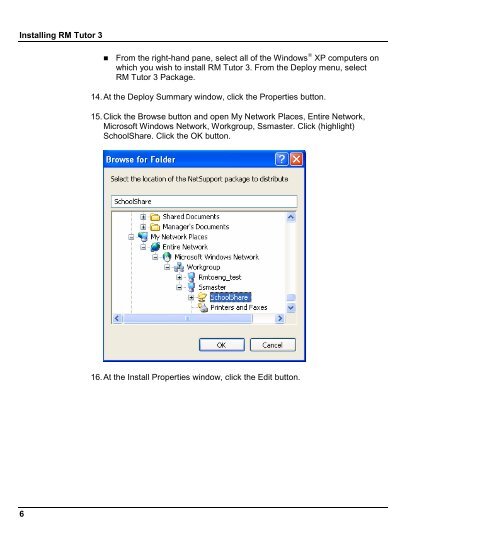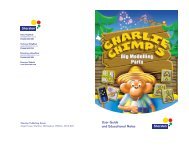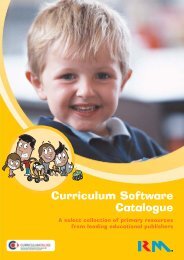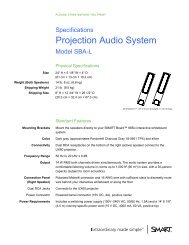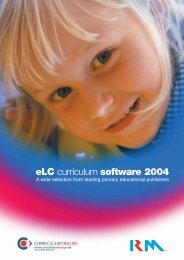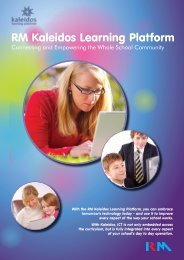Installing RM Tutor 3 powered by NetSupport - RM.com
Installing RM Tutor 3 powered by NetSupport - RM.com
Installing RM Tutor 3 powered by NetSupport - RM.com
You also want an ePaper? Increase the reach of your titles
YUMPU automatically turns print PDFs into web optimized ePapers that Google loves.
<strong>Installing</strong> <strong>RM</strong> <strong>Tutor</strong> 3<br />
• From the right-hand pane, select all of the Windows ® XP <strong>com</strong>puters on<br />
which you wish to install <strong>RM</strong> <strong>Tutor</strong> 3. From the Deploy menu, select<br />
<strong>RM</strong> <strong>Tutor</strong> 3 Package.<br />
14. At the Deploy Summary window, click the Properties button.<br />
15. Click the Browse button and open My Network Places, Entire Network,<br />
Microsoft Windows Network, Workgroup, Ssmaster. Click (highlight)<br />
SchoolShare. Click the OK button.<br />
16. At the Install Properties window, click the Edit button.<br />
6