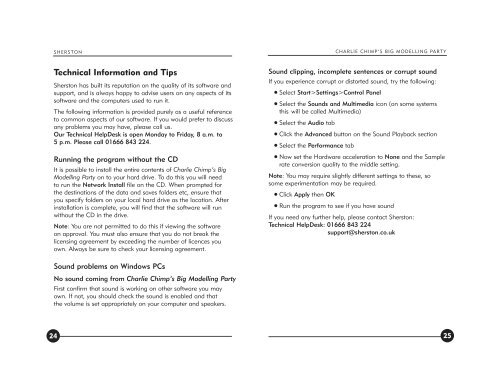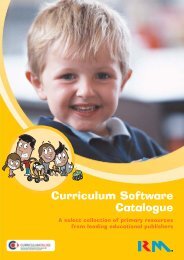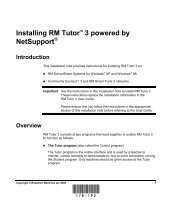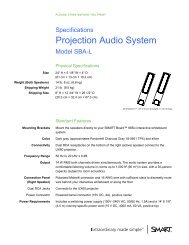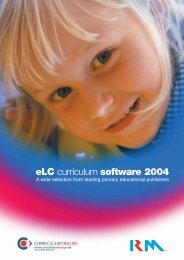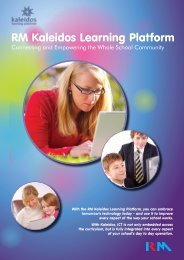Sherston Publishing Group
Sherston Publishing Group
Sherston Publishing Group
Create successful ePaper yourself
Turn your PDF publications into a flip-book with our unique Google optimized e-Paper software.
SHERSTON<br />
CHARLIE CHIMP’S BIG MODELLING PARTY<br />
Technical Information and Tips<br />
<strong>Sherston</strong> has built its reputation on the quality of its software and<br />
support, and is always happy to advise users on any aspects of its<br />
software and the computers used to run it.<br />
The following information is provided purely as a useful reference<br />
to common aspects of our software. If you would prefer to discuss<br />
any problems you may have, please call us.<br />
Our Technical HelpDesk is open Monday to Friday, 8 a.m. to<br />
5 p.m. Please call 01666 843 224.<br />
Running the program without the CD<br />
It is possible to install the entire contents of Charlie Chimp’s Big<br />
Modelling Party on to your hard drive. To do this you will need<br />
to run the Network Install file on the CD. When prompted for<br />
the destinations of the data and saves folders etc, ensure that<br />
you specify folders on your local hard drive as the location. After<br />
installation is complete, you will find that the software will run<br />
without the CD in the drive.<br />
Note: You are not permitted to do this if viewing the software<br />
on approval. You must also ensure that you do not break the<br />
licensing agreement by exceeding the number of licences you<br />
own. Always be sure to check your licensing agreement.<br />
Sound clipping, incomplete sentences or corrupt sound<br />
If you experience corrupt or distorted sound, try the following:<br />
Select Start>Settings>Control Panel<br />
Select the Sounds and Multimedia icon (on some systems<br />
this will be called Multimedia)<br />
Select the Audio tab<br />
Click the Advanced button on the Sound Playback section<br />
Select the Performance tab<br />
Now set the Hardware acceleration to None and the Sample<br />
rate conversion quality to the middle setting.<br />
Note: You may require slightly different settings to these, so<br />
some experimentation may be required.<br />
Click Apply then OK<br />
Run the program to see if you have sound<br />
If you need any further help, please contact <strong>Sherston</strong>:<br />
Technical HelpDesk: 01666 843 224<br />
support@sherston.co.uk<br />
Sound problems on Windows PCs<br />
No sound coming from Charlie Chimp’s Big Modelling Party<br />
First confirm that sound is working on other software you may<br />
own. If not, you should check the sound is enabled and that<br />
the volume is set appropriately on your computer and speakers.<br />
24<br />
25