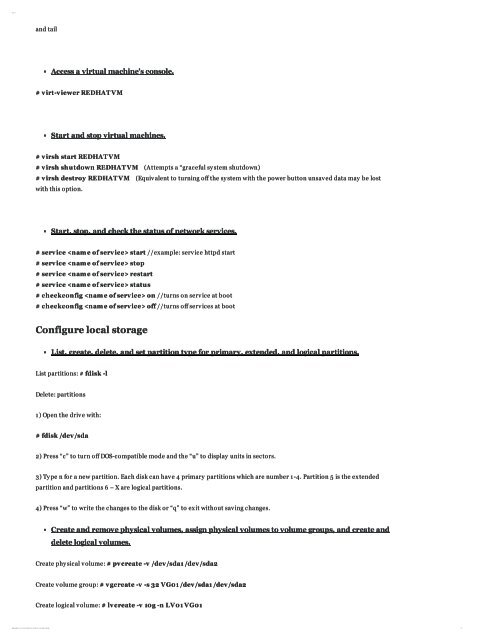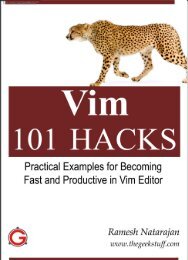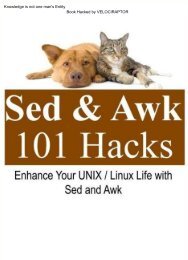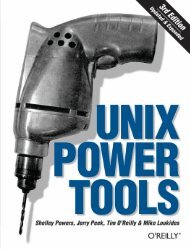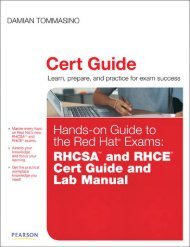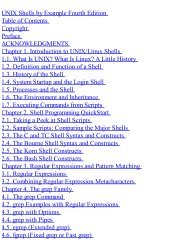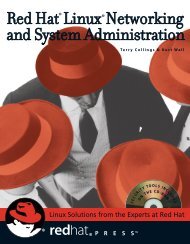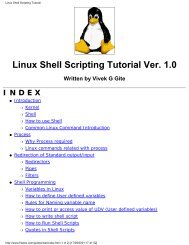Red Hat Certified System Administrator (RHCSA) EX200 Study Guide
Create successful ePaper yourself
Turn your PDF publications into a flip-book with our unique Google optimized e-Paper software.
12/ 17/ 12<br />
www. linuxexplor er s. com / r ed- hat - cer t if ied- syst em - adm inist r at or - r hcsa- ex200- st udy- guide/<br />
4/ 11<br />
and tail<br />
Access a virtual machine’s console.<br />
# v irt-v iewer REDHAT VM<br />
Start and stop virtual machines.<br />
# v irsh start REDHAT VM<br />
# v irsh shutdown REDHAT VM (Attempts a “graceful sy stem shutdown)<br />
# v irsh destroy REDHAT VM (Equivalent to turning off the sy stem with the power button unsaved data may be lost<br />
with this option.<br />
Start, stop, and check the status of network services.<br />
# serv ice start //example: service httpd start<br />
# serv ice stop<br />
# serv ice restart<br />
# serv ice status<br />
# checkconfig on //turns on service at boot<br />
# checkconfig off //turns off services at boot<br />
Configure local storage<br />
List, create, delete, and set partition type for primary, extended, and logical partitions.<br />
List partitions: # fdisk -l<br />
Delete: partitions<br />
1) Open the drive with:<br />
# fdisk /dev /sda<br />
2) Press “c” to turn off DOS-compatible mode and the “u” to display units in sectors.<br />
3) Ty pe n for a new partition. Each disk can have 4 primary partitions which are number 1-4. Partition 5 is the extended<br />
partition and partitions 6 – X are logical partitions.<br />
4) Press “w” to write the changes to the disk or “q” to exit without saving changes.<br />
Create and remove physical volumes, assign physical volumes to volume groups, and create and<br />
delete logical volumes.<br />
Create phy sical volume: # pv create -v /dev /sda1 /dev /sda2<br />
Create volume group: # v gcreate -v -s 32 VG01 /dev /sda1 /dev /sda2<br />
Create logical volume: # lv create -v 10g -n LV01 VG01