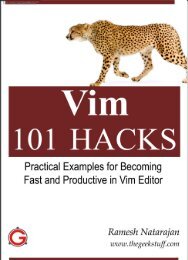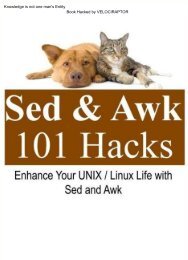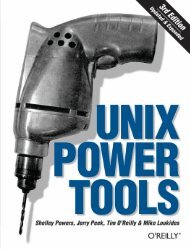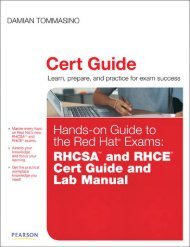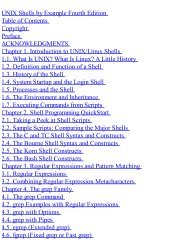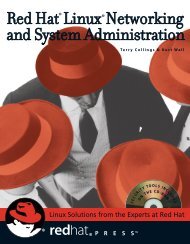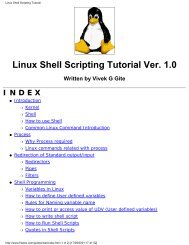Red Hat Certified System Administrator (RHCSA) EX200 Study Guide
Create successful ePaper yourself
Turn your PDF publications into a flip-book with our unique Google optimized e-Paper software.
12/ 17/ 12<br />
www. linuxexplor er s. com / r ed- hat - cer t if ied- syst em - adm inist r at or - r hcsa- ex200- st udy- guide/<br />
7/ 11<br />
# m ount -t cifs -o guest //192.168.1.7 0/Share /hom e/win_m ount<br />
Configure systems to mount ext4, LUKS-encrypted, and network file systems automatically.<br />
/etc/fstab entries<br />
/dev/mapper/LUKSext4defaults12<br />
/dev/sda1/homeext4defaults12<br />
//192.168.1.70/Share/home/win_mountcifsguest,_netdev00<br />
192.168.1.67:/home/home/nfs_localnfsdefaults00<br />
Extend existing unencrypted ext4-formatted logical volumes.<br />
# v gextend VG01 /dev /sdb1 //adds partition to volume group VG01<br />
# lv extend -L +5g /dev /VG01/LV011 //adds 5gigs to logical volume LV01<br />
# resize2fs -p /dev /VG01/LV01 //resizes the filesy stem<br />
Create and configure set-GID directories for collaboration.<br />
Create a directory to be shared by a group<br />
# m kdir /hom e/topsecret<br />
# chgrp -R security /hom e/topsecret //changes group owner of the folder to security<br />
# chm od 27 55 /hom e/topsecret // Adds the GUID bit to the directory<br />
# chm od g+s /hom e/topsecret //Adds the GUID bit to the directory<br />
Create and manage Access Control Lists (ACLs).<br />
# setfacl -m u:boss:rwx /hom e/bonus_pay outs.txt //add the user boss to the file<br />
# setfacl -x u:boss /hom e/bonus_pay outs.txt //remove the user boss from the file<br />
# setfacl -b /hom e/bouns_pay outs.txt //removes the acl settings from the file<br />
# getfacl /hom e/bonus_pay outs.txt // lists the acl settings for the directory<br />
Diagnose and correct file permission problems.<br />
Deploy, configure, and maintain systems<br />
Configure networking and hostname resolution statically or dy namically .<br />
DHCP Configuration<br />
nano/etc/sysconfig/network-scripts/ifcfg-eth0<br />
DEVICE="eth0"<br />
BOOTPROTO="dhcp"<br />
HWADDR="00:16:D4:39:5B:6F"<br />
NM_CONTROLLED="yes"<br />
ONBOOT="yes"