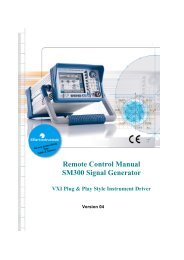R&S®FSV-K54 User Manual - Rohde & Schwarz
R&S®FSV-K54 User Manual - Rohde & Schwarz
R&S®FSV-K54 User Manual - Rohde & Schwarz
Create successful ePaper yourself
Turn your PDF publications into a flip-book with our unique Google optimized e-Paper software.
R&S ® FSV-<strong>K54</strong><br />
EMI Measurement Application<br />
<strong>User</strong> <strong>Manual</strong><br />
(;ÚÙÅ2)<br />
1176.7555.02 ─ 01<br />
Test & Measurement<br />
<strong>User</strong> <strong>Manual</strong>
This manual covers the following products:<br />
● R&S FSV-<strong>K54</strong> (1310.0425.02)<br />
for the R&S FSVR Realtime Spectrum Analyzer and the R&S FSV Signal and Spectrum Analyzer.<br />
This manual describes the following R&S ® FSV models with firmware version 2.0 and higher:<br />
● R&S ® FSV 4 (1321.3008K04)<br />
●<br />
●<br />
●<br />
●<br />
●<br />
R&S ® FSV 7 (1321.3008K07)<br />
R&S ® FSV 13 (1321.3008K13)<br />
R&S ® FSV 30 (1321.3008K30)<br />
R&S ® FSV 40 (1321.3008K39)<br />
R&S ® FSV 40 (1321.3008K40)<br />
© 2013 <strong>Rohde</strong> & <strong>Schwarz</strong> GmbH & Co. KG<br />
Mühldorfstr. 15, 81671 München, Germany<br />
Phone: +49 89 41 29 - 0<br />
Fax: +49 89 41 29 12 164<br />
E-mail: info@rohde-schwarz.com<br />
Internet: www.rohde-schwarz.com<br />
Subject to change – Data without tolerance limits is not binding.<br />
R&S ® is a registered trademark of <strong>Rohde</strong> & <strong>Schwarz</strong> GmbH & Co. KG.<br />
Trade names are trademarks of the owners.<br />
The following abbreviations are used throughout this manual: R&S ® FSV-<strong>K54</strong> is abbreviated as R&S FSV-<strong>K54</strong>.
R&S ® FSV-<strong>K54</strong><br />
Contents<br />
Contents<br />
1 Introduction............................................................................................5<br />
2 Measurement Background....................................................................6<br />
2.1 Selecting a Detector......................................................................................................6<br />
2.2 Selecting the Measurement Bandwidth......................................................................9<br />
2.3 Setting the Number of Sweep Points........................................................................10<br />
2.4 Controlling V-Networks (LISN)...................................................................................10<br />
2.5 Using Transducer Factors..........................................................................................11<br />
2.6 Performing a Peak Search..........................................................................................11<br />
2.7 Measuring at the Marker Position..............................................................................13<br />
2.8 Evaluating the Results................................................................................................13<br />
3 Configuring and Performing the Measurement.................................15<br />
3.1 Measurement Configuration......................................................................................15<br />
3.2 Peak Search.................................................................................................................17<br />
3.3 Final Evaluation...........................................................................................................19<br />
4 Remote Commands for EMI Measurements......................................22<br />
4.1 Configuring the Measurement...................................................................................22<br />
4.2 Performing a Peak Search..........................................................................................26<br />
4.3 Evaluating the Results................................................................................................29<br />
List of Commands................................................................................34<br />
Index......................................................................................................35<br />
<strong>User</strong> <strong>Manual</strong> 1176.7555.02 ─ 01<br />
3
R&S ® FSV-<strong>K54</strong><br />
Contents<br />
<strong>User</strong> <strong>Manual</strong> 1176.7555.02 ─ 01<br />
4
R&S ® FSV-<strong>K54</strong><br />
Introduction<br />
1 Introduction<br />
The R&S FSV-<strong>K54</strong> EMI measurement application is a firmware option that adds functionality<br />
to perform EMI measurements to the base unit. With its features, the R&S FSV-<br />
<strong>K54</strong> is suitable for measurements according to commercial and military EMC standards.<br />
The functionality of the option is particularly useful in research and development.<br />
The firmware option is available for the R&S FSVR realtime spectrum analyzer and the<br />
R&S FSV signal and spectrum analyzer.<br />
The R&S FSV-<strong>K54</strong> features<br />
●<br />
●<br />
●<br />
●<br />
●<br />
●<br />
●<br />
EMI measurement marker functionality<br />
marker demodulation (with option R&S FSV-B3)<br />
measurement bandwidths and detectors for EMI measurements<br />
logarithmic scaling of the frequency axis<br />
additional predefined limit lines for EMC standards<br />
predefined transducer factors<br />
LISN control (with option R&S FSV-B5)<br />
The R&S FSV-<strong>K54</strong> integrates its functionality into the measurement and marker functions<br />
that are available in spectrum mode. This manual describes the functionality that is part<br />
of the R&S FSV-<strong>K54</strong> only. All functions not discussed in this manual work as described<br />
in the documentation for the R&S FSVR or the R&S FSV (e.g. frequency or amplitude<br />
settings).<br />
The latest version is available for download at the product homepage (http://www2.rohdeschwarz.com/product/FSVR.html).<br />
The latest version is available for download at the product homepage (http://www2.rohdeschwarz.com/product/FSV.html).<br />
<strong>User</strong> <strong>Manual</strong> 1176.7555.02 ─ 01<br />
5
R&S ® FSV-<strong>K54</strong><br />
Measurement Background<br />
Selecting a Detector<br />
2 Measurement Background<br />
EMI measurements can be very time-consuming, especially if weighting detectors are<br />
required for the measurement. In addition, EMC testing often requires various procedures<br />
to locate local EMI maxima. Such procedures are, for example, movements of an absorbing<br />
clamp, variations in the height of the test antenna or the rotation of the DUT.<br />
Covering all test setups with one of the (slow) EMI weighting detectors over the required<br />
frequency range would lead to very high measurement times.<br />
Splitting the measurement procedure into several stages, however, can eliminate this<br />
problem.<br />
The first stage, or peak search, is used to get a rough idea about the location of peak<br />
powers that may indicate interference over the required frequency range. You can use a<br />
detector that allows for a fast sweep time, e.g. the peak detector.<br />
During the second stage, or final evaluation, the analyzer performs the actual EMC test,<br />
with detectors designed for and required by EMC standards. To keep measurement times<br />
brief, the analyzer performs a measurement only on frequencies you have marked with<br />
a marker or delta marker. You can assign a different detector to every marker and thus<br />
test a particular frequency easily for compliance.<br />
2.1 Selecting a Detector......................................................................................................6<br />
2.2 Selecting the Measurement Bandwidth......................................................................9<br />
2.3 Setting the Number of Sweep Points........................................................................10<br />
2.4 Controlling V-Networks (LISN)...................................................................................10<br />
2.5 Using Transducer Factors..........................................................................................11<br />
2.6 Performing a Peak Search..........................................................................................11<br />
2.7 Measuring at the Marker Position..............................................................................13<br />
2.8 Evaluating the Results................................................................................................13<br />
2.1 Selecting a Detector<br />
The R&S FSV-<strong>K54</strong> adds new detectors to those already available with the base unit. The<br />
additional detectors are especially designed for and required by EMI applications.<br />
Positive and negative peak detector<br />
The maximum and minimum peak detectors displays the maximum and minimum signal<br />
level that was detected during the specified dwell time.<br />
Regarding measurement time,<br />
●<br />
●<br />
you can use the shortest time possible when measuring unmodulated signals<br />
you should set a time that is long enough to capture at least one complete pulse when<br />
measuring pulsed singals<br />
<strong>User</strong> <strong>Manual</strong> 1176.7555.02 ─ 01<br />
6
R&S ® FSV-<strong>K54</strong><br />
Measurement Background<br />
Selecting a Detector<br />
The minimum and maximum peak detectors are already available with the base unit.<br />
Average detector<br />
The average detector displays the average signal level of the samples that were collected<br />
during the specified dwell time.<br />
Regarding measurement time,<br />
●<br />
●<br />
●<br />
you can use shortest time possible when measuring unmodulated signals<br />
you should set a time that is long enough to capture several complete pulses (at least<br />
10) when measuring pulsed signals<br />
you should be aware that the time is determined by the lowest modulation frequency<br />
to be averaged<br />
The average detector is already available with the base unit.<br />
RMS detector<br />
The RMS detector evaluates the root mean square (RMS) value over the specified dwell<br />
time and displays the resulting value. The integration time is the specified dwell time.<br />
Regarding measurement time, you can follow the guidelines of the average detector.<br />
The RMS detector is already available with the base unit.<br />
Sample detector<br />
The sample detector displays the last value from the samples allocated to a pixel.<br />
The sample detector is used for noise or phase noise marker calculation. However, it is<br />
unreliable if the displayed span is much greater then the resolution bandwidth or if the<br />
tuning steps of the local oscillator are too large.<br />
The sample detector is available in spectrum or real-time mode.<br />
Quasipeak detector (R&S FSV-<strong>K54</strong> only)<br />
The quasipeak detector displays the maximum signal level weighted to CISPR 16-1-1<br />
that was detected during the dwell time.<br />
Regarding measurement time,<br />
●<br />
●<br />
you should select a dwell time of at least 1 second when measuring unknown signals.<br />
This value makes sure that pulses down to a frequency of 5 Hz are weighted correctly.<br />
you can select a shorter time when measuring known signals as the signal level does<br />
not change during the sweep.<br />
After an internal switch, the analyzer waits until the measurement result has stabilized<br />
before it starts the actual measurement.<br />
The quasipeak detector is available with the R&S FSV-<strong>K54</strong>.<br />
<strong>User</strong> <strong>Manual</strong> 1176.7555.02 ─ 01<br />
7
R&S ® FSV-<strong>K54</strong><br />
Measurement Background<br />
Selecting a Detector<br />
CISPR Average detector (R&S FSV-<strong>K54</strong> only)<br />
The CISPR Average detector displays a weighted average signal level according to<br />
CISPR 16-1-1.<br />
The average value according to CISPR 16-1-1 is the maximum value of the linear average<br />
value that was detected during the specified dwell time.<br />
The CISPR Average detector is applied to measure pulsed sinusoidal signals with a low<br />
pulse frequency, for example. It is calibrated with the RMS value of an unmodulated<br />
sinusoidal signal. The average value is determined by lowpass filters of the 2nd order<br />
(the simulation of a mechanical instrument).<br />
The filter bandwidth and time constants of the detector are coupled to the receiver frequency.<br />
Band A Band B Band C/D Band E<br />
Frequency range 1 GHz<br />
IF bandwidth 200 Hz 9 kHz 120 kHz 1 MHz<br />
Time constant of<br />
instrument<br />
160 ms 160 ms 100 ms 100 ms<br />
Regarding measurement time,<br />
●<br />
●<br />
●<br />
you should select a dwell time of at least 1 second when measuring unknown signals.<br />
This time makes sure that pulses down to a frequency of 5 Hz are weighted correctly.<br />
you should select a long time for measurement on pulsed signals or signals that<br />
fluctuate slowly.<br />
you can select a short time when measuring unmodulated signals or signals with a<br />
high modulation frequency.<br />
When you change the receiver frequency or the attenuation, the analyzer waits until the<br />
the lowpass filter has settled before starting the measurement. The measurement time<br />
in that case depends on the resolution bandwidth and the characteristics of the signal.<br />
The CISPR Average detector is available with the R&S FSV-<strong>K54</strong>.<br />
RMS Average detector (R&S FSV-<strong>K54</strong> only)<br />
The RMS Average detector is a combination of the RMS detector (for pulse repetition<br />
frequencies above a corner frequency) and the Average detector (for pulse repetition<br />
frequencies below the corner frequency). It thus achieves a pulse response curve with<br />
the following characteristics: 10 dB/decade above the corner frequency and 20 dB/decade<br />
below the corner frequency. The average value is determined by lowpass filters of<br />
the 2nd order (simulation of a mechanical instrument).<br />
The detector is used, for example, to measure broadband emissions and may replace<br />
the quasipeak detector in the future.<br />
<strong>User</strong> <strong>Manual</strong> 1176.7555.02 ─ 01<br />
8
R&S ® FSV-<strong>K54</strong><br />
Measurement Background<br />
Selecting the Measurement Bandwidth<br />
Band A Band B Band C/D Band E<br />
Frequency range 1 GHz<br />
IF bandwidth 200 Hz 9 kHz 120 kHz 1 MHz<br />
Time constant of<br />
instrument<br />
160 ms 160 ms 100 ms 100 ms<br />
Corner frequency 10 Hz 100 Hz 100 Hz 1 kHz<br />
Regarding measurement time, you can follow the guidelines of the CISPR Average<br />
detector.<br />
The RMS Average detector is available with the R&S FSV-<strong>K54</strong>.<br />
2.2 Selecting the Measurement Bandwidth<br />
EMI testing require resolution filters with a 6 dB bandwidth. The analyzer adds the following<br />
bandwidths that comply to civil and military standards to those already available<br />
with the base unit:<br />
Commercial (CISPR, FFC etc.)<br />
●<br />
●<br />
●<br />
●<br />
200 Hz<br />
9 kHz<br />
120 kHz<br />
1 MHz<br />
Military (MIL Std)<br />
●<br />
●<br />
●<br />
●<br />
●<br />
●<br />
10 Hz<br />
100 Hz<br />
1 kHz<br />
10 kHz<br />
100 kHz<br />
1 MHz<br />
If you select the bandwidth with the "Res BW CISPR" or "Res BW Mil Std" softkey, the<br />
analyzer automatically selects the 6 dB EMI filter.<br />
If you select the bandwidth with the "Res BW" softkey, you have to select one of the<br />
6 dB filters (commercial or military) in the "Bandwidth" menu first to access those bandwidths.<br />
You have to select the bandwidth with the rotary knob or enter the bandwidth directly with<br />
the alphanumeric keypad.<br />
If you are using the Quasipeak, CISPR Average or Average RMS detector, the bandwidth<br />
is fixed depending on the frequency. For more information see chapter 2.1, "Selecting a<br />
Detector", on page 6.<br />
<strong>User</strong> <strong>Manual</strong> 1176.7555.02 ─ 01<br />
9
R&S ® FSV-<strong>K54</strong><br />
Measurement Background<br />
Setting the Number of Sweep Points<br />
2.3 Setting the Number of Sweep Points<br />
The number of sweep points defines the number of measurement values collected during<br />
one sweep. Thus, increasing the sweep points also increases the accuracy of the results<br />
regarding the frequency resolution.<br />
Because EMI measurements often cover a large frequency range you should define an<br />
adequate number of sweep points, especially when performing the measurement on a<br />
logarithmic axis. Like on a linear axis, the distance from one sweep point to the next is<br />
calculated graphically on a logarithmic axis, and is not based on the frequency itself.<br />
Thus, the frequency resolution between two sweep points deteriorates with higher frequencies.<br />
The resolution bandwidth should cover at least one sweep point (more is better). If this<br />
condition is not met, signals or interferences could be missed during final evaluation of<br />
narrowband interferers.<br />
Example:<br />
Linear axis:<br />
In case of a linear axis, the distance between the sweep points is equal, e.g. 200 kHz.<br />
Logarithmic axis:<br />
In case of a logarithmic axis, the distance between sweep points is variable. In the spectrum<br />
from 10 Hz to 100 Hz, the distance is a few Hz. Between 100 MHz and 1 GHz, the<br />
distance is several MHz.<br />
The analyzer supports a maximum of 200000 sweep points. This number is based on<br />
typical bands measured with a single resolution bandwidth. There are sufficient sweep<br />
points to make sure that a signal is found when doing the final evaluation. Even when<br />
covering 30 MHz to 1 GHz with logarithmic scaling and 120 kHz RBW.<br />
2.4 Controlling V-Networks (LISN)<br />
For measurements with power lines, the R&S FSV-<strong>K54</strong> adds functionality to directly control<br />
a line impedance stabilization network (LISN).<br />
<strong>User</strong> <strong>Manual</strong> 1176.7555.02 ─ 01<br />
10
R&S ® FSV-<strong>K54</strong><br />
Measurement Background<br />
Using Transducer Factors<br />
You can connect the LISN to the userport. The R&S FSV-<strong>K54</strong> supports several V-networks.<br />
●<br />
●<br />
Four-line V-networks<br />
– ESH2-Z5<br />
– ENV4200<br />
Two-line V-networks<br />
– ESH3-Z5<br />
– ENV216<br />
After selecting the type of network, you can define the phase you want to test for interferences.<br />
Phase N and L1 are available for two-line networks. Four-line networks in addition<br />
have access to phase L2 and L3. The R&S FSV-<strong>K54</strong> allows you to test one phase<br />
at a time.<br />
For the ENV 216 network, a 150 kHz high pass filter is available for protection of the input.<br />
Note that LISN control is possible only with option R&S FSV-B5 (Additional Interfaces).<br />
Control cables for the various LISNs are available as accessories.<br />
2.5 Using Transducer Factors<br />
The analyzer-<strong>K54</strong> supports the use of transducers in that it provides functionality to<br />
include transducer factors in the test setup. Transducers are devices like antennas,<br />
probes or current probes that are connected to the analyzer to measure interferences or<br />
useful signals. The transducer converts the measurand like field strength, current or RFI<br />
voltage into a voltage across 50 Ω. During the measurement, the transducer is considered<br />
a part of the instrument.<br />
A transducer usually has a frequency-dependent transducer factor that includes the frequency<br />
response of the corresponding device. During level measurement, the transducer<br />
factor automatically converts the results into the correct unit and magnitude. A transducer<br />
factor consists of a maximum of 625 reference values. Each reference value includes<br />
frequency, unit and transducer factor.<br />
The R&S FSV-<strong>K54</strong> adds several predefined transducer factors. In addition you can also<br />
create and edit new and existing transducer factors.<br />
For more information see the documentation of the base unit.<br />
2.6 Performing a Peak Search<br />
The purpose of a peak search is to find signals with a high interference level quickly.<br />
Usually the peak search is done with a fast detector like the peak or average detector.<br />
The marker peak search is the basis for a possible final evaluation of interferences with<br />
the detectors specific to EMI measurements.<br />
<strong>User</strong> <strong>Manual</strong> 1176.7555.02 ─ 01<br />
11
R&S ® FSV-<strong>K54</strong><br />
Measurement Background<br />
Performing a Peak Search<br />
You can control markers in the Marker Configuration dialog box or turn them on with the<br />
"Marker " softkey. The results of the peak search are summarized in the Marker<br />
Table.<br />
There are two ways to perform a peak search, automatic and manual.<br />
Automatic peak search<br />
By default, the automatic peak search starts as soon as you turn on the EMI measurement<br />
marker. During the peak search, the application looks for the strongest peaks in the frequency<br />
range you are measuring and positions a marker on those peaks. When a limit<br />
line is assigned to the trace, the level difference between the trace and the limit line<br />
determines the peak search. The number of peaks it will find during the search depends<br />
on the number of markers you have turned on. You can use up to 16 markers simultaneously.<br />
The first marker is always on the most powerful peak while the last marker is always on<br />
the least powerful peak. If the application finds a more powerful peak, it will move one of<br />
the markers to that position and adjust the order of the other markers.<br />
The application allows you to distribute markers among several traces. If you do so, the<br />
marker with the lowest number assigned to a particular trace will be positioned on the<br />
most powerful peak of the corresponding trace.<br />
<strong>Manual</strong> peak search<br />
If you turn the automatic peak search off, you can put the markers manually to any frequency<br />
you need more information about. You can change the marker position with the<br />
rotary knob, the cursor keys or position it to a particular frequency with the number keys.<br />
Setting markers is the same as setting markers in normal spectrum mode. For more<br />
information see the manual of the base unit.<br />
Searching for peaks over several traces<br />
You can measure on six traces with a different weighting detector simultaneously.<br />
In that case, the application searches for peaks on all traces separately, given that you<br />
have assigned at least one marker to that trace.<br />
A typical selection for EMI measurement is to use the peak and the average detector. If<br />
the premeasurement is done, the application would look for peaks on the peak trace and<br />
the average trace separately so that the distribution of narrowband and wideband sources<br />
of interference can be taken into account.<br />
For example, the frequency of the maximum determined with the average detector can<br />
be used for the final measurement performed with this detector and the frequency found<br />
in the premeasurement carried out with the peak detector is taken for the final measurement<br />
using the quasipeak detector.<br />
<strong>User</strong> <strong>Manual</strong> 1176.7555.02 ─ 01<br />
12
R&S ® FSV-<strong>K54</strong><br />
Measurement Background<br />
Measuring at the Marker Position<br />
2.7 Measuring at the Marker Position<br />
Finding peaks with the help of a peak search reduces data to be evaluated and thus<br />
measurement time.<br />
The R&S FSV-<strong>K54</strong> performs the final evaluation automatically if the EMI measurement<br />
marker is turned on. The measurement at the marker frequency starts immediately after<br />
the marker has been set. The advantage of an immediate final evaluation is that it eliminates<br />
the risk of measurement errors based on frequency drifts of the disturbance signal.<br />
The measurement at the marker frequency may have a different detector during the peak<br />
search. This way, the measurement consumes much less time because detectors with a<br />
long measurement time are needed only at the critical frequency.<br />
The application also allows you to use multiple detectors for the final evaluation. The<br />
advantage of multiple detection is that you will only need one test run to see if the results<br />
comply with the limits specified in a standard. You can select and assign detectors for<br />
EMI markers in the "Marker Configuration" on page 17 dialog box.<br />
As EMC tests often require special measurement times, you can also specify a dwell time<br />
for the measurement with the EMI markers.<br />
The application shows the results in the Marker Table.<br />
Defining a Dwell Time for the Final Measurement<br />
The dwell time defines for how long the analyzer measures the signal at the frequencies<br />
of the marker positions. Thus the dwell time defines the amount of data that is included<br />
in the detection of the displayed results. As each detector needs a different period of time<br />
to fully charge and discharge, the minimum dwell time should not be shorter than the<br />
slowest detector in use.<br />
2.8 Evaluating the Results<br />
The R&S FSV-<strong>K54</strong> provides functionality to evaluate the results.<br />
Marker Demodulation<br />
The analyzer is able to demodulate AM and FM signals for acoustic tests and monitoring<br />
purposes. When the demodulator is active, the R&S FSV-<strong>K54</strong> demodulates the signal<br />
for all EMI marker positions. The demodulation begins when the marker is turned on. You<br />
can listen to the results during the measurement with headphones or with the internal<br />
speaker.<br />
In case of frequency domain measurements, the duration of the demodulation at each<br />
marker position is limited by the dwell time of the EMI measurement marker. Measurements<br />
in the time domain result in continuous demodulation of the signal on the center<br />
frequency.<br />
Note that marker demodulation is only available with option R&S FSV-B3 (AM/FM Audio<br />
Demodulator).<br />
<strong>User</strong> <strong>Manual</strong> 1176.7555.02 ─ 01<br />
13
R&S ® FSV-<strong>K54</strong><br />
Measurement Background<br />
Evaluating the Results<br />
Limit Lines<br />
General limit line functionality is already available for the base unit. The base unit also<br />
provides various predefined limit lines that you can use for various applications.<br />
For easier evaluation of EMI measurement results, the R&S FSV-<strong>K54</strong> adds additional<br />
predefined limit lines to those already present. The limit lines specific for EMI measurement<br />
have been designed in compliance with several EMC standards.<br />
When you are using limit lines in combination with EMI measurements, note that the limit<br />
check does not respond to the marker level and position. That means that you won't<br />
necessarily see if a peak violates a limit. Instead it only responds if the trace itself violates<br />
the limit line.<br />
For more information on using limit lines see the documentation of the base unit.<br />
<strong>User</strong> <strong>Manual</strong> 1176.7555.02 ─ 01<br />
14
R&S ® FSV-<strong>K54</strong><br />
Configuring and Performing the Measurement<br />
Measurement Configuration<br />
3 Configuring and Performing the Measurement<br />
This chapter contains a description of all functions available with the EMI measurement<br />
application.<br />
3.1 Measurement Configuration......................................................................................15<br />
3.2 Peak Search.................................................................................................................17<br />
3.3 Final Evaluation...........................................................................................................19<br />
3.1 Measurement Configuration<br />
The reference section contains an overview of all functions that are part of the chapter<br />
and lists the associated elements of the user interface.<br />
Filter Type<br />
Opens a submenu to select the filter type.<br />
The submenu contains the following softkeys:<br />
●<br />
●<br />
●<br />
●<br />
●<br />
●<br />
Normal (3 dB)<br />
CISPR (6 dB)<br />
MIL Std (6 dB)<br />
For more information see chapter 2.2, "Selecting the Measurement Bandwidth",<br />
on page 9.<br />
Channel<br />
RRC<br />
5-Pole (not available for sweep type "FFT")<br />
Remote command:<br />
[SENSe:]BANDwidth|BWIDth[:RESolution]:TYPE on page 24<br />
Res BW CISPR / CISPR (6 dB)<br />
Selects the measurement bandwidth for commercial EMC standards according to CISPR.<br />
If you select the bandwidth with the "Res BW CISPR" softkey, the analyzer automatically<br />
changes the filter type to a 6 dB bandwidth.<br />
For more information see chapter 2.2, "Selecting the Measurement Bandwidth",<br />
on page 9.<br />
Remote command:<br />
Filter type:<br />
[SENSe:]BANDwidth|BWIDth[:RESolution]:TYPE on page 24<br />
Filter bandwidth:<br />
[SENSe:]BANDwidth|BWIDth[:RESolution] on page 24<br />
Res BW Mil Std / MIL Std (6 dB)<br />
Selects the measurement bandwidths for military EMC standards.<br />
<strong>User</strong> <strong>Manual</strong> 1176.7555.02 ─ 01<br />
15
R&S ® FSV-<strong>K54</strong><br />
Configuring and Performing the Measurement<br />
Measurement Configuration<br />
If you select the bandwidth with the "Res BW Mil Std" softkey, the analyzer automatically<br />
changes the filter type to a 6 dB bandwidth.<br />
For more information see chapter 2.2, "Selecting the Measurement Bandwidth",<br />
on page 9.<br />
Remote command:<br />
Filter type:<br />
[SENSe:]BANDwidth|BWIDth[:RESolution]:TYPE on page 24<br />
Filter bandwidth:<br />
[SENSe:]BANDwidth|BWIDth[:RESolution] on page 24<br />
Sweep Points<br />
Opens an edit dialog box to enter the number of measured values collected during a<br />
single measurement.<br />
For more information see chapter 2.3, "Setting the Number of Sweep Points",<br />
on page 10.<br />
Remote command:<br />
[SENSe:]SWEep:POINts on page 26<br />
Freq (Lin Log)<br />
Turns logarithmic scaling of the frequency axis on and off.<br />
By default, the frequency axis has linear scaling. Logarithmic scaling of the frequency<br />
axis, however, is common for EMI measurements over large frequency ranges as it<br />
enhances the resolution of the lower frequencies. On the other hand, high frequencies<br />
get more crowded and become harder to distinguish.<br />
Because it shows the lower frequencies more clearly, logarithmic scaling is used for tests<br />
that focus on those frequencies, for example acoustic tests and measurements.<br />
Remote command:<br />
DISPlay[:WINDow]:TRACe:X:SPACing on page 22<br />
LISN Control<br />
Opens a dialog box to control a LISN.<br />
The dialog box contains the following elements.<br />
●<br />
LISN<br />
<strong>User</strong> <strong>Manual</strong> 1176.7555.02 ─ 01<br />
16
R&S ® FSV-<strong>K54</strong><br />
Configuring and Performing the Measurement<br />
Peak Search<br />
●<br />
●<br />
Selects the V-network that you have in use. The R&S FSV-<strong>K54</strong> supports<br />
– two two-line networks (ESH3-Z5 and ENV 216)<br />
– two four line nwtworks (ESH2-Z5 and ENV 4200)<br />
Phase<br />
Selects the phase to be measured. Phase N and L1 are included in all four LISN.<br />
Phase L2 and L3 are only included in four-line networks.<br />
You can select one phase for a measurement only.<br />
150 kHz HP<br />
Turns on a 150 kHz highpass filter. The filter is available for the ENV 216 network<br />
only.<br />
For more information see chapter 2.4, "Controlling V-Networks (LISN)", on page 10.<br />
Remote command:<br />
LISN type:<br />
INPut:LISN:TYPE on page 23<br />
Phase:<br />
INPut:LISN:FILTer:HPASs[:STATe] on page 23<br />
Highpass filter:<br />
INPut:LISN:TYPE on page 23<br />
3.2 Peak Search<br />
The reference section contains an overview of all functions that are part of the chapter<br />
and lists the associated elements of the user interface.<br />
Auto Peak Search<br />
Turns the automatic marker peak search on and off.<br />
For more information see chapter 2.6, "Performing a Peak Search", on page 11.<br />
Remote command:<br />
CALCulate:MARKer:FUNCtion:FMEasurement:PSEarch:AUTO<br />
on page 28<br />
Marker Configuration<br />
To make the process of configuring markers as easy as possible, the R&S FSV-<strong>K54</strong><br />
features a "Marker Configuration" dialog box that contains all marker characteristics necessary<br />
to perform successful EMI measurements.<br />
The dialog box is made up out of two tabs. The first tab controls markers 1 to 8, the second<br />
tab controls markers 9 to 16.<br />
<strong>User</strong> <strong>Manual</strong> 1176.7555.02 ─ 01<br />
17
R&S ® FSV-<strong>K54</strong><br />
Configuring and Performing the Measurement<br />
Peak Search<br />
●<br />
●<br />
●<br />
●<br />
●<br />
Selected<br />
Selects one of the markers. The currently selected marker is highlighted in orange<br />
color. The label indicates the marker type and its number.<br />
State<br />
Turns the marker on and off.<br />
Type<br />
Selects the marker type.<br />
The first marker always is a normal marker (abbreviated 'N'). Normal markers determine<br />
absolute signal levels. In the diagram area, they are drawn as a triangle pointing<br />
up ( ).<br />
If you add more markers, these will be delta markers by default (abbreviated 'D').<br />
Delta markers show signal levels in relation to another (normal) marker, by default in<br />
relation to the first marker. If necessary, you can still change the reference marker in<br />
the "Ref" column. In the diagram area, delta markers are drawn as a triangle pointing<br />
down ( ).<br />
When performing EMI measurements however, you usually want to have absolute<br />
marker readouts for all markers that you are using.<br />
Ref<br />
Selects the reference marker for delta markers.<br />
By default, the reference marker for all delta markers is the first marker.<br />
This is active only for delta markers.<br />
Trace<br />
Selects the trace number the marker is positioned on.<br />
You can place markers on any of the active traces. The R&S FSV-<strong>K54</strong> supports the<br />
use of up to four traces.<br />
<strong>User</strong> <strong>Manual</strong> 1176.7555.02 ─ 01<br />
18
R&S ® FSV-<strong>K54</strong><br />
Configuring and Performing the Measurement<br />
Final Evaluation<br />
●<br />
●<br />
●<br />
●<br />
Detector<br />
Selects the detector for the final measurement.<br />
For more information see chapter 2.1, "Selecting a Detector", on page 6.<br />
Auto Peak<br />
Turns automatic peak search for all markers on and off.<br />
For more information see chapter 2.6, "Performing a Peak Search", on page 11.<br />
Dwell Time<br />
Sets the dwell time for all markers.<br />
For more information see chapter 2.7, "Measuring at the Marker Position",<br />
on page 13.<br />
All Markers Off<br />
Turns all markers off.<br />
Remote command:<br />
Reference marker:<br />
CALCulate:DELTamarker:MREF<br />
Trace:<br />
CALCulate:DELTamarker:TRACe on page 26<br />
CALCulate:MARKer:TRACe on page 29<br />
Detector:<br />
CALCulate:MARKer:FUNCtion:FMEasurement:DETector on page 27<br />
CALCulate:DELTamarker:FUNCtion:FMEasurement:DETector<br />
on page 28<br />
Auto peak:<br />
CALCulate:MARKer:FUNCtion:FMEasurement:PSEarch:AUTO<br />
on page 28<br />
Dwell time:<br />
CALCulate:MARKer:FUNCtion:FMEasurement:DWELl on page 32<br />
All marker off:<br />
CALCulate:MARKer:AOFF on page 27<br />
CALCulate:DELTamarker:AOFF on page 26<br />
See also the documentation of the base unit for information on how to remotely work with<br />
markers in general.<br />
3.3 Final Evaluation<br />
The reference section contains an overview of all functions that are part of the chapter<br />
and lists the associated elements of the user interface.<br />
Dwell Time<br />
Sets the dwell time for the EMI marker measurement.<br />
For more information see chapter 2.7, "Measuring at the Marker Position", on page 13.<br />
Remote command:<br />
CALCulate:MARKer:FUNCtion:FMEasurement:DWELl on page 32<br />
<strong>User</strong> <strong>Manual</strong> 1176.7555.02 ─ 01<br />
19
R&S ® FSV-<strong>K54</strong><br />
Configuring and Performing the Measurement<br />
Final Evaluation<br />
Marker Table<br />
If more than two markers have been activated, the application adds a marker table to the<br />
display below the diagram area. The size of the table depends on the number of markers<br />
that are active. It contains the following information for every marker.<br />
●<br />
●<br />
●<br />
●<br />
●<br />
●<br />
●<br />
●<br />
Type<br />
Shows the marker type. The marker type is either a normal marker (N) or delta marker<br />
(D).<br />
Ref<br />
Shows the reference marker. Applicable only for delta markers.<br />
Trace<br />
Trace number the marker is positioned on. You can turn on a maximum of six traces<br />
at the same time. Each trace has a different color.<br />
Frequency<br />
Frequency of a peak that was detected during the peak search. For normal markers<br />
this is a absolute value, for delta markers this is a relative value. The corresponding<br />
reference marker for delta markers is indicated in the "Ref" column.<br />
Level<br />
Signal level at the marker position according to the trace detector. For normal markers<br />
this is an absolute value, for delta markers this is a relative value. The corresponding<br />
reference marker for delta markers is indicated in the "Ref" column. The unit for<br />
absolute markers depends on the selected unit. The unit for relative markers is dB.<br />
Detector<br />
Detector that has been assigned to the EMI measurement marker.<br />
ΔLimit<br />
Shows the distance of the marker level to all active limit lines.<br />
The order of results depends on the order in that you have loaded the limit lines and<br />
is the same as the order in the status register.<br />
The result is either a relative value in dB or three dashes (- - -). In case of three dashes<br />
the marker is either<br />
– on a different trace than the limit line or<br />
– on a horizontal position that is not covered by the limit line.<br />
The delta limit is shown only if you have assigned a detector to the measurement<br />
marker.<br />
Result<br />
Shows the signal level at the marker position according to the detector assigned to<br />
the corresponding marker. The result is only displayed after the final measurement<br />
is done. The overall measurement time depends on the dwell time.<br />
If a limit line is active, the result can have three colors.<br />
– green indicates that the marker has passed the limit check.<br />
– yellow indicates that the marker is in the margins of the limit line.<br />
– red and a star (*) indicate that the marker has failed the limit check.<br />
For more information on limit lines see the documentation of the base unit.<br />
<strong>User</strong> <strong>Manual</strong> 1176.7555.02 ─ 01<br />
20
R&S ® FSV-<strong>K54</strong><br />
Configuring and Performing the Measurement<br />
Final Evaluation<br />
The result is shown only if you have assigned a detector to the measurement marker.<br />
Remote command:<br />
Detector:<br />
ΔLimit:<br />
CALCulate:MARKer:FUNCtion:FMEasurement:LIMit:DELTa?<br />
on page 30<br />
CALCulate:MARKer:FUNCtion:FMEasurement:LIMit:<br />
CONDition ? on page 30<br />
CALCulate:DELTamarker:FUNCtion:FMEasurement:LIMit:<br />
DELTa? on page 32<br />
CALCulate:DELTamarker:FUNCtion:FMEasurement:LIMit:<br />
CONDition ? on page 31<br />
Result:<br />
CALCulate:MARKer:FUNCtion:FMEasurement:RESult? on page 31<br />
CALCulate:DELTamarker:FUNCtion:FMEasurement:RESult?<br />
on page 32<br />
<strong>User</strong> <strong>Manual</strong> 1176.7555.02 ─ 01<br />
21
R&S ® FSV-<strong>K54</strong><br />
Remote Commands for EMI Measurements<br />
Configuring the Measurement<br />
4 Remote Commands for EMI Measurements<br />
This chapter features all remote commands specific to the R&S FSV-<strong>K54</strong>. It also features<br />
remote commands that are available with the base unit, but whose functionality is expanded<br />
or modified. For remote commands controlling base unit functionality refer to the<br />
documentation of the base unit.<br />
4.1 Configuring the Measurement<br />
CALCulate:MARKer:FUNCtion:FMEasurement:STATe............................................22<br />
DISPlay[:WINDow]:TRACe:X:SPACing....................................................................22<br />
INPut:LISN:PHASe...........................................................................................................23<br />
INPut:LISN:FILTer:HPASs[:STATe] ...................................................................................23<br />
INPut:LISN:TYPE.............................................................................................................23<br />
[SENSe:]BANDwidth|BWIDth[:RESolution].........................................................................24<br />
[SENSe:]BANDwidth|BWIDth[:RESolution]:TYPE................................................................24<br />
[SENSe:][WINDow:]DETector[:FUNCtion]................................................................25<br />
[SENSe:][WINDow:]DETector[:FUNCtion]:AUTO......................................................25<br />
[SENSe:]SWEep:POINts...................................................................................................26<br />
CALCulate:MARKer:FUNCtion:FMEasurement:STATe <br />
This command turns the EMI measurement marker functionality on and off.<br />
Suffix:<br />
<br />
<br />
Parameters:<br />
<br />
.<br />
irrelevant<br />
irrelevant<br />
ON | OFF<br />
DISPlay[:WINDow]:TRACe:X:SPACing <br />
This command toggles between linear and logarithmic display of the x-axis.<br />
Suffix:<br />
<br />
<br />
Parameters:<br />
<br />
.<br />
window; For applications that do not have more than 1 measurement<br />
window, the suffix is irrelevant.<br />
irrelevant<br />
LOGarithmic | LINear<br />
LOGarithmic<br />
Selects logarithmic scaling.<br />
LINear<br />
Selects linear scaling.<br />
*RST:<br />
LINear<br />
<strong>User</strong> <strong>Manual</strong> 1176.7555.02 ─ 01<br />
22
R&S ® FSV-<strong>K54</strong><br />
Remote Commands for EMI Measurements<br />
Configuring the Measurement<br />
Example:<br />
DISP:TRAC:X:SPAC LOG<br />
Mode:<br />
A, ADEMOD<br />
<strong>Manual</strong> operation: See "Freq (Lin Log)" on page 16<br />
INPut:LISN:PHASe <br />
This command selects the phase of the LISN you want to measure.<br />
Parameters:<br />
<br />
Example:<br />
Mode:<br />
L1<br />
L2<br />
L3<br />
N<br />
*RST:<br />
L1<br />
INP:LISN:PHAS N<br />
Selects the N phase.<br />
R<br />
INPut:LISN:FILTer:HPASs[:STATe] <br />
This command turns the 150 kHz highpass filter for the ENV216 network on and off.<br />
Parameters:<br />
<br />
Example:<br />
Mode:<br />
ON | OFF<br />
value 1 description<br />
*RST:<br />
OFF<br />
INP:LISN:HPAS ON<br />
Turns the filter on.<br />
R<br />
<strong>Manual</strong> operation: See "LISN Control" on page 16<br />
INPut:LISN:TYPE <br />
This command selects the type of network.<br />
<strong>User</strong> <strong>Manual</strong> 1176.7555.02 ─ 01<br />
23
R&S ® FSV-<strong>K54</strong><br />
Remote Commands for EMI Measurements<br />
Configuring the Measurement<br />
Parameters:<br />
<br />
Example:<br />
Mode:<br />
TWOPhase<br />
2-Phase networks<br />
FOURphase<br />
4-Phase networks<br />
ESH3z5<br />
ESH2z5<br />
ENV4200<br />
ENV216<br />
*RST: ---<br />
INP:LISN:TYPE ESH3z5<br />
Selects the ESH3z5 network.<br />
R<br />
<strong>Manual</strong> operation: See "LISN Control" on page 16<br />
[SENSe:]BANDwidth|BWIDth[:RESolution] <br />
This command defines the resolution bandwidth.<br />
In realtime mode, the resolution bandwidth is always coupled to the span. In all other<br />
modes, a change of the resolution bandwidth automatically turns the coupling to the span<br />
off.<br />
Note that EMI measurements (R&S FSV-<strong>K54</strong>) provide additional 6 dB bandwidths.<br />
Parameters:<br />
<br />
Example:<br />
refer to data sheet<br />
*RST:<br />
(AUTO is set to ON)<br />
BAND 1 MHz<br />
Sets the resolution bandwidth to 1 MHz<br />
<strong>Manual</strong> operation: See "Res BW CISPR / CISPR (6 dB)" on page 15<br />
See "Res BW Mil Std / MIL Std (6 dB)" on page 15<br />
[SENSe:]BANDwidth|BWIDth[:RESolution]:TYPE <br />
This command selects the type of resolution filter.<br />
When changing the filter type, the next larger filter bandwidth is selected if the same filter<br />
bandwidth is not available for the new filter type.<br />
5 Pole filters are not available when using the sweep type "FFT".<br />
<strong>User</strong> <strong>Manual</strong> 1176.7555.02 ─ 01<br />
24
R&S ® FSV-<strong>K54</strong><br />
Remote Commands for EMI Measurements<br />
Configuring the Measurement<br />
Parameters:<br />
<br />
Example:<br />
NORMal<br />
Gaussian filters<br />
CFILter<br />
channel filters<br />
RRC<br />
RRC filters<br />
P5<br />
5 Pole filters<br />
CISPr (PULSe)<br />
6 dB CISPR filter (commercial EMI standards)<br />
6 dB filters are available with firmware option R&S FSV-<strong>K54</strong> (EMI<br />
measurements).<br />
Note: when the filter type is queried, the CISPR filter returns<br />
'PULS'.<br />
MIL<br />
6 dB MIL Std filter (military EMI standard)<br />
6 dB filters are available with firmware option R&S FSV-<strong>K54</strong> (EMI<br />
measurements).<br />
*RST:<br />
NORMal<br />
BAND:TYPE NORM<br />
<strong>Manual</strong> operation: See "Filter Type" on page 15<br />
See "Res BW CISPR / CISPR (6 dB)" on page 15<br />
See "Res BW Mil Std / MIL Std (6 dB)" on page 15<br />
[SENSe:][WINDow:]DETector[:FUNCtion] <br />
This command selects the detector for the data acquisition in the selected trace.<br />
Suffix:<br />
<br />
1...6<br />
trace<br />
.<br />
1...6<br />
Selects the trace.<br />
Parameters:<br />
APEak | NEGative | POSitive | SAMPle | RMS | AVERage |<br />
QPEak | CAVerage | CRMS<br />
Example:<br />
*RST:<br />
APEak<br />
DET POS<br />
Sets the detector to "positive peak".<br />
[SENSe:][WINDow:]DETector[:FUNCtion]:AUTO <br />
This command either couples the detector to the current trace setting or turns coupling<br />
off.<br />
<strong>User</strong> <strong>Manual</strong> 1176.7555.02 ─ 01<br />
25
R&S ® FSV-<strong>K54</strong><br />
Remote Commands for EMI Measurements<br />
Performing a Peak Search<br />
Suffix:<br />
<br />
Parameters:<br />
<br />
Example:<br />
.<br />
1...6<br />
trace<br />
ON | OFF<br />
*RST:<br />
ON<br />
DET:AUTO OFF<br />
[SENSe:]SWEep:POINts <br />
This command defines the number of measurement points to be collected during one<br />
sweep.<br />
Parameters:<br />
Range: 101 to 200000<br />
*RST: 691<br />
Example: SWE:POIN 251<br />
<strong>Manual</strong> operation: See "Sweep Points" on page 16<br />
4.2 Performing a Peak Search<br />
CALCulate:DELTamarker:AOFF............................................................................26<br />
CALCulate:DELTamarker:TRACe..........................................................................26<br />
CALCulate:MARKer:AOFF....................................................................................27<br />
CALCulate:MARKer:FUNCtion:FMEasurement:DETector.........................................27<br />
CALCulate:DELTamarker:FUNCtion:FMEasurement:DETector.................................28<br />
CALCulate:MARKer:FUNCtion:FMEasurement:PSEarch:AUTO................................28<br />
CALCulate:MARKer:TRACe..................................................................................29<br />
CALCulate:DELTamarker:AOFF<br />
This command turns all active delta markers off.<br />
Suffix:<br />
<br />
<br />
Example:<br />
.<br />
Selects the measurement window.<br />
Selects the marker.<br />
CALC:DELT:AOFF<br />
Switches off all delta markers.<br />
<strong>Manual</strong> operation: See "Marker Configuration" on page 17<br />
CALCulate:DELTamarker:TRACe <br />
This command selects the trace a delta marker is positioned on.<br />
The corresponding trace must have a trace mode other than "Blank".<br />
<strong>User</strong> <strong>Manual</strong> 1176.7555.02 ─ 01<br />
26
R&S ® FSV-<strong>K54</strong><br />
Remote Commands for EMI Measurements<br />
Performing a Peak Search<br />
In the persistence spectrum result display, the command also defines if the delta marker<br />
is positioned on the persistence trace or the maxhold trace.<br />
Suffix:<br />
<br />
<br />
.<br />
Selects the measurement window.<br />
Selects the marker.<br />
Parameters:<br />
1 ... 6<br />
Trace number the marker is positioned on.<br />
MAXHold<br />
Defines the maxhold trace as the trace to put the delta marker on.<br />
This parameter is available only for the persistence spectrum<br />
result display.<br />
WRITe<br />
Defines the persistence trace as the trace to put the delta marker<br />
on.<br />
This parameter is available only for the persistence spectrum<br />
result display.<br />
Example: CALC:DELT3:TRAC 2<br />
Assigns delta marker 3 to trace 2.<br />
<strong>Manual</strong> operation: See "Marker Configuration" on page 17<br />
CALCulate:MARKer:AOFF<br />
This command all markers off, including delta markers and marker measurement functions.<br />
Suffix:<br />
<br />
<br />
Example:<br />
Usage:<br />
.<br />
Selects the measurement window.<br />
depends on mode<br />
irrelevant<br />
CALC:MARK:AOFF<br />
Switches off all markers.<br />
Event<br />
<strong>Manual</strong> operation: See "Marker Configuration" on page 17<br />
CALCulate:MARKer:FUNCtion:FMEasurement:DETector <br />
This command selects the detector for a specific marker during the final measurement.<br />
If the marker hasn't been active yet, the command also turns the marker on.<br />
Suffix:<br />
<br />
<br />
.<br />
irrelevant<br />
marker<br />
<strong>User</strong> <strong>Manual</strong> 1176.7555.02 ─ 01<br />
27
R&S ® FSV-<strong>K54</strong><br />
Remote Commands for EMI Measurements<br />
Performing a Peak Search<br />
Parameters:<br />
<br />
OFF<br />
turns the marker off<br />
AVER<br />
average detector<br />
CAV<br />
CISPR Average detector<br />
CRMS<br />
RMS Average detector<br />
POS<br />
maximum peak detector<br />
QPE<br />
quasipeak detector<br />
*RST:<br />
OFF<br />
<strong>Manual</strong> operation: See "Marker Configuration" on page 17<br />
CALCulate:DELTamarker:FUNCtion:FMEasurement:DETector <br />
This command selects the detector for a specific deltamarker during the final evaluation.<br />
If the deltamarker hasn't been active yet, the command also turns the deltamarker on.<br />
Suffix:<br />
<br />
<br />
Parameters:<br />
<br />
.<br />
irrelevant<br />
deltamarker<br />
OFF<br />
turns the deltamarker off<br />
AVER<br />
average detector<br />
CAV<br />
CISPR Average detector<br />
CRMS<br />
RMS Average detector<br />
POS<br />
maximum peak detector<br />
QPE<br />
quasipeak detector<br />
*RST:<br />
OFF<br />
<strong>Manual</strong> operation: See "Marker Configuration" on page 17<br />
CALCulate:MARKer:FUNCtion:FMEasurement:PSEarch:AUTO<br />
This command initiates a marker peak search.<br />
<strong>User</strong> <strong>Manual</strong> 1176.7555.02 ─ 01<br />
28
R&S ® FSV-<strong>K54</strong><br />
Remote Commands for EMI Measurements<br />
Evaluating the Results<br />
Instead of the syntax element PSEarch you can also use PEAKsearch.<br />
Suffix:<br />
<br />
<br />
Usage:<br />
.<br />
irrelevant<br />
irrelevant<br />
Event<br />
<strong>Manual</strong> operation: See "Auto Peak Search" on page 17<br />
See "Marker Configuration" on page 17<br />
CALCulate:MARKer:TRACe <br />
This command selects the trace a marker is positioned on.<br />
The corresponding trace must have a trace mode other than "Blank".<br />
If necessary, the corresponding marker is switched on prior to the assignment.<br />
In the persistence spectrum result display, the command also defines if the marker is<br />
positioned on the persistence trace or the maxhold trace.<br />
Suffix:<br />
<br />
<br />
.<br />
Selects the measurement window.<br />
depends on mode<br />
Selects the marker.<br />
Parameters:<br />
1 ... 4<br />
Trace number the marker is positioned on.<br />
MAXHold<br />
Defines the maxhold trace as the trace to put the delta marker on.<br />
This parameter is available only for the persistence spectrum<br />
result display.<br />
WRITe<br />
Defines the persistence trace as the trace to put the delta marker<br />
on.<br />
This parameter is available only for the persistence spectrum<br />
result display.<br />
Example: CALC:MARK3:TRAC 2<br />
Assigns marker 3 to trace 2.<br />
<strong>Manual</strong> operation: See "Marker Configuration" on page 17<br />
4.3 Evaluating the Results<br />
CALCulate:MARKer:FUNCtion:FMEasurement:LIMit:CONDition ?.......................30<br />
CALCulate:MARKer:FUNCtion:FMEasurement:LIMit:DELTa?.............................30<br />
CALCulate:MARKer:FUNCtion:FMEasurement:RESult?..........................................31<br />
CALCulate:DELTamarker:FUNCtion:FMEasurement:LIMit:CONDition ?...............31<br />
<strong>User</strong> <strong>Manual</strong> 1176.7555.02 ─ 01<br />
29
R&S ® FSV-<strong>K54</strong><br />
Remote Commands for EMI Measurements<br />
Evaluating the Results<br />
CALCulate:DELTamarker:FUNCtion:FMEasurement:LIMit:DELTa?.....................32<br />
CALCulate:MARKer:FUNCtion:FMEasurement:DWELl............................................32<br />
CALCulate:DELTamarker:FUNCtion:FMEasurement:RESult?...................................32<br />
CALCulate:MARKer:FUNCtion:FMEasurement:LIMit:CONDition ?<br />
<br />
This command queries the condition of a marker position in relation to a certain limit line.<br />
Suffix:<br />
<br />
.<br />
irrelevant<br />
1...16<br />
marker<br />
1...8<br />
limit line<br />
Return values:<br />
0<br />
The marker has passed the limit check.<br />
Example:<br />
Usage:<br />
1<br />
The marker is inside the margins of a limit line.<br />
2<br />
The marker has failed the limit check.<br />
CALC:MARK1:FUNC:FME:LIM2:COND?<br />
Queries the condition of marker 1 in relation to limit line 2.<br />
Query only<br />
<strong>Manual</strong> operation: See "Marker Table" on page 20<br />
CALCulate:MARKer:FUNCtion:FMEasurement:LIMit:DELTa?<br />
<br />
This command queries the vertical distance from the marker position to the limit line. The<br />
unit is dB.<br />
If the marker has been assigned to a different trace than the limit line, the command<br />
returns -200.<br />
Suffix:<br />
<br />
.<br />
irrelevant<br />
1...16<br />
marker<br />
1...8<br />
limit line<br />
Return values:<br />
<br />
Vertical distance to the limit line in dB.<br />
<strong>User</strong> <strong>Manual</strong> 1176.7555.02 ─ 01<br />
30
R&S ® FSV-<strong>K54</strong><br />
Remote Commands for EMI Measurements<br />
Evaluating the Results<br />
Example:<br />
Usage:<br />
CALC:MARK3:FUNC:FME:LIM2:DELT?<br />
Queries the distance of marker 3 to the second limit line.<br />
Query only<br />
<strong>Manual</strong> operation: See "Marker Table" on page 20<br />
CALCulate:MARKer:FUNCtion:FMEasurement:RESult? <br />
This command queries the result of the EMI measurement at the marker position.<br />
Suffix:<br />
<br />
.<br />
irrelevant<br />
1...16<br />
marker<br />
Return values:<br />
<br />
Example:<br />
Usage:<br />
Power level. The unit depends on the one you have currently set.<br />
CALC:MARK1:FUNC:FME:RES?<br />
Queries the result of marker 1.<br />
Query only<br />
<strong>Manual</strong> operation: See "Marker Table" on page 20<br />
CALCulate:DELTamarker:FUNCtion:FMEasurement:LIMit:<br />
CONDition ? <br />
This command queries the condition of a deltamarker position in relation to a certain limit<br />
line.<br />
Suffix:<br />
<br />
.<br />
irrelevant<br />
1...16<br />
deltamarker<br />
1...8<br />
limit line<br />
Return values:<br />
0<br />
The deltamarker has passed the limit check.<br />
Example:<br />
Usage:<br />
1<br />
The deltamarker is inside the margins of a limit line.<br />
2<br />
The deltamarker has failed the limit check.<br />
CALC:DELT2:FUNC:FME:LIM2:COND?<br />
Queries the condition of deltamarker 2 in relation to limit line 2.<br />
Query only<br />
<strong>Manual</strong> operation: See "Marker Table" on page 20<br />
<strong>User</strong> <strong>Manual</strong> 1176.7555.02 ─ 01<br />
31
R&S ® FSV-<strong>K54</strong><br />
Remote Commands for EMI Measurements<br />
Evaluating the Results<br />
CALCulate:DELTamarker:FUNCtion:FMEasurement:LIMit:DELTa?<br />
This command queries the vertical distance from the deltamarker position to the limit line.<br />
The unit is dB.<br />
If the deltamarker has been assigned to a different trace than the limit line, the command<br />
returns -200.<br />
Suffix:<br />
<br />
.<br />
irrelevant<br />
1...16<br />
deltamarker<br />
1...8<br />
limit line<br />
Return values:<br />
<br />
Example:<br />
Usage:<br />
Vertical distance to the limit line in dB.<br />
CALC:DELT3:FUNC:FME:LIM2:DELT?<br />
Queries the distance of deltamarker 3 to the second limit line.<br />
Query only<br />
<strong>Manual</strong> operation: See "Marker Table" on page 20<br />
CALCulate:MARKer:FUNCtion:FMEasurement:DWELl <br />
This command defines the dwell time during the final measurement.<br />
Suffix:<br />
<br />
<br />
.<br />
irrelevant<br />
irrelevant<br />
Parameters:<br />
Range: min value to max value<br />
*RST: 1 s<br />
Default unit: seconds<br />
<strong>Manual</strong> operation: See "Marker Configuration" on page 17<br />
See "Dwell Time" on page 19<br />
CALCulate:DELTamarker:FUNCtion:FMEasurement:RESult? <br />
This command queries the result of the EMI measurement at the deltamarker position.<br />
Suffix:<br />
<br />
.<br />
irrelevant<br />
1...16<br />
marker<br />
<strong>User</strong> <strong>Manual</strong> 1176.7555.02 ─ 01<br />
32
R&S ® FSV-<strong>K54</strong><br />
Remote Commands for EMI Measurements<br />
Evaluating the Results<br />
Return values:<br />
<br />
Example:<br />
Usage:<br />
Power level in dB related to the reference marker you have set for<br />
that delta marker.<br />
CALC:DELT3:FUNC:FME:RES?<br />
Queries the result of delta marker 3.<br />
Query only<br />
<strong>Manual</strong> operation: See "Marker Table" on page 20<br />
<strong>User</strong> <strong>Manual</strong> 1176.7555.02 ─ 01<br />
33
R&S ® FSV-<strong>K54</strong><br />
List of Commands<br />
List of Commands<br />
CALCulate:DELTamarker:AOFF........................................................................................................26<br />
CALCulate:DELTamarker:FUNCtion:FMEasurement:DETector........................................................28<br />
CALCulate:DELTamarker:FUNCtion:FMEasurement:LIMit:CONDition ?....................................31<br />
CALCulate:DELTamarker:FUNCtion:FMEasurement:LIMit:DELTa?...........................................32<br />
CALCulate:DELTamarker:FUNCtion:FMEasurement:RESult?..........................................................32<br />
CALCulate:DELTamarker:TRACe......................................................................................................26<br />
CALCulate:MARKer:AOFF.................................................................................................................27<br />
CALCulate:MARKer:FUNCtion:FMEasurement:DETector.................................................................27<br />
CALCulate:MARKer:FUNCtion:FMEasurement:DWELl.....................................................................32<br />
CALCulate:MARKer:FUNCtion:FMEasurement:LIMit:CONDition ?.............................................30<br />
CALCulate:MARKer:FUNCtion:FMEasurement:LIMit:DELTa?....................................................30<br />
CALCulate:MARKer:FUNCtion:FMEasurement:PSEarch:AUTO.......................................................28<br />
CALCulate:MARKer:FUNCtion:FMEasurement:RESult?...................................................................31<br />
CALCulate:MARKer:FUNCtion:FMEasurement:STATe.....................................................................22<br />
CALCulate:MARKer:TRACe...............................................................................................................29<br />
DISPlay[:WINDow]:TRACe:X:SPACing................................................................................................22<br />
INPut:LISN:FILTer:HPASs[:STATe] ................................................................................................................23<br />
INPut:LISN:PHASe..........................................................................................................................................23<br />
INPut:LISN:TYPE.............................................................................................................................................23<br />
[SENSe:]BANDwidth|BWIDth[:RESolution].....................................................................................................24<br />
[SENSe:]BANDwidth|BWIDth[:RESolution]:TYPE...........................................................................................24<br />
[SENSe:]SWEep:POINts.................................................................................................................................26<br />
[SENSe:][WINDow:]DETector[:FUNCtion]...........................................................................................25<br />
[SENSe:][WINDow:]DETector[:FUNCtion]:AUTO................................................................................25<br />
<strong>User</strong> <strong>Manual</strong> 1176.7555.02 ─ 01<br />
34
R&S ® FSV-<strong>K54</strong><br />
Index<br />
Index<br />
A<br />
Auto peak search ...................................................... 11, 17<br />
C<br />
CISPR Average .................................................................. 6<br />
CISPR bandwidth ........................................................ 9, 15<br />
D<br />
Detector ............................................................................ 6<br />
Dwell time .................................................................. 13, 19<br />
Res BW <strong>Manual</strong> (remote control) .............................. 24<br />
Sweep Points (remote control) .................................. 26<br />
Softkey<br />
Marker to Trace (remote control) .............................. 29<br />
Sweep points .................................................................. 10<br />
T<br />
Transducer factor ............................................................ 11<br />
V<br />
V network .................................................................. 10, 16<br />
E<br />
EMI detector ...................................................................... 6<br />
EMI marker ...................................................................... 17<br />
EMI marker evaluation .............................................. 13, 20<br />
F<br />
Filter type (EMI) .......................................................... 9, 15<br />
Final evaluation .......................................................... 13, 20<br />
Frequency axis scaling .................................................... 16<br />
L<br />
Limit lines ........................................................................ 13<br />
Linear scaling .................................................................. 16<br />
LISN .......................................................................... 10, 16<br />
Logarithmic scaling .......................................................... 16<br />
M<br />
<strong>Manual</strong> peak search ........................................................ 11<br />
Marker demodulation ...................................................... 13<br />
Marker table .................................................................... 20<br />
Marker wizard .................................................................. 17<br />
Measurement time .......................................................... 19<br />
MIL Std bandwidth ...................................................... 9, 15<br />
P<br />
Peak search .............................................................. 11, 17<br />
Phase ........................................................................ 10, 16<br />
R<br />
Resolution bandwidth (EMI) ........................................ 9, 15<br />
RMS Average .................................................................... 6<br />
S<br />
softkey<br />
Detector Auto Select (remote control) ...................... 25<br />
Detector <strong>Manual</strong> Select (remote control) .................. 25<br />
Filter Type .................................................................. 15<br />
Filter Type (remote control) ...................................... 24<br />
Freq Axis (Lin/Log) (remote control) .......................... 22<br />
Marker to Trace (remote control) .............................. 26<br />
Range Lin. Unit (remote control) .............................. 22<br />
Range Linear % (remote control) .............................. 22<br />
Res BW (remote control) .......................................... 24<br />
<strong>User</strong> <strong>Manual</strong> 1176.7555.02 ─ 01<br />
35