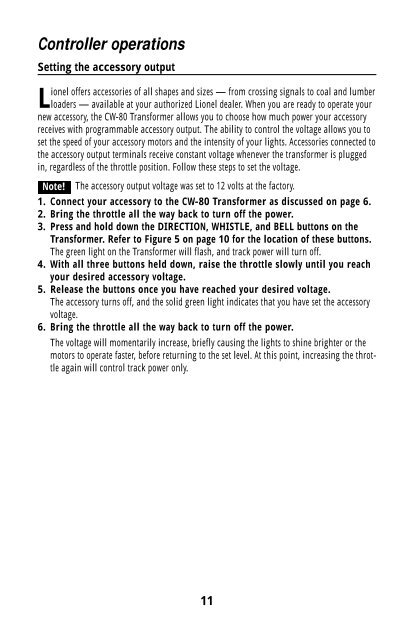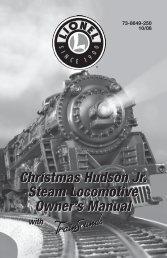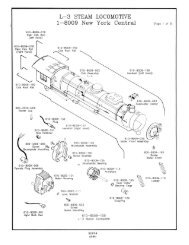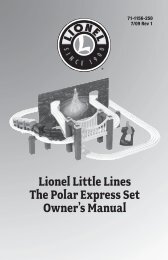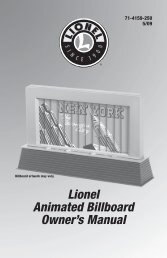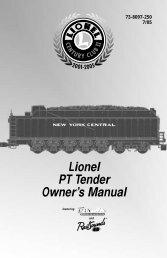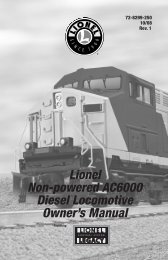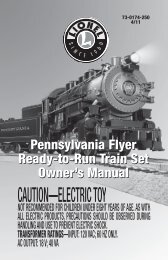Controller operations - Lionel Trains
Controller operations - Lionel Trains
Controller operations - Lionel Trains
Create successful ePaper yourself
Turn your PDF publications into a flip-book with our unique Google optimized e-Paper software.
<strong>Controller</strong> <strong>operations</strong><br />
Setting the accessory output<br />
<strong>Lionel</strong> offers accessories of all shapes and sizes — from crossing signals to coal and lumber<br />
loaders — available at your authorized <strong>Lionel</strong> dealer. When you are ready to operate your<br />
new accessory, the CW-80 Transformer allows you to choose how much power your accessory<br />
receives with programmable accessory output. The ability to control the voltage allows you to<br />
set the speed of your accessory motors and the intensity of your lights. Accessories connected to<br />
the accessory output terminals receive constant voltage whenever the transformer is plugged<br />
in, regardless of the throttle position. Follow these steps to set the voltage.<br />
Note! The accessory output voltage was set to 12 volts at the factory.<br />
1. Connect your accessory to the CW-80 Transformer as discussed on page 6.<br />
2. Bring the throttle all the way back to turn off the power.<br />
3. Press and hold down the DIRECTION, WHISTLE, and BELL buttons on the<br />
Transformer. Refer to Figure 5 on page 10 for the location of these buttons.<br />
The green light on the Transformer will flash, and track power will turn off.<br />
4. With all three buttons held down, raise the throttle slowly until you reach<br />
your desired accessory voltage.<br />
5. Release the buttons once you have reached your desired voltage.<br />
The accessory turns off, and the solid green light indicates that you have set the accessory<br />
voltage.<br />
6. Bring the throttle all the way back to turn off the power.<br />
The voltage will momentarily increase, briefly causing the lights to shine brighter or the<br />
motors to operate faster, before returning to the set level. At this point, increasing the throttle<br />
again will control track power only.<br />
11